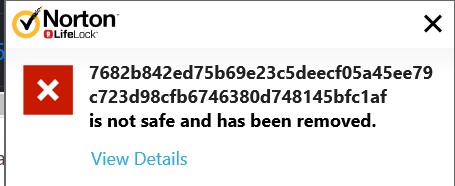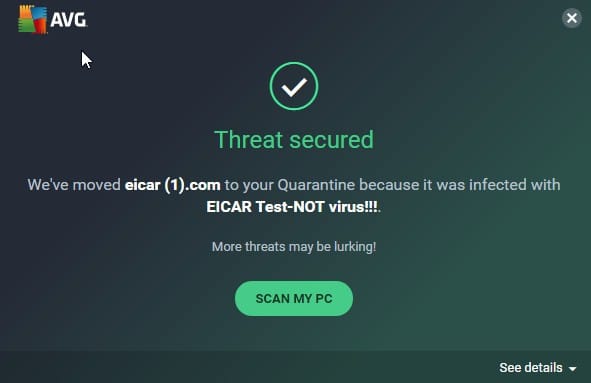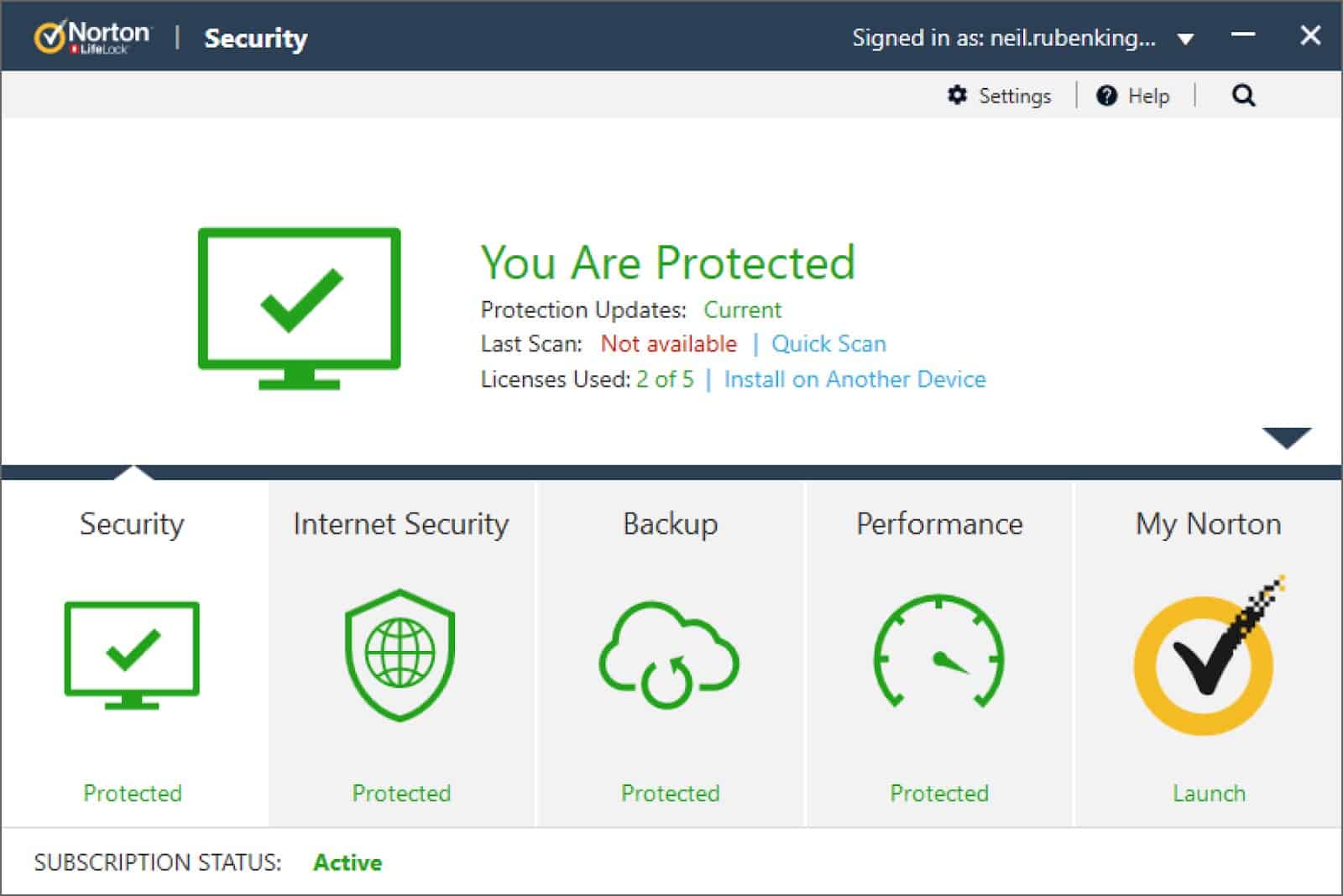Protecting your data online is more important than ever. Making sure you have the best antivirus software available is the key to keeping your identity and personal information safe. In this post, I compare two major antivirus providers, Norton and AVG.
I’ll provide a detailed analysis of which company’s software is best. I’ll also compare and give an overview of other key aspects, including additional features, pricing, and usability.
For those of you in a hurry, Norton is the clear winner for me. Norton offers high-quality identity protection features and has a parental control feature to help you protect your family. The results from my tests and independent labs were fantastic.
If you’re looking for more in-depth information and analysis, please read on.
Summary: Norton vs AVG
- Strong malware protection results
- Webcam protection
- VPN
- Enhanced firewall
- Password protection
- Data shredder
| No value | Norton | AVG |
| Website | Norton.com | avg.com | Antivirus and Antispyware | Firewall | Web protection/anti phishing | Password Manager | VPN | PC Cloud Backup | Parental controls | Webcam protection | Ransomware protection | Banking and Payment Protection | Network Attack Protection | Secure data encryption | Automatically update apps | File Shredder | Performance Optimization | Identity Theft Protection |
|---|---|---|
| Best deal (per month) | $3.33 GET 57% off the first year! | $6.49 Save 53% on the annual plan - 10 devices |
Background
Norton
Norton has been a major player in the antivirus world since 1991. Formerly Symantec, it acquired LifeLock identity protection in 2017, which led to its name change of NortonLifeLock.
In December 2020, it announced the acquisition of Avira antivirus, and in August 2021, it announced that it would be acquiring Avast, which itself acquired AVG a few years prior. This means Norton could soon implement the best bits from all three of these companies, Avast had already finished syncing the Avast and AVG cloud and behavioral monitoring technology.
AVG Technologies
AVG Technologies was founded in 1990 in post-communist Czechoslovakia. Since its founding, it has expanded rapidly and now offers an array of different protection levels to users worldwide.
AVG was bought by Avast for $1.3bn in 2016 but remains a separate brand from Avast software, although their protection rates and technology are very similar. In late 2020, Avast was acquired by NortonLifeLock (formerly Symantec), the makers of Norton Antivirus, but as of the time of writing there is no link between Norton’s software and AVG’s software.
Pricing and compatibility
Paying for antivirus protection reduces your risk from online threats. Free versions of antivirus provide limited protection with a reduced set of features. While it may be more appealing to opt for a no-cost software, paid plans and packages usually give users more peace of mind.
Norton has a wide range of price plans available, with a stark difference in the pricing between its low-tier options and its more comprehensive plans. The packages start at $19.99 per year and go up to $299.88 per year.
Norton provides a wide range of product types too, some of which are targeted to specific markets, including one for gamers. In the table below, I have included the company’s key antivirus products.
| No value | Norton Antivirus Plus | Norton 360 Standard | Norton 360 Deluxe | Norton 360 with LifeLock Select |
| Website | norton.com | norton.com | norton.com | norton.com | One year price | $19.99 | $39.99 | $49.99 | $99.48 | Renewal price | $59.99 | $84.99 | $104.99 | $149.99 |
|---|---|---|---|---|
| Best deal (per month) | $1.66 Get 66% OFF an annual plan | $3.33 Save 52% on your first year | $4.16 Save 52% on your first year | $8.29 SAVE 33% on an annual subscription |
There are stark differences between some of Norton’s packages. For example, between Norton’s Antivirus Plus and 360 Deluxe, you gain parental controls and cover for five devices. Key features like these make a huge difference and should be considered before you purchase any antivirus software.
AVG does offer a free service, but as previously mentioned, it’s more beneficial to find the right paid product to suit your needs as these provide better coverage and protection.
| No value | AVG Free | AVG Internet Security | AVG Ultimate |
| Website | avg.com | avg.com | avg.com | One year price | Free | $46.68 | $59.88 | Renewal price | N/A | $75.99 | $127.99 |
|---|---|---|---|
| Best deal (per month) | Free FREE download | $2.70 Save up to 53% | $6.49 Save 53% on the annual plan - 10 devices |
AVG’s mid-range product, Internet Security, is very flexible and allows you to choose to cover one to 10 devices. The top-tier package, AVG Ultimate, protects 10 devices but is the priciest option on offer at $59.88 per year.
AVG offers a monthly subscription option for those on a tighter budget, as well as a 30-day money-back guarantee in case you aren’t satisfied with your service. Norton also offers a 60-day money-back option if you are unhappy with the software.
AVG’s and Norton’s software are both compatible with Windows, Mac, and Android devices.
Effectiveness against malware
As hackers become more prevalent online, it’s important to find the right software to protect your personal information against malware.
I undertook some tests to see which antivirus software offers the best defense. I tested Norton and AVG in real-time using test files from the European Institute of Computer Antivirus Research (EICAR). Additionally, I ran three live samples. You can see the results in the table below.
| No value | Norton | AVG |
| Website | Norton.com | avg.com | Eicar Sample 1 | Blocked | Blocked | Eicar Sample 2 | Blocked | Blocked | Eicar Sample 3 | Blocked | Allowed | Eicar Sample 4 | Blocked | Allowed | Live Sample 1 (Adware) | Blocked | Blocked | Live Sample 2 (Trojan) | Blocked | Blocked | Live Sample 3 (Trojan) | Blocked | Blocked |
|---|---|---|
| Best deal (per month) | $3.33 GET 57% off the first year! | $6.49 Save 53% on the annual plan - 10 devices |
Norton blocked the first EICAR sample and the following two zipped samples upon extraction. It immediately detected and deleted the three live samples I tested. AVG blocked all live malware files immediately. Its real-time scanner did allow zipped files to be downloaded, but blocked the unzipped EICAR samples.
Overall, Norton and AVG both performed well in my tests.
However, these tests alone do not give a clear result, so I also looked at independent tests conducted by AV-Test and AV-Comparatives for a more comprehensive picture.
According to AV-Test’s evaluation, Norton and AVG both received a 100 percent score during its experiments in September and October 2021. These results were based on tests using nearly nineteen-thousand samples, giving a thorough and in-depth look at how AVG and Norton function. It’s clear AVG’s and Norton’s products are at the cutting-edge of technology.
AV-Comparatives’ latest Real-World Protection test summary looked at data from July to October 2021. These tests gave AVG a score of 99.8 percent and Norton received a 100 percent protection rate.
Norton flagged 37 false alarms during this period of testing, compared to AVG’s five. A false alarm occurs when a safe file is mistakenly identified as a threat. The industry average for false alarms is seven, so Norton has room to improve in this regard.
It’s difficult to determine a comprehensive winner as both perform well. For the more cautious user, Norton would be my recommendation thanks to a 100 percent record in all recent lab tests.
Impact on PC performance
The speed and performance of your PC is important, so having antivirus software that doesn’t slow down the function of your computer is key. I ran some more tests to determine which software has the least impact on PC performance.
| No value | AVG | Norton |
| Website | avg.com | Norton.com | Full Scan Time (minutes) | 35 | 121 | Number of scanned objects | 403167 | 1,420,276 | Full Scan CPU Utilization % | 35 | 84 | Full Scan Memory Utilization % | 71 | 75 | Full Scan Disk Utilization (seconds) | 425 | 381 | Control CPU Utliization % (no scan) | 51 | 14 | Control Memory Utilization % (no scan) | 86 | 72 | Control Disk Utilization (seconds) (no scan) | 121 | 13 | Quick Scan Time (seconds) | 22 | 171 | Quick Scan CPU Utilization % | 36 | 37 | Quick Scan Memory Utilization % | 79 | 76 | Quick Scan Disk Utilization (seconds) | 1227 | 41 |
|---|---|---|
| Best deal (per month) | $6.49 Save 53% on the annual plan - 10 devices | $3.33 GET 57% off the first year! |
The table above shows the impact each antivirus service had when running full and quick scans. Norton’s full scan time took 121 minutes, which is four times the length of AVG’s full scan service. Norton scanned over twice as many items as AVG, delivering a more thorough result.
The table below also shows the data I collected on the impact of each software on PC performance without a scan and when a full scan was running.
In this area, Norton outperformed AVG with only 14 percent CPU utilization compared to AVG’s 51 percent. When a full scan was running, this reversed and AVG’s CPU utilization was less than half of Norton’s.
Looking at AV-Comparatives’ recent performance tests from October 2021, I checked to see if their results matched my own. These tests are very in-depth and show data on eight common tasks:
- Downloading files
- Browsing websites
- File copying: first and subsequent run
- Installing and uninstalling applications
- Archiving and unarchiving
- Launching applications: first and subsequent run
Norton was given the highest “very fast” rating in all but one area, which was installing applications. AVG also received a very fast rating in all but one area, which was running applications. Installing applications is an action that most users perform less often than running applications, although it is clear that both applications are light on performance.
Overall, AVG appears to match Norton in many areas for performance. This being said, Norton does provide a more thorough and in-depth scan with minimal impact on CPU utilization when no scan is running. As a result, Norton wins this round.
Features
As well as scanning your device for viruses and malware, most antivirus software boasts an abundance of additional features to protect you online. I have listed the standout features of Norton’s 360 Deluxe and AVG’s Internet Security services below to give you a clearer picture of what is on offer.
- Cloud backup 50GB
- Real-time threat protection
- Password manager
- Secure VPN
- Dark web monitoring
- PC SafeCam
- Parental control
- Advanced antivirus
- Behavior shield
- AI detection
- Real-time updates
- Do not disturb mode
- Password protection
- Webcam protection
- Data shredder
50GB cloud backup: Norton allows you to store and protect files and documents against device failures and ransomware. It also provides protection if your device is stolen.
Parental controls: The parental control features allows you to easily protect your children online.
PC SafeCam: The SafeCam feature will alert you to any unauthorized access to your camera, providing you with peace of mind.
Interested in the other features on offer? Find out more in our full Norton antivirus review.
Webcam protection: This service protects you against webcam hacking and requires untrusted apps to ask your permission for access to your webcam.
Data shredder: The data shredder securely deletes files and data from your device to fully protect all your information.
Password protection: AVG’s password protection service prevents blocked apps from reading, changing, or deleting your passwords.
Norton and AVG provide similar services to protect your personal data and webcams online. Norton’s packages offer more robust protection for your personal information, as well as secure storage for your most important data.
Signup and installation
For those new to the antivirus landscape, rest assured that both Norton and AVG offer user-friendly signup and installation processes.
Norton’s website streamlines the process with a clearly marked “Subscribe Now” button that redirects you to a detailed order summary page. Here, you’ll find a comprehensive breakdown of your subscription, including the number of devices covered, available backup storage, and compatibility specifications. Additionally, the renewal cost for the subsequent year is transparently displayed. However, it’s worth noting that Norton falls short in providing pre-renewal notifications, so marking a reminder on your calendar is advisable. Norton Computer Tune-Up is an optional add-on for an extra $9.99.
Conversely, AVG adopts a more direct approach, funneling you to a single payment page upon plan selection. The layout is uncluttered, requiring only essential personal and payment information.
Both Norton and AVG excel in ease of download and installation, ensuring you’re protected without unnecessary delays.
How easy is the interface to use?
Usability is often one of the most underrated factors when considering which antivirus software to purchase. But having a user-friendly system makes a huge difference as you regularly scan your device.
Norton’s dashboard uses the brand’s recognizable green and yellow color scheme. The breakdown is also clear and concise, providing a visual experience that is simple to navigate. The top panel keeps you up to date regarding your device protection. The icons are easy to understand and there is access to a web portal so you can monitor all of your devices.
AVG’s interface is very modern and clean. It uses images to create a visually-driven experience. It also provides a very clear message at the top of the window to give you the quickest reassurance that your devices are protected. Smart scan can be launched very easily with one click and navigation is straightforward as each section is marked clearly.
Customer Support
For extra reassurance, it’s important to pick an antivirus service with solid customer support in place.
AVG’s website provides a forum, but there is little indication as to how long response times are. Phone services also incur an extra cost, but the support hub allows you to search for your queries and provides answers in the form of help guides. There is no technical support line.
Norton offers support for all of its products 24/7, year-round, even if you purchase its lower-tier options. There is also live chat support available as well as online communities, FAQs, and social media support. Norton’s support is comprehensive in comparison to competitors.
Antivirus testing methodology
At Comparitech, we use a carefully thought-out antivirus testing methodology to identify important antivirus features and benchmarks. In addition to testing how easy the antivirus is to set up and use, we check the company’s reputation, the service’s privacy policy and data, and the company’s jurisdiction. Our method also aims to identify:
- The impact that both quick and full scans have on system resources
- The amount of time it takes to run quick and full scans
- The efficacy of the real-time scanning and online protection features
- The effectiveness of the antivirus software’s detection and malware removal during scans
Our process combines in-house testing with laboratory results from the world’s leading antivirus testing authorities:
This combined approach allows us to provide information about how an antivirus performs in a real-world setting, and how this compares to other products. It also allows us to provide unbiased information regarding each product’s ability to identify and deal with threats across different platforms and operating systems.
Conclusion
Norton and AVG provide relatively similar antivirus software services. However, Norton’s customer service is superior, its scans are more in-depth, and it has minimal impact on PC performance, making it the clear winner, in my opinion. Norton’s focus on security and stellar customer service is worth its higher price point.
FAQs about Norton vs AVG
Is there a difference between free antivirus and paid antivirus software?
Both free and paid antivirus programs use a database of exploit definitions to scan your computer, or mobile device, for malicious payloads. However, a paid antivirus usually has important additional features that help to keep your devices as safe as possible.
While a free antivirus program can scan and remove any exploits on your devices, a paid antivirus will use real-time scanning to check all incoming downloads and data packets. This prevents your device from becoming infected in the first place, which is a much more comprehensive way of protecting yourself.
Besides real-time scanning, paid antivirus programs also provide additional advanced security features that give your machine additional security. These extras are not as important as real-time and on-demand scanning, but they are extremely beneficial, which is why paid antivirus programs usually provide them.
How do I uninstall Norton or AVG?
Removing an antivirus is no different from removing any other program on your device. You can do so by reading to the Control Panel and then selecting Programs and Features.
Now, find your antivirus in the list and right-click it. In the drop-down list select Uninstall, and follow the on-screen prompts to remove the program and all its components. You may need to restart your computer to finalize the removal process.
On a Mac, go to the Applications folder and look for the dedicated uninstaller program for either AVG or Norton, depending on your current installation. Run the removal tool and follow the instructions to remove the program completely from your Mac.
See also: