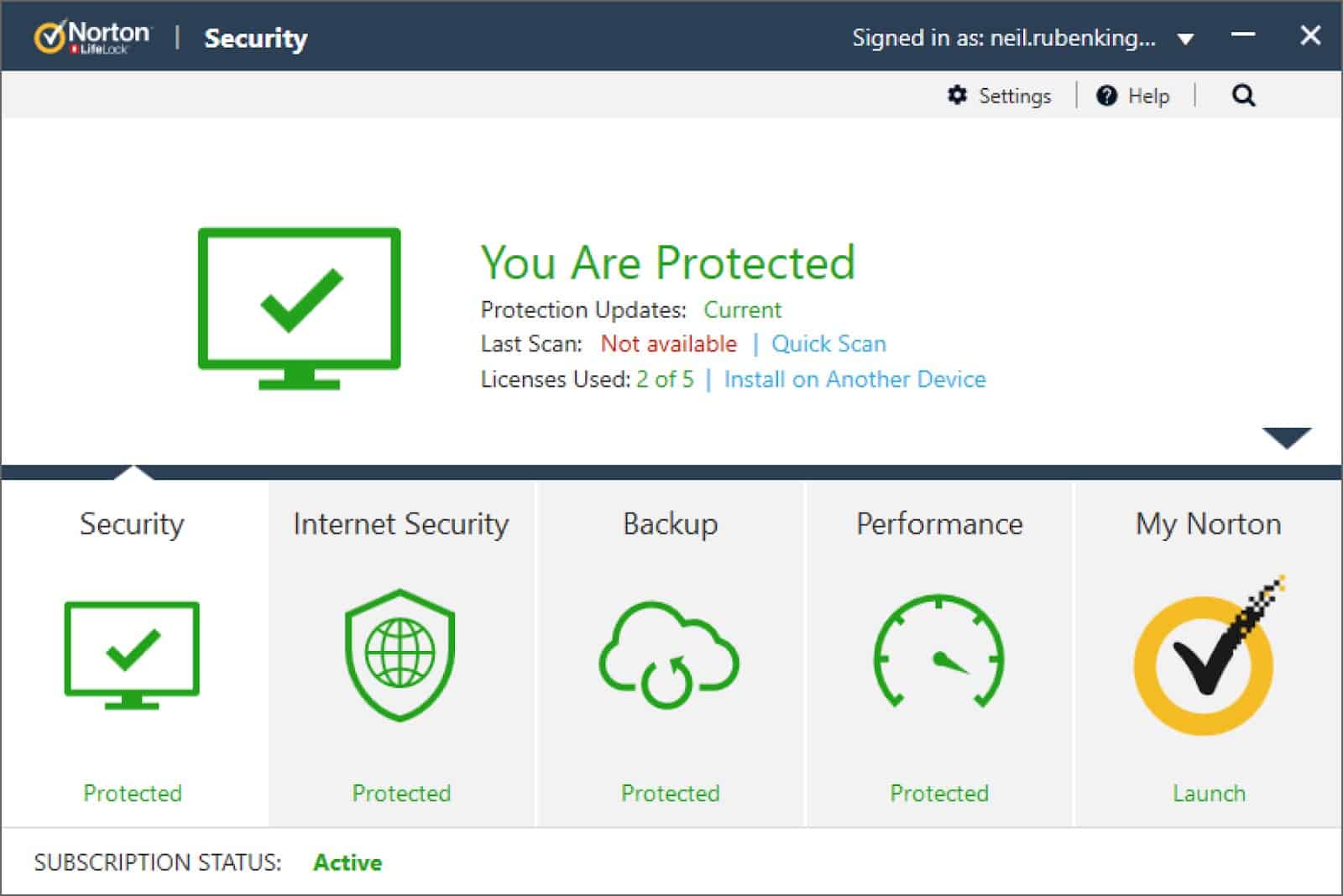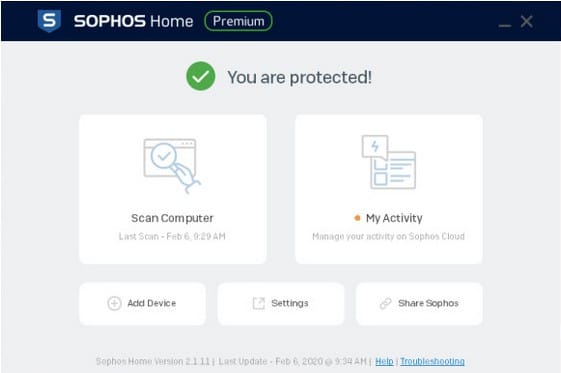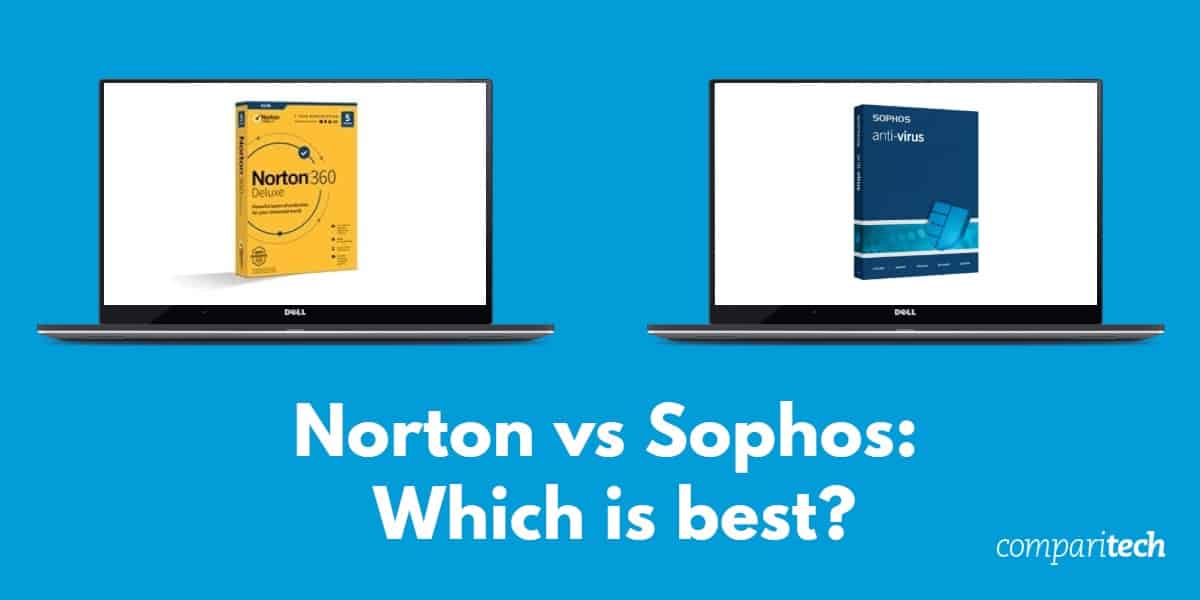
Getting your head around the antivirus landscape can feel like a minefield, right? That’s why I’ve done the heavy lifting for you, putting Norton and Sophos under the microscope.
I’ve sifted through the maze of features, pricing, and performance to find the antivirus that gives you the most bang for your buck. I’ve run my own tests and even cross-referenced with leading antivirus labs to provide a well-rounded view.
Craving the TL;DR? Norton takes the crown. Norton is a titan in the antivirus game. Norton offers robust protection for businesses and home users. Its flexible packages give you more choices than Sophos’ limited offerings. But hey, don’t just take my word for it – read on for the full showdown.
Summary: Norton vs Sophos
Norton
- Strong malware protection results
- Webcam protection
- VPN
Sophos Home Premium
- Privacy protection
- Safe browsing
- Real-time protection
| No value | Norton | Sophos |
| Website | Norton.com | sophos.com | Antivirus and Antispyware | Firewall | Web protection/anti phishing | Parental controls | Password Manager | Webcam protection | PC Cloud Backup | VPN | (As a separate subscription) | Ransomware protection | Banking and Payment Protection | Network Attack Protection | Secure data encryption | Automatically update apps | File Shredder | Performance Optimization | Identity Theft Protection |
|---|---|---|
| Best deal (per month) | $3.33 GET 57% off the first year! | $3.74 SAVE 25% on an annual plan |
Background
Norton: A heavyweight since ’91, Norton’s developed by Symantec Corporation in California. With a 61% US retail market share as of 2007 and 50 million global customers, people clearly trust Norton.
Sophos: Targeting large businesses, especially those with 100-5,000 seats, Sophos offers enterprise-grade protection to home users, too. Founded in ’85 and headquartered in England, Sophos protects over 400,000 organizations across 150 countries. However, they’re mum on their home user stats.
Norton vs Sophos pricing
The first thing I will compare is the pricing of Norton and Sophos. Good value for money is an important consideration and if you opt for the premium version, then it’s worth comparing the number of added tools you’ll get. The table below outlines the different packages on offer and the price of the subscription per year.
| No value | Norton Antivirus Plus | Norton 360 Standard | Norton 360 Deluxe | Norton 360 with LifeLock Select |
| Website | norton.com | norton.com | norton.com | norton.com | One year price | $19.99 | $39.99 | $49.99 | $99.48 | Renewal price | $59.99 | $84.99 | $104.99 | $149.99 |
|---|---|---|---|---|
| Best deal (per month) | $1.66 Get 66% OFF an annual plan | $3.33 Save 52% on your first year | $4.16 Save 52% on your first year | $8.29 SAVE 33% on an annual subscription |
| No value | Sophos Antivirus Free | Sophos Antivirus Home Premium |
| Website | sophos.com | sophos.com | One year price | Free | $44.99 | Renewal price | N/A | $59.99 |
|---|---|---|
| Best deal (per month) | Free Free download | $3.74 SAVE 25% on annual plans |
As the tables above show, Norton offers far more variety in its packages. Prices start at $59.99 per year for Norton 360 Standard and go up to $149.99 per year for the premium option of Norton 360 with Lifelock Select. Norton also offers some affordable yet robust mid-range products.
In comparison, Sophos offers just two packages: a free version and Sophos Home Premium (which costs $59.99 per year). Although the free version can be appealing, it only provides a basic level of malware protection compared to the premium version. I would always opt for paying for a greater level of protection.
At the time of writing, both Norton and Sophos are offering discounts. Norton 360 Deluxe is offering a 50 percent discount, bringing the price of your first year down to $49.99. Sophos Home Premium offers a 25 percent saving, so the first annual payment is just $44.99. If you want to subscribe for more than one year, there are further discounts available.
If you’re not ready to commit just yet, Norton offers a 60-day money-back guarantee in case you’re not completely happy with your product. Likewise, Sophos offers a 30-day free trial of Home Premium, then it reverts back to the free version. This aspect is appealing as you know that you’ll have some protection on your device even if you don’t upgrade after the trial.
Compatibility is key, especially when protecting different devices on various platforms. Both Norton and Sophos work across Windows, Android, and MacOS devices.
Effectiveness against malware
Malware is an umbrella term used to describe all types of malicious software including adware, trojans, worms, and other nasty things that are used to threaten your device. To see which antivirus software offers the best protection, I downloaded four sample malware files from the European Institute for Computer Antivirus Research (EICAR) and turned off real-time detection. The next test I performed used live samples to see how well both performed in detecting the threats. The results are displayed in the table below.
| No value | Norton | Sophos |
| Website | Norton.com | sophos.com | Eicar Sample 1 | Blocked | Blocked | Eicar Sample 2 | Blocked | Blocked | Eicar Sample 3 | Blocked | Blocked | Eicar Sample 4 | Blocked | Blocked | Live Sample 1 (Adware) | Blocked | Blocked | Live Sample 2 (Trojan) | Blocked | Blocked | Live Sample 3 (Trojan) | Blocked | Blocked |
|---|---|---|
| Best deal (per month) | $3.33 GET 57% off the first year! | $3.74 SAVE 25% on an annual plan |
As the table shows above, Sophos outperformed Norton in my own tests. Sophos managed to block all EICAR Samples and Live Samplesjoh.
Norton only blocked one EICAR sample and allowed the three others, though it did block the zip files at the point of the extraction attempt. Norton did also block all live samples.
If you don’t want to take my own tests as the final word, I also looked at leading websites, AV-Test and AV-Comparatives to see if my results matched up.
AV-Test results from May 2020 and June 2020 gave Norton a perfect score of 100 per cent protection for both months. Sophos scored 96.3 per cent in May and 100 per cent in June, so didn’t perform quite as well as Norton.
I also looked at AV-Comparatives’ real-world protection test summary from February 2020 to May 2020. Norton scored 100 per cent, but Sophos was not included in this test.
The false alarm test conducted by AV-Comparatives gives insight into how often a safe file is mistakenly detected as a threat. Throughout the month of March 2020, Norton picked up 25 false alarms. The average among all antivirus software tested was nine, so Norton scored above the norm. This essentially means that Norton’s software can be overly cautious at times. Again, Sophos wasn’t included in this testing so there are no results for comparison.
Both Norton and Sophos provide an outstanding level of protection against malware.
Impact on PC performance
Most people tend not to think about antivirus programs’ effects on your PC performance, but it’s important to consider whether your software will slow your PC down. In these tests, I ran a full scan for Norton and Sophos and looked at their effects on performance.
| No value | Norton | Sophos |
| Website | Norton.com | sophos.com | Full Scan Time (minutes) | 121 | 15 | Number of scanned objects | 1,420,276 | N/A | Full Scan CPU Utilization % | 84 | 97 | Full Scan Memory Utilization % | 75 | 85 | Full Scan Disk Utilization (seconds) | 381 | 15 | Control CPU Utliization % (no scan) | 14 | 79 | Control Memory Utilization % (no scan) | 72 | 81 | Control Disk Utilization (seconds) (no scan) | 13 | N/A | Quick Scan Time (seconds) | 171 | N/A | Quick Scan CPU Utilization % | 37 | N/A | Quick Scan Memory Utilization % | 76 | N/A | Quick Scan Disk Utilization (seconds) | 41 | N/A |
|---|---|---|
| Best deal (per month) | $3.33 GET 57% off the first year! | $3.74 SAVE 25% on an annual plan |
Norton took 121 minutes to do a full scan compared to Sophos’ 15 minutes. Sophos does not have an option to do a quick scan, but the full scan is fairly fast anyway.
The table above also highlights Norton and Sophos’s effects on my PC whilst performing a full scan and when no scan was present.
As you can see, Norton had a very minimal impact on my PC at just 14 percent CPU utilization when not running a scan, compared to Sophos’ 79 percent. The full scan was similar, with Norton coming out on top with less impact.
Similar to the malware tests, I have looked at AV-Comparative performance tests from April 2020. The test shows the impact antivirus has on PC performance when carrying out eight common tasks:
- Downloading files
- Browsing websites
- File copying: first and subsequent run
- Installing and uninstalling applications
- Archiving and unarchiving
- Launching applications: first and subsequent run
Norton scored a speedy rating for all, except archiving and unarchiving applications and launching applications on its first run, where it was still rated as fast. Sophos didn’t take part in the April 2020 performance test; independent labs limit the number of software programs tested as it is a time-consuming and costly process.
See also: How to speed up a slow laptop or PC
Norton vs Sophos features
While antivirus software performance is important, I also consider the additional features included in each program. I have picked out a few of the standout features from Norton and Sophos to give you an idea of which offers the most to the user.
- Cloud Backup 50GB
- Real-time Threat Protection
- Password Manager
- Secure VPN offering
- Dark Web Monitoring
- PC SafeCam
- Parental Control
- Malware Remover
- Artificial Intelligence (AI)
- Real-Time Antivirus
- Ransomware Security
- Banking Protection
- Privacy Protection
- Identity Protection
- Advanced Web Security
- Parental Web Filtering
- Remote Management
- Premium Support
Norton 360 Deluxe
Password Manager – The password manager tool offers an easy way to generate, store, and manage your passwords, credit card information, and more.
Secure VPN – With the secure VPN, you can browse safely and anonymously, ensuring information such as your passwords and bank details are kept secure and private.
PC Cloud Backup – You can store important files and documents as a preventative measure against data loss due to stolen devices, hard drive failure, or ransomware.
Sophos Home Premium
Parental Web Filtering – This is an important feature for anyone with children using their devices. You can apply category filters to control the content they view online and prevent them from visiting inappropriate websites.
Web Security – This feature allows for safe browsing when banking or shopping, and blocks websites that are compromised.
Identity Protection – Identity protection prevents malware from stealing usernames or passwords stored in your device’s memory.
As discussed, both Norton and Sophos provide useful additional features that protect you online. Norton, however, does provide some particularly helpful features like a secure VPN and PC Cloud Backup that makes it a winner in this round.
Signup and installation
Norton and Sophos’ installation is quick and easy from signup to installation, both only taking a matter of minutes.
Norton clearly outlines the price, discount, and renewal price for the following year. The renewal cost is sometimes hidden or written in very small print so it is encouraging that Norton is clear and upfront about this when signing up. You will also be able to add options such as Norton Computer Tune Up if you need help with your device.
Sophos’ signup process immediately takes you to the payment screen where you have the option to extend to multiyear plans at discounted prices. It doesn’t mention anything about renewal, so I would advise you to be cautious and look out for automatic payment enrollments.
How easy is the interface to use?
An intuitive software with a simple and clear layout makes it easier to access the different features and protect your device.
You’ll find that Norton’s dashboard is in its signature color scheme and the interface clearly displays the current status of your device. It’s easy to navigate from here to common features such as performance, identity, and security. Norton 360 Deluxe includes a web portal where you can manage the protection for your five devices. The bold color scheme makes for easy reading and navigation.
Sophos Home Premium is a lot simpler (perhaps too much so) in comparison.
That said, it’s easy to navigate and does clearly state that you are protected. You are able to manage your devices effectively, but the white and grey color scheme makes the text difficult to read, so navigating quickly is an issue.
Customer Support
Customer support is essential for any software, and it’s important to have someone on hand to help you with any issues. The good thing about Norton is that it offers 24/7/365 support on all of its product tiers. You will find FAQs and forums on its website to help with common problems. In addition, there’s a live chat support function as well as help on social networking channels.
Sophos Home Premium support doesn’t quite match up to Norton’s service. You can only contact them between the hours of 8 am and 8 pm through online chat and phone. This can cause concern for users if any problems arise outside of support hours, especially if you are new to antivirus software. That said, many issues can be resolved using the online support hub.
Which antivirus is more user-friendly?
When it comes to user-friendliness, Norton takes the lead. With its intuitive and straightforward interface, Norton makes it a breeze for users to navigate and utilize its features effectively. The setup process is also a cinch with Norton, enhancing the overall user experience and instilling a sense of comfort and confidence in your choice.
Which antivirus has better speed and performance?
When it comes to speed and performance, Norton’s minimal impact on system performance is a game-changer. Unlike Sophos, Norton is designed to run in the background without causing significant slowdowns, ensuring that users can continue their tasks without interruption. This is particularly beneficial for users who rely on their systems to maintain high-performance levels for other tasks, as it allows them to use their devices to their full potential.
Which antivirus offers better user privacy?
When it comes to user privacy, Norton wins. Norton’s robust features, including a secure VPN, are designed to protect users’ online activities and personal information. With a strong reputation for safeguarding user data and providing comprehensive privacy tools, Norton ensures that you feel secure and protected in today’s digital landscape.
Conclusion
To conclude, this comparison showcases the strengths and weaknesses of both Norton and Sophos. My overall winner is Norton. This is due to its impressive performance against malware and superb additional features including a VPN and cloud backup. Norton offers a variety of price plans and packages, so you will be sure to find the best option for your needs.
See also:
- Norton vs Kaspersky
- Best rated antivirus providers
- Best antivirus for Mac
- McAfee vs Sophos
- Norton vs Bitdefender
FAQs about Norton vs Sophos
How can I uninstall Norton on Windows?
Uninstalling Norton from your system is very simple. Follow these steps to remove the software:
- Click Start and head to Settings.
- From there, navigate to Programs and Features. Select Norton from the list of programs and click Uninstall.
- Confirm that you want to remove it and follow any additional prompts as necessary.
Does Sophos offer a free trial?
Yes, Sophos Antivirus comes with a free trial, allowing you to try the software for 30 days and then purchase the product if you’re satisfied.
How does Norton SecureLine VPN protect me?
Norton Secure VPN protects in several ways:
- Encryption: Norton Secure VPN uses AES-256 encryption, which is a military-grade encryption standard. This means that all the data you send or receive while connected to the VPN is encrypted and cannot be read by anyone else, not even your Internet Service Provider (ISP) or hackers.
- IP Masking: When you connect to a VPN server, your real IP address is replaced with the IP address of the VPN server. This helps to anonymize your online activities and makes it difficult for anyone to trace them back to you.
- Secure Connection on Public Wi-Fi: Public Wi-Fi networks are often unsecured, making them a prime target for hackers. Using Norton Secure VPN on a public Wi-Fi network creates a secure, encrypted tunnel for your data to pass through, protecting it from potential hackers.
- Ad Blocking: Norton Secure VPN includes ad blocking in all of its apps, which can help protect you from malicious ads and tracking cookies.
- Kill Switch: This feature is available for Windows and Android users. It disconnects your device from the internet if the VPN connection drops, preventing your data from being exposed.
- Split Tunneling: This feature, available for Windows and Android, allows you to choose which apps use the VPN connection and which do not. This can be useful for accessing local services while still maintaining a secure connection for certain activities.
- Streaming and Torrenting: Norton Secure VPN allows you to securely access streaming services like Netflix and Amazon Prime Video, and it also supports safe torrenting on certain servers.
Please note that while Norton Secure VPN provides robust protection, it does not work with all streaming services and has no city-level servers. Also, the privacy policy could be more transparent about what data is collected and shared.