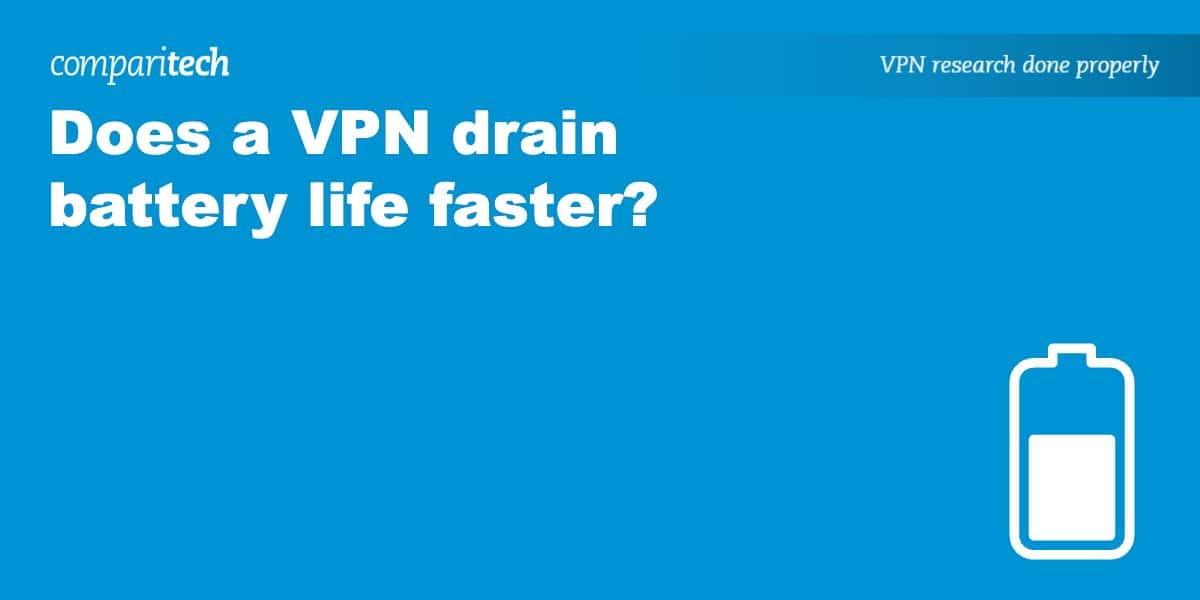A virtual private network (VPN) encrypts all internet traffic flowing between your device and the VPN server. Every time you go online, the VPN app works away in the background making sure that your data is safe from prying eyes. This requires a lot of mathematical computation. Knowing this, you might ask: does a VPN drain battery life faster? In a word, yes. However, it’s nothing to worry about. The drain isn’t significant and can be further moderated by using a lightweight VPN protocol.
If battery depletion is an issue – perhaps you have an old phone that’s had one too many charges – then you should choose a VPN that doesn’t rely on heavyweight protocols like OpenVPN. Instead, look for one that uses WireGuard. If this doesn’t mean anything to you, don’t worry – we’ll explain in more detail later.
How fast does a VPN drain battery?
It depends on which VPN you’re using and what you’re using your phone for. Estimates vary, but suggest that VPNs use between 5% and 15% of the device’s battery when in use. It’s difficult to give a precise number as the VPN only does its thing when you connect to the internet. If you go online to read a long, text-based academic paper, there will be significantly less work for the VPN to do than if you’re scrolling through images and videos on social media. When you’re not connected to the internet, having the VPN on in the background will consume negligible resources.
The worst VPNs for battery life are free VPNs. These are primarily ad-based and will waste precious battery displaying adverts in the foreground, and using trackers and cookies to collect browsing information in the background. The apps may also be clumsily coded, creating extra work for the CPU.
By comparison, the best VPNs have streamlined their code over several years – particularly for mobile devices. They use the latest encryption methods, which find the best balance between security and computational speed, and the most lightweight connection protocol.
Best VPNs for preserving battery life
We’ve listed the best VPNs for conserving battery below:
- NordVPN: Best VPN for maximizing battery life. Uses its own lightweight protocol – NordLynx – that’s based on WireGuard. Apps have a clean, minimalist GUI. NordVPN comes with a 30-day money-back guarantee for a risk-free trial.
- Surfshark: Best low-cost VPN for extending battery life. Allows unlimited simultaneous device connections and uses WireGuard by default. Has servers in 100+ countries and very fast connection speeds.
- ExpressVPN: Its proprietary connection protocol – Lightway – minimizes processor load and runs on approximately 2,000 lines of code. The VPN is fast and great for streaming.
- CyberGhost: Uses WireGuard and comes with a Battery Saver option. This turns the VPN off when the device screen isn’t active. CyberGhost has a vast server network and impressive connection speeds.
- IPVanish: Well-established and streamlined provider. Uses WireGuard for new customers and owns the majority of its own infrastructure. Fast speeds, robust security and a verified no-logs policy.
WANT TO TRY THE BEST VPN FOR BATTERY RISK FREE?
NordVPN is offering a fully-featured risk-free 30-day trial if you sign up at this page. You can use the VPN rated #1 by Comparitech with no restrictions for a month.
There are no hidden terms—just contact support within 30 days if you decide NordVPN isn't right for you and you'll get a full refund. Start your NordVPN trial here.
What difference do VPN protocols make to battery life?
VPN protocols form the foundation of the VPN service, describing the instructions for creating the VPN tunnel between your device and the VPN server. A typical VPN provider has multiple protocols that you can choose between, some of which are more battery draining than others.
The three protocols you’re most likely to be offered are: WireGuard, OpenVPN, IKEv2. If WireGuard is available, use it – unless you have specific reasons not to.
- WireGuard – This is the best option for preserving your battery. It’s extremely lightweight, using just 4,000 lines of code. It also uses a combination of the latest cryptographic primitives for maximizing security – and efficiency.
- OpenVPN – Open-source and trusted protocol that was traditionally the go-to option prior to WireGuard. It’s highly configurable and secure. However, it’s relatively cumbersome, running on approximately 70,000 lines of code and using more processing power than WireGuard.
- IKEv2 – Internet Key Exchange version 2 (IKEv2) is most often used for mobile devices due to its ability to quickly reconnect if the connection drops out. It’s not strictly a VPN protocol, and is typically paired with the IPSec encryption suite. IKEv2 establishes a VPN connection faster than OpenVPN.
Reducing VPN drain on your battery
If you’re still concerned about the toll a lightweight VPN is taking on your battery, then consider only using the VPN when most needed. VPNs are most important when using public wi-fi networks, P2P networks, or when bypassing network restrictions. While we always recommended using a VPN when connected to the internet, sometimes your battery must come first. Some VPNs – like NordVPN and Surfshark – have a pause button, which can be used to pause the VPN until you can get to a charger.
If you spend a lot of time on your phone at home, another option is to set up a VPN on your router. This protects every connected device without your phone needing to run the VPN app. All of the VPNs mentioned above are compatible with routers and provide detailed instructions for configuring connections. Note that you’d still need to use the VPN app when you’re out of wi-fi range.
Some VPNs allow you to reduce the level of encryption used on your internet traffic. Dropping from 256-bit to 128-bit means less work for the CPU when encrypting and decrypting data.
How to maximize battery performance
It’s highly unlikely that a VPN is the greatest drain on your mobile’s battery. If you’re experiencing dwindling battery life, try the following:
- Update to the latest OS version – Make sure your device is running the latest version of its operating system (Windows, Mac, Linux, iOS, Android, etc). When updates become available, download and install them. The latest software ensures your device runs efficiently and, more importantly, protects it against external threats.
- Optimize your settings – Options include setting your screen to turn off sooner when not in use, reducing its brightness and using dark mode, using adaptive/auto brightness and adaptive/auto battery when available, and turning off sounds and vibrations for device interactions.
- Use wi-fi when available – Connecting to a cellular network uses more resources than wi-fi and will drain your battery faster. This is particularly true if you’re on the move and your device is frequently switching between networks in the background. If wi-fi is available, then use it. If not, turn wi-fi off to prevent it from searching for available networks and using battery in the process.
- Disable notifications in non-essential apps – Notifications wake your phone and use battery. If you don’t need real-time information from a particular app, turn off its ability to notify you.
- Use battery-saving mode – When your device’s battery runs low it’ll give you the option to use a low power mode to conserve what power there is remaining.
- Limit the number of apps on your device – Some apps are more draining than others. The worst offenders are those that access multiple features of your device. According to one study, the top ten battery-draining apps are Fitbit, Verizon, Uber, Skype, Facebook, Airbnb, BIGO LIVE, Tinder, Instagram, and Bumble.