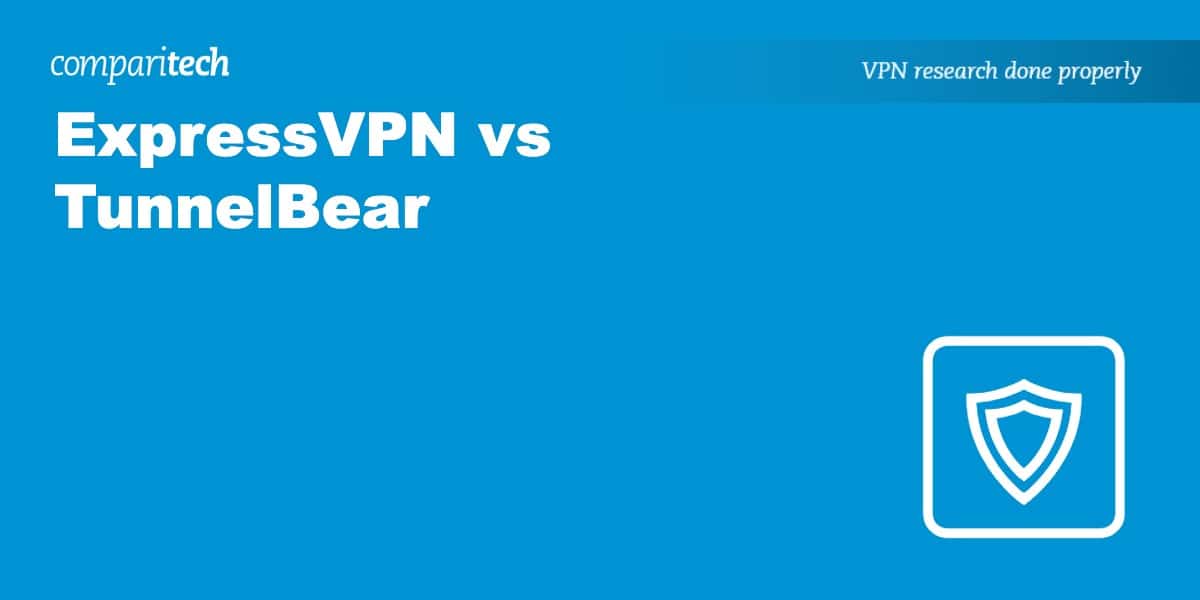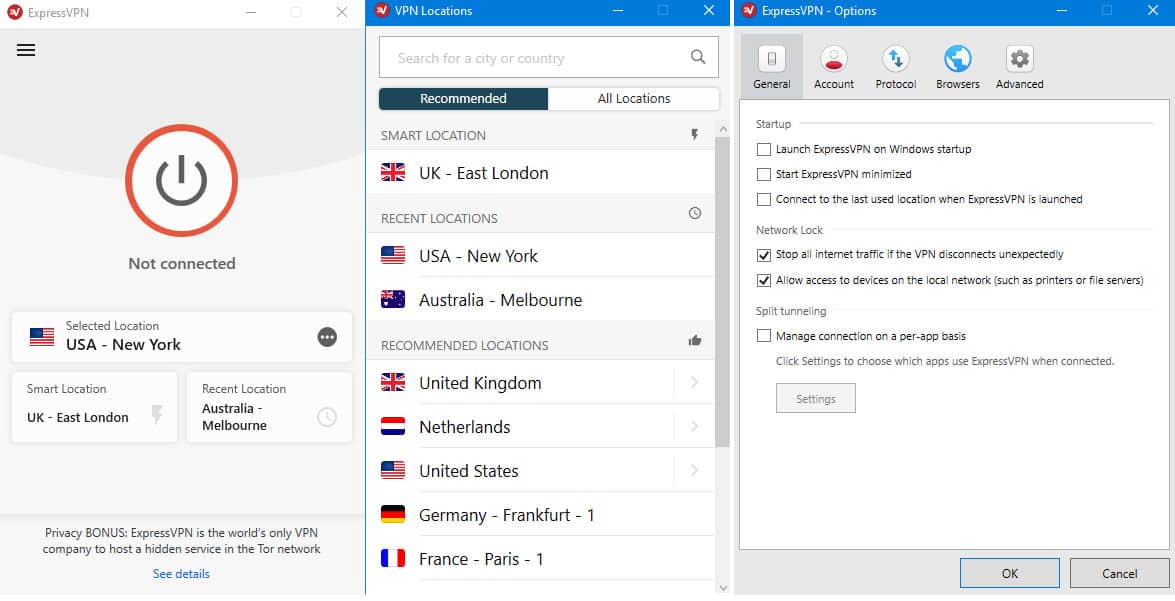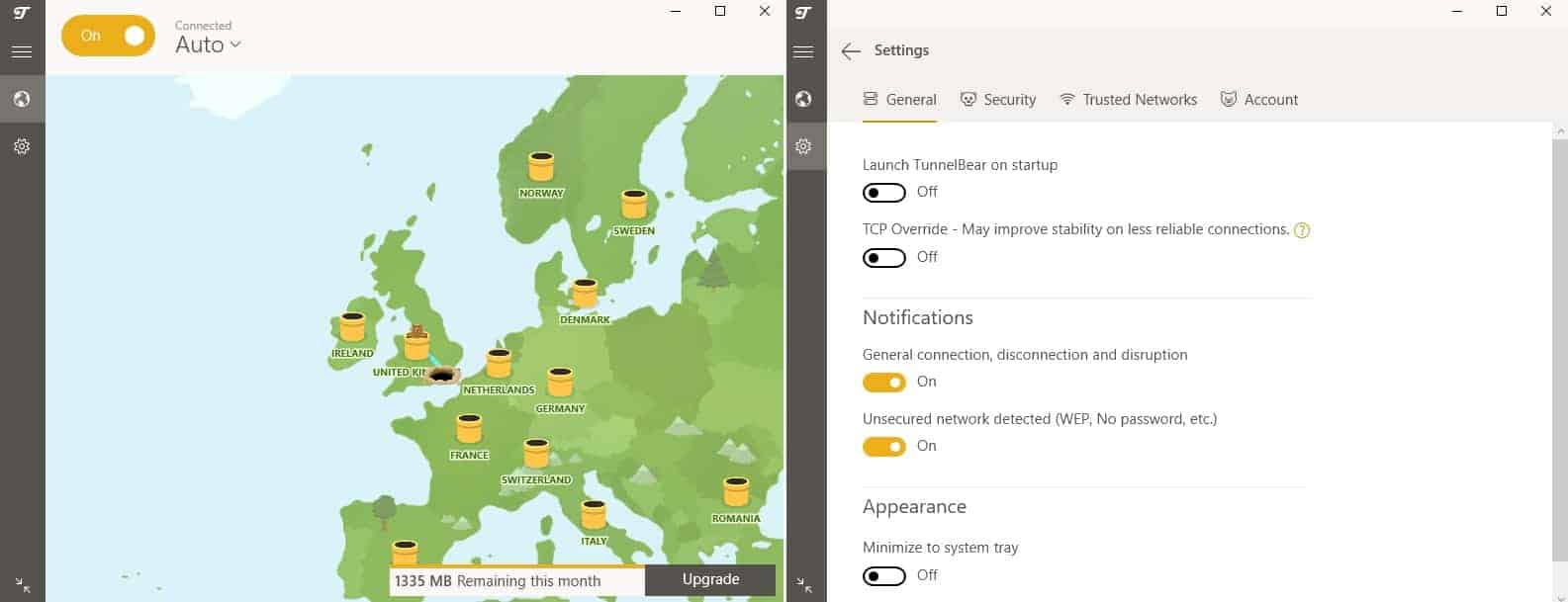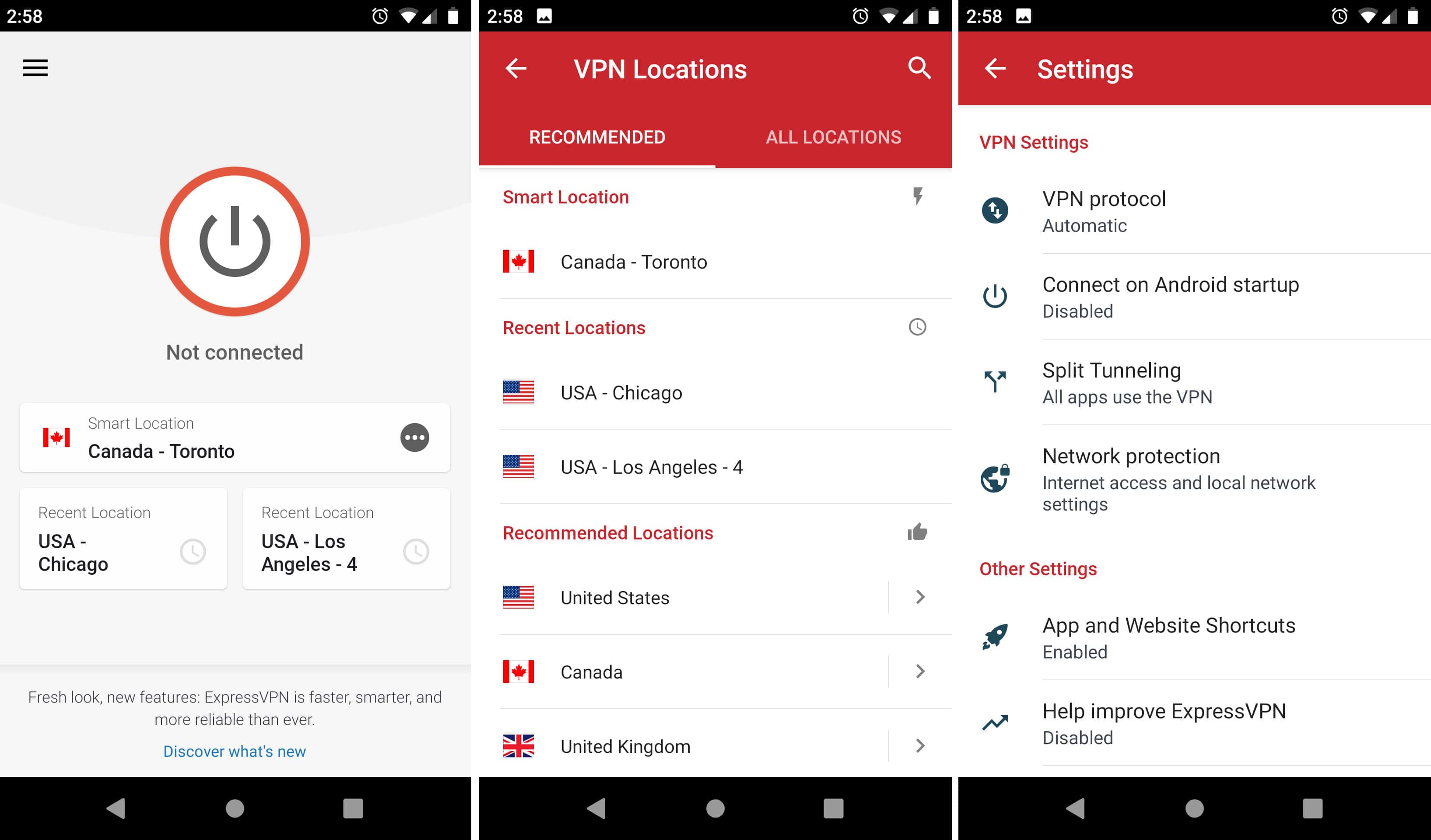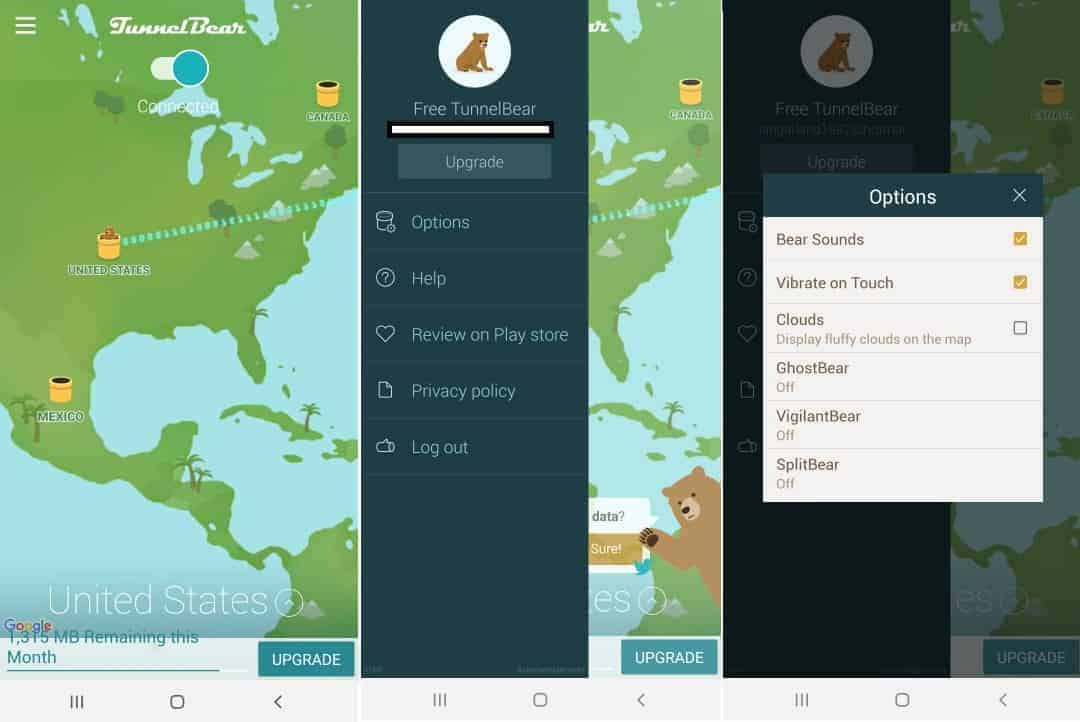Choosing your first VPN can be difficult due to the sheer number of services available and the fact they all offer different features. To make matters worse, many VPNs throw around terms like “encryption” and “obfuscation,” which go straight over most people’s heads. To help you accurately compare these services, we’ve listed everything that ExpressVPN and TunnelBear have to offer, side by side.
We’ll also be explaining what each of their features does in simple terms to give you a better understanding of what you’re paying for. Let’s begin with a brief overview of these VPNs:
Highlights
ExpressVPN
|
Tunnelbear
|
Pricing and discounts
| No value | ExpressVPN | TunnelBear |
| Website | ExpressVPN.com | Tunnelbear.com | Subscription periods | 1 month, 6 months, 1 year | One month, one year, two years, three years | One year price | $99.95 (actually for 16 months) | $39.99 | Money back guarantee | 30 days | 30 days |
|---|---|---|
| Best deal (per month) | $4.99 SAVE: 61% + 4 months free on 2 year plans | $2.50 |
ExpressVPN isn’t the cheapest VPN on the market, and when compared to a service with a free plan, you’d be forgiven for dismissing it. However, while ExpressVPN costs more per month than TunnelBear’s paid plans ($12.95 versus $9.99), it actually reduces the gap quite significantly over longer periods of time. For instance, if you sign up for a year, the price drops to just $6.67 per month. While this doesn’t quite match TunnelBear’s annual plan ($4.99 per month), it does put ExpressVPN in line with many other VPNs on the market.
There’s no denying that TunnelBear’s free plan is attractive. Like most free VPNs, though, it comes with downsides. You’re limited to 500MB of data every month, for a start, which is just enough to stream about 30 minutes of standard-definition video. Additionally, in order to provide a free plan, TunnelBear has had to compromise other aspects of its service (but more on this later).
Both services come with a 30-day money-back guarantee which allows you to try them out and claim a full refund if you’re unimpressed.
Best Deal for ExpressVPN:Get three months extra free and save 49% with the annual plan.
Best Deal for TunnelBear:Save 58% by choosing TunnelBear’s two-year plan.
Features
| No value | ExpressVPN | TunnelBear |
| Website | ExpressVPN.com | Tunnelbear.com | Simultaneous Connections | 8 | Unlimited | Devices Supported | Windows, MacOS, iOS, Android, Linux, Smart TVs, Routers | Windows, MacOS, iOS, Android, Browser | Manual install devices | Certain routers | Select routers | Free extras | Password manager (on mobile), ad and tracker-blocking, Smart DNS service. Browser extensions for Chrome, Firefox, Edge, Vivaldi, and Brave | Automatic wifi protection, extensions for Chrome, Firefox, and Opera |
|---|---|---|
| Best deal (per month) | $4.99 SAVE: 61% + 4 months free on 2 year plans | $2.50 |
TunnelBear and ExpressVPN both permit up to five simultaneous connections, which is fairly standard. ExpressVPN has far better multi-platform support, though, with custom firmware for certain routers and apps for all major operating systems. In contrast, TunnelBear has to be manually installed on a wider range of devices, and only works with two specific Linux distributions: Ubuntu 16+ and Fedora Workstation 25+).
Both services allow you to use split tunneling, which lets specific applications bypass the VPN. However, this feature is only available in TunnelBear’s Android app or ExpressVPN’s apps for Windows, Android, and MacOS.
To its credit, TunnelBear offers a couple of things ExpressVPN doesn’t, namely automatic wifi protection (which connects you to the VPN whenever you’re using an unsecured network) and a browser extension for Opera. You should note that TunnelBear’s extensions only protect your browser traffic, though, and won’t keep you anonymous while using other internet-connected programs.
ExpressVPN’s extensions work differently, essentially allowing you to control the main app via a button in your browser. This makes it quick and easy to change your location as needed and has the added benefit of securing traffic from all of your apps at once.
Unblocking capabilities
| No value | ExpressVPN | TunnelBear |
| Website | ExpressVPN.com | Tunnelbear.com | Unblocks Hulu | Unblocks Sky Go | Unblocks Prime Video | Unblocks BBC iPlayer | Unblocks ABC | Unblocks CBS | Unblocks NBC | Unblocks ITV | Unblocks Channel 4 |
|---|---|---|
| Best deal (per month) | $4.99 SAVE: 61% + 4 months free on 2 year plans | $2.50 |
Aside from improving your online security, VPNs can be used to access region-locked platforms from abroad. As you can see in the table above, ExpressVPN fared particularly well in our tests. It unblocks a wide range of services including some of the ones that VPNs tend to struggle with: Netflix, BBC iPlayer, and Amazon Prime Video.
TunnelBear had mixed success in our tests. Although it was able to unblock a few platforms like NBC and ITV Hub, it struggled with most of the major streaming services we tried. Further, it couldn’t unblock a single Netflix library. This isn’t unusual for a free service, but as many low-cost VPNs can unblock Netflix US at the very least, TunnelBear falls short in this regard.
China
China has some of the widest-reaching internet restrictions in the world and most VPNs simply won’t work on the mainland. Fortunately, ExpressVPN and TunnelBear both work in China, although their websites are blocked by the Great Firewall. This means that once in China, you won’t be able to download either app, so be sure to install your chosen VPN before arriving.
There are no special steps required to use ExpressVPN in China: just connect like you normally would and you’ll be able to access any website you like. TunnelBear users have to enable a setting that scrambles their traffic, hiding the fact that you’re using a VPN. To do this, just click the gear icon, then open the Security tab and enable the GhostBear option.
Setup and interface
| No value | ExpressVPN | TunnelBear |
| Website | ExpressVPN.com | Tunnelbear.com | Automatic setup wizard | Windows, macOS, iOS, Android, Linux, Tomato and DD-WRT routers | Windows, Mac, iOS, Android | Main location selection | List-based | Extra settings pages | Mobile-friendly |
|---|---|---|
| Best deal (per month) | $4.99 SAVE: 61% + 4 months free on 2 year plans | $2.50 |
Desktop apps
Both of these services have excellent, intuitive desktop apps. ExpressVPN’s puts a quick-connect button front and center and allows you to quickly change location from the main screen. There’s a separate page for options, which uses tabs to keep things organized and easy to find. ExpressVPN enables you to run a speed test directly from the app, which is helpful for comparing speeds before and after connecting.
TunnelBear dedicates the majority of its main screen to a map. Users can either click on a country to connect or select one from the drop-down list at the top of the screen. You can also click an icon in the sidebar to go to the settings page. All of TunnelBear’s options are controlled with simple toggle switches, meaning it’s easy to go back if you change a setting and accidentally break something.
Mobile apps
ExpressVPN’s mobile app looks exactly the same as its desktop one, although there are fewer options to choose from. You can only connect via OpenVPN protocols, for instance, and you can’t enable (or disable) leak protection. The most important features remain though, so you can still activate the kill switch, automatically connect on startup, and use split-tunneling.
TunnelBear also looks strikingly similar across desktop and mobile devices. However, the ability to automatically protect your wifi is no longer present and neither is the ability to connect on startup. In fact, of the six available options, only three actually impact the VPN, while the others are purely cosmetic.
Further, as all of TunnelBear’s features have bear-themed names, it’s difficult to tell what they actually do. For future reference, “GhostBear” scrambles your traffic, “VigilantBear” activates the kill switch, and “SplitBear” enables split-tunneling.
Servers and performance
| No value | ExpressVPN | TunnelBear |
| Website | ExpressVPN.com | Tunnelbear.com | Server countries | 105 | 47+ | Total number of servers | Undisclosed | 5000+ | Mobile-friendly |
|---|---|---|
| Best deal (per month) | $4.99 SAVE: 61% + 4 months free on 2 year plans | $2.50 |
ExpressVPN covers more countries than any other major provider, although it does use virtual servers (which mostly route traffic via Singapore or the Netherlands) in a few remote regions. In contrast, TunnelBear only has servers in 21 countries. This is particularly impressive for a free VPN but fairly underwhelming for a paid service.
TunnelBear’s free plan actually poses a significant problem, performance-wise. Free VPNs attract high numbers of people, which puts major strain on small networks and causes slower speeds overall. As there are no servers specifically for paid users, subscribers are essentially paying to use the same overcrowded infrastructure.
ExpressVPN has more than eight times as many servers as TunnelBear. This already makes it more likely that you’ll be able to obtain a low-latency, high-speed connection from anywhere in the world. Once you consider that it likely has fewer users (and as such, a lower average server load), it becomes clear that ExpressVPN has a major advantage in this area.
Below, you can see which countries each VPN has servers in:
| ExpressVPN | Tunnelbear | |
|---|---|---|
| Albania | ✔ | |
| Algeria | ✔ | |
| Andorra | ✔ | |
| Argentina | ✔ | |
| Armenia | ✔ | |
| Australia | ✔ | ✔ |
| Austria | ✔ | |
| Azerbaijan | ✔ | |
| Bahamas | ✔ | |
| Bangladesh | ✔ | |
| Belarus | ✔ | |
| Belgium | ✔ | |
| Bhutan | ✔ | |
| Bosnia and Herzegovina | ✔ | |
| Brazil | ✔ | ✔ |
| Brunei Darussalam | ✔ | |
| Cambodia | ✔ | |
| Canada | ✔ | ✔ |
| Chile | ✔ | |
| Columbia | ✔ | |
| Costa Rica | ✔ | |
| Croatia | ✔ | |
| Cyprus | ✔ | |
| Czech Republic | ✔ | |
| Denmark | ✔ | ✔ |
| Ecuador | ✔ | |
| Egypt | ✔ | |
| Estonia | ✔ | |
| Finland | ✔ | |
| France | ✔ | ✔ |
| Georgia | ✔ | |
| Germany | ✔ | ✔ |
| Greece | ✔ | |
| Guatemala | ✔ | |
| Hong Kong | ✔ | ✔ |
| Hungary | ✔ | |
| Iceland | ✔ | |
| India | ✔ | ✔ |
| Indonesia | ✔ | |
| Ireland | ✔ | ✔ |
| Isle of Man | ✔ | |
| Israel | ✔ | |
| Italy | ✔ | ✔ |
| Japan | ✔ | ✔ |
| Jersey | ✔ | |
| Kazakhstan | ✔ | |
| Kenya | ✔ | |
| Kyrgyzstan | ✔ | |
| Laos | ✔ | |
| Latvia | ✔ | |
| Liechtenstein | ✔ | |
| Lithuania | ✔ | |
| Luxembourg | ✔ | |
| Macau | ✔ | |
| Macedonia | ✔ | |
| Malaysia | ✔ | |
| Malta | ✔ | |
| Mexico | ✔ | |
| Moldova | ✔ | |
| Monaco | ✔ | |
| Mongolia | ✔ | |
| Montenegro | ✔ | |
| Myanmar | ✔ | |
| Nepal | ✔ | |
| Netherlands | ✔ | ✔ |
| New Zealand | ✔ | ✔ |
| Norway | ✔ | ✔ |
| Pakistan | ✔ | |
| Panama | ✔ | |
| Peru | ✔ | |
| Philippines | ✔ | |
| Poland | ✔ | |
| Portugal | ✔ | |
| Romania | ✔ | ✔ |
| Serbia | ✔ | |
| Singapore | ✔ | ✔ |
| Slovakia | ✔ | |
| Slovenia | ✔ | |
| South Africa | ✔ | |
| South Korea | ✔ | |
| Spain | ✔ | ✔ |
| Sri Lanka | ✔ | |
| Sweden | ✔ | ✔ |
| Switzerland | ✔ | ✔ |
| Taiwan | ✔ | |
| Thailand | ✔ | |
| Turkey | ✔ | |
| United Kingdom | ✔ | ✔ |
| United States | ✔ | ✔ |
| Ukraine | ✔ | |
| Uruguay | ✔ | |
| Uzbekistan | ✔ | |
| Venezuela | ✔ | |
| Vietnam | ✔ |
Security
| No value | ExpressVPN | TunnelBear |
| Website | ExpressVPN.com | Tunnelbear.com | VPN protocols | OpenVPN, Lightway, IKEv2 | OpenVPN, WireGuard, IKEv2 | OpenVPN data encryption | 256-bit AES | 256-bit AES | OpenVPN control channel encryption | RSA-4096 | RSA-2048 | Kill Switch | Desktop only | All platforms | Private DNS servers |
|---|---|---|
| Best deal (per month) | $4.99 SAVE: 61% + 4 months free on 2 year plans | $2.50 |
ExpressVPN and TunnelBear both primarily use OpenVPN (TCP and UDP) protocols, which are the industry standard. However, ExpressVPN also allows you to connect via PPTP (less secure but faster) or L2TP (fast and secure), while TunnelBear can use IKEv2 and IPSec. TunnelBear takes a unique approach to VPN protocols; instead of allowing the user to change this manually, it starts two connections simultaneously and uses whichever is fastest.
Both VPNs use 256-bit encryption. Essentially, this scrambles your traffic using a secret key and prevents anyone without the key from seeing what you get up to online. At the time of writing, 256-bit AES keys are effectively uncrackable. These services both use their own DNS servers, ensuring that your traffic is never seen by any third party. And both offer a kill switch, which stops all traffic whenever you disconnect suddenly.
Each service has a different cloaking mechanism, though. ExpressVPN uses cipher block chaining which essentially means an attacker has to capture every packet of information in order for them to make any sense. TunnelBear uses Obfsproxy to make your VPN traffic look like regular HTTP traffic and hide the fact that you’re using a VPN at all.
Privacy
| No value | ExpressVPN | TunnelBear |
| Website | ExpressVPN.com | Tunnelbear.com | HQ base of operation | British Virgin Islands | Canada | Connection logs | Some aggregated data | No logging policy | Activity logs | No identifying data | No logs stored | User details for signup | Email address | Anonymous payment options | Bitcoin | Bitcoin |
|---|---|---|
| Best deal (per month) | $4.99 SAVE: 61% + 4 months free on 2 year plans | $2.50 |
Privacy is one of the most important aspects of any VPN, and even the country your service is based in could have an impact. ExpressVPN, for instance, is based in the British Virgin Islands, where there are no mandatory data retention laws. In contrast, TunnelBear is based in Canada, which is a member of the Five Eyes partnership. As such, any other member country (the US, UK, Australia, or New Zealand) can request your information and share it with any of the other Five Eyes. However, this shouldn’t be an issue if your provider doesn’t keep logs.
Both ExpressVPN and TunnelBear keep some connection logs, although neither records details of your online activities. TunnelBear records data including which operating system you’re using and whether you’ve logged in this month, while ExpressVPN keeps a note of which servers you use and the date of your connection. None of the above information can be used to personally identify you.
If you’d like another layer of anonymity, you can pay for either service with Bitcoin. TunnelBear also allows you to pay with jars of honey, which is technically anonymous, although far more expensive once you account for shipping costs.
Configuration
| No value | ExpressVPN | TunnelBear |
| Website | ExpressVPN.com | Tunnelbear.com | Address allocation | Shared | Shared | Dedicated IP possible? | Australia, Canada, Denmark France Germany Hong Kong Ireland Japan Singapore South Africa UK, USA & more | DDoS protection | NAT firewall |
|---|---|---|
| Best deal (per month) | $4.99 SAVE: 61% + 4 months free on 2 year plans | $2.50 |
These VPNs both use shared address allocation, meaning everyone who connects to a given server shares an IP address. This improves your privacy by making it effectively impossible to tell who accessed what.
Neither service provides anti-DDoS servers or allows you to purchase a dedicated IP address. However, most VPNs can shrug off the impact of small-to-medium scale DDoS attacks thanks to their large networks. Having said this, ExpressVPN would likely be more effective at doing so, since it has far more servers than TunnelBear.
ExpressVPN also includes a NAT firewall, while TunnelBear doesn’t. So what does this mean? Well, VPNs encrypt your traffic. This means that your router can no longer see which device each packet is intended for. Your VPN’s NAT firewall simply directs encrypted traffic to wherever it’s supposed to go and blocks any suspicious or unsolicited packets.
Customer service
| No value | ExpressVPN | TunnelBear |
| Website | ExpressVPN.com | Tunnelbear.com | 24/7 live chat | Ticket support | Email support | Average email response time | 49 mins | Searchable knowledge base | Phone support | Video guides |
|---|---|---|
| Best deal (per month) | $4.99 SAVE: 61% + 4 months free on 2 year plans | $2.50 |
TunnelBear provides pretty decent support. If you’re having trouble, you can submit a ticket or send an email and receive a reply in just a few hours. There’s also a searchable knowledgebase where you can find solutions to the most common problems.
ExpressVPN, on the other hand, illustrates the difference between paid VPN providers and their free rivals. While users can reach out over email, they can also contact support directly over 24/7 live chat. In our experience, staff are very helpful and usually reply in a few seconds. The knowledge base addresses most issues you’ll face, but if you’re more of a visual learner, you can find video walkthroughs on the ExpressVPN YouTube channel.
We sent each service three questions over email. This allows us to compare their response times and check whether ExpressVPN still has a decent line of communication with its users in the event that live chat becomes inaccessible. You’ll find the questions we asked, and the response time for each below:
| ExpressVPN | |||
| Question | Initial response time | Number of emails | Question answered |
| Will this VPN work on Linux Mint? | 3 hours, 59 minutes | 1 | Yes |
| How do I use this VPN in China? | 7 hours, 56 minutes | 1 | Yes |
| How do I enable WebRTC leak protection? | 18 minutes | 1 | Yes |
| Tunnelbear | |||
| Question | Initial response time | Number of emails | Question answered |
| Will this VPN work on Linux Mint? | 8 hours, 52 minutes | 1 | Yes |
| How do I use this VPN in China? | 7 hours, 48 minutes | 1 | Yes |
| How do I enable WebRTC leak protection? | 26 hours, 14 minutes | 1 | Yes |
Both services used prepared answers for at least part of their responses, which is to expected for common questions like these. We liked that TunnelBear was open about its lack of Linux support, although its propensity for bear puns in replies is distracting at best.
The winner
ExpressVPN
Apps Available:
- PC
- Mac
- IOS
- Android
- Linux
Website: www.ExpressVPN.com
Money-back guarantee: 30 DAYS
TunnelBear isn’t a bad VPN, and its free tier offers far more than most competitors. However, in refusing to commit to being either a free or paid VPN, it attempts to satisfy everyone and actually ends up penalizing paid users with slower speeds and higher server load overall. Additionally, it lacks live chat support, which is practically a given for any major paid VPN. For these reasons, we believe ExpressVPN is the better choice for most people.
ExpressVPN has a far larger network, and covers more countries than any of its rivals, TunnelBear included. Further, it unblocks several major streaming platforms abroad, a task that TunnelBear had a particularly difficult time with. Finally, while both services are strong on security, ExpressVPN was intentionally based outside of Five Eyes jurisdiction, preventing any other country from gathering and sharing the little information this service actually records about you.