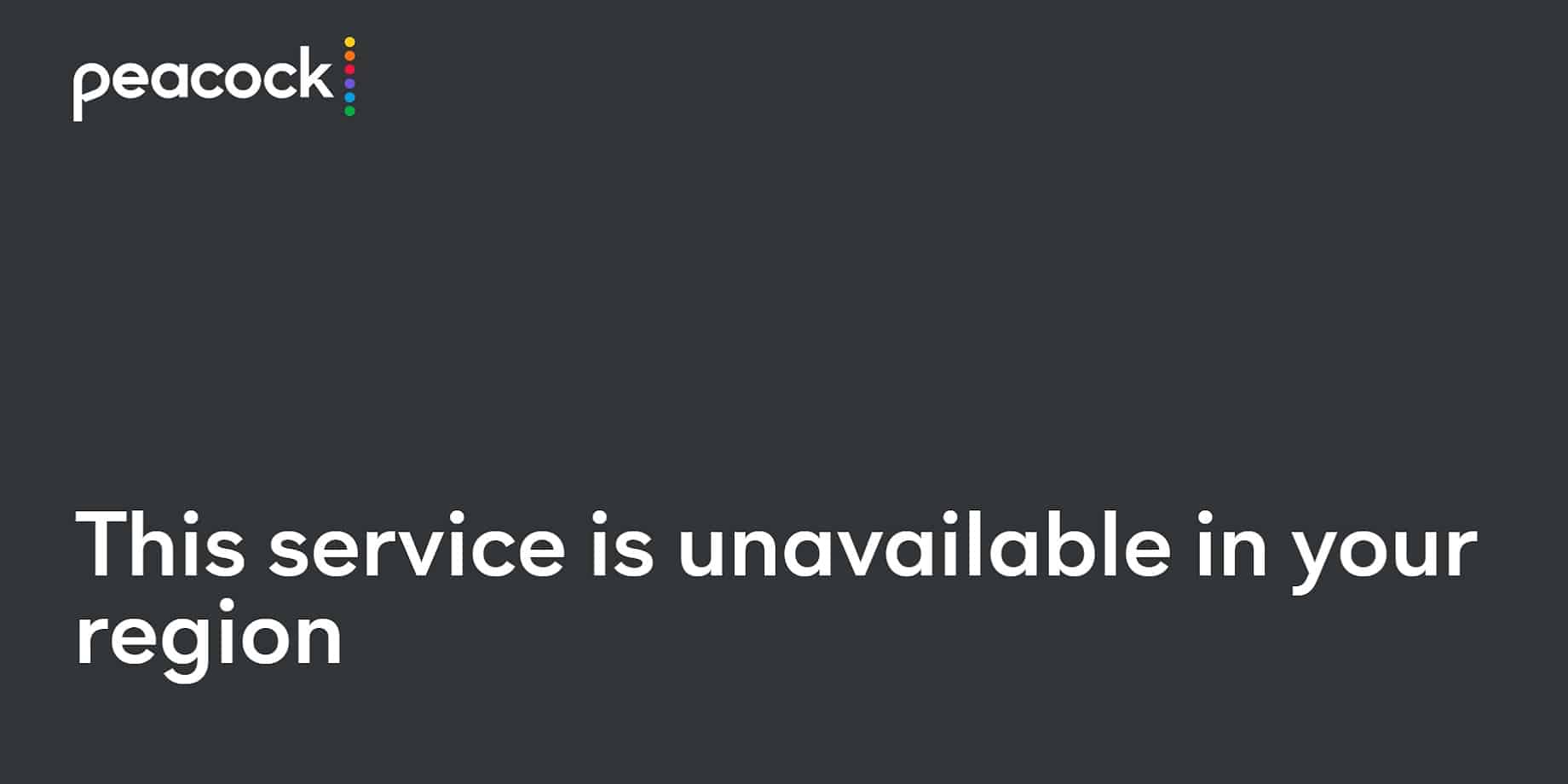Peacock not working with a VPN could signal one or more issues—usually the presence of cookies, cached info, or timezone settings that give away that you’re not in the US. That, or just the site blocking your VPN’s IP, or detecting your real IP due to a leak or missing update.
Below, we’ll go into detail about each of these issues and others that could interrupt your streaming. Then, we’ll show you how to solve them case-by-case, plus list some other VPNs that work with Peacock if the problems persist.
Why is Peacock not working with a VPN?
Until recently, if your VPN didn’t work on Peacock, the service would at least display one of two geo-location errors: “It looks like you don’t meet the US roaming rules” or “This service is unavailable in your region.”
Nowadays, if the platform detects you’re not actually in the US, it just redirects you to the NBCUniversal website. Whether you see one of those errors or just get redirected, we’ll explain why that happens.
Here are the top reasons Peacock is not working with a VPN:
- The platform blacklists known VPN IPs: No matter the app, their restrictive content licensing agreements force them to block VPN server IP addresses.
- Stored files reveal your actual location: Your browser cookies and cache can still tell websites “this user is not from the US.”
- Location services give away your region: Devices with GPS or Wi-Fi positioning may expose your location to Peacock.
- Browser fingerprinting picks up the wrong time: Websites can read your device’s system clock through browser data, showing a timezone that conflicts with your VPN’s server location.
- VPN misconfiguration may leak your data: Your VPN may leak your IP/DNS requests to Peacock, whether it’s due to broken updates, faulty settings, or other issues.
- You’re using an old version: Using an outdated VPN app could break its streaming capabilities, and leave you exposed to potential security threats.
- Your protocol may be blocked on your network: School, work, or public Wi-Fi admins may block specific VPN protocols entirely. Naturally, this could lead to Peacock and other apps not working at all.
How to fix Peacock not working with a VPN
We’ve got a little context for why Peacock isn’t working while using a VPN, so here’s how to fix that and get back to streaming:
- Switch to another US server: With NBCUniversal constantly blocking VPN IPs, it may take a bit of server-hopping till you find one that works with Peacock.
- Clear cached data and cookies: Typically, the problem is that your browser stores files that reveal your location. Learn how to clear cookies and your cache to prevent that.
- Stream on PC: Smartphones may give away your country through GPS data. Switching to a desktop, laptop, or other non-GPS device should fix the issue.
- Check for timezone mismatches: For example, if you connect to New York, you should set your time to GMT-4. Otherwise, Peacock can tell your device isn’t actually in the US.
- Perform a VPN leak test: Use a tool like IPLeak.net and make sure your actual IP is not visible on the website. Otherwise, it may be time to tell your provider’s support teams.
- Try a different VPN protocol: If your network admin has blocked a commonly-used protocol like WireGuard, switching to OpenVPN or a stealth protocol might get the VPN working again, whether it’s on Peacock or elsewhere.
- Reboot your system/router: Great for clearing network glitches, particularly on smartphones.
- Sign out and back into your Peacock/VPN accounts: This should fix issues resulting from outdated login info or cached session data.
- Install the latest updates: Don’t put off updating your VPN or OS, as that’s what might be keeping you from revisiting Dunder Mifflin.
Your provider’s support reps should have more app-specific tips for you to try out. If all else fails, your best bet is to switch VPNs—we’ll get into some solid options in a bit.
How to sign in to Peacock with a VPN
Follow this short guide to sign in to Peacock with a VPN while abroad:
- Subscribe to a reliable Peacock VPN, which will let you obtain a US IP address. We recommend NordVPN and Surfshark for the best results.
- Download and install the VPN on the device you want to stream on.
- Open the app, use your credentials to log in, and connect to a US VPN server.
- Head to the Peacock site and sign in. If the VPN server works, you shouldn’t be redirected to the NBCUniversal website.
- Don’t forget to remove any cookies and cached data if you’re still running into issues.
Now, signing up for Peacock outside the States may be trickier, as you need a US-based payment method alongside a VPN. The usual method is to get some US Google Play/iTunes gift cards and sign up through the Google Play/App Store on an account with a US billing address.
WANT TO TRY THE TOP VPN RISK-FREE?
NordVPN is offering a fully-featured risk-free 30-day trial if you sign up at this page. You can use the VPN rated #1 for Peacock with no restrictions for a full month. Access your Peacock library when travelling outside the US, or sign up for the service abroad.
There are no hidden terms—just contact support within 30 days if you decide NordVPN isn't right for you and you'll get a full refund. Start your NordVPN trial here.
Best VPNs that still work with Peacock in 2025
NBCUniversal’s VPN filters can be stubborn, so if Peacock is still not working with your VPN, try these on for size:
- NordVPN: Our #1 choice for Peacock. Thousands of blazing-fast servers in the United States, incredible streaming support, and plenty of useful features for everyday and advanced users alike. 30-day money-back plan included on all plans.
- Surfshark: Peacock VPN that won’t break the bank. Offers unlimited simultaneous connections, delivers stable speeds for streaming via Nexus, and even includes GPS spoofing on Android.
- IPVanish: Fast VPN provider that’s great for watching Peacock outside the US. Its affordable plans and zero device limits make it an excellent choice for sharing with family and friends.
- ExpressVPN: Highly secure, easy-to-use VPN that’s also solid for streaming Peacock. All servers are equipped with obfuscation technology to hide your VPN usage.
- CyberGhost VPN: Comes with streaming-optimized servers for over 80+ platforms, including Peacock. Has an intuitive interface and consistent speeds.
We’ve examined the best VPNs for Peacock in more detail if you want to find out more. Three extra providers included!
Peacock not working with a VPN FAQs
Why doesn’t Peacock work internationally?
Peacock doesn’t work internationally because of licensing issues. NBCUniversal sold the rights to its content to broadcasters like Sky and SkyShowtime in Europe, HBO Max in Latin America and several countries in Asia, or JioHotstar in India. However, these services most likely don’t have the full library, so we recommend using a VPN to access Peacock abroad.
Does Peacock check your location?
Yes, Peacock checks your location and blocks you if you’re not located in the United States. They may also check your local system time or GPS data to check your location, so keep that in mind when using a VPN to bypass their restrictions.
Which countries can I watch Peacock in?
As an independent streaming platform, you can only watch Peacock in the United States and its associated territories, including Puerto Rico, Guam, American Samoa, Northern Mariana Islands, and the US Virgin Islands. Alternatively, you can use a VPN (such as NordVPN) to unblock the service anywhere in the world by connecting to a server in the US.
Is there a free VPN that works with Peacock TV?
To our knowledge, there are no free VPNs that work with Peacock TV, as the platform is pretty strict with blocking VPN IPs. Even if there were, you’d run into slowdown issues, potential data caps, or privacy-invasive data-logging. Definitely not worth the risk just to binge The Office for the fifth time.