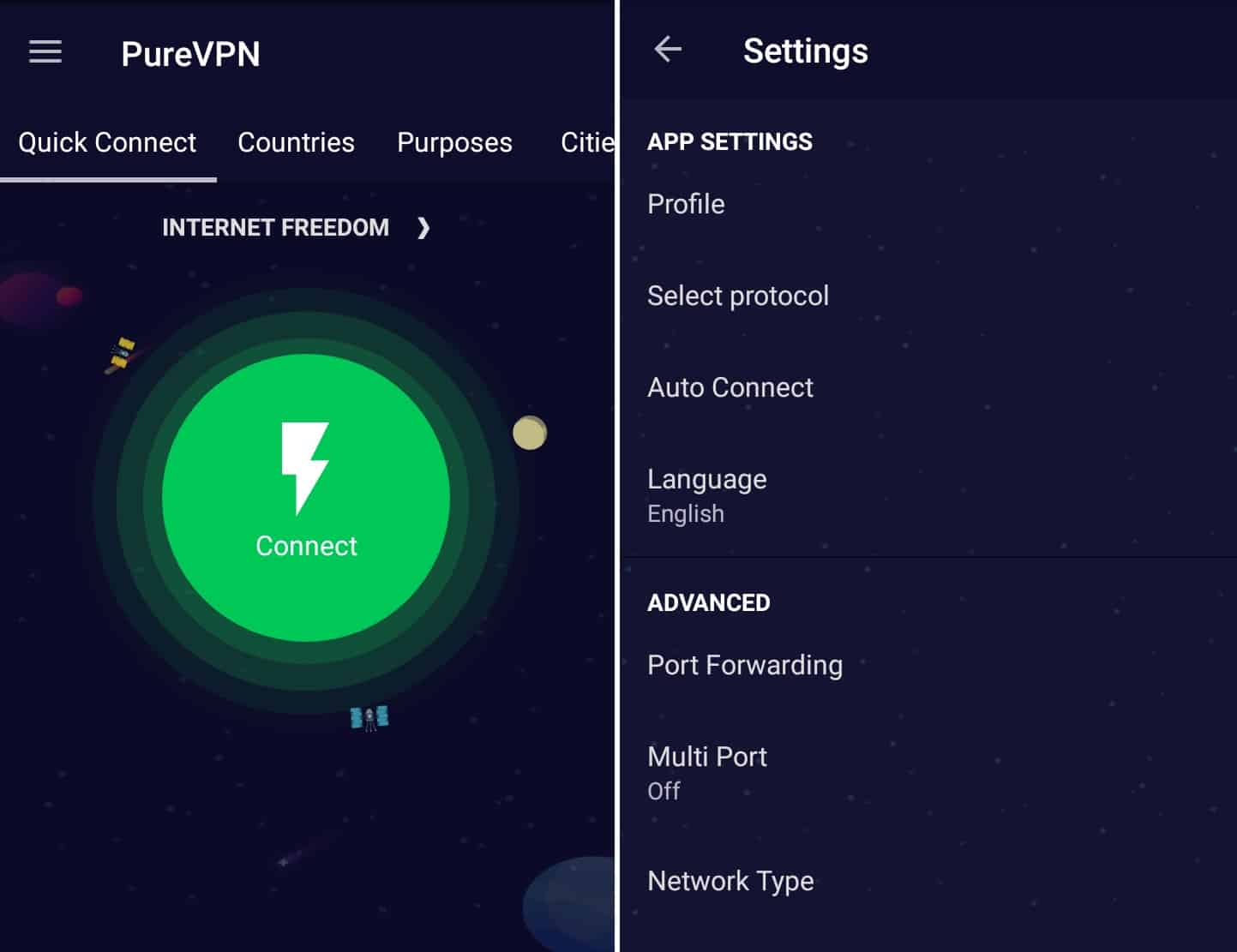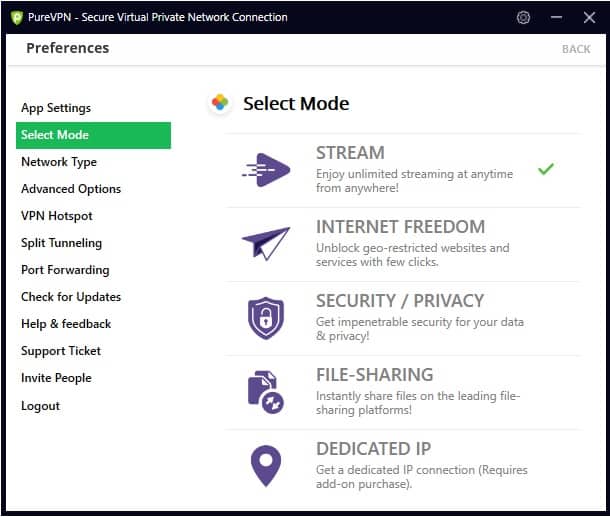Private Internet Access (PIA) and PureVPN: both well-known, reputable VPNs; but which is better for the average user? To find out, we examined how well each of these services performs, not only in terms of security, but across the entire user experience. In doing so, we’ve created a fair and comprehensive side-by-side comparison of PIA vs PureVPN which you can find below.
Tip: If you are considering these two VPNs then CyberGhost and NordVPN should be on your shortlist. Prices are comparable and we rate both more highly then PIA and PureVPN.
Highlights
Private Internet Access
|
PureVPN
|
*IPVanish – iOS app is temporarily unavailable with no estimated return date
Private Internet Access vs PureVPN pricing
| No value | Private Internet Access | PureVPN |
| Website | PrivateInternetAccess.com | PureVPN.com | Subscription periods | One month, six months, one year, two years, three years | One month, one year, two years | One year price | $39.95 | $44.95 | Money back guarantee | 30 days | 31 days |
|---|---|---|
| Best deal (per month) | $2.19 SAVE 82% on the 2 yr plan + 2 months free | $2.16 83% off the 5-yr standard plan |
PIA and PureVPN both offer the same subscription periods and have similar special offers. However, PureVPN’s two-year plan includes a 68% discount versus PIA’s 59%. At first glance, this seems to be the better deal, but PureVPN is the more expensive service and even with this discount, it can’t match PIA’s one-year prices.
That said, PureVPN offers a much longer money-back guarantee: 31 days instead of just seven. This gives the user far more time to test the software, install it on various devices, and ultimately, decide if it’s right for them. Both services allow you to cancel during the guarantee period to receive a full refund with no questions asked.
PRIVATE INTERNET ACCESS DEAL: Save 58% by choosing PIA’s two-year deal.
PUREVPN DEAL: Save70% with PureVPN’s two-year plan.
Private Internet Access vs PureVPN features
| No value | Private Internet Access | PureVPN |
| Website | PrivateInternetAccess.com | PureVPN.com | Simultaneous Connections | Unlimited | 10 | Devices Supported | Windows, MacOS, iOS, Android, Linux | Windows, MacOS, iOS, Android, Smart TVs, Chromebook, Routers | Manual install devices | Routers | Set-top boxes, routers | Free extras | Browser extensions for Firefox, Chrome, and Opera, automatic ad/malware blocking | Personalized server selection, browser extensions for Firefox, Edge, and Google Chrome |
|---|---|---|
| Best deal (per month) | $2.19 SAVE 82% on the 2 yr plan + 2 months free | $2.16 83% off the 5-yr standard plan |
Both of these VPNs allow five devices to be connected at once. PureVPN has a slight advantage since it offers an app for Amazon Fire TV and Firestick as well as an official Kodi addon, while PIA only has installers for the most popular operating systems. Routers count as a single connection with either service and automatically protect every device that’s connected. Both services require you to install the software on your router manually.
Each service includes extensions for popular web browsers. These are capable of protecting your browser traffic and unblocking high-profile websites. However, it’s important to note the distinction between a VPN app and a browser extension: the former encrypts all web traffic from your device, whereas the latter usually only serves as a proxy for your browser traffic. As such, browser extensions do not allow you to anonymously use file-sharing applications or take advantage of a VPN’s innate anti-DDoS protection.
Unblocking capabilities
| No value | Private Internet Access | PureVPN |
| Website | PrivateInternetAccess.com | PureVPN.com | Unblocks Netflix (Regions Tested) | Us/UK - Sometimes | US, UK, Germany, Hong Kong, South Africa | Unblocks Sky Go | Unblocks Prime Video | Unblocks BBC iPlayer | Unblocks ABC | Unblocks CBS | Unblocks NBC | Unblocks ITV | Unblocks Channel 4 | Unblocks Hulu |
|---|---|---|
| Best deal (per month) | $2.19 SAVE 82% on the 2 yr plan + 2 months free | $2.16 83% off the 5-yr standard plan |
Both Private Internet Access and PureVPN are capable of unblocking some of the most popular streaming services. Although PIA can access one additional Netflix library, PureVPN is able to bypass geo-blocking on a couple of platforms PIA can’t, namely the BBC iPlayer and Amazon Prime Video.
PureVPN has a significant advantage here. Its app enables users to choose their desired location directly, or have one assigned that’s capable of unblocking the service they’d like to use. This isn’t foolproof, though; the menu includes an option to unblock ABC, but this doesn’t work. This is likely due to ABC updating their geo-blocking measures or blocking this specific server entirely, but either way, at the time of writing, the option is outdated.
Which of these VPNs work in China?
Despite having a page specifically stating that it’s “the most safe and secure VPN in China”, PureVPN customer support has confirmed that the service does not work there. They didn’t go into detail or provide any workaround, and as the PureVPN website is currently blocked by the Great Firewall (with no official mirror sites available), it’s impossible to register while in China.
Private Internet Access has similar problems and China access is an issue that the company describes as “very difficult”. However, PIA does work in China, albeit intermittently. With the main website currently blocked, no mirror sites, and no connection guaranteed, we do not recommend relying on PIA when in China.
Setup and interface
| No value | Private Internet Access | PureVPN |
| Website | PrivateInternetAccess.com | PureVPN.com | Automatic setup wizard | Windows, Android, macOS, Linux, iOS | Windows, Linux, MacOS, Android, iOS, Amazon Fire TV/ Firestick | Main location selection | List-based | List-based | Extra settings pages | Mobile-friendly |
|---|---|---|
| Best deal (per month) | $2.19 SAVE 82% on the 2 yr plan + 2 months free | $2.16 83% off the 5-yr standard plan |
PureVPN and PIA both have excellent mobile apps. PureVPN’s features a four-panel main screen allowing users to choose between servers optimized for streaming, unblocking, security or file-sharing. Once you’ve chosen a mode, you can quickly connect to a suitable server or choose a specific one in just a few taps.
Private Internet Access minimizes the time taken to get connected. Its mobile app has a quick connect slider on the main page, as well as a region selection button and public IP address readout. The settings menu is fairly in-depth too, with options for automatic connection, a kill switch, protocol selection, and LAN traffic blocking, among others.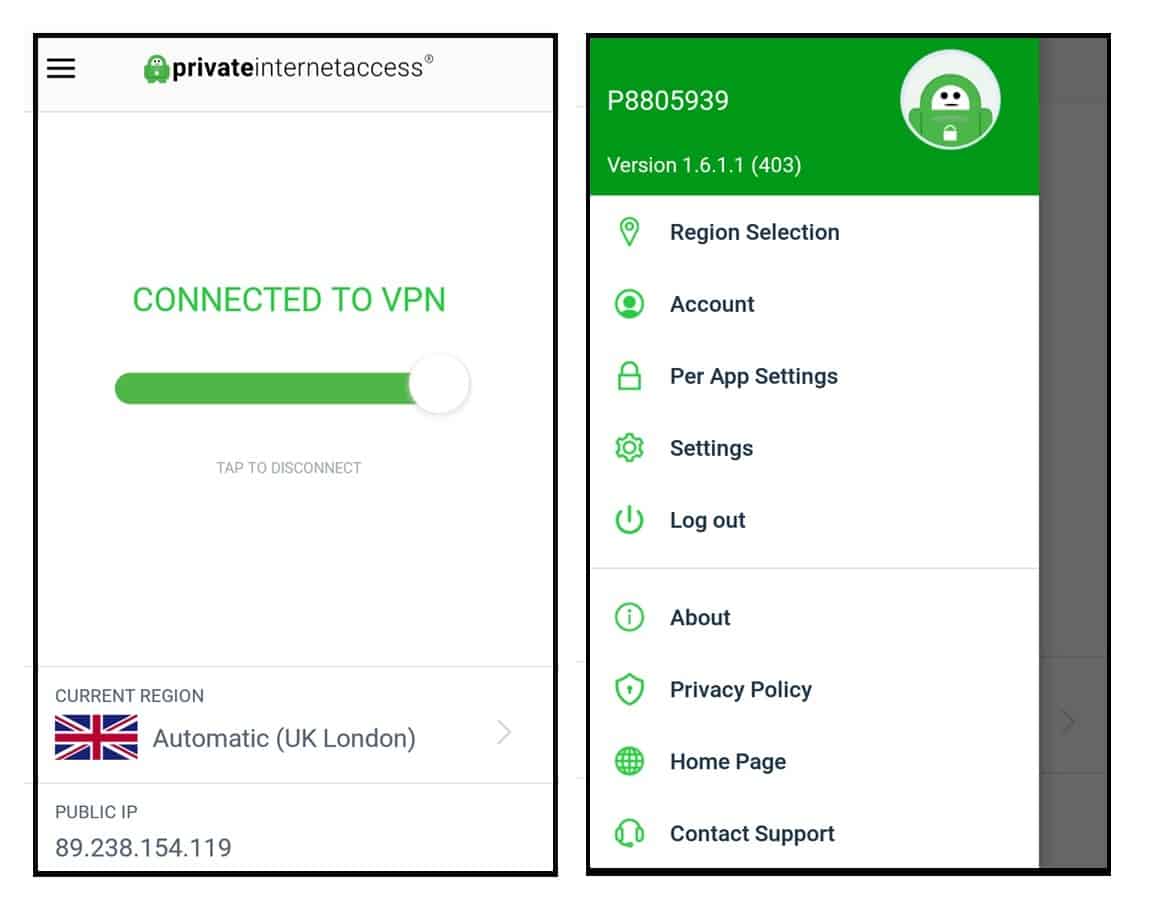
On the other hand, PureVPN’s desktop app can be a little confusing. It starts by default in Streaming mode, but you can change this by selecting Change Mode on the left-hand side of the screen. Then the app takes you to a Preferences menu with a list of other modes. The main page features a country select menu that lets you arrange servers by country or city. You can also find specific servers for unblocking popular streaming platforms by toggling to Purpose.
The major difference between these two services’ desktop apps is that you’ll only need to open PIA to change the settings or login. Otherwise, connecting is as simple as right-clicking the taskbar icon and choosing your preferred location. While there aren’t as many advanced configuration options as some services offer, users still have a good degree of control over how and when they connect to the VPN.
Servers and performance
| No value | Private Internet Access | PureVPN |
| Website | PrivateInternetAccess.com | PureVPN.com | Server countries | 100+ | 66 | Total number of servers | 1,000+ | 6,000+ | Mobile-friendly |
|---|---|---|
| Best deal (per month) | $2.19 SAVE 82% on the 2 yr plan + 2 months free | $2.16 83% off the 5-yr standard plan |
The table above paints a stark contrast between PIA and PureVPN. Despite having fewer servers overall, PureVPN covers more than four times as many countries. It’s worth noting, though, that many of these are virtual servers. These are actually located somewhere other than your chosen country. PureVPN has marked these servers with a “V” icon; it’s almost invisible, but it’s there.
Rather than provide slower speeds to users in small countries, Private Internet Access focuses on providing large server clusters in high-traffic areas like North America and Europe. This means that most users will be able to find a high-speed, low-latency connection, with slightly slower speeds in Africa and the Middle East.
Both services provide the option to choose a server in a specific city, although you’ll have to tell PIA’s desktop app to connect by region before cities will show up in the connection menu. This feature is automatically enabled in the mobile app, however. The ability to choose which city to connect to is particularly useful if you’re a sports fan or trying to watch local TV streams from abroad, since platforms like NHL.TV and NBC restrict some of their broadcasts to individual cities or states.
Below, you can see which countries PIA and PureVPN have servers in:
| PIA | PureVPN | |
|---|---|---|
| Afghanistan | ✔ | |
| Albania | ✔ | |
| Angola | ✔ | |
| Algeria | ✔ | |
| Argentina | ✔ | |
| Armenia | ✔ | |
| Aruba | ✔ | |
| Australia | ✔ | ✔ |
| Austria | ✔ | ✔ |
| Azerbaijan | ✔ | |
| Bangladesh | ✔ | |
| Bahamas | ✔ | |
| Bahrain | ✔ | |
| Barbados | ✔ | |
| Belgium | ✔ | ✔ |
| Belize | ✔ | |
| Bermuda | ✔ | |
| Bolivia | ✔ | |
| Bosnia and Herzegovina | ✔ | |
| Brazil | ✔ | ✔ |
| Brunei | ✔ | |
| Bulgaria | ✔ | |
| Cambodia | ✔ | |
| Canada | ✔ | ✔ |
| Cape Verde | ✔ | |
| Cayman Islands | ✔ | |
| Chile | ✔ | |
| China | ✔ | |
| Colombia | ✔ | |
| Costa Rica | ✔ | |
| Croatia | ✔ | |
| Cuba | ✔ | |
| Cyprus | ✔ | |
| Czech Republic | ✔ | ✔ |
| Denmark | ✔ | ✔ |
| Dominica | ✔ | |
| Dominican Republic | ✔ | |
| Ecuador | ✔ | |
| Egypt | ✔ | |
| El Salvador | ✔ | |
| Estonia | ✔ | |
| Ethiopia | ✔ | |
| Finland | ✔ | ✔ |
| France | ✔ | ✔ |
| Georgia | ✔ | |
| Germany | ✔ | ✔ |
| Ghana | ✔ | |
| Greece | ✔ | |
| Grenada | ✔ | |
| Guatemala | ✔ | |
| Guyana | ✔ | |
| Haiti | ✔ | |
| Honduras | ✔ | |
| Hong Kong | ✔ | ✔ |
| Hungary | ✔ | ✔ |
| Iceland | ✔ | |
| India | ✔ | ✔ |
| Indonesia | ✔ | |
| Italy | ✔ | ✔ |
| Ireland | ✔ | ✔ |
| Isle of Man | ✔ | |
| Israel | ✔ | |
| Jamaica | ✔ | |
| Japan | ✔ | ✔ |
| Jordan | ✔ | |
| Kazakhstan | ✔ | |
| Kenya | ✔ | |
| Kyrgyzstan | ✔ | |
| Kuwait | ✔ | |
| Laos | ✔ | |
| Latvia | ✔ | |
| Lebanon | ✔ | |
| Lichtenstein | ✔ | |
| Lithuania | ✔ | |
| Luxembourg | ✔ | ✔ |
| Macau | ✔ | |
| Madagascar | ✔ | |
| Malta | ✔ | |
| Mauritania | ✔ | |
| Mauritius | ✔ | |
| Malaysia | ✔ | |
| Mexico | ✔ | ✔ |
| Moldova | ✔ | |
| Monaco | ✔ | |
| Mongolia | ✔ | |
| Montenegro | ✔ | |
| Montserrat | ✔ | |
| Morocco | ✔ | |
| Netherlands | ✔ | ✔ |
| New Zealand | ✔ | |
| Nicaragua | ✔ | |
| Niger | ✔ | |
| Nigeria | ✔ | |
| Norway | ✔ | ✔ |
| Oman | ✔ | |
| Panama | ✔ | |
| Papua New Guinea | ✔ | |
| Pakistan | ✔ | |
| Paraguay | ✔ | |
| Peru | ✔ | |
| Philippines | ✔ | |
| Poland | ✔ | ✔ |
| Portugal | ✔ | |
| Puerto Rico | ✔ | |
| Qatar | ✔ | |
| Romania | ✔ | ✔ |
| Russia | ✔ | |
| Saudi Arabia | ✔ | |
| Senegal | ✔ | |
| Serbia | ✔ | |
| Seychelles | ✔ | |
| Singapore | ✔ | ✔ |
| Slovakia | ✔ | |
| Slovenia | ✔ | |
| South Africa | ✔ | ✔ |
| South Korea | ✔ | |
| Spain | ✔ | ✔ |
| Sri Lanka | ✔ | |
| Suriname | ✔ | |
| St Lucia | ✔ | |
| Sweden | ✔ | ✔ |
| Switzerland | ✔ | ✔ |
| Syria | ✔ | |
| Tajikistan | ✔ | |
| Taiwan | ✔ | |
| Tanzania | ✔ | |
| Thailand | ✔ | |
| Trinidad and Tobago | ✔ | |
| Tunisia | ✔ | |
| Turkey | ✔ | ✔ |
| Turkmenistan | ✔ | |
| Turks and Caicos Island | ✔ | |
| United Arab Emirates | ✔ | ✔ |
| United Kingdom | ✔ | ✔ |
| United States | ✔ | ✔ |
| Ukraine | ✔ | |
| Venezuela | ✔ | |
| Vietnam | ✔ | |
| Virgin Islands | ✔ | |
| Yemen | ✔ |
Security
| No value | Private Internet Access | PureVPN |
| Website | PrivateInternetAccess.com | PureVPN.com | VPN protocols | WireGuard, OpenVPN, IPSec on iOS | IKEv2, OpenVPN, Wireguard | OpenVPN data encryption | 256-bit AES | 256-bit AES | OpenVPN control channel encryption | RSA-4096 | RSA-2048 | Kill Switch | Private DNS servers |
|---|---|---|
| Best deal (per month) | $2.19 SAVE 82% on the 2 yr plan + 2 months free | $2.16 83% off the 5-yr standard plan |
Each of these services supports the OpenVPN, L2TP, and PPTP protocols, but PureVPN also allows users to connect via SSTP or IKEv2 to improve their browsing speeds. However, in both the PIA desktop and mobile apps, OpenVPN is the only available option; you have to manually set up any connections using a different protocol. This is fairly unusual, with many popular VPNs including the option to switch freely between protocols from within the app.
Both protect your traffic with 256-bit AES encryption. This is effectively uncrackable, so no complaints there. They differ slightly in terms of authentication, with PIA using 4096-bit RSA keys and PureVPN using RSA-2048. Both provide a good degree of security, but RSA-4096 keys are twice as long and as such, more difficult to crack.
Neither VPN offers any kind of cloaking feature, but they each include a kill switch in both their desktop and mobile apps. It’s common to see this functionality dropped in mobile versions, so we were glad to see it included, particularly as public wifi networks are so often unreliable.
Privacy
| No value | Private Internet Access | PureVPN |
| Website | PrivateInternetAccess.com | PureVPN.com | HQ base of operation | United States | British Virgin Islands | Connection logs | Activity logs | User details for signup | email address, payment details, state and zip code | Email address | Anonymous payment options | Bitcoin, Ethereum, Bitpay, and Litecoin | Bitcoin, Ethereum, Ripple |
|---|---|---|
| Best deal (per month) | $2.19 SAVE 82% on the 2 yr plan + 2 months free | $2.16 83% off the 5-yr standard plan |
Private Internet Access is based in the United States, which is one of the Five Eyes countries. This allows Canada, the UK, Australia, and New Zealand to spy on US citizens and provide the US with any data they collect, This isn’t a problem, however, as PIA doesn’t keep any logs, whatsoever. Better still, this claim has been tested in court twice so you don’t have to take the company’s word for it. PIA only records the email address you register with, which means it’s entirely possible to browse almost completely anonymously by signing up with a throwaway email address and paying in cryptocurrency.
PureVPN, on the other hand, has a rocky history with customer privacy. Despite claiming its users were anonymous, it provided the FBI with connection logs which led to an arrest back in 2017. The service has since updated its privacy policy and again claims to keep no logs. At the very least, you can register as anonymously as possible, since this VPN accepts several untraceable payment methods.
Configuration
| No value | Private Internet Access | PureVPN |
| Website | PrivateInternetAccess.com | PureVPN.com | Address allocation | Shared | Shared | Dedicated IP possible? | US, Canada, Australia, UK, Germany, Japan, Singapore, Switzerland, Belgium, Sweden | US, UK, Canada, Australia, Germany, Singapore, Malta, Hong Kong, Netherlands, New Zealand | DDoS protection | additional fee | NAT firewall |
|---|---|---|
| Best deal (per month) | $2.19 SAVE 82% on the 2 yr plan + 2 months free | $2.16 83% off the 5-yr standard plan |
PIA and PureVPN use different address allocation systems. With PIA’s shared allocation, every user who connects to a particular server at the same time shares a single IP address. This makes it extremely difficult to differentiate one user’s activity from another. Meanwhile, PureVPN assigns each user a single static IP address (although shared servers are available). While this makes your activities easier to track, it’s less likely to trigger automatic fraud prevention measures, for instance, if you log into online banking from a foreign country.
Neither service offers dedicated anti-DDoS servers, although you do receive some degree of protection just by connecting to the VPN. An attacker will only see the VPN’s server IP address, so they’d actually be targeting a large, multi-national network instead of a single computer. Most major VPNs can shrug off these types of attacks with no trouble.
Customer service
| No value | Private Internet Access | PureVPN |
| Website | PrivateInternetAccess.com | PureVPN.com | 24/7 live chat | Ticket support | Email support | Average email response time | 45 minutes | Searchable knowledge base | Phone support | Video guides |
|---|---|---|
| Best deal (per month) | $2.19 SAVE 82% on the 2 yr plan + 2 months free | $2.16 83% off the 5-yr standard plan |
These services offer similar customer support options, although PureVPN has the big advantage of offering live chat while PIA does not. This is usually the fastest way to get answers to common questions, so its absence is particularly noticeable. Additionally, users must register for a free account before they can use PIA’s ticket system, and can only have one ticket active at any time. Subsequent attempts to open another ticket simply resubmits the first, leading to multiple similar responses from customer support.
Both PIA and PureVPN offer searchable knowledge bases and step-by-step guides to installing or troubleshooting the software. These guides document the process with screenshots, making it easier to follow along on your own device. You can also find short video guides on the PIA and PureVPN YouTube channels.
To see how responsive the customer support team are, we asked each three questions. Two are relatively straightforward, while the third will require a more in-depth answer. We emailed PureVPN support directly but as PIA doesn’t reply to unsolicited emails, we submitted all enquiries via its ticketing system.
| PIA | |||
| Question | Initial response time | Number of emails | Question answered |
| How can I install PIA on my home router? | 8 hours, 26 minutes | 1 | Yes |
| Will PIA lower my network speeds? | 49 minutes | 1 | Yes |
| Is it possible to use PIA anonymously? Don’t I have to provide personal information to register? | 25 hours, 25 mins | 1 | Yes |
| PureVPN | |||
| Question | Initial response time | Number of emails | Question answered |
| How can I install PureVPN on my home router? | 1 hour, 34 minutes | 1 | Yes |
| Will PureVPN lower my network speeds? | 1 hour, 43 minutes | 1 | Yes |
| Is it possible to use PureVPN anonymously? Don’t I have to provide personal information to register? | 2 hours, 3 minutes | 1 | Yes |
PureVPN replied promptly to our questions, but PIA had a far more varied response time, in one case leaving us more than a day with no answers. Neither service provided particularly detailed answers, but often included links where we could learn more about the relevant problems.
The result
After considering the strengths and weaknesses of these two services, we were unable to choose a definitive winner. Each is better than the other in specific areas, for instance, Private Internet Access has a proven track record of protecting its users’ privacy, whereas PureVPN has a more extensive server network and can unblock more streaming platforms.
Each of these services has similar security, configuration, and customer support options. Both enable you to register anonymously, offer high speeds, and allow five connections at once. As such, either would be a strong choice, but if you’d like to guarantee more anonymity, Private Internet Access is safer. On the other hand, if you’d prefer to access your usual streaming services from abroad, PureVPN is more reliable.
As both of these VPNs offer a money-back guarantee, there’s no need to make a decision just yet. You can try PureVPN and PIA for 31 days and 7 days, respectively, and claim a full refund if unsatisfied. Whichever you choose, we’re sure you’ll be pleased with the service.
See also: ExpressVPN vs NordVPN