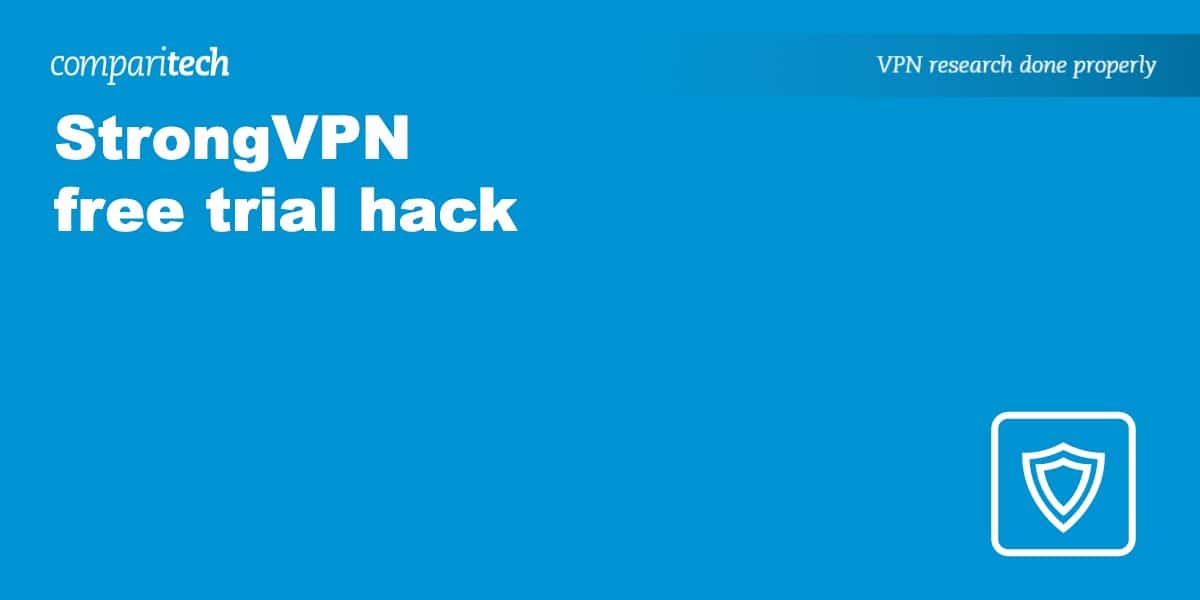StrongVPN is popular due to its lightning-fast speeds and ability to securely access streaming platforms like Netflix US and Prime Video. Despite its excellent reputation and superb review score, we understand that you may want to try this VPN yourself – preferable for free. This is where our StrongVPN free trial hack comes in.
In this guide, we will explain how anybody can hack StrongVPN’s refund policy to get a free trial. Admittedly, it will require paying for the VPN upfront. However, you can easily use our hack to get a full refund meaning that you won’t pay a thing.
We have tested our technique numerous times, and StrongVPN always honors its refund policy, which means you are free to use Strong VPN and all its features risk-free for 30 whole days. That means you can test it on all your devices and with various streaming services – or even compare it to competing services without risking your hard-earned cash.
How to hack StrongVPN’s money-back guarantee
Anybody can hack StrongVPN’s 30-day money-back guarantee to get a free trial. It doesn’t matter where you are, the process is the same in every country. Subscribing to StrongVPN only takes a minute or two. Once it is done, you get 30 whole days of free VPN use.
Here’s how to use our StrongVPN free trial hack:
-
- Follow our link to the StrongVPN website and click on the button that says Join Now. Our exclusive coupon will get you a subscription for 63% less than the usual asking price – so be sure to use our link!

- Follow our link to the StrongVPN website and click on the button that says Join Now. Our exclusive coupon will get you a subscription for 63% less than the usual asking price – so be sure to use our link!
- Choose the right plan. StrongVPN lets you pick between a monthly or yearly plan. However, you will need to get a yearly subscription to qualify for the 30-day money-back guarantee. This means you must pay out $47.69 initially, but you will get the entire amount back in your refund.

- After picking the correct subscription, enter your information and payment details. You will need to provide a valid email address but you can choose to use a burner email if you want.
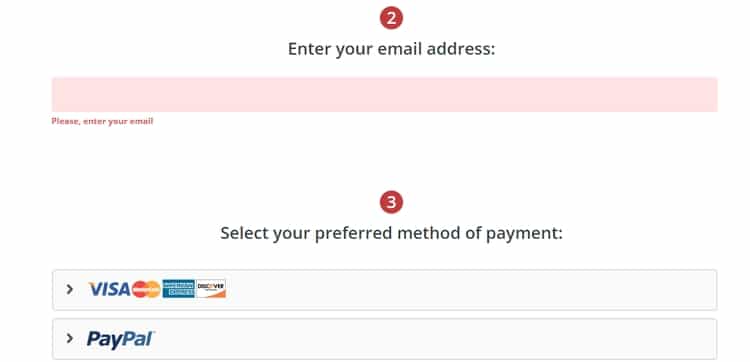
- When you have provided your details, and your payment is successful, you will receive a welcome email. This email will invite you to log in to the member’s area of StrongVPN’s website.
- Download the VPN app that you require for your device. You can pick from apps for Windows, macOS, iOS, and Android. StrongVPN lets you connect to its service on up to 12 devices simultaneously.

- Once you have installed the StrongVPN app onto your devices, log in using your credentials. As soon as you have logged in, you are ready to start using the VPN to gain privacy and access censored or geo-restricted services like Netflix US.
The only important thing to remember is that you must cancel before your 30-day trial expires. This makes it important to keep a note of the date when you must cancel to be sure that you are still eligible for your refund.
How to cancel StrongVPN free trial
Changed your mind? Want to compare StrongVPN to a competing provider? Getting your refund from StrongVPN is easy. Just follow the steps below to request your money back:
- Contact StrongVPN. You can contact StrongVPN to get your refund either using the 24/7 live chat support or by using the contact form on its website. The contact form will create a ticket that arrives in your inbox.

- Remember to explain that you want to invoke the money-back guarantee and give a reason for the refund request (this helps speed up the process and avoid confusion). You can give whichever reason you prefer because the VPN always honors its guarantee as long as you ask within the 30-day period.
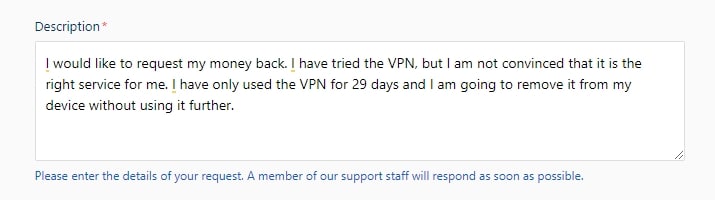
- StrongVPN’s support is extremely professional, so you should receive a response to your refund request within a few hours. When you receive confirmation, the refund process should only take 5 working days to complete.
- That’s it! Don’t worry if you don’t get a response from StrongVPN within the 30-day refund window. As long as you make your request clearly before the guarantee period ends, you will receive a refund.
Please note that we advise against using the VPN after you have requested your refund. To ensure the request is successful, do not use the VPN past the 30-day trial period. Instead, uninstall the VPN so that you can no longer use it. This will ensure you get your money back.
What is a VPN money-back guarantee?
A money-back guarantee is a refund policy that allows consumers to ask for their money back if they change their mind. The concept behind a money-back guarantee is that it allows consumers to purchase a subscription without undue pressure. It also gives netizens the opportunity to use the VPN to see how it works, and even to compare it to other services if they want to.
Most market-leading VPNs that have confidence in their service provide a 30-day money-back guarantee. However, this period may be shorter, so it is always worth checking the provider’s money-back guarantee and refund policy. StrongVPN has a 30-day money-back guarantee, but it only applies to customers who purchase a yearly subscription.
Other VPN brands such as CyberGhost and Hotspot Shield, provide a lengthier 45-day money-back guarantee. This gives you even longer to test the VPN, so if you want free use of a VPN for an extended period you can consider these services.
The only drawback with a money-back guarantee is that you must pay upfront for the VPN and then ask for your money back. This makes it vital for you to trust that the VPN will honor its refund policy. Unfortunately, there are cowboy VPN services on the market that use a money-back guarantee to lure in users.
Those services will use every excuse under the sun not to give you a refund. This is why we advise you to check our VPN reviews to find out about the VPN, and to ensure you only use our free trial hack with VPNs that have been found to be completely trustworthy.
What is a VPN free trial?
A few VPNs actually provide a free trial or a limited free plan. A free trial will usually give you full access to the VPN and all its features for between 1 and 7 days. The nice thing about a free trial is that it will usually not require you to hand over payment before using the service. That said, many VPNs do still ask for your payment details, they simply don’t take payment until after the trial period expires.
A free plan, on the other hand, is a highly limited plan that allows users to connect to a few server locations, usually around three. These free plans usually enforce monthly download limitations and bandwidth restrictions. This limits how useful the service is and rules it out for streaming, making video calls, and other data-intensive tasks. Free plans are usually also supported with advertising.
The drawback with a VPN free trial (like the one described above) is that it is usually very short. This does not give you much time to get a sense of what the VPN can do. Our free trial hack, on the other hand, allows you to test the VPN risk-free for 30 whole days. This gives you a real taste of how the VPN performs, and lets you enjoy the VPN for as long as possible – without paying a cent.