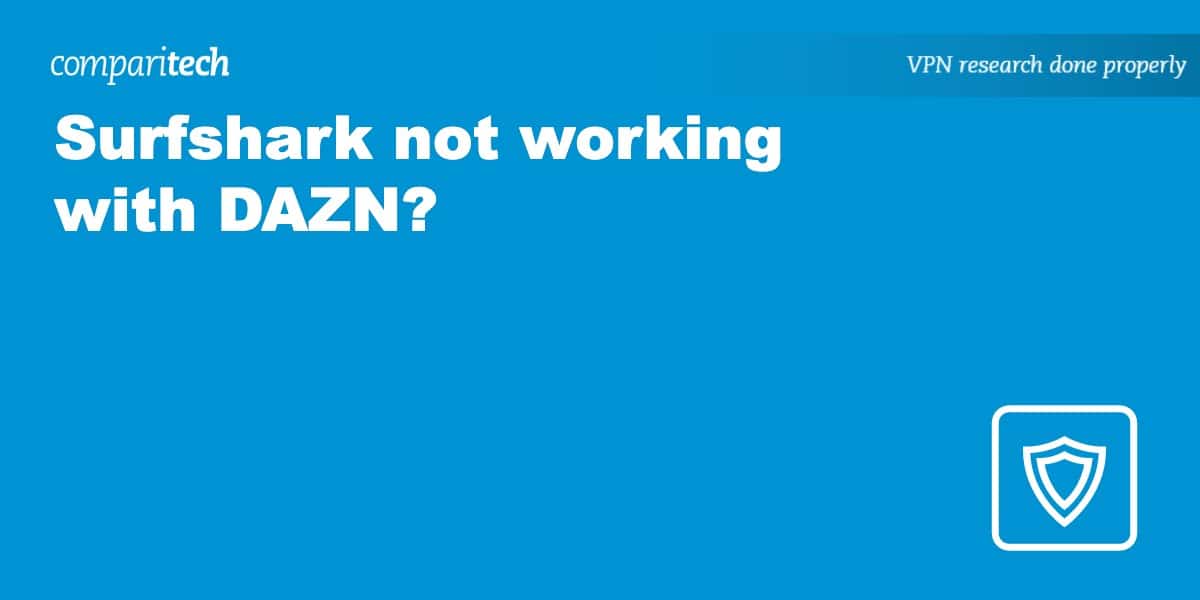One of the more difficult streaming services to access with a Virtual Private Network (VPN), DAZN actively blocks connections from many providers, and only a handful of VPNs were able to bypass region locks during our testing.
Surfshark was one such example, although it currently only works with DAZN in Canada and Italy. Otherwise, you’re likely to see an error message, such as:
DAZN isn’t available in this country.”
While the majority of VPNs struggle to access any version of DAZN, Surfshark works well with the sports streaming platform. There is still a chance you could run into the occasional issue, so we’ve listed common problems and solutions below.
Why isn’t Surfshark working with DAZN?
Surfshark should be compatible with DAZN, so there’s only a few potential reasons why it isn’t working.
Here’s a list of the most common reasons for Surfshark not working with DAZN:
- DAZN aggressively blocks the IP addresses used by VPNs. The IP address you are using may have already been blacklisted by the streaming platform.
- You may have connected to a server in a country where DAZN is unavailable.
- DAZN may have left a cookie on your device from a previous visit, telling them that you’re located somewhere else.
Here’s how to fix Surfshark not working with DAZN:
- Clear your browser’s cache and cookies. DAZN will forget your previous IP address and location, so you can use the new one provided by your VPN.
- Ensure you’re connected to a server in the correct country. We’d advise to test multiple servers, to see if you can access DAZN with the new IP address you’ve been assigned.
- If all else fails, we’d recommend contacting Surfshark’s customer support team. They have live chat available 24/7, and should be able to direct you to the best server for DAZN.
How to sign in to DAZN with Surfshark
Here’s how to sign in to DAZN with Surfshark:
- Firstly, you’ll need to sign up with a VPN provider. (Along with Surfshark, NordVPN and ExpressVPN performed well with DAZN during testing.)
- Download the relevant VPN app for the device you’re planning to stream DAZN with. SurfShark also has browser versions for Chrome, Firefox, and Edge.
- Open the VPN app, and sign in with your login details.
- Select a server in the location you’d like to connect to. (This should match the country you want to sign in to DAZN with.)
- Once you’re connected, open DAZN and log in.
- If you do run into any issues, clear your browser’s cookies or connect to another server.
Remember, Surfshark only works with DAZN in Canada and Italy at the current time of writing.
WANT TO TRY THE TOP VPN FOR DAZN RISK FREE?
NordVPN is offering a fully-featured risk-free 30 day trial if you sign up at this page. You can use the VPN rated #1 for DAZN with no restrictions for a month - great if you want to access sports streams from anywhere while you're on vacation.
There are no hidden terms - just contact support within 30 days if you decide NordVPN isn't right for you and you'll get a full refund. Start your NordVPN trial here.
Which are the best VPNs for streaming DAZN?
There were only four VPNs that were able to access DAZN streams.
Here’s a list of the best VPNs to watch DAZN abroad:
- NordVPN: Our top VPN for DAZN. Boasts a large network of high-speed servers, and unblocks various versions of DAZN. It will work with DAZN US, Brazil, Canada, Italy, Germany, and Switzerland. Strong privacy and security features, proprietary protocol, great apps, and comes with a 30-day money-back guarantee.
- Surfshark: Best budget DAZN VPN. Great connection speeds, unblocked DAZN Canada and Italy during testing. Affordable deals, and allows for unlimited device connections.
- ExpressVPN: Streaming experts, able to access DAZN via servers in Canada, Italy, the US, and Germany. Exceptional speeds, great apps, 3,000+ servers, also works with Netflix and Amazon Prime Video. Proprietary Lightway protocol.
- PrivateVPN: Gives access to DAZN Canada, Italy, and Germany, and allows for up to 10 simultaneous device connections. Solid encryption, and comes with a no-logs policy.
You can read more information on these VPNs and how to use them in our guide to the best DAZN VPNs.
Surfshark & DAZN FAQ
Can I watch DAZN with a free VPN?
Given the difficulties many premium providers face with accessing the streaming service, we’re going to assume that it’s exceptionally difficult to get a free VPN to work with DAZN consistently.
Many free VPNs will limit speeds, bandwidth, or both, while they’re not ideal from a security perspective. For example, they might sell user data, or lack the ability to encrypt data effectively. DAZN is also likely to have blocked the IP addresses used by free VPNs.
Which VPNs can't unblock DAZN?
Unfortunately, we’ve confirmed that a number of popular VPN services are currently unable to unblock DAZN. We’ve listed them below, although the situation could change at any time.
These are just a few of the VPNs that did not unblock DAZN in our testing:
- IPVanish
- PIA (Private Internet Access)
- VyprVPN
- Zenmate
- SaferVPN
- Ivacy
- Strong VPN
- CyberGhost
- AtlasVPN
- Hotspot Shield
What can I watch on DAZN?
Solely a sports-focused streaming platform, DAZN has heaps of content to choose from. It rivals the likes of ESPN+ in terms of worldwide sports coverage.
Because of international licensing agreements, the sports available on DAZN will vary depending on the region you’ve signed up in. Here’s a rundown with the various live sports on offer:
- Football/Soccer: UEFA Nations League, UEFA Champions League, UEFA Europa League, Premier League, La Liga, English Football League, Scottish Professional Football League, FA Cup, Ligue 1, Bundesliga, Serie A, Serie B
- Basketball: NBA, NCAA
- American Football: NFL, NCAA
- Baseball: MLB
- Ice Hockey: NHL, KHL
- Motorsport: Formula One, MotoGP
- Tennis: ATP 250, WTA, Davis Cup, Fed Cup
- Rugby: Six Nations, European Rugby Champions Cup, European Rugby Challenge Cup, Premiership Rugby
- Combat Sports: UFC, Bellator MMA, Golden Boy, Matchroom Boxing
- Professional Wrestling: WWE
- Cue Sports: Snooker
- Darts: PDC Televised Darts Events
- Cricket: ICC Champions Trophy
Is watching DAZN with a VPN illegal?
VPNs are legal in most countries around the world, including the US and the UK. It’s not illegal to access DAZN with a VPN like Surfshark, although it does go against the streaming services’ terms of use.
DAZN is unlikely to suspend your account. Instead, they’re more likely to ban the VPN IP address you’ve used to bypass any regional content blocks. (If the IP address is blacklisted, you’ll just have to switch to a different server to get a new IP.)
Will a DAZN VPN slow my connection down?
The majority of VPNs can affect your connection to some extent. Luckily, you’re unlikely to see any slowdown with Surfshark, or the other providers mentioned on this list.
Only the best premium VPNs have what it takes to get past some of the toughest region-locks you’re likely to find with DAZN. The VPNs also have connection speeds fast enough for streaming live sport.
DAZN recommends minimum download speeds of 9 Mbps to watch streams in HD, and 3 Mbps to watch content in standard definition on your device.