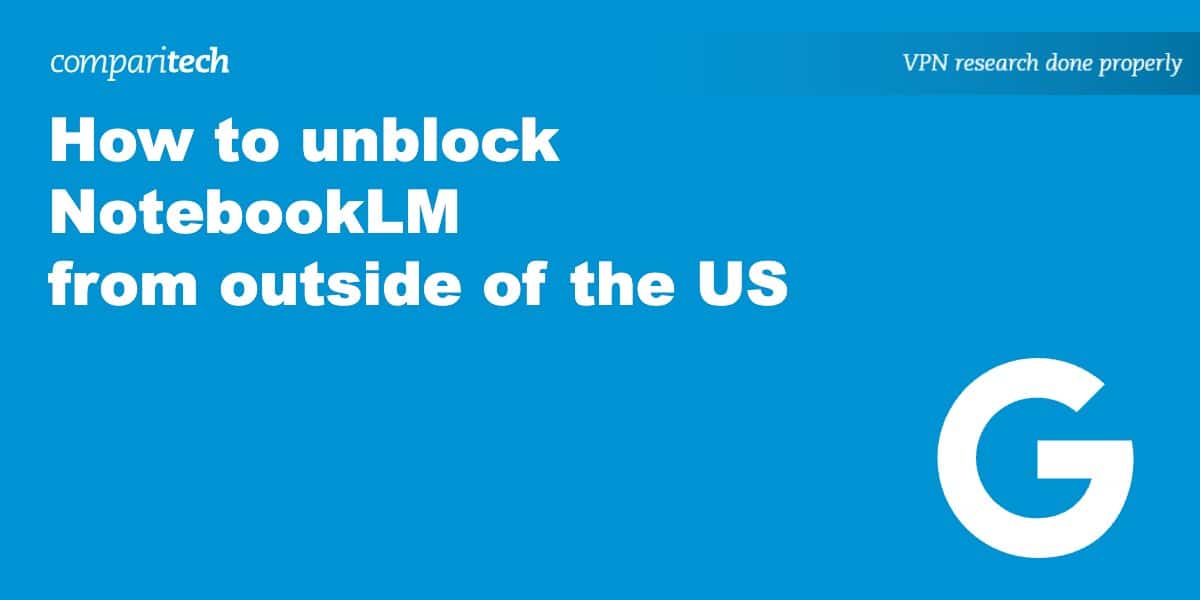Google recently rolled out NotebookLM, a notes platform with a difference. Rather than just acting as a place for you to store information, it can summarize articles an answer questions, as well as help you prepare for presentations. Unfortunately, if you try to access it abroad, you’ll simply see an error that reads “NotebookLM is currently only available in the U.S.”
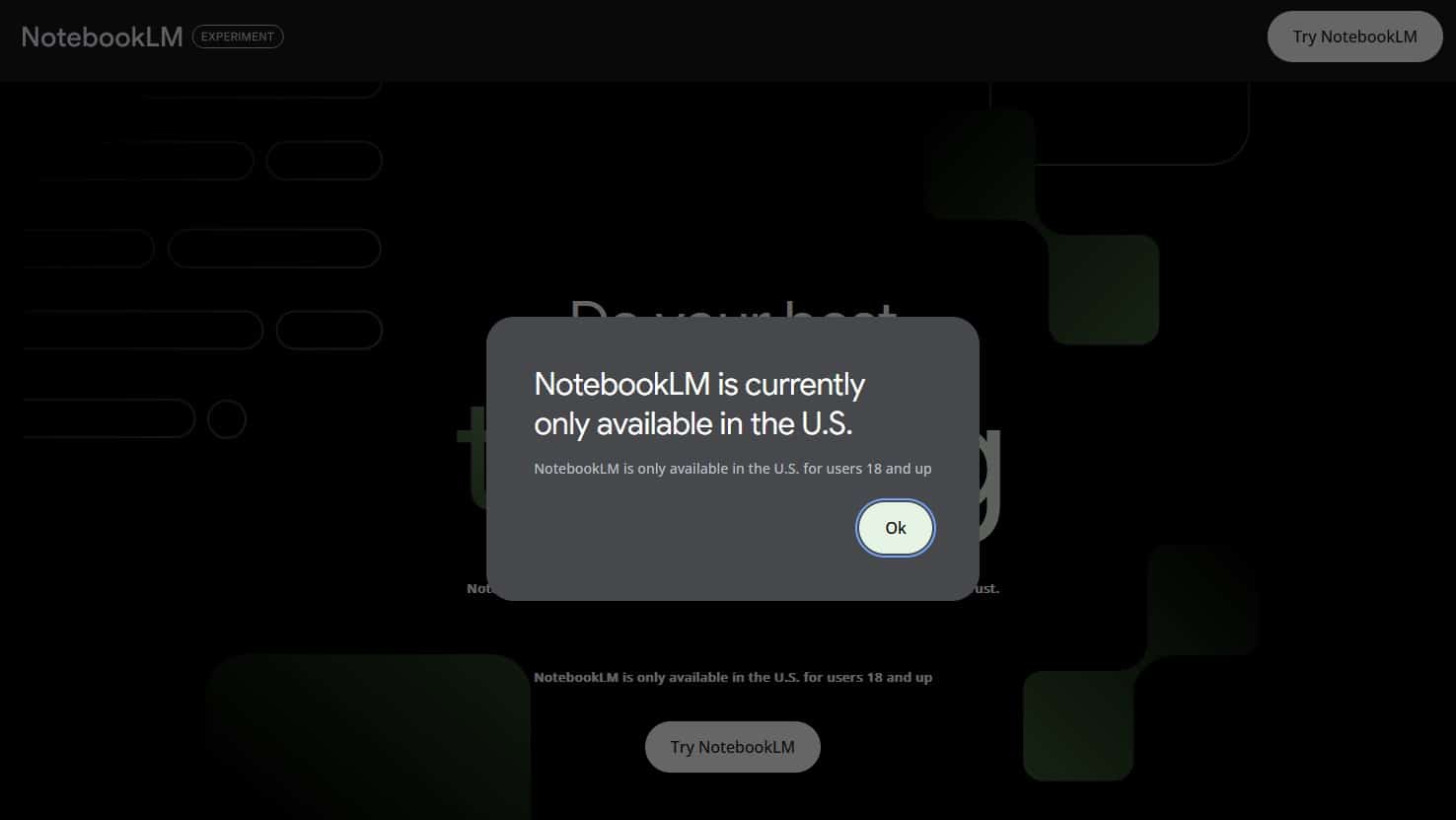
The good news is that it’s relatively easy to get around this limitation and unblock NotebookLM from outside the US. All you have to do is connect to a Virtual Private Network. As an added bonus, this encrypts your traffic, helping you keep your online activities hidden from anyone who might be watching.
Our experts have tested dozens of leading VPNs to find which are best for accessing NotebookLM abroad. Here’s a short summary of each:
- NordVPN: The best VPN for unblocking NotebookLM abroad. Boasts almost 2,000 servers in the US plus an exceptional record on speed and security. Includes a risk-free 30-day money-back guarantee.
- Surfshark: Our top low-cost VPN for Google NotebookLM. High speeds, first-class unblocking ability, and no connection limits whatsoever. Customer support available around the clock.
- IPVanish: This simple, easy-to-use VPN boasts ultra-fast American servers and won’t be stopped by most online restrictions. Doesn’t keep any logs and has been audited to prove it.
- ExpressVPN: More than a dozen server locations in the US alone. Delivers impressive performance, blocks trackers automatically, and can access most region-locked platforms.
- CyberGhost: A novice-friendly VPN with roughly 1,400 US servers. One of the fastest we’ve tested. Capable of accessing a huge range of geo-blocked platforms.
- PrivateVPN: This VPN puts your privacy-first. Effortlessly unblocks services like NotebookLM. Its stealth mode makes sure you can access your favorite sites wherever you go.
WANT TO TRY THE TOP VPN RISK FREE?
NordVPN is offering a fully-featured risk-free 30-day trial if you sign up at this page. You can use the VPN rated #1 for NotebookLM with no restrictions for a month. In short, it’s great for anyone trying to see what all the fuss is about without a long-term commitment.
There are no hidden terms—just contact support within 30 days if you decide NordVPN isn't right for you and you'll get a full refund. Start your NordVPN trial here.
How to unblock NotebookLM from anywhere with a VPN
Despite Google’s best efforts, it’s surprisingly easy to access NotebookLM in countries like the UK, Canada, and Australia. Just follow the steps below and you’ll be organizing your thoughts more effectively in just a few minutes.
Here’s how to use NotebookLM outside of the USA:
- Your first task is deciding which VPN to use. We recommend NordVPN as its speedy US servers and ability to fly under the radar make it perfect for unblocking NotebookLM.
- Download and install your VPN app then log in.
- Choose one of the available American servers. This will get you a US IP address, making it seem like you’re still in the States, even if you’re actually on vacation abroad.
- Open up NotebookLM and click the Try NotebookLM button.
- Sign in with your Google account.
- Click New Notebook and give the notebook a name.
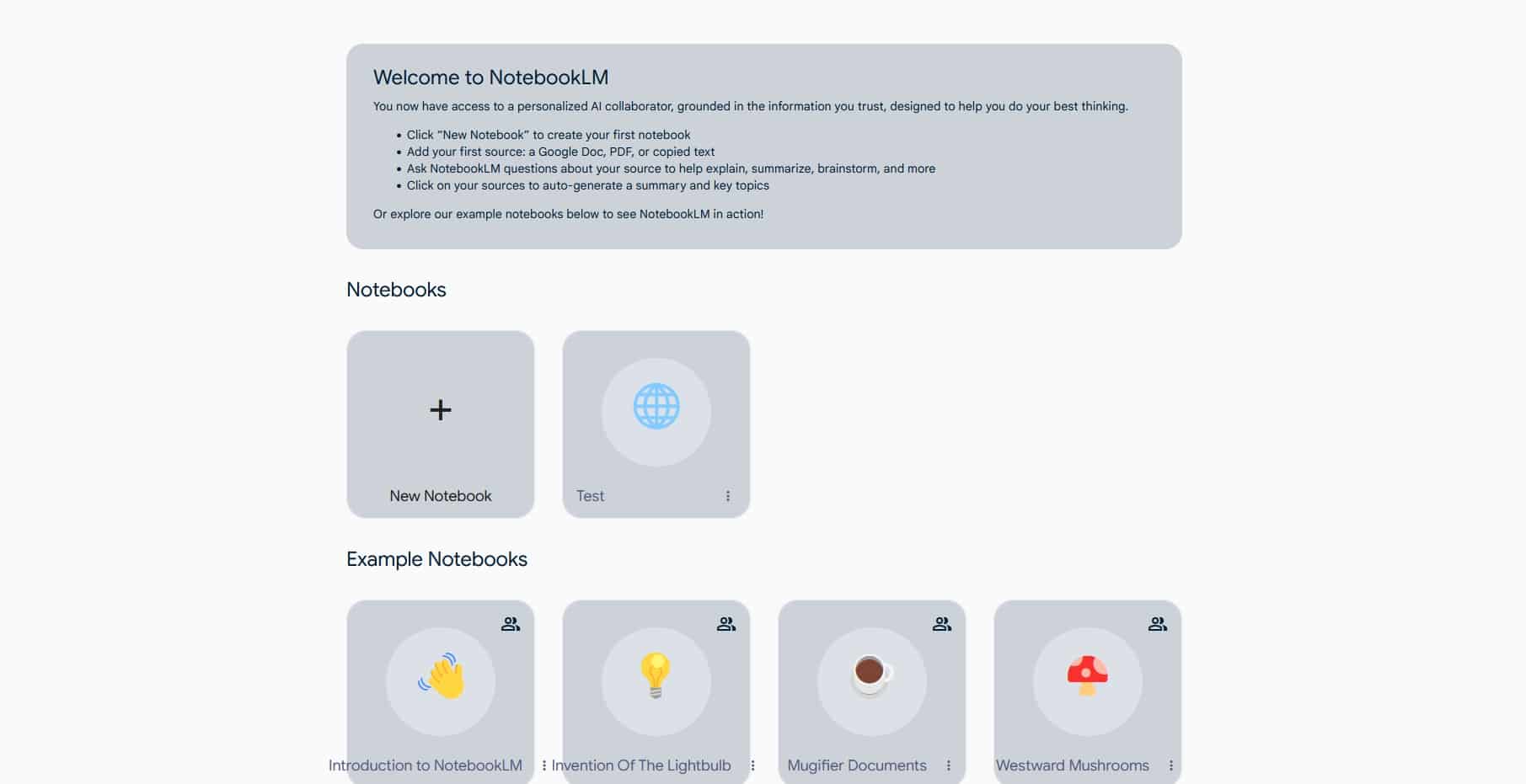
Getting started with NotebookLM is quick and easy. Of course, there are a few sample notebooks in case you’d like a better idea of what the platform is capable of - Hit the ADD SOURCE button and add a Google Drive link, upload a PDF, or copy text in directly. You can also paste URLs into the text box to pull info directly from websites.
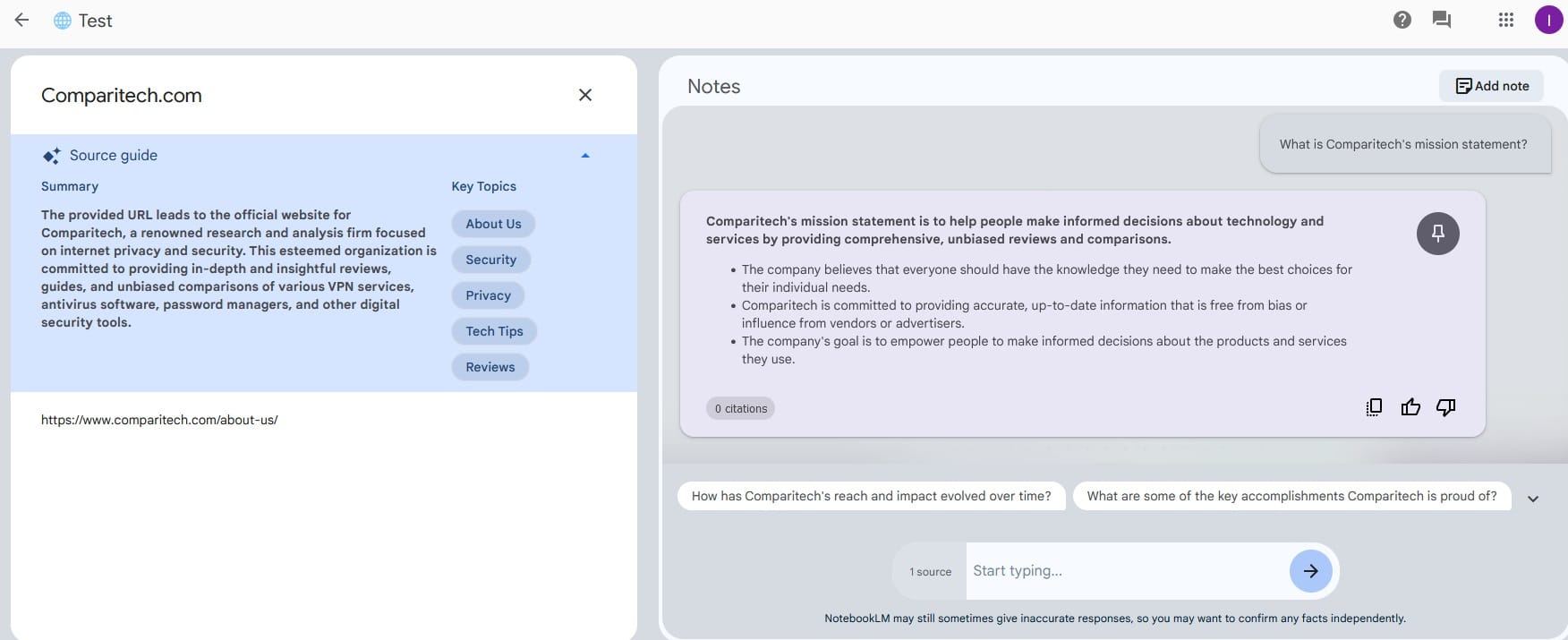
NotebookLM is a great tool for gathering lots of information quickly, conducting cursory research on your sources, and giving you ideas to jump start your project - Finally, just click your newly-created source to learn more about it. A chat box will appear on the right – you can ask questions or tell NotebookLM to summarize web pages, though like ChatGPT, this platform may generate inaccurate information so it’s a good idea to verify its claims for yourself.
How to choose the right VPN for NotebookLM
There are hundreds of VPNs on the market but not all of them are able to access platforms like NotebookLM. In fact, some aren’t even fast enough to guarantee a stable connection! To make sure we only recommended the best of the best, we created a short list of must-have criteria:
- Works reliably with NotebookLM and other geo-blocked services
- Offers high-speed servers in the USA
- Keeps your activities hidden using uncrackable encryption and a no-logs policy
- Apps for every major operating system
- Friendly and helpful customer service team (ideally available 24/7 via live chat)
- A money-back guarantee, meaning there’s no risk in trying the service out
Best VPN for Google’s NotebookLM
Let’s start taking a closer look at the top VPNs for NotebookLM. We’ll begin with our favorite, NordVPN:
1. NordVPN

Apps Available:
- PC
- Mac
- IOS
- Android
- Linux
- FireTV
Website: www.NordVPN.com
Money-back guarantee: 30 DAYS
NordVPN is our top pick for accessing NotebookLM abroad. It has around 2,000 American servers and we’ve had great success using these to unblock platforms like Hulu, Sling TV, and Disney+. What’s more, in our latest tests, the US servers delivered average speeds of 260 Mbps, which is extremely impressive. Support staff are on-hand at all times over live chat, and users can connect up to six devices simultaneously.
How does NordVPN fare on security? For starters, it uses 256-bit encryption and prevents DNS, IPv6, and WebRTC leaks. There’s a customizable kill switch and the option to block ads and trackers automatically. NordVPN has been repeatedly audited to prove it doesn’t keep any logs and even offers obfuscated servers that work in countries with extreme censorship.
This VPN has apps for Windows, Linux, MacOS, Android, and iOS. It also provides manual setup instructions for a wide range of popular router firmware.
Pros:
- Works with most geo-blocked services
- Outstanding security credentials
- Lots of speedy US servers
- Apps available for most major platforms
- Friendly and helpful staff
Cons:
- Mobile users have to reset their advertising IDs periodically for maximum anonymity
BEST VPN FOR NOTEBOOKLM:NordVPN is our first choice. Quite simply, it’s fast, secure, and able to unblock NotebookLM from anywhere in the world. Better still, this no-logs VPN comes with a 30-day money-back guarantee, allowing you to try it risk-free.
Find answers to any lingering questions in our full NordVPN review.
2. Surfshark

Apps Available:
- PC
- Mac
- IOS
- Android
- Linux
Website: www.Surfshark.com
Money-back guarantee: 30 DAYS
Surfshark is the best way to unblock NotebookLM on a budget. This affordable, versatile VPN delivered first-class results in our latest speed tests and allows you to connect all of your devices simultaneously. Not only that, but it can help you securely access other region-locked services such as Paramount+ from anywhere. In the unlikely event that you run into problems, there’s a 24/7 help desk with staff ready to help at a moment’s notice.
We’re big fans of any VPN that goes the extra mile on security and thankfully, Surfshark doesn’t disappoint. It can automatically block ads and trackers, or connect whenever you use an unfamiliar network. What’s more, users can rotate their IP address periodically or activate NoBorders mode to browse freely in countries with strict online restrictions. All this, plus 256-bit encryption, a proven no-logs policy, leak protection, and a kill switch!
Surfshark apps are available for Windows, Linux, Mac, iOS, and Android. It also works with most routers, but you’ll have to configure it manually.
Pros:
- Holds up well against pricier rivals
- Able to beat most online restrictions
- Fantastic set of security features
- First-class performance
- No connection limit
Cons:
- Only lets you choose location, not an individual server
Our score:
BEST BUDGET VPN:Surfshark is the best low-cost VPN for NotebookLM. Packed with security and privacy features and offers around the clock customer support. All plans include a 30-day money-back guarantee.
Take a look at our in-depth Surfshark review.
3. IPVanish

Apps Available:
- PC
- Mac
- IOS
- Android
- Linux
Website: www.IPVanish.com
Money-back guarantee: 30 DAYS
IPVanish has more than 20 US locations to choose from and has put real effort into improving ts unblocking abilities of late. In fact, in addition to NotebookLM, we were able to access platforms like NBC and Amazon Prime Video. It’s no slouch as far as speed is concerned either, averaging around 270 Mbps in our most recent round of testing. Unlike most other VPNs, IPVanish lets you secure an unlimited number of devices simultaneously.
This service keeps your activities hidden from snoopers using uncrackable encryption, a kill switch, and protection against DNS and IPv6 leaks. It can automatically connect whenever you use an unfamiliar network, or reconnect when your connection drops. IPVanish has been externally audited to prove that it doesn’t log anything that could identify you. Customer support is available around the clock via live chat.
IPVanish has its own apps for iOS, Android, Windows, Mac, and Amazon Fire Stick. You’ll have to manually configure it for use with Linux systems or routers.
Pros:
- Great for users with lots of devices
- Fast and effective unblocking
- Strong security and privacy focus
- Beginner-friendly VPN
Cons:
- Doesn’t have a Linux app
Our score:
STRAIGHTFORWARD VPN:IPVanish has a simple, intuitive design that makes it perfect for novices. Thanks to its top-tier speed, security, and unblocking ability, it’s ideal for accessing NotebookLM while traveling. Annual subscriptions include a 30-day money-back guarantee.
Learn more with our comprehensive IPVanish review.
4. ExpressVPN

Apps Available:
- PC
- Mac
- IOS
- Android
- Linux
Website: www.ExpressVPN.com
Money-back guarantee: 30 DAYS
ExpressVPN has a few characteristics that make it perfect for NotebookLM. First off, its network spans 105 countries, and there are plenty of fast, reliable servers in the US. It’s able to beat just about any online restriction, so it’s a great option whether you’re trying to access geo-blocked services or remain anonymous in places like China. Finally, this VPN’s website offers an extensive help section plus 24/7 access to support staff.
We’re pleased to say that ExpressVPN has made significant improvements to its privacy offering recently. In addition to 256-bit AES encryption, a kill switch, and leak protection, it now lets you block ads, trackers, adult content, and malicious websites. Users also have the option of letting certain apps pass through the VPN. Most importantly, ExpressVPN follows a no-logging policy and is regularly audited so you don’t have to take its claims at face value.
ExpressVPN offers apps for all major platforms. Further, it’s the only mainstream VPN with its own router firmware – this lets you bypass the eight-device limit to secure your whole network.
Pros:
- Recently increased connection limit
- Unblocks NotebookLM and similar services from anywhere
- Committed to digital privacy
- Fast American servers
Cons:
- We’d like to see a few more advanced privacy features included
Our score:
USE NOTEBOOKLM ANYWHERE:ExpressVPN is ultra-fast and won’t be stopped by most geographic restrictions. Automatically obfuscates traffic as needed to provide maximum anonymity in countries like China. Subscriptions include a 30-day money-back guarantee.
Check out our detailed ExpressVPN review for more info.
5. CyberGhost

Apps Available:
- PC
- Mac
- IOS
- Android
- Linux
Website: www.Cyberghost.com
Money-back guarantee: 45 DAYS
CyberGhost offers access to roughly 1,400 servers in the US alone, so you shouldn’t have any issues unblocking Google NotebookLM abroad. Of course, if you’d rather stream or torrent, there are specially-optimized servers for that too. Our latest round of testing revealed average speeds of nearly 300 Mbps, making this one of the fastest VPNs on the market. Users can connect up to seven devices at once and contact staff day or night via live chat.
Few services give you as much control over your connection as CyberGhost. There’s uncrackable encryption, ad-blocking, leak protection, and a kill switch as standard, but its standout feature is the smart rules tab. If you want to automatically open Netflix when the VPN turns on or connect to a P2P server whenever you launch your torrent app, you can configure this here. CyberGhost doesn’t keep any logs, a fact confirmed by multiple sets of independent auditors.
CyberGhost is available for iOS, Android, Windows, Linux, and MacOS. If you’d prefer, you can manually install it on a wide range of routers.
Pros:
- Highly-customizable connections
- Far faster than most of its rivals
- Easy to use apps with 24/7 support
- Servers designed for streaming, torrenting, and gaming
Cons:
- Won’t work in countries with extreme digital censorship
Our score:
QUICK AND RELIABLE:CyberGhost makes accessing geo-blocked services as easy as possible. With first-class performance, security, and customer support, there’s really not much else you could ask for. New subscribers can take advantage of a 45-day money-back guarantee.
Why not read our full review of CyberGhost?
6. PrivateVPN

Apps Available:
- PC
- Mac
- IOS
- Android
- Linux
Website: www.PrivateVPN.com
Money-back guarantee: 30 DAYS
PrivateVPN is known for its strong unblocking ability, so it’s no surprise that it works with NotebookLM abroad. There are around a dozen US servers to choose from, and these are more than fast enough for any day-to-day task. In other words, whether you’re looking to take notes more effectively or stream your favorite shows, you’re in good hands. Users can secure up to 10 devices at a time and contact customer support nearly 24 hours per day.
This service keeps your online activities hidden using uncrackable encryption, a no-logs policy, a customizable kill switch, and protection against DNS and IPv6 leaks. Stealth mode lets you access the wider internet in China. PrivateVPN has also made infrastructural changes to ensure the highest level of anonymity, recently becoming its own ISP and server host to limit the amount of access other organizations have to your traffic.
PrivateVPN apps are available for Windows, Android, Mac, and iOS. If you’d like to use it with Linux systems or routers, you’ll need to follow manual setup instructions.
Pros:
- No issues with NotebookLM
- Good balance of speed and security
- Easy to use
Cons:
- Hasn’t yet proven its no-logs policy with an independent audit
Our score:
ZERO LOGS:PrivateVPN prioritizes your digital anonymity and is able to access a huge range of region-locked services. Boasts solid performance, a 10-device limit, and a 30-day money-back guarantee on all plans.
For more details, read our complete PrivateVPN review.
Methodology: Choosing the best VPNs for NotebookLM
Unblocking NotebookLM is fairly tricky, but it’s far from the only thing we ask of our top VPNs. Our team has put together a strict set of requirements to make sure that we only recommend the best services for the job. Here’s a brief rundown of what we looked out for:
- US servers: Currently, NotebookLM is only available in the US. With this in mind,VPNs must offer access to reliable, high-speed servers in America. Ideally, they’d be spread across multiple states so you can pick whichever is closest.
- Strong unblocking ability: Needless to say, providers must be able to beat NotebookLM’s geo-blocking. Our team also checks to see if they work with other stubborn platforms like Disney+ or YouTube TV.
- Focus on security: VPNs are, first and foremost, designed to keep your activities hidden. That’s why we require our top picks to have no-logs policies, unbeatable encryption, and protection against DNS and IPv6 leaks. We prefer providers to go even further by introducing stealth modes, tracker-blocking, or similar functionality.
- User-friendly apps: The more welcoming a service is to newcomers, the better. VPNs should offer apps for all major platforms and provide one-on-one support via live chat. Other quality of life features such as task-specific servers are always welcome.
- Fair pricing: We’ll never recommend VPNs that charge more than they’re really worth. In fact, we’ll always inform you about deals, discounts, trials, and money-back guarantees so that you pay as little as possible.
Want to learn more? We have a whole post breaking down our VPN testing process.
NotebookLM: Frequently Asked Questions
What can NotebookLM do?
As you might expect, NotebookLM can do anything that your regular note-taking app can. You could collect sources and organize them into different areas for different projects, for instance.
That said, NotebookLM’s main draw is its AI-powered features. The service can summarize or reword text, explain complex ideas in an understandable way, and automatically format your notes for you. For instance, you could grab an article from your website and quickly whip up an email newsletter that breaks down the main points.
Is NotebookLM better than ChatGPT?
Both of these services rely on AI to work, but they’re actually quite different. ChatGPT is a chatbot, though with the right prompts, you can use it to write content, revise for exams, and more.
NotebookLM, on the other hand, is a platform for collecting sources and arranging your thoughts, similar to EverNote or Google Keep. The main difference is that NotebookLM uses AI to provide additional functionality and save you time. If you don’t understand a term or can’t think of a killer opening line for your novel, just explain your problem and the app will do its best to help.
Will NotebookLM be released outside of the US?
Google’s announcement post describes NotebookLM as “an AI notebook for everyone”. Despite this, it’s currently not available outside of the United States. At the moment, there’s no indication as to when (or if) this service will be rolled out internationally, although if it ends up being popular, it’s extremely likely to be released elsewhere sooner or later.