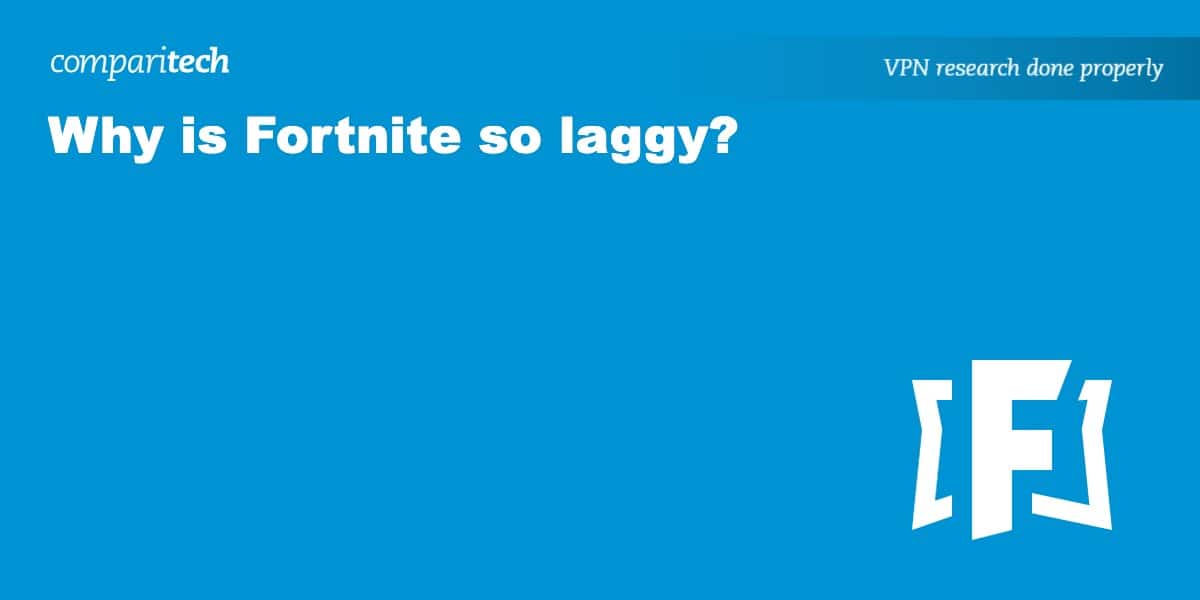Whether you’re a casual Fortnite player or training for the next big eSports tournament, nobody wants to compete against in-game lag.
Understanding what causes Fortnite lag can help you understand why Fortnite is so laggy, but let’s not stop there. In this post, we’ll cover the common causes of Fortnite lag and the steps to improve your gaming experience.
Short on time? Check out the steps below to reduce Fortnite lag
How to fix lag in Fortnite
Lag can make or break your Fortnite experience, but you’re not doomed to suffer through it. Whether you’re gaming on a high-end PC or a mobile device, there are steps you can take to minimize lag and maximize your chances of snagging that Victory Royale. Let’s get into it.
Here’s how to reduce lag in Fortnite:
- Switch to cable: Wi-Fi might be convenient, but it can cause a lot of interference. Switch to an ethernet connection for the best possible connection.
- Close background apps: If you have an antivirus scan running or unnecessary apps in the background, close each one to lower the strain on system resources.
- Update your hardware: Whether you’re on an old iPhone or running an ancient PC, it might be time to upgrade if it’s struggling to keep up with Fortnite.
- Tweak your settings: You can adjust many options in Fortnite to improve your gameplay. Adjust graphics and performance settings for a smoother experience.
- Turn off other devices in your household that might be consuming your internet bandwidth.
- Change matchmaking server: The further away the game server, the greater the lag. Choose a matchmaking server in a region close to you. You can do this by opening the Main menu > Settings (gear icon) > Region > Matchmaking Region. Click the arrow to select a nearby server. Your ping to that server is listed in milliseconds; the lower, the better. Then click Apply.
- Use a VPN: A gaming VPN adds an extra layer of encryption between your device and the Fortnite server, but on the other hand, connecting to a VPN server close to the Fortnite servers could reduce ping and improve lag.
Recommendations for console players
- Adjust settings: Console players also have a heap of options they can adjust to improve game performance, including shadows, textures, frame rate, and more.
- Clear cache: Consoles hold on to their cache for long time periods. Clearing it can sometimes improve speeds and reduce lag.
Why lag occurs in Fortnite
It’s impossible to nail down the exact cause of lag in your Fortnite experience, but there are a few common issues that could impact your game:
Software interference
- Driver issues: If you have outdated drivers, you may notice issues with running Fortnite and other software on your device.
- Background apps: Running other software while playing Fortnite, such as browser windows or Spotify, can contribute to a slowdown of your system.
- Antivirus scans: Security is important, no questions about it. But a routine scan running while playing Fortnite? That’s a no-go.
- Operating system: If you’re rocking an old version of Windows or your current version needs an update, this can cause problems with Fortnite – not to mention the security vulnerabilities.
Network issues
- ISP throttling: Some Internet Service Providers (ISPs) limit your bandwidth during peak hours or when you’re using a lot of data. This can result in high ping and laggy gameplay.
- Data packet loss: Sometimes, packets your device sends to the game server (or vice versa) don’t arrive. This can cause rubber-banding, where your character suddenly jumps positions, and other lag-related issues.
- Other devices in your home might be using up your internet bandwidth, creating more lag on your Fortnite device.
Hardware limitations
Your CPU, RAM, and graphics card work together to provide a smooth experience in Fortnite. While Fortnite can run well, even on mobile devices, it still has a strict set of system requirements. if your system is showing its age, this could contribute to Fortnite lag.
How to use a VPN with Fortnite
If you’ve exhausted all options, a Fortnite VPN could produce the desired gameplay experience.
But be warned: under normal circumstances, a VPN will not help reduce lag, and in most cases, will actually increase lag due to the extra routing and encryption process. The exception is if your ISP or local network admin is specifically throttling Fortnite, not your entire connection. In that case, a VPN can hide the fact that you’re playing Fortnite so that your ISP can’t discriminate against it.
Here’s how to use a VPN with Fortnite:
- Grab an exclusive discount on NordVPN. Or, take Surfshark or ExpressVPN for a test drive. All three have a 30-day money-back guarantee.
- Install the app available on your VPN provider’s website.
- Select a server close to the Fortnite game servers and hit connect.
- Open Epic Store and start playing Fortnite!
WANT TO TRY THE TOP VPN RISK FREE?
NordVPN is offering a fully-featured risk-free 30-day trial if you sign up at this page. You can use the VPN rated #1 for Fortnite with no restrictions for a month.
There are no hidden terms—just contact support within 30 days if you decide NordVPN isn't right for you and you'll get a full refund. Start your NordVPN trial here.