Disk Drill is one of the oldest data recovery software options in the game, having been around in some form or another since 2010. But just because an application has been around a long time doesn’t always mean it’s doing a better job than the rest of the competition, so how does Disk Drill stack up in the rankings?
Spoiler Alert: Disk Drill Recovery Pro is fast and easy to use but falls short of top rated products such as Data Rescue 5 which we reviewed here.
Read on in our Disk Drill Recovery Pro review to find out what we liked and what we didn’t like.
Installation/User Experience
Getting Disk Drill installed on our test system was quick, painless, and took less than three minutes from downloading on the CleverFiles site to having the software activated and ready for its first scan.
Disk Drill is one of the more modern-looking data recovery applications I’ve used lately, however it suffers from the same problem as EaseUS in that its minimal design may actually be too minimal for the average user.
In order to designate which types of files I wanted to search for on my first scan, rather than having them right up front and obvious I had to dig into the (very limited) preferences menu to find how to scan by filetype only. Then, instead of letting me filter by filetype by typing it in I had to choose individually through an unintuitive tree system that was way more trouble to use than its worth.
Features
- Operating systems: Windows, OSX, iOS, Android
- FAT (FAT12, FAT16, and FAT32), ExFAT, ext2, ext3, HFS+, and NTFS file system recovery
- 300+ supported filetypes including compressed files (ZIP, RAR, ISO, etc)
- RAW drive recovery
A notable addition to Disk Drill’s feature list is the Recovery Vault data protection feature, which runs a service in the background of your machine which actively monitors your hard drives for changes or file deletions. It saves the metadata of the files so if you ever want to recover them in the future Disk Drill will have a 100% success rate during the reconstruction process.
Performance
To test Disk Drill Pro’s data recovery capabilities, we stored (and deleted) five different file types – *.exe, *.jpeg, *.mp3, *.zip, and *.txt – to see how it could recover data from an SSD, an HDD, and a USB flash drive.
For the first test, I ran a basic scan on my 1TB Seagate 7200RPM to see what it could pull up. We recorded the length of how long the scan took on our test system, which features a 7th-gen Intel Core i7-7700K 4.2GHz processor (overclocked to 5.1GHz on closed-loop liquid cooling), 16GB of DDR4-3000MHz RAM, a 256GB m.2 SSD, a 1TB HDD, and an NVIDIA GTX 1070 GPU.
There was no noticeable impact on our system while we were running the deep scan, and at max Disk Drill only used about 10% of our CPU, 1% of our RAM, and 117.5MB/s on the HDD being scanned. Also although we’re not sure exactly why, as you can see in the screenshot above while Disk Drill was running Windows attributed the increased disk activity to its System application rather than Disk Drill itself.
Results returned by Disk Drill Recovery Pro were mixed, with some image and video files getting jumbled up during recovery while other more whole files like .exe and .zip were able to make it out with 100% file health.
File preview was equally spotty, and actually couldn’t seem to reconstruct any of the files we had originally deleted. Given that so many other programs have excelled in the preview department, it was disappointing to see so many misses on this side of things with Disk Drill.
That said, for both the HDD and the SSD tests the full scan process was suspiciously fast, taking a total of only 36 minutes to complete on the HDD and 13 minutes on the SSD. These results blow the rest of the competition clean out of the water, however we suspect it may be these crazy quick scan times that might the culprit as to why we had difficulty recovering some files in the first place.
Pricing
Of all the data recovery software options we’ve reviewed for this roundup, CleverFiles offers far and away the most options on the free variant of their Disk Drill program. Free users get access to the full range of Disk Drill’s features including the Guaranteed Recovery data protection service, unlimited data backup, and unlimited scans/file previews.
The only limitation is the 500MB cap of recovered data, which you’ll have to pay $89.00 at minimum to lift. The Pro license will get you access to all the same features of the Free version without any limit on the amount of data you can recover from any drive.
The sticking point here is the three-computer max per user, which is lifted by purchasing a Commercial license for $399. Commercial users don’t have access to any extra features, however they are cleared to install and use the software on an unlimited number of machines while also gaining access to “Priority Support”, though there was no indication on the company’s site or in their TOS of what exactly that means.
Customer Support
The creators of Disk Drill, CleverFiles, only has one contact option for help and that was through submitting a ticket on the company’s support page.
Oddly however the FAQ also contained a whole list of seemingly unrelated topics like “How to Download Netflix on a Mac” where several external programs having nothing to do with DiskDrill are recommended. My only assumption here is the company was trying to grab particular search terms on Google to up their sales, because none of the extraneous articles I’ve seen on the company’s site seem to relate to data recovery in the slightest.
Conclusion
Disk Drill Pro Data Recovery for Windows offers up a friendly user interface and a decent pricing structure, but its mixed recovery results left us with a slightly underwhelming taste in our mouths. Even though this is one of the oldest software solutions in the game, the app itself struggled with simple file previews that other lower-cost data recovery suites nailed, and it straight up missed many filetypes that either couldn’t be found or couldn’t be reconstructed after the first search had finished.
That said, the speed and simplicity that Disk Drill offers over its competitors can’t be matched, so if you’re looking for a recovery program that even your grandparents would be able to figure out, then this might be the option for you!



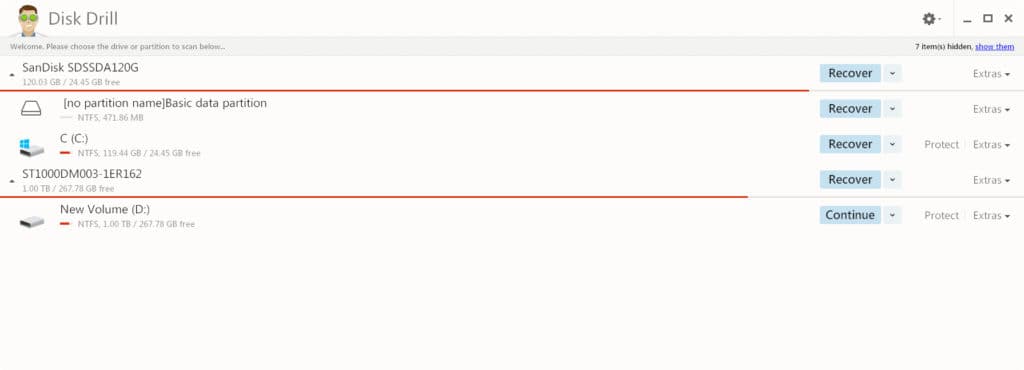
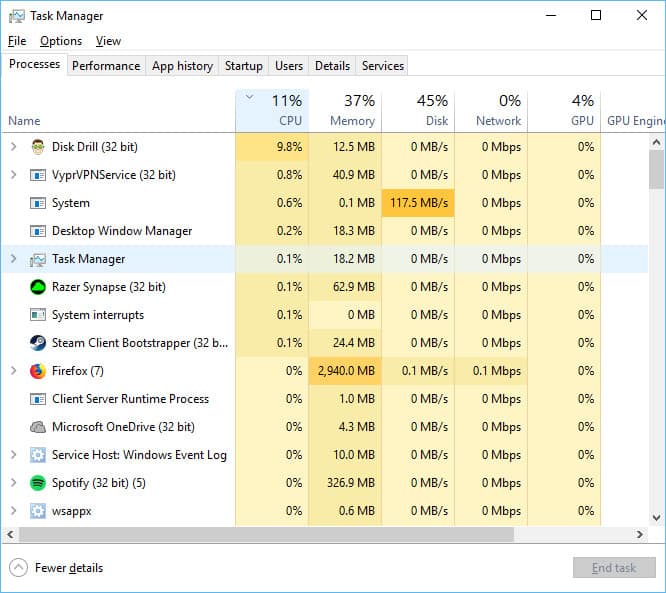
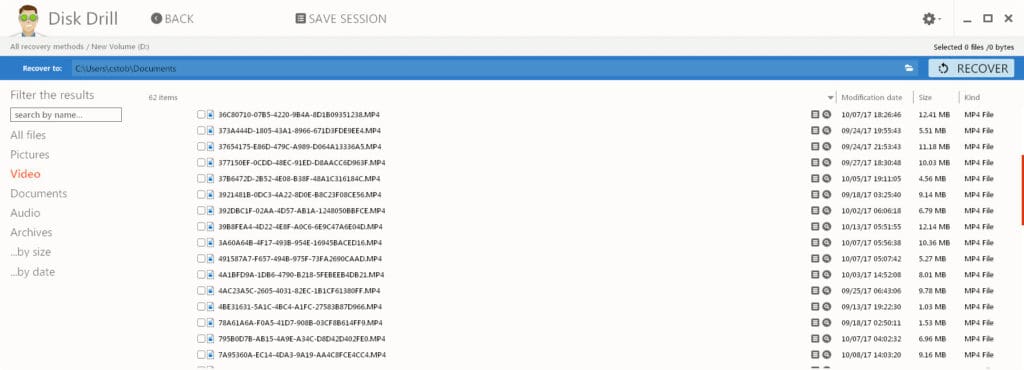

All Disk Drill reviews
All Star Disk Drill reviews
All Disk Drill positive reviews
All Disk Drill critical reviews
All related Disk Drill reviews
See all reviewsThey offer a free trial, but they say it recovers a limited number of files. They therefore trick you into buying the Pro version, promising stellar results and lifetime upgrades. This is not inexpensive software! I ran it with the most thorough and aggressive settings possible to recover a 1 TB HDD which had been unintentionally formatted. It took over 10 hours to run the scan! IT DID NOT RECOVER A SINGLE FILE!
I asked for a refund and was told they do not provide refunds! They ‘claim’ I had ample opportunity to try the free version before buying. I AM VERY ANGRY! DO NOT BE DRAWN IN BY THIS CROOKED COMPANY!
Free version found over 1 TB of files. Paid for the Pro version. Crashed my system. Drive now can’t be found. They say it is a coincidence that it crashed at the exact same time that I used their software.
I am currently in a battle with them to get my money refunded $89 from an accidental deletion that happened on my Macbook around April 25, 2019. It is now May 9th and they are not giving me a refund. I have now escalated it to PayPal for review to get my $89 back and I will come back and let you all know how this is finally handled.
In summary, like most humans on the planet, I didn’t have the time to “check to make sure each and every of over 34,000 files” were able to be both previewed AND opened in their “free version.” I opened up a couple of my files that DID happen to work in their “free version” and thought, “well this is great, I will just purchase this product to support them and get my files back.”
Oh no no no no….. NO!
After spending over 24 hours just scanning my computer, and re-scanning under “DEEP SCAN” I got a result of a bunch of un-named, unorganized files that about 90 to 95% can not be previewed or even opened. I basically paid $89 for a couple of Photoshop files that were ones that were very small in file size. I noticed that the larger file sizes do not work for any files.
After sending my concerns and explanations over to Disk Drill, they not only did not offer to help, did not offer any apologies for not being able to retrieve the files I need back, did not offer any suggestions on HOW TO MAKE THEIR PRODUCT WORK, or if I was even using their product correctly or not, and basically, IMO, thought it must be humorous to just cut and paste their “terms of service” to me in repeated email responses.
Let me tell you, they have absolutely DISGUSTING customer service! I think it’s the worst I have ever received, honestly. I think it even could be an automated bot response, that’s how bad the customer service is. Or, maybe they are just scamming me because I am a female? I don’t know, but I would never, ever treat someone like this the way I have been treated or offer a product that they are saying is non-refundable, no warranty, no guarantee that it’s going to work!
Save yourself from being a victim of Disk Drill and go elsewhere!
Disk Drill is garbage.. forget trying to clone, let alone just select single files for recover. Program just hangs, 3 weeks of email support to no avail.. purchase the full version, and it works worse after putting the $80 activation code in it. CROOKS