
Think your Mac is invincible to malware? Time to update that notion. Gone are the days of Apple saying Macs don’t catch viruses. While it’s true that Macs have some built-in security advantages over Windows, hackers are turning their sights toward Apple. A shocking 2021 study revealed a 1,000% increase in Mac-targeted malicious programs. Don’t risk it; it’s time to add some antivirus muscle to your Mac. This post will guide you through the why and the how.
Do I need antivirus protection for a Mac?
Simply put, you need antivirus software on your Mac. They’re not the fortress you might think they are. Apple’s internal security measures are decent, but a quality antivirus adds an extra layer of protection. Plus, with the uptick in Mac-focused cyber activities, it’s not something you want to overlook.
Best antivirus software for Macs
Ready to add that extra shield? Great, you’ve got options. Both free and paid antivirus solutions are available, but if your wallet allows, go for a paid version. They offer more comprehensive protection and are generally faster and more efficient. Check out our top four picks for free and paid antivirus software for Mac, which we’ve detailed in other posts.
Here’s our list of the best antivirus software for Mac:
1. Intego
Apps Available:
- Mac
Website: www.intego.com
Money-back guarantee: 30 Days
Intego Mac Internet Security X9: If you’re an Apple purist, you’ll appreciate Intego. It’s designed exclusively for Macs – no recycled Windows algorithms here. Right now, you can secure your Mac for an entire year at the unbeatable price of $39.99, down from its regular $84.99. That’s not just pocket change; that’s a deal.
But a good price isn’t the only thing Intego has going for it. It offers a location-based firewall, an incredibly useful feature for those constantly hopping between different networks. It allows you to set rules based on where you are, automatically adjusting security settings accordingly. The software also offers phishing protection to protect you from those crafty email scams we all love to hate.
Read our full review of Intego Virusbarrier X9.
2. Norton
Apps Available:
- PC
- Mac
- Android
Website: www.Norton.com
Money-back guarantee: 30 Days
Norton 360 packs a punch in the antivirus world. It’s currently a steal at $49.99, slashed from $104.99. But don’t be misled by the price cut; this isn’t your average antivirus. Designed to protect up to five devices, it’s perfect for families or anyone juggling multiple gadgets. The standout feature? It’s PC cloud backup. This is a game-changer for safeguarding crucial data. For parents, its robust parental controls are a godsend. Plus, with VPN coverage included, it’s a solid bet for those prioritizing digital privacy. In short, Norton’s not just riding on brand fame; it’s delivering real value.
Read our full review of Norton 360.
3. VIPRE
Apps Available:
- PC
- Mac
- Android
Website: www.Vipre.com
Money-back guarantee: 30 Days
VIPRE Advanced Security: Never heard of VIPRE? Well, prepare to be impressed. This software often goes toe-to-toe with the big names like Norton and McAfee – and frequently comes out on top. Right now, you can snag a year-long subscription for $34.08, down from its regular $74.99 price. VIPRE shines in its performance metrics, often outpacing the competition. It’s a heavyweight contender that doesn’t get as much spotlight but should definitely be on your radar.
Pros:
- Real-time protection for five PCs
- Great set of additional security tools
- 24/7 helpdesk in case of any issues
- Excellent malware detection rates
Cons:
- Doesn’t support mobile devices
- Full scans are very time-consuming
Check out our VIPRE Antivirus review.
4. Bitdefender
Apps Available:
- PC
- Mac
- Android
Website: www.Bitdefender.com
Money-back guarantee: 30 Days
Bitdefender Antivirus for Mac: Last but definitely not least, Bitdefender is another wallet-friendly option at $24.99 for an annual subscription. One of its crown jewels is the built-in VPN, saving you the trouble of getting one separately. The autopilot feature is a dream for those who prefer a set-it-and-forget-it approach to cybersecurity. Just activate it and let Bitdefender handle the dirty work, like constantly updating its malware definitions.
For more options, see What is the best antivirus for Mac?
Pros:
- Perfect testing lab results.
- Allows users to turn off auto-renewal at checkout
- Unique features such as multi-layered ranswomare protection
- Multiple apps for Mac users
Cons:
- Live chat is unavailable for canceling
- Pushes some additional software at checkout.
Read our full review of Bitdefender.
How we pick the best antivirus software for your Mac: our methodology
We understand that choosing a suitable antivirus for your Mac is important. That’s why we carefully assess each provider using rigorous criteria to ensure you’re getting the best protection:
- Mac-Specific Protection: We only recommend antivirus software designed explicitly for macOS, ensuring it combats unique threats targeting Macs.
- Value for Money: We look for providers that offer competitive pricing, free trials, or money-back guarantees so you can try the software without risk.
- Reliable Customer Support: When issues arise, you need quick and effective help. We prioritize antivirus providers offering multiple support channels like email, live chat, and helpful knowledge bases.
- Proven Malware Protection: We thoroughly test each antivirus solution with real-world malware samples to measure their effectiveness in blocking threats.
- Minimal System Impact: The best antivirus software protects your Mac without slowing it down. We analyze system performance to ensure your Mac runs smoothly.
Want to know more about our in-depth testing process? Check out our antivirus testing methodology guide for a complete breakdown.
How AV tools secure Mac computers
The first question to ask is, “Does malware exist on the macOS platform?”
The answer to that is yes, it does. While Macs have largely flown under the radar of cybercriminals in the past, that’s no longer true. In 2020 alone, 674,273 new Mac malware samples were discovered.

Yes, figures do suggest that Mac computers are less likely than Windows PCs to come under threat from malware. But just because the risk is lower doesn’t mean there’s no risk at all. Plus, the risk is amplified if you’re a business that runs multiple Mac computers.
Top 10 types of Mac malware detected 2020-2021
| Malware detected | Percentage of detections |
|---|---|
| OSX.Generic.Suspicious | 80.65% |
| OSX.FakeFileOpener | 13.19% |
| OSX.ThiefQuest | 1.96% |
| OSX.BirdMiner | 1.37% |
| OSX.SearchAwesome | 1.05% |
| OSX.FakeAV | 0.74% |
| OSX.Honkbox | 0.22% |
| OSX.Dummy | 0.15% |
| OSX.Adwind | 0.1% |
Source: Malwarebytes
Even if you’re just using a Mac as a home computer, there are some good reasons to consider improving security:
- Macs are becoming more popular. Part of the allure of attacking Windows PCs is that the impact is so huge, with Windows having around 76 percent of the market share. But Mac’s rise in popularity certainly makes it a juicier target for attackers than in years gone by.
- Mac users are attractive targets. With Macs being a lot more expensive to purchase than Windows PCs, Mac users will typically be wealthier. As such, they are attractive targets for criminals, especially those looking to steal personal data, including financial information.
- Windows is becoming more secure. Macs used to have a big lead over Windows PCs in terms of security, making the latter easier to attack. The latest versions of the Windows operating system are more secure than ever before, closing the gap, and making them more tough targets. It would be less surprising to see malicious hackers turn their efforts towards Macs.
- Malware development is easier than before. In the past, attackers have had to rely on existing malware or develop their own (which required extensive expertise). These days, malware development is much easier. Cybercriminals can often make small tweaks to existing malware to create a custom threat.
The macOS operating system comes with built-in malware detection, which we’ll discuss in more detail below. This built-in detection feature is a nice-to-have, but with an increasing number of threats, there’s a higher likelihood that new malware could find its way onto your system before Apple updates its databases. These are referred to as zero-day threats, and are reason enough to consider installing some security software.
Note that even an antivirus can’t protect you against many attacks. For example, if someone tricks you into installing malware, it’s already too late for an antivirus to save you. Human error doesn’t distinguish between operating systems and Mac users can fall prey to scams just as easily as PC users can.
MacOS built-in malware detection
Mac software is based on Unix, which comes with its own security features. This is one reason Mac has remained relatively secure. Mac also provides built-in security measures to help combat malware, including:
- Gatekeeper: If software that hasn’t been digitally approved by Mac attempts to run on your computer, Gatekeeper will block it until you provide authorization for it to continue. Keeping your Mac updated will prevent attempts to bypass Gatekeeper and you should be very careful when authorizing applications.
- XProtect: The XProtect feature detects known malware and automatically blocks its installation. The feature is constantly updated with the latest malware signatures. It monitors for new malware infections (and strains), and if any are found, then XProtect is updated. These updates occur separately from system updates, so you don’t have to wait to be protected from new malware.
- Malware removal tool: In case malware finds its way into a system, macOS technology can remediate infections. Removal of known malware will occur with each system update.
Apple continues to patch security vulnerabilities with each subsequent update. It’s crucial that you install updates as soon as possible to keep your system secure. Macs provide automatic security updates, but you need to make sure they’re enabled. To check, simply follow these steps:
- Click on the Apple icon found in the top left corner of your screen and then on System Preferences.
- Select Software Update.
- Select your update preferences by checking the tick boxes.
Best free antivirus software for Mac
As with most things in life, there’s usually a catch when a product is free. Security is not an area we recommend you cut corners on but if you really don’t want a paid solution, here are two free options.
1. Intego Mac Security X9: Intego is a solid option for Mac users for one simple reason: It was built from the ground up for Mac. In fact, Intego doesn’t make a Windows version of its app. It’s exclusively for Mac and offers real-time monitoring, automatic scans, file quarantines, firewall protection, and more.
2. Comodo Free Antivirus for Mac: Although the brand doesn’t have the same punch as others on this list, Comodo offers a fairly broad range of features for customers of its free service. These include real-time malware protection, scheduled virus scanning, quarantines, suspicious file removal, drag-and-drop and one-click scanning, and more.
Other tips for securing your Mac computer
While built-in and additional antivirus software can help, there are other things you can do to secure your computer. Beyond the unlikely event of a virus taking hold of your Mac, the most likely threats you’ll face are adware and spyware. The best way to avoid those and other threats is by taking basic but effective security steps:
- Enable your firewall: Your firewall is your first line of defense against potential security threats. To enable your firewall, select System Preferences > Security & Privacy, and go to the Firewall tab. To make changes, you’ll need to click the padlock symbol in the bottom-left corner of the window and enter your password. Then hit Turn On Firewall. For more advanced customization, select Firewall Options.
- Keep your computer close: This may sound obvious, but never let anyone else have access to your Mac or install files on it on your behalf unless you know you can trust them. Get into the habit of locking your device if you are ever away from it.
- Avoid opening unknown files: Never open email attachments or other files that you have received from unknown or dubious sources. Check the email and the name it appears to be coming from.
- Be skeptical of software providers: Only install software from reputable sites you know you can trust and avoid pirated software.
- Use strong passwords: Ensure your Mac, as well as all your local and online accounts, are protected with strong passwords made up of at least eight characters. Passwords should include numbers, letters (both upper and lowercase), and special characters. Test your password strength here.
- Keep your software up to date: Keep your Mac and applications up to date at all times. Get those updates through the developers’ sites or the App Store, not from pop-ups.
Many attacks on web browsers are enabled by JavaScript, and disabling JavaScript used to be good security advice. However, because of the amount of websites that will have their functionality affected on the modern web, this isn’t something we recommend for most people, despite the security benefit. You might opt for a browser extension instead that allows you to allow or deny JavaScript on a site-by-site basis instead. If you wish to disable JavaScript, uncheck Enable JavaScript in Safari > Preferences > Security.
If you practice all the above, you shouldn’t have to worry about threats disrupting your enjoyment of your Mac. Of course, things do change, so keep abreast of the latest security news just in case.
Related: Want to do even more to improve your security and privacy? Check out our roundup of the Best VPNs for Mac.
Mac antivirus FAQs
How do I run a Mac virus scan?
Running a virus scan is usually straightforward but will depend on which antivirus software you have installed. Here are the basic steps:
- Choose an antivirus software and install it on your system.
- Decide if you want to run a quick scan (a faster but less thorough option offered by most providers) or a full scan.
- Adjust settings according to your preferences.
- Run the scan.
If you forgo using antivirus software and instead choose to rely on Mac’s built-in virus scanner, you don’t need to run a scan. XProtect works in the background to automatically detect and block known malware.
How do I know if my Mac has a virus?
Aside from running a scan, there may be tell-tale signs that something is awry with your system. Ransomware, for example, is usually obvious as some or all files and folders will be encrypted (and inaccessible), and you will usually see a popup demanding a ransom payment. Other signs include ad popups, unexpected slowdowns, browser redirection, and applications you don’t recognize.
Ultimately though, running a scan using antivirus software will tell you if your system is infected and with what.
Does Mac have built-in antivirus?
Yes, Mac does have built-in antivirus. MacOS includes XProtect, an antivirus technology that is automatically updated with known threats, separately from operating system updates. It runs a check for known malicious content when an app is first launched or has been changed. If it detects known malware, XProtect blocks its execution.
While this built-in antivirus offers some protection, it does not provide the same level of service you get from a paid antivirus software.
Do all Macs have the same level of protection?
This is an interesting question. On the face of it, all Macs have the same operating system and will therefore be vulnerable to the same types of attack. However, newer Macs now contain Apple’s first custom-built processor – the M1 chip. Vulnerabilities can exist in both hardware and software and so it’s likely that over the coming years we will see threats specific to the old Intel architecture or the Apple architecture. Only time will tell.
Can I trust free antivirus for my Mac?
Yes, you can trust free antivirus for your Mac. There are many reliable and safe free antivirus options available. However, it is essential to do your research to make sure you are choosing a reputable option. Many paid antivirus options, like those on our list, offer more features and protection.
How often should I scan my Mac for viruses?
It is a good idea to scan your Mac for viruses every week. You can use the built-in Apple malware protection system or choose a third-party option. Whichever option you choose, keep your software up to date to ensure the best protection.
What can I do to prevent my mac from getting infected with a virus?
There are a few things that you can do in order to help protect your Mac from getting infected with a virus. First, you should keep your Mac up-to-date with the latest software updates. Apple releases security updates on a regular basis, and these can help patch vulnerabilities that might be exploited by viruses.
Installing a Mac antivirus is also beneficial. There are a number of different options available, and it’s important to choose one that will provide you with the best protection. You’ll find some free antivirus programs, while others require a subscription.
In addition to installing antivirus software, you should also be sure to practice good computer hygiene. This includes avoiding downloads from untrustworthy websites, not clicking on links in emails from unknown senders, and being careful about what you install on your computer.
By following these simple tips, you can help protect your Mac from getting infected with a virus. However, even if you do everything right, there’s no guarantee that your computer will never get infected. So, it’s always a good idea to have a backup plan in place in case your computer does become infected.
Is it possible to get a virus on my mac even if I don't download anything from the internet?
Yes, it’s possible to get a virus on your mac even if you don’t download anything from the internet. There are many ways that viruses can spread, including through email attachments, infected websites, and malicious software disguised as legitimate programs.
Even if you’re careful about what you download and only visit trusted websites, you could still be at risk of getting a virus. It’s important to have an antivirus program installed on your computer, even if you’re careful about what you download and visit online.
How do mac antiviruses work?
Mac antiviruses work in a similar way to other antivirus programs. However, there are some key differences between them and traditional Windows-based antiviruses that you should know about.
The first thing to understand about mac antiviruses is that they need to run on a different operating system than traditional Windows-based antiviruses. This means that the code used in these programs needs to be optimized for Mac systems, which can present some challenges when developing adequate protection.
One of the main features offered by most mac antiviruses is real-time protection. This means that the antivirus program will continuously scan your system, looking for potential threats and taking action to prevent them from infecting your device.
Other features in mac antiviruses include malware detection, anti-phishing measures, and firewall protection. Many mac antivirus programs offer additional features like password management and parental controls.
What are the most common types of malware that target Mac computers?
While Mac computers have a reputation for being less vulnerable to malware compared to Windows PCs, they can still be targeted by various types of malicious software. Some of the most common types of malware that target Mac computers include:
- Adware: Adware is unwanted software that displays intrusive ads on your device, often causing performance issues and creating security vulnerabilities. Adware can be bundled with other software or installed unknowingly by the user.
- Potentially Unwanted Programs (PUPs): PUPs are software programs often bundled with other applications and installed without the user’s explicit consent. They may not necessarily be malicious but can affect system performance, compromise security, or display annoying ads.
- Trojan horses: Trojans are malicious software programs disguised as legitimate applications. They can open backdoors on the infected system, giving attackers unauthorized access to the device, and may also download additional malware or steal sensitive data.
- Ransomware: Ransomware is malware that encrypts the user’s files and demands a ransom for their release. While less common on Mac computers than on Windows, ransomware targeting Mac devices is becoming increasingly prevalent.
- Spyware: Spyware is software that monitors and collects user information, such as keystrokes, browsing habits, and personal data, without the user’s knowledge or consent. Spyware can be used for identity theft, data theft, or user activity tracking.
- Cryptojacking: Cryptojacking malware hijacks the infected device’s resources to mine cryptocurrency without the user’s consent. This can lead to decreased system performance and increased energy consumption.
- Worms: Worms are self-replicating malware that spread across networks and devices, often causing damage to files and system resources. Worms targeting Mac computers are relatively rare but still pose a potential threat.
Although Mac computers are generally considered more secure than their Windows counterparts, they can still be targeted by various types of malware. Therefore, it’s essential to take necessary precautions, such as keeping your operating system and applications up to date, being cautious with downloads and email attachments, and using reputable antivirus software to ensure your Mac remains protected.
Are there any known malware or virus threats specifically targeting Mac users?
Many people think Mac computers are safer than Windows computers, but this is not entirely true. Even Macs can be infected with viruses or malware. Recently, hackers have been targeting Mac systems more frequently, and while there is less malware specifically made for Macs than for Windows, the threat environment has changed. Mac users should be aware that there are types of malware unique to Macs, like adware, spyware, and ransomware. Therefore, it’s crucial for Mac users to have reliable antivirus software and to practice safe browsing habits to protect themselves against these new threats.
See also:





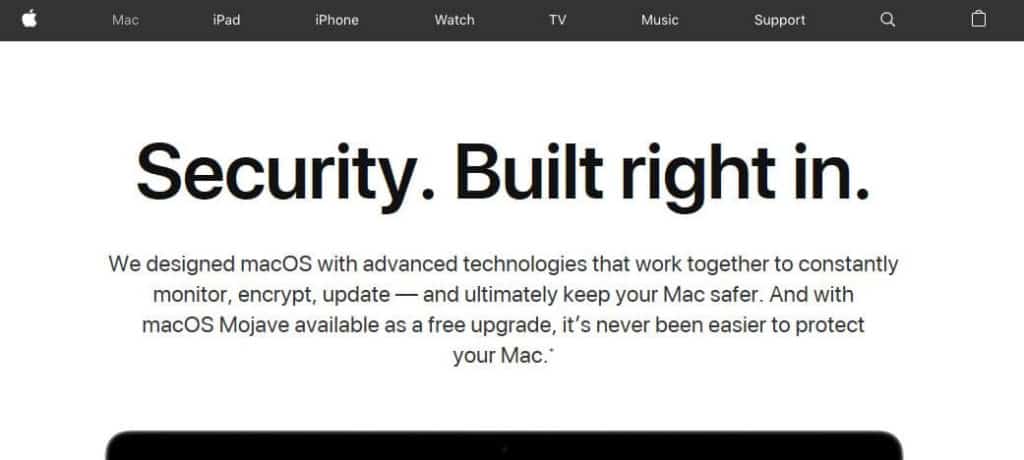
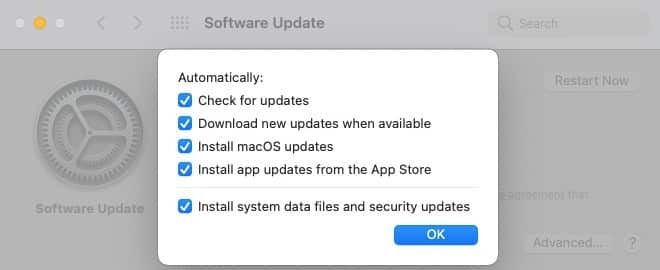


Mac’s marketshare has increased to around 15% which makes it a more attractive target. I have been reluctant to install third party security apps in the past but I do encrypt my storage drive and make sure I keep my Mac updated. I do think for some a third party security solution should be considered given that some malware can install and not provide much indication of its presence on a Mac.
I have used both Mac’s and PC’s over the years. I used to use Sophos free scanner on my Mac’s but Apple finally got wise to security and I don’t use anything these days. Windows too has really up’d their game on security. First with Security essentials, then Defender. Today, I can’t remember any occurrence when I got malware on any of my PC’s. I also think targets have become more selective and worthy of the efforts. Consumer PC’s which is the category I consider myself in are not the main targets anymore. Sure there are scams, and phishing schemes. But human’s can outsmart those easily enough. Hackers about financial gain, or information that has value. Browsers are also plenty smart about detecting bad sites and preventing a user from visiting them. Same goes for built in security when downloading apps. If you adhere to recommended practices you should have little concerns on either platform today.
Let’s Check Your Device for Malicious Software
Hi Becky, we’re continuously working to keep your account secure. We’ve noticed that this device may be infected with malicious software. If you’re using a Mac, we suggest that you run an anti-virus software for Mac. You can learn more about ways to protect your Mac from malicious software.
I’ve run an anti-virus software for Mac and my computer no longer has any malware.
Continue to Facebook
Not Using a Mac?
Should I get an antivirus? My grand daughter who has always used a Mac says I shouldn’t need one.
I’ve had my MAC for a number of years the other day my home page on safari was no longer apple. I did some research and found out I had some malware called ‘shroom. I found out how to delete it completely but now I’m nervous about not having AV software. Not sure what to do. I the only user of my PC. I think I know where it came from and it wasn’t on for long but I’m still nervous.
Very helpful. I’m also relatively new to Mac, and was having multiple certification errors while visiting Google, Yahoo, etc. Apple technician told me to remove Kaspersky and immediately my issues disappeared. Thank you for the quick 101 on PC vs Mac.
From everything I’ve read (quite a bit) my iMAC does not need anti virus protection. If you do everything correctly then Malware is also solved. I’m going from a Dell PC to an iMac and doing away with Norton. Am I correct in doing this?
When you say to uncheck “Enable Java” in Safari Preferences, do you mean uncheck “Enable JavaScript”?
Yes, that is correct.
Lee Munson, Are you sure that’s what you meant? Javascript is essential to viewing any modern websites correctly; it has nothing to do with Java. It’s also very secure. Browsing the web without it is equivalent to telling someone not to browse the web at all (now days).
Java on the other hand is rarely used on any websites anymore and is well known for being a massive security hole.
LOL so you actually mean download firefox or chrome and then brick safari since you won’t be using it anyway? No javascript in 2016 means no interwebs.
Great info as I am a first time Mac buyer.
Sounds like we made a good decision getting a Mac.
The choice is subjective of course but I use many Windows and OS X machines and I know which I prefer!
Agree with the other folks who pointed out Javascript is needed. While you can still browse websites specially content reading only, you will not be able to watch many video contents if you disable it. I found it the hard way this was the case in my iPhone ….But overall a good article since I was looking for Mac specific security.
This was very useful as I am new Mac user.
Just been sold malware protection by PC World for my new mac. Obviously been given bad information. Thought I did not need it but he sales person was so insistant.
These days Windows 10 has a very good security solution with Defender, and Mac OS by itself along with a good browser is plenty as well. If you are really a paranoid Mac user, or simply careless about what you install, email attachments you open, or sketchy files. A simply free scanner would be enough. I can say from experience I had more issues with the third party security solutions then any problem with malware.