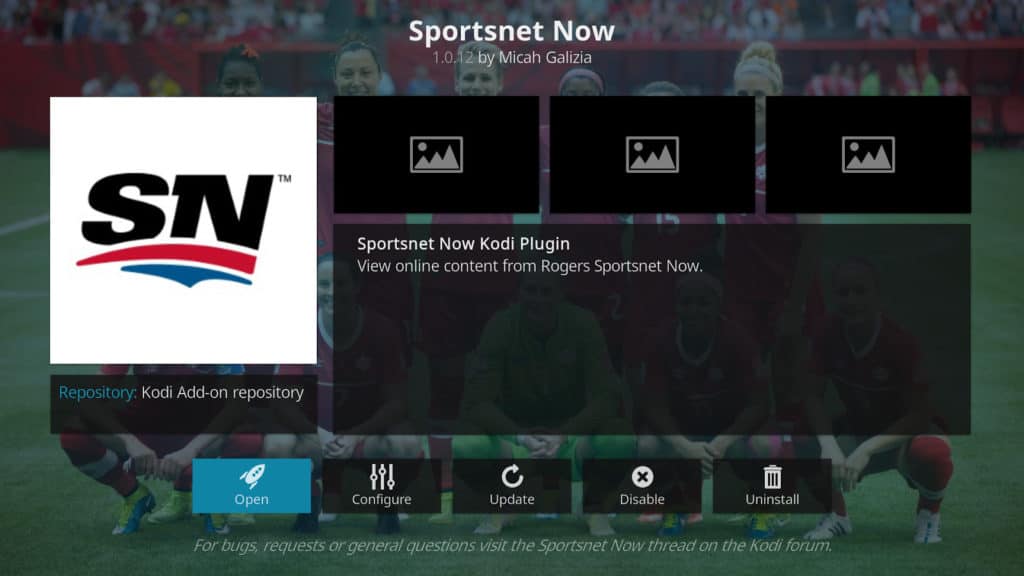The 2019-20 hockey season is underway. The 103rd NHL season was paused back in March due to the COVID-19 pandemic, but resumed on August 1, 2020. This year, cut the cord and watch live NHL on Kodi, the home theater application you can download and install free of charge.
Our guide focuses specifically on those add-ons that are either official or that allow for easy and legal access to NHL on Kodi. We also provide an overview of unofficial add-ons to help users understand what they are, how they work, and why they carry some notable risks.
At time of writing, all addons we recommend provide legal access to NHL streams.
Warning: Kodi should only be used for content to which you have the legal right to access. Neither the Kodi Foundation nor Comparitech advocates the use of Kodi for piracy.
How to watch NHL on Kodi safely
VPNs make it possible to live stream region-locked video. That means you can live stream NHL games from abroad and evade blackout restrictions. We recommend IPVanish since it works with all Kodi add-ons and is great for privacy, making it the most popular VPN among Kodi users.
READER DEAL: Comparitech readers can save up to 60% on IPVanish here.
Here’s how to use a VPN with Kodi for NHL:
- Sign up, download, and install the IPVanish app for your device. ExpressVPN, CyberGhost, and NordVPN are all viable alternatives.
- Run the VPN app and select a server in the location from which you are streaming video (US or Canada).
- Open Kodi and go to the addon you use to stream NHL live online (see addons listed below).
- Log in and start live streaming hockey!
Several Kodi addons provide access to NHL streams for which you’ve legally paid. However, even in the case of legitimate addons, you’ll need to take care to avoid putting yourself in danger of hack attacks through Kodi, such as man-in-the-middle attacks. These can occur when hackers change the code in a Kodi addon and use the addon itself to gain access to your system. A VPN can help prevent MITM attacks and other privacy-related concerns. It encrypts your internet traffic and routes it through a server in a location of your choosing, securing all your activity from third parties.
Additionally, many ISPs will throttle internet data speeds due to online streaming. We recommend a VPN for streaming through Kodi, as it will make it impossible for your internet provider to keep tabs and slow down video streams.
Watch NHL on Kodi – Official live streaming addons
All official streaming sources for live NHL games are region-locked. If you aren’t in the correct country, you will not be able to watch NHL online. To get around this, use a VPN to change your location.
Certain games and conferences are broadcast by certain networks, so it’s helpful to know what will appear where. Below we’ve listed which games are aired by which national broadcasters, though there are also several regional broadcasters for the US and Canada:
Canada
- Saturday night games air on CBC and Sportsnet
- Sunday and Wednesday night games air on Sportsnet
- Playoff games are split between Sportsnet and CBC
- French-language broadcasts air on TVA Sports
USA
- Most regular season games air on NBCSN (NBC Sports Network)
- One “Game of the Week” airs on NBC starting in January
- NHL Network simulcasts regional and Canadian broadcasts
- Playoff games are split between NBC, NBCSN, and CNBC
- Spanish-language simulcasts air on NBC Universo and Telemundo
Note that local market games are blacked out on NBC in favor of regional broadcasters, but that shouldn’t matter much when streaming, especially if you have a VPN to switch your location.
Unlike the free streaming addons, most paid options offer high-definition streams, no dead links, and won’t get cut off in the middle of a game. Some of them are subject to regional blackouts, however, so keep a VPN handy.
NBC Sports Live Extra

If you already pay for a US cable subscription, you can use your login information to stream live NHL games in high quality using the NBC Sports Live Extra Kodi add-on. If you’re traveling outside the United States, be sure to set your VPN to a location inside the US in order to access the stream.
After locating the NBC Sports Live Extra add-on in the Official Kodi Addon Repository, you’ll be able to access your NBC Sports Live account through Kodi.
NHL GameCenter
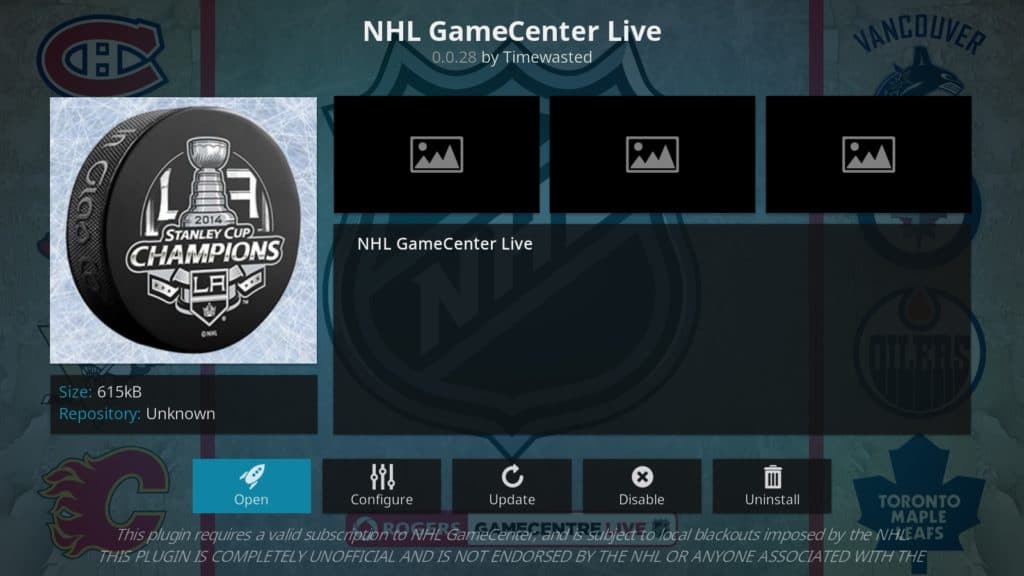
NHL GameCenter is the Kodi add-on for NHL.tv, which gives you access to all regular season and preseason out-of-market games. Local team games might be blacked out, in which case just set your VPN to somewhere else in the United States to access the stream. A subscription costs $24.99 per month or $139.96 per year. There’s also the option for a “single team” package for $111.96 per year.
NHL GameCenter can be located in the Official Kodi Add-on Repository. Proper access to the content will require users to have a GameCenter username and login.
NHL.tv
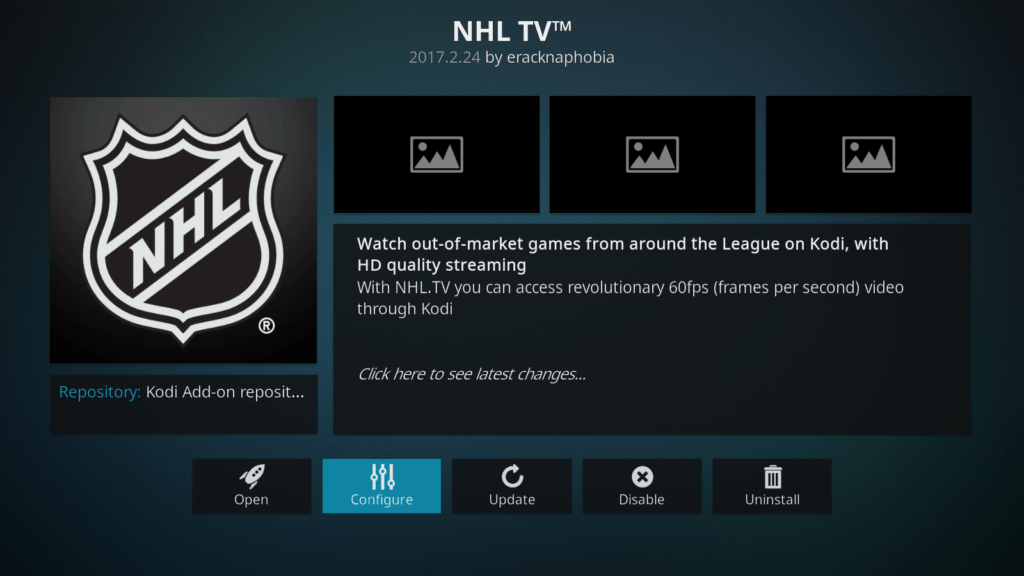
NHL.tv is another Kodi addon that will give you access to your NHL.tv account through Kodi. The information applies equally to this and the NHL GameCenter addon. Whether you use this one or NHL GameCenter comes down to a matter of preference, and which one you find works best for you.
NHL.tv can be acquired through a paid account for $24.99. From there, you can enter in your credentials through the Kodi addon and access all of your NHL.tv streams.
The NHL.tv Kodi addon is available through the Official Kodi Addon Repository.
Sportsnet Now
Sportsnet is a collection of Canadian sports TV channels, and Sportsnet Now is the online streaming service associated with these channels. The Kodi addon gives you access to this service. Most Sunday-night games are broadcast in Canada on Sportsnet, as well as many Saturday night and playoff games.
The Sportsnet Now service costs $24.99/month, which is a lot less expensive than many other options.
Unfortunately, it is region-locked for anyone trying to access it outside of Canada. While you can sometimes use a VPN to get around this problem, signing up requires a Canadian credit card. If you are accessing the internet from Canada though, this is a great option.
The Sportsnet Now Kodi addon can be found in the Official Kodi Addon Repository.
CBC Sports
The CBC Sports Kodi addon will give you direct access to CBC’s live and on-demand sports streams. This is one of the few free options available to those that want to watch NHL matches and a limited number of Stanley Cup playoff matches.
CBC Sports is only available in Canada and region locks their content. You can bypass this with a VPN, however, so long as you’re connected to a Canadian server. The addon streams content in high quality video as well, so this is one you’re going to want have installed once the playoffs start.
Unofficial Kodi add-ons for NHL live streams
You may find other lists that include a number of third-party addons that provide NHL live streams. These add-ons, which are considered unofficial by the XBMC Foundation, are ones we do not condone or recommend for Kodi users accessing NHL games. We believe Kodi users should avoid the following add-ons when looking to stream NHL on Kodi.
SportsDevil
What is it? SportsDevil is a third-party add-on that scrapes streams from other websites. SportsDevil’s streams are not hosted by the add-on. All streams come from third-party sites usually hosted outside of the countries where the streams are originally located. For example, these sites may stream content from US and Canadian channels, but be based in Russia or elsewhere.
Why should you avoid it? It is best to avoid SportsDevil because it only provides pirated streams. Most of the streams are of relatively mediocre quality as well. We do not recommend SportsDevil due to its use of pirated streams and noticeably lower-quality content.
SportsAccess
What is it? SportsAccess provides high-quality streams to a large number of Kodi users. This service accesses those streams through unofficial means, however, and provides them to Kodi users for a price.
Why should you avoid it? We do not recommend SportsAccess for any streaming purposes. SportsAccess offers a highly pirated streaming option for Kodi users. A particular affront is that this service charges money for streams users can find legally in other places from legitimate sources, or even free from unofficial sources.
cCloud TV
What is it? cCloud TV is a popular IPTV Kodi add-on that draws from thousands of different streaming channels from across the world. A large majority of the cCloud TV content focuses on US and UK channels, although almost any country’s channels can be located here.
Why should you avoid it? With the exception of a few countries where such rebroadcasting is not against the law, most streams available in cCloud TV are pirated and illegal. Particularly for US, UK, and Canadian channels, such rebroadcasting without a right to do so is banned. Although streams can easily be accessed here, and many users do, we do not recommend cCloud TV for any streaming. The other available, legal options on this list provide better service than what you can find on cCloud.
Rising Tides
What is it? Rising Tides is a live TV streaming add-on that has been gaining popularity among Kodi third-party add-on users. The add-on scrapes different websites for live streams of various TV channels, with a heavy emphasis on US channels.
Why should you avoid it? Rising Tides, like cCloud TV, has a large number of live TV streams that are pulled and rebroadcast without permission. Rising Tides is somewhat newer, gaining more popularity, but persists in utilizing pirated streams for its content. We do not recommend Rising Tides due to its heavy use of pirated content.
Falcon Sports
What is it? Falcon Sports is the sports-only arm of the Falcon Kodi add-on. Both Falcon and Falcon sports focus on pulling live streams of different channels into Kodi. Falcon Sports, in particular, focuses on sports streams.
Why should you avoid it? All of the live sports you’ll find through Falcon Sports utilize pirated streams. Of particular concern is the fact that Falcon Sports lists a lot of cable channels that are otherwise only available through paid subscription services or cable packages. Since these are offered freely, they are illegal for those sites Falcon pulls from to obtain and rebroadcast. We do not recommend Falcon Sports due to its use of pirated streams. Instead, opt for the legal options listed above.
Smoothstreams
What is it? Smoothstreams is an online service that tries to find the highest-quality pirated sports streams available from around the world. In order to use Smoothstreams, you have to prepay $17/month for a subscription using bitcoin or PayPal.
Why should you avoid it? We do not recommend Smoothstreams Kodi addon. Smoothstreams charges $17/month for content that they don’t even pay copyright-holders for. In addition, although Smoothstreams may have higher-quality streams than other addons that stream from unofficial sources, it still cannot compete with official sources on quality.
How to install an NHL streaming Kodi addon and watch live
You can find more detailed step-by-step instructions with pictures on how to install Kodi add-ons and repositories in our tutorial. The easiest way is to use install multiple super-repositories that will house a variety of different popular add-ons.
Installing an addon typically involves six steps.
- Find out which repository the addon is located in
- Find the URL where the repository is located
- Change your Kodi settings so that Kodi accepts data from the source where the repo is located
- Download the zip file for the repository
- Install the repository on your Kodi using the zip file
- Install the addon to your Kodi using the repository
For example, here is how to install the Crackle addon from eracknaphobia’s repo. Similar steps can be followed to install most Kodi addons.
If the addon you are looking for is part of the official Kodi repository, you can skip steps 1-5 because Kodi comes with the official repository preinstalled. In this case, just go to the Kodi main menu and click addons → downloads → video addons → (name of addon). Then click “install” to get the addon installed. For example, this can be used to install NHL.tv.
Finding all of the NHL games you want while getting quality video and sound can seem complicated. But it doesn’t have to be. Browse through this list of the best addons to watch NHL on Kodi, and you should be well on your way to finding the games you want.
Watch NHL on Kodi and cut the cord
Live sports have been the last bastion of cable and satellite providers struggling to prevent subscribers from cutting the cord and migrating to fully online video services. But with free, open-source software like Kodi, which runs on multiple platforms and can stream video from a huge variety of sources—even live broadcasts—their days are numbered.
Kodi is available on Windows, Mac OSX, Android, iOS (jailbroken), and Linux. That includes Linux and Android-based streaming media boxes like Roku, Amazon Fire TV, and Chromecast. Kodi is a popular means to live stream almost any sport from NHL and NFL to UFC and many more.
The number of sports-related Kodi addons just continues to grow as well, as many addons allow users to access popular streaming services. However, a large number of addons exist that straddle the line between official and unofficial.
See also: Our NFL Kodi addons guide.