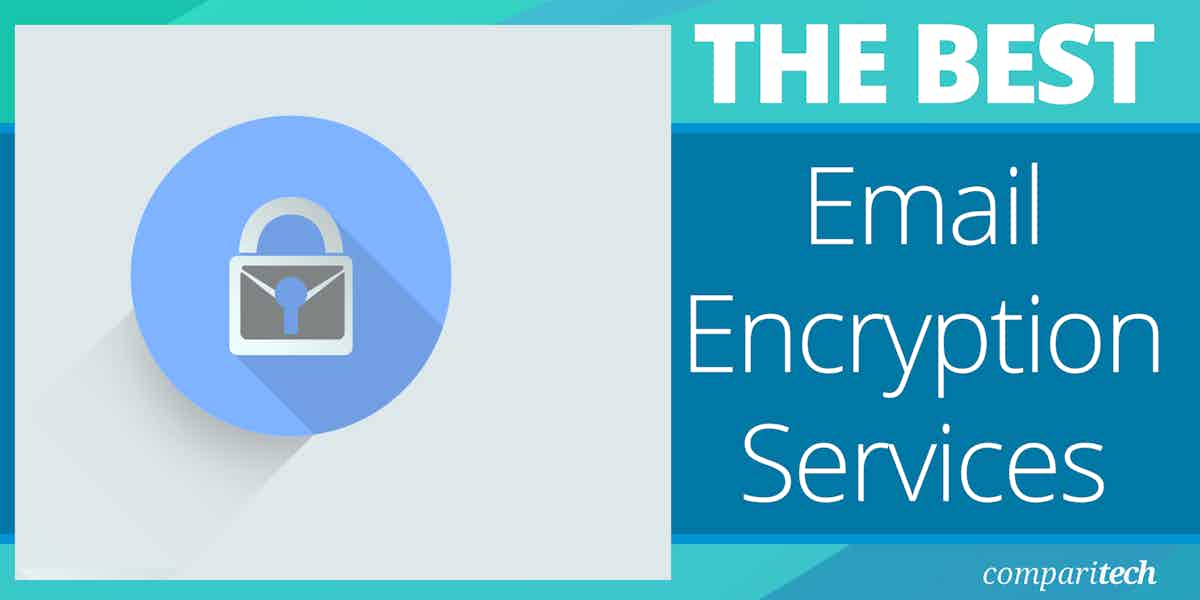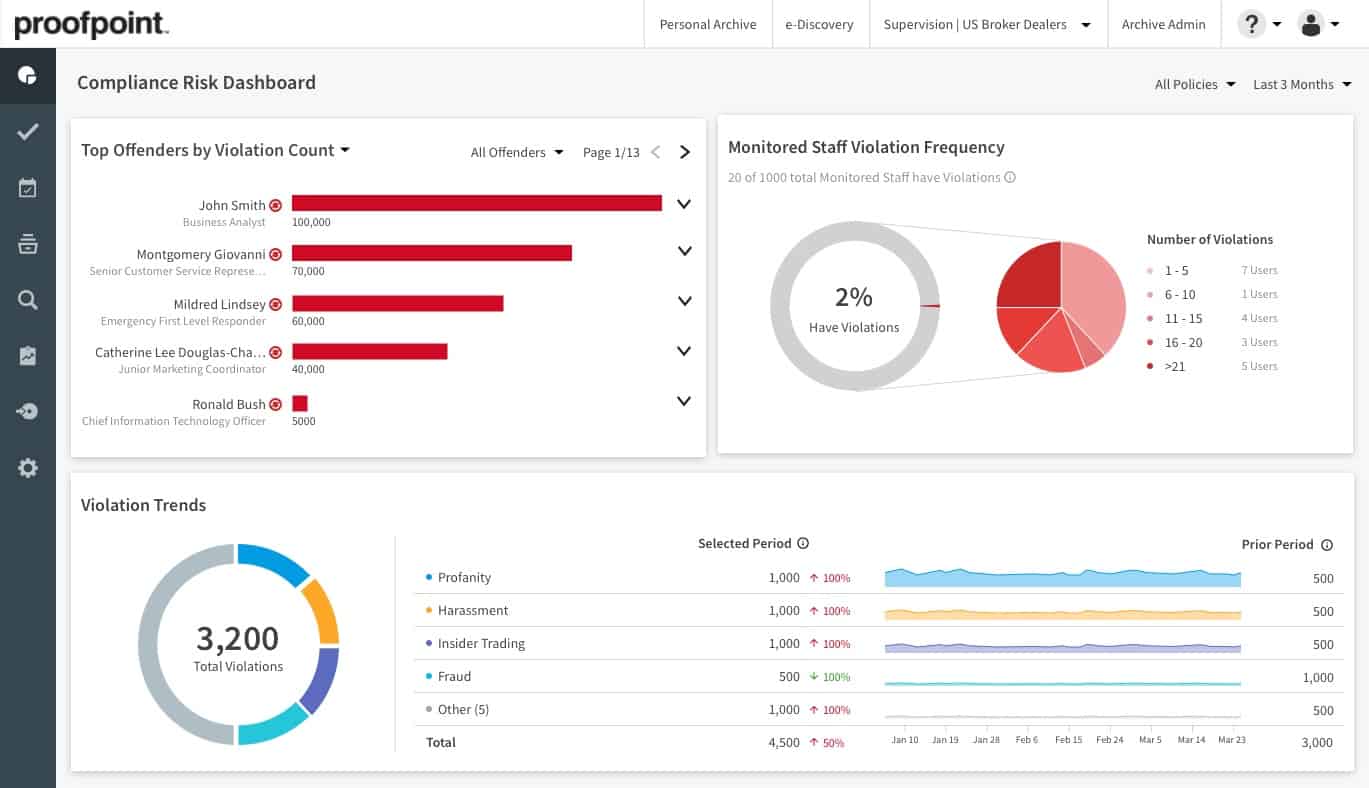Ensure end-to-end security for your email data with these six email encryption services.
Protecting the contents of your emails is likely a crucial part of your security infrastructure that you might not have even considered.
We presume that when an email is sent, it travels straight to its destination in a seamless tunnel—but several malicious systems might allow that email to be interrupted, redirected, duplicated, and otherwise effectively stolen. The best way to ensure the security of the transfer is to employ encryption.
There are several ways to encrypt your email for transit, both internally and externally. One of the best methods is via an email encryption service. These platforms secure your email behind fortified encryption and prevent it from being read by anyone besides you and your intended destination.
Here is our list of the best email encryption services:
- Trustifi: Thanks to Trustifi’s AES-256-bit encryption, which provides end-to-end security, your emails are completely shielded from potentially harmful third parties. There is no longer a need for a cumbersome gateway, making it possible to transfer encrypted attachments without having to create a lengthy login.
- Proton Mail: Uses open-source, zero-access encryption that has been independently validated to protect your emails.
- Barracuda Sentinel: As part of a comprehensive email security solution, Barracuda delivers simple, highly secure email encryption.
- Proofpoint Essentials: By employing excellent email encryption, Proofpoint Essentials ensures that small and medium-sized businesses may automatically encrypt emails, minimizing the possible effects of data loss.
- PreVeil: Automatically encrypts your emails, so you can communicate with people inside and outside your organization without fear of being intercepted. It connects seamlessly with several programs, including Outlook, Gmail, and Apple Mail.
- StartMail: A platform for secure email communications that works with a variety of popular email clients right now.
This article discusses different services that all include email encryption; either as its singular core feature or as a component of a wider suite of security tools.
Regardless, you cannot go wrong in your email encryption needs when selecting one of the following options.
Our methodology for selecting the best email encryption tool:
- Prioritized end-to-end encryption capabilities to ensure complete privacy and security of email content.
- Ability to integrate seamlessly with popular email services like Office 365 and Gmail was a crucial factor.
- Looked for features that protect against malware, ransomware, and phishing attacks, essential for comprehensive email security.
- Compliance with major regulations such as HIPAA/HITECH, GDPR, and CCPA was considered to cater to businesses with stringent legal requirements.
- Simplicity of use, particularly features like ‘One-Click Decrypt’ and user-friendly interfaces, was deemed essential for user adoption and effectiveness.
The Best Email Encryption Services
1. Trustifi
Your emails are protected from dangerous third parties entirely thanks to Trustifi’s AES-256-bit encryption, which offers end-to-end security. The provided ‘One-Click Decrypt’ system eliminates the need for a time-consuming gateway, meaning there is no extensive login requirement to send encrypted attachments. All emails sent and received on the platform are protected by advanced encryption, giving your business access to a potent encryption system that can integrate easily through an API, or as standard with services such as Office 365, Gmail, etc.
Key Features:
- Gateway-Less Encryption: Offers email encryption without the need for a gateway.
- Malware and Ransomware Detection: Identifies and blocks malicious threats.
- White/Blacklisting Tools: Provides customizable tools for managing email security.
- AI-Driven Safeguarding: Utilizes AI for advanced email security measures.
- Compliance Assurance: Ensures compliance with various regulatory standards.
Why do we recommend it?
Trustifi is recommended for its top-notch AES-256-bit encryption which provides comprehensive end-to-end security for email communications. Its unique ‘One-Click Decrypt’ feature streamlines the encryption process, making it both secure and user-friendly.
While safeguarding your email traffic from BEC attacks, Trustifi effectively identifies infections that transmit malware and ransomware, and alters authorized technicians through a first-rate notification system. For improved overall protection, the system offers options for whitelisting and blacklisting. Your network security is greatly enhanced by general options like integrated spam filtering, spoofing, phishing, and fraud detection. Your inbox will be protected against hazardous links and attachments by The Inbound Shield, which makes use of sophisticated AI and several dynamic and all-encompassing engines.
Additional data loss prevention systems are also included in Trustifi, such as real-time tracking and certified delivery information for email delivery, opening, and reading times. All of your users can be required to utilize two-factor authentication, or you can set up particular user groups with their security settings for better system verification. The system makes sure that it complies with regulations including HIPAA/HITECH, PII, GDPR, FSA, FINRA, LGPD, and CCPA appropriately.
There isn’t a trial version of the product available, but you can ask for a platform demo to gain a better understanding of how the system exactly operates. Although Trustifi has a full integration API to support a variety of email systems, it is meant to integrate quickly with Office 365 or Google Workspace. You can speak with Trustifi directly to receive a price quote that is tailored to your specific business needs.
Who is it recommended for?
Trustifi is ideal for businesses seeking robust email security without complex setups. Its seamless integration with platforms like Office 365 and Gmail makes it a perfect fit for organizations of any size prioritizing email security and compliance.
Pros:
- Strong Encryption: Employs advanced AES-256-bit encryption for end-to-end email security.
- Easy Decryption: Features a user-friendly ‘One-Click Decrypt’ system, eliminating the need for extensive logins.
- Effective Threat Detection: Detects and blocks malware and ransomware efficiently.
- AI-Driven Protection: Uses AI to enhance email security, including spam and phishing detection.
- Regulatory Compliance: Meets various compliance standards like HIPAA, GDPR, and more.
Cons:
- No Trial Version: Does not offer a trial version, only platform demos are available.
EDITOR'S CHOICE
Trustifi is our top email encryption service due to its robust AES-256-bit encryption, ensuring end-to-end email security. Its ‘One-Click Decrypt’ feature simplifies encrypted communication, making it user-friendly and efficient. Trustifi stands out with its integration capabilities, seamlessly working with popular services like Office 365 and Gmail.
Its advanced features, including malware and ransomware detection, AI-driven safeguards, and compliance assurance, make it an exceptional choice for businesses prioritizing email security. Trustifi’s approach to security, combining ease of use with powerful protection, exemplifies the best in email encryption services.
Download: Download Trustifi
OS: Web-based
2. Proton Mail
Your emails are protected by Proton using open-source, independently certified end-to-end encryption, and zero-access encryption. This safeguards against data breaches and ensures that nobody can read your inbound and outbound mail. To ensure that no one can tamper with your contacts or read any information you add, including your contacts’ phone number or address.
The system encrypts all extra data attached to your account. This enables you to add and arrange all of your contacts’ information in a handy spot while being confident that only you can access it.
Key Features:
- Encrypted Contacts: Protects contact information with end-to-end encryption.
- Two-Factor Authentication: Adds an extra layer of security for account access.
- Tracking Protection: Prevents email tracking and profiling by advertisers.
- Password-Protected Emails: Allows sending secure emails to non-Proton Mail users.
- Open-Source: Ensures transparency and security through open-source code.
Why do we recommend it?
Proton Mail is commended for its strong commitment to privacy, employing open-source, independently-certified encryption that ensures ultimate data security and confidentiality.
By choosing a password in the composer before you click send, you may send secure emails to recipients who do not use Proton Mail while making sure that neither Proton nor their email provider will be able to view them. Additionally, you can read emails using the system without allowing advertisers to keep an eye on you, create a profile of you, or show you adverts based on your mail behavior. You can read your emails without disclosing any personal information by using the web app’s automatic blocking of tracking pixels and IP address obscuration.
Proton Mail has a free version for individual usage, and the product is open-source as mentioned, meaning it has a broad variety of options in terms of integration. Businesses have the option of choosing a 15GB data storage option at $6.99/user per month or a 500GB of individual data storage that costs $10.99/user per month and adds several other expansions. For user requirements beyond those listed, you can contact the sales team directly to receive a custom quote on pricing.
Who is it recommended for?
Ideal for individuals and businesses who value privacy and security, particularly those who want to send encrypted emails to non-Proton Mail users easily.
Pros:
- Strong Encryption: Uses independently certified end-to-end encryption for ultimate privacy.
- Contact Security: Encrypts all additional data, such as contact details, for enhanced security.
- Effective Tracking Prevention: Blocks tracking pixels and obscures IP addresses to protect user privacy.
- Open Source: Ensures transparency and continuous security improvements.
Cons:
- Storage Limits: Lower-tier plans come with limited data storage capacity.
3. Barracuda Sentinel
Barracuda offers very secure, straightforward email encryption as a component of an all-encompassing email security solution. More significantly, Barracuda combines email encryption with additional layers of data protection, such as filtering, archiving, and data-leak prevention, which stop malware and sophisticated threats. The product provides AI-based defense against spear phishing, account takeover, and compromised corporate emails as part of the multi-layered email protection system.
Key Features:
- AI-Driven Behavior Analysis: Uses AI to analyze email behavior for threat detection.
- Account Takeover Protection: Guards against unauthorized account access and compromised accounts.
- Domain Fraud Protection: Prevents domain spoofing and fraudulent emails.
- Detailed Reporting: Provides comprehensive reports on email security and threats.
- API-Based Architecture: Facilitates integration with various email solutions through APIs.
Why do we recommend it?
Barracuda Sentinel is favored for its AI-driven behavior analysis that excels in protecting against sophisticated email threats like spear phishing and account takeovers.
By using a cutting-edge API-based architecture, Barracuda Sentinel’s AI engine can examine past emails and identify users’ unique communication preferences. The technology is also made to thwart attempts at phishing that gather login information for account takeover. After seeing abnormal email behavior and informing IT, it finds and deletes all fraudulent emails sent from compromised accounts. It can then identify anomalies in communication metadata and content to quickly identify and stop socially engineered attacks.
A variety of the partnered stores offer licenses for Barracuda Sentinel. Depending on where you get the licenses from, the cost of each license varies, but it generally runs about $3.99 per user each month. The solution is built for Office 365 environments, but it may be used in conjunction with any email solution. It will be simple to integrate into your Microsoft email suite thanks to pre-established plugins. Through the adaptable API, you can access additional email solutions.
Who is it recommended for?
This tool is best suited for organizations looking for an all-in-one email security solution that encompasses encryption, threat protection, and data-leak prevention.
Pros:
- Advanced Threat Protection: Utilizes AI to defend against spear phishing and account takeovers effectively.
- Integrated Data Protection: Combines email encryption with filtering, archiving, and data-leak prevention.
- Domain Security: Offers robust domain fraud prevention measures.
- Flexible Integration: API-based architecture allows integration with various email solutions.
Cons:
- Office 365 Focus: Primarily designed for Office 365 environments, which may limit its appeal for users of other email platforms.
4. Proofpoint Essentials
Proofpoint Essentials ensures that small and medium-sized enterprises can automatically encrypt emails with the use of email encryption, thereby minimizing the potential repercussions of data loss.
You can employ filters that automatically detect outgoing emails that need to be encrypted, and through the use of a predefined tag in the subject line, your users can initiate encryption themselves. Your internal users can write, view, and reply to encrypted emails in their inboxes, including the sender and internal recipients.
Key Features:
- AI-Driven Solution: Fully integrated AI for email scanning and threat detection.
- URL and Attachment Scanning: Detects and blocks malicious links and attachments.
- Targeted Attack Protection: Shields against spear phishing and other targeted attacks.
- Malware Quarantine: Isolates identified malware to prevent further spread.
- Simulated Phishing: Offers phishing simulations for security training.
Why do we recommend it?
Proofpoint Essentials stands out for its AI-driven email scanning and targeted attack protection, efficiently minimizing data loss risks for small and medium-sized businesses.
Every one of your emails is scanned by the system’s robust AI-driven detection engines, which successfully and accurately identify and quarantine all known viruses. For even better defense, Proofpoint offers trustworthy heuristics screening, which helps you be immediately protected from unknown email threats by identifying them. With the help of Proofpoint Essentials, you can also easily get a complete breakdown of specific threat types and attack frequency, arming you with the information and tools required to make informed security decisions. The system uses a top-notch email analysis solution along with tailored threat defense to help protect your workers.
Upon request, Proofpoint offers a 30-day trial that starts with an appointment with one of their cybersecurity specialists and ends with them physically installing the system on your infrastructure within 24 hours. For the email security package, the Essentials package is separated into four distinct tiers, with the most affordable Beginner plan costing $1.65 per user per month. More expensive but with vastly more functionality included are the higher tiers.
Who is it recommended for?
It is particularly beneficial for smaller enterprises that need automatic email encryption and comprehensive threat protection without extensive IT resources.
Pros:
- Advanced Email Scanning: Effective AI-driven scanning for precise threat detection.
- Automatic Encryption: Supports both automated and user-initiated email encryption.
- Robust Malware Protection: Advanced capabilities to quarantine and neutralize malware threats.
- Security Training: Simulated phishing enhances security awareness and training.
Cons:
- Complex Service Tiers: Multiple service options might be confusing for some users.
5. PreVeil
Your emails are automatically encrypted by PreVeil Email so that you can communicate safely with those inside and outside your company. It smoothly integrates with several systems including Outlook, Gmail, and Apple Mail. To keep things simple, users continue to use their regular email addresses, and the system virtually eliminates common phishing and spoofing tactics by restricting email access to trusted communities.
PreVeil uses hidden, encrypted keys that are kept on your devices instead. There is no need for you to create or remember the keys because they are produced automatically. To temporarily enable encryption and decryption of email messages in a browser operating on a PC, a user’s private key stored in the PreVeil Mobile App on a phone is used.
Key Features:
- Mobile App: Provides on-the-go access and secure communication through a dedicated app.
- Two-Factor Authentication: Enhances security with an additional layer of protection.
- Biometric Security: Uses biometric data for user authentication.
- Email Integration: Seamlessly integrates with Outlook, Gmail, and Apple Mail.
- Notifications: Alerts users to the arrival of new encrypted messages.
Why do we recommend it?
PreVeil is notable for its seamless integration with popular email platforms and its unique approach to encryption that utilizes hidden, encrypted keys, enhancing security and user convenience.
Both the App Store and the Google Play Store offer the PreVeil mobile app. New emails arrive instantly, and users can be notified upon the arrival of new messages. Only the designated user can send and receive messages, with implementable biometric authentication. To temporarily enable encryption and decryption of email messages in a browser operating on a PC, a user’s private key stored in the PreVeil Mobile App on a phone is used for two-factor authentication.
PreVeil has a demo available for their products, alongside a series of videos that run through the features of their product in a more in-depth manner. The full product is free for a single personal account of up to 5GB of encrypted data storage. You can additionally contact PreVeil for a quote on a flexible pricing model on an Enterprise package—designed for businesses of more than three employees that can work through a connected infrastructure, including an admin console.
Who is it recommended for?
It is an excellent choice for individuals and businesses that prioritize ease of use without compromising on robust email security, especially those who use Outlook, Gmail, or Apple Mail.
Pros:
- Easy Integration: Hassle-free integration with popular email platforms like Outlook, Gmail, and Apple Mail.
- Strong Authentication: Efficient two-factor and biometric authentication for enhanced security.
- User-Friendly Mobile App: Offers a convenient mobile app for secure email communication anywhere.
- New Email Alerts: Notifications for new email arrivals keep users informed.
Cons:
- Limited Free Storage: The free personal account has limited data storage capacity.
6. StartMail
StartMail is a platform for private email exchanges that enables interoperability with a broad range of current email clients. The service may be accessed using both a webmail interface and the established IMAP protocol. When you sign up for the platform, the system allows you to create an unlimited number of alias emails, which is incredibly useful for ensuring quick but secure access for temporary purposes. You can use the platform to password encrypt individual emails that can only be opened upon receipt with the correct password application.
Key Features:
- Two-Factor Authentication: Enhances account security with an additional layer of protection.
- Unlimited Alias Emails: Allows creation of multiple temporary email addresses for secure access.
- vCard Upload: Facilitates easy contact list transitions from other platforms.
- Tracking Protection: Blocks tracking pixels to protect user privacy.
- Password-Protected Emails: Enables secure email encryption with password protection.
Why do we recommend it?
StartMail is appreciated for its user-friendly features like unlimited alias emails and password-protected messages, providing a high level of privacy and security for email communications.
You can use PGP to quickly encrypt your email and be sure that only the intended recipients can read it. StartMail comes equipped with several secure privacy features. This includes the ability to block tracking pixels and IP address masking, which protects your account from being tracked. External link warnings are displayed when you click on external links by default—they display the complete URL of the link, which will open in a new tab. You may easily upload a vCard file containing your contacts from Google or iOS into StartMail, which ensures your entire contact list gets added at once for a straightforward transition.
StartMail is orientated towards personal use and is, therefore, best for only small businesses. For $5 per month, you can set up an individual user account that has full access to all the features available on the StartMail platform, including unlimited alias emails. For an additional $0.85 per month, you can also present a custom domain—perfect for small businesses that control their business domain and need to get started with a secure email encryption solution.
Who is it recommended for?
It’s especially suited for individual users or small businesses looking for a straightforward, secure email platform with customizable privacy features.
Pros:
- Versatile Email Aliases: Provides unlimited alias emails for flexible and secure communication.
- Easy Integration: Simple integration with popular email clients using IMAP protocol.
- Strong Privacy Protection: Effective tracking protection and IP address masking enhance security.
Cons:
- Limited Business Scope: More suitable for personal use or small businesses, not ideal for large enterprises.