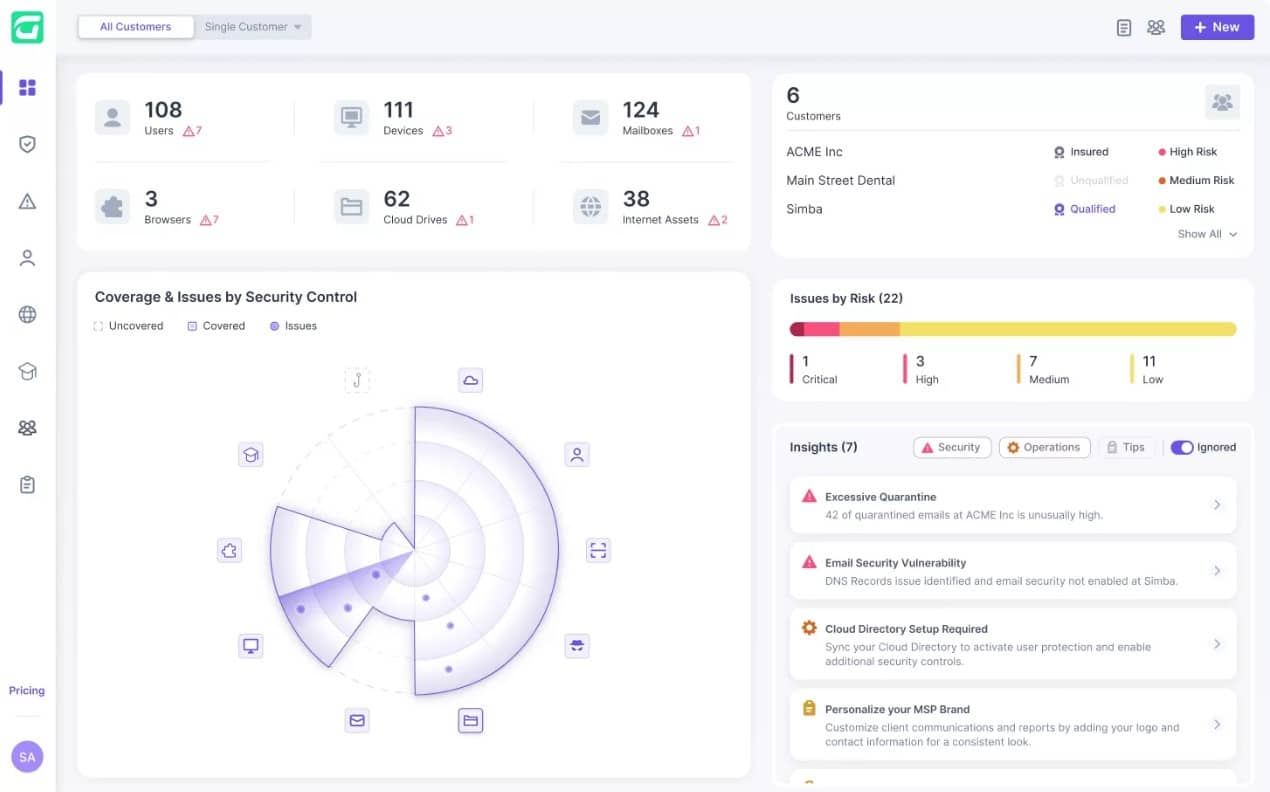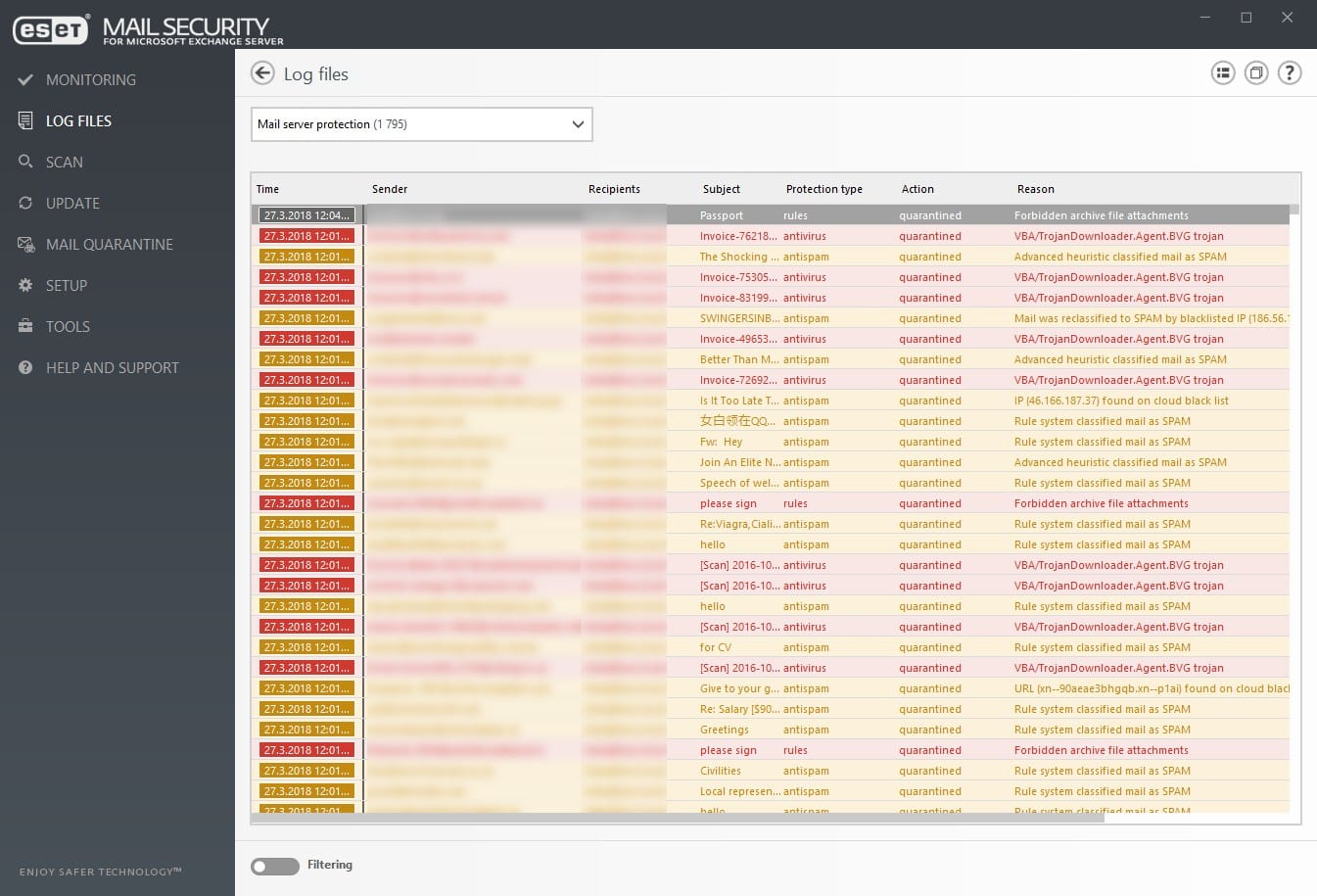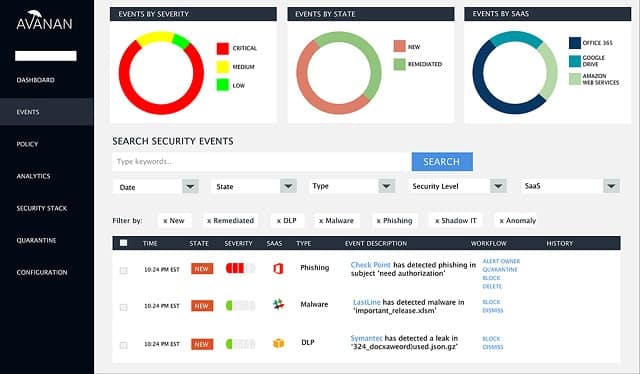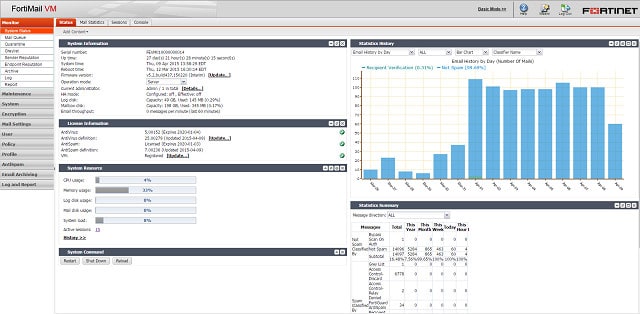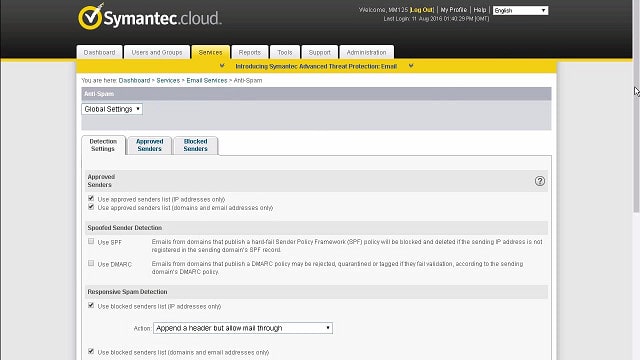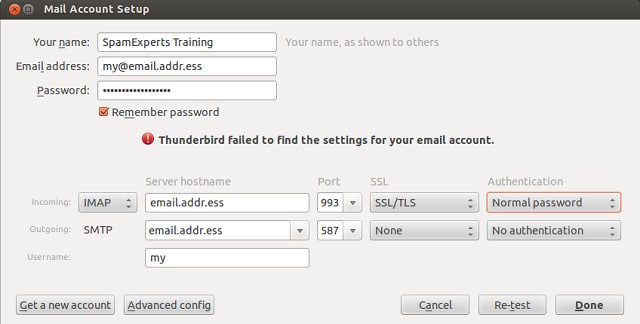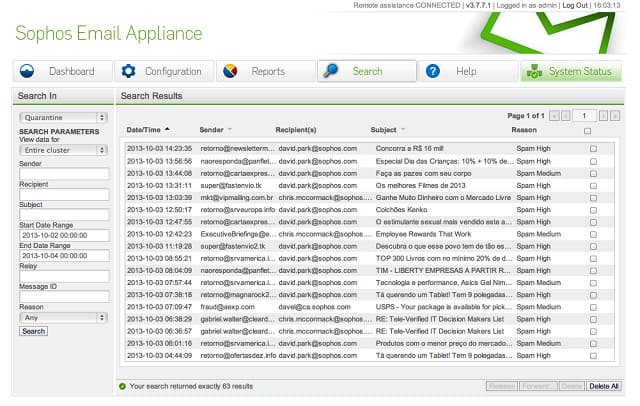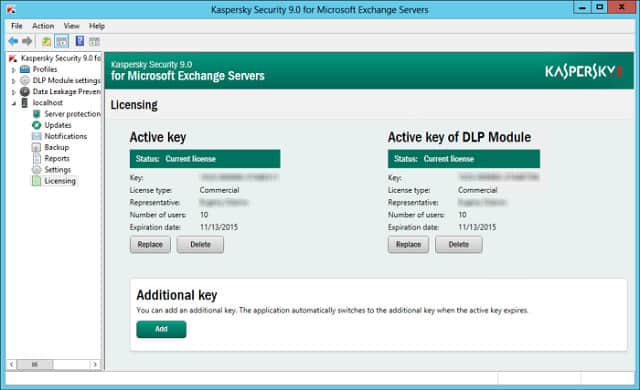Detecting threats to your email system requires more than just spam blocking. Threat vectors are launched from several angles at once these days. Hackers have developed packages of malware, each performing a specialized task to contribute towards the corruption of your system or the theft of your data. Email protection is an essential part of your system defenses.
Here is our list of the best email protection solutions:
- Guardz EDITOR’S CHOICE Cloud-based package of security monitoring services is intended for use by managed service providers to protect the systems of their clients. The platform includes an email protection unit that detects spam, malware, and phishing attempts. Get a 14-day free trial.
- Fortra Agari Email Security (GET DEMO) Cloud-based system is a validation service for emails, looking at whether the mail comes from the purported sender and it also checks the email body for impersonator web pages. Access a demo.
- ManageEngine Endpoint DLP Plus (FREE TRIAL) Data loss prevention system includes a plug-in for Outlook that scans outgoing emails for sensitive data. Available for Windows Server. Get a 30-day free trial.
- ESET Protect Mail Plus (FREE TRIAL) Email protection system watches over Microsoft Exchange Server or IBM/HCL Domino implementations. Runs on-premises or on the cloud. Start a 30-day free trial.
- TitanHQ Email Security (GET DEMO) Cloud-based system that integrates easily with Exchange Server/Outlook and Google Gmail and provides a spam filter, malware protection, anti-phishing, email encryption, and archiving services. Access a free demo.
- Avanan Account Takeover Protection This module is bundled with all Avanan email protection packages.
- FortiMail Email server protection system from a leading network security provider.
- Symantec Email Security.cloud Threat protection for cloud-based corporate mail servers.
- N-able SpamExperts Email protection system aimed at web hosts and ISPs.
- Trustifi Inbound Shield Cloud-based service integrates into your mail server through a plug-in and scans all incoming emails for malicious content.
- Trend Micro Hosted Email Security Email security delivered from the clouds in Standard and Advanced editions.
- Sophos Email Security Available as an appliance, a virtual machine, or a cloud service, this product provides comprehensive protection for all email traffic.
- N-able Mail Assure Cloud-based threat protection system for email servers.
- Kaspersky Security for Mail Server Spam blocker and anti-malware system to prevent damage to email servers.
Emails are a key source of information and they can also be used by malware to mail out stolen data. Blocking those multi-faceted attacks requires multiple defense strategies. The protection of your email system is a complicated task and very few security products on the market can fulfill all requirements adequately.
Fortunately, there are a few excellent email protection systems out there and we have tracked them down. Businesses are not identical, and with many different email deployment options these days, even the requirements to protect an email server can’t be delivered by a one-size-fits-all strategy. So, we have compiled a list of ten email protection solutions, each of which caters to a specific business model and email server configuration.
The best email protection solutions
This list of options includes specialist protection for cloud-based mail servers, solutions suitable for MSPs, web hosts, systems that operate as an appliance, managed protection services, cloud-based solutions, and on-premises software. Reading through the detailed descriptions of each of these solutions should help you to work out which protection system is suitable for your business.
Our methodology for selecting an email protection system
We reviewed the market for email protection solutions and analyzed tools based on the following criteria:
- Edge service that can receive all incoming emails
- Blacklist of known spammers
- Phishing detection service
- Link scanning
- Attachment scanning
- Free trial or demo system for a no-cost assessment
- Value for money represented by effective email protection at a reasonable price
With these selection criteria in mind, we identified some outstanding email protection services that are suitable for businesses of all sizes.
The next sections explain each email protection solution in detail.
1. Guardz (FREE TRIAL)
Guardz is a platform for use by managed service providers to implement security scanning for the sites and facilities of their clients. The system is based in the cloud and it will also scan other cloud systems, which include the cloud drives and email systems included in the Microsoft 365 and Google Workspace bundles.
Key Features:
- Comprehensive Scanning: Detects spam, BEC, phishing, and malware across multiple platforms.
- Extended Coverage: Scans endpoints and cloud drives, including Microsoft 365 and Google Workspace.
- MSP-Focused Design: Tailored specifically for managed service providers to monitor client systems.
- Email Isolation: Automatically isolates suspicious emails to prevent harm.
- Unified Detection & Response: Provides comprehensive protection across identities, endpoints, email, cloud, and data.
Why do we recommend it?
Guardz is a cloud platform of security monitoring services that cover endpoints, cloud productivity packages, and email systems. The package is intended for use by managed service providers – not to monitor their own systems, but those of their clients. The email monitoring service sports BEC, phishing, spam, and malware, automatically removing malicious emails from the mailboxes of users.
The Guardz system protects email systems through a plug-in, which is available for cloud-based Microsoft and Google email systems. The console for the package is also based in the cloud and technicians access this through any standard web browser.
The email scanner identifies malicious emails and reports this finding to the dashboard. The system also automatically moves those discovered bad emails out of the mailboxes and users and into a quarantine space. It could be that the email was valid. In such a case, a technician can inspect the email and then flag it as harmless, in which case, the email will be moved back into the intended recipient’s inbox.
Who is it recommended for?
The Guardz package is intended for use by managed service providers in order to protect the systems of their clients. The service is packaged in three plans with a lower rate per user for plans that are designed for large teams. The lowest plan is designed for teams with 1 to 99 members.
Pros:
- Cloud Email Protection: Guards cloud-based email systems from malicious threats effectively.
- Endpoint Security: Provides robust endpoint protection as part of its security suite.
- User-Friendly Console: Offers a cloud-based, easily accessible web console for managing security alerts.
- Email Quarantine: Isolates and provides options to review and release suspicious emails.
- Cyber Awareness Training: Offers training and AI-powered phishing simulations to educate employees and prevent attacks.
Cons:
- Limited to MSP Implementation: Must be implemented through managed service providers, not directly usable by end-user companies.
- No On-Premise Scanning: Does not offer scanning for on-premises email systems, limiting its applicability.
Although the website of Guardz markets the system for end-user companies, the site makes it clear that the package has to be used by managed service providers. Thus, the company has a list of recommended MSPs that companies can select from, or they can go and find their own MSP and tell them to use the package. The Guardz package is available for a 14-day free trial.
EDITOR'S CHOICE
Guardz is our top pick for an email protection solution because it provides constant scanning for BEC, spam, phishing, and malware. This is excellent protection against ransomware as well. The package needs to be run by a managed service provider and the screens of the tool can be customized to show the MSP’s branding. The full Guardz system also includes endpoint protection and security scanning for cloud drives.
Download: Start a 14-day FREE Trial
Official Site: https://guardz.com/free_trial
OS: Cloud-based
2. Fortra Agari Email Security (GET DEMO)
Fortra Agari Email Security is a domain-based message authentication, reporting, and conformance (DMARC) package that is hosted in the cloud. This system provides a reference rather than acting as a proxy. That is, emails go straight to the recipient’s email server rather than passing through the Agari platform first. The receiving email server accesses the Agari service when deciding whether to reject the email or send it to the intended recipient’s email.
Key Features:
- Cloud Email Protection: Combines AI, threat intelligence, and automated remediation to stop advanced email threats that bypass traditional defenses.
- Suspicious Email Analysis: Provides expert triage and automated response to user-reported emails, ensuring real threats are quickly identified and mitigated.
- DMARC Protection: Manages and monitors DMARC policies to prevent email spoofing and ensure deliverability.
- Security Awareness Training: Offers engaging training courses, realistic simulations, and gamified learning to transform end users into a powerful layer of security.
Why do we recommend it?
Fortra Agari Email Security records when an email has been sent from a protected domain. Participating email gateways check with the Agari service when they receive an email. Not every email system participates in the DMARC protocol. However, all of the major email services that businesses are likely to use are in on the scheme.
Agari logs all of the from and to information on the emails that users on your domain send out. The receiving email server checks with the Agari server if an incoming email is valid. If that email wasn’t actually sent from the purported account, its existence won’t be recorded by Agari. Without that confirmation, the email gets rejected. Emails that really did come from the account shown as the sender will be forwarded to the recipient’s inbox.
The Fortra package doesn’t just rate emails from external domains, it also looks at emails from within the protected company. These types of fake emails that impersonate one employee in a message to another are particularly dangerous. This form of impersonation is used to try to steal money from companies and it is known as a business email compromise (BEC).
The impersonation of an employee can be implemented by spoofing, where the email address is genuine but the email didn’t come from that address. It can be used to direct the recipient to a fake website, which will require a login, providing the scammer with those corporate account credentials. Agari blocks these attempts.
Who is it recommended for?
This package is important for all companies because it detects email address faking. While many headlines about ransomware keep companies worried about the potential losses from that type of attack, BEC is actually a much bigger threat to businesses around the world.
Pros:
- Secure Email Gateway: Delivers spam protection, anti-phishing, sandboxing, DLP, and other capabilities in an on-premises or virtual appliance.
- Threat Intelligence: Delivers critical insights before attacks strike, disrupting threat actors and preventing fraud.
- Comprehensive Reporting: Generates detailed reports for email threats, helping organizations understand and respond to security incidents.
- Flexible Deployment: Integrates with cloud, on-premises, and hybrid environments, ensuring compatibility with existing infrastructure.
Cons:
- No Free Trial: Access a demo instead.
This is a cloud-based system, so you don’t have to download anything to get started. Instead, you make changes to the settings of your email server. There isn’t a free trial available for this system, but you can access a demo.
3. ManageEngine Endpoint DLP Plus (FREE TRIAL)
ManageEngine Endpoint DLP Plus is a data loss prevention package that discovers, categorizes, and maps instances of personally identifiable information (PII). The package includes systems to block users from stealing or disclosing PII. The settings for the definition of the types of data to protect can be tuned to specific data privacy standards.
Key Features:
- PII Protection: Secures personally identifiable information from unauthorized access and breaches.
- Email Scanning: Monitors outgoing emails for sensitive data to prevent data leakage.
- Outlook Integration: Includes a dedicated plug-in for Microsoft Outlook to enhance security measures.
- Regulatory Compliance: Adheres to major standards including GDPR, PCI DSS, and HIPAA, ensuring compliance.
Why do we recommend it?
ManageEngine Endpoint DLP Plus protects personally identifiable information according to the requirements of GDPR, PCI DSS, and HIPAA. The system will scan endpoints and outbound emails for PII through data fingerprinting and pattern-matching techniques. The service can ensure that only approved recipients can be sent emails containing PII.
The DLP system has discovery techniques that identify PII on endpoints. It doesn’t track the movement of mapped PII but instead repeats its formula to identify PII during its scans of outgoing emails. The package has three modes in its treatment of PII emails; log, block, or allow to approved recipients.
That question of approved recipients is based on a whitelisting service within the settings of the Endpoint DLP Plus system. That list of approved recipients will only be considered if the administrator specifies the restricted transmission mode.
Who is it recommended for?
This system is intended for use by companies that store personally identifiable information. Small businesses will be interested in the free edition. This has all of the features of the paid version, including the email scanner. The only difference between the two editions is that the free plan is limited to monitoring 25 endpoints.
Pros:
- Email Control: Allows for the configuration of emails, giving options to log, block, or permit sending only to verified recipients.
- Selective Operation: Specifically targets emails containing PII, optimizing resource use and efficiency.
- Comprehensive Coverage: Forms part of an overarching data protection strategy to secure sensitive information.
- Insider Threat Protection: Effectively guards against internal security threats by controlling data access and transfer.
Cons:
- Platform Restriction: Limited to installation on Windows Server environments, lacking a cloud-based deployment option.
ManageEngine Endpoint DLP Plus is a software package for Windows Server. You can get the full package on a 30-day free trial.
4. ESET Protect Mail Plus (FREE TRIAL)
ESET Protect Email Plus is part of the ESET Protect group of cybersecurity products. So, you can get this email security tool as a standalone service or buy it as part of a larger ESET Protect package. This service is only available to protect Microsoft Exchange Server or IBM Domino.
Key Features
- Anti-Phishing: Actively identifies and blocks phishing attempts to secure email communications.
- Anti-Malware: Scans and eliminates malware from emails to protect network integrity.
- Anti-Spam: Filters out unwanted and spam emails, enhancing productivity and reducing clutter.
- Attachment Quarantine: Isolates suspicious attachments for further analysis to prevent potential threats.
Why do we recommend it?
ESET Protect Mail Plus operates as a proxy server for the Microsoft Exchange and IBM Domino email systems. It intercepts incoming emails and assesses them for phishing and malware. It also scans attachments by opening them in a sandbox environment. Non-threatening emails are passed to your email server.
The ESET Protect Mail Plus system includes ESET LiveGuard Advanced. This package provides secure unpacking of attachments and training them in a cloud sandbox to assess them for risks. It also uses machine learning and behavior analysis to identify threats. This anomaly-based approach is much better at blocking zero-day attacks than a signature matching method. This also enables the package to identify and block ransomware.
The mail scanning intervenes before emails are delivered to the recipient’s inbox, which means that it functions well with the same routines no matter where the user is when accessing those mails. Hence, it is able to protect emails on any device.
Who is it recommended for?
ESET Protect Mail Plus is offered as a multi-user package at a yearly rate with a minimum order size of five devices. The system is also bundled in with the ESET Protect Complete that package includes endpoint protection, patch management, and vulnerability scanning. ESET Protect Elite includes all of those functions plus automated responses and 2FA.
Pros:
- Server-Level Operation: Integrates directly with the email server, ensuring comprehensive protection without client-side modifications.
- Centralized Management: Features a unified console for real-time alerts and oversight of email security.
- Advanced Threat Defense: Utilizes machine learning and behavioral analytics to detect and prevent emerging zero-day threats.
- Robust Ransomware Shield: Employs sophisticated techniques to block ransomware attacks effectively.
Cons:
- Limited Compatibility: Supports only Microsoft Exchange Server and IBM Domino, restricting its use to specific environments.
You can subscribe to the ESET Protect Mail Plus package at an annual rate. The minimum package covers five hosts. An alternative strategy it to get one of the ESET Protect XDR packages, which includes the Mail Security system. You can get a 30-day free trial of ESET Protect Mail Plus.
5. TitanHQ Email Security (GET DEMO)
TitanHQ provides a platform of security services for online assets, including emails. The email services in the platform offer email encryption, archiving, phishing protection, anti-malware, and spam filtering. The two key modules on the platform are Email Security and Anti-Phishing Protection. The Email Security unit includes an anti-malware service.
Key Features:
- Advanced Spam Filtering: Bayesian auto learning and heuristics to block spam, viruses, malware, ransomware, and links to malicious websites.
- Double Anti-Virus Protection: Provides dual anti-virus engines for enhanced protection against malicious threats.
- Inbound Scanning: Cleans incoming emails to protect against risky spam and malware.
Why do we recommend it?
TitanHQ provides a range of email protection services that are delivered in four modules: Email Security, Anti-Phishing Protection, ArcTitan, and EncryptTitan. You don’t have to subscribe to the entire platform but you can choose just one or two of the tools. The TitanHQ user dashboard is hosted in the cloud and will include all of the modules that you subscribe to in a single console.
All of the TitanHQ services are designed to work with Microsoft 365 and Google Workspace. So, they examine emails on their way to Exchange Server and its Outlook client and to Gmail. The core services focus on inbound emails. The platform assesses all inbound emails through a series of techniques with content scanning as the main detection strategy.
The package quarantines spam emails and those believed to part of a phishing campaign. These suspicious emails are held in a quarantine area and they can be examined by the administrator, it is possible to mark a flagged email as OK and then it will be passed on to its intended mailbox. The spam filter learns from this action and adjusts its algorithm accordingly. The administrator can also set up a blocklist and an allowlist.
Who is it recommended for?
TitanHQ prices its service per inbox, which makes the service scaleable. However, there is a minimum order size of 25 inboxes, so the package isn’t suitable for very small businesses. There is a version of the TitanHQ platform available for managed service providers.
Pros:
- Greylisting: Delays emails from unknown sources, reducing spam and phishing attacks.
- Sandboxing: Uses machine learning and behavioral analysis to safely detonate suspicious files.
- Email Encryption: Secures sensitive data and ensures compliance with regulations.
Cons:
- Doesn’t Cater to Very Small Businesses: Minimum order quantity of 25 end-user licenses
TitanHQ modules are priced separately and there is no platform-wide package. If you subscribe to multiple modules, you will be able to access them all through a common web-based console. You can assess the system by requesting a demo.
6. Avanan Account Takeover Protection
Avanan offers a series of email protection packages and the Account Takeover Protection system is a module in all of them. The Avanan editions are Advanced Anti-Phishing, Complete Malware, and Enterprise Cloud Security. These three packages are all intended for the protection of cloud-based mail servers, particularly the G-Suite Gmail server and the Office 365 mail server.
Key Features:
- Credential Theft Blocking: Proactively prevents the theft of user credentials to safeguard account integrity.
- Account Remediation: Cleanses systems by identifying and addressing compromised or inactive accounts.
- Cloud Compatibility: Specifically designed to integrate seamlessly with major cloud platforms like G-Suite and Office 365.
- AI-Enhanced: Incorporates artificial intelligence to enhance security measures and response times.
Why do we recommend it?
Avanan Account Takeover Protection is offered in two levels which offer email protection only or scanning for email and collaboration suites. The email servers that this tool will protect are Outlook and Gmail. The collaboration systems that get protected include Teams, Slack, Google Drive, and OneDrive.
Other modules available with Avanan are Anti-Phishing Protection, Malware and Ransomware Protection, and Data Loss Prevention and Compliance.
The Account Takeover Protection module performs an essential email server administration task that is often overlooked. That is, to remove abandoned or compromised accounts. This is the second line of defense if intrusion prevention and phishing protection fail. When an authorized account is compromised it is very difficult to spot malicious activity. Analysis performed by this module identifies typical behavior performed by hackers that manage to hijack a valid email account. It alerts an administrator to the presence of this activity and shuts down the account.
Who is it recommended for?
Avanan offers packages for home use and for businesses. The system is a subscription service with a rate per user per month. There are three plan levels for the email-only service and for the email and collaboration system package. These plans are offered at different rates for companies with fewer than 500 users and those with more.
Pros:
- Intuitive Interface: Features a user-friendly dashboard that provides clear, actionable insights.
- Automated Account Management: Capable of deactivating or removing inactive accounts automatically to maintain system security.
- Behavioral Analysis: Utilizes advanced analytics to detect unusual activities indicative of account compromises.
Cons:
- Modular Pricing: Core protections such as anti-phishing are available only through additional paid modules.
- Limited Trial: Offers a relatively short trial period which may not suffice for thorough evaluation.
Together with the other modules in Avanan, the Account Takeover Protection system provides a very effective defense against intruders. This is a cloud-based service and each edition is paid for by subscription, priced per user per month. The Advanced anti-phishing and complete Malware editions are both available on 14-day free trials.
7. FortiMail
Fortinet is a leading system security provider and FortiMail is its email protection product. FortiMail is a secure email gateway. The system is available as a cloud-based edge service. All of your incoming and outgoing emails get diverted through the Fortinet server. Incoming emails are examined for malware, phishing attempts, impostor emails, and spam, and outbound mail is analyzed for data loss events.
Key Features:
- Deployment Flexibility: Offers a variety of implementation options including cloud-based, virtual appliance, or physical hardware.
- SIEM Integration: Integrates seamlessly with Fortinet’s Security Information and Event Management service for enhanced monitoring.
- Compliance Assurance: Helps organizations comply with major data protection standards like HIPAA, PCI DSS, and GDPR.
Why do we recommend it?
Fortinet FortiMail is part of the Fortinet Security Fabric. Fortinet is famous for its network firewalls that are hosted on Fortinet’s signature hardware. That unit has enough processing power to handle many functions other than its firewall, such as FortiMail. Other deployment options are a virtual appliance or a cloud service.
The service helps your organization meet the requirements of HIPAA, PCI DSS, and GDPR for data protection. The FortiMail system is part of what Fortinet calls its ‘security fabric’. This is a ‘Security Information and Event Management’ system (SIEM).
As well as the hosted version, Fortinet offers FortiMail in a number of other formats. One option is to take the solution in the form of an appliance that can be plugged into your network. It is also available as a virtual machine to be run on one of your servers. FortiMail can also be installed on a rented virtual server on AWS or Azure.
Who is it recommended for?
This service works best as part of the Fortinet Security Fabric. You will get the best value from the service if you are also a customer of other Fortinet systems, such as the firewall, the SOAR, or the SIEM. The target market for Fortinet lies with mid-sized businesses.
Pros:
- Edge Service Functionality: Acts as the first line of defense by filtering emails before they reach the network, enhancing security.
- Comprehensive Protection: Effectively blocks malware, phishing, spoofing, and spam from infiltrating the email system.
- Flexible Hosting: Available as a hosted solution, on physical appliances, or virtual environments, catering to diverse IT needs.
Cons:
- Complex Interface: The user interface is considered outdated with cumbersome navigation due to deeply nested menus.
- Challenging Whitelisting: The process for managing whitelisting of false positives could be more intuitive and user-friendly.
8. Symantec Email Security.cloud
Symantec is a well-known brand in the business anti-malware sector. Over recent years, the company has transformed its main security system into AI-based endpoint protection systems. The company produces on-premises email protection software, called Symantec Messaging Gateway. However, it is the hosted SaaS version, Email Security.cloud that has grabbed everyone’s attention.
Key Features:
- Cloud Service: Provides email security as a cloud-based solution, easing the burden on local resources.
- Spam Filtering: Offers robust spam filtering capabilities to reduce unwanted email traffic.
- Phishing Prevention: Blocks phishing attempts to protect users from fraudulent activities.
Why do we recommend it?
Symantec Email Security.cloud is a spam filter, phishing detector, and malware blocker for email systems. As it is an edge service, the system acts as a front for your own email server. It receives all emails both inbound and outbound and so it also presents an opportunity for data loss prevention.
Symantec’s move into the cloud with its email protection service is typical of the industry. These ‘edge services‘ remove a lot of the load on the client company’s network and servers, freeing up resources for other activities. As one of the tasks of this software is to filter out spam, it greatly reduces the amount of email traffic that arrives on the network.
Other functions performed by this email protection solution are blocks on phishing attempts and the display of web pages led to by links in emails so that they are read only. That measure prevents employees from being tricked into entering sensitive data or network credentials into fake websites. The tool also blocks malware, spyware, and ransomware contained in emails and their attachments. It investigates the senders of emails to root out impersonators and uses a global threat intelligence database to enforce its fraud prevention.
The Email Security.cloud system will protect on-premises email servers or cloud-based servers. This is a multi-channel email protection solution from a brand that has an excellent reputation.
Who is it recommended for?
This package will protect your own email server on your site and the Microsoft 365 and Gmail cloud email services. The Symantec brand has been going through some changes recently, but this is a product that was brought over from the original Symantec when it was bought by Broadcom.
Pros:
- AI-Enhanced Security: Utilizes artificial intelligence to enhance email security and endpoint protection.
- Versatile Deployment: Available both as an on-premise solution and a SaaS, accommodating different business needs.
- Simple Setup: Can be easily configured with just a few DNS changes, making it accessible for rapid deployment.
Cons:
- IP Reputation Issues: The use of shared IP addresses may lead to legitimate emails being blocked due to IP reputation problems.
- Complex Interface: The user interface could be streamlined for better usability and navigation.
- Limited Social Engineering Defense: Needs stronger measures to combat advanced social engineering attacks like whaling.
9. N-able SpamExperts
SpamExperts by N-able is of interest to web hosts and internet service providers. The package includes inbound and outbound mail filtering and an archive facility.
Key Features:
- ISP-Focused Design: Specifically crafted to meet the needs of internet service providers and web hosts.
- Scammer Blacklisting: Actively updates and utilizes a blacklist of known scammer addresses to secure email traffic.
- Email Archiving: Provides an archiving solution to securely store and easily retrieve emails.
Why do we recommend it?
N-able SpamExperts is a package for inclusion in a managed service, such as a web hosting system or an ISP. The N-able brand markets mainly to MSPs, which means that the system can quickly acquire bulk users but the company has to provide a flexible service in order to be successful.
The protection system deploys a range of tactics. The first of these occurs within the mail filtering environment. It is an AI-based machine learning process that looks for regular traffic patterns and acceptable content. Anomalies get blocked, but the learning process manages to reduce false positives by adapting the baseline of acceptable traffic to the norms encountered during operations.
The second line of defense relies on centralized sources of information. SolarWinds compiles a threat intelligence database from each attack encountered by all of its clients. Thus, a new attack discovered at one site automatically provides warnings to other sites running SpamExperts. This threat intelligence system extends to blacklists of known sources of malicious emails.
Outbound filtering helps provide data loss prevention and information about the usage of email within each client organization.
This is a cloud-based system and is a multi-tenant system. So the service operator can give each of its customers access to a console to see the protection measures that SpamExperts carried out just for the email system of that business.
The deal includes email archiving. Each email store is encrypted for confidentiality. Stored emails can be restored individually or in bulk in case of a disaster on the main email server.
Who is it recommended for?
This package is marketed to telecommunications and internet service providers. It can be accessed as a SaaS platform, installed on a cloud account or self-hosted on premises by the buyer. The package provides a sophisticated spam filter that is driven by AI machine learning techniques.
Pros:
- Tailored for Service Providers: Optimally designed for managed service providers and ISPs, facilitating broad adoption.
- Scalable Cloud Service: Cloud-based architecture makes it easy to scale as needed, ideal for growing service providers.
- Robust Email Archiving: Features secure, encrypted storage of emails with options for individual or bulk restoration.
- Multi-Tenant Support: Accommodates multiple customers on a single platform, each with access to their own management console.
Cons:
- Configuration Sensitivity: Requires careful configuration to prevent potential large-scale email outages.
- Complex User Interface: Could benefit from a more user-friendly interface to enhance navigability and ease of use.
SolarWinds offers a 30-day free trial of SpamExperts.
10. Trustifi Inbound Shield
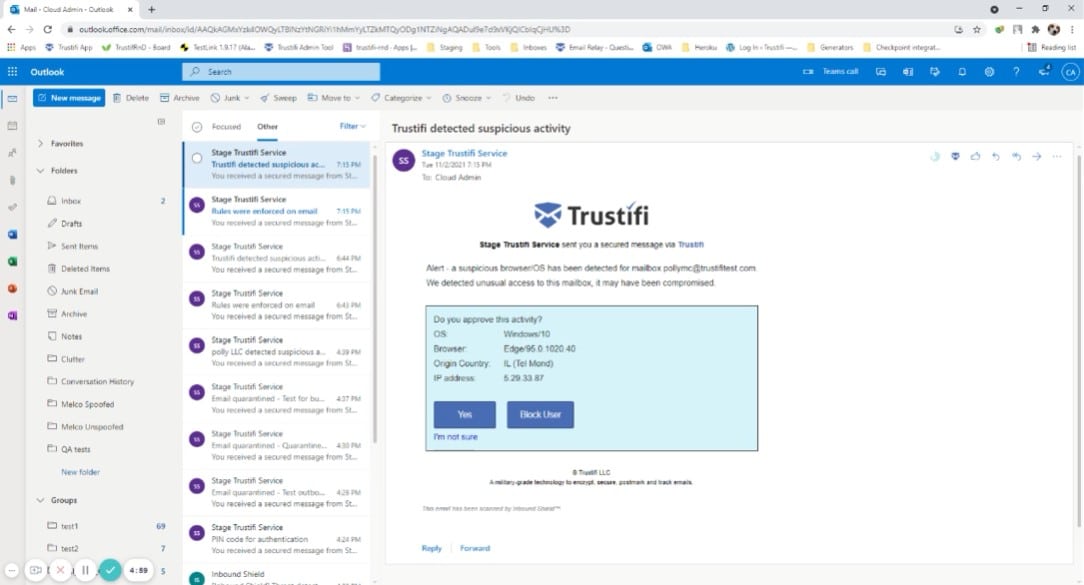
Trustifi Inbound Shield integrates into your mail system through a plug-in so you don’t host the threat detection system on your own servers. This lightweight protection system can also be integrated into Microsoft 365 and Google Workspace.
The plug-in calls scanning routines that search through all incoming emails. The system uses AI-based procedures to detect malware. It also looks for links to fake and infected websites and looks for impersonation and spam attempts.
Key Features:
- Cloud-Based: Operates entirely in the cloud, reducing the need for local server resources.
- Malware Scanning: Employs AI-driven processes to detect and block malware in emails.
- Impersonation Detection: Identifies and blocks attempts at email impersonation and spam.
- Attachment Validation: Checks attachments for potential threats to ensure email security.
Why do we recommend it?
Trustifi Inbound Shield operates a referencing strategy. The package is hosted in the cloud and operates through an agent in your email server, which is installed as a plug-in. Each email gets a pass or fail signal from the agent, which references the server’s stored instructions in its assessment.
As well as using AI processes, the system refers to spam source address blacklists. It looks for imitation email and web domains to identify impersonation attempts. As well as its Inbound Shield, Trustifi offers an Outbound Shield and an Account Compromise Detection system. Both of these modules operate on emails and run on the Trustifi cloud server.
The Outbound Shield service operates a data loss prevention system. It identifies sensitive data in emails and uploads those emails to a server. The recipient gets a link to view the content over a secure connection. Each sensitive data transmission is logged and the service provides analysis over user activity. This activity analyzer also identifies account takeover events and forms the Account Compromise Detection system.
Trustifi Inbound Shield plugs into your email server to channel emails through the Trustifi cloud system for scrutiny. This add-on implementation model makes the Trustifi system very easy to install and set up. The tool can also be added into Google Workspaces and Microsoft 365. The tool will scan emails for viruses, identify spam and phishing, and even provide a backup system for emails. This system is cutting edge because it uses AI to identify malicious activity.
Who is it recommended for?
This tool is accessible to any business. It is very easy to install, especially so for Google Workspace and Outlook. The tool blocks phishing, spam, malware, spoofing, impersonation, BEC, and zero-day attacks. Unfortunately, Trustifi doesn’t publish its price list and so it is impossible to judge its affordability.
Pros:
- Remote Validation: Quickly checks emails against cloud-hosted security protocols for immediate threat assessment.
- Advanced Threat Detection: Effectively identifies malware, phishing, and impersonation tactics in emails.
- Integration Ease: Seamlessly integrates with major platforms like Microsoft 365 and Google Workspace.
Cons:
- Limited Trial Options: Only offers a demo; lacks a comprehensive free trial to fully evaluate the service before purchase.
Trustifi’s system is easy to set up and the inclusion of the required plug-in into your email system is managed from the account setup system. You can tailor the protection system to the requirements of specific data protection standards, such as PCI DSS, HIPAA, and GDPR.
11. Trend Micro Hosted Email Security
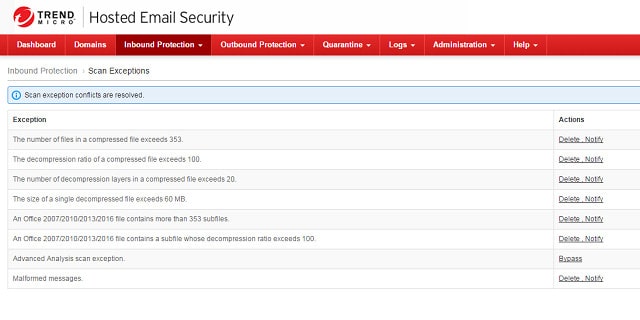
Key Features:
- Spam Filtering: Incorporates advanced spam filters to reduce unwanted email traffic effectively.
- Data Loss Prevention: Monitors outbound emails to prevent the unintentional or unauthorized transmission of sensitive data.
- Phishing Protection: Utilizes AI to detect and block phishing attempts, securing email communications.
Why do we recommend it?
Trend Micro Hosted Email Security is a cloud platform that acts as a proxy for your email server. The system shadows your company’s email accounts, delivering all arriving emails into those inboxes and then forwarding them to your own mail server. This configuration enables the service to provide a business continuity system.
As well as spam blocking, this system filters out emails containing malware. It also uses AI methods to identify impersonators and phishing scams. Outbound emails can be scanned as a data loss prevention strategy and mails containing sensitive data can be encrypted by the tool. Suspicious URLs in emails are blocked by the system through reference to a global threat intelligence database.
Who is it recommended for?
This system is a good service for businesses that need to put a business continuity plan in place because it takes care of that requirement while also filtering out spam, phishing attempts, and malware. The package also scans internal emails and integrates into Microsoft 365, Gmail, and IBM Domino.
Pros:
- Anomaly-Based Detection: Utilizes machine learning to identify and block abnormal email behaviors, reducing false positives.
- Comprehensive Threat Removal: Automatically detects and eliminates malware, spam, and phishing from incoming emails.
- Global Threat Insights: Leverages a worldwide intelligence database to stay updated on emerging email threats.
Cons:
- No Self-Management: The service does not offer an option for self management, requiring reliance on Trend Micro for administration.
- Complex Admin Interface: The administrator console layout can be cumbersome, making it difficult to navigate and adjust settings.
There are two versions of this service; Standard and Advanced. The Advanced edition includes a continuity service to cover when your email servers go down. The higher version also includes sender authentication. Trend Micro offers Hosted Email Security on a 30-day free trial.
12. Sophos Email Security
Sophos Email Security is available as a cloud service, an appliance, or a virtual machine. The service examines both inbound and outbound emails. Inbound traffic monitoring blocks spam emails, phishing attempts, and malware delivery attempts and outbound email checks implement data loss prevention. Optionally, users can have all emails and/or their attachments encrypted by the tool for transmission security.
Key Features:
- Deployment Versatility: Available as a cloud service, physical appliance, or virtual machine, offering flexibility in implementation.
- Spam Filtering: Includes a robust spam filter to intercept and remove unwanted emails efficiently.
- Data Loss Prevention: Monitors and controls outbound emails to prevent data breaches and secure sensitive information.
Why do we recommend it?
Sophos Email Security is an edge service that is based in the cloud and operates as a secure email gateway. This package examines both inbound and outbound emails. The inbound scanner filters out spam, phishing attempts, and malware while the outbound system implements data loss prevention.
The scope of the appliance-based solution is limited to protecting your on-premises email server. The cloud-based service can protect your on-premises email servers and also cloud-based servers, such as Office 365.
Who is it recommended for?
The key market for Sophos products lies with mid-sized businesses. The tool is particularly attuned to monitoring Microsoft 365 mailboxes. The system examines Active Directory accounts to see which users are more likely to be targets for impersonators and hackers. The outbound messages from those users also get extra scrutiny.
Pros:
- Flexible Installation: Deployed in various environments, including virtually, on-premises, or cloud-based systems.
- Comprehensive Protection: Guards against both inbound threats like malware and phishing, and outbound risks like data leaks.
- Email Recovery Capability: Acts as a data loss prevention tool, with capabilities to retrieve lost emails.
Cons:
- Active Directory Integration: Needs improvement in Active Directory integrations to streamline user management.
- Limited Customization: Reporting features are somewhat rigid, offering little in the way of customization.
- Integration Needs: Could benefit from more extensive integration options to enhance functionality and user experience.
Sophos Email Security is available on a 30-day free trial.
13. N-able Mail Assure
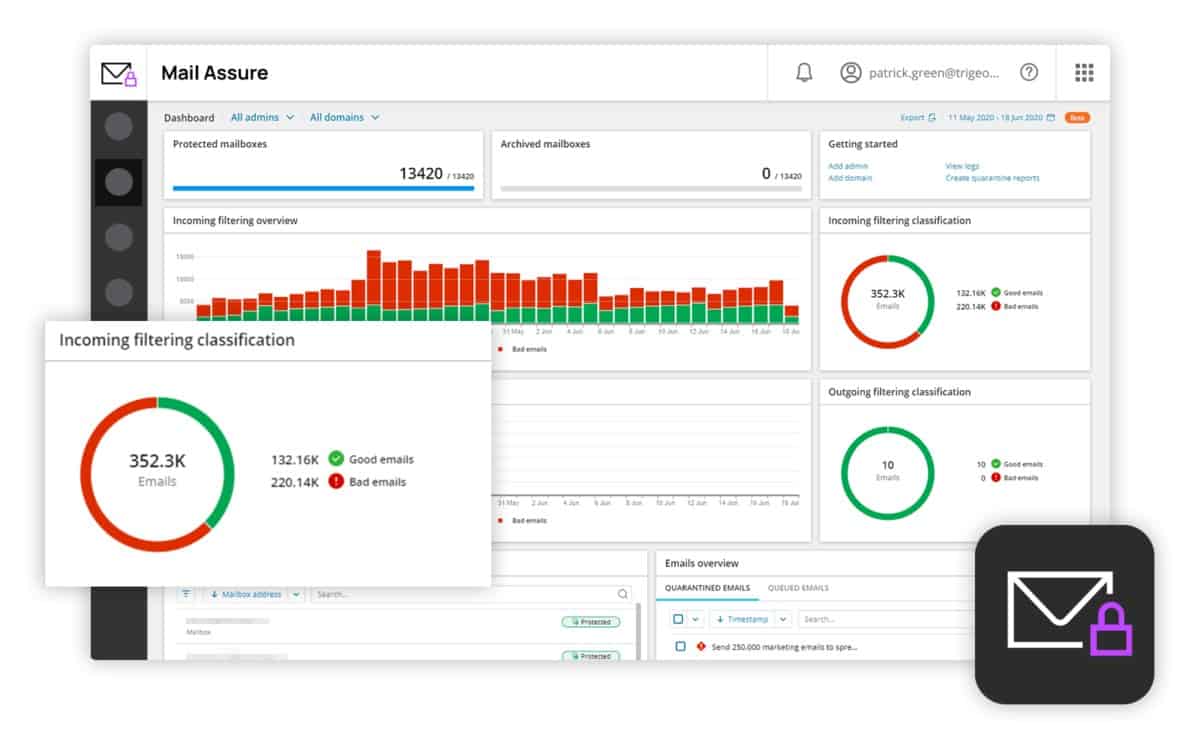
Key Features:
- Multi-Tenant Support: Designed to accommodate multiple clients under one managed service provider with ease.
- MSP-Oriented: Specifically tailored for managed service providers to offer as a service to their clients.
- Cloud Implementation: Hosted entirely in the cloud, eliminating the need for local server maintenance.
- Threat Detection: Employs advanced techniques to identify and mitigate malicious email activities.
- Email Archiving: Archives emails securely in the cloud, ensuring data integrity and availability.
Why do we recommend it?
N-able Mail Assure is the second N-able tool on our list. Both packages are aimed at service providers. However, while SpamExperts is for web hosting and internet service providers, this tool is intended for use by managed service providers to protect the email systems of their clients.
Mail Assure offers advanced threat detection for both inbound and outbound email. The inbound email protection includes the services of a threat intelligence database compiled by N-able from the attacks encountered on all of their clients around the world. The email protection system uses a variety of techniques including signature detection and checks against a blacklist.
The inbound email protection detects spam, malware, address spoofing, impersonation, and phishing attempts. Other services included in the package are email archiving on a cloud storage server and a continuity service to provide a stand-in email server should your own go down.
The archiving service stores all emails in an encrypted format and these can be restored on command through the system console.
Who is it recommended for?
This tool is designed for managed service providers so that they can offer email protection to their clients. The system is cloud hosted so the MSP doesn’t need to preserve hosts for the software. The accounts on the platform are multi-tenanted so an MSP can keep the data for each client separate.
Pros:
- Cloud-Based Efficiency: Operates entirely in the cloud, reducing the need for additional infrastructure investments.
- Adaptive Security: Utilizes a self-learning system that enhances threat detection capabilities using internal data.
- Versatile Email Protection: Effective for both on-premises and cloud-hosted email servers, including Office 365.
Cons:
- Complex Feature Set: Offers a wide array of features that may take time to master and fully utilize.
The email server protection system is able to guard Office 365 cloud mail servers as well as your on-premises servers. This is a cloud-based service that is charged for by subscription. N-able offers a free trial of Mail Assure.
Related post: Best Anti-Spam Tools
14. Kaspersky Security for Mail Server
Kaspersky Security for Mail Server is another on-premises solution. However, the software can also be installed on Microsoft Azure servers. Nonetheless, this is not a cloud-based service. The software acts as a gateway, standing in front of the mail server, receiving all mail first, filtering out the bad mails, and passing on the rest to the email server for regular processing.
Key Features:
- Azure Compatibility: Can be installed on-premises or on Microsoft Azure, providing flexibility in deployment.
- Blacklisting Capabilities: Uses blacklists to block known malicious senders and prevent threats.
- Spam Filtering: Incorporates a sophisticated spam filter to keep unwanted emails out of inboxes.
Why do we recommend it?
Kaspersky Security for Mail Server provides a spam filter, malware detection, BEC protection, and an anti-phishing service. The system checks inbound and outbound emails with the outbound service acting as a data loss prevention system. The system can protect your on-premises Exchange Server or the SaaS Microsoft 365.
The Kaspersky Labs threat intelligence database is an input to the on-site processes. The gateway specifically searches for spam emails and emails containing malware either in the body or in attachments.
Who is it recommended for?
This tool can be integrated into your mail server with a plug-in, which references the Kaspersky threat detection system on the cloud or you can access it as an edge service that acts as a proxy. It is also possible to get the secure email gateway software and host it yourself.
Pros:
- Deployment Flexibility: Offers options for on-premises or Azure installations, catering to different IT environments.
- Direct Control: Operates as an edge service, providing direct email filtering without third-party intervention.
- Comprehensive Scanning: Extensively scans both email bodies and attachments for malware and suspicious content.
Cons:
- Outdated Interface: The user interface lacks modern aesthetics and functionality, making it less intuitive.
- Configuration Complexity: Setting up the system can be challenging, requiring significant technical expertise.
This software will cover Microsoft Exchange and Linux-based mail server systems. Kaspersky offers Security for Mail Server on a 30-day free trial.
Choosing an email protection solution
Reading through the descriptions of each of these options you will very quickly narrow down your choice to just two or three of the systems that we recommend here. For example, if you prefer on-premises software, or if you want a solution that is delivered as an appliance, your options will rapidly diminish. Many of the systems in this list offer free trials, so once you have narrowed down your candidates to just a couple of solutions, you can put each through its paces.
Whichever system you choose, it is important to recognize the weakness that email systems represent. They are a fast-track into the heart of your organizations, allowing hackers to ride in, corrupt your software, hijack your resources, and steal your data. Email security is an essential part of your system defenses.
Do you already use an email protection solution? Do you use any of the systems in our list of recommendations? Leave a message in the Comments section below and share your experiences with the community.
Email Protection Solutions FAQs
What is the best email security solution?
The top ten email protection solutions are:
- ESET Protect Mail Plus
- Trustifi Inbound Shield
- Avanan Account Takeover Protection
- FortiMail
- Symantec Email Security.cloud
- N-able Mail Assure
- Trend Micro Hosted Email Security
- Sophos Email Security
- N-able SpamExperts
- Kaspersky Security for Mail Server
How can email systems be protected?
The strongest email protection systems are provided as edge services. These act as the public-facing inboxes for your users and accept all incoming mail and also channel outgoing emails. This cloud-based service prevents malware from getting anywhere near your endpoints and it also provides an opportunity to filter out spam and phishing attempts by using domain and IP address blacklisting and text scanning.
What is email protection?
An email protection system will detect malware and prevent it from reaching a user on your network. Spam filters and phishing detectors can also cut down unwanted traffic on your network and prevents your users from being tricked. Blacklists also offer protection from well-known domains and IP addresses that are reported to be the source of malicious emails.