Voice over Internet Protocol (VoIP) has revolutionized business communication, offering cost-effective, flexible, and scalable solutions for voice and video calls. However, the performance of VoIP systems is heavily dependent on network quality. Poor call quality, dropped calls, and latency issues can disrupt operations and frustrate users, making VoIP monitoring tools essential for ensuring reliable communication.
Here is our list of the best VoIP monitoring tools:
- ManageEngine OpManager EDITOR’S CHOICE A robust syslog and VoIP monitoring tool with advanced features for detailed network and communication performance analysis. Start a 30-day free trial.
- Site24x7 VoIP Monitoring (FREE TRIAL) Part of an application performance monitor, this cloud-based tool measures VoIP traffic delivery quality. Get a 30-day free trial.
- Obkio This SaaS package offers network monitoring that includes statistics gathering for VoIP support, such as latency, jitter, and packet loss.
- SolarWinds VoIP and Network Quality Manager Comprehensive package of VoIP monitoring software and analysis utilities. Runs on Windows Server.
- ThousandEyes VoIP monitoring tools that include connection testing and call simulation features
- ExtraHop A VoIP monitoring package that observes live call statuses and accumulates metrics on overall network call performance
- dotcom-monitor Server Monitoring Focused on server performance, this package also monitors applications, such as VoIP protocols
- Paessler PRTG Network Monitor An infrastructure monitoring system that’s great for VoIP management because it watches network, server, and application performance. Can spot any resource problem that would impair VoIP quality
- Riverbed UCExpert Network monitoring system that includes VoIP data gathering and status checking
- VoIP Spear Specialized VoIP monitor that includes call quality grading and status checks
- Colasoft Capsa Network monitor with a VoIP analysis module. This is available in free and paid versions
- VoIPmonitor Free, open-source specialized VoIP monitor that includes live monitoring and analysis modules
VoIP monitoring tools are designed to track the performance of VoIP services in real time, identifying issues before they affect users. These tools analyze metrics such as jitter, latency, packet loss, and Mean Opinion Score (MOS) to provide a comprehensive overview of call quality and network health. By proactively addressing these issues, IT teams can maintain high service levels and ensure reliable communication.
You will find in this guide insights into the factors to consider when choosing a VoIP monitoring solution, such as ease of use, scalability, and compatibility with your existing infrastructure. With this information, you can make an informed decision to keep your communication systems running smoothly.
We have curated a list of the best VoIP monitoring tools available today. These tools cater to businesses of all sizes, offering features like real-time analytics, alerts for potential issues, and integration with other network management systems. Whether you’re managing a small office or an enterprise-scale network, the right VoIP monitoring tool can optimize performance and enhance user satisfaction.
Explore the top VoIP monitoring tools to safeguard your business communications and deliver uninterrupted, high-quality service.
The Best Tools for VoIP Monitoring
Our methodology for selecting a VoIP monitoring tool
We reviewed the market for VoIP monitoring software and analyzed the options based on the following criteria:
- Connection stability monitoring with live visual feedback in the system dashboard
- Measures to indicate QoS issues, such as jitter and packet loss
- Capacity and performance thresholds that trigger alerts
- An analysis function to assess historical performance statistics
- Assistance to implement traffic shaping measures to improve VoIP performance
- A free trial for assessment or a free tool
- A comprehensive paid system that is worth the price or a free tool that is worth using
1. ManageEngine OpManager (FREE TRIAL)
ManageEngine OpManager stands out as one of the best VoIP monitoring solutions due to its advanced capabilities in tracking and analyzing call quality, latency, jitter, and packet loss. It ensures optimal communication performance by providing real-time insights and customizable alerts for any deviations in VoIP metrics.
Key Features:
- Syslog Rules: Create customized rules to manage syslog messages based on severity, occurrences, and time intervals.
- Port Monitoring: Monitor specific ports for syslog transmission and assess flow rates to ensure prompt delivery.
- Syslog Forwarding: Forward received syslog messages to specified destination devices with ease.
- Unified Syslog Viewer: View all syslogs in a unified interface, showing source, facility, severity, and response time.
- Message Filtering: Filter syslogs by facility name, severity, and keyword/regex match for precise monitoring.
- Severity Assignment: Assign severity levels to incoming syslogs and create corresponding alarms.
- Flow Rate Monitoring: Instantly know the syslog flow rate into OpManager to monitor network activity.
- Customizable Reporting: Generate reports based on host, data, severity, group, and event type for detailed analysis.
- VoIP Monitoring: Monitor VoIP performance, including call quality, latency, jitter, and packet loss, to ensure optimal communication services.
Why do we recommend it?
ManageEngine OpManager is highly recommended for its robust syslog and VoIP monitoring capabilities, providing detailed monitoring, alert customization, and efficient log noise reduction. These features ensure optimal network and communication performance.
The comprehensive syslog and network monitoring features complement its VoIP capabilities, making it a versatile tool for maintaining both network health and high-quality communication services. This integration ensures that administrators can manage all aspects of their IT infrastructure from a single platform.
Who is it recommended for?
This tool is ideal for network administrators and IT professionals who need advanced syslog and VoIP monitoring to enhance security audits, system management, and communication service quality.
Pros:
- Comprehensive Syslog Management: Offers detailed syslog monitoring, including rule creation, forwarding, and filtering.
- Unified Viewer Interface: Provides a single view for all syslogs, enhancing monitoring efficiency.
- Customizable Alerts: Allows customization of alerts based on severity, reducing the chance of missing critical events.
- Efficient Noise Reduction: Rule-based reading of syslogs reduces log noise, saving administrators time.
- Flexible Reporting: Customizable reports provide in-depth insights into system and network performance.
- Advanced VoIP Monitoring: Effectively monitors VoIP performance metrics to maintain high-quality communication services.
Cons:
- Resource Intensive: Continuous syslog monitoring and processing can be resource-intensive on the system.
EDITOR'S CHOICE
ManageEngine OpManager is our top VoIP monitoring tool because of its advanced capabilities in tracking and analyzing call quality, latency, jitter, and packet loss. The platform offers real-time insights and customizable alerts, ensuring optimal communication performance and quick identification of issues. I found its comprehensive syslog management features, including rule creation, forwarding, and filtering, to be particularly robust and user-friendly. Additionally, the unified syslog viewer and intelligent noise reduction streamline log management, allowing administrators to focus on critical alerts. With its combination of VoIP and network monitoring, ManageEngine OpManager is an indispensable tool for maintaining high-quality communication services and overall network health.
Download: Get a 30-day free trial
OS: Windows, Linux, Cloud-based
2. Site24x7 VoIP Monitoring (FREE TRIAL)
Site24x7 VoIP Monitoring is part of the APM module of this cloud-based system monitoring service. Site24x7 APM is able to measure the progress of VoIP traffic, recording a list of important traffic delivery indicators.
Key Features:
- VoIP Performance Monitoring: Offers comprehensive monitoring of VoIP performance, including call quality, latency, jitter, and packet loss.
- Real-Time Alerts: Provides real-time alerts and notifications for VoIP performance issues, allowing for immediate action to resolve issues and minimize service disruptions.
- Synthetic VoIP Traffic Generation: Supports synthetic VoIP traffic generation to simulate VoIP calls and measure call quality metrics, enabling proactive testing and validation of VoIP infrastructure.
- User-Friendly Interface: Features a user-friendly interface with customizable dashboards and reports, making it easy to monitor and analyze VoIP performance metrics.
Why do we recommend it?
Site24x7 VoIP Monitoring is part of a cloud platform of system monitoring tools and this feature is included with the Network Monitoring module. The system provides both network device status monitoring and traffic analysis. You can gather QoS and IP SLA statistics with this system and also troubleshoot connections with line testing tools.
Among the attributes of VoIP traffic that Site24x7 APM measures are jitter (positive and negative), latency, packet loss, roundtrip time (Ping), Mean Opinion Score, and packet sequence errors. These factors are contributions to a Quality of Service (QoS) status check.
The tool checks the consistency and delivery times of both inbound and outbound VoIP traffic at an endpoint data collection node. The live monitoring dashboard is tabbed with each tab representing a different device that is activated for traffic monitoring. That means that the supervisor can switch between device views to get a full report on current VoIP performance. This is a better perspective than a single viewpoint because it enables systems administrators to identify the exact location of traffic problems.
The 24×7 VoIP monitoring service includes a system of performance thresholds that will alert a technician if performance metrics start to drop. This gives system managers time to investigate the location and causes of traffic problems and prevent service impairment from becoming noticeable by users.
Who is it recommended for?
The Site24x7 system is a presented as subscription packages that include network, server, and application monitors and the network element includes VoIP monitoring. The packages are sized to be suitable for small businesses and larger companies add on extra capacity. There is also an edition for managed service providers.
Pros:
- Scalability: Supports both small and enterprise-size VoIP deployments, catering to varying organizational needs.
- Versatile Platform: Easy transition into other areas of monitoring such as network, application, or real user monitoring, providing comprehensive visibility.
- Customizable Dashboard: Easy customization of the dashboard and monitoring interface for personalized monitoring views.
- Comprehensive Monitoring: Monitors all key VoIP metrics, including custom QoS thresholds, for detailed performance assessment.
Cons:
- Detailed Interface: The detailed nature of Site24x7 may require time to fully explore all options and features, especially for users new to the platform.
- Cost: Site24x7 VoIP Monitoring is a commercial product, and the licensing costs may be prohibitive for some organizations.
The Site24x7 APM service is charged for by subscription. Customers have the option of taking out a base package and then adding on extra services. That base plan is called Pro and it costs $28 per month for a service that monitors five network interfaces – that number can be expanded with add-on fees. You can get a 30-day free trial of the Site24x7 APM Pro plan.
Related: Cisco network monitoring tools
3. Obkio

Obkio is a network performance monitoring tool designed to help businesses track and optimize their network performance, with a particular focus on VoIP monitoring. It enables users to monitor VoIP quality in real time, ensuring smooth communication over IP networks. Obkio measures key performance metrics like latency, jitter, and packet loss, which are crucial for maintaining VoIP call quality. By simulating VoIP traffic, the tool allows businesses to detect and resolve issues before they impact users.
Key Features:
- Real-Time VoIP Monitoring: Continuously monitors critical VoIP performance metrics such as jitter, packet loss, latency, and MOS (Mean Opinion Score).
- End-to-End Network Monitoring: Monitors network performance between different locations and devices to identify bottlenecks affecting VoIP call quality.
- VoIP Traffic Simulation: Simulates VoIP traffic to detect issues before they affect live calls, ensuring that problems are addressed proactively.
Why do we recommend it?
Obkio is recommended due to its ability to provide detailed, real-time insights into VoIP performance metrics. Its focus on simulating VoIP traffic makes it highly useful for proactive monitoring and identifying potential call quality issues before they become a problem. This proactive approach helps prevent disruptions, ensuring smooth and uninterrupted communication for businesses relying on VoIP systems.
Obkio excels as a VoIP monitoring solution by offering granular visibility into the metrics that most impact call quality, such as jitter, packet loss, and latency. Its real-time monitoring provides invaluable insights for IT teams to troubleshoot network issues before they affect call quality, helping businesses maintain consistent and reliable communication.

The traffic simulation feature ensures that potential problems are flagged and addressed proactively, reducing downtime and improving the overall user experience for VoIP users. Additionally, Obkio’s use of agents deployed across cloud and on-premise environments allows for flexibility in monitoring both internal and external network paths.
Who is it recommended for?
Obkio is useful for companies that rely on VoIP for communication and need proactive monitoring to ensure call quality. The cloud platform is offered in four plan levels with cheaper rates for the lower plans that inclue fewer features. This makes the package accessible for all sizes of businesses.
Pros:
- Easy Setup and User-Friendly: Simple to install and operate, even for non-expert users, with intuitive dashboards and clear reports.
- Historical Data and Reporting: Provides detailed historical performance data to track trends and identify recurring VoIP quality issues.
- Cloud and On-Premise Agents: Deploys monitoring agents either in the cloud or on-premises, offering flexibility for various business environments.
Cons:
- Limited Focus on VoIP: While it’s great for VoIP monitoring, businesses needing a broader network management tool may need additional software.
Obkio is a SaaS package that has a subscription charge rate. The calculation of the price for the service is complicated and relies on a number of factors. However, as an indicator of price, the cheapest option costs $199 per month. You can experience the Premium edition on a 14-day free trial.
4. SolarWinds VoIP and Network Quality Manager
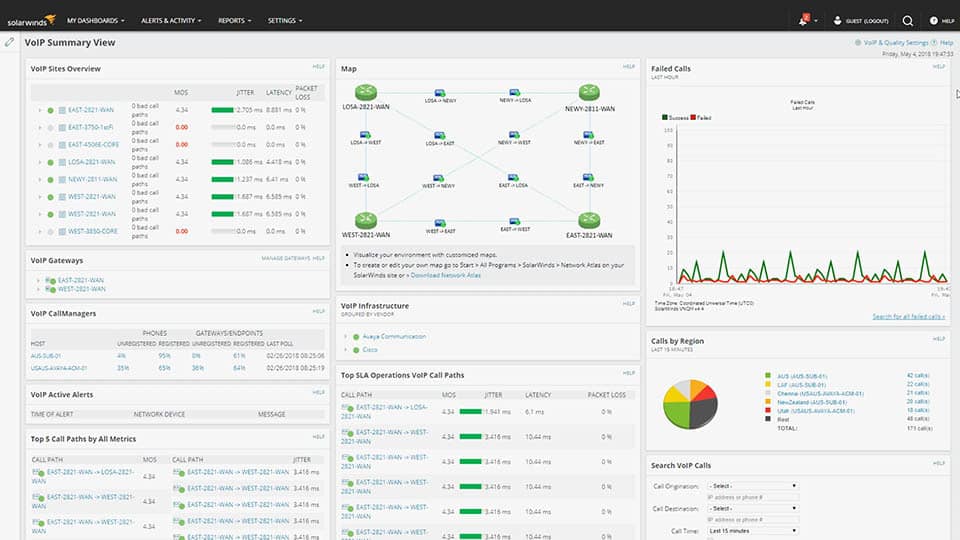
First up on this list we have SolarWinds VoIP and Network Quality Manager. SolarWinds VoIP and Network Quality Manager allows you to monitor VoIP call performance and WAN performance. VoIP metrics that you can track include jitter, latency, Mean Opinion Score (MOS), and packet loss. These metrics tell you if VoIP calls are being delivered with poor voice and telephony quality.
Key Features:
- VoIP Monitoring: Offers comprehensive monitoring of VoIP infrastructure, including call quality, performance, and availability.
- Network Performance Monitoring: Provides network performance monitoring capabilities to monitor network devices, interfaces, and traffic patterns, enabling proactive identification and resolution of network issues.
- Quality of Service (QoS) Monitoring: Supports QoS monitoring to ensure optimal performance and prioritization of VoIP traffic, minimizing latency, jitter, and packet loss.
- Call Detail Records (CDR) Analysis: Analyzes CDR to track call activity, duration, quality metrics, and trends, facilitating troubleshooting and performance optimization.
- Synthetic VoIP Traffic Generation: Offers synthetic VoIP traffic generation capabilities to simulate VoIP calls and measure call quality metrics, allowing for proactive testing and validation of VoIP infrastructure.
Why do we recommend it?
SolarWinds VoIP and Network Quality Manager is a specialized tool that can be integrated into a general network monitoring system. SolarWinds builds its monitoring systems on a common platform, so they slot together, so adding this module to the Network Performance Monitor gives you extra focus on VoIP traffic metrics.
In the event that you need to run extensive troubleshooting, you can go through your call records to find information that can show you what is causing poor performance. You can search for calls by call origination, call destination, call manager, call time, call status, and call quality. This helps to move the troubleshooting process along quickly.

SolarWinds VoIP and Network Quality Manager is accessible to organizations because it offers a simple user interface and it can be deployed in less than an hour. Deployment is fast-tracked because the platform automatically discovers Cisco IP SLA-enabled devices. Autodiscovery means that the user doesn’t have to configure everything manually.
Who is it recommended for?
You would need to have a lot of voice traffic on your network to justify buying this specialized package. SolarWinds produces the NetFlow Traffic Analyzer which provides bandwidth monitoring for all types of network traffic including VoIP metrics, so focusing on voice traffic with this tool indicates the need for detailed monitoring.
Pros:
- Proactive Issue Detection: Enables proactive detection and resolution of VoIP and network performance issues through continuous monitoring, alerting, and synthetic traffic generation.
- Historical Reporting: Provides historical reports and trend analysis of VoIP and network performance metrics, facilitating capacity planning and troubleshooting.
- Integration: Integrates seamlessly with other SolarWinds products and third-party tools, enabling centralized management and monitoring of IT infrastructure.
- Enterprise-Focused Solution: Designed for enterprise-level VoIP management, offering highly detailed monitoring and analysis.
- SLA Monitoring: Supports SLA monitoring by measuring packet loss, jitter, MOS, and latency, ensuring adherence to service level agreements.
Cons:
- Enterprise-Oriented Complexity: As an enterprise-focused tool, fully exploring all features and options may require time and effort to understand and implement effectively.
SolarWinds VoIP and Network Quality Manager starts at a price of $1,602 (£1,225). You can download a 30-day free trial.
5. ThousandEyes
ThousandEyes is a network monitoring platform that doubles up as one of the best VoIP monitoring tools on the market. ThousandEyes correlates VoIP performance with the core performance metrics like latency, packet loss, and jitter. These are the basic indicators for seeing how well VoIP services are functioning.
Key Features:
- Network Performance Monitoring: ThousandEyes offers comprehensive monitoring of network performance, including latency, packet loss, and bandwidth utilization, providing visibility into network health and performance.
- Internet and Cloud Monitoring: Provides monitoring of internet and cloud services, including SaaS applications, IaaS platforms, and CDNs, enabling organizations to assess service availability and performance from various locations worldwide.
- Path Visualization: Offers path visualization capabilities to map network paths and identify potential bottlenecks, congestion points, and performance issues across the internet and cloud infrastructure.
- Endpoint Monitoring: Supports endpoint monitoring to monitor the performance and availability of end-user devices, including laptops, desktops, and mobile devices, providing insights into user experience and device performance.
Why do we recommend it?
ThousandEyes is a division of Cisco System, which specializes in producing network devices. VoIP monitoring is part of the Network and App Synthetics unit on the ThousandEyes platform. This provides ongoing monitoring for line quality and also offers testing tools, such as Ping. this is a cloud-based system.
One of the things that makes ThousandEyes special is that you can simulate VoIP calls between agents and offices. This allows you to put your VoIP service provider to the test. There is also a voice test feature, which allows you to test for SIP connectivity before you initiate a TRP call.
The ThousandEyes platform has been designed with troubleshooting firmly in mind. For instance, you can track infrastructure faults down to link and interface with SIP and RTP network paths.
Who is it recommended for?
ThousandEyes is charged for on a throughput rate. However, you have to pay for a subscription upfront, so it is difficult to know in advance how much data processing your network statics will require. If you run out of credits during the year, you top up by buying extra credits.
Pros:
- Path Visualization: Offers path visualization capabilities to map network paths and identify potential bottlenecks, enabling organizations to optimize routing and improve performance.
- Easy-to-Use Interface: Offers a user-friendly interface with visualizations that enhance monitoring and troubleshooting.
- VoIP Traffic Simulation: Includes a VoIP traffic simulator, which is beneficial for replicating issues and planning network capacity effectively.
- Streamlined Troubleshooting: Designed to streamline the troubleshooting process, making it easier for users to identify and resolve network issues.
Cons:
- Limited Customization Options: Users may find the dashboard and reporting section lacking in customization options, which could hinder personalized monitoring and reporting.
ThousandEyes operates a pricing model based on annual subscription. The pricing structure is customizable based on a number of factors like test units, endpoints, and devices. You need to contact the sales team to receive a complete quote. If you’d like to contact the ThousandEyes sales team then you can do so here.
6. ExtraHop
If you’re looking for VoIP monitoring tools designed for troubleshooting, then ExtraHop is at the top of the industry. With ExtraHop you can view the performance of VoIP calls across your entire network through the ExtraHop VoIP-SIP calls dashboard. Through the dashboard, you can see how many calls are successful or failing.
Key Features:
- Wire Data Analytics: Utilizes wire data analytics to analyze network traffic at the packet level, extracting insights into application behavior, user experience, and security threats.
- Application Performance Monitoring (APM): Offers APM capabilities to monitor the performance and availability of critical applications, enabling proactive troubleshooting and optimization.
- Full-stack Visibility: Provides full-stack visibility into hybrid and multi-cloud environments, including on-premises and cloud-based infrastructure, facilitating comprehensive monitoring and management.
- Machine Learning and AI: Leverages ML and AI algorithms to detect anomalies, identify patterns, and predict future performance issues, enabling proactive remediation and optimization.
- Security Analytics: Supports security analytics to detect and respond to security threats, including insider threats, malware, and data breaches, enhancing the organization’s security posture.
Why do we recommend it?
ExtraHop provides a network performance and security monitoring platform that is called Reveal(x). This system maps assets and then tracks traffic exchanges between them. This monitoring also extends out to cloud resources. VoIP monitoring is part of the network performance tracking module and it uses AI to predict problems.
There are a range of metrics that you can monitor with ExtraHop. By installing the SIP VoIP Call Dashboard you can monitor call session status, call volume, load balancing, routing call quality, and Non-VoIP protocols. With regards to metrics you can monitor, you can view active calls, call attempts, call failures, 5xx error codes, short calls, call length, and call failures.
ExtraHop is also one of the most convenient VoIP monitoring tools because it allows the user to automatically discover devices within the network. The advantage of this is that you can sidestep the inconvenience of configuring your entire network from scratch.
Who is it recommended for?
This tool is a sophisticated solution that is delivered from the cloud. It is able to identify problems before they happen by calculating the resource requirements for all of the traffic that is expected to hit a switch or a router at the same time. This is ideal for mid-sized and large organizations.
Pros:
- Real-Time Monitoring: Provides real-time monitoring of network and application performance, enabling proactive identification and resolution of performance issues before they impact end-users.
- Machine Learning and AI: Utilizes machine learning and AI algorithms to detect anomalies and predict future performance issues, enabling proactive remediation and optimization.
- Visualizations for VoIP Metrics: Utilizes visualizations effectively to track VoIP metrics, enhancing data understanding.
- Tracking High-Level Stats: Tracks high-level statistics such as active calls, 5XX errors, and call length for comprehensive performance monitoring.
Cons:
- Documentation: Could benefit from more thorough documentation to help users understand and utilize all features effectively.
- Integration Support: Would benefit from integration support into traffic analysis tools like Wireshark for enhanced network analysis capabilities.
- Retired Devices Display: Retired devices may still show up in the dashboard even after being removed, potentially causing confusion or clutter.
Try out the free trial of ExtraHop.
7. dotcom-monitor Server Monitoring
Dotcom-monitor Server Monitoring offers premium VoIP Monitoring and SIP protocol monitoring. The core focus of this product is monitoring the availability of VoIP infrastructure. In the ServerView display, you can view outgoing call success, inbound call routing, internal extension connectivity, and voicemail availability.
Key Features:
- Global Monitoring Locations: Monitors servers from multiple locations around the world, ensuring comprehensive coverage.
- Alert Management: Offers customizable alerts for various server events, allowing for proactive problem identification and troubleshooting.
- Website Monitoring Integration: Integrates with Dotcom-Monitor’s website monitoring solution for a unified view of your online presence.
- API Monitoring: Monitors the performance and functionality of APIs to identify potential issues.
- Synthetic Transaction Monitoring: Simulates user interactions with your servers to assess responsiveness and performance.
- SLA Monitoring: Helps ensure compliance with service level agreements (SLAs) with vendors.
Why do we recommend it?
Dotcom-monitor Server Monitoring looks at the activity of the VoIP software that originates and receives calls. These calls can be across the network or with remote endpoints. The system looks at the arrival of traffic, identifying pace irregularities that cause quality issues with calls.
Similar to all the best VoIP monitoring tools, dotcom-monitor Server Monitoring has a complete alerts system. Alerts keep you notified when VoIP calls are not performing when they should. Users receive notifications when error messages are received from the server and the expected call result isn’t received.
Once you’ve established VoIP calls are performing poorly dotcom-monitor Server Monitoring helps you point to the root cause. SIP Monitoring error detection records properties of the error so that you can address the root cause. You can also generate SIP monitoring reports to evaluate performance from a distance.
Who is it recommended for?
The ServerView utility of dotcom-monitor is also able to check on the performance of video streaming, file transfers, and email activity as well as VoIP traffic. This tool is focused on the performance of internet connection more than on LANs, so it is suited to businesses that operate virtual offices and have a lot of Web assets.
Pros:
- Remote Monitoring: Enables remote monitoring of servers from multiple locations worldwide, allowing users to assess server performance from different geographical regions.
- Detailed Reporting: Provides actionable insights through historical data analysis.
- Ease of Use: User-friendly interface simplifies setup, configuration, and monitoring tasks.
- SIP Error Monitoring: Can monitor SIP errors and alert to SLA breaches, helping maintain service quality and adherence to agreements.
Cons:
- Reports Setup and Execution: Reports setup and execution can be time-consuming and difficult, potentially impacting user efficiency.
- High Price: The price of dotcom-monitor Server Monitoring is higher compared to other tools in the market, which may be a consideration for budget-conscious users.
- Cluttered Interface: The interface can feel cluttered, especially at scale or when monitoring multiple components, potentially affecting user experience and ease of navigation.
There are many different pricing options available for dotcom-monitor Server Monitoring depending on the number of targets set and the check frequency. Prices start from $79.00 (£60) for 10 targets and 15-minute check frequency. You can download the 30-day free trial of dotcom-monitor Server Monitoring.
8. Paessler PRTG Network Monitor
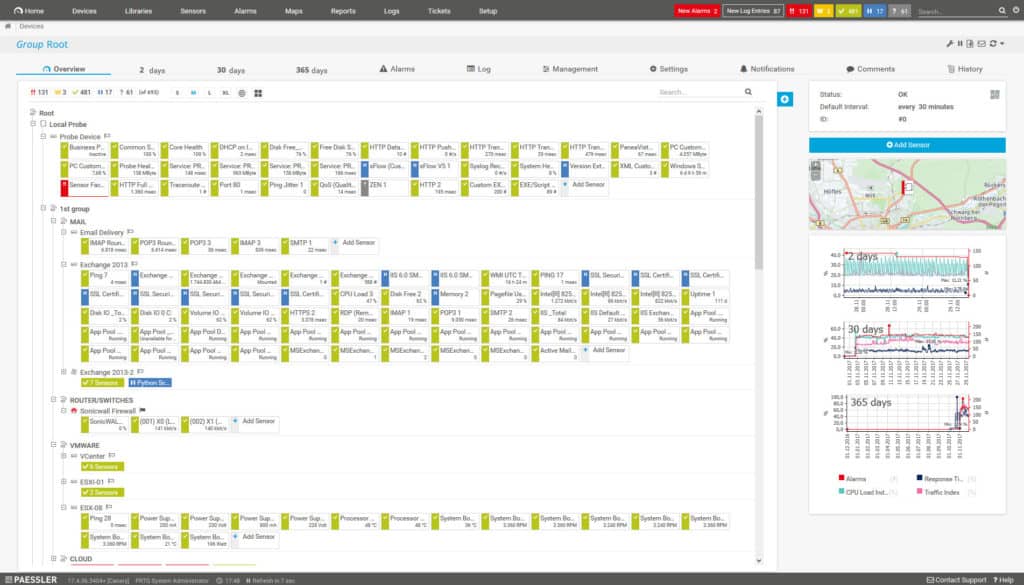
PRTG Network Monitor is a network monitoring tool that offers a VoIP monitoring experience with free QoS and IP SLA monitoring. QoS monitoring with PRTG Network Monitor takes place with the PRTG Round Trip Sensor which measures latency, jitter, packet loss, duplicate IP packets, and Mean Opinion Score. Likewise, there is a Cisco IP SLA Sensor for monitoring Cisco device data.
Key Features:
- Network Discovery and Asset Inventory: Automatically discovers network devices and creates an inventory, simplifying network management.
- Topology Mapping: Creates visual representations of network topology for better understanding and management.
- Live Performance Graphs: Provides real-time visualizations of network performance metrics through graphs.
- SNMP Methodology: Utilizes SNMP (Simple Network Management Protocol) for network monitoring and management.
- Wireless Footprint Mapping: Maps wireless network coverage and performance for better optimization and troubleshooting.
Why do we recommend it?
Paessler PRTG Network Monitor tracks the performance of servers and applications as well as networks. VoIP is an example of a service that could be impacted by problems at any point of the service stack. So, getting all of the levels of PRTG activated provides the best way to get fully automated monitoring for VoIP traffic.
The wider monitoring experience is completely personalizable according to your requirements. The dashboard can be personalized to include widgets and metrics of your choosing. You have complete control over the data that you see on the dashboard. For VoIP monitoring, we recommend that you use the PRTG Round Trip Sensor to give you a snapshot of your VoIP call performance when you log in.
The performance of your VoIP calls doesn’t need to be tracked manually all the time either. Instead, you can use the notifications system to keep you updated when VoIP calls experience poor voice quality. PRTG Network Monitor sends notifications by email, SMS, and push notifications. These are great because they ensure that you know the moment VoIP calls decline in quality.
Paessler PRTG is an alert-based system that allows technicians to head off VoIP performance threats. PRTG covers the entire stack of services that contribute to successful VoIP delivery so there will be no overlooked resource when fine-tuning infrastructure optimization for successful service.
Who is it recommended for?
PRTG is suitable for businesses of all sizes. It can be tailored so you don’t pay for monitoring services that you don’t need. The package is priced by the number of sensors that you want to activate and if you only use 100, you don’t need to pay.
Pros:
- Multiple Protocol Support: Utilizes SNMP, NetFlow, and other protocols for accurate network and VoIP traffic monitoring.
- Pre-configured VoIP Sensors: Comes with pre-configured VoIP sensors for easy setup and monitoring.
- Customizable Dashboard: The dashboard is customizable through widgets and is intuitive for users, enhancing user experience.
- Free Version: Supports a free version for up to 100 sensors, suitable for both small and large networks.
- Flexible Pricing: Pricing based on sensor utilization allows for scalability and flexibility, catering to larger networks and budget-conscious organizations.
Cons:
- Learning Curve: PRTG is feature-rich, requiring time to fully explore and learn all available features and options.
PRTG Network Monitor is available as a free and a paid tool. You can use the PRTG Round Trip Sensor and the Cisco IP SLA Sensor completely free of charge. However, if you want to monitor a network with more sensors then you can purchase anywhere from 500 sensors for $1,384 (£1,057) and $13,226 (£10,104) for unlimited sensors.
9. Riverbed UCExpert
Riverbed UCExpert is a unified communications monitoring platform designed to monitor Cisco, Microsoft and Avaya environments but offers a solid VoIP monitoring experience. With this tool, you can search for calls and phones in a variety of ways. For example, you can search for previous calls that have failed or performed badly. This provides you with a reference point through which you can run further troubleshooting.
Key Features:
- Application Performance Management (APM): Analyzes application performance metrics to identify bottlenecks and optimize UC experience.
- VoIP Monitoring: Offers specific monitoring capabilities for VoIP calls, ensuring call quality and clarity.
- Network Traffic Analysis: Analyzes network traffic patterns to identify potential issues impacting UC performance.
- Alert Management: Provides customizable alerts for various UC performance events, allowing for proactive problem identification.
- Connection Path Analysis: Conducts connection path analysis to optimize network routes and improve communication quality.
Why do we recommend it?
Riverbed UCExpert is a module on a network performance monitoring platform that ties together different technologies from different providers in order to properly track the performance of VoIP and other communications protocols. This system helps you construct traffic shaping measures to improve call quality and get the maximum value from your assets.
All of the activity on your network is monitored through the dashboard. The dashboard allows you to see an overview of your calls showing total call number, short call number, percentage of good quality streams, number of call failures, and all completion percentage. Seeing your call performance in this way allows you to tell immediately if there are any problems.
One of the strongest features of Riverbed UCExpert is the hop-by-hop media path. The hop-by-hop path shows you the path of media traffic so that you can visualize the network path of the voice traffic. This is useful for finding the cause of any problems with your network performance.
Who is it recommended for?
This tool is intended for tracking QoS for communications protocols, which mostly means VoIP. However, it also includes video streaming and email. These types of traffic have different levels of urgency and you can slow down one (email) to benefit the others.
Pros:
- Customizable Dashboard: Offers a simple yet highly customizable dashboard for personalized monitoring and reporting.
- Root Cause Analysis: Helps pinpoint the root cause of performance issues, enabling faster troubleshooting.
- Capacity Planning: Provides insights into network capacity to ensure it can support current and future UC demands.
- Customizable: Provides highly customizable and detailed reporting options, enabling in-depth analysis and insights.
Cons:
- Complexity During Onboarding: Can be complicated to use, especially during the initial onboarding phase, requiring time for users to familiarize themselves with the platform.
- Focus on UC: Primarily focuses on UC applications, network monitoring outside of UC might require additional solutions.
- Higher Price Point: The price of Riverbed UCExpert is higher compared to similar tools on the market, which may be a consideration for budget-conscious organizations.
To view the price of Riverbed UCExpert you’ll need to contact the sales team directly. There is also a free trial of this product which you can download from this link here.
10. VoIP Spear
VoIP Spear is a VoIP monitoring tool that is used to track the quality and performance of voice communications. VoIP Spear has testing servers located worldwide across North America, Europe, Asia, and South America. This ensures that no matter where you are, you have the most accurate VoIP call quality profile.
Key Features:
- Real-time VoIP Monitoring: Continuously monitors crucial call quality metrics like latency, jitter, and packet loss, identifying potential issues before they disrupt calls.
- Mean Opinion Score (MOS) Tracking: Tracks MOS scores, a standard measure of perceived call quality, allowing you to pinpoint areas for improvement and track progress over time.
- Application Acceleration: Prioritizes and optimizes network traffic specifically for VoIP applications, minimizing delays and ensuring voice data transmission takes precedence.
- WAN Optimization: Analyzes and optimizes WAN traffic, particularly helpful for geographically dispersed locations, to reduce latency and improve overall VoIP performance.
- QoS (Quality of Service) Management: Implements QoS policies to prioritize VoIP traffic over other network traffic types, further promoting consistent call quality.
Why do we recommend it?
VoIP Spear is a cloud-based line testing service that provides a Mean Opinion Score (MOS) of all VoIP calls going into a given endpoint. This service monitors each endpoint by installing an agent on it and it will test your service from different locations in the world. So, you get to test the performance of internet links rather than your network.
This VoIP monitoring solution tests your VoIP call quality and evaluates call performance using Mean Opinion Score (MOS). All of this can be monitored online so that you don’t have to install any software on your device. This makes it accessible to anyone with an internet connection.
Who is it recommended for?
This tool is useful for ensuring that service providers, such as ISPs and SIP Trunking systems live up to their promises. You can get the tool for free forever to check on the service to one endpoint, which is a good way to try out the service. There are plans for different sizes of businesses.
Pros:
- Data-Driven Decisions: Reporting and analytics provide valuable insights to optimize VoIP infrastructure based on usage patterns and performance trends.
- Intuitive Interface: Offers an intuitive interface that is easy to navigate, enhancing user experience.
- Flexible Pricing Options: Provides pricing options suitable for VoIP deployments of any size, offering flexibility compared to other tools.
- Root Cause Analysis: Provides tools and insights to diagnose the root cause of VoIP call quality issues, enabling faster troubleshooting and resolution.
- Capacity Planning: Helps you assess your network capacity and plan for future growth to ensure it can handle increasing VoIP call volume without compromising quality.
Cons:
- Limited Scope: Primarily focuses on VoIP optimization, requiring additional tools for comprehensive network monitoring beyond VoIP applications.
- Vendor Lock-In: Dependence on VoIP Spear products for full functionality might limit future flexibility in terms of integrating with other solutions.
- Overkill for Simple Needs: May be an excessive solution for businesses with basic VoIP deployments and minimal call quality issues.
VoIP Spear is one of the most competitively-priced VoIP monitoring tools on the market. There are six versions to purchase; Lite, Plus, Premium, Carrier, Carrier Plus, and Carrier Grande. The Lite version is the cheapest which costs $10 (£7.64) per month for one endpoint. The most expensive version is the Carrier Grande package which costs $250 (£190) per month for 100 endpoints. There is also a free personal plan; you can contact the company about pricing.
11. Colasoft Capsa
Colasoft Capsa is a network monitoring tool that has its own VoIP analysis module that can be used to track the quality of VoIP phone systems. With Colasoft Capsa you can analyze VoIP calls and view the results through the GUI in graph format. In the VoIP view, you can view metrics such as jitter, loss, mean opinion score (MOS), control flows and media flows.
Key Features:
- API Modeling: Enables modeling of APIs (REST, SOAP, GraphQL) to create a visual representation for test case design.
- Functional Testing: Supports various functional testing techniques like positive/negative testing, boundary value analysis, and more.
- Security Testing: Offers built-in security testing features to identify vulnerabilities in APIs.
- Performance Testing: Helps assess API performance under load to identify bottlenecks and ensure scalability.
- Test Automation: Allows automation of API test cases for faster and more efficient testing cycles.
- Mean Opinion Score (MOS): Measures Mean Opinion Score to evaluate voice quality.
Why do we recommend it?
Colasoft Capsa is a network monitoring system and it includes routines for checking on VoIP quality of service. Colasoft also provides a Free edition of Capsa, which will just check on the Ping conditions of your connections, which is ideal for VoIP, where latency and jitter are all important.
The majority of VoIP analysis is conducted through the VoIP Summary View. The VoIP Summary View is split into an upper and lower pane. In the upper pane, you can view the MOS_A distribution, MOS-V distribution, call codec type, call status distribution, and call event distribution. In the lower pane, you can view traffic statistics, SUP statistics, and call statistics.
Who is it recommended for?
Small businesses with no budget for monitoring tools should be happy with the Free edition of Colasoft Capsa because it will identify traffic delivery irregularities. The paid service, Capsa Enterprise, provides protocol analysis, showing VoIP traffic volume in the context of available bandwidth.
Pros:
- Data-Driven Testing: Supports data-driven testing approaches using external data sources for test case variations.
- Reporting and Analytics: Generates comprehensive reports with detailed test results and performance metrics.
- Actionable Insights: Reporting and analytics provide valuable data to identify areas for improvement in API functionality and performance.
- CI/CD Integration: Integrates with DevOps tools to facilitate continuous testing throughout the development lifecycle.
- Unlimited IP Address Support: Supports monitoring of unlimited IP addresses, accommodating large-scale networks.
Cons:
- Clunky and Outdated Interface: The interface may feel clunky and outdated, impacting user experience and efficiency.
- Banner Ads in Free Version: The free version includes banner ads for the Ultimate Edition, potentially affecting user experience.
- Limited Visualization Customization: Visualizations may not be as customizable as those in similar tools, limiting flexibility in data representation.
There are three different versions of Capsa; Capsa Free, Capsa Standard, and Capsa Enterprise. Capsa Free is available free of charge and can monitor up to 10 IP addresses. Capsa Standard can be purchased for $295 (£225) and can monitor up to 50 IP addresses. Capsa Enterprise can be purchased for $995 (£759) and covers unlimited IP addresses. You can download Colasoft Capsa here.
12. VoIPmonitor
Finally, we have VoIPmonitor. VoIPmonitor is an open-source packet sniffer designed for VoIP call analysis. This tool is suitable for organizations of all sizes and has supported up to 20,000 calls on a single server. You can use VoIPmonitor as a Web-GUI and monitor metrics such as delay and packet loss.
Key Features:
- Real-time Monitoring: Continuously monitors VoIP call quality metrics like jitter, latency, packet loss, and MOS (Mean Opinion Score) to identify potential issues in real-time.
- Call Recording and Playback: Records VoIP calls for later playback and analysis, aiding in troubleshooting and quality control.
- Alerting and Reporting: Provides customizable alerts for various VoIP performance events and generates comprehensive reports with historical data for trend analysis.
- QoS (Quality of Service) Management: Helps monitor and manage QoS settings to ensure VoIP traffic prioritization on the network.
- Network Traffic Analysis: Analyzes network traffic patterns to identify potential bottlenecks or sources of interference impacting VoIP performance.
Why do we recommend it?
VoIPmonitor is a nice free tool that runs on Linux. The package is a packet sniffer that implements protocol analysis. However, as this is specifically a tool for VoIP monitoring, the system calculates relevant factors, such as the Mean Opinion Score (MOS), which boil down to latency and jitter.
VoIPmonitor also has an alerts system that allows you to keep track of metrics automatically. For example, if Mean Operating Score, Jitter or Packet loss indicate a problem then an alert will be generated to keep you up-to-date.
Who is it recommended for?
Being a free tool, this system is going to be of interest to small businesses. However, it is capable of monitoring a large number of calls simultaneously and it covers SIP trunking as well as local network conditions, so a large volume call center would also want to use this tool.
Pros:
- Open-Source and Free: Being open-source and free makes it accessible to a wide range of users.
- Deployment Options: Offers deployment options for both on-premise and cloud environments, providing flexibility in deployment.
- High Call Volume Support: Capable of handling large volumes of calls, making it suitable for organizations with substantial call traffic.
- Multi-Vendor Compatibility: Works with VoIP systems from different vendors, offering flexibility.
Cons:
- Limited Functionality for Simple Needs: May be an overly complex solution for businesses with basic VoIP deployments and minimal call quality issues.
- Focus on VoIP: Primarily focuses on VoIP monitoring, additional tools might be needed for comprehensive network monitoring beyond VoIP.
- Limited Visual Features: Uses few visual features to display VoIP data, which may limit data interpretation and analysis.
As an open-source VoIP monitoring tool, VoIPmonitor is available free of charge. You can host VoIPMonitor on a server or in the cloud depending on your needs. You can also download VoIPmonitor as source code. You can download the free trial of VoIPmonitor here.
Choosing a VoIP Monitoring Tool
There is plenty of competition in the VoIP monitoring software space, but ManageEngine OpManager has to be the best on the market.
VoIP call performance metrics like latency and packet loss are readily accessible and can be tracked through the notifications system. Whether you’re working within an SME or a larger organization ManageEngine OpManager has the core monitoring capabilities to assist you.
VoIP Monitoring FAQs
How can I monitor the security of my VoIP network?
Monitor network security for VoIP calls by integrating intrusion detection systems into your network monitoring suite along with a specialized VoIP monitoring tool.
How do I prioritize VoIP?
Network systems operate a traffic shaping service, called Quality of Service (QoS). This will enable you to prioritize VoIP traffic through switches and routers.
How much jitter is bad for VoIP?
Jitter is measured in milliseconds (ms). As a rule of thumb, a jitter of 40 to 50 ms will have a noticeable impact on call quality.

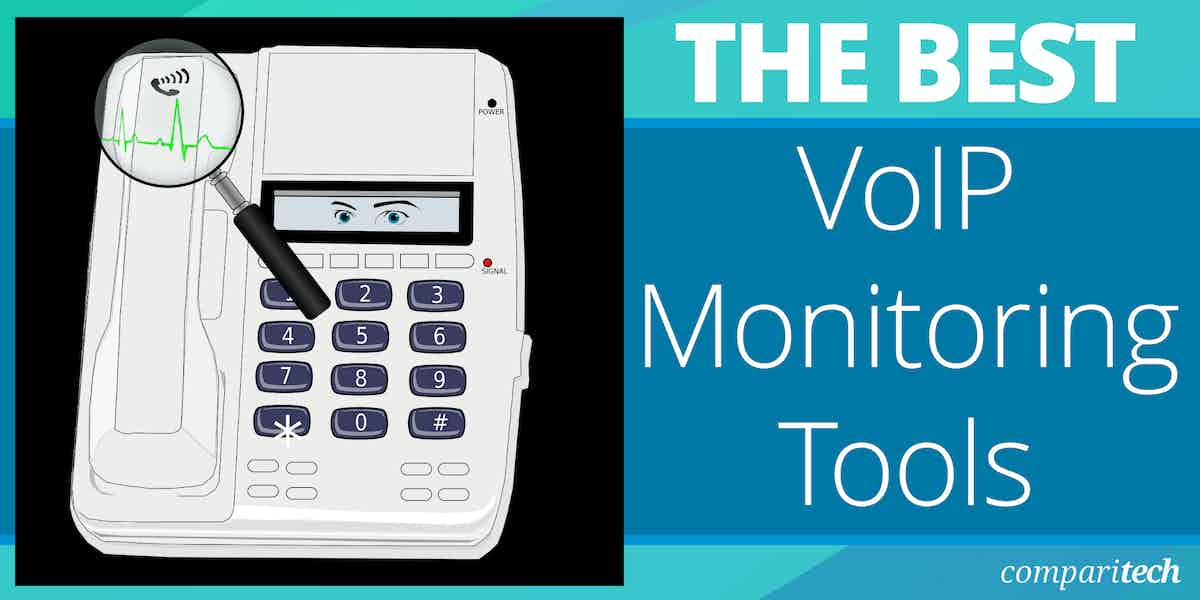




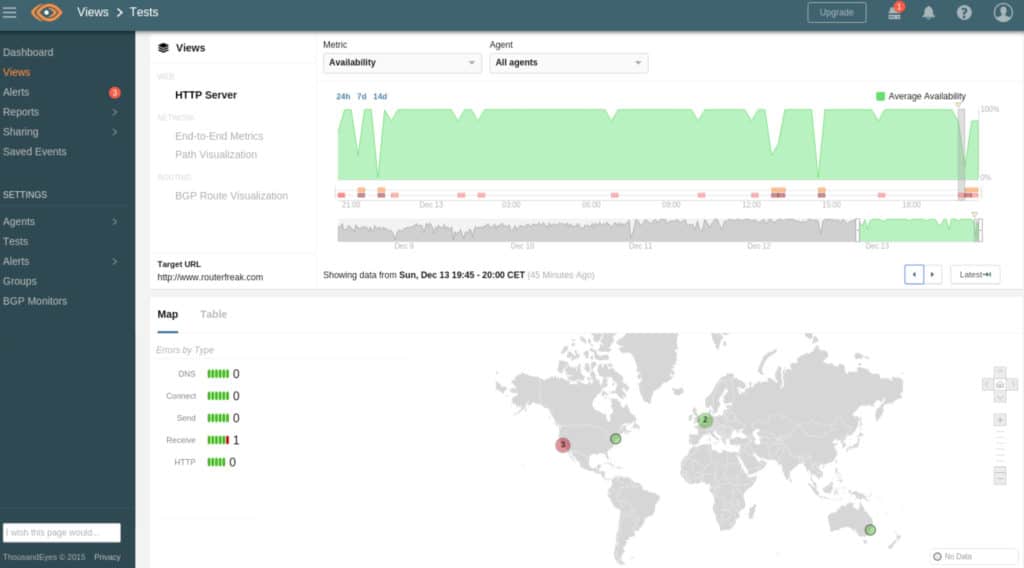

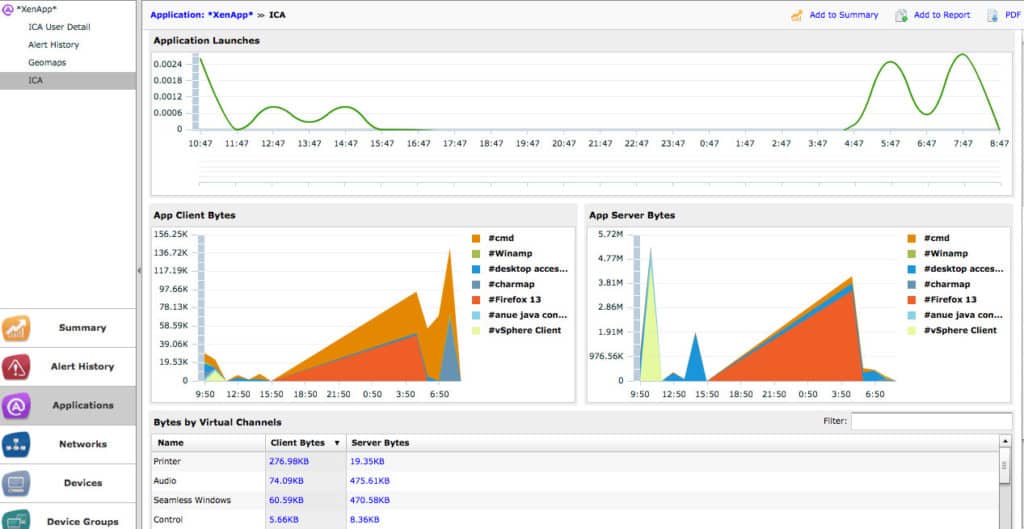

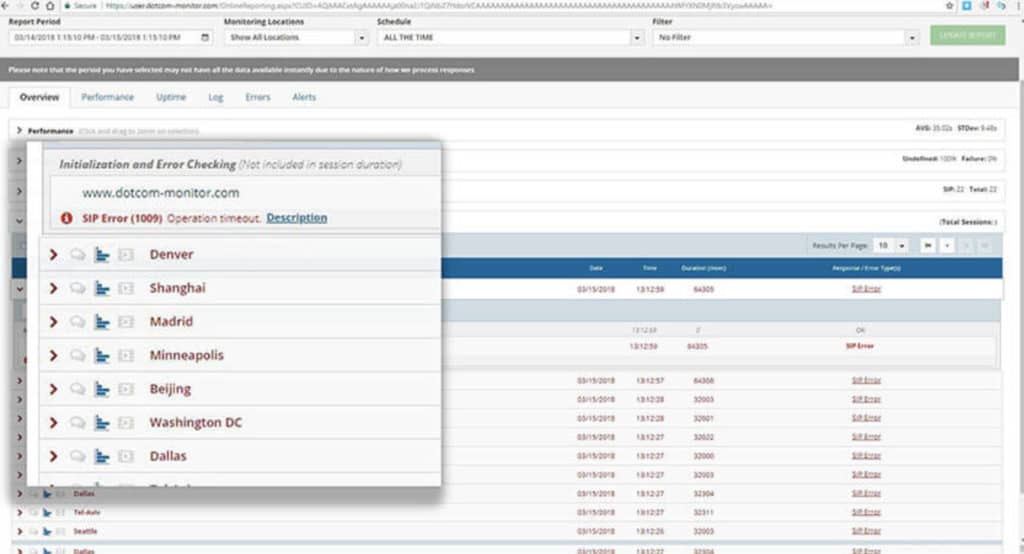


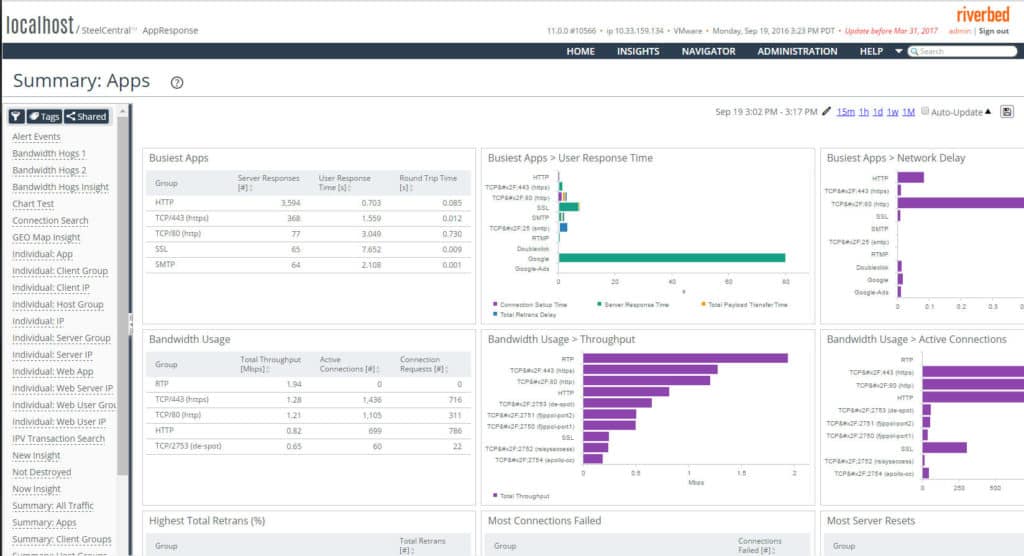

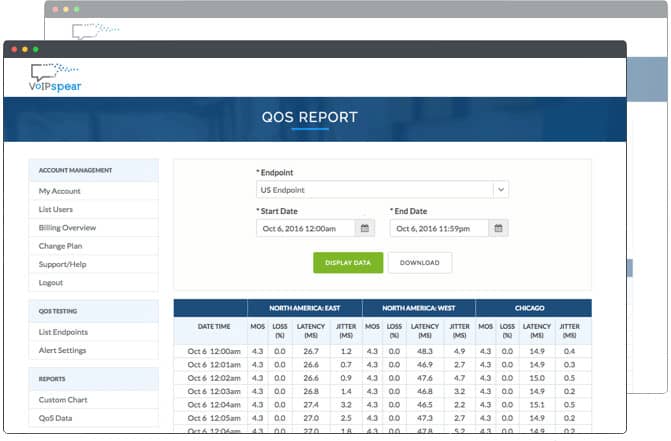
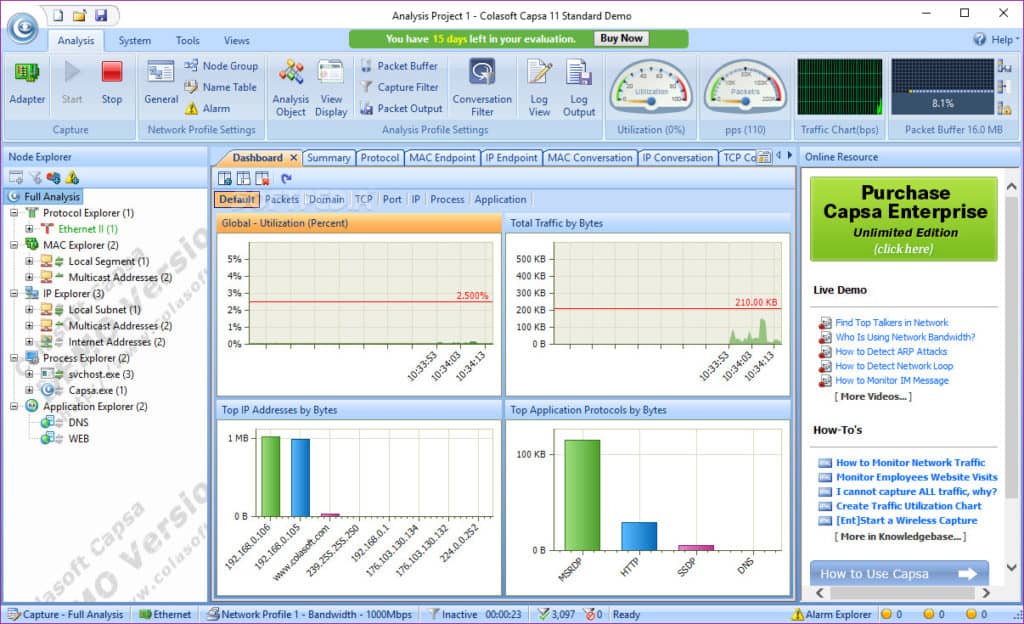

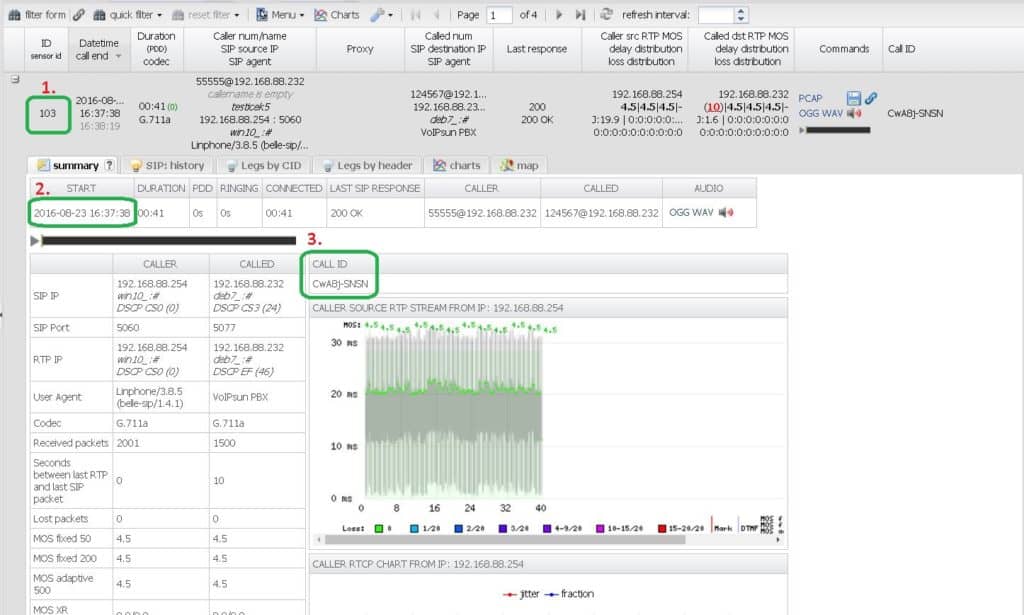



Great list of tools. Audio Conferencing acts as a flexible means for businesses to grow and communicate, both internally and externally. The several methods of conferencing like VOIP Conferencing which are being accepted by many leading business organizations. Tools like R-HUB web conferencing servers can be used for conducting web, video and audio conferencing. It also provides free HD VOIP audio conferencing.