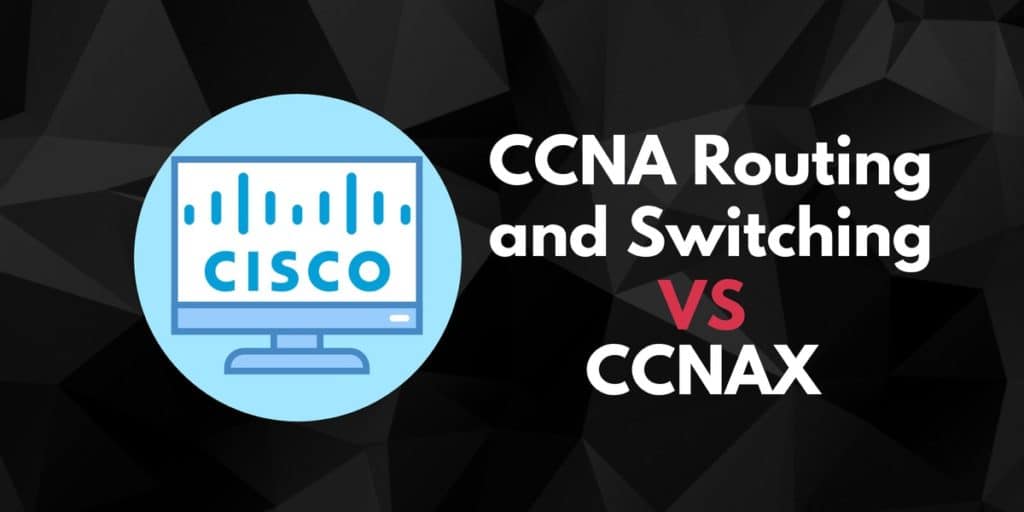For IT professionals looking to advance their careers in networking, obtaining certifications from Cisco is one of the most respected ways to demonstrate expertise and proficiency. Two of the most popular certifications for network engineers are the CCNA Routing and Switching and CCNA (formerly known as CCNA X). Both certifications focus on foundational networking knowledge and skills, but there are key differences between them, particularly in the scope of content and the areas of specialization they cover.
This guide provides a comprehensive comparison of these two certifications, helping professionals decide which path aligns best with their career goals. Both certifications lay the groundwork for understanding core networking concepts like IP addressing, routing, switching, and network security.
The CCNA Routing and Switching certification focuses on specific technologies and principles related to routing and switching operations within small to medium-sized networks. This certification is widely recognized as the standard for network professionals who want to demonstrate expertise in configuring, troubleshooting, and managing network infrastructure.
On the other hand, the CCNA X (now part of the broader CCNA certification umbrella) offers a more flexible and updated certification structure that integrates a wider range of networking topics. With the changes introduced in the CCNA certification, the new framework focuses on software-defined networking (SDN), network automation, security fundamentals, and wireless networking. This shift in focus reflects the evolving demands of the IT industry and offers more opportunities for professionals to specialize in emerging areas of networking.
This guide helps IT professionals understand the differences between the two certifications, examine their respective benefits, and choose the right certification based on their career goals, whether they’re looking to deepen their expertise in traditional routing and switching or expand their knowledge of new and innovative networking technologies.
CCNA vs CCNAX
In many ways, the best path for you is dependent on your personal preferences. Taking ICND1 and ICND2 is the default avenue most people choose to go. The reason for this is that it is easier to break down topics and prepare for two exams than it is for one. You can get the basic concepts of the ICND1 under your belt before jumping into the ICND2 exam.
It is important to note that if you pass the ICND1 then you will become CCENT certified. The CCENT is an entry-level certification for Cisco so this can be a good way to add another feather to your cap. So by the time you finish ICND1 and ICND2 then you will have the CCNA Routing and Switching certification and the CCENT under your belt. In contrast, by doing the CCNAX route you will only achieve the CCNA Routing and Switching certification.
Both the ICND1 and ICND2 exams have between 45-55 questions and take 90 minutes each to complete. In comparison, the CCNAX will have 60-70 questions and takes 90 minutes to complete. In this sense, the ICND1 and ICND2 path appears to be better if you want to learn in chunks.
However, the other side of the coin is that preparing for two exams is going to involve more preparation. The CCNAX allows you to rip the band-aid off and get your examination out of the way in one swoop. Where the CCNAX does have the advantage is speed. The CCNAX has a recommended course time of five days compared to the ten it would take to complete an ICND1 and ICND2 path. The CCNAX is thus the better choice if you want to get certified ASAP.
The price difference between the two is stark. With the CCNAX 200-125 costing $325 (£252). In contrast, the ICND1 and ICND2 exams cost $165 (£128) dollars each. The two routes are practically the same in cost so it makes sense to choose your route based on how intensively you want to study.
Which is More Difficult?
One of the most important things to know about the ICND1 and ICND2 exams is that these are effectively split into a simple and a complex exam. The ICND1 examines your conceptual knowledge of networking whereas ICND2 examines more detailed concepts and practical knowledge (we’ve outlined some of the course content below for you to get an idea of how they stack up).
By doing the CCNA Routing and Switching 200-125 exam you’ll be expected to know the entirety of the ICND1 and ICND2. This isn’t a question of volume as much as it is a question of complexity. You will have to know the majority of the concepts raised in the ICND1 and ICND2 exams. It is in this sense that the CCNAX is clearly the more difficult of the two exam routes. Gaining knowledge of all the topics of the ICND1 and ICND2 exams is no small task.
Why Would Someone Take the CCNAX?
Given that the CCNAX is the harder of the two paths it is fair to ask why anyone would opt to take this by choice. There are a few reasons why and principal among these is that candidates are certain they will pass. There are many cases where network administrators or engineers need to achieve certification to meet a job requirement and opt to take the CCNAX because they are confident in their knowledge.
In this sense, it makes sense for an experienced candidate to take the CCNAX because it allows them to get certified ASAP. For these knowledgeable individuals, the two-exam route would be too time-consuming and pointless.
Why You Shouldn’t Take the CCNAX
Unless you’re absolutely certain that you could pass the CCNAX then you’re probably better off doing the ICND1 and ICND2 exams instead. One of the most basic reasons for this is cost. The cost of failing the ICND1 isn’t as problematic as failing the CCNAX. If you fail the CCNAX you’re going to have to pay a much higher price than you would for re-sitting the ICND1. Add to that the likelihood of your failing the ICND1 exam is lower and it becomes clear why this path is the most popular for newbies.
The second reason has to do with actually acquiring knowledge. If your knowledge of networking is rudimentary then you’re going to need to take time exploring concepts in detail while you learn. Skirting through concepts at the speed of light isn’t going to be good for your exam grade or your knowledge down the line. Taking the ICND1 and ICND2 allows you to take your time and learn topics thoroughly before taking the exam.
CCNA 200-125 vs ICND1 and ICND2 Topic Overviews
| CCNA 200-125 | ICND1 v3.0 (100-105) | ICND2 v3.0 (200-105) |
|---|---|---|
| Network Fundamentals 15% | Network Fundamentals 20% | LAN Switching Technologies 26% |
| LAN Switching Technologies 21% | LAN Switching Fundamentals 26% | Routing Technologies 29% |
| Routing Technologies 23% | Routing Fundamentals 25% | WAN Technologies - 16% |
| WAN Technologies 10% | Infrastructure 15% | Infrastructure Services 14% |
| Infrastructure Services 10% | Infrastructure Services 14% | Infrastructure Maintenance 15% |
| Infrastructure Security 11% | x | x |
| Infrastructure Management 10% | x | x |
Cisco Certified Network Associate (200-125) Exam
Here is a list of some of the topics you will be expected to be knowledgeable of ahead of the 200-125 exam:
- Network Fundamentals – OSI and TCP/IP Models, TCP and UDP Protocols, Firewalls, Access Points, Wireless Controllers, Configuring and Troubleshooting IPv4 Addressing and Subnetting, Configuring and Troubleshooting IPv6 addressing, Configuring and Verifying IPv6 Stateless Address Auto Configuration.
- LAN Switching Technologies – Verifying Switching Concepts, MAC Learning and Aging, MAC Address Table, Troubleshooting Interface and Cable Issues, Configuring and Troubleshooting VLANs, Configuring and Troubleshooting Interswitch Connectivity, Configuring and Troubleshooting STP Protocols, Configuring and Verifying Layer 2 Protocols, Configuring, Verifying and Troubleshooting (Layer 2/Layer 3) EtherChannel.
- Routing Technologies – Packet Handling, Forwarding Decisions, Frame Rewrite, Routing Table Components, Configuring, Verifying, and Troubleshooting inter-VLAN routing, Comparing Static and Dynamic Routing, Comparing Distance Vector and Link State Routing Protocols, Comparing and Contrasting Interior and Exterior Routing Protocols, Configuring, Verifying, and Troubleshooting IPv4 and IPv6 Static Routing, Configuring, Verifying, and Troubleshooting – OSPFv2 for IPv4, OSPFv2 for IPv6, EIGRP for IPv6, RIPv2 for IPv4.
- WAN Technologies – Configuring and Verifying PPP and MLPPP on WAN interfaces with local authentication, Configuring, Verifying, and Troubleshooting PPPoE client-side interfaces, Configuring, Verifying, and Troubleshooting GRE tunnel connectivity, Describing WAN topology options, MPLS, Broad PPPoE, Describing QoS concepts.
- Infrastructure Services – DNS Lookup, Troubleshoot Client Connectivity Issues with DNS, Configuring and Verifying DHCP, Troubleshooting Client and Router DHCP connectivity issues, Configuring, Verifying, and Troubleshooting basic HSRP, Configuring and Verifying NAT and NTP.
- Infrastructure Security – Configuring, Verifying, and Troubleshooting Port Security, Threat Mitigation Techniques, Configuring, Verifying, and Troubleshooting IPv4 and IPv6 access lists, Verifying ACLs using APIC-EM Path Trace ACL analysis.
- Infrastructure Management – Configuring and Verifying SNMPv2, SNMPv3 Syslog, Configuring and Verifying Device Management, Performance Device Management, Using Cisco IOS tools to Troubleshoot, Describing Function of a Controller, Control Plane, Data Plane, and Northbound and Soundbound APIs.
ICND1 Exam
- Network Fundamentals – OSI, TCP/IP, UDP, Firewalls, Access Points, Wireless Controllers, Network Topologies, IPv4 Addressing and Subnetting, IPv6 Addressing, Configuration and Troubleshooting.
- LAN Switching Fundamentals – Switching Concepts, MAC Learning and Aging, Frame Switching, Frame Flooding, MAC address table, Troubleshooting Interfaces and Cable, Configuring and Troubleshooting VLANs, Troubleshooting Interswitch Connectivity, Configuring and Troubleshooting Port Security.
- Routing Fundamentals – Packet Handling, Forwarding Decisions, Frame Rewrite, Prefix, Network Mask, Routing Protocol Code, Configuring and Troubleshooting Inter-VLAN Routing, Static Routing vs Dynamic Routing, Configuring and Troubleshooting IPv4 and IPv6 Static Routing, Configuring and Troubleshooting RIPv2 and IPv4.
- Infrastructure Services – Describe DNS Lookup Operation, Troubleshooting Client Connectivity Issues Involving DNS, Configuring and Verifying NTP, Troubleshooting DHCP connectivity issues, Configuring and Troubleshooting IPv4 and NAT.
- Infrastructure Maintenance – Configure Device Monitoring with Syslog, Configuring Device Management, Cisco Discovery Protocol and LLDP for Device Discovery, Configuring and Verifying Device Configuration, Troubleshooting Device, Perform Device Maintenance and Troubleshooting with Cisco IOS.
ICND2 Exam
- LAN Switching Technologies – Configuring, Verifying and Troubleshooting VLANs, Interswitch Connectivity, Configuring, Verifying and Troubleshooting Interswitch Connectivity, Configuring, Verifying and Troubleshooting STP Protocols, Configuring, Verifying, and Troubleshooting STP-related optional features, Configuring, Verifying, and Troubleshooting (Layer 2/Layer 3) EtherChannel, Common Access Layer Threat Migration Techniques.
- Routing Technologies – Configuring, Verifying and Troubleshooting Inter-VLAN routing, Distance Vector and Link-State Routing Protocols, Configuring and Verifying Single Area/Multiarea OSPFv2 for IPv4, OSPFv3 for IPv6, EIGRP for IPv4 and EIGRP IPv6.
- WAN Technologies – Configuring and Verifying PPP, MLPPP, WAN interfaces, Configuring, Verifying, and Troubleshooting PPPoE Client-Side Interfaces, Configuring, Verifying, and Troubleshooting GRE Tunnel Connectivity, Describing WAN topology options, Describing MPLS, Metro Ethernet, Broadband PPoE, Internet VPN, Configuring and Verifying Branch Connectivity with eBGP IPv4.
- Infrastructure Services – Configuring, Verifying, and Troubleshooting HSRP, Cloud Resources, QOS Concepts such as Marketing, Device Trust and Prioritization, Configuring, Verifying, and Troubleshooting IPv4 and IPv6 Access Lists for Traffic Filtering, Verifying ACLS with a Path Trace ACL Analysis Tool.
- Infrastructure Maintenance – Configuring and Verifying Device Monitoring with SNMPv2 and SNMPv3, Troubleshooting Connection with ICMP echo-based IP SLA, Device Management with AAA through TACACS+ and RADIUS, Function of Controller, Control Plane, Data Plane, Northbound APIs, Southbound APIs, Troubleshooting Layer 3 End to End Connectivity.
See also:
What is QoS?
SNMP Explained
CCNAX Pros and Cons
There are a number of different pros and cons that come with whatever path you choose to take. The CCNAX is a mixed bag whether you’re new to administration, or you’re an established professional. Some of the advantages and disadvantages of taking the CCNAX path can be found below:
Pros
- You can complete the exam in a very short amount of time (courses can be a short as 5 days)
- Quick certification for experienced networking professionals
- It’s a challenge!
- Slightly less expensive
Cons
- Harder to pass based on the number of topics you have to answer in one go
- Higher chance of failure
CCNA Routing and Switching (ICND1 and ICND2)
The majority of candidates find the ICND1 and ICND2 route to be the most advantageous path to take. It provides the same certification as the 200-125 route while lowering the difficulty substantially. The advantages and disadvantages of taking the ICND1 and ICND2 can be found below:
Pros
- ICND1 allows you to start off with simple topics first
- You can pick up the CCENT certification by completing ICND1
- Easier to prepare for two small exams
- Ability to pass in stages (Pass ICND1 before passing ICND2)
Cons
- Preparing for two different exams is more time-consuming than doing one with the CCNAX
- You have to book two exams
Which Path is Right for Me?
As mentioned above, the path you choose should be based on your personal preferences. However, don’t be fooled by the lack of prerequisites needed to take the CCNAX route because preparing for the 200-125 exam in 5 days will be an exhaustive process. However, if you have significant experience with Cisco products and are a knowledgeable administrator, the CCNAX is the fastest track to certification available.
If you’re at the start of your career and aiming for working in entry-level positions then the two-exam route is likely to be the better choice. By splitting the exams up you’ll be able to take your time and complete your certification in smaller steps. It is not recommended that entry-level candidates attempt to go the CCNAX route because it is simply too intensive. Without the required experience you’re likely to struggle.
The content of the CCNAX exam is literally a combination of ICND1 and ICND2. This means that if you go down the CCNAX path to certification you’re going to have to know lots more information on the day.
CCNA Routing and Switching vs CCNAX: Choose Wisely
That concludes our comparison of the CCNA Routing and Switching (ICND1 and ICND2 route) and the CCNAX. At the end of the day, no matter what route you choose to take you will achieve the same CCNA Routing and Switching Certification. However, if you want to make things easier on yourself then we recommend going the two-exam route with the ICND1 and ICND2.
This will allow you to take your time to learn networking concepts thoroughly rather than attempting to rush through all the course content of the CCNAX in one go. If you’re a fast learner or time is of the essence then you might want to take the CCNAX instead. Remember that if you fail you’re going to have to re-sit which will take up even more of your time and money with $325 (£252) each attempt!
One of the tricky things about deciding which path to take is that it is very unlikely you’ll be able to find someone in your professional network who has taken both the CCNAX and the ICND1/ICND2 path. Given that both paths offer the certification you’re unlikely to find anyone in your professional network who has experience with both. As such it is on you to decide which route is best for you.
See also: Starting a Career in Cyber Security: A Guide for Veterans