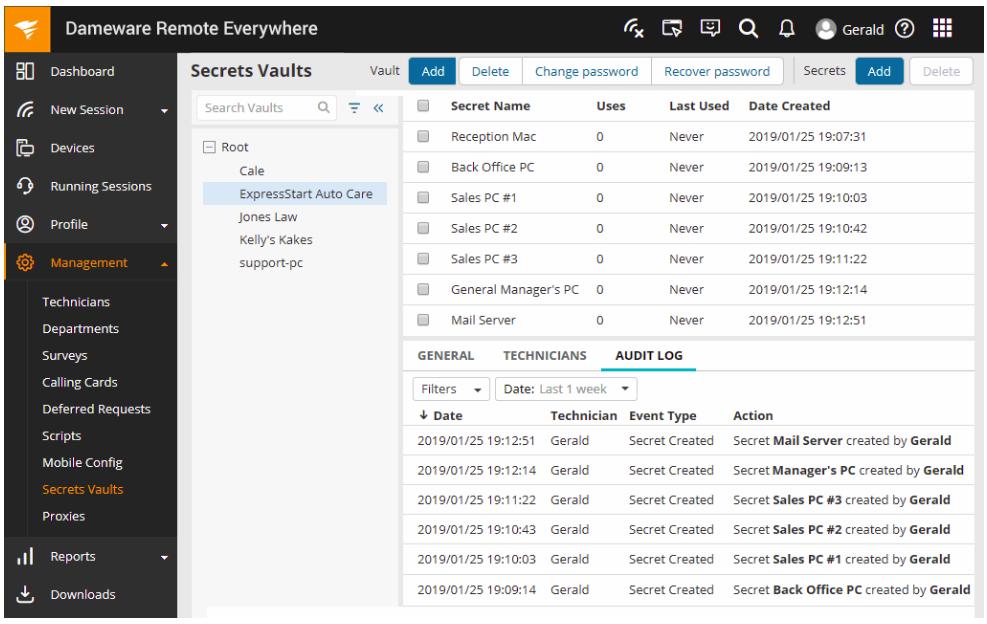If you’re in the market for a remote access tool and you’ve been searching for Bomgar, you need to look for it under its new name, which is Beyond Trust Remote Support. We have assessed the tool and compared it against Dameware Remote Everywhere – one of the leading remote access tools – as a benchmark.
Both remote access systems are impressive, but you need to choose one. We have compared these two tools to help you to decide which is best for you.
Remote access systems
You will find a wide range of remote access systems that include clunky old free tools, such as Telnet, right up to sophisticated system automation packages that combine data extraction, file extraction, and multi-platform linked processes. Lying in between these two extremes are technician tools that provide background access for troubleshooting or remote control access that enables a support operative to show a user how to run an application.
Dameware Remote Everywhere and Beyond Trust Remote Support are in the technician tool category. They both provide a degree of process automation but are primarily aimed at manual use for Help Desk services. These systems can be used to manage a fleet of devices or to fix problems for the external buyers of a business’s software or hardware products.
Dameware Remote Everywhere product highlights (FREE TRIAL)
Dameware was bought by SolarWinds in 2011. The business unit produces three editions for its remote access system. The first two of these are on-premises systems, called Dameware Mini Remote Control and Dameware Remote Support. The top plan is Dameware Remote Everywhere, which is a hosted package.
Although connections are mediated through the Dameware cloud platform, the technician console and the remote endpoint need software downloaded onto them to forge a connection. Remote access sessions pass through the Dameware server, which enforces connection security with encryption. The pass-through also enables Dameware Remote Everywhere to track activities. Information on technician connections is available in a management console, which is resident on the cloud and accessed by team managers through any standard Web browser.
Key Features:
- Hybrid Connectivity: Offers a blend of on-premises and cloud-based functionalities for versatile remote access management.
- Device Management: Ideally suited for overseeing a broad array of devices within an organization or for external customer support.
- Session Monitoring: Features session recording and time tracking capabilities that facilitate automated timesheet creation.
- Integration Capabilities: Seamlessly connects with third-party Service Desk systems for enhanced team coordination and task allocation.
The Dameware Remote Everywhere can be connected to a third-party Service Desk package system for team management and task scheduling. However, you can get by without that extra expense because there is a basic ticketing system included in the package., This also provides a Web portal where users can self-enroll and download the endpoint agent to initiate a support session.
Pros:
- User Self-Enrollment: Includes a user-friendly portal for self-registration and downloading the necessary support session agent.
- Built-in Ticketing System: Comes with an integrated ticketing system, eliminating the need for external software for issue tracking.
- Comprehensive Communication Tools: Supports integrated chat and video chat options for direct communication with users during support sessions.
Cons:
- Lacks Knowledge Base Functionality: Missing a built-in template for creating and maintaining a knowledge base for user self-help.
You can test out Dameware Remote Everywhere completely free through a 14-day trial.
BeyondTrust Remote Support product highlights
Bomgar and BeyondTrust have a complicated history. Both were very successful companies with Bomgar offering a remote access service and BeyondTrust excelling at Identity and Access Management (IAM) and cloud security tools. Bomgar bought BeyondTrust in 2018.
The Bomgar business had been bought and sold by a series of investment trusts and it was probably an investor’s decision to use Bomgar as a vehicle to buy BeyondTrust. The product streams of the two businesses have nothing in common and so there isn’t really much business logic to the merger. Although Bomgar bought BeyondTrust, the name of the expanded business was that of the division, so Bomgar became BeyondTrust Remote Support.
Key Features:
- Flexible Deployment: Available as a SaaS solution, physical device, or virtual appliance, with an option for private cloud hosting.
- Credential Management: Features a secure system for managing and storing remote device credentials in a password vault.
- Web-Based Interface: Utilizes a browser-based portal for downloading the device connection client and managing support sessions.
BeyondTrust Remote Support provides technician tools for Help Desk teams that support in-house IT systems and also product support for vendor businesses. This system operates through a Web-based portal and this is the source of downloads for the device connection client. The connection security of the BeyondTrust system relies on HTTPS and its integrated Transport Layer Security (TLS).
BeyondTrust Remote Support is suitable for use by teams and it stores credentials for remote devices in a password locker. Credentials distribution and two-factor authentication provide account security and technician accounts can be tied into your current LDAP-based access rights manager.
Pros:
- User Support Portal: Provides a centralized platform for users to submit support requests and download necessary software.
- Unattended Access Capability: Offers options for accessing user systems without requiring active participation from the end-user.
- Integrated Communication Tools: Includes built-in chat and video functionalities for real-time communication with users during support sessions.
Cons:
- SSL Encryption Limitation: Utilizes SSL/TLS for connection security, which may not be as robust as AES-256 encryption standards.
Feature Comparison
| Feature | Dameware | BeyondTrust |
|---|---|---|
| Deployment | Cloud | Cloud, physical device, virtual appliance |
| Connection app | On-device | Browser-based |
| Password locker | Yes | Yes |
| User session permission | Yes | Yes |
| Remote access | Yes | Yes |
| Wake-on-LAN | Yes | Yes |
| Remote control | Yes | Yes |
| Session logging | Yes | Yes |
| Session recording | Yes | Yes |
| Chat with users | Voice, text, and video | Text |
| Ticketing system | Yes | No |
| Service Desk integration | Yes | Yes |
| Mobile device access | Yes | Yes |
| Two factor authentication | Yes | Yes |
| Connection security | AES-256 | SSL |
| Browser-based connections | Yes | Yes |
| User portal for external customers | Yes | Yes |
Dameware vs BeyondTrust head-to-head
Operating procedures
Although Dameware is a cloud-based system, each connecting endpoint needs an agent installed on it. The technician console is resident on the technician’s computer, while an administrator console is resident in the cloud and accessed through a browser.
There are two modes for support: one for managed devices and one for ad-hoc support calls. The ad-hoc mode is used for external customers who need help with a product.
The procedures for a managed device involve the technician downloading an agent onto each device – this can be performed remotely. The agent is permanently active. This enables the technician to start up a device in sleep mode or that is turned off.
In ad-hoc mode, the user is directed to a website that acts as a portal. The user downloads the agent, opens it, and then enters a support code, given by the technician. The user can end the session at any time, at which point the remote access authorization expires.
BeyondTrust’s system is almost identical to that implemented by Dameware. The client agents are downloaded from the BeyondTrust website, with a service called a Jump Client for managed devices. External customers are directed to the BeyondTrust website and download the client.
The technician agent includes a session key generation button. The technician then passes this code to the customer, who enters it into the client agent interface. The coordination of the season key in both clients triggers a connection through the BeyondTrust cloud platform. Once the session ends, the session key is no longer valid and the technician can’t reconnect unless the user enters a newly generated ID.
Management features
Both Dameware Remote Everywhere and BeyondTrust Remote Support provides a credentials management system with a password locker that distributes passwords unseen for regularly accessed managed devices. This security feature prevents technicians from being able to access remote devices without a business requirement.
The connections to remote devices made by technicians are all logged. This logging simply records the connection session time. Both Dameware Remote Everywhere and BeyondTrust Remote Support have this feature and in both services logging notes when a session is shared or transferred. The session logs automatically populate timesheets and incident trackers. Both tools also allow automated and on-demand session recording by video.
Both Dameware and BeyondTrust offer a Web-based access portal where the remote user gets the endpoint agent. However, with Dameware Remote Everywhere, this feature offers a ticket raising screen and a ticket management service is included in the Dameware system. BeyondTrust Remote Support doesn’t have that feature. However, both it and Dameware Remote Everywhere can be integrated into CRM and Service Desk systems to provide extensive ticket management services.
Technician features
The BeyondTrust Remote Support technician console still uses Bomgar branding.
The technician console shows the remote desktop screen in a central panel. A text chat facility is housed in a side panel, together with a tabbed section that gives session details and access to facilities, such as a file transfer utility. These same utilities in the tabbed area of the side panel can be accessed through tabs in the main panel. These tabs also allow the technician to switch between the desktop view and the command line access.
The interface gives the option of getting a separate screen from the remote device or viewing the user’s screen in remote control mode. An outer tabbed frame around the central panel session view enables multiple sessions with different devices to be open simultaneously.
The Dameware Remote Everywhere technician console gives a full-screen view of the remote desktop.
Utilities, such as file transfers and command line access are provided through a menu bar at the top of the technician console window. The connection to managed devices gets a system assessment report on the device, which is accessible throughout the session. This is a snapshot of the statuses of the device at the beginning of the session rather than a live monitoring view. The chat options are accessed off the top menu. A text chat session is provided by an overlay window. A VoIP connection is also possible.
The Dameware system offers the options of command line access, a cloned screen, or a view on the user’s screen with remote control. It is also possible to share a session between technicians and to open multiple sessions within the console. Utilities in the console include a file transfer utility.
OS Support
Dameware Remote Everywhere and BeyondTrust Remote Support both provide a technician console for Windows, macOS, and Linux. Both can access and control remote devices running those operating systems and also view the screens of mobile devices running iOS and Android. BeyondTrust also offers a technician console app for Android and iOS.
Support
SolarWinds provides telephone support for Dameware products in English during office hours with local call centers and also has an email response support team. There is also a user community for all SolarWinds products called Thwack. Where Dameware users can gain tips and tricks. SolarWinds operates a knowledge base for Dameware that includes user guides and there is a ticket submission system within that environment.
BeyondTrust provides a knowledge base on its Customer Support website, which is available in English, French, German, and Dutch. This facility includes a live support chat option and a ticket-raising screen.
Cost
A direct cost comparison between Dameware Remote Everywhere and BeyondTrust Remote support is made impossible by the fact that BeyondTrust doesn’t publish a price list. Instead, each customer is expected to contact the Sales Department to get a quote.
Prospective buyers of BeyondTrust Remote Support can watch a guided demo of the system to get an idea of how it works. You can also get a 7-day free trial of the package.
The price for Dameware Remote Everywhere is levied per technician and the rate lowers with larger multi-license purchases. The technician volume refers to an allowance of simultaneous connections. There is no limit to the number of technicians that can have the console installed – that factor doesn’t influence the price.
| Concurrent Technicians | Endpoints | Price Per License |
|---|---|---|
| 1 to 5 | 500 per license | $ 540 per user per year |
| 6 to 10 | 500 per license | $ 515 per user per year |
| 11 to 15 | 500 per license | $ 490 per user per year |
| 16 to 25 | 500 per license | $ 465 per user per year |
| 26 to 50 | 500 per license | $ 440 per user per year |
| 51 to 100 | 500 per license | $ 420 per user per year |
| 100 + | 500 per license | $ 400 per user per year |
Dameware Remote Everywhere is offered on a 14-day free trial.
Dameware Remote Everywhere vs BeyondTrust Remote Support: the verdict
Dameware Remote Everywhere and BeyondTrust Remote Support are very similar. One big difference between them lies in connection security. While BeyondTrust relies on HTTPS for session protection, Dameware applies AES-256 encryption – the strongest encryption cipher available.
The lack of a price list for BeyondTrust Remote Support means that you will have to request a quote before you can make a proper comparison with Dameware Remote Everywhere. Access the free trials available for these two systems to assess them for yourself.