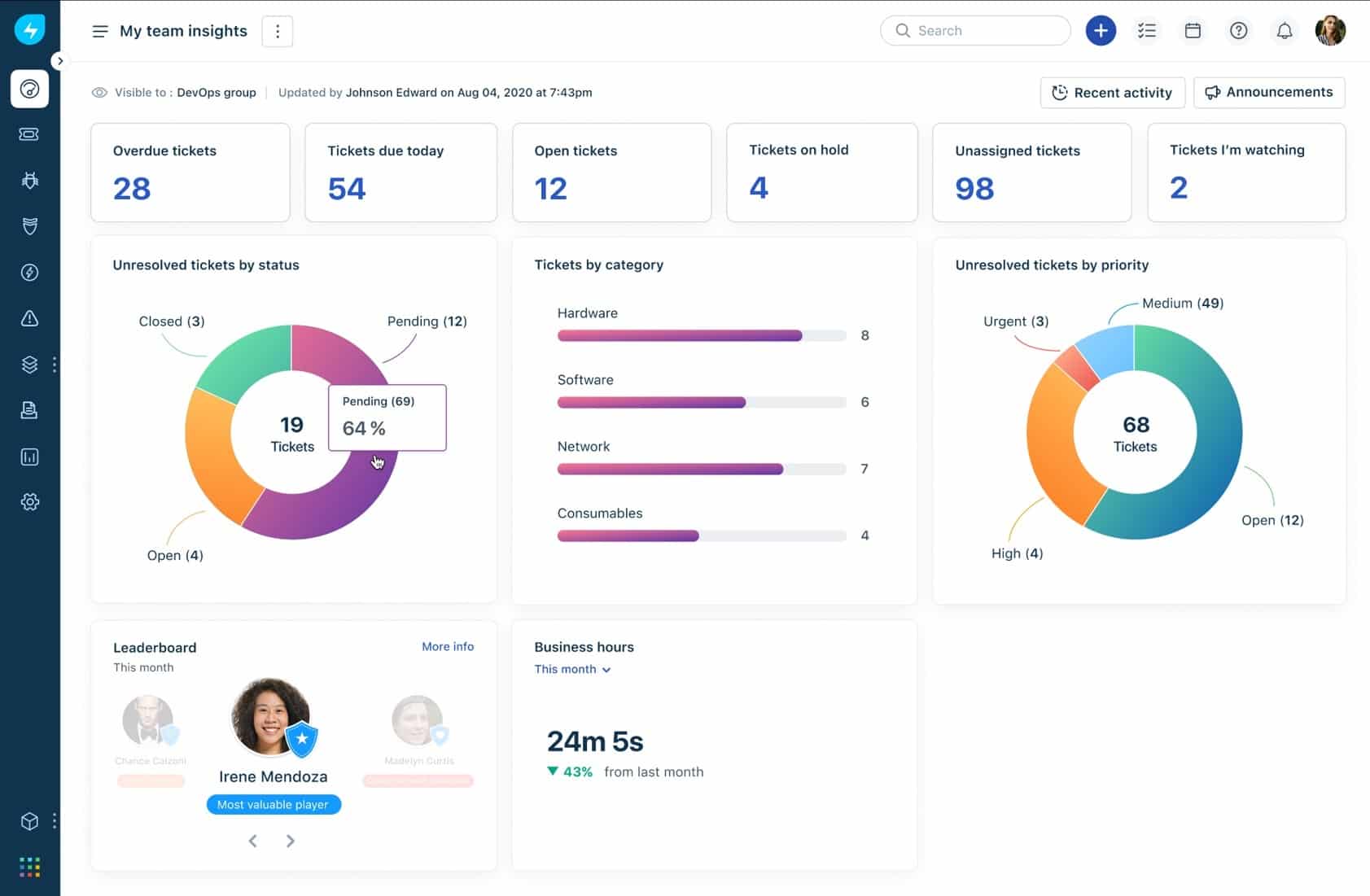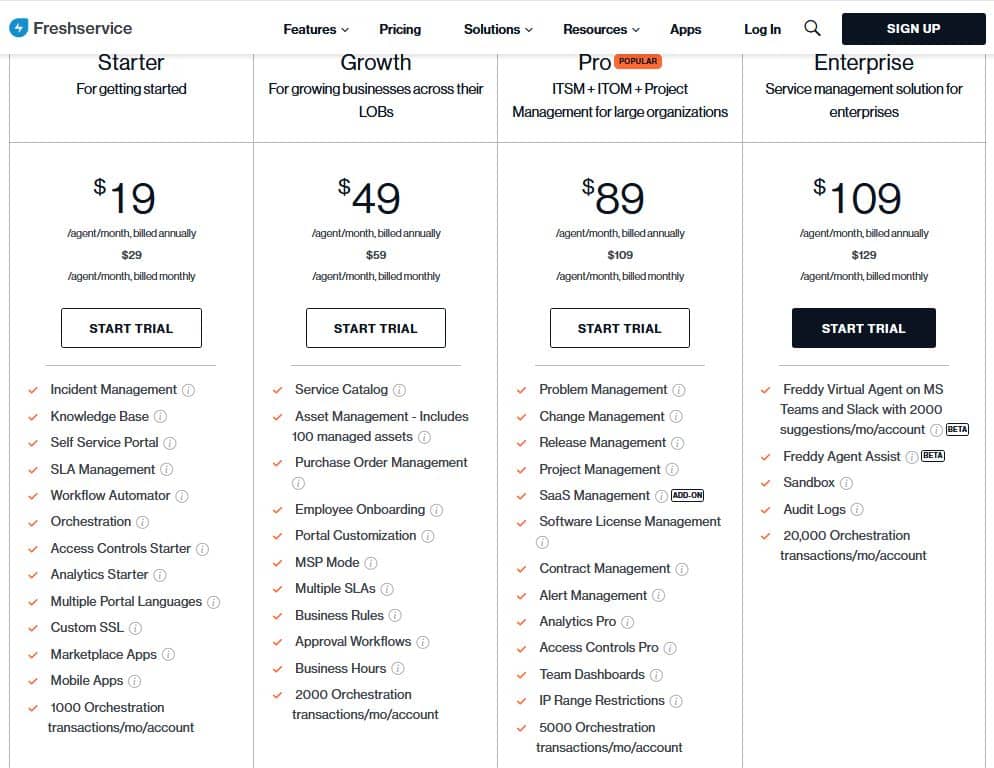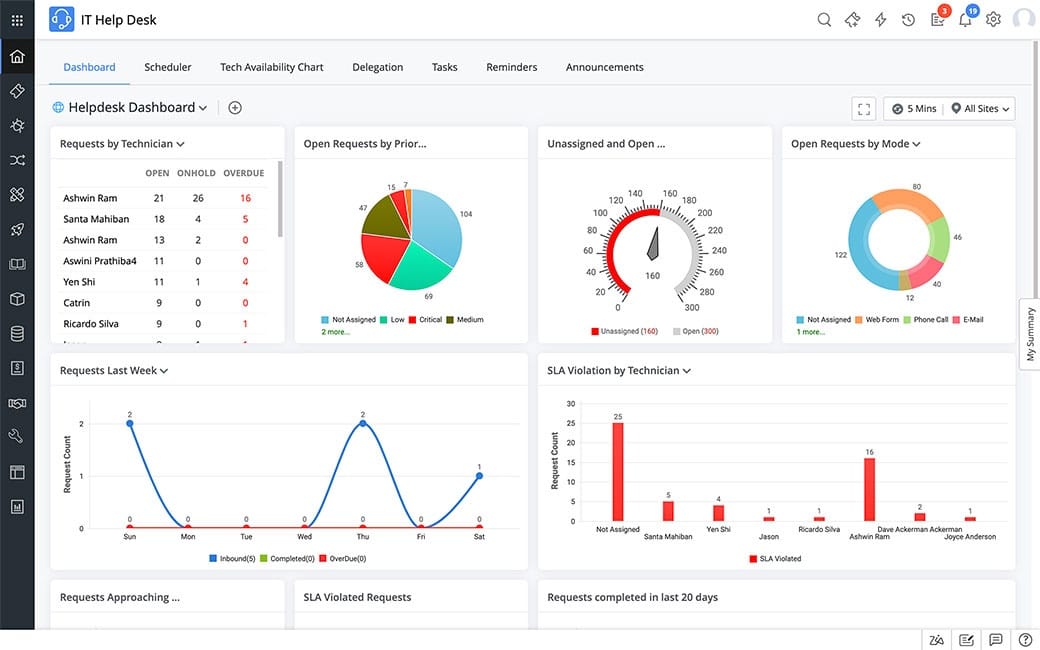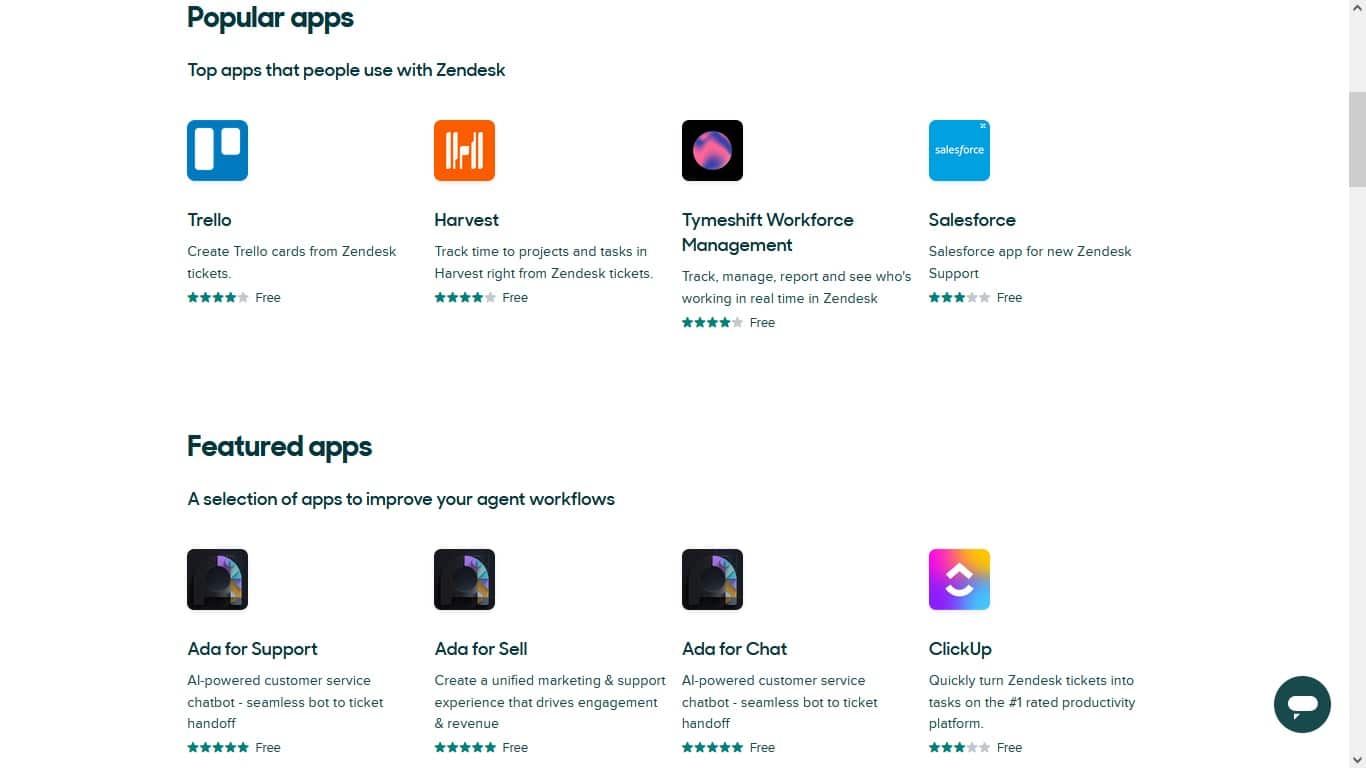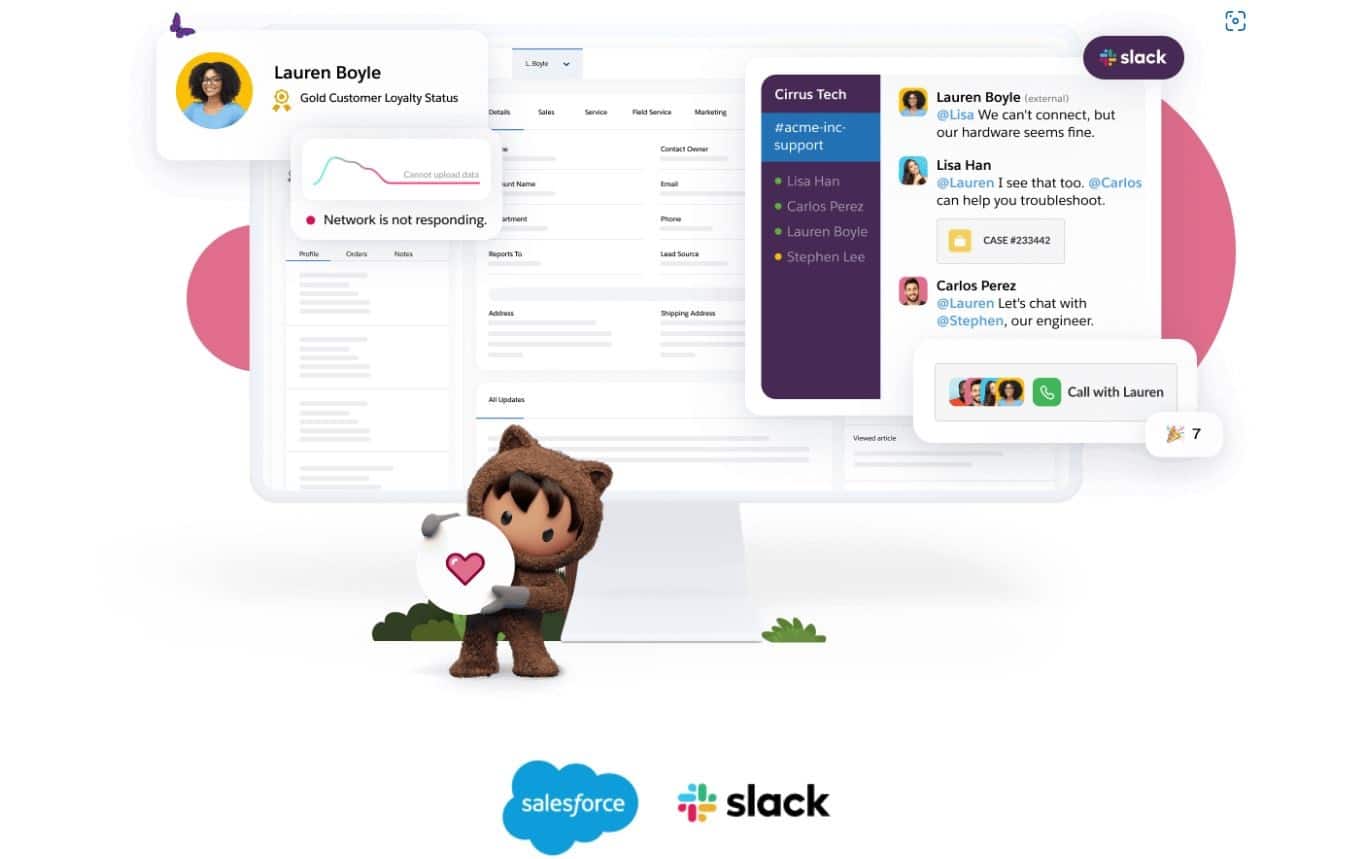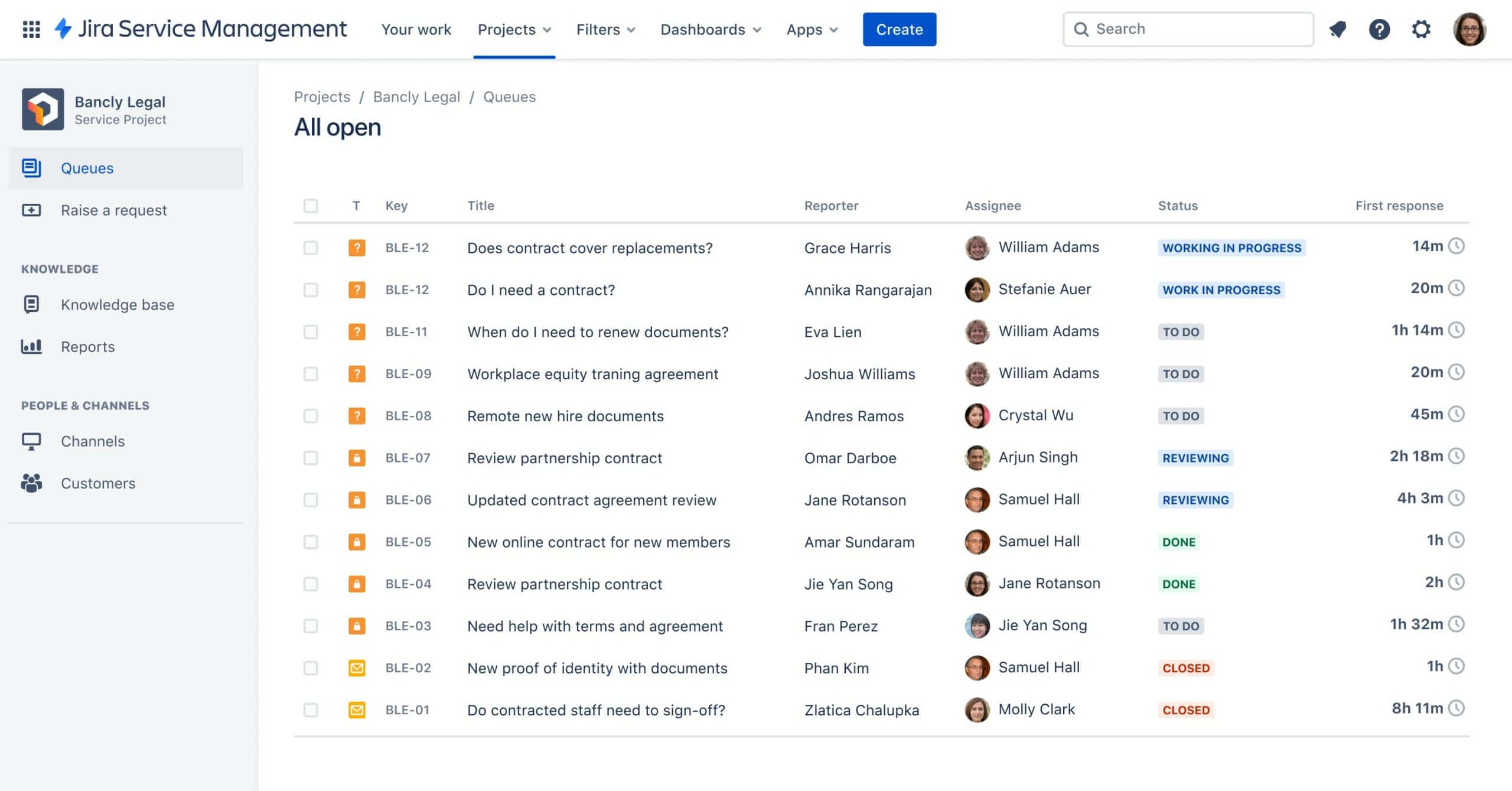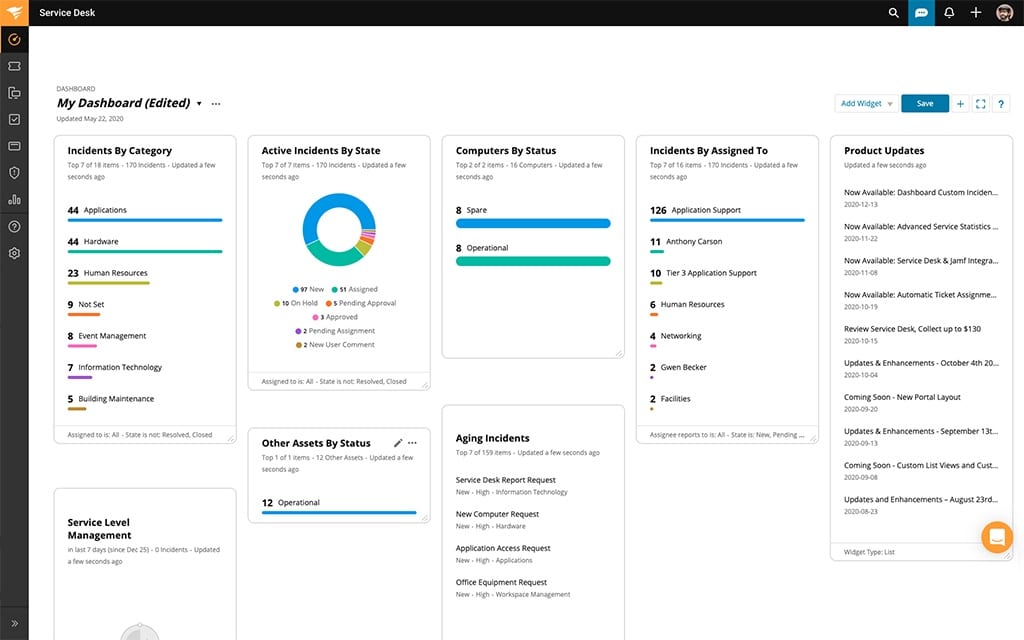Freshservice is Freshworks’ cloud-native, intelligent, and scalable IT service management (ITSM) solution. It is a multi-faceted suite that offers the capabilities of delivering an exceptional employee experience for the modern enterprise seeking an intelligent service management solution for their digital process transformation.
In this article, we will review Freshservice and look at a few alternatives.
What is Freshservice?
Freshservice is a cloud-based IT helpdesk and service management solution that enables organizations to simplify their day-to-day IT operations.
Key Features:
- AI-driven service management helps businesses with the modernization of the flow of their mission-critical processes.
- It enables employee engagement by emphasizing also improving their user experience (UX).
- It facilitates rapid deployment of solutions and integrated support channels within the shortest time possible and fast time-to-value (TTV) results and end-user adoption.
Most importantly, it uses the ITIL framework to ensure the implementation, administration, and monitoring of the solutions are done most efficiently and optimally.
What are its features?
Let’s have a look at some Freshservice tools that make this an exceptional suite.
Service desk
The service desk tool facilitates raising tickets via email, self-service portals, or in-person walk-in requests. Once registered, the tickets can be tracked, prioritized, and assigned – all that is needed to automate the resolution process with maximum service desk efficiency.
Agent performance and ticket resolution times can be gauged by setting SLA policies for task deadlines that take parameters like business hours and ticket categories into consideration. In case of a policy breach, the tool triggers automatic escalation rules that communicate SLA violations within the service desk hierarchy.
The agents can also stay on top of high-priority tasks and make intelligent decisions with the help of AI and ML as well as automation that take care of less-important tasks.
Service management
Businesses can improve their users’ UX with the help of Freshservice’s Service Management tool. It is an easy-to-use and intelligent service management tool that adds instant value to their day-to-day processing.
It can integrate with collaboration tools like Slack and Microsoft Teams to help create a team of experts – who can also leverage AI and resolve issues faster.
Another feature that empowers the IT support team is the Orchestration Center which automates processes and uses powerful workflows to minimize manual work and speed up efficient service delivery.
It is also easy to integrate Change Management into service delivery processes by pulling in contextual information from its configuration management database (CMDB). It also makes it easy to adopt industry standards on documentation, root cause analysis, and resolution of issues which can then be used to prevent future incidents.
Project management
Businesses can integrate their IT services and project management with the help of the Project Management tool.
Whether they are building a project from scratch or raising it from a submitted ticket, all initiatives can be planned within the service desk.
Here too, projects and tasks can be automated using Workflow Automator; the projects or tasks can be created in response to specific triggers or conditions at the service desk.
It also caters to teams’ processing methodology regardless if they choose the Agile, Waterfall, or Agile-Waterfall hybrid methods.
Asset management
Freshservice offers a modern IT Asset Management (ITAM) solution that also helps with asset discovery and governance.
A business can consolidate all its assets – located both on-premise and in cloud infrastructures – to build a sturdy backbone that supports its service delivery. This information can be used to get real-time insights into the entire infrastructure so it can be optimized for efficiency.
Administrators can leverage the tools’ insight into their assets’ lifecycles and cut costs by performing timely and proactive maintenance. They can even automate processes wherever they deem them possible with the aim of eliminating manual tasks and scheduling.
Automation
The Freshservice Automation tool is advanced end-to-end automation for modern service delivery teams. It helps them deliver efficient service and operations management as well as create customized workflows consistently through automation, orchestration, and AI/ML capabilities.
Teams can automate routine, mundane, repetitive tasks like password resetting, application access requests, employees’ on- or offboarding, and other complex tasks with a simple drag-and-drop interface.
Reporting and analytics
Freshservice has a robust reporting feature that caters to everyone – from developers to power users. The Analytics tool is a no-code solution that helps derive actionable insights into all aspects of the business from the team and their performance to customer experience and process optimization.
Apart from the out-of-the-box reports, users can create custom ones using metrics that matter to them and convert them into information that can be consumed by any stakeholder.
What features make Freshservice stand out?
Next, let’s have a look at some of the features that make Freshservice a tool of choice for many businesses – both big and small.
These include:
- Customer satisfaction Agents can see how happy their customers are via the feedback they get from them. Freshservice prompts the agents to earn customer support achievement badges through gamification. This is the act of applying game mechanics to the service desk solution to boost engagement and successful results.
- ITIL support for change management Freshservice is designed using ITIL best practices to help IT organizations to focus on the two most important deliverables: exceptional service delivery and customer satisfaction.
- Modern, interactive UI Agents can track incidents, requests, and changes using intuitive, modern interfaces, and ticket-management tools. It is easily configurable and customizable to meet any customer’s requirements
- Solid self-services options Customers can access a portal to log their issues while agents can communicate back on multiple channels; agents can support end-users with powerful chatbots.
- Workflow customization Processes can be channeled into custom flows to make sure all stakeholders sign off on tasks and all checkboxes are ticked. Agents can route incidents intelligently and drive service efficiency with automation and AI.
- Collaboration Freshservice helps bring concerned agents from other departments into a ticket for consultation purposes.
- Cloud integration It can be integrated easily with business and IT systems as well as cloud services like Google Apps, Amazon AWS, and Dropbox.
- Cater to tickets from multiple sources It accepts input from emails, social media, phone calls, and walk-ins which it then converts into tickets.
- Automatic suggestions As agents type their responses, the system automatically looks for solutions and recommends them in the message editor. They can also rack, prioritize, and automate new tickets that are similar to ones that have already been resolved.
- Problem Management Freshservice allows agents to isolate problems, connect them to existing ones, and develop a root cause analysis. This way they can address issues in a more streamlined fashion because they will have a good idea of where the issues arise, to begin with, thanks to the timeline system.
Who is Freshservice for?
Freshservice is used to manage internal IT services and support for companies in the computer software, IT services, and construction industries. Typically, these companies have 50-500 employees and annual revenues ranging from $10 million to $200 million.
It can, therefore, be said that Freshservice provides an intelligent, right-sized service management solution for modern businesses of all sizes.
What is the pricing?
The Freshservice Starter plan, with basic features, costs $19 per agent per month. Meanwhile, the most expensive plan can go up as high as $109 per agent per month – if billed annually.
You can try Freshservice for FREE – for 21 days with no credit card required and “No strings attached.”
Freshservice isn’t for businesses with small IT budgets
What are some Freshservice alternatives?
Let’s now have a look at some Freshservice alternatives. Some comparative features we looked for in the alternatives include:
- Ease of use A good tool is always easy to install, monitor, and administer.
- It should have all (or most) of the core ITSM components These include service request management, asset management, incident management, and change management.
- Ability to leverage templates and AI A good tool should serve as a force multiplier and empower agents; it should help cut the time and effort required to go from the start to end of the ticketing workflow using technology and templates.
- Being enterprise-friendly A good help desk and ITSM solution should be able to easily integrate into existing technology infrastructures with asset auto-discovery thrown in.
- Integration with third-party solutions It should also be able to work with other business and processing solutions including storage, communication, and office productivity solutions.
- Superior reporting and analysis The tool should provide real-time insights and dashboards showing the current status of tickets and agents’ performances, for example.
- A knowledgebase Agents can learn from each other and refer to older, resolved issues to cut resolution times.
- Better ROI Lower price packages than Freshservice or a better ROI with comparable features being provided.
Moving to the alternatives we have:
1. ManageEngine ServiceDesk Plus (FREE DEMO)
ManageEngine ServiceDesk Plus allows businesses to implement the best practices in ITSM to help reduce outages, improve agent productivity, meet SLAs, and manage the complete life cycle of IT tickets.
Agents can optimize asset utilization, avoid vulnerabilities, and ensure license compliance. They can also analyze root causes, reduce repeat incidents, and boost their productivity. Impact analysis reports can be used to damage that can be caused by outages and change implementations, for example.
Try ManageEngine ServiceDesk Plus for FREE.
EDITOR'S CHOICE
ManageEngine ServiceDesk Plus is our top pick for a Freshservice alternative because it offers a full-featured IT service management (ITSM) platform suited for businesses of all sizes. While Freshservice is known for its clean interface and ease of use, ServiceDesk Plus matches it with a comprehensive set of ITSM functionalities, including incident, problem, change, and asset management. ServiceDesk Plus also supports ITIL (Information Technology Infrastructure Library) processes, making it ideal for organizations seeking a solution aligned with best practices. ServiceDesk Plus stands out with its flexible customization options and a wide range of integrations, especially with other ManageEngine products. This can be an advantage for organizations looking to expand their IT operations management within the same ecosystem. Additionally, it offers a highly configurable self-service portal, which enhances the user experience by enabling end-users to report issues, access FAQs, and track ticket status independently. Compared to Freshservice, ServiceDesk Plus offers a slightly more complex user interface that may require some training but rewards users with deeper functionality and scalability. It provides an on-premises deployment option, which Freshservice lacks, making it attractive to companies with strict data privacy requirements. Overall, ServiceDesk Plus is an excellent Freshservice alternative, offering a balance of functionality, scalability, and affordability for growing IT teams.
Download: Get a 30-day free trial
Official Site: https://sdpondemand.manageengine.com/Register.do
OS: Windows Server, Linux, or Cloud
2. Zendesk
Zendesk, a popular ticketing and service tool, is used to deliver personalized customer support using business channels like email, voice, chat, and social platforms.
Apart from providing a complete customer service solution, Zendesk is also easy to use and scales with the business. Some more features include a unified agent workspace, pre-built reporting, and analytics dashboards as well as access to prebuilt apps and integrations from the Zendesk Marketplace.
Try Zendesk Support Suite for FREE.
3. Salesforce Service Cloud
Salesforce Service Cloud is a customer relationship management (CRM) platform for customer service and support that leverages AI and integrates popular support channels – like phone, messaging, and chat – directly into the agent workspace.
It helps agents to resolve cases faster, automate workflows, and boost team efficiency using service analytics. They also have access to built-in tools for asset and order management.
Perhaps the best feature of Salesforce Service Cloud is the Field Service solution, which increases the efficiency of field agents and augments their services with remote support, AI-driven onsite technical support, and mobile integration.
Try Salesforce Service Cloud for FREE.
4. Jira Service Management
Jira Service Management is a service desk tool that can be adopted by any department – IT, HR, and Legal – and helps deliver great service experiences quickly, efficiently, and quickly.
It enables agents to track work across the enterprise through an open, collaborative platform. It also ingests data from other software development tools, so support and operations teams have richer contextual information to rapidly respond to requests, incidents, and changes.
The best thing about Jira Service Management is that it offers over 1,000 trusted applications and integrations to ensure it can be customized to fit any use case.
Jira Service Management is FREE for 10 users or three agents.
5. SolarWinds Service Desk
The best thing about the SolarWinds Service Desk is that it is a modern ITSM solution that eliminates barriers to employee support services as well as having the capability to integrate with numerous other SolarWinds solutions.
Key Features of this tool include incident management consolidation, management, and prioritization of incoming tickets. It also has a service catalog that standardizes service request and fulfillment processes.
Try SolarWinds Service Desk – FREE for 30 days.
Freshservice recommendation
We would recommend using Freshservice to businesses that need to invest in an efficient service desk and empower the agents who will manage them. As mentioned above, although this tool can be used by any business, the price tag is the only reason smaller businesses might want to opt for the Freshservice alternatives we have also seen.
What do you think? We would like to hear from you – leave us a comment below.