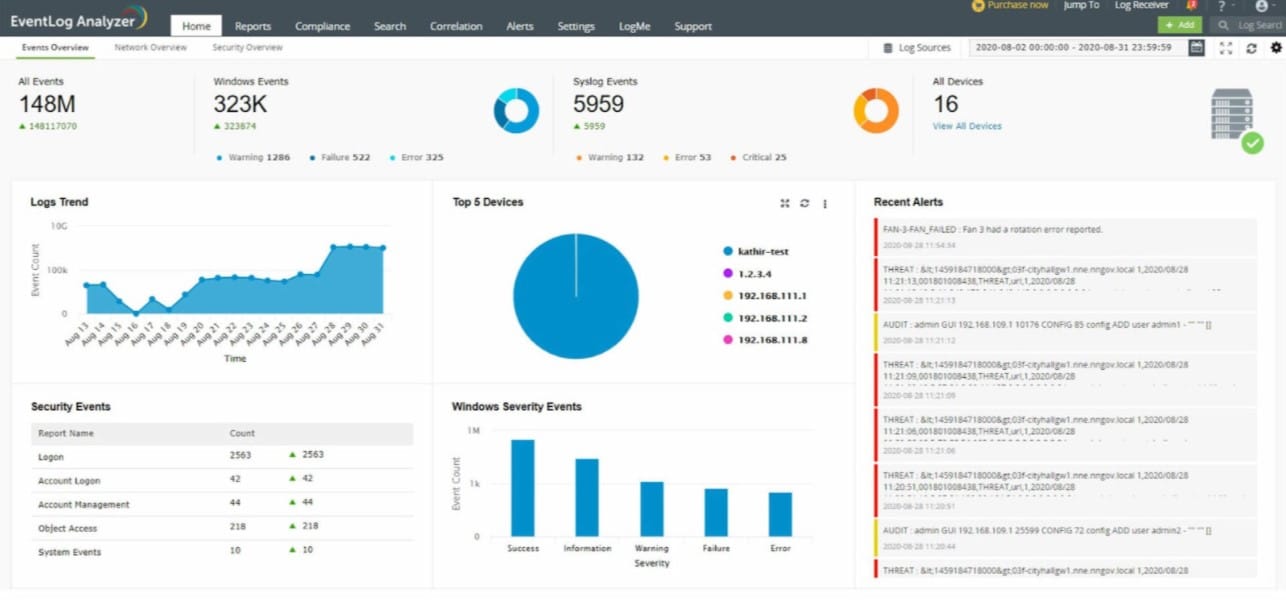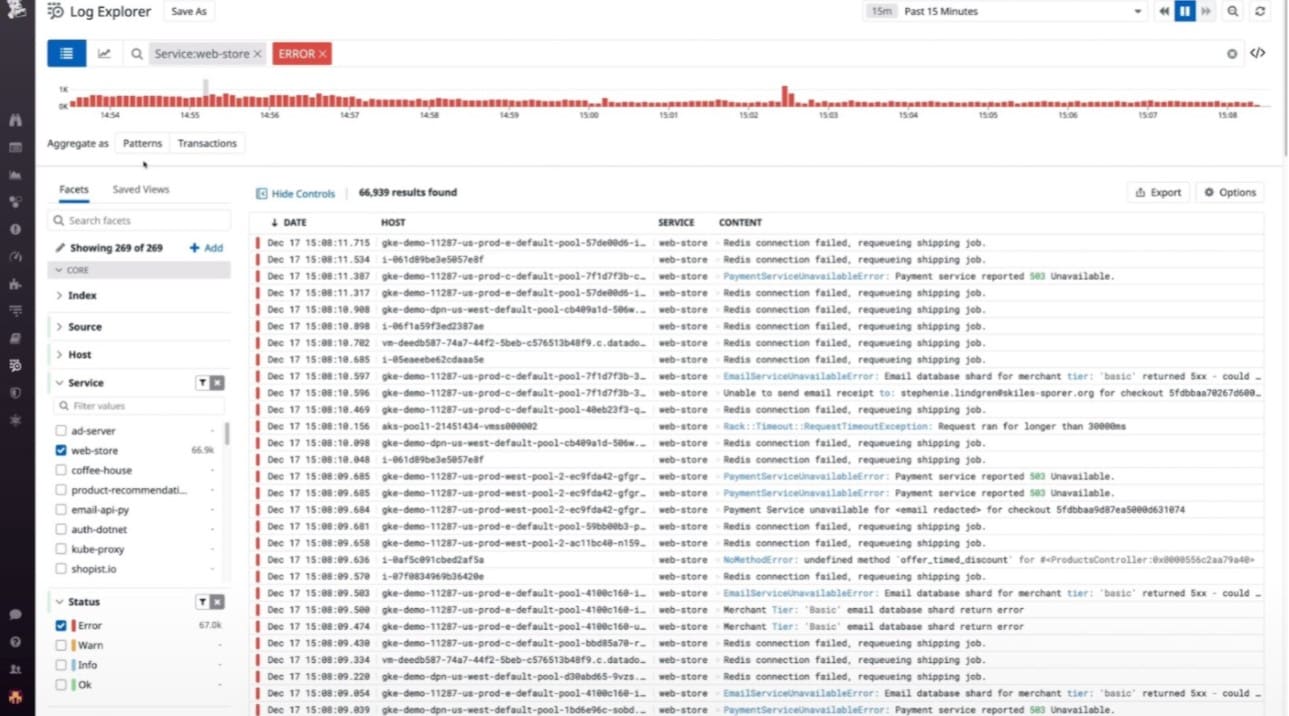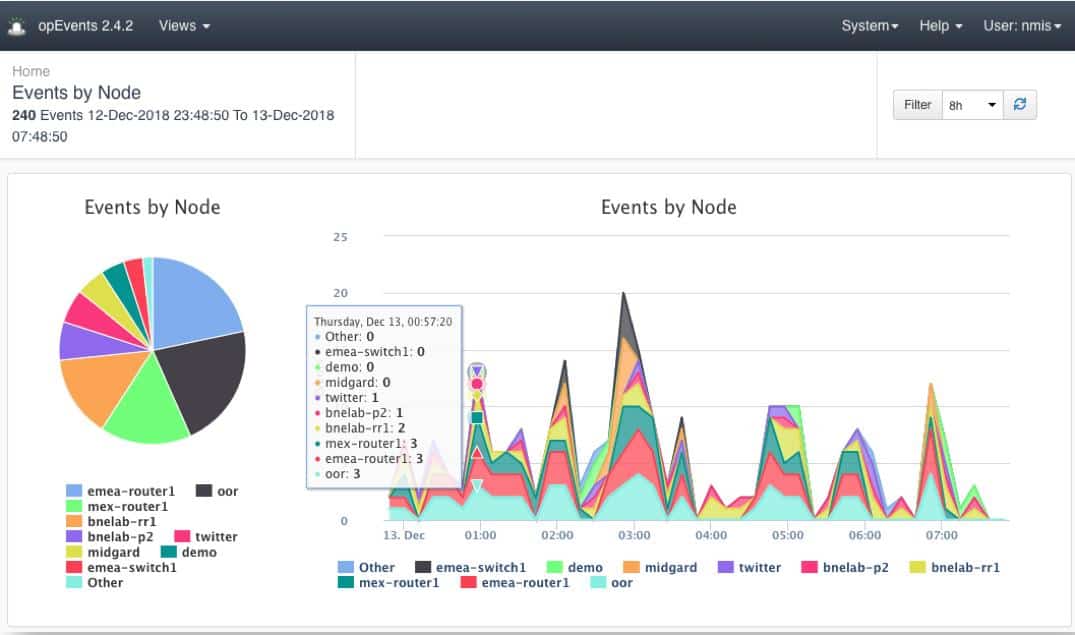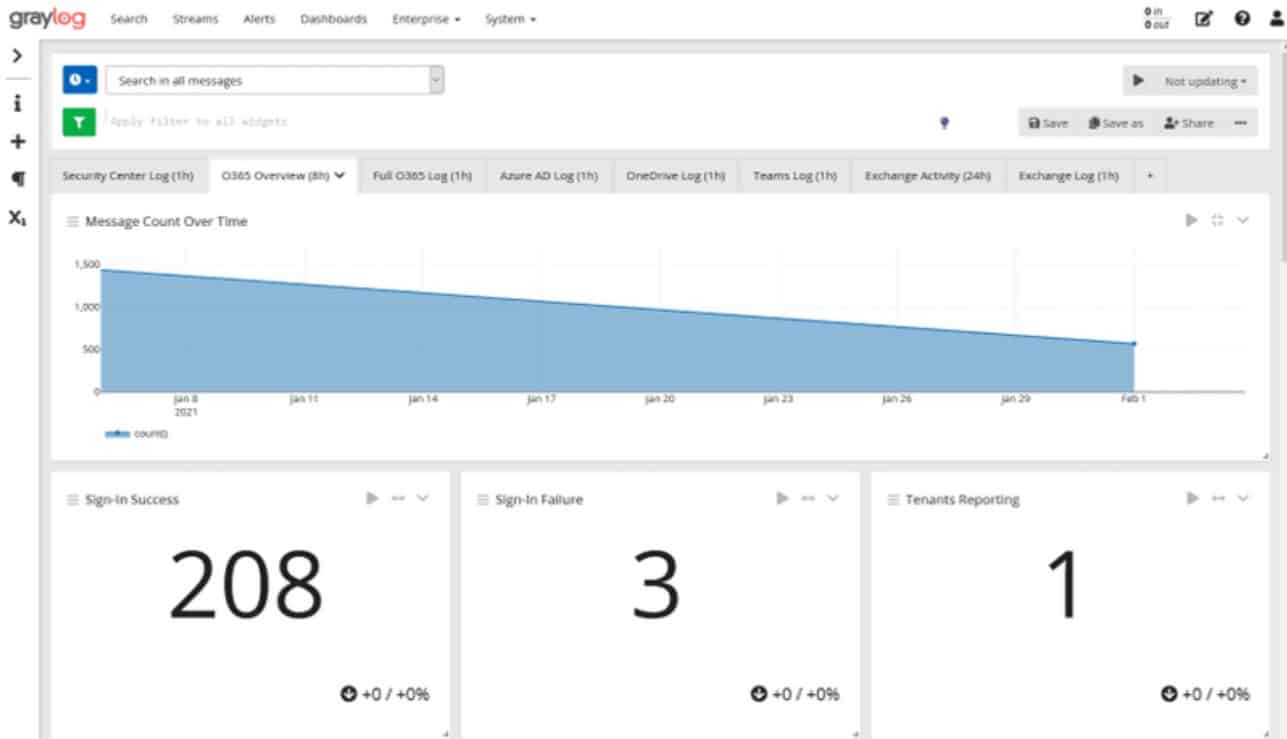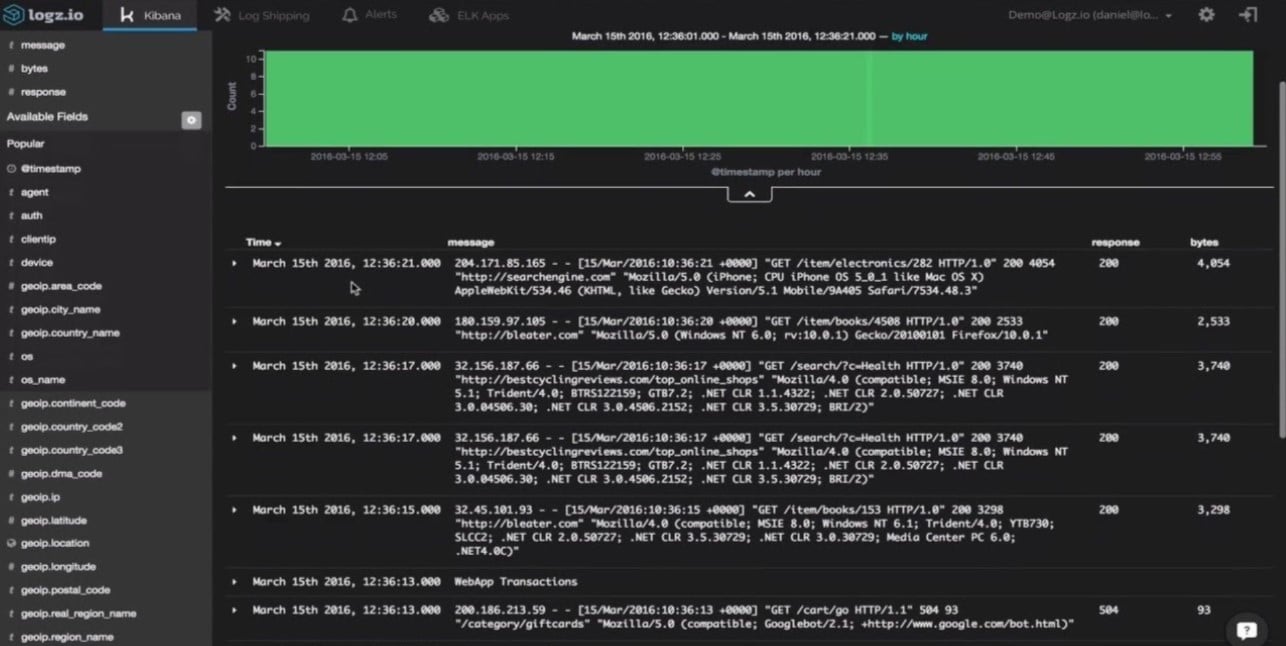Analyze your log data and utilize it for a variety of critical tasks with these eight log parsing tools.
Here is our list of the best log parsing tools:
- ManageEngine EventLog Analyzer EDITOR’S CHOICE Hardware and application log monitoring were merged into one unified system with an enterprise-level log parsing and analysis solution. Access a 30-day free trial.
- Datadog Log Management A professional solution with a large number of functional analysis and automation functions, created with scalability in mind. This solution is worth considering for everyone, with potentially endless supported data sources and a configurable pricing plan.
- SolarWinds Security Event Manager Solution aimed at security utilities, identifying and monitoring potential threats as well as automating rapid reaction operations.
- opEvents A log management program that uses log data to automate events. While the monitoring capabilities are a little rudimentary, this system is ideal for log-based remediation.
- Graylog Open-source software that allows you to add functionality in modules and upgrade to a premium version for more capabilities.
- Logz.io A premium product with a versatile toolset and variable pricing that was created by combining the best aspects of many open-source solutions.
It’s impossible to manually parse and analyze the often incredible volume of log data generated across your network. Fortunately, there are a number of programs that can help you automate the process. You can use log data in this way to improve your administration capabilities and complete jobs that might otherwise be difficult or require more complicated solutions. The most common function of log parsing tools is performance monitoring, but various tools can also be used for any number of remediation and monitoring tasks.
Performance Monitoring
Performance monitoring is one of the most important roles of log data analysis. By revealing the specifics of your active software and hardware, you may quickly identify any anomalies or otherwise slow bottlenecks on your network.
The log parsing tools identify such issues by comparing your log data across an extended period and singling out logs that appear to be against the norm. Certain tools also work by having a dictionary of recognizable performance-based terminology and flagging any logs that contain phrases such identifiers.
Other Functions
Other features include automated remediation by triggering actions based on predetermined log data, like increasing power to a designated cooling system when temperature data indicates an increase. Security monitoring can also be achieved in a similar way to performance monitoring, by flagging anomalous user-related data that arises within log files.
Because log data is essentially exposed computer and network data, there are an infinite number of things you can achieve by reading and utilizing it. This article looks at 8 different methods for parsing, analyzing, managing, and using log data to get the most out of your network.
The Best Tools for Log Parsing & Analysis
1. ManageEngine EventLog Analyzer (FREE TRIAL)
The ManageEngine EventLog Analyzer is an enterprise-level log parsing and analysis tool. The software solution focuses on merging logs from both hardware and application logs, such as from switches and firewalls. This is particularly handy for network administrators who are responsible for a large number of networking devices on the premises.
Key Features:
- In-depth auditing capabilities
- High-speed log processing
- Built-in incident management
- A wide variety of log-sources included
- Custom data sources
The solution’s scalable features and flexible buying choices make it ideal for a wide range of business sizes. The program has an inbuilt ticketing system that interfaces with several helpdesk solutions, but it doesn’t have much automation capability otherwise. The software’s main focus is monitoring and analysis, with exceptional auditing and compliance reporting thrown in for good measure.
Free versions of EventLog Analyzer are available, with different levels of applicability for small, medium, and big enterprises. The Free edition supports up to five log sources with no time restrictions, making it ideal for small organizations or testing the program in a suitable environment.
The Premium edition is $595 a year and supports up to 10,000 log sources, making it ideal for medium-large companies. Finally, the Distributed edition, which costs $2495 per year and allows an unlimited number of data sources across many geographical locations, is the enterprise version. You can register for the 30-day free trial.
EDITOR'S CHOICE
ManageEngine EventLog Analyzer is our top pick for a log parsing tool because it offers a comprehensive suite of features designed to simplify log management, enhance security, and improve compliance. This powerful tool excels in collecting, parsing, and analyzing logs from various network devices, servers, and applications, providing detailed insights into system activity. By automating log parsing, EventLog Analyzer helps organizations save time and resources, enabling IT teams to focus on more strategic tasks. The most important feature of EventLog Analyzer is its real-time log monitoring. It automatically collects and parses logs, providing live updates on system and network activities. This feature allows organizations to quickly detect suspicious activities or security breaches, enabling faster response times to mitigate potential threats. The tool also supports a wide variety of log sources, including Windows, Linux, and cloud services, ensuring that no part of an organization’s infrastructure is left unmonitored. EventLog Analyzer provides advanced search and filtering capabilities, making it easy to pinpoint specific events or trends within massive volumes of log data. This feature is particularly useful for troubleshooting issues, auditing compliance, and conducting security investigations. Another key advantage is its compliance reporting. EventLog Analyzer simplifies the generation of compliance reports for regulations like GDPR, HIPAA, and PCI DSS, ensuring organizations remain compliant with industry standards and avoid hefty fines. With its extensive functionality, ease of use, and strong security and compliance features, ManageEngine EventLog Analyzer is an excellent choice for organizations looking for an effective log parsing tool to manage, monitor, and analyze their log data.
Download: Get a 30-day free trial
Official Site: https://www.manageengine.com/products/eventlog/download-free.html
OS: Windows Server and Linux
2. Datadog Log Management
Datadog Log Management combines a large number of log data into a single software solution by displaying precise information about your logs from the central control panel. Other critical features such as log patterns tool finds trends in your data to help identify potential abnormalities and improve long-term performance. The visual summary on a configurable dashboard allows for proper data monitoring at the same time.
Key Features:
- Large-scale log processing
- Central monitoring dashboard
- Pattern detection for troubleshooting
- Unlimited supported data sources
- Archive and compress log data for storage
With an amazingly smooth and professional interface, this solution is truly outstanding in its ability to assist in the parsing and analysis of log data. The software is built for scalability, and it can handle millions of log data sources each minute. If you plan to use a log parsing and analysis tool to boost your network’s general troubleshooting and expansion capabilities, you can’t go wrong with this option.
Datadog Log Management comes with a 14-day free trial. The total cost of the solution is based on the amount of data processed, with prices starting at $0.10 per GB processed. You must pay an additional $1.70 per million log events each month for archiving and data retention services.
Standard processing for 170+ data sources is included in the software, as well as capabilities to customize own processing solutions from raw data. This implies that if you’re prepared to put in the effort for your more unique or bespoke log sources, the range of supported data sources is virtually limitless.
3. SolarWinds Security Event Manager
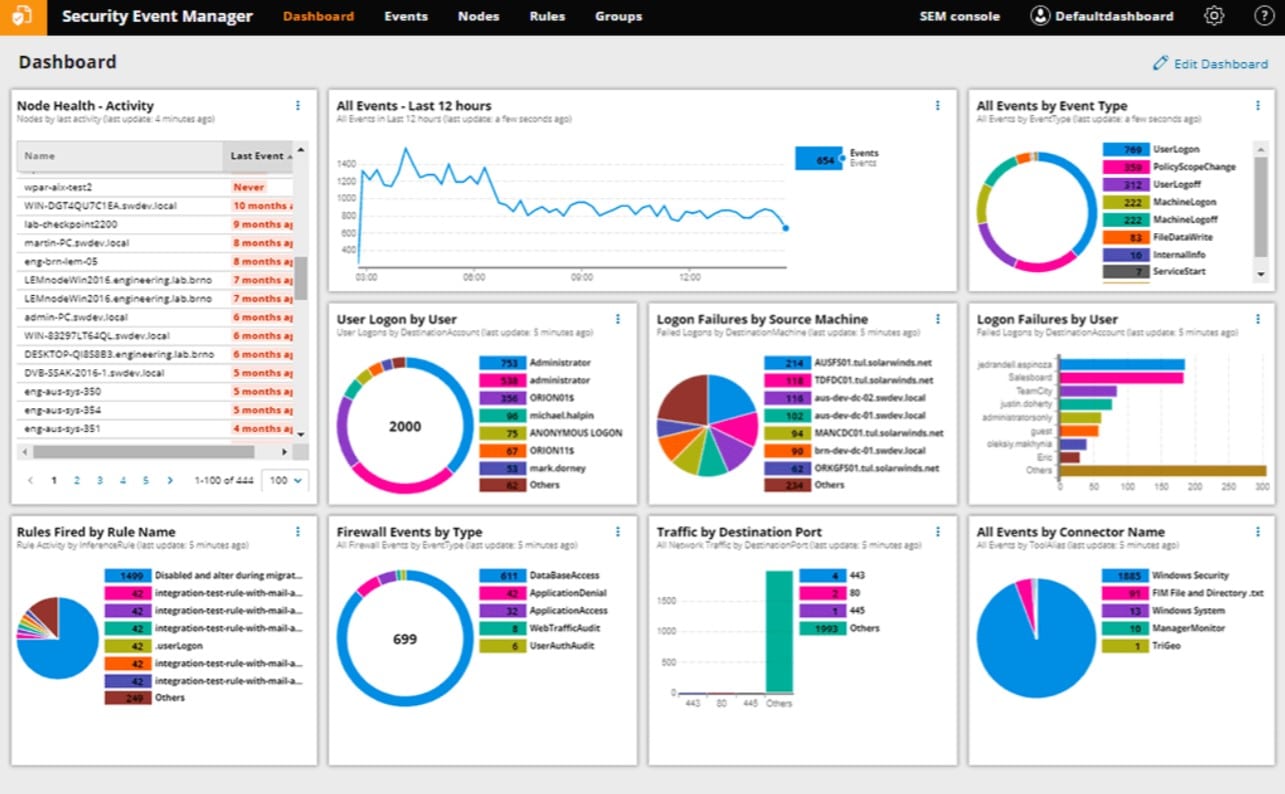
This event recording and management solution from SolarWinds collects security and user-focused log data and normalizes it in a central location. Its main goal is to improve your ability to recognize dangers and resolve security flaws that might otherwise be missed by conventional security software. SolarWinds Security Event Manager also includes automated incident response, which reduces your administrative workload and ensures that security vulnerabilities are addressed as soon as they are discovered.
Key Features:
- Log aggregation and normalization
- Threat detection through logs
- Automated incident handling
- Customizable dashboard
- Compliance reporting
You may create a tailored environment for your log monitoring needs by using the configurable dashboard, which is especially important for manual security oversight. You can also develop templates and generate detailed reports to help you meet compliance requirements.
SolarWinds Security Event Manager includes a 30-day free trial and starts at around $2,613. The software may also connect to and interact with a wide range of sources, including Windows, Linux, Cisco, Sophos, and others.
4. opEvents
Opmantek’s opEvents is a log parsing and analysis tool that focuses on the ability to automate events and administrative chores. It’s suitable for monitoring log traffic because of the customizable notifications and basic dashboard, and the custom source and automation systems allow you to remediate using log data.
Key Features:
- Event automation and remediation
- Custom notification settings
- Central monitoring dashboard
- Custom data sources
- Data filtering
Overall, the software is quite useful for individuals who want to get the most out of their log data, but it isn’t as good for those who want to analyze or monitor their log data from a central location. The interface is also clunkier than some of the other premium options on this list, and it isn’t as streamlined or professional.
For up to 20 nodes, opEvents is free to download from the company website. They also provide a 30-day free trial that may be started directly from the software. Additional node licenses can be acquired to expand your capabilities. The software is only accessible in a Linux version, however, it can be virtualized on Windows if necessary.
5. Graylog
Graylog comes in two flavors: a commercial version and a free, open-source version that can both be downloaded from the company’s website. Security, dev-ops, and general IT administration are among the use-cases covered by the system, which features multiple log analysis, additional features, and management capabilities.
Key Features:
- Open-source with premium options available
- Modular content packs
- Customizable dashboard
- A broad subset of use-cases
- Fast data querying and filtering
Because the program is built on open-source foundations, it is capable of serving a variety of functions. It’s ideal for analyzing and managing log data for multiple purposes rather than focusing on a single-use case. Furthermore, the system makes use of modular content packs that may be used to shape the capabilities of your analysis environment, such as AD auditing or response automation.
Graylog is only available for Linux, but it may accept a wide range of log sources, thanks to its open-source support, which expands development and integration options.
The open-source solution is free, but you’ll have to contact Graylog directly for a specific quote on cost. Both the Enterprise and Illuminate options improve on the software’s basic capabilities and vastly enhance the software’s possible functions while maintaining the open-source basis.
6. Logz.io
Logz.io is a commercial solution based on multiple open-source monitoring tools that have been aggregated and integrated into a single, centralized solution. As a result, the program combines the benefits of an open-source solution with significant support and freedom, as well as additional capabilities, with the professional solidity of a premium product.
Key Features:
- Open-source foundations
- Central data monitoring
- Automatic error detection
- Anomaly alerting
- Data cross-referencing
The software includes strong search and filtering capabilities, as well as pre-built monitoring dashboards. Security and performance indicators are also easily available thanks to pattern detection and automatic cross-referencing utilities. However, this solution is created with an engineer-level competence in mind and requires a good understanding of technical basics.
Logz.io offers a free Community version with up to 1-day log retention and 1GB of log data indexing. The Pro version is paid dependent on the length of log retention needed, with the lowest option costing $0.98 per GB of indexed data. A free trial of the Pro edition is also available on the website.
Finally, an Enterprise solution improves the software’s security features and overall capacity, but you’ll need to contact them directly for a quote.