The Evolution of Network Monitoring Tools
In the past, network monitoring tools were predominantly designed for larger organizations. However, today’s landscape has shifted, and these tools have become increasingly relevant for SMBs, NGOs, non-profits, and smaller entities.
The Growing Importance of Network Monitoring
With the surge in technological demands from both organizations and consumers, there’s been a parallel increase in the need for efficient network monitoring solutions. Even relatively modest networks can have hundreds of connections requiring oversight.
Capabilities of Modern Network Monitoring Tools
Contemporary network monitoring software isn’t just about tracking connections. They’re equipped to manage networks, servers, and applications, providing a comprehensive view and control of the IT ecosystem. This multifaceted capability simplifies the task for administrators, enabling them to efficiently monitor and optimize their infrastructure.
Here is our list of the best free network monitoring tools:
- Site24x7 Free Server Monitoring EDITOR’S CHOICE A cut-down version of the Site24x7 Infrastructure plan that is limited to uptime monitoring. This is a cloud-based service. Register for the free edition.
- Paessler PRTG Network Monitor (FREE EDITION) All-in-one network, server, and application monitor that is a collection of sensors. You customize the tool by deciding which sensors to turn on. Download the free edition.
- ManageEngine OpManager (FREE TRIAL) A package of network and server monitoring services that is available in free and paid versions. Installs on Windows Server and Linux. The free edition is limited to three devices.
- Domotz (FREE TRIAL) This cloud-based network monitoring service offers a full management and monitoring platform for a fixed price per site.
- LibreNMS This free system has all the hallmarks of a sophisticated paid enterprise network monitor, such as a discovery service and performance alerts. Runs on Linux or Docker.
- Prometheus This flexible data processing tool can be used to assemble a custom network monitoring system. Runs on Windows, Linux, and Darwin.
- Zabbix A free infrastructure monitor that runs on Linux.
- Nagios Core An infrastructure monitor that can be extended by community-created extensions. A free version is called Nagios Core.
- Icinga 2 A free network monitor that is a fork of Nagios Core. Can be enhanced with Nagios extensions.
The Best Free Network Monitoring Tools
So what exactly can you get for free? A network monitoring tool not only frees up time that is spent on tedious administrative tasks but also boosts an administrator’s ability to respond to small issues before they become more complex and problematic.
Our methodology for selecting free network monitoring tools
We compare the market for free network monitoring software based on the following criteria:
- The option to use the free trial period of paid network monitoring software
- A service that includes graphical representations of network device performance
- A system that uses SNMP to monitor network devices
- A package that can include server and application monitoring
- Nice to have network traffic analysis functions
- Systems that will run on Windows, Linux, or macOS
- A good mix of visual elements and text lists in each screen
Features Comparison Table
Product / Features | Site24x7 | Paessler PRTG | ManageEngine OpManager | Domotz | LibreNMS | Prometheus | Zabbix | Nagios Core | Icinga 2 |
|---|---|---|---|---|---|---|---|---|---|
| Device Performance Graphs | Yes | Yes | Yes | Yes | Yes | Yes | Yes | Yes | Yes |
| SNMP | Yes | Yes | Yes | Yes | Yes | Yes | Yes + ICMP | Yes | Yes |
| Network Topology Maps | Yes | Yes | Yes | Yes | No | Yes | Manually configurable maps | via Google API | NagVis addon |
| Alerts | Yes - email, SMS, voice call, push notifications, third-party | Yes, SMS, email, slack and other third-party | Yes - email, SMS, webhook | Yes - email, SMS | Yes | Yes - email, slack and other third-party | Yes - email, SMS, Jabber, Ez texting, or a custom script. | Yes - SMS & Email | Yes - SMS & Email |
| OS | Cloud-based | Any OS | Windows, Linux | Cloud-based | Linux, Docker | Windows, Linux, Darwin | CentOS, Debian, Oracle Linux, Red Hat Enterprise Linux, and Ubuntu. | Windows, Linux, and VMware | Linux/Unix and Windows |
| Free version monitoring limited to: | 5 Server Free Edition | 100 sensors | 3 devices Free Edition | Unlimited | Unlimited | Unlimited | Unlimited | Unlimited | Unlimited |
| Download, Free Trial | 30-day free trial | 30-day free trial | 30-day free trial | 14-day free trial | Free Download | Free Download | Free Download | 60-days Free Trial | Free Download |
1. Site24x7 Server Monitoring (FREE EDITION)
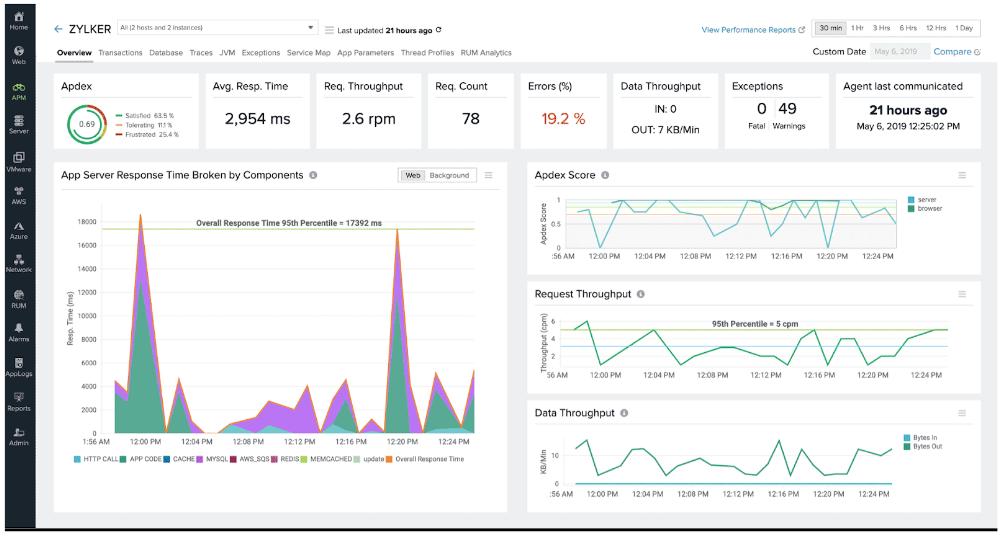
Site24x7 is a cloud-based system monitoring platform. It includes several plans and one of those, Site24x7 Infrastructure monitors servers, networks, applications, and websites. This is available in a free version.
Site24x7 Server Monitoring Free Edition has considerably fewer functions than the paid version. The functions are limited to monitoring just five servers and the abilities of the service are cut down to server uptime and response time monitoring.
Key Features:
- All-in-One Solution: Comprehensive monitoring covering networks, infrastructure, and real user monitoring in a single platform.
- Real-Time Monitoring: Provides real-time monitoring for applications and network devices for quick issue identification and response.
- Reporting, Analytics, and Alerts: Robust tools for reporting, analytics, and alerts for in-depth performance analysis.
- Real-Time Alerts: Provides instant alerts via email, SMS, voice calls, and push notifications for any performance issues or outages.
- Cloud and Virtualization Support: Monitors cloud-based servers and virtual environments such as AWS, Azure, Google Cloud, VMware, and Hyper-V.
- Customizable Dashboards: Offers customizable dashboards for real-time monitoring and visualization of server performance metrics.
- Integrations: Integrates with a wide range of third-party tools and services like Slack, Microsoft Teams, and IT service management platforms.
Why do we recommend it?
Site24x7 Server Monitoring is part of a platform of monitoring systems that are hosted in the cloud. The platform is accessed by subscription to a plan and all plans include the Server Monitoring option. You can add plug-ins to the Server Monitoring tool to get insights into the options of specific software or hardware brands. You can also get network and application monitoring included in your plan. Site24x7 has a special plan for monitoring websites that also includes server monitoring.
As the Site24x7 system is based in the cloud, it just needs to ping the nominated server in order to execute this function, it does not require any agent to be downloaded onto those servers.
The paid version of Site24x7 Infrastructure has a lot of useful features. It has an extensive Network Monitor that examines device status, monitors traffic volumes, logs all devices in an inventory, and generates a network topology map. The service can monitor server resource utilization and virtualizations. It also monitors applications and websites.
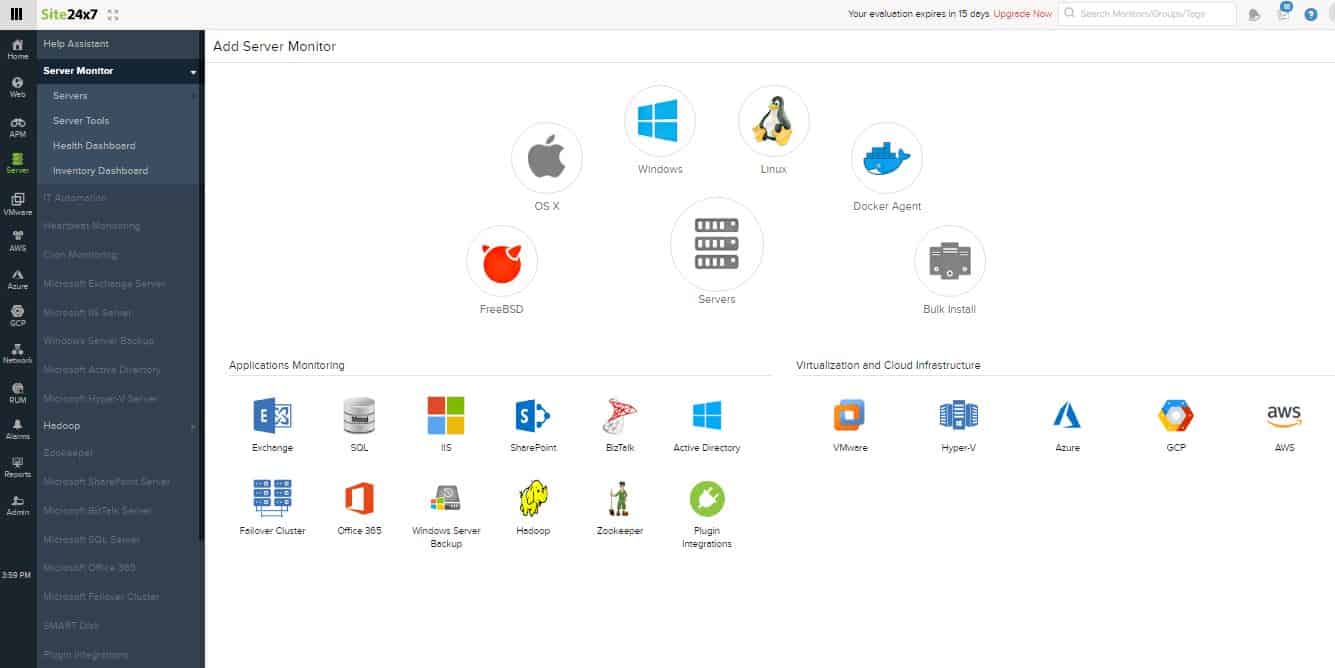
Who is it recommended for?
Site24x7 Server Monitoring and its companion monitoring tools provide full-stack observability, which makes it a good choice for any size or type of business. The monitoring system is based in the cloud, so it can monitor multiple servers in different locations. There is also an MSP version available.
Pros:
- Cost-Effective: The free tier provides essential server monitoring capabilities at no cost, making it ideal for SMBs and NGOs with limited budgets.
- Ease of Use: User-friendly interface with easy setup and configuration, requiring minimal technical expertise.
- Multi-Platform Support: Supports monitoring for a range of server operating systems, including Windows, Linux, FreeBSD, and OS X.
- Performance Reports: Generates detailed performance reports and analytics to help identify trends and potential issues.
- Freeware Version: Offers a freeware version for testing, allowing users to explore features before committing.
Cons:
- Learning Curve: The detailed platform may have a learning curve, requiring time to fully understand and utilize all features.
- Limited Free Tier: The free version has limitations on the number of servers and monitors, which may not be sufficient for larger deployments.
You can download Site24x7 Server Monitoring Free Edition from the Site24x7 website. However, there is a way to use the full Site24x7 system for free. This is by accessing the 30-day free trial that Site24x7 offers on the paid plan.
EDITOR'S CHOICE
Site24x7 Server Monitoring Free Edition is our top pick as a free network monitoring tool because this straightforward service will continuously check on the availability of a server, simultaneously checking that the network is functioning correctly. So, with this free tool, you get two essential functions in one: network testing and server availability checks. The system is hosted in the cloud and installs a data collection agent on one of your servers. Then you nominate which of your servers you want to test for availability. This system will check on up to five servers. Once the tool is set up, it will send a Ping to each of your registered servers and alert you by email if one of the servers becomes unavailable. The servers that you want to check on can be running Windows, Linux, macOS, or Free BSD. This might seem to be a solution only for a small network. However, if you strategically select the servers that you want to test so that they are different segments of your network, a failed test to one but not the others will tell you which switch is failing. This strategy will work better if you already know your network well, so get a network discovery and topology mapping system – many of them are free – and then you will know right away where our network is failing, thanks to the server availability reports from Site24x7. When you download this tool, you get to try out the full Site24x7 platform for free for a month, so you might as well enjoy that and if you don’t want to buy at the end of the trial, you will be happy with the Free Edition.
Download: Download this free tool
Official Site: https://www.site24x7.com/signup.html?pack=44&l=en&lp=3
OS: Cloud based
2. Paessler PRTG Network Monitor (FREE EDITION)
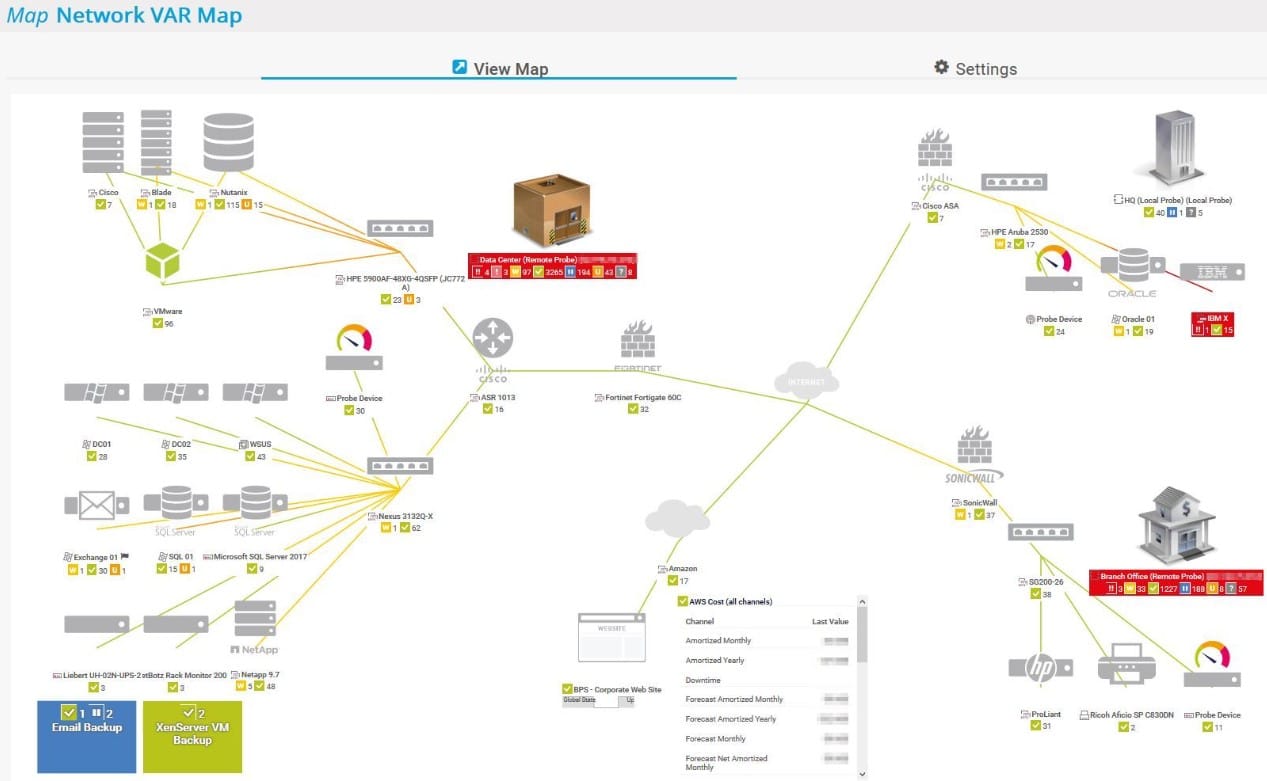
Paessler PRTG Network Monitor is a formidable network monitoring product. It has climbed to be one of the top network monitoring tools in the world on account of its fast-paced design and variety of features. Network autodiscovery with PRTG Network Monitor allows you to scan devices connected to your network by IP range. Scanning the network in this way means that you don’t have to manually configure everything from scratch.
Key Features:
- SNMP Monitoring: Allows SNMP monitoring for collecting performance data from SNMP-enabled network devices.
- Bandwidth Monitoring: Includes bandwidth monitoring capabilities to track and analyze network bandwidth usage.
- IP Segment Device Discovery: Can scan network devices by IP segment, simplifying device discovery and addition to the monitoring system.
- Threshold-Based Alerts System: Features a threshold-based alerts system to notify administrators when specific conditions or thresholds are met.
- Customizable Network Maps: Offers customizable network maps for visualizing network topology according to user preferences.
- Sensor-Based Model: Uses sensors to monitor specific aspects of devices (e.g., CPU load, memory usage, bandwidth). Each device can have multiple sensors.
- Remote Monitoring: Capable of monitoring remote sites and distributed networks, making it ideal for organizations with multiple locations.
- Cloud and Virtual Environment Monitoring: Monitors cloud services (e.g., AWS, Azure) and virtual environments (e.g., VMware, Hyper-V).
Why do we recommend it?
Paessler PRTG Network Monitor is one of the leading IT system monitoring services in the world. By careful planning, any business can organize requirements to get this system for free. The PRTG package is actually a bundle of many monitors, which are called sensors. You pay for the number of sensors that you want to turn on. If you only use 100, you never have to pay anything. Sensors will discover, map, and monitor any network and also has wireless network monitoring capabilities.
PRTG Network Monitor includes network, traffic, application, and cloud monitoring so that you can stay on top of current developments. The user interface is on the whole very clear-cut and while some displays can be confusing, once you’ve become acclimatized to the product this isn’t too big an issue. The health of your infrastructure is color-coded and can be displayed in dials and graphs so that you see how well everything is performing.
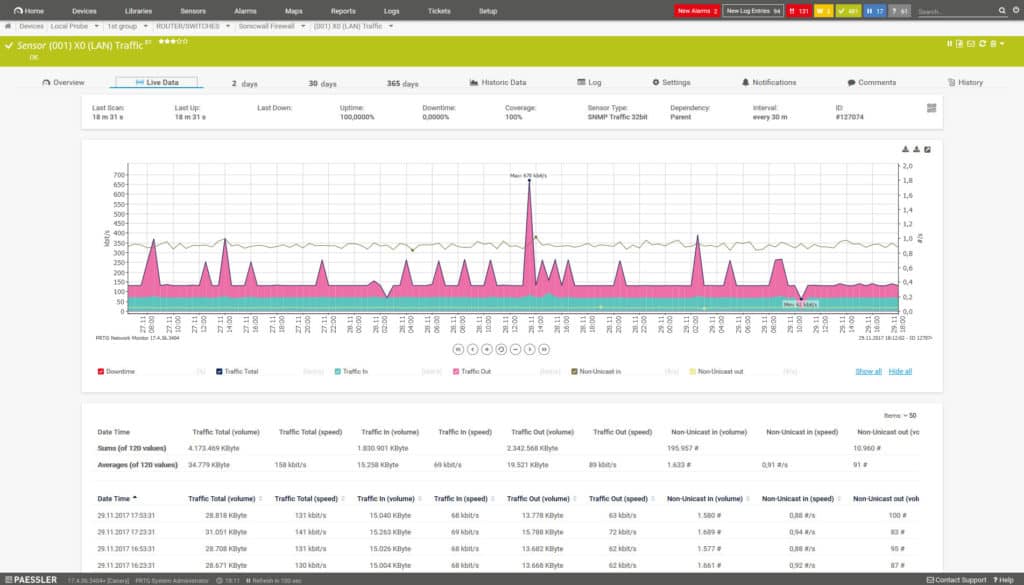
Who is it recommended for?
PRTG is a good option for any type of business. The free allowance of 100 sensors doesn’t stretch very far. However, businesses that are prepared to pay for more sensors get a well-planned system for monitoring networks, servers, and applications. It is also able to monitor remote sites and the internet connections between locations.
Pros:
- User-Friendly Interface: Offers an intuitive web-based interface with dashboards and real-time maps for easy visualization of network status.
- Reporting and Data Analysis: Generates detailed reports and logs for performance analysis and compliance purposes.
- Multi-Protocol Data Collection: Utilizes packet sniffing, WMI, and SNMP for comprehensive network performance data collection.
- Fully Customizable Dashboard: The dashboard is fully customizable, suitable for both solo administrators and NOC teams, offering flexibility in displaying relevant information.
- Application-Specific Sensors: Provides pre-built sensors for monitoring specific applications like VoIP, enhancing monitoring capabilities for specialized areas.
- Supports Freeware Version: Provides a freeware version for users to experience basic functionalities at no cost.
Cons:
- Learning Curve: The extensive features of PRTG may require time for administrators to learn and fully utilize, potentially leading to a learning curve for new users.
- Resource Intensive: Can be resource-intensive, requiring significant CPU and memory, especially in large deployments.
One of the biggest attractions of PRTG Network Monitor is its flexible pricing structure. There is a freeware version of PRTG Network Monitor that supports up to 100 sensors. If you need more than 100 sensors you can download 30-day free trial.
3. ManageEngine OpManager (FREE TRIAL)
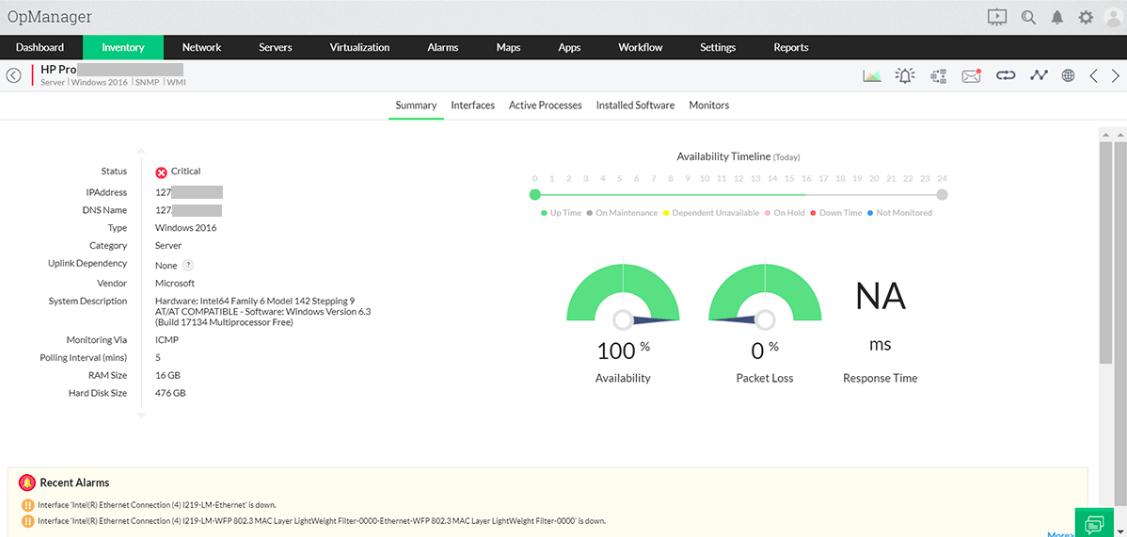
ManageEngine OpManager monitors network devices and physical servers. It is available for free and there are also high plans available for a fee. The network monitoring capabilities of OpManager follow the classic network performance monitoring service model.
Key Features:
- Automatic Discovery: Simplifies the process of identifying and adding new devices to the network. This eliminates manual configuration and ensures a complete view of your network infrastructure.
- Multi-Device Monitoring: Supports a wide range of network devices, including routers, switches, firewalls, servers, and wireless access points. This allows for unified monitoring across your network.
- Network Performance Reporting: Offers a range of reports that provide insights into historical network performance data and help identify trends.
- Network Mapping and Visualization: Offers visual network maps that depict your network devices and their connections. This allows for easy identification of network topology and potential bottlenecks.
- Configuration Management: Allows you to configure and manage network devices from a central location. This simplifies device management tasks and reduces the risk of errors.
- Mobile App Accessibility: Offers a mobile app for convenient network monitoring on the go. You can access real-time data and receive alerts from your smartphone or tablet.
Why do we recommend it?
ManageEngine OpManager provides a great combination of scopes – networks and servers. This package is also good for tracking the performance of virtualizations. There is a Free edition available for this package, but it is limited to monitoring three devices. The lowest paid tool is very reasonably priced. However, the next edition up, called Professional offers much better value for money because it is where you get virtualization monitoring, database monitoring, and Web server monitoring, on top of the network and server monitoring systems in the Standard edition at a price that is not much higher.
ManageEngine OpManager tracks the conditions of network devices by querying each piece of equipment through the Simple Network Management Protocol (SNMP). The service starts monitoring with an autodiscovery function. This uses both Ping and SNMP routines to identify all network devices and other equipment attached to the network. It then creates a device inventory from that information. This is a recursive system and so any changes you make to the network infrastructure automatically get reflected in adjustments to the network inventory. The service also automatically draws up a network topology map.
The system gets all model information from each device and also receives performance statistics. The types of information that each device sends include CPU and memory utilization and available storage space. These metrics are also tracked for servers.
Network traffic statistics showing volumes of data passing through each interface on each network device are also gathered by OpManager. Device statuses and traffic performance are all shown live on the dashboard of OpManager, which interprets these statistics into color-coded graphs and charts.
All metrics have performance thresholds placed on them and if any of these are crossed, the system generates an alert. Each device is also able to send the monitor a status alert if it has an issue developing. These alerts are shown on the dashboard and they can also be forwarded to technicians as notifications by email or SMS.
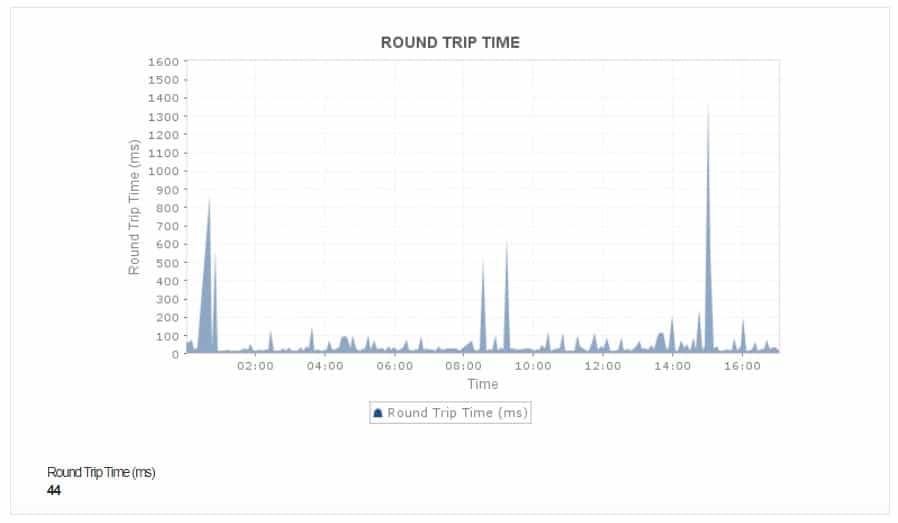
Who is it recommended for?
Any size of business would benefit from using OpManager. The lower paid editions are very affordable to monitor 10 devices, which is an ideal package for a small business. The redeployment options for this tool give a large audience an option to use the package. It will run on Windows Server or Linux and it can be run on the AWS and Azure cloud platforms. ManageEngine also offers an MSP version.
Pros:
- Feature-Rich: Offers a comprehensive set of functionalities for network discovery, monitoring, alerting, reporting, visualization, and configuration management.
- User-Friendly Interface: OpManager offers a web-based interface designed for ease of use.
- Unique Dashboards and Reports: Offers over 200 customizable widgets for building unique dashboards and reports, providing flexibility to users.
- Reduced False Positives: Uses intelligent alerting to reduce false positives and alert fatigue.
- Integration within ManageEngine Ecosystem: Integrates well with other ManageEngine products, enhancing functionality and compatibility with IT management tools.
Cons:
- Learning Curve: Being a feature-rich tool, it may require a time investment to properly learn and utilize all its functionalities.
- Limited Free Version Capabilities: The free version of OpManager might have limitations on the number of devices you can monitor, potentially requiring an upgrade to a paid plan as your network grows.
The Free edition is limited to monitoring three devices. The Standard edition is able to monitor 1,000 devices and it is suitable for monitoring one site. The Enterprise edition has even greater capacity and it is able to unify the monitoring of networks on many sites. You can get a 30-day free trial of the Standard and Enterprise editions. OpManager installs on Windows Server and Linux.
4. Domotz (FREE TRIAL)
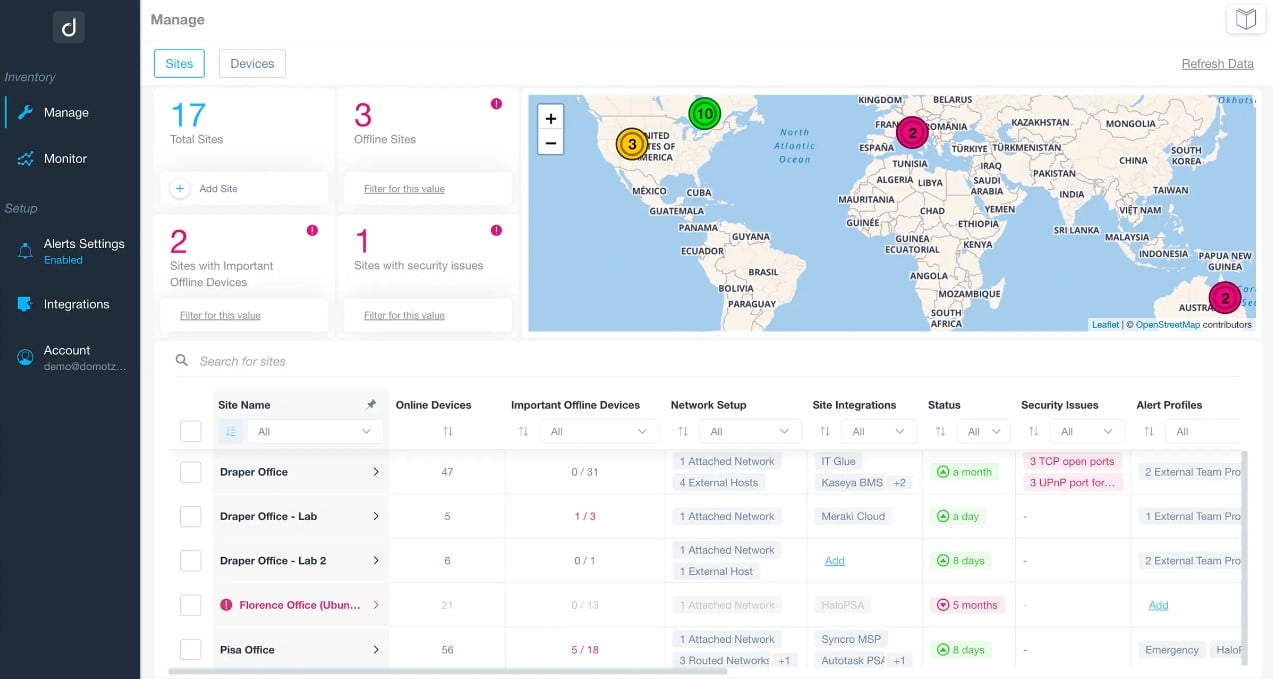
Domotz is a SaaS platform that can monitor any network anywhere. This service isn’t free forever, but you can try it out for free for 14 days. You can enroll multiple networks into one account and get overviews of the entire multi-site system plus a drill-down for each LAN. The Domotz platform downloads an agent onto a server on each site.
Key Features:
- Easy Setup and Configuration: Domotz prioritizes ease of use. The setup process is designed to be quick and straightforward, minimizing the technical expertise required.
- Real-Time Monitoring: Provides real-time monitoring of various network metrics like bandwidth utilization, device status, and application performance. This allows you to identify potential issues quickly and proactively address them.
- Visual Network Map: Offers a user-friendly visual map that displays your network devices and their connections. This clear visualization simplifies network management and troubleshooting.
- Mobile App Accessibility: Offers a mobile app for convenient network monitoring on the go. You can access real-time data and receive alerts from your smartphone or tablet.
- Alerting System: Provides a customizable alerting system that can notify you of network issues via email, SMS, or push notifications.
- Basic Network Performance Reporting: Offers basic reporting functionalities to track historical network performance data and identify trends.
Why do we recommend it?
Domotz quickly creates a network map and writes up an inventory that details the attributes of each device that it encountered. This discovery and documentation process is continuous and so all changes to the network will be automatically recognized in the system. This is a SaaS package, so you don’t need to host it. It will perform automated performance monitoring across your network and raise an alert if a problem is detected.
The Domotz system sets itself up. The agent installation can be implemented remotely and this tool can be used in a multi-tenanted account structure, making it ideal for use by managed service providers. Within each sub-account, it is possible to enroll multiple sites.
The tool uses SNMP to explore the network, discover all devices, and create a network inventory, The network scanning repeats continually, keeping the inventory up to date. The Domotz service also draws up a live network topology map per site and shows all sites on a map of the world. SNMP also provides performance monitoring that will raise an alert if a device reports a status problem. Monitored metrics can also have performance thresholds set up on them and they will also trigger alerts.
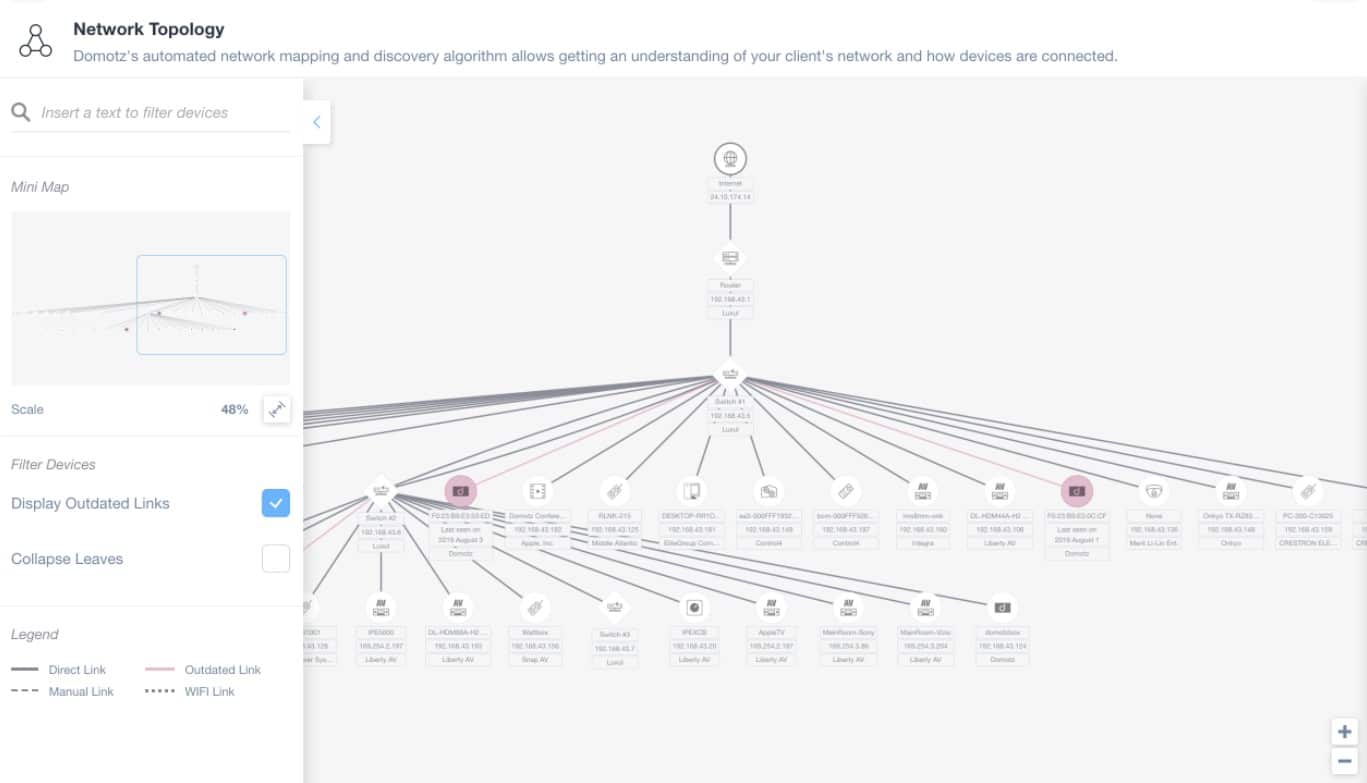
Who is it recommended for?
This is a time-saver package because it sets itself up and then runs its monitoring cycle without any human intervention. As long as there are no problems on the network, you don’t have to do anything.
Pros:
- Automatic Discovery and Configuration: Automates initial setup tasks, saving time and minimizing configuration complexity for SMBs and NGOs with limited IT resources.
- Cost-Effective Pricing: Domotz offers various pricing plans that might be suitable for the budgets of SMBs and NGOs.
- Multiple User Accounts: Supports multiple user accounts per client, enabling collaboration and personalized access to monitoring data.
- Monitoring Across Multiple Sites: Merges monitoring for multiple sites, providing a centralized view of network performance across locations.
- Encryption for Security: Utilizes encryption to secure interactions between the Domotz platform and the network, ensuring data security.
Cons:
- No Endpoint Agent for macOS: The absence of an endpoint agent specifically designed for macOS may limit the effectiveness of monitoring on macOS devices compared to other platforms.
- Limited Customization: While user-friendly, Domotz might not offer the same level of customization as some open-source monitoring tools. For highly specific monitoring needs, it might be less adaptable.
- Scalability: While Domotz can handle SMB and NGO network sizes, its scalability for very large networks might be limited compared to some open-source options.
As this is a cloud-based service, you don’t need to worry about operating system compatibility. You can access the system console from anywhere through any standard Web browser. Domotz is available for a 14-day free trial.
5. LibreNMS

LibreNMS provides network monitoring for free and it includes an autodiscovery. Unfortunately, the wonders of the LibreNMS system don’t extend to the creation of network topology maps but it does assemble a network inventory.
Key Features:
- Automatic Network Discovery: LibreNMS excels at automatically discovering devices on your network (LAN/WAN) using various protocols like SNMP (Simple Network Management Protocol), CDP (Cisco Discovery Protocol), and LLDP (Link Layer Discovery Protocol).
- Real-Time Monitoring: LibreNMS provides real-time monitoring of various network metrics like bandwidth utilization, CPU and memory usage, interface status, and latency.
- Alerting System: LibreNMS offers a customizable alerting system. You can set up notifications to be sent via email, SMS, or other messaging platforms when specific thresholds are breached.
- Detailed Reporting: Generates comprehensive reports on network health and performance. These reports can be helpful for identifying trends, troubleshooting issues, and demonstrating network performance to stakeholders.
- Wide Range of Device Support: Supports a broad range of network devices, including routers, switches, firewalls, servers, and printers, from various vendors. This versatility makes it suitable for most SMB and NGO network environments.
- API Access: Offers an API that allows you to integrate it with other tools and automate network management tasks.
- Scalability: LibreNMS can be scaled horizontally to accommodate growing network size by adding additional servers. This makes it a viable solution for organizations that anticipate network expansion.
Why do we recommend it?
The first reason that LibreNMS makes it onto this list is that it is free to use. The second feature that recommends this tool is that its autodiscovery system creates a chance to properly organize and track network assets. This is a good first step for a network that is not properly documented to come under automated management.
The ongoing activity monitoring services of LibreNMS provide time series graphs of live statistics, such as Ping responses from all devices. Once the basic service has been set up, you can learn to add in more detail by connecting other data sources into the monitoring tool.
Every statistic that the tool gathers can have thresholds placed against them. If these formulas are matched, the LibreNMS package will generate an alert, drawing the m=network manager to an issue that needs to be dealt with.
An unusual feature of LibreNMS that the big-name monitoring tools do not have is a billing mechanism that records throughput on each device port, which enables company accountants to allocate costs to different departments.

Who is it recommended for?
Major corporations require professional support for the software that they use and this isn’t available with LibreNMS. The tool also lacks some of the necessary features that the managers of complicated larger networks would need, such as a network topology map. So, the LibreNMS package is aimed at small businesses.
Pros:
- Free and Open-Source: Being open-source, LibreNMS eliminates licensing costs, making it a budget-friendly option for SMBs and NGOs with limited IT resources.
- Easy to Use: Offers a user-friendly web interface, simplifying network monitoring for users with varying technical expertise.
- Customization: Provides a high degree of customization, allowing you to tailor dashboards and alerts to meet your specific monitoring needs.
- Active Community: Boasts a large and active user community, offering support and assistance through forums and online resources.
Cons:
- Self-Installation & Maintenance: As an open-source solution, LibreNMS requires in-house technical expertise for installation, configuration, and ongoing maintenance. This might be a challenge for organizations with limited IT staff.
- Limited Out-of-the-Box Reporting: While reporting is available, it might require some customization to generate reports that fully meet your needs.
- Security Considerations: Open-source software can introduce security vulnerabilities if not properly maintained. SMBs and NGOs should have a plan to address potential security risks.
The LibreNMS software is available for Linux and it can also be run over Docker.
6. Prometheus

Prometheus is a free data management tool that can be used to sort through any data sources to produce time-series data streams or performance calculations. The system can be used for a range of business needs, including network monitoring. However, the system is complicated to set up.
Key Features:
- Time-Series Data Collection: Prometheus excels at collecting and storing time-series data, which allows for detailed analysis of network metrics over time.
- Multidimensional Data Model: Data is tagged with labels, enabling categorization and filtering for deeper insights. This allows you to analyze network performance based on specific criteria like device type, location, or service.
- PromQL Query Language: Offers a powerful query language (PromQL) for analyzing collected data. This allows you to slice and dice the data to identify specific patterns and troubleshoot network issues.
- Alerting System: Integrates with alerting systems like Alertmanager, allowing you to define custom alerts based on specific thresholds or data patterns.
- Wide Range of Exporters: The functionality of Prometheus is extended through exporters which collect data from various network devices and services.
- Horizontal Scalability: Prometheus can be scaled horizontally by adding more servers to handle increasing data volumes, making it suitable for growing network infrastructures.
Why do we recommend it?
If you can master the proprietary data analysis language of Prometheus, which is called PromQL, you have a powerful method to create live monitoring packages for any system. This tool can be used for marketing analysis, cost tracking, and many other business applications.
Prometheus connects to other free tools in order to create a monitoring system. For example, the illustration for this review is actually a screenshot of Grafana, which is frequently used as a front end for Prometheus-based systems.
The ability to calculate statistics within the PromQL system provides an alerting mechanism. APIs in Prometheus enable the package to channel alert messages through to third-party systems, such as Slack and email systems.

Who is it recommended for?
Given the flexibility of Prometheus, it can be put to many uses. The tool could give a lot of value to large corporations that have the budget to allocate to training up developers who can create custom applications from the tool. Small businesses would benefit from the tool is an owner-manager or an under-occupied network manager is able to acquire the skills to exploit the capabilities of Prometheus.
Pros:
- Highly Customizable: For organizations with the technical expertise, Prometheus offers exceptional customization possibilities for dashboards, alerts, and data analysis.
- Open-Source and Free: Eliminates licensing costs, potentially attractive for budget-conscious SMBs and NGOs.
- Scalable: Can accommodate network growth through horizontal scaling.
Cons:
- Steep Learning Curve: Setting up, configuring, and managing Prometheus requires a high level of technical expertise. This can be a significant hurdle for SMBs and NGOs with limited IT resources.
- Limited Out-of-the-Box Functionality: Prometheus requires additional configuration and setup to be functional. It doesn’t offer pre-configured dashboards or reports like some monitoring tools.
- Security Considerations: Open-source software requires ongoing maintenance to address potential security vulnerabilities. SMBs and NGOs need a plan to mitigate these risks.
Prometheus will run on Windows, Linux, and the little-known Darwin operating system.
7. Zabbix

Zabbix is considered by many to be the king of open-source network monitoring. This platform has been used by brands from Dell to Salesforce as well as countless SMEs. Zabbix offers a network and infrastructure monitoring experience that covers all the bases. You can monitor your infrastructure for high CPU and memory utilization. If you need to monitor your network performance you can also monitor network bandwidth usage too.
Key Features:
- Agent-Based and Agentless Monitoring: Zabbix can leverage lightweight agents installed on devices for detailed monitoring or use agentless monitoring for basic checks.
- Multi-Metric Monitoring: Zabbix can monitor various network metrics like CPU, memory, disk usage, bandwidth utilization, and application performance. This comprehensive data provides deeper insights into network health.
- Alerting System: Zabbix offers a robust alerting system with various notification channels like email, SMS, and integrations with popular collaboration tools.
- Visualization Tools: Zabbix provides built-in visualization tools for displaying network performance data in graphs, charts, and maps. This allows you to easily identify trends and potential issues.
- Scalability: Zabbix can be scaled horizontally by adding more servers to distribute the monitoring load. This allows it to accommodate the growing needs of SMB and NGO networks.
- API Access: Zabbix provides an API for integration with other tools and automation of network management tasks.
Why do we recommend it?
Zabbix is an impressive monitoring package for networks, servers, and applications and it is completely free to use. The system can be extended by the installation of templates, which you can get in the user community. These include data-gathering tools to interface with specific software packages and devices plus widgets to place live statistics on a console screen.
This product offers a comprehensive environment through which you can conduct network, server, cloud, services, and KPI/SLA monitoring. It also offers users a healthy range of templates for popular technology providers. This includes the basic infrastructure monitoring mentioned above as well as the ability to monitor configuration changes.
Notifications and alerts are also included in the Zabbix product. You can send notifications via email, SMS, Jabber, Ez texting, or a custom script. You also have the ability to completely customize the content of your notifications. This allows you to determine the information that you send to your first point of contact. For instance, you can include details such as date and time, hostname, items’ value, trigger values, host profile, user macros, and escalation history.

Who is it recommended for?
As it is free to use, Zabbix will particularly appeal to small businesses and start ups. However, large organizations also use Zabbix, so it is suitable for businesses of all sizes and types.
Pros:
- Open-Source and Free: Eliminates licensing costs, making it an attractive option for budget-conscious SMBs and NGOs.
- Immediate Detection of Devices and Changes: Detects new devices and configuration changes promptly for accurate monitoring.
- Useful Templates for Quick Insights: Offers pre-built templates for quick setup and insights.
- Feature-Rich: Offers a wide range of monitoring capabilities and functionalities.
- Active Community: Benefits from a large and active user community offering support and resources through forums and online documentation.
Cons:
- Interface Not as Intuitive: Some users find the interface less intuitive compared to other solutions, requiring more time to learn.
- Desire for Better Alerting Features: Some users wish for improved alerting features, especially in reducing false positives.
- Security Considerations: Open-source software requires ongoing maintenance to address potential security vulnerabilities. SMBs and NGOs need a plan to mitigate these risks.
In the event that no one responds to your notification, you can escalate it to another member of staff automatically. This is one of the features that make Zabbix a standout product on this list. Zabbix is available as a download for free on CentOS, Debian, Oracle Linux, Red Hat Enterprise Linux, and Ubuntu.
8. Nagios Core
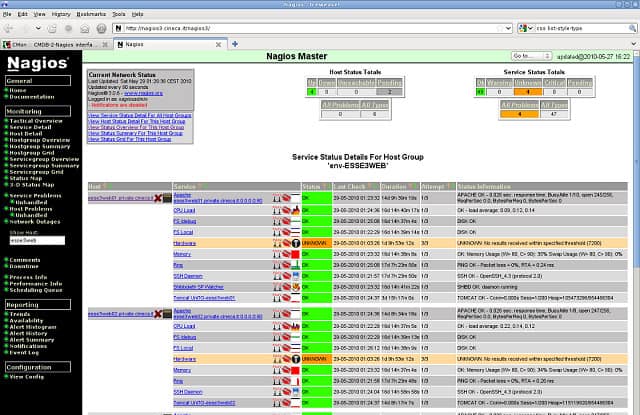
Nagios Core is one of the most-respected infrastructure monitoring products in the world. This platform is available on Windows, Linux, and VMware and allows you to monitor your network activity meticulously. It has a web-based GUI that allows you to view the health of your network infrastructure and key services. The user interface strips back the unnecessary detail in favor of a back-to-basics design.
Key Features:
- Performance Dashboard: Offers a performance dashboard for real-time monitoring and visualization of network and system performance metrics.
- Capacity Planning: Includes capacity planning features to help assess and manage IT infrastructure resources and capabilities.
- Monitoring Plugins: Nagios Core leverages a vast library of plugins to monitor various network devices, operating systems, applications, and services. This extensive coverage allows you to monitor a wide range of network components.
- Active Monitoring: It employs active monitoring, where it periodically checks the status of network devices and services. This proactive approach helps identify issues before they significantly impact network performance.
- Alerting System: Nagios Core offers a robust alerting system with various notification channels like email, SMS, and integrations with popular collaboration tools. You can define custom alerts based on specific thresholds or data patterns.
- Scalability: Nagios Core can be scaled horizontally by adding more servers to distribute the monitoring load. This allows it to accommodate the growing needs of SMB and NGO networks.
- Web Interface: Nagios Core provides a web interface for configuration, monitoring data visualization, and alert management.
Why do we recommend it?
Nagios Core is an excellent package and it is the definitive open-source system monitoring software. The big problem you will face with Nagios Core is that its interface is very rudimentary, so most users pair it up with a third-party front end – Kibana is a good choice for this. The Nagios team recently greatly reduced the appeal of both Nagios Core and its paid counterpart, Nagios XI by removing all network traffic monitoring functions out into a separate paid tool.
Infrastructure health is color-coded so that you can tell at a glance if there is a problem. This is particularly useful in summary views. You can view summary views on host status and service status to see which elements are up and running. Devices and services are marked as Up, Down, Unreachable, or Pending. You can also view more general overviews with displays such as the Top Alert Producers window which shows you all the devices that have triggered alerts that could warrant a response.
The user interface is not only easy-to-use but is also supported by configuration wizards. These wizards take you through a variety of processes such as autodiscovery and bulk host cloning so that you don’t get lost along the way. This is particularly useful for newer users who are unsure of how everything works.
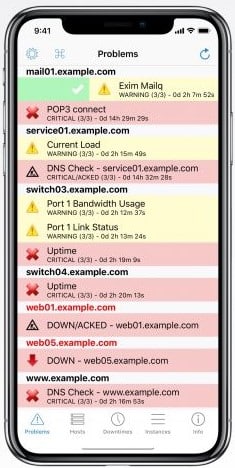
Who is it recommended for?
The fact that this tool is free to use and provides comprehensive network device, server, and application monitoring features makes it a winner with businesses of all sizes. If you don’t have any interest in tinkering to get a system to work properly, you might be put off by the fact that you need to work out how to pair it up with another tool to get a front end. If you do like customizing your own system, you will love the massive library of free plug-ins that are available to extend this monitoring service’s capabilities.
Pros:
- Active Community: Benefits from a large and active user community offering support and resources through forums and online documentation.
- Open-Source and Free: Eliminates licensing costs, making it an attractive option for budget-conscious SMBs and NGOs.
- Robust API Backend: Features a robust API backend, making it suitable for developers looking to integrate custom applications or scripts with the monitoring system.
- Extensive Monitoring Capabilities: The vast plugin library allows you to monitor a wide range of network components.
Cons:
- Limited Official Support: The open-source version may lack official support compared to paid products, requiring users to rely on community forums and resources for assistance.
- Time-Consuming Configuration: Installation can be technically challenging and complex, especially for users without extensive experience in system administration, which may increase the learning curve.
- Steep Learning Curve: Setting up, configuring, and managing Nagios Core effectively requires a moderate level of technical expertise. This can be a challenge for SMBs and NGOs with limited IT staff.
There are two versions of Nagios Core available as a free download. As your network’s needs increase, you may want to consider the paid editions: the Standard Edition and the Enterprise Edition. The Standard Edition provides you with custom dashboards, summary reports, notification escalations, and configuration wizards. The Enterprise Edition is available for $3,495 (£2,708) and adds capacity planning reports, audit logging, and web-based server console access to the mix as well. You can also download the 60-day free trial.
Related post: Nagios vs Zabbix
9. Icinga 2

Icinga 2 is a network monitoring product that is brought to you by the same people that brought you Nagios. In many ways, Icinga 2 replicates the features that made Nagios successful while adding a few extra ingredients. One of the distinct differences is the use of a RESTful API. With the RESTful API you can change configurations at a rapid rate in addition to interacting with your dashboard. The RESTful API combined with the ability to run thousands of checks per second makes this one of the best tools for working in a fast-moving environment.
Key Features:
- Plugin-Based Monitoring: Leverages plugins to monitor various network devices, operating systems, applications, and services. A large community-developed plugin library offers extensive coverage for diverse monitoring needs.
- Multi-Platform Support: Agentless, meaning it can monitor devices without requiring software installation on them. This is beneficial for heterogeneous network environments with different operating systems.
- Scalability: Can be scaled horizontally by adding more servers to distribute the monitoring load. This allows it to accommodate the growing needs of SMB and NGO networks.
- Alerting System: Offers a robust alerting system with various notification channels like email, SMS, and integrations with popular collaboration tools like Slack.
- API Access: Provides an API for integration with other tools and automation of network management tasks.
- Web Interface: Offers a web interface for configuration, monitoring data visualization, and alert management.
- DSL Configuration Available: Provides Domain-Specific Language (DSL) configuration options for advanced customization.
Why do we recommend it?
Icinga 2 offers a solution to the biggest problem that most users have with Nagios Core in that it has a Web-based front-end module, which you can choose to use or ignore and access a different system, such as Kibana. The tool also includes traffic monitoring services out of the box. Like Nagios Core, Icinga 2 is free to use.
As with all top-of-the-line network monitoring tools Icinga 2 has its own alerting system. You receive notifications through email and text when a performance issue has been flagged. You can not only select your first point of contact but you can also establish an escalation chain in case the initial recipient doesn’t respond. This ensures that there is always someone on hand to respond to new problems.
Visualization is another feature where Icinga 2 delivers a solid experience. You can take Graphite metrics (a monitoring tool for hardware and cloud services) and display them in the host/service detail view. These graphs are neatly designed which makes them easy to read on the fly. The result is a monitoring experience that allows you to put your finger on the trends as they occur.
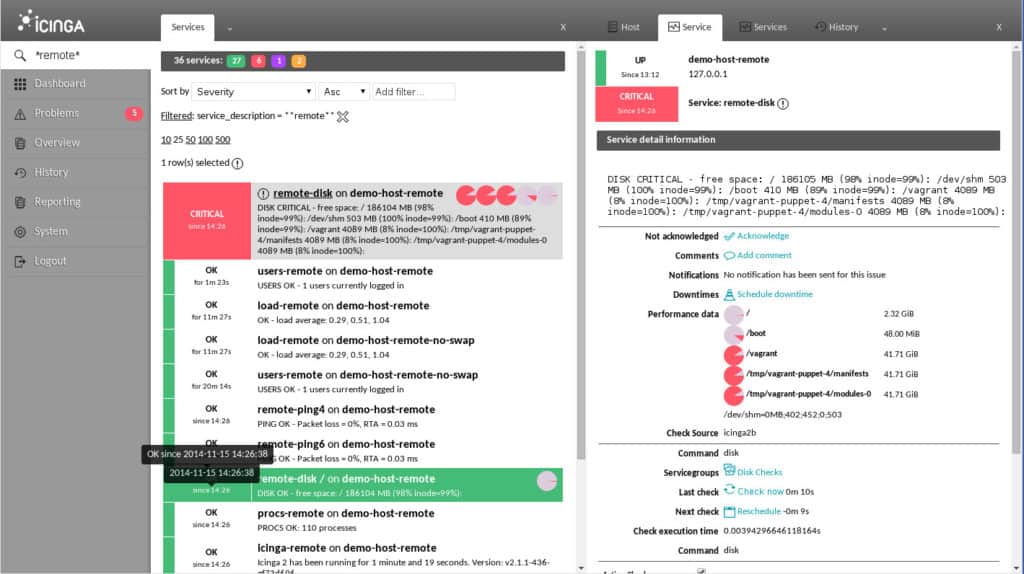
Who is it recommended for?
If you really want Nagios but wish it included traffic monitoring and a front end, then Icinga 2 is made for you. This system is completely compatible with Nagios and will take Nagios plug-ins. Businesses that won’t use software that doesn’t come with professional support can subscribe to a support center service offered by the Icinga team.
Pros:
- Open-Source and Free: Eliminates licensing costs, making it an attractive option for SMBs and NGOs with limited IT budgets.
- Customization: The modular design and plugin architecture allow you to tailor Icinga 2 to your specific monitoring needs.
- Scalability: Can grow alongside your network infrastructure through horizontal scaling.
- Active Community: Benefits from a large and active user community offering support and resources through forums and online documentation.
Cons:
- Reliance on Open-Source Community: Relies on community support and updates, leading to potential variations in support quality and response times.
- Designed for Technical Users: Setting up, configuring, and managing Icinga 2 effectively requires a moderate level of technical expertise. This can be a challenge for SMBs and NGOs with limited IT staff.
Given that Icinga 2 came from the heritage of the team behind Nagios, it is no surprise that this is a top-of-the-range product. While the RESTful API’s CLI is a little complicated to get your head around after the learning curve, it is not too much of a problem. Icinga 2 is available for Debian, RHEL, SLES, Windows, Ubuntu, Fedora, and OpenSUSE. Icinga 2 can be downloaded for free.
Deciding on a free network monitoring tool
As you can see there is plenty of choices when it comes to high-functioning network, server, and application monitors. Whether you’re an SME that needs to add a little more scrutiny to your network monitoring or a large enterprise that needs to have the possibility of upscaling future infrastructure, there is a platform out there for you.
Our top pick for SMBs on this list is PRTG.
Paessler PRTG Network Monitor offers an analytical lightweight approach to network monitoring that allows users to see which devices are up or down at a moment’s notice. You don’t need to mess around with fancy displays or complex navigation trees in order to find the information you need.
Both these products are accessible to smaller enterprises and epitomize the modern network monitoring experience that has become so familiar. If you’d rather go the open-source route then Zabbix is also a welcome alternative. It offers excellent out-of-the-box templates and support along with a robust alerts system.
Free network monitoring tools FAQs
Is PRTG Network Monitor Free?
Usually, you would have to pay for PRTG but there are two ways to get it for free. The first of these is the Free plan, which lets you use up to 100 sensors without having to pay. The second option is to take the PRTG 30-day free trial. This gives you access to all the sensors in the PRTG package. If you decide not to pay at the end of the trial period, the software keeps working, but as the Free version with only 100 sensors.
Is Spiceworks Network Monitor Free?
Spiceworks used to provide an ad-supported Network Monitor for free. However, this has now been replaced by the online Connectivity Dashboard, which is also free to use.
Is Nagios XI free?
Nagios XI is not a free tool. However, you can get it on a 30-day free trial. The Nagios XI code is based on the free, open-source Nagios Core, which is free. The great thing about Nagios is the large library of free plug-ins that it has available and these work equally well in both Nagios XI and Nagios Core.




