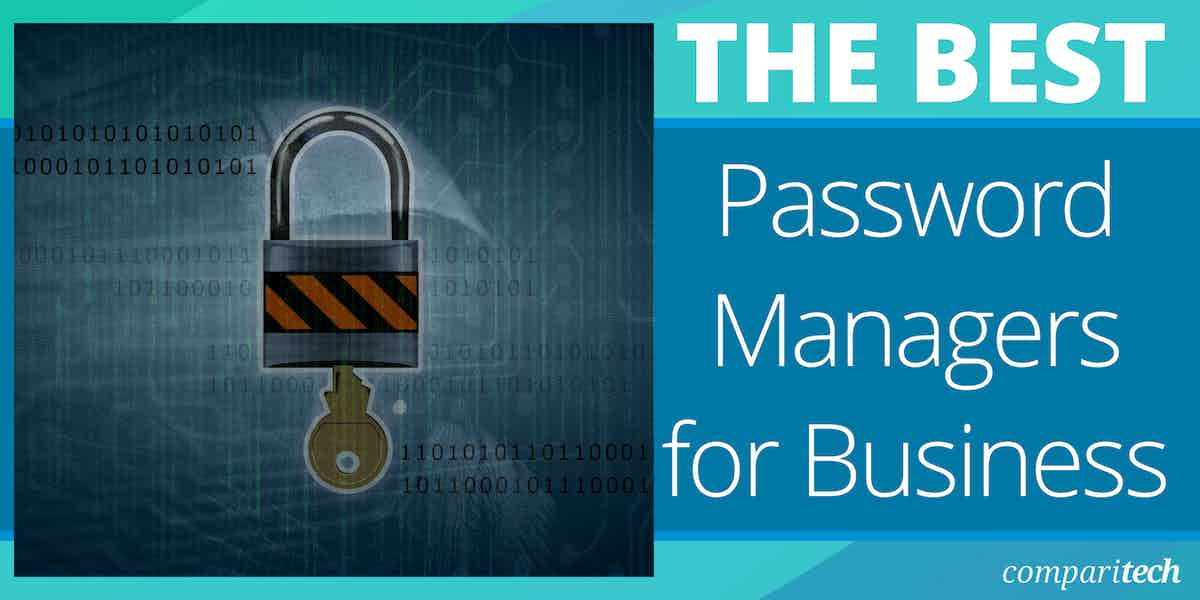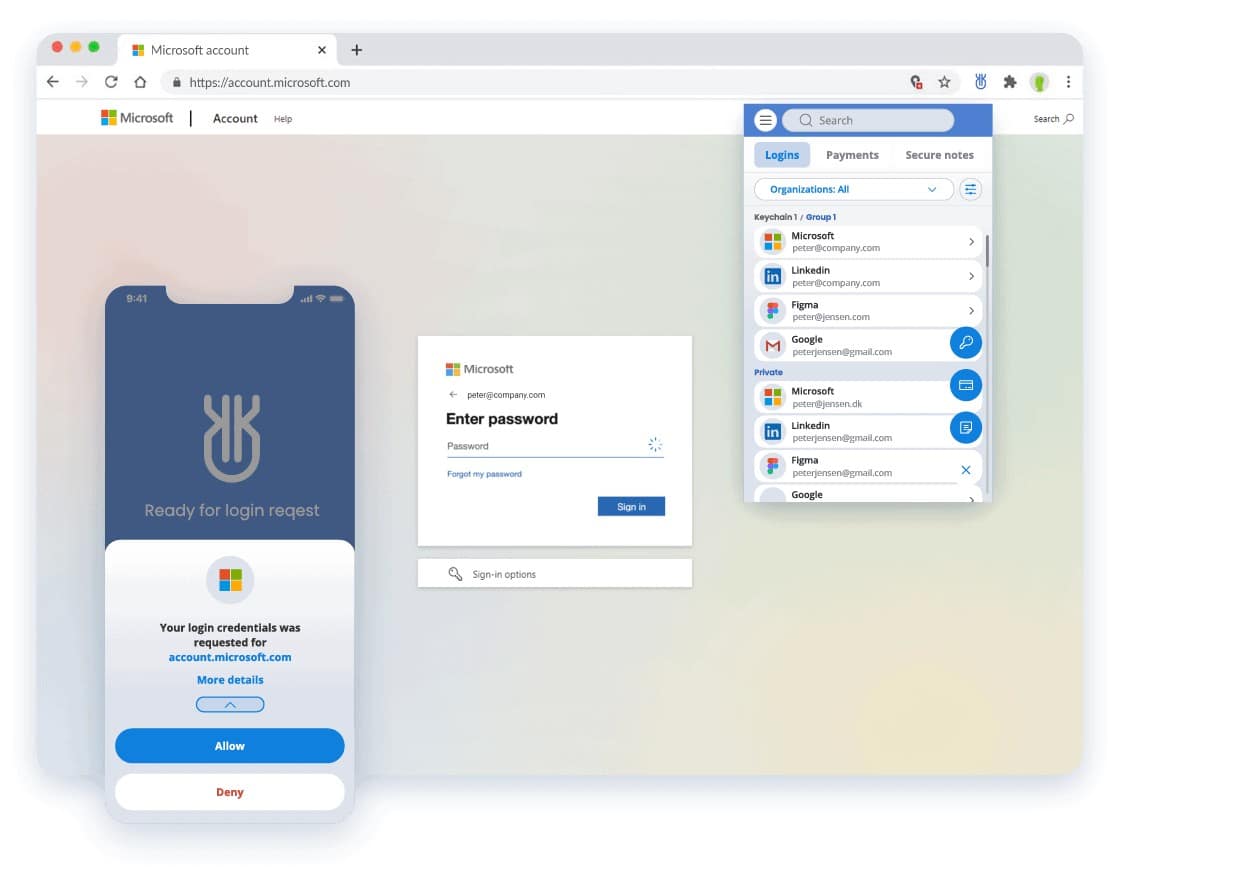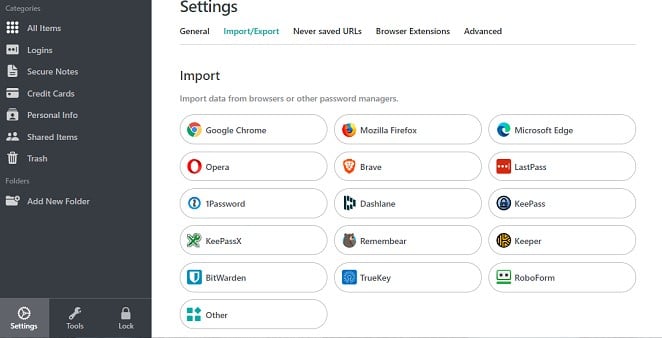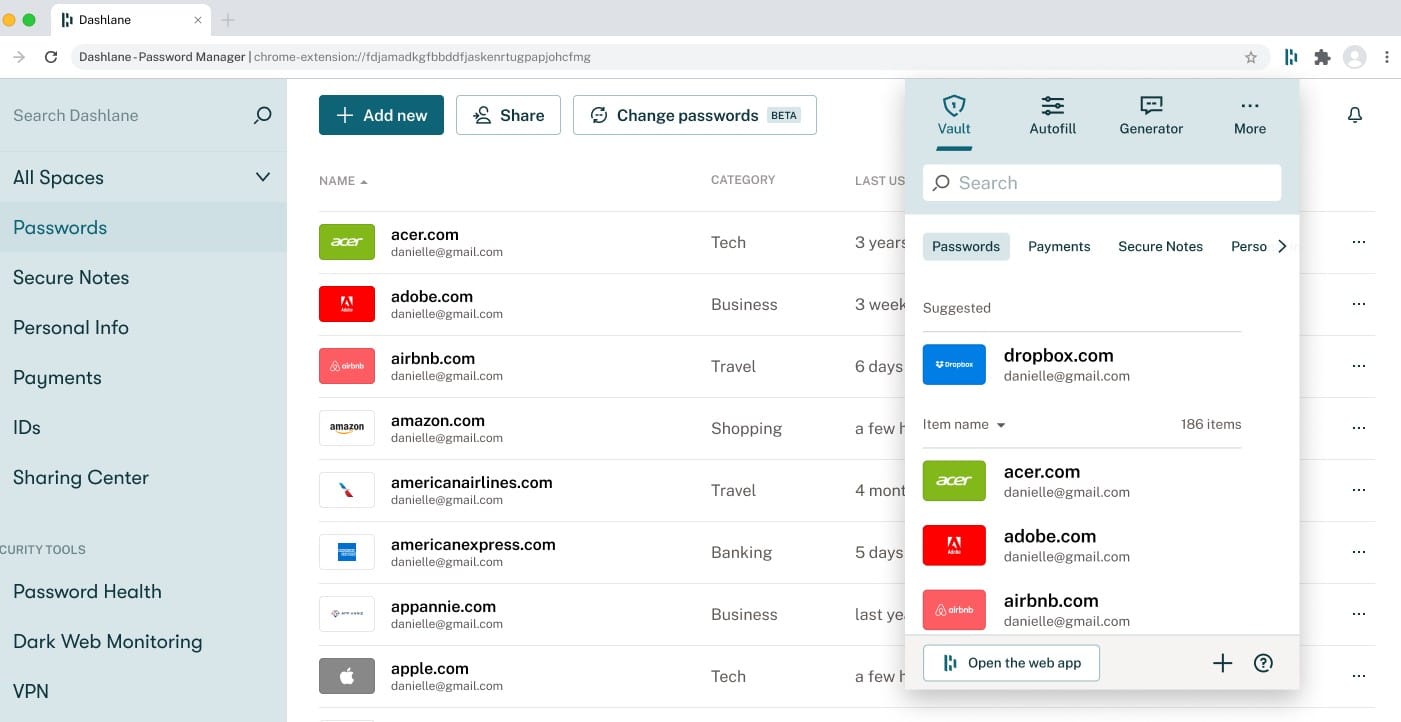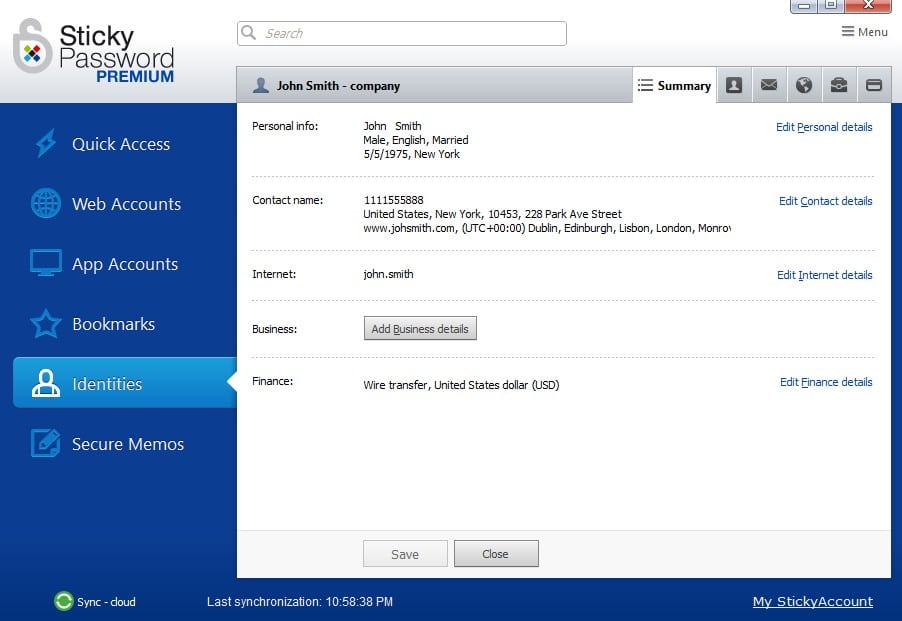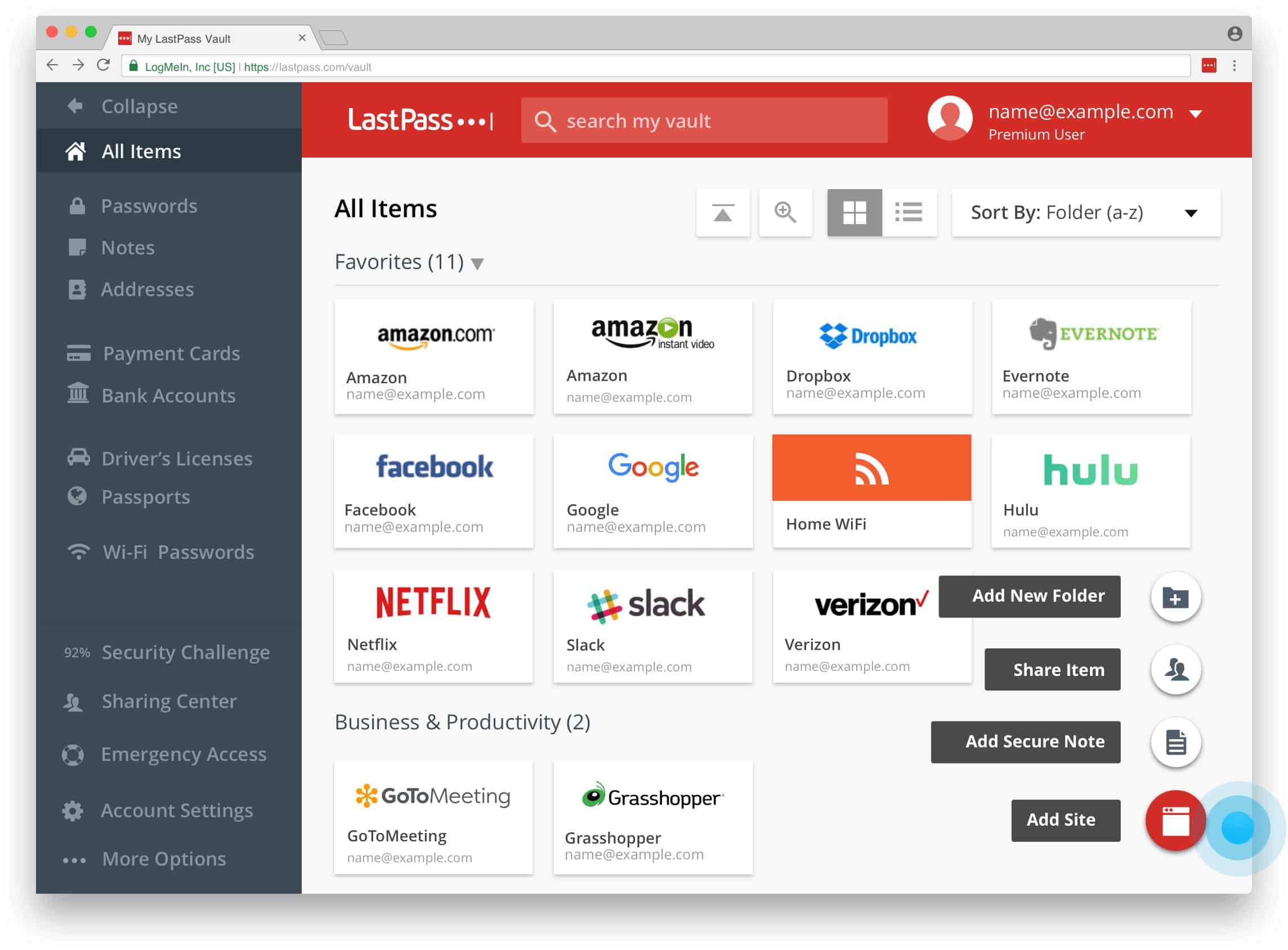Choose the best password managers from these incredible options for your password management solution.
Password managers are becoming increasingly useful for both personal and business use, but there are a lot of options on the market. Choosing the best solution for your business is becoming increasingly difficult, as password managers designed for personal use are expanding their functionality to include business features. Therefore, it’s safe to say you need some assistance in drilling down on all of the options available to choose the best solution for your network.
Here is our list of the best password managers for business:
- Uniqkey EDITOR’S CHOICE A business-focused password management solution that supports automatic logins and two-factor authentication. Eliminate password resets by securely storing credentials for individuals and teams. Features comprehensive access control options. A full access rights management system is also available. Start a 14-day free trial.
- NordPass (FREE TRIAL) Provides a comprehensive password management solution that comes with a variety of features, including the data breach scanner, which provides comprehensive insight into your user’s potentially exposed data. Get a 14-day free trial.
- Keeper Business Password Manager (FREE TRIAL) A simple and secure password manager best suited for small and medium businesses. It is fast to set up and easy to use. Start a 30-day free trial.
- Dashlane When it comes to a business application, Dashlane is an exceptionally safe password manager that has several unique features that are generally seen in other products and perform flawlessly in Dashlane. Dashlane takes pride in the fact that it is “the only business password manager with a reporting dashboard,” a feature that gives admins outstanding functionality when overseeing password security.
- Sticky Password Although Sticky Password is generally intended for personal use, the Teams edition of the program includes several solutions that are expressly targeted toward businesses.
- LastPass When it comes to personal password managers, LastPass is a market leader and upholds its high standards when used in a professional setting. The solution has several business-related features that expand its usefulness in the office.
To that end, instead of providing a comprehensive list of 10+ password managers that might confuse you even more, this article presents just the best four options. These are the absolute best four options available on the market for your business-focused password management needs. Some of them were designed for personal use and then expanded their features to include business tools, while some of them were built from the ground up with businesses in mind. Regardless of their origins, all four of these products will fulfill your needs in a cost-effective package.
All of the four options outlined have a free trial that you can download from their respective website, which is a perfect opportunity to test out the solutions on your network and get a feel for the best option for your requirements.
Take a read through this article and you’ll notice many of the solutions have an overlap of features such as 2FA or Multifactor Authentication (MFA), dark web monitoring, and temporarily grantable access. To help you in choosing the right product for your business, this article tries to highlight the key features of each product, with each one specializing in a different core feature. Your choice of password manager might come down to which features of a password manager you want to prioritize, so take a moment to address what exactly you need and keep this in mind while reading ahead.
Our methodology for selecting a password manager for business
We reviewed the market for business password management systems and assessed tools based on the following criteria:
- A group password management package with an administrator account
- The ability to distribute passwords for privileged systems without the user seeing them
- Individual password lockers for users
- Central password files for remote access by MSP technicians to client systems
- The ability to remove access rights for an individual from an administrator account
- A free trial or a demo system for an opportunity to examine the tool before paying
- Value for money from a group password manager that is offered at a reasonable price considering the quality of the services it provides
The Best Password Managers for Business
1. Uniqkey (FREE TRIAL)
Uniqkey is a business-only password management solution that enables users to log in to services automatically without entering their credentials. It also offers automatic two-factor authentication, fetching and auto-filling TOTP codes upon login.
The confidentiality of password distribution means that users no longer need to see or remember their passwords to log in. This empowers them to implement strong, unique passwords everywhere and removes the need for password resets.
Key Features:
- Automatic two-factor authentication
- Automatic logins
- Personal and work password vaults
- Secure and easy login sharing
Why do we recommend it?
Uniqkey is a password manager that stores passwords and distributes them to teams, but it also lets you create a password policy and enforce it. The system removes the need for users to make up their own passwords and it can also be used to implement multi-factor authentication.
Uniqkey leverages continual authentication by requiring users to authenticate their login attempts by accepting a request on their phone. Once a user has accepted the request, the credentials saved in their password vault are fetched in an encrypted form and auto-filled on the given login page.
In addition, whenever a user creates a password for a new service or site, Uniqkey will recognize the credentials and save them in the user’s private or organization’s vault. To increase control of company access, administrators can set up a policy that locks logins registered using a company-owned email domain to the company password vault. This is a particularly useful strategy for team passwords.
The system can also be used to set up team-specific vaults that allow a specific group of people access to a list of logins. In this case, each group member can use the credentials to log into a given service, but the password remains hidden and the credentials unable to be edited.
In the team password-sharing scenario, Uniqkey offers a centralized access management platform. Here administrators can grant and remove access rights, set restrictions, and get a full overview of services used by the organization, helping them combat shadow IT. All user login activity is tracked, and administrators have a bird’s-eye view of who has access to what.
Uniqkey leverages zero-knowledge infrastructure and local, offline password storage to protect user data, and the company is operated and hosted in Denmark. This makes the service GDPR-compliant for businesses based in the EU. Storage and data movements are protected with AES-256 encryption.
Who is it recommended for?
This package is specifically aimed at businesses that operate within the European Union, readers in other parts of the world will need to look at the other tools on this list. The system extends to corporate accounts on social media and cloud platforms, not just on-premises resources.
Pros:
- Individual password lockers
- Group password vaults
- Confidential password distribution
- Secondary challenges to heighten protection
- Access management for off-site resources
Cons:
- Not suitable for companies outside the EU
Uniqkey doesn’t publish a price list, so you will need to contact the company for pricing. You can access a 14-day free trial to see how the Uniqkey system works.
EDITOR'S CHOICE
Uniqkey is our top pick for a password manager for business because it offers an easy way to control passwords confidentially and it gives users access to corporate systems. The package can scale up to a full access rights management service and you can also manage shared and privileged passwords with this tool. Block users from accessing unauthorized applications on your computers with this system and log all access activities with the Uniqkey system.
Download: Get a 14-day FREE Trial
Official Site: https://uniqkey.eu/en_US/tryuniqkey/
OS: Cloud-based
2. NordPass (FREE TRIAL)
You are probably familiar with the likes of NordVPN, and NordPass comes from the same creators, providing a comprehensive password management solution that comes with a variety of features. One of the most useful features provided by NordPass is the Data Breach Scanner. Advertised as the most powerful breach scanner a business password management has to offer, you may find out whether any of the credentials, payment information, emails, or company domains have been compromised. You can also configure the solution to alert you instantly whenever a security issue is found with your user’s accounts.
Key Features:
- Data Breach Scanner
- Activity Log
- Multifactor Authentication (MFA)
- Automated Off/Onboarding
- Customizable Security Policies
Why do we recommend it?
NordPass is easy to set up and manage. The system allows you to implement a range of security strategies, which includes Zero Trust Access. The ZTA options in the package flow through a user login in a client on the workstation through to access to specific applications. This includes the allocation of access to specific applications within the identity and access management (IAM) screen for the package.
In terms of business-focused features provided by the solution, the product also comes with an activity log that is accessible by admins on your network. This feature tracks user activity on your network and displays when NordPass is used to log in to a company account, and also shows changes on your NordPass interface, with an associated user account. This feature goes a long way to providing a level of network insight that is not offered by many other business password managers.
NordPass also ticks off the list of product features, as if they perused the ample offerings of other password managers and implemented their best features. The solution comes with Multi-factor Authentication and company-wide policy control for an enhanced level of secure control. The inbuilt password health monitor also provides insights into your network’s password security, with helpful tips on how to improve your password for better protection.
Who is it recommended for?
This package is suitable for businesses of all types and sizes. However, it will particularly appeal to companies that have many home-based or roaming employees and host applications on their own servers and on cloud platforms. The package provides connection security as well as access rights management and a single sign-on system.
Pros:
- Cloud-based administrator console
- Access app for Windows, macOS, Linux, iOS, and Android
- Removes the need for users to remember different access credentials for each application
- Can implement multi-factor authentication and single sign-on
Cons:
- Doesn’t provide a standalone password manager – it is integrated into a wider package
NordPass is directly oriented towards being a business password manager and includes a free trial of the business package that lasts for up to 14-days. The full product comes with a standard business license option that can cover up to 250 user accounts, with costs starting at $3.59 per user per month. This option includes the security dashboard, and customizable company-wide settings, but lacks comprehensive SSO options.
If you’re interested in provisioning for more than 250 users, you require the inclusion of better SSO options, or are interested in the active directory integration options, then you will need the Enterprise package. This requires you to contact NordPass’s sales team directly to receive a personalized quote on pricing, which will be heavily dependent on your exact user account requirements.
3. Keeper Business Password Manager (FREE TRIAL)
Keeper Business Password Manager offers a secure way to store and share passwords in your organization. It is quick to set up and easy to use on any device or web browser. More importantly, the patented KeeperAI technology autofills passwords, passcodes, and 2FA keys to securely log you into websites.
Using this tool, you can create and securely share high-strength and random passwords with your colleagues. Its zero-knowledge security architecture ensures that you have end-to-end encryption while sharing.
Key Features:
- Auto-fills passwords on different sites.
- Creates strong passwords.
- Its unified admin console provides complete control and visibility.
- Allows you to enforce security policies and monitor data security.
- Maintains user logs and activity reports.
Why do we recommend it?
One of the primary reasons we recommend this tool is its ease of use, making it ideal for employees of all ages and IT skill levels. They can securely store passwords in their vault and share them when needed. Moreover, this tool can autofill passwords to reduce time and effort. Also, there’s no limit on the number of devices on which this password manager can be used.
Another aspect we love is that every team member gets a free Keeper family plan for added security.
From an IT administrator or engineer standpoint, the unified console provides complete visibility and security, as they can streamline access based on roles. It also makes it simple to apply security policies uniformly across the network and monitor usage and data security.
Who is it recommended for?
It is well-suited for small to medium businesses.
Pros:
- Strong security – Uses AES-256 encryption to keep all data safe.
- User-friendly interface – The console and UI are intuitive and easy to use.
- Compliance – Helps small businesses meet compliance standards.
- Uniform policy – Enables administrators to uniformly apply security policies.
- Role-based access – Allows admins to provision access based on roles.
Cons:
- Dependence on the Internet – As a cloud-based solution, it is dependent on the Internet.
Get started with a 30-day free trial.
4. Dashlane
Dashlane is an incredibly secure password manager that includes several stand-out features that are typically associated with other products that work perfectly in Dashlane when considering business usage. For example, Dashlane prides itself on being ‘the only business password manager with a reporting dashboard’, a feature that provides excellent functionality to admins in managing the password security of your business. Dashlane also comes with the ability to enforce customizable security policies throughout your network to specific user groups; this means you can be certain your users are protected.
Key Features:
- Reporting Dashboard
- Globally enforceable 2FA
- Customizable Security Policies
- Dark Web Monitoring
- Automated Off/Onboarding
Why do we recommend it?
Dashlane is a password manager and not part of a ZTA solution so this package is similar to the Uniqkey system. This package provides System for Cross-domain Identity Management (SCIM) provisioning, which threads easily into cloud account access management as well as protecting on-premises systems. This is an online system.
The solution also includes features like globally enforceable 2FA, which is a vital functionality for password managers considering the threats posed by an exposed password database. You can also use automated systems that improve your ability to onboard and offboard users. These systems smooth out the process and are especially useful for medium to large-scale businesses with temporary access requirements or frequent employee turnover. Automating the process also removes risks of internal issues caused by offboarding fellow admins.
All of these business-focused features mean Dashlane is the perfect choice for your business password management needs, and they all come included with the feature-rich Dashlane tool. Dashlane itself comes with the typical features you would expect from a modern password manager, such as the ability to save passwords as you browse, and auto-fill data as required. Dashlane can also monitor the internet—including the dark web—to notify you of any data breaches that relate to accounts you hold on the platform.
Dashlane comes with a free trial of the business product, while the product itself is free for personal use. You can always download a personal copy for free just to test out the basic features, while also taking advantage of the business trial for testing within your whole business infrastructure.
Who is it recommended for?
This package is scalable and so is suitable for all sizes of businesses. Its SCIM provisioning is a good system for companies that need to protect resources on premises and on the cloud. This system offers ways to implement single sign-on and multi-factor authentication. You also get a Dark Web scanning service.
Pros:
- Private password lockers for users
- Central password lockers for privileged accounts
- Confidential password distribution
Cons:
- The base package provides 10 user accounts, whether a small business buyer needs them or not
In terms of pricing, the business solution comes in three different versions. The Starter package can secure up to 10 users, and is billed monthly at a flat $20 for all 10 users, regardless of whether you are using all 10, so only choose this option if you plan to use around 5-10 users. The Team package is $5 for each user, but has no user limit and is not billed for a packaged amount of users. Interestingly, this makes it the best choice for over 10 users, but also for under 4 users.
The Business package works the same as the Team package but instead costs $8 per user. This package includes additional features such as SCIM provisioning and SSO integration, and also handily gives all of your users a free Friends & Family plan.
5. Sticky Password
Sticky Password is another well-equipped password management tool designed primarily for personal use, but the Teams version of the product comes with a verse of tools specifically aimed towards businesses. One such feature is the ability to share passwords securely with others using the Secure Sharing feature. This comprehensive feature provides you with the ability to distribute passwords to others within your network via the app, removing the need to use other methods that might expose the password. You can also set different access permissions on an individual basis, which is helpful if you come to rely on the feature.
Key Features:
- Secure Sharing
- Customizable Security Policies
- Temporary Access
- Digital Wallet
- Encrypted Synchronization
Why do we recommend it?
Sticky Password is a corporate solution that provides a central administrator with the controls over which users can access which resources. Rights can easily be set up for a group or revoked for an individual. Passwords are distributed confidentially. The package also performs Dark Web scans to identify stolen credentials.
In a similar vein, the product also comes with the ability to provide temporary access to a portion of your passwords. This is advertised as an emergency method of distributing critical access passwords but also might be useful if you need to grant temporary access to external systems to your end users or customers. You can set access to various business accounts based on teams or groups, with substantial control over exact access permissions throughout your business network.
Much like other password manager solutions, the product also comes equipped with a variety of other personalized features. This includes autofilling, credit card saving, and encrypted synchronization between all of your user devices. Essentially, Sticky Password is equipped to handle a variety of business-dependent demands and is a perfect choice for small-to-medium size businesses.
Who is it recommended for?
This cloud-based system has a subscription rate per user per year and no minimum user count, so this will really attract very small businesses. The per-user rate means that subscriptions can easily grow with the company. The Dark Web scanning is a nice extra feature and provides the quality of service that small businesses usually can’t afford.
Pros:
- Confidential password distribution
- Contributes to manatee preservation
- Mobile access
Cons:
- Doesn’t provide each user with a personal vault – all passwords are controlled by an administrator
The full product is completely free for personal use and comes with a 30-day free trial for business use. Meanwhile, Sticky Password doesn’t offer various tiers of subscription as is typical for this kind of premium product, instead, the solution comes as a single annual subscription for $30 per user. The requirement for an annual instead of monthly subscription does commit to the product being heavier, but the free trial should provide ample enough opportunity to assess whether the product aligns with your exact requirements.
6. LastPass
LastPass is a leader when it comes to personal password managers and manages to maintain its high standards when employed in a business environment. Additionally, the solution comes with a handful of business-based functions that enhance its viability in the workplace. First and foremost is the ability to integrate LastPass with Single Sign-On (SSO), with automated on/offboarding for a variety of cloud applications. This includes Dropbox, AWS, Salesforce, and Office 365 to name a few.
Key Features:
- SSO Integration
- Customizable Security Policies
- Dark Web Monitoring
- Automated Off/Onboarding
- Multifactor Authentication (MFA)
Why do we recommend it?
LastPass has a large customer base and has been a leader in the password management field for a long time. This means that its system is thoroughly tested in the real world from extensive use. This package provides both personal password vaults for each user as well as a team store for privileged access.
LastPass Business also comes with an admin console for better management of your expansive list of user accounts and associated passwords. This dashboard allows you to customize the password security policies in place on your network on a granular level. The solution also provides the ability to export security reports, which might be vital in proving compliance levels for your network. Multifactor Authentication (MFA) also provides an additional enhancement to your password security in a business environment, while providing increased login control with options such as biometric logins, and geo-fenced logins for office-based employees to prevent the risk of external exposure.
Additional features presented by LastPass, including options such as Dark Web Monitoring, really ensure that you are getting a top-tier product. The inbuilt password vault provides you with absolute password security, by providing an encrypted and automated system for conveniently capturing your passwords. Teams at work frequently need to share login information for websites and applications, and these credentials can be safely shared and kept in your LastPass vault.
LastPass provides a free version of their product for personal use, which might be a viable option for testing the product’s basic feature set. Additionally, there is a 14-day free trial of the business license, which also provides ample opportunity to test the convenience of the system when integrated into your work environment.
Who is it recommended for?
This package is good for all types of businesses. The personal vaults are great for a user community and the team password vaults are good for technician teams. The system is based in the cloud and it can be used for a geographically dispersed team and it is also a good choice for managed service providers.
Pros:
- Personal password vaults
- Team password vaults for support technicians
- Suitable for use by managed service providers
Cons:
- No self-hosting option
The full product is divided into two tiers, with the Teams version costing $4 per user per month—this is designed for 50 users or less and comes with features such as Dark web monitoring and MFA. For more than 50 users, there is the Business version which costs $6 per user per month. The Business package adds up to 3 SSO apps with MFA, and customizable user management options.