Software testing tools are fundamentally important for ensuring the quality, performance, and functionality of software applications. As software development continues to evolve, the complexity of applications increases and amplifies the importance of testing. These tools help development and QA teams streamline the process of detecting and resolving defects, ensuring that the final product meets the desired requirements.
Here is our list of the best software testing tools:
- Veracode EDITOR’S CHOICE This comprehensive application testing platform provides code verification options including software composition analysis, container security scanning, dynamic application security testing, and static application security testing services. This is a SaaS platform.
- SonarCloud A cloud-based platform that ensures code quality and security. It integrates with CI/CD pipelines, providing real-time feedback on bugs, vulnerabilities, and code smells across various programming languages.
- Kualitee Designed to assist in managing test cases and tracking bugs, featuring a test case management system and an integrated defect management module. It provides real-time insights and customizable workflows.
- Selenium This is an open-source project that provides a free Web application testing service within any standard browser.
- JUnit This is a free testing framework for Java code on JVM.
- NUnit Use this free open source package to test .NET and Mono-based systems with links through to third-party pipeline utilities. Available for Windows.
- TestComplete This SmartBear product provides a replay model for test script creation and is offered in versions for Web applications, mobile apps, and Desktop software. Runs on Windows.
- Katalon Studio This code quality assurance testing system is available in free and paid editions that run on top of Selenium.
- BrowserStack This cloud-based platform provides testing for Web applications, websites, and mobile apps.
- Apache JMeter This free testing tool supports code quality assurance for Java-based systems and it can also test mail, file transfer, and LDAP services.
- Lyssna This cloud-based service is available in free and paid editions and it provides user surveys as well as testing services for Web interfaces.
- Cypress This extensive testing system provides unit testing, interface assessments, and integration testing. Available as a cloud-based system or for installation on Linux, macOS, or Windows.
Categories of software are evolving their own system testing specializations. These include web apps, mobile applications, and enterprise systems. Closed-loop, automated testing tools enable you to identify bugs early in the development cycle, saving time and reducing costs.
There are various types of software testing tools designed to address different aspects of the testing process. Functional testing tools verify that software behaves as expected under different conditions, while performance testing tools assess an application’s scalability and responsiveness.
Security testing tools identify vulnerabilities and potential security threats, and automation testing tools help improve the efficiency and coverage of test execution by automating repetitive tasks. Additionally, regression testing tools ensure that new code changes don’t negatively affect existing functionality.
The use of software testing tools also supports continuous integration and continuous deployment (CI/CD) practices by allowing automated testing within the development pipeline. With these tools integrated into the development workflow, teams can quickly catch issues before they reach production, improving both code quality and development speed. Many software testing tools also come with advanced reporting capabilities, helping teams track defects, test coverage, and test results over time.
In this article, we’ll explore the various software testing tools available today and discuss the key features, benefits, and use cases for each. Whether you’re looking to improve testing efficiency, automate workflows, or enhance collaboration, the right software testing tools can help you deliver higher-quality software faster.
Types of software testing
There are various types of software testing, each serving a specific purpose in the software development lifecycle. Here are some of the most common types of software testing:
- Acceptance testing Verifying whether the whole system works as intended.
- Unit Testing This involves testing individual components or functions of the software to ensure they work as intended. It is usually performed by developers.
- Integration Testing Integration tests check the interactions between different components, modules, or services within the software to ensure they work together correctly.
- Functional Testing This type of testing verifies that the software’s functions and features perform as specified in the requirements.
- Regression Testing Regression tests are conducted to ensure that new code changes do not negatively impact existing functionality. It helps detect unintended side effects.
- Performance Testing Performance testing evaluates the software’s speed, responsiveness, and scalability. Types of performance testing include load testing, stress testing, and scalability testing.
- Security Testing Security testing assesses the software’s security features to identify vulnerabilities and ensure data protection.
- Compatibility Testing Compatibility tests verify that the software functions correctly on various devices, browsers, operating systems, and network environments
- Stress testing Testing how much strain the system can take before it fails. Considered to be a type of non-functional testing.
But in a world inundated with an abundance of software testing tools, selecting the right ones can be a formidable task. How does one navigate this labyrinth of options to find the tools that best suit their needs? In this article, we’ve curated a selection of software testing tools that cater to various types of software testing.
The Best Software Testing Tools
Our methodology for selecting software testing tools
We reviewed the market for software testing systems and analyzed the options based on the following criteria:
- Code assurance features
- Options for dynamic and static application security testing
- Integration into CI/CD pipelines
- Browser-based testing for interface assessments
- Unit testing and integration testing
- A free tool, a free edition, or a free trial
- A reliable and highly rated tool that prevents code with errors from going live
1. Veracode
Tested on: Cloud
Veracode is a widely recognized cloud-based security testing tool that specializes in application security. It offers a suite of solutions designed to identify, assess, and remediate security vulnerabilities in software applications. Veracode is trusted by organizations of all sizes, from startups to Fortune 500 companies, to help secure their software and protect against cyber threats. Veracode was named a Leader in The Forrester Wave™: Static Application Security Testing, Q3 2023.
Key Features:
- Dynamic application security testing
- Static application security testing
- Software composition analysis
- Container security scanning
Unique feature
Veracode focuses on security testing with four main components: dynamic application security testing, static application security testing, software composition analysis, and container security scanning.
Why do we recommend it?
Veracode is one of the leading security testing systems for Web applications. It aims to iron out security weaknesses before an application is released for use. The platform will identify open-source components that have weak security and should be replaced. It will also scan code for known security errors and run the application in a sandbox environment, looking for known vulnerabilities.
Veracode provides multiple security testing technologies such as DAST, SAST, IAST, SCA, and manual penetration testing, on a single platform. This empowers DevOps teams with the functionality to gain actionable insights for addressing security vulnerabilities. Integrations exist for GitLab and IDEs such as Eclipse and IntelliJ, etc., helping developers to identify and remediate security vulnerabilities while they code. Its combination of SAST, DAST, IAST, SCA, and API security testing capabilities, along with its cloud-based platform and integration options, makes it a valuable asset for organizations committed to securing their software applications in an increasingly complex threat landscape.
Veracode provides multiple strategies for ensuring that Web applications aren’t released into production with security weaknesses in them. The platform starts with software analysis for modules, frameworks, APIs, and code libraries that are being considered by the project manager for inclusion in the development. Finished units are tested through code scanning and sandboxing before they are deemed fit for release and integration testing ensures that there are no security weaknesses in the coupling between functions
Who is it recommended for?
This package is designed for use by development teams the testing services of the Veracode platform can be integrated into a CI/CD pipeline for continuous testing. The tools are meant for use when assessing third-party components before approving them for inclusion in an application and also to verify the application before it is released.
Pros:
- Pre-screening for APIs and code libraries before adoption
- An option for generated code fixes through AI
- Delivered from the cloud for external attack surface assessments
- Code analysis
- A consultancy service that can verify and secure all of your applications
Cons:
- Services for application developers rather than for the consumers of Web applications
A personalized solution demo is available for a free trial to enable you to assess its capabilities and make sure it’s the right fit for you and your organization before purchase. If you are interested in purchasing a Veracode security testing solution, you’ll have to go through a reseller partner in your area.
2. SonarCloud

SonarCloud delivers code quality and security from its cloud platform. It integrates seamlessly with CI/CD pipelines, providing real-time feedback on bugs, vulnerabilities, and code smells across various programming languages. This helps developers maintain high standards of code quality and security throughout the development process.
Key Features:
- Active community for troubleshooting and advice.
- Detailed guides and resources for users.
- Continuous inspection without manual intervention.
- Tailor code quality rules to fit your project’s needs.
Unique feature
SonarCloud offers seamless integration with popular CI/CD platforms, enhancing the development workflow without additional configuration.
Why Do We Recommend It?
SonarCloud is recommended for its integration with CI/CD workflows, comprehensive language support, and actionable insights that help maintain high code quality and security standards. Its real-time feedback mechanism ensures that issues are addressed promptly, making it a valuable tool for modern development teams.
SonarCloud is a leading SAST tool because of its ability to provide detailed and actionable insights into code quality and security. It helps developers maintain clean, secure code by identifying vulnerabilities, bugs, and code smells early in the development process. Its seamless integration with popular CI/CD platforms makes it a valuable addition to any development pipeline.
Who Is It Recommended For?
SonarCloud is ideal for development teams of all sizes looking to enhance their code quality and security. It’s particularly beneficial for organizations that rely on CI/CD workflows and need a tool that integrates smoothly with their existing platforms. Individual developers and open source projects can get the Free edition to save costs.
Pros:
- Instant feedback on code quality and security issues.
- Integrates with GitHub, Bitbucket, Azure DevOps, and GitLab.
- Supports dozens of programming languages.
- Clear remediation guidance for detected issues.
Cons:
- Requires an internet connection for most functionalities.
SonarCloud is available for a 14-day free trial, allowing users to explore its features and capabilities without any commitment.
3. Kualitee
Tested on: Windows, Linux, and cloud
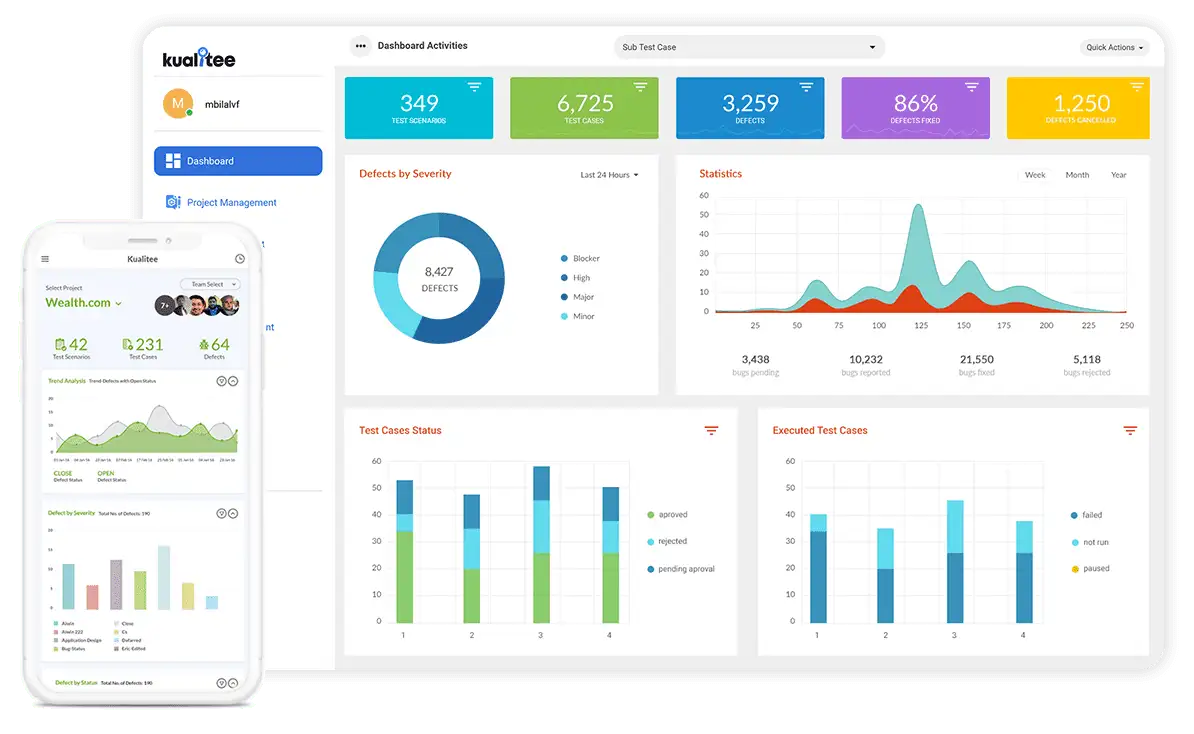
Kualitee is a platform of development management systems that are centered on a test case management service. The package interfaces to testing tools and runs a series of test cases through them. These test runs send results to the Kualitee dashboard as they arise.
Key Features:
- Requirements management
- Issue management
- Defect management
- Multiple integrations, including Jira
- Live test results
Unique feature
Kualitee includes a Test Case Library, where customers have the option to acquire pre-written test cases. This feature is intended to reduce the need for creating test cases from the ground up, potentially making the testing process more efficient.
Why do we recommend it?
Kualitee is a test case manager that can be used for wider project management tasks. The system forms a central project library, holding functional requirements, technical specifications, test plans, test suites, test cases, and test scripts. The document base will also hold test run logs and results. Displaying a list of issues in the dashboard.
The results of software testing can alter plans, both project plans and product plans. Test cases can used to prove conformance with functional requirements and if those tests fail, rework is needed, meaning designs and timelines need to be adjusted. The Kualitee system has a document versioning system, so you can update plans and save them to the same file names without losing the older versions.
The test management platform can be set up to launch testers on a trigger, such as a piece of code being checked into a repository. This creates a continuous testing system for a CI/CD pipeline and can lead to software release or rework depending on the output of the tests. Coders can access test results with a prioritized and categorized issue list directly in the Kualitee dashboard and project managers can add comments to issues as they allocate the bug fix to a code. Programmers can also use the messaging system within the Kualitee environment to seek clarification on requirements.
Who is it recommended for?
Kualitee places different account conditions on its on-premises and SaaS versions. The on-premises system can only be paid on an annual license for a minimum of ten users, which creates a high upfront price. The cloud version has per-technician pricing and a monthly subscription price, which makes it more affordable.
Pros:
- SaaS and on premises deployment options
- Built-in defect manager or integrations to bug trackers
- Role-based screens for task management
- Data sharing with collaboration features
- CI/CD pipeline automation
Cons:
- The on-premises version only has a 7-day free trial
The on-premises version of Kualitee is difficult to install and the provider’s support team will set it up for a fee. On-boarding is a lot easier with the cloud-based service. The cloud system has another advantage, which is that its free trial lasts for 14 days.
4. Selenium
Selenium is a powerful and widely recognized open-source software acceptance testing tool primarily used for automating web application testing. With its extensive capabilities and flexibility, Selenium has become a staple in the toolkit of quality assurance and testing professionals.
Key Features:
- Runs in a Web browser
- Google Chrome, Firefox, and Microsoft Edge
- Record and replay tests
- Tests many Web application coding languages
Unique feature
Selenium is a highly respected testing framework that is free to use. The tool runs in a browser and can record steps, save them, and rerun them repeatedly to test a Web application.
Why do we recommend it?
Selenium is able to scan code written in PHP, Python, Java, Javascript/Node.js, C#, Groovy, Perl, Scala, and Ruby. The platform also acts as a framework and is used by some other testing tools to manage interactions with applications. It is also possible to write test scripts in Selenium’s own scripting language, which is called Selenese.
Selenium is the preferred choice for experienced Quality Assurance (QA) engineers who possess a high level of programming proficiency. Its setup and integration into your existing development process necessitate a thorough comprehension of framework mechanics. Selenium boasts compatibility with a diverse array of well-known operating systems (including Windows, macOS, and Linux) and browsers (such as Chrome, Firefox, and Safari), facilitating cross-environment testing. Nevertheless, incorporating Selenium into your CI/CD pipeline presents several challenges, as it demands a specific set of technical expertise and skills.
Selenium can handle dynamic web elements and complex web page interactions. It allows testers to perform tasks like form submissions, mouse movements, and keyboard inputs, simulating real user interactions. Parallel Test Execution: Selenium supports parallel test execution, allowing testers to run multiple tests simultaneously, reducing test execution time and speeding up the testing process
Who is it recommended for?
This package is suitable for testing Web applications that are under development. As such, its usefulness expires once an application is released into production. The tool doesn’t act as a vulnerability scanner for live systems, so it isn’t suitable for companies that subscribe to the applications written and supported by others.
Pros:
- Multiple options for test script creation
- Selenium Grid can run multiple tests on different platforms simultaneously
- Suitable for unit testing
- Used for acceptance testing
Cons:
- Doesn’t provide pre-configured security testing
In summary, Selenium is a versatile and robust software acceptance testing tool that excels in automating web application testing. Its cross-browser compatibility, support for multiple programming languages, and extensibility make it a popular choice for organizations looking to automate and streamline their web application testing processes. However, it’s important to consider factors such as the learning curve and ongoing maintenance when adopting Selenium for your testing efforts.
5. JUnit
JUnit is a unit testing framework for the Java programming language. JUnit has played a significant role in the advancement of test-driven development and is part of a group of unit testing frameworks collectively referred to as the ‘xUni’ family. It plays a crucial role in ensuring the quality and reliability of software applications by allowing developers to systematically test individual units or components of their codebase.
Key Features:
- Installs on Windows, macOS, Linux, or Unix
- Scans Java for JVM
- IDE integration
Unique feature
JUnit is a free tool that a developer needs to install and then integrate into a development environment. The system will plug into NetBeans, Eclipse, IDEA, IntelliJ, and Visual Studio Code.
Why do we recommend it?
JUnit is a focused tool that advises coders as they write a program. This strategy enables the package to correct code line by line, catching errors before the program is even finished. This is a great help for programmers who often write a big chunk of code, only to find it won’t run and they don’t understand why.
Unit testing is a fundamental aspect of the software development process, where individual units or functions of a program are tested in isolation to ensure they perform as expected. JUnit is designed specifically for this purpose and provides a framework to create and execute unit tests. JUnit’s simplicity is one of its key strengths. Developers can write test cases by creating Java classes and annotating methods with JUnit annotations. These annotations define test methods and their expected outcomes, making it easy to structure and execute tests.
JUnit provides several annotations that allow developers to define test methods, set up preconditions, and handle post-test activities. Some commonly used annotations include @Test, @Before, @After, @BeforeClass, and @AfterClass. These annotations enable developers to control the test execution flow. JUnit test cases are executed by test runners, which can be run from the command line, integrated development environments (IDEs), or build tools like Apache Maven and Gradle. This flexibility makes it easy to incorporate unit testing into various stages of the development process.
Who is it recommended for?
This tool needs to be downloaded onto the workstation of each developer. However, it is free to use, so you don’t have to worry about the cost of many copies running on your site. The package is designed to support coders more than anyone else in the application development team.
Pros:
- Catches errors in programs as they are written
- Helps coders quickly correct errors
- Improves program documentation
Cons:
- Not so good for integration testing or acceptance testing
JUnit supports parameterized tests, allowing developers to write a single test method that runs with different input values. This helps in reducing code duplication and improving test coverage. By facilitating unit testing, it helps identify and fix issues early in the development process, leading to higher software quality and faster development cycles. Its simplicity, wide adoption, and integration capabilities make it a valuable asset in any Java developer’s toolkit.
6. NUnit
NUnit is a powerful and widely used open-source software testing tool specifically designed for unit testing in the .NET ecosystem and Mono. It serves the same purpose as JUnit does in the Java world, and is one of many programs in the xUnit family. NUnit offers a suite of assertion methods (e.g., Assert.AreEqual, Assert.IsTrue, Assert.IsNull, etc.) that empower developers to validate the expected behavior of their .NET code.
Key Features:
- Runs in Visual Studio
- Standalone test console option
- Supports coders
Unique feature
NUnit does for .NET development what JUnit does for Java. This tool integrates into the Visual Studio framework and informs coders of errors as the program is being written. The package also provides a standalone test launcher.
Why do we recommend it?
NUnit is a useful tool for developers because it has two elements – one is an error checker for Visual Studio and the other is a unit tester. The unit tester can run newly developed .NET software, so this provides a tool for testers who aren’t directly involved in programming.
When a test fails, NUnit provides informative error messages to expedite debugging. NUnit tests can be executed using various test runners, including NUnit’s own console runner, third-party IDEs, and build automation tools such as MSBuild or Jenkins. This flexibility allows developers to seamlessly integrate unit testing into their development workflow. NUnit supports parameterized tests, enabling developers to create a single test method that can be run with multiple input values. This feature reduces code duplication and enhances test coverage.
Who is it recommended for?
This system is free and it is intended for use by businesses that develop applications in the .NET framework. The system runs on Windows and the IDE version installs directly into the Visual Studio environment as a plug-in. The testing unit can integrate directly into code management systems, such as GitHub ACtions and Azure DevOps.
Pros:
- Integrations for GitHub and Azure development tools
- Easy to install and use
- Compatible with Windows
Cons:
- No version for Linux
Developers can group related test cases into test fixtures, facilitating the organization and execution of multiple tests as a cohesive unit. This is particularly helpful when dealing with complex test suites. NUnit enjoys strong support within the .NET development ecosystem. It integrates well with popular integrated development environments (IDEs) like Visual Studio and JetBrains Rider, as well as continuous integration (CI) systems such as Jenkins and Azure DevOps. The software is freely available for download.
7. TestComplete
TestComplete is a functional automated testing platform developed by SmartBear Software. TestComplete gives testers the ability to create automated tests for Microsoft Windows, Web, Android, and iOS applications. It is a versatile and feature-rich automation tool that caters to various testing needs including functional and regression testing, making it a popular choice among software quality assurance professionals.
Key Features:
- CI/CD pipeline integration
- Test desktop, Web, and mobile apps
- Runs on Windows
Unique feature
TestComplete is an on-device testing system that can operate as a continuous tester in CI/CD pipelines. The tool is designed to run on Windows but it can manage testing on other platforms through integration with TestEecute, which is included with the top edition of TestComplete.
Why do we recommend it?
TestComplete is a high-end tool that is designed for use by large application developers. The system can test programs on Windows, and on iOS and Android mobile devices. It also has a cloud-based Web application testing service. Integration with Jenkins, Jira Git, and Azure DevOps enables development flow automation that includes tasting.
TestComplete enables both keyword-driven and data-driven testing approaches. Whether you are testing a Windows desktop application, a web app, or a mobile app for iOS and Android, TestComplete has you covered. The IDE offers features such as code completion, debugging, and a visual object recognition mechanism, making it accessible to both novice and experienced testers. Testers can record interactions with the application and then enhance or modify the generated scripts as needed.
Who is it recommended for?
This package is designed for use by big businesses because it is not cheap. Small businesses would be more likely to be interested in the free tools on this list. The service can test applications written in .NET, WPF, JavaScript, Python, and VBScript. Testers can write scripts or record and replay actions.
Pros:
- Provides automated unit testing and integration testing
- On-premises testing for desktop user interfaces
- A cloud-based library of browser and operating system combinations for Web application testing.
Cons:
- Very expensive
It seamlessly integrates with the CI/CD ecosystem through extensible plugins, offering compatibility with well-known CI/CD tools like Jenkins, GIT, and Zephyr. Alternatively, you can create custom plugins for tailored integration with your existing system. It also supports multiple scripting languages, including JavaScript, Python, and VBScript, giving you the flexibility to choose a language that aligns with your team’s skills and project requirements. A 14-day free trial is available on request.
8. Katalon Studio
Katalon Studio is an automation testing software tool developed by Katalon, Inc. The software is built on top of the open-source automation frameworks Selenium, and Appium with a specialized IDE interface for web, API, mobile, and desktop application testing. It is an all-in-one platform for low-code web, API, mobile, and desktop (Windows) automated testing including regression testing. With the prerequisites of coding lowered, Katalon Studio is ultimately designed to help teams speed up the SLDC and do quality assurance more productively.
Key Features:
- Test script creation
- Test execution
- Test case management
Unique feature
Katalon Studio is one module on the Katalon platform. This is a software package for Windows, macOS, and Linux but it will only test desktop software that is written for Windows and not those written for Linux or macOS. The system will also test APIs, Web applications, and mobile apps.
Why do we recommend it?
Katalon Studio is offered as a standalone service in the platform’s Free edition. However, higher plans include a cloud-based test launcher, called Katalon TestCloud, a command line version of Katalon Studio, called Katalon Runtime Engine, and a test management system, called Katalon TestOps.
The test automation framework provided within the Katalon Platform was developed with the keyword-driven approach as the primary test authoring method where users can create test scripts by combining pre-defined keywords and actions, and data-driven functionality for test execution. This approach simplifies test script creation and maintenance and encourages collaboration between testers and non-developers. Testers can create, edit, and manage test cases and suites using a simple and intuitive GUI. This minimizes the need for extensive coding knowledge, making it accessible to both technical and non-technical team members.
While Katalon Studio emphasizes a keyword-driven approach, it also supports scripting for those who prefer more advanced scripting capabilities. It uses the Groovy programming language, which is known for its simplicity and readability. Testers can quickly create test cases by recording interactions with the application under test. This record-and-playback feature is especially useful for creating initial test scripts.
Who is it recommended for?
This is a comprehensive system that will benefit larger developers more than smaller application coding teams. Those smaller teams can use the Free edition. However, that doesn’t include all of the modules of the platform, only the Katalon Studio service. The Katalon Runtime Engine is an important option for automated software development projects because it can be set up as a continuous tester.
Pros:
- A test script generator and test launcher
- Available for Windows, macOS, and Linux
- Basic functions are available for free
Cons:
- Although the software will run on macOS, Linux, and Windows, it isn’t able to test programs written for Linux or macOS
Katalon Studio integrates with popular continuous integration and continuous delivery (CI/CD) tools like Jenkins and Bamboo, allowing for automated test execution as part of the software development pipeline. Katalon Studio offers both a free and paid version. The free version provides essential features, making it accessible to small teams and individual testers, while the paid version offers more advanced capabilities and support for larger organizations.
9. BrowserStack
BrowserStack is an Indian-based cloud software testing platform that specializes in compatibility testing for web and mobile applications. It has gained popularity among developers and quality assurance professionals for its set of features and a vast array of real browser and device combinations. BrowserStack provides developers with the ability to test their websites and mobile applications across on-demand browsers, operating systems, and real mobile devices.
Key Features:
- Cloud-based testing platform
- Models a range of browsers and OSs
- Automated visual testing
Unique feature
This package is designed to test Web pages and mobile apps. Not only does it look for bugs but it includes an assessor for the layout of the user interface for these newly created apps and sites.
Why do we recommend it?
BrowserStack provides assessments on the layout of mobile apps and websites and the user journey through them. The tests will highlight any bugs and also spot dead-end paths, broken links, and slow-loading visual elements. The service will cycle through different OSs and browser versions, ensuring that apps and pages render successfully in all of them.
One of BrowserStack’s primary strengths is its ability to facilitate cross-browser compatibility testing. It provides access to a substantial selection of real web browsers, including popular options like Chrome, Firefox, Safari, Edge, and Internet Explorer. This allows you to ensure that your web application functions correctly and appears as intended across various browser versions. In addition to browsers, BrowserStack supports cross-platform compatibility testing. You can test your web application on different operating systems, such as Windows, macOS, iOS, and Android, across a wide variety of devices, including smartphones, tablets, and desktop computers.
BrowserStack provides real devices for mobile app testing, allowing you to validate your mobile applications on actual smartphones and tablets. It also offers emulators and simulators for testing when real devices are not available. BrowserStack seamlessly integrates with continuous integration and continuous delivery (CI/CD) pipelines. It provides plugins for popular CI/CD tools like Jenkins, Travis CI, and CircleCI, enabling automated compatibility testing as part of your development workflow.
Who is it recommended for?
This package is suitable for any company that develops mobile apps and websites. The system is available in a desktop-only edition that tests how websites appear on browsers running on Windows and macOS. There is also an edition that checks on mobile apps on iOS and Android devices as well as websites accessed on PCs and Macs.
Pros:
- Provides test facilities through a cloud-based console
- Will cycle tests through a list of browser types and versions with different operating systems
- Provides more than 3,500 computer, mobile device, and browser combinations
Cons:
- Doesn’t test on Linux
BrowserStack operates a flexible pricing and licensing model that caters to the diverse needs of organizations and teams, ranging from individual testers to large enterprises. The pricing structure takes into account factors such as the number of users, the type of testing (desktop, web, or mobile), and the level of access required. A free trial is available on request.
10. Apache JMeter
The Apache JMeter application is a 100% Java-based open-source software designed for load testing functional behavior and performance measurement of applications, websites, and web services. It was originally developed by the Apache Software Foundation and has gained popularity in the software testing community for its extensive capabilities, flexibility, and ease of use.
Key Features:
- Tests Java
- Test creator/editor
- Results include bug information
Unique feature
This package provides a browser-like utility for testing that is written in Java. Unile a browser, however, images and style sheets don’t render in the screen. Instead, the tool analyzes the text of the responses from the Web server running the code that is being tested.
Why do we recommend it?
JMeter is a free utility for testing applications written in a number of protocols, including HTTP, SOAP, REST, FTP, and SMTP. Web server responses can be written in HTML, JSON, XML, or text-based scripting languages. The test facility provides methods to record, build, and debug test plans. Results can be stored for later analysis or presented in HTML reports.
JMeter relies on plugins for its architecture. These plugins provide various functions and help in creating and running test plans efficiently. JMeter can assess the performance of websites, applications, and servers, both static and dynamic. It can simulate heavy loads to evaluate their capacity and performance under different conditions.
Who is it recommended for?
This tool has a command-line mode for running tests on various operating systems. The package will install on any operating system that supports Java, so you can run it on Windows, Unix, macOS, and Linux. It supports multithreading for concurrent sampling and can handle different functions with separate thread groups.
Pros:
- A portable program that is entirely written in Java
- Fast processing with a multithreaded architecture
- Built-in results sampler that will create interactive reports
Cons:
- Doesn’t provide operating system or server resource analysis
Apache JMeter is an excellent choice for conducting stress tests and gaining insights into the performance and scalability of your software applications and services. Its wide range of features, active community, and flexibility make it a valuable tool for any performance testing effort.
However, it’s important to note that creating effective stress tests requires a good understanding of performance testing principles and best practices. Additionally, it’s crucial to carefully design your test scenarios to simulate realistic load patterns that your application might encounter in production.
11. Lyssna
Lyssna – formerly UsabilityHub – is a specialized software testing tool designed for conducting usability testing and user experience (UX) research. It provides a user-friendly and intuitive platform for creating and analyzing usability tests, making it a valuable resource for developers, designers, and product teams looking to improve the usability of their websites and applications.
Key Features:
- Survey management
- Interface assessments
- Usability scoring
Unique feature
Lyssana is concerned with assessing the usability of a website or mobile app. The factors that contribute to an assessment include the clarity of the display in a Web page, its delivery time, and the ease of accessing different features through a menu system. Problems might have technical roots but these need to be explored in some other environment.
Why do we recommend it?
Lyssana is concerned with assessing the usability of a website or mobile app. The factors that contribute to an assessment include the clarity of the display in a Web page, its delivery time, and the ease of accessing different features through a menu system. Problems might have technical roots but these need to be explored in some other environment.
Lyssna offers flexible pricing options from free, to basic, to professional and enterprise plans designed to suit teams of all sizes. This makes it accessible to both small startups and large enterprises. It comes with a variety of usability testing methods that cater to different aspects of user experience evaluation.
Some notable testing methods include:
- First-Click Tests Participants are asked to perform specific tasks on your website or app and click on what they believe is the correct first step. This helps identify users’ initial expectations and understand whether they can find crucial information or features quickly.
- Preference Tests Participants are presented with alternative design options, and they choose the one they prefer. This helps in making informed design decisions based on user preferences.
- Five-Second Tests Participants view a design for just five seconds and then answer questions about what they remember. This can reveal if the core message or purpose of a design is immediately clear.
- Navigation Tests Participants are given a task to find specific information on a website. This helps identify navigation and information architecture issues.
Who is it recommended for?
This tool is suitable for businesses that produce websites and mobile apps. This is a consumer testing package that will interest marketing departments rather than development teams. The results of the survey panel could result in requests for rework. The Lyssana system can even supply business and consumer survey panel participants.
Pros:
- Plans and schedules consumer testing of websites and mobile apps
- Assesses response time and feature availability
- A cloud-based system with a Free edition
Cons:
- Doesn’t identify the technical causes of performance problems
UsabilityHub is indeed a valuable usability testing tool that offers a range of testing methods to assess the user experience and usability of websites and applications. Its user-friendly interface, rapid results, participant recruitment options, and flexible and cost-effective pricing make it a strong choice for teams looking to prioritize user-centric design and improve the usability of their digital products. Whether you are a designer, developer, or product manager, UsabilityHub can help you gather actionable insights to enhance your software’s user experience.
12. Cypress
Cypress is a versatile and open-source software testing tool that has gained popularity for its capabilities in various testing domains, including integration testing, end-to-end testing (E2E), UI testing, API testing, CI/CD testing, and more. It stands out for its user-friendly API, real-time browser preview, and seamless integration with modern development workflows. Cypress runs on Windows, Linux, and macOS. Cypress app is open-source software released under the MIT License while the Cypress Cloud is a web application.
Key Features:
- Tests suitable for different stakeholder groups
- A free software package or a paid cloud platform
- Workload automation
Unique feature
The Cypress platform provides testing utilities for all stakeholders, including, developers, operations teams, marketers, and end users. The results of tests can be fed back to the development team automatically for rework.
Why do we recommend it?
Cypress is an end-to-end testing system. Perform unit testing and integration testing to spot coding errors and then acceptance testing to ensure that functionality matches requirements. Usability testing is the final part of the journey where marketers discover whether the technical delivery and the Web design are good enough to please buyers.
Cypress excels in integration testing by allowing you to test the interactions between different components, modules, or services within your web application. You can ensure that these components work together harmoniously, detecting issues that may arise when different parts of your application interact. E2E testing involves testing the entire application flow, from the user’s perspective. Cypress simplifies E2E testing by offering an easy-to-use API for simulating user interactions such as clicks, form submissions, and navigation.
Who is it recommended for?
This package is aimed at businesses that want to develop a website or mobile app for themselves or it can be integrated into a system development package by a development services provider or consultancy. The on-premises version of this package is free to use.
Pros:
- User experience testing
- Technical testing
- Root cause analysis
Cons:
- The on-premises version is being phased out
Cypress can also be used for API testing. You can make HTTP requests to test API endpoints and validate responses, ensuring that your backend services function as expected. Cypress integrates seamlessly with CI/CD pipelines, enabling you to automate your testing process. Its parallel test execution feature helps reduce test execution time, making it suitable for CI/CD environments.
Cypress’s ability to perform a wide range of testing, its developer-friendly approach, and its integration with modern development workflows make it a valuable tool for ensuring the quality and reliability of web applications.
Software Testing Tools FAQs
What tools are required for software testing?
There are three basic categories of software testing tools:
- Code quality assurance
- Error detection tools
- Security testing tools
- Performance testing tools
Testing for code verification can be set up within a development environment to catch program errors quickly. An error detection system can be set up as an integrated part of a CI/CD pipeline and it will run modules to ensure that they complete their tasks. Security testing tools are preventative vulnerability scanners and performance testers look at the response time and usability of a software package, website, or mobile app.
How do software testing tools work?
There are three operating methods for software testing and the way software testing tools work depends on which category they belong to. A static tester scans code, looking for known errors and presentation issues, such as code layout, and the clarity of comments within the program. Observability systems record how systems operate once they have been released into production, noting issues, such as response times and demand on supporting resources. This category of software testing tool can either passively observe the results of user actions or test the system by interacting with the software and recording results.
Why use software testing tools?
Software testing tools can provide automated testing with no manual involvement or they can be tools used by testers to provide analysis of actions and results. The benefits of software testing tools include repeatability, automatic results recording, the aggregation and comparison of results over time, the possibility to quickly cycle through a range of inputs, recording altered results with each input change, and the eradication of human bias.














