IDrive is the consumer-targeted online backup solution from Pro Softnet, the same company that makes IBackup. We liked the business-centric IBackup in our review, so how does its sister service stack up? Quite well. So well, in fact, we’re not even sure why Pro Softnet bothers making two separate products.
Features, space, and pricing
To start off, IDrive offers what may be the best free tier available for individual users. No credit card required, the free version nets you 5GB of backup space, all of which can be synchronized across as many devices as you can fit into that space. That includes PCs, Macs, iPhones, iPads, Android devices, Linux PCs, and Windows Phones. You can sign-up for the free plan here.
Update, August 2016: IDrive are running a 75% of deal for their 1TB plan here, bringing it down to $17.38 for the year, it’s worth snapping this up while it’s still available. 1TB of personal space costs $59.50 (GBP 39.06) per year, but can be cheaper if you wait for discounts on first year. Business tiers start out at $99.50 (GBP 65.32) per year for 250GB (also subject to discounts), but you can get a better deal from IBackup, which offers 500GB for the same price. IBackup’s and IDrive’s business tiers are almost identical feature-wise, except IDrive doesn’t support the creation of multiple backup sets and sub accounts are handled a little differently.
In addition to backing up your devices, IDrive boasts a rather unique feature–social media backup. Connect IDrive with Facebook and Instagram, and it will back up all of your photos and videos on those platforms. If friends untag you or delete their accounts for some reason, you’ll still have the photos. Or if all your photos are the only thing keeping you from deleting your Facebook account and going rogue, IDrive works for that as well.
Any file stored in your backup can be shared via a public link or privately over Facebook, Twitter, and email. You can set passwords and permissions for collaboration, similar to the “Edit” and “View” permissions on Google Docs.
A single sync folder can be created anywhere on your computer, but it can’t be an existing folder. That means you can’t sync all of your user files–photos, documents, and downloads across all devices. Instead, you must move or save files into your sync folder manually. The sync folder can hold up to your maximum amount of storage space. Even if your folders aren’t synced–that is, instantly updated across all devices simultaneously–they can still be backed up normally.
Incremental backup ensures only files that have been recently changed or created are uploaded to the cloud, saving you bandwidth. The last 10 versions of all your files can be restored, but only the most recent one counts against your storage space. Entire folders can be restored to previous versions as well. IDrive keeps all of your backed up files, including those which are no longer present on your computer. This “true archiving” feature means even deleted files are stored unless you use the “archive cleanup” tool to clear up space.
Restores can be performed remotely from the web and mobile apps. In case of Malware- or virus-infected files, IDrive Rewind can restore all the files of an entire backup to a previous version. Bare metal backups, or full system backups, are also available if you want to store a full image of your computer online, including the operating system and applications.
In the settings of the desktop app, you can allow IDrive to wake your computer from sleep or hibernate mode to perform a backup. Hybrid backup is available if you want to keep a copy of all your files on a local external hard drive. IDrive also sells self-branded IDrive Wifi devices, which are essentially wireless external hard drives that pair well with the service.
Security
Data transfers are encrypted using SSL between your computer and the destination server. Once that data is on the cloud, it is encrypted using a 256-bit AES standard, which is as good as you’re going to get at a consumer level.
You can choose to use the company’s default encryption key or choose your own. If your data is sensitive and privacy is a priority, the latter is probably the better option. It ensures that not even IDrive can decrypt your data, nor can be coerced into doing so by hackers or snooping government authorities. Just keep in mind that if you lose or forget your private key, your backup can never be decrypted and the data is lost forever.
IDrive’s California-based parent company, Pro Softnet Corporation, owns its own physical servers. It doesn’t rent virtual or physical ones from providers like Amazon or Google. That adds a layer of privacy and security, not to mention knowledge of where your data is stored. Pro Softnet claims to operate 30 pedabytes of server space. It also guarantees geo-redundant storage, which means copies of your data are stored and secured in multiple physical locations.
Interface
The desktop client contains five tabs: backup, restore, scheduler, sync, server backup, and settings. It’s very well-designed, with everything pretty much where you expect it to be. Bandwidth throttling and excluded files types–settings you’ll probably need to access often–are easily accessible right from the initial backup tab.
We suggest you set your bandwidth throttle prior to starting your backup, as there’s no way to adjust it after you’ve started without completely stopping the process. IDrive, like IBackup, is one of the fastest backup services on the market. But if you don’t throttle your bandwidth, it will hijack your entire internet connection, sometimes even making it impossible to browse web pages while a backup is in process.
The web app includes a similar file explorer for navigating and restoring files. It can be used to restore files on your desktop remotely from another device. The web app is where you’ll manage devices and shared files. It includes a timeline of all the photos uploaded from all your devices in chronological order. From here you can also perform social media backups.
The mobile app isn’t pretty but it is intuitive. Like the web app, you can share files and perform remote restores. Offline mode lets you download and sync files on the phone’s local storage, which is useful for when an internet connection isn’t available. Images and videos can be previewed before being downloaded, which is a simple detail many other backup providers seem to overlook in their mobile apps.
All the apps include a search function.
Customer service
IDrive provides 24/7 live chat and email support. Phone support is available from 6 a.m. to 6 p.m. West Coast US time. The website contains a wealth of info in video tutorials, datasheets, whitepapers, FAQs, and a blog. Missing from that list are user forums, where the community can help answer each others’ questions.
Customer service representatives were quick to reply when we tested out the live chat. They seem knowledgeable enough for basic queries, but the rep we chatted with was clearly just a call center guy on the other side of the world typing out responses from a book. Even so, his English was a little weak. I had a similar experience with IBackup customer support.
One minor issue is the little bar at the top of the desktop client that shows how much space you’ve used up doesn’t seem to work and is stuck at zero percent, so be sure to carefully monitor how much space you’re using. If you exceed account storage limit, IDrive will hit you with an overuse charge of $0.25/GB/month for personal plans and $0.50/GB/month for business plans.
Other than that, there are no nefarious hidden fees or charges that we can see. IDrive will bother you with an annoying popup from the system tray each time you wake your computer from sleep and when you open the mobile app, asking for an upgrade. Thankfully it won’t spam your inbox with promotional emails.
The IDrive desktop client comes with its own uninstaller so you don’t have to tear it out using the Remove Programs tool on Windows. It’s easy and doesn’t leave any residual files. If you want to change your encryption settings, you can reset your account, though all the data in your backup will be deleted. Canceling an IDrive account is easy and takes just a couple minutes from the website account settings.
IDrive is one of the most feature-rich services we’ve tested, and offers one of the best free tiers available among cloud backup providers. It’s well polished and seems like the developers have really put some thought into everything a user could want. Security is top-notch. Be wary of lackluster customer support and potentially costly overage charges. If you can turn a blind eye to that, IDrive is one of the best online backup options available for individuals with multiple devices. Update August 2016: There’s currently a limited time 75% off promotion for the 1 year 1TB plan available here, at $17.38 for a year’s access it’s hard to beat.

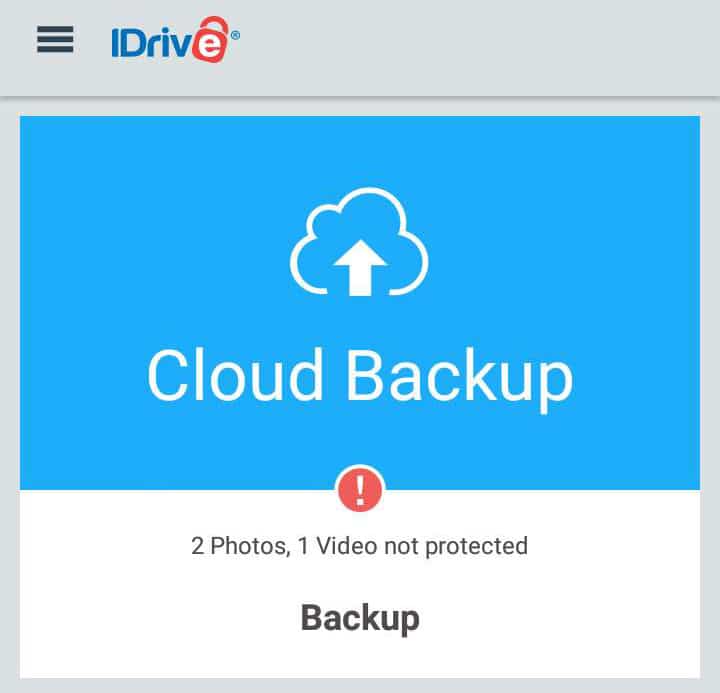
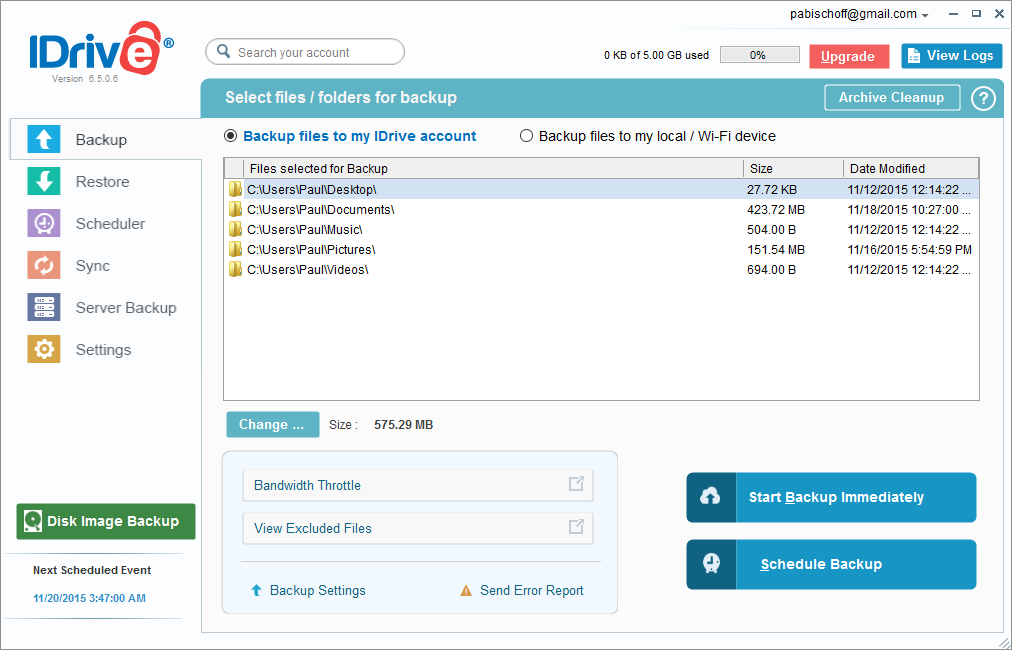
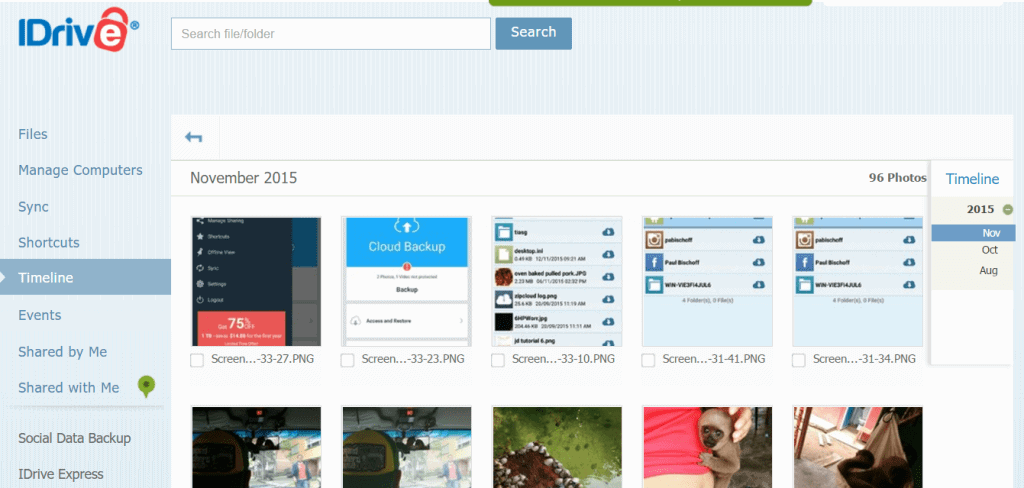

All iDrive reviews
All Star iDrive reviews
All iDrive positive reviews
All iDrive critical reviews
All related iDrive reviews
See all reviewsThey’re cheap, for better or worse. I pay $69.50/yr for 10T of backup storage plus 10T of “sync” storage. Uploads are very fast, maxing out my gigabit uplink. I was able to upload 4T of data in less than 24 hours. That’s the good part of iDrive. The bad part is literally everything else. The software on Linux is a hacked together collection of Perl scripts. There’s some IDrive:DBWriter process that chews up CPU even when it isn’t backing anything up, the dashboard service is slow, buggy and unreliable, and getting your uploaded files back is a pain in the rear. Their support is outsourced and terrible. I’m willing to forgive a lot because of how cheap it is to back up my computer, but if you have the money for a better product, or don’t need that much storage, look elsewhere.
Absolutely the worst! I have not been able to access my files for almost 2 weeks. No one knows what the hell is going on over there. Stay away from this company!
I have no words for this company and the service they provide. Three months I’ve been working with their support, trying to resolve a simple issue of uploading files with foreign characters, something you would figure a cloud service should be able to handle out of the box. After their support engineers made things even worse by deleting some of my files, I file for cancellation, but explicitly ask “will I be able to access the remainings of my files and store them locally?” I get zero response, they process my cancellation and kill my account, removing me from accessing my files!!! Seriously ?!? Is this really how you handle customers?
My experiences with iDrive are positive. I have successfully backed up all my important files from remote locations like Tibet and China. I haven’t experienced any crashes and my data are organized, correct and safe. Maybe everybody’s software environment is different. I run OS X Sierra (10.12.1) on a 2011 Macbook Pro. My hard drive has 1 T and I back up 680 G of content to iDrive from Asia. What I like about iDrive is that iDrive lets me back up files from my Macbook Pro and lets me access them on my iPad IN THE SAME FILE STRUCTURE that I organized them in. I can see folders on my iPad the way I organized them on my laptop. This is so much better than apple’s iCloud. iCloud has to separate your files into photos, videos, documents, music, etc. when backing them up into the cloud. iDrive, on the other hand, keeps your own file management system. Now I can access all my files anywhere I go while my main computer remains at home, and knowing how my files are organized makes a huge difference. I live in Asia, yet the backup speed to iDrive’s service is still fast enough. I am very satisfied.
I am a 79 year old white male. My life expectancy is 8.6 years. Assuming I live that long, I wonder if my first iDrive back up will be completed by then. The estimated time for completion was 8 hours, 17 minutes and 58 seconds at 6:30 PM. At 7:00 AM today the time for completion was 8 hours, 17 minutes and 58 seconds!!!! Correction, the estimated time to completion is now 11 hours, 12 minutes and 51 seconds.
Automatic upgrade to more expensive plan unless you opt out!
I got this in the mail:
“You’ve been with IDrive for a while now, and we hope you’re protecting your most critical photos, videos, and documents. But we’d like to offer you more space, to do more things with! We’ve got a new plan that will give you DOUBLE the space you currently have.
For just $10 more a year, you can enjoy 2 TB of backup for as many devices as you want, helping you protect your entire digital life, in one secure place.
Our rock solid 256-bit AES encryption, with optional private key, ensures your data stays in your hands only.
When your account renews later this month, you will be automatically upgraded to this plan. Or, you can choose to remain on your existing plan by clicking this link.”
They tried to automatically upgrade my account to a more expensive plan. Horrible business practice.
Sure, there is a link to opt out, but it’s easy to miss since the mail looks like an offering for another plan and not an offering to opt out. It’s misleading and maybe even illegal?
I cancelled renewal of my account immediately and will be looking into other backup solutions. I don’t care if it’s more expensive than iDrive as long as they don’t try these kinds of tricks.
Also backup speeds were horribly slow for me.
I simply can NOT avoid writing about IDrive. Why? Because they now just charged me for 69$ even that I deleted my account. Well, you can’t really delete your account, but I deleted all the files & made sure that the auto-renewal is NOT turned on.
But yea. They turned it on and bam… MONEY GONE!
Last year they “detected” that my email is “a professional email” and they wanted to make my account a business acount for 100$ per year. They would have done that AUTOMATICALLY if I did not clicked a link on that email.
My account is PERSONAL… I just don’t use a GMAIL account.
So this year, about 2 months ago I decided to STOP using IDrive. I clicked delete account which just empties your account from all the files, etc. I made sure that I don’t have auto-renewal active.
Yet, they still charged me!!
DO NOT USE IDRIVE! They will make it so you will never be able to delete your account! Even if you set it up to do not auto-renew… they will renew it FOR YOU!
Customer service and Idrive should NEVER be in the same sentence together! I have had an issue where I was advised that I was exceeding quota. I immediately contacted CS because there was NO way for me to delete files. I was then charged US277.00 for exceeding quota – this whilst I had a CS issue in place. No response for 2 weeks from CS, after repeated emails (i am in Singapore) finally get back a “how to delete” files page. Still doesnt work, needs to be referred to Tech support. 3 weeks later, nothing, EXCEPT another US277.00 charge for exceeding quota. 3 weeks later – nothing, I email again and wait. Finally I contact their online chat support, Ahhh, yes there was an issue, it was our problem it has been fixed now! Yet I received no followup, no feedback – NADA!! And guess what, that month, another US$277.00 charge. I loose my cool, that’s it, I want out! Ahh you have to contact billing to arrange that, so again I send to billing, request ALL 3 exceeding Quota charges be refunded. I get nothing back for 3 more weeks, even though repeated emails (I am a ships Captain before you think why didnt he call – I am away alot). I am finally back in Singapore. I stay up till midnight to call, ahh yes it has been reviewed and iDrive are prepared to refund two of the payments!
Their issue, their software failure, their CRAP Customer Service, their CRAP billing Department, but my fault for not fixing this issue and exceeding quota. In this day and age of competitive environments, remember the name iDrive, cause it WONT be here LONG.
BEFORE you sign up, read the blogs, this company SUCKS
Total DISASTER of a service. After a very quick initial backup I then had repeated back up failures, days without a successful backup, then a backup success out of the blue and then the next day the service kept stalling on simple files like an MP3 or a .txt file. Some times it would be doing a backup for 5 days (despite me only altering or adding 2Gb of data) which I eventually had to cancel as I wasn’t sure if it would ever stop or was stuck in some sort of self perpetuating loop – you name it the service kept failing with no discernible pattern to explain why.
I kept trying to resolve the issues myself by changing the settings but after a few weeks gave up and contacted customer service. They tried to help but couldn’t resolve the issues and then after several different attempts I contacted them again and someone just thoughtlessly emailed me “uninstall and reinstall the program and do the back up again” so in disgust I decided to quit the service via email. I was then informed I couldn’t cancel the service via email so after a busy month long work period I finally rang them up and the guy told me I had to just switch auto renewal off myself and in 10 months my data would be deleted.
I explained the service had never functioned since day 1 and I felt I shouldn’t have to pay for the service but he explained that in the terms and conditions I have 15 days to evaluate the produce and cancel for a full refund if I was not happy. I presume this clause is buried probably in page 18 of the T&Cs in some small print as I certainly wasn’t aware of it. I asked the guy if he read all the T&Cs in every online service he signed up for he said that he didn’t but I had to abide by them. I then asked him to delete all my data and cancel my account and he told me I had to do it myself but was at least helpful enough to explain how I could do it. He then insisted again that I couldn’t cancel my account I had to just turn off auto renewal and have an account with the dysfunctional iDrive service that I no longer wanted or used for a further 10 months.
Quite how iDrive can avoid statutory consumer protection laws on selling malfunctioning products and not give refunds is beyond me. Imagine the outrage if Apple sold iPhones and put in the small print you have 15 days to evaluate the phone and beyond that period if it isn’t working you aren’t eligible for a refund. It is not just paying appropriate taxes that the tech industry are good at avoiding, it seems like it is any responsibility at all.
So here I am warning potential iDrive customers on every review platform that I can find on what to expect from this service and it seems like I am not alone. Ironically I changed to iDrive from Crashplan (which worked perfectly until I changed country when it would fail for a week or two) because there customer service was slow but at least their service actually functioned 95% of the time and when I did cancel my monthly plan they refunded me the money for a month because their wasn’t a back up for a couple of weeks. I believe that is called customer service. I now know why iDrive force you to pay for a year upfront.
Anyway after unsuccessfully trying cloud back up for over a year now I am now just buying a second hard drive to backup all my data alongside my normal back up hard drive. I will then store the drive off site in case of fire, theft or whatever.
It looks like cloud storage still has a way to go.
We recently learned of (and fortunately avoided) a downgrade fee that is charged to anyone switching from a higher to a lower tier (for example, from 10TB to 1TB). We currently have a 1TB plan but were offered 90% off the 10TB plan for one year if we upgraded – doing this would theoretically cost less than renewing at our current tier. Downgrading back to 1TB at the end of the year would incur a large fee, though, so it’s definitely not worth trying. Customer service was unable to tell us the exact amount of the downgrade fee but said it would be between $25-$100. Good thing we asked!
I’ve used iDrive for a few years now and have no complaints. I’m not the most tech savvy and found it simple to use. The initial backup did take quite a long time as I had a lot of data to backup (far more than most people will have as I’m a keen photographer), but after that incremental backups are quick and are set to run automatically so it’s no hassle to use. It’s good to know iDrive have strong security and my data is safe in the cloud after reading about all these hacking stories in the news. I’ve only had to restore my data once (after spilling a drink on my laptop) and it was very straight forward. I’ve not needed to contact their support team yet so can’t comment on how good or not they are.