
Again, like much of the competition, it offers the ability to automatically log in to websites, save new login details as new accounts are created, browser integration, and its own password generator. But is it any good? Is there anything that makes Sticky Password stand out from its competitors?
This Sticky Password review answers the following questions:
- How safe and secure is Sticky Password?
- What extra features does it have?
- Is Sticky Password easy to use?
- How much does Sticky Password cost?
Sticky Password review summary
Sticky Password Premium offers an array of features, including strong encryption (AES-256), one master password, and – very usefully – the ability to synchronize passwords across a number of devices. The free version includes these features too, but only for 30 days, after which you will be able to enjoy password security without sync, backup, and password sharing.
The paid Premium edition costs only $29.99 for one year, which works out to be only $2.49 per month. This makes it one of the most affordable password managers on the market. You also have a 30-day money-back guarantee if you’re not happy with your purchase.
This password manager offers a range of security and utility functions such as:
- Password generator
- Digital wallet
- Secure notes
- Secure sharing
- Synchronization
- Autofill and auologin
- The ability to create secure memos and bookmarking of web pages from multiple browsers (Chrome, Firefox, Safari, Internet Explorer, Thunderbird) in one place
Sticky Password is supported across a number of platforms, including:
- Windows
- MacOS
- iOS
- Android
Where available, devices can be used to support the program with their biometric authentication functions.
The Premium edition of Sticky Password has to be purchased – an advantage, some would say, as it may guarantee better support. Indeed, the Premium version provides you with priority support, ensuring that your requests and questions are answered quickly.
Another benefit of the Premium edition over the free version is that a portion of what you pay goes towards saving endangered manatees.
Sticky Password pricing
Like with most password managers, Sticky Password has a free plan. However, the free version lacks many crucial features, such as sync, backup, and password sharing (plus, the fact it’s free means that there is no donation to help manatees). Having said that, you do get 30 days of Premium. After that, the benefits of the Premium edition may motivate you to get this paid version.
In terms of affordability, Sticky Password is a real winner. At $2.49 a month with the annual plan, this password manager is cheaper than both Dashlane and LastPass, both $3 a month. Sticky Password also offers a lifetime plan for $199.99, which would bring down the monthly cost considerably more.
And, at the time of writing, the password manager is offering a 20-month plan for only $20, which is 60% off (the normal price for this plan is $49.99). This is a limited-time offer deal, released in celebration of Sticky Password’s 20 year anniversary. Another exclusive offer at this time is $159.99 for the lifetime plan.
Without these exclusive offers, Sticky Password is one of the cheapest password managers on the market. But if you manage to get one of these discounts, you can save even more. This makes it the perfect option for those with a limited budget, who don’t mind having fewer features compared to other providers.
Getting Started
Handily, Sticky Password Premium makes initial setup a breeze through the use of a wizard which helps configure some of the basic settings.
As part of that setup process, you will be prompted to sign in with an existing Sticky account – if you have one – or create a new account by entering your email address and choosing a suitably challenging password.
You’ll also be prompted to enable cloud synching along with encryption of all data synched with the company’s cloud servers.
Once up and running, you can either jump straight in or take advantage of Sticky Password Premium’s integrated tutorial which covers the main functional parts of the program.
Sticky Password features
When I pick a password manager its primary purpose is largely all I’m interested in but some people do put plenty of store on the additional features that are shackled on by some companies.
In that respect, Sticky Password Premium is mid-range in terms of the number of additional features it provides.
Sticky Password’s most attractive features
Sticky Password Premium automatically offers to save new login credentials, automatic login for existing accounts either through the application or directly through your browser, and various groupings of existing accounts. This creates a much smoother experience for you as a user.
You can also assign a default browser to use when opening each of your online accounts and can choose an expiry date for the assigned password if required. This allows you to easily cycle through different passwords, which is a great way to enhance your online security.
This password manager allows you to save identities which basically means it acts as an online form filler, inserting your name, email, address, etc., which can be a handy time-saver.
Synchronization is certainly a useful feature, allowing you to sync passwords across all your devices via Wi-Fi or the company’s cloud servers. This feature allows you to backup passwords, bookmarks, secure memos, etc. To make this procedure more secure, you are given the option of using a one-time PIN to validate new devices as you add them to the pool.
As previously mentioned, the application allows you to store secure memos which could include one of the preset options such as bank account details, or new ones as per your heart’s desire.
The in-built password manager is helpful: you specify the length of password you require, then type of characters to include or exclude and then sit back and watch the application suggest something suitable.
The end result is assessed against a password strength meter, so you can make sure you only use strong passwords. In general, however, the password generator will create very strong passwords for you to use.
Lastly, you have the regular database options – import and export. The program can pull data in from other password managers, such as LastPass and Dashlane, but not always in a way that makes the process seamless.
Interface
Sticky Password Premium is presented with a really nice interface that is as smart as it is uncluttered.
It allows quick and easy access to key features such as:
- Quick website access
- Accounts
- Bookmarks
- Identities
- Memos
A ‘hamburger’ button gives easy access to configuration settings and the ability to import and export data, as well as a quick means of locking the program.
Security and Privacy
The first point to make about Sticky Password’s security is its use of military-grade AES-256 encryption. This type of encryption algorithm is a security standard, one that the US government uses to encrypt and decrypt highly classified data. Based on current computing power, it is not possible for hackers to brute force attack your manager’s passwords if they are based on AES-256 encryption.
Wide range of security benefits
Beyond the obvious storing of passwords in an encrypted database and requirement to only remember the master authentication credentials, Sticky Password Premium offers a few more security features of note. Examples include the ability to:
- Ignore or trust websites
- Backup your password database
- Automatically remove copied passwords from the clipboard after a certain amount of time
- Quickly and easily opening, closing, and locking the program from the desktop
- Automatically lock the program when the screensaver kicks in
- Use a virtual keyboard that will thwart a keylogger should you be unfortunate enough to have one on your system
- Select from a number of different types of authentication mechanisms, such as a password, via Bluetooth connected devices, etc.
Should you use Sticky Password?
Overall, Sticky Password Premium is a very good password manager. By utilizing AES-256 it offers a secure database of passwords which is, by far and away, the primary purpose of such a program.
The additional features are not as extensive as those offered by some of the competition but are great, nonetheless.
The interface is clear and very easy to understand, making this a very good choice for novice password manager users as well as those who have used one before.
The advantages of Sticky Password
Beyond the obvious secure storage of passwords, this program’s best features are the easy-to-use interface and the browser integration which is something you won’t find in all password managers.
Additional features, such as one-click access to web accounts and secure memos, etc. can all be operated intuitively and with a minimal amount of user intervention.
The disadvantages of Sticky Password
Sticky Password Premium offers the ability to import data from other password managers you may have used in the past which is, of course, a handy feature. However, the way in which it does so is often not sufficient to say ‘job done’ and so a fair degree of tidying up and editing will be required after the event. That’s not much different from other comparable programs to be fair, but it is something you should be aware of.
One other issue that I encountered – infrequently – was a failure to properly open a web account from the link within Sticky Password. A minor issue and one that only applied to Safari, I did not investigate this too much so cannot say whether the issue was my end (I’m currently running a beta version of MacOS Sierra) or an indication of a larger problem with the password manager itself.
Sticky Password review verdict
I was impressed. This password manager is a nice, clean, and easy-to-use program that offers a good and secure user experience.
The affordability of Sticky Password definitely makes it an appealing option, especially since the price can drop even more when you factor in exclusive discounts.
However, the low price does come with some limitations with features. For example, two-factor authentication (2FA) is not included, which many other password managers have. This helps to add an extra layer of security. With this in place, even if a hacker discovered your password for Sticky Password, they wouldn’t be able to access your account since a second form of verification would be required.
The issue with the free version of Sticky Password is that it lacks the features that should be essential to any password manager, including such as sync and backup. This really lowers the usability of this version.
While the free version has much to be desired, it is hard to complain much about the Premium edition, given the price tag. The cost is lower than most password managers, yet it includes all the fundamental security and functionality features you would need.
Alternatives to Sticky Password
If any of the downsides to Sticky Password make you want to seek out an alternative, perhaps one with a better free version or more features with the paid edition, then you have many options to choose from. These include:
Think about other ways to protect your security
If you are serious about improving your level of security and privacy online, then you need to think more about investing in a password manager. For overall security, we recommend that you also consider the following tools:
- Two-factor authentication (2FA)
- VPN
- Antivirus software
- Firewall
Methodology: How we tested Sticky Password
When we tested Sticky Password, we wanted to make sure we took a direct, first-hand approach. We didn’t just repeat the test results from other tech websites. Our aim was to find out for ourselves what it was like to use this popular password manager.
This meant utilizing the various features of the password manager, as well as seeing how this provider compared to others that we have tested in the past. Our tests essentially covered three main areas: features, effectiveness, and trustworthiness. Let’s summarize how we tested these in turn.
Features
When we tried out Sticky Password, we examined the kinds of features that were included in both the free and paid editions of the password manager. We made a note of the crucial features that came with each package, as well as those that were missing and which we thought should’ve been included. We also pointed out any additional features that might be helpful from a security or functionality standpoint, or which we would consider a nice bonus.
Effectiveness
We made a judgment call about the effectiveness of Sticky Password in different ways. For example, we tried to see how effective this provider was from a security standpoint. This meant checking that Sticky Password had a strong encryption algorithm in place, as well as checking for features like 2FA and biometric authentication. We also spent time using the main features of Sticky Password, so we could inform you whether they delivered the promised results and if the interface was simple and easy to use.
Trustworthiness
Finally, we decided whether or not we could rate Sticky Password well in terms of trustworthiness. This involved seeing how transparent the provider was about what it promised users, as well as how reliable and helpful their customer support was.
Here is a full description of our testing methodology for password managers.

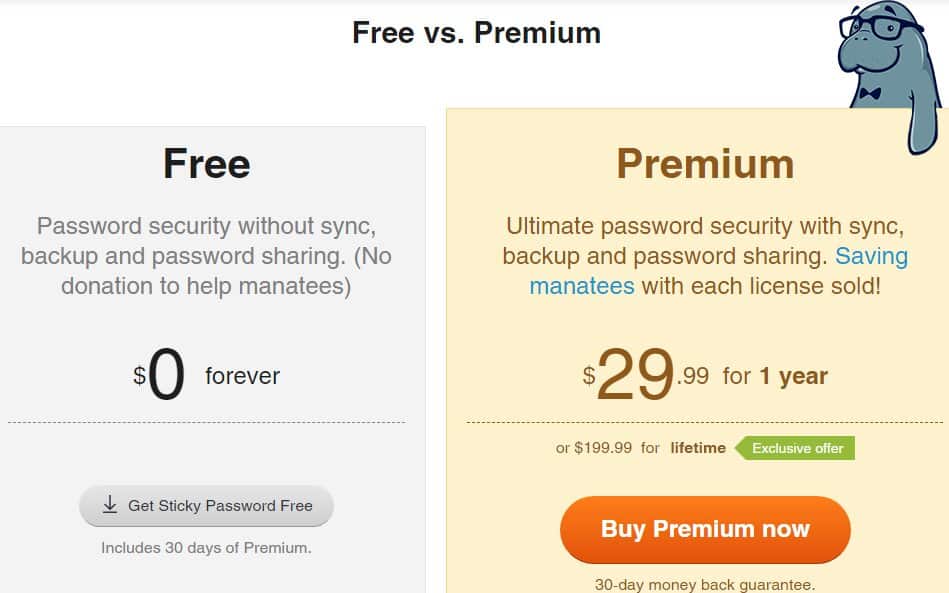
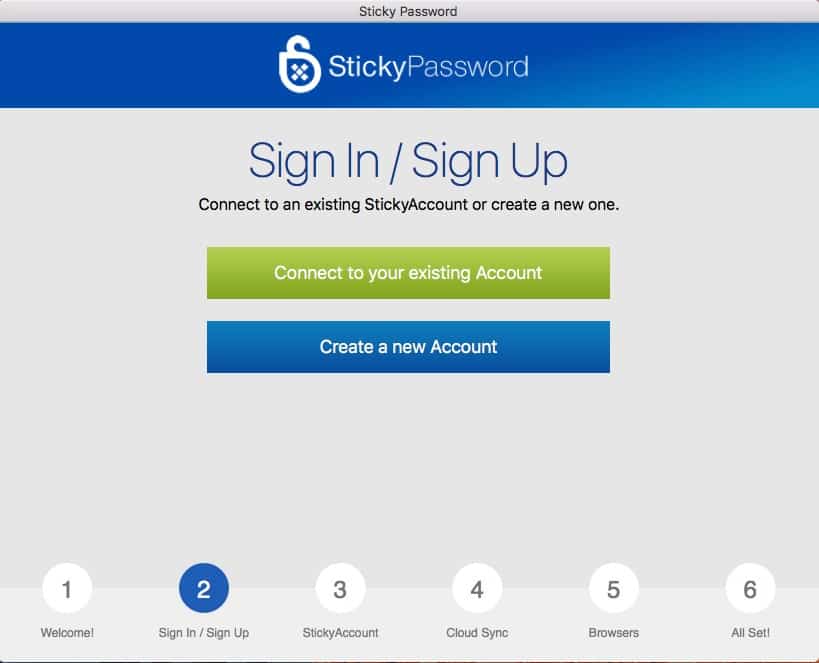
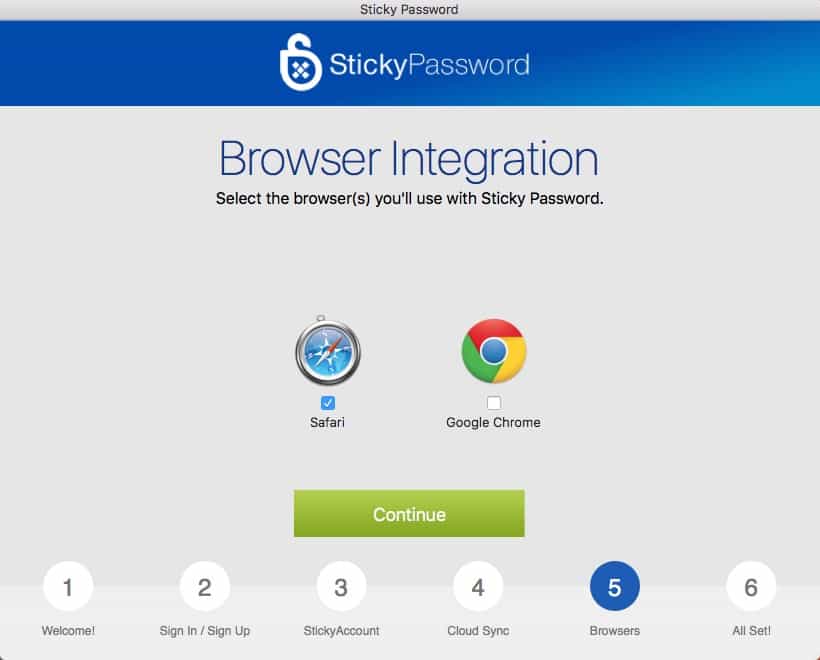
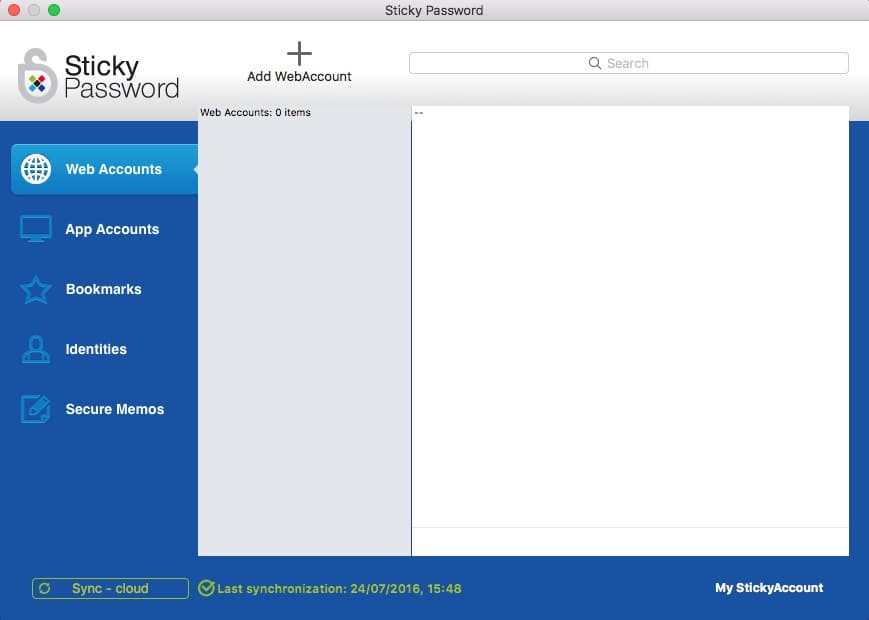
All Sticky Password Premium reviews
All Star Sticky Password Premium reviews
All Sticky Password Premium positive reviews
All Sticky Password Premium critical reviews
All related Sticky Password Premium reviews
See all reviewsI enjoyed your review of StickyPassword manager.
Have already bought the paid for version, but then had cold feet and have not yet
installed.
However will now proceed following your excellent review.
Perhaps you would be able to advise one point, which may seem very simple.
Do you have to re enter all existing passwords or can these be entered automatically
Am most grateful for your help