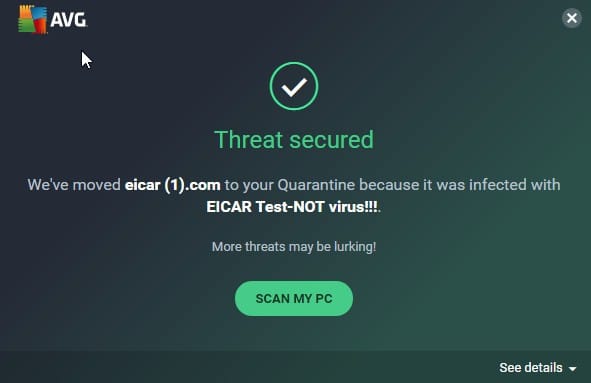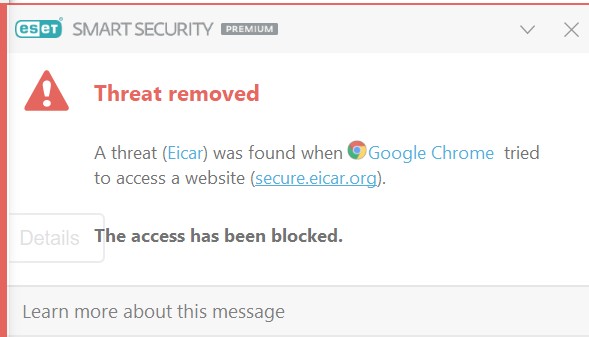In this comparison, I will put AVG and ESET head to head to discover which is best. Many people know AVG due to its popular free antivirus program. ESET has less brand recognition but produces excellent products for home and business users.
I performed my own malware protection and performance tests to determine if AVG lives up to its reputation and whether or not ESET can deliver comparable or superior results. I compared this test data with independent research to deliver my final verdict. This comparison weighs up features, pricing, useability, and more.
Can’t wait for the answer? ESET is my winner. ESET outperforms AVG in two key areas: malware protection and performance. ESET also has many innovative security features, all at a lower price than AVG.
Want the long version? Read on for the full analysis of AVG vs ESET.
Summary: AVG vs ESET
- Enhanced firewall
- Password protection
- Data shredder
- Secure data encryption
- Safeguards your privacy
- File shredder
| Feature | AVG Internet Security | ESET Premium Protection |
|---|---|---|
| Antivirus and antispyware | ✔ | ✔ |
| Firewall | ✔ | ✔ |
| Webcam protection | ✔ | ✔ |
| Password manager | ✔ | ✔ |
| Anti-phishing | ✔ | ✔ |
| Ransomware protection | ✔ | ✔ |
| Banking and payment protection | ✔ | ✔ |
| Parental control | ✖ | ✔ |
| Network attack protection | ✔ | ✔ |
| Encrypted storage | ✖ | ✔ |
| Automatically update apps | ✔ | ✔ |
| VPN | ✖ | ✖ |
| PC cloud backup | ✖ | ✖ |
| File shredder | ✔ | ✔ |
| Performance optimization | ✖ | ✔ |
| Identity theft protection | ✔ | ✔ |
| Run suspicious apps in sandbox | ✖ | ✖ |
BEST DEAL FOR AVG:Get 35% off the first year with AVG Ultimate and protect up to 10 devices.
BEST DEAL FOR ESET:Save £14.58 on a 2-year ESET plan making it a very low-cost antivirus.
Background
AVG Technologies
AVG Technologies was founded in 1991 and is now part of the Avast family. AVG offers a wide range of protection, performance, and privacy solutions to home users and businesses alike.
ESET
ESET stands for Essential Security against Evolving Threats. ESET was founded in 1987, growing to protect more than 100 million users today. ESET has won a number of industry awards and boasts the longest unbroken run of VB100 awards for malware detection.
Pricing and compatibility
For most users, it’s important to choose antivirus software that delivers a high level of protection at a reasonable price. With the cost of software varying from free to hundreds of dollars, it can be difficult to figure out which one is best.
AVG provides a limited number of antivirus products to choose from. This helps customers narrow down the best option quickly.
AVG provides free antivirus software, which is great if you’re on a budget, but not so good for the total protection of your device. AVG’s next tier is Internet Security, at $69.99 (GBP £50.69) per year. This package will protect one device, making it quite expensive compared to others on the market.
Its top tier, AVG Ultimate, costs $119.99 (GBP £86.90) per year and is compatible with Windows, Mac, Android, and iOS devices. This covers 10 devices and offers much better value for money.
AVG does offer the option of paying monthly, so it can be less of a hit to your bank balance. At the time of writing, AVG is offering a discount on your first year. AVG Internet Security is discounted to $39.48 (GBP £28.59) for the first annual term and AVG Ultimate costs $77.88 (GBP £56.40) for the first year.
AVG offers a 30-day money-back guarantee on all of its products.
| AVG Antivirus Free | AVG Internet Security | AVG Ultimate - 10 Devices |
|---|---|---|
| Free | $69.99 per year | $119.99 per year |
| ESET Internet Security | ESET Smart Security Premium | ESET NOD32 Antivirus (Windows) | ESET Cyber Security (Mac) | ESET Mobile Security (Android) |
|---|---|---|---|---|
| $49.99 per year | $59.99 per year | $39.99 per year | $39.99 per year | $14.99 per year |
ESET doesn’t have free antivirus software, but its prices are very competitive. It offers individual device protection and multi-device packages. For example, protection for a single Android device costs just $14.99 (GBP £10.85).
ESET’s Smart Security Premium is $59.99 (GBP £43.44) for one PC or Mac, but there are options to increase the number of devices at the checkout for an additional cost. This gives you the flexibility to cover individual devices for a low cost or opt for a package that covers multiple devices as needed.
ESET doesn’t offer any discounts for the first year of subscription, but if you opt for a two-year plan, you’ll receive a $20 discount (GBP £14.48). ESET also offers a free trial for which no credit card information is needed. ESET Smart Security Premium is compatible with Windows, Mac, and Android devices.
Effectiveness against malware
In this round, I have carried out my own tests to see which antivirus software is best at protecting against the threats posed by malware. I took test files from the European Institute of Computer Antivirus Research (EICAR). I also tested three live samples to see how well both programs’ real-time scanners blocked them.
| Test File | EICAR Sample 1 | EICAR Sample 2 | EICAR Sample 3 | EICAR Sample 4 | Live Sample 1 (Adware) | Live Sample 2 (Trojan) | Live Sample 3 (Trojan) |
|---|---|---|---|---|---|---|---|
| AVG | Blocked | Blocked | Allowed | Allowed | Blocked | Blocked | Blocked |
| ESET | Blocked | Blocked | Blocked | Blocked | Blocked | Blocked | Blocked |
AVG blocked all of my live samples, which included adware and trojans. For the EICAR samples, the real-time scanner blocked unzipped EICAR files. It did allow malware contained in zipped files but blocked these when I attempted to extract them.
ESET blocked all live samples and all EICAR samples, so comes out as top in this section.
AV-Test and AV-Comparatives are two of the most in-depth testing websites and provide regular analysis on antivirus software.
I looked at AV-Test’s latest protection report from May 2020 and June 2020. AVG received a perfect score of 100 percent for both months and ESET scored 99.4 percent in May and 100 percent in June. This test was done in real-time and used 339 samples in total.
AV-Comparatives Real-World Protection Test from February to May 2020 summarises the data captured during this time. AVG was given a 99.9 percent score and ESET a protection score of 99.5 percent.
During this same period, AVG scored eight false alarms and ESET an impressive zero. False alarms are situations in which a safe sample is flagged as a threat. The average number of false alarms among competitors is nine, so both AVG and ESET fared well here.
AVG and ESET both offer superb malware detection rates. ESET performed best in my own tests and registered zero false alarms and a near 100 percent protection rate in the lab tests. ESET is a worthy winner in this round.
Impact on PC performance
Having any kind of interruption on your device is irritating. Antivirus software can have an impact on how well your device performs basic tasks when scans are taking place in the background.
I monitored key data on my PC to measure the impact of ESET and AVG.
| Test Type | Full Scan Time (minutes) | Full Scan Items Scanned | Control CPU Utilization % (no scan) | Control Memory Utilization % (no scan) | Control Disk Utilization (MB/s) (no scan) | Quick Scan CPU Utilization % | Quick Scan Memory Utilization % | Quick Scan Disk Utilization MB/s | Quick Scan Time (Seconds) |
|---|---|---|---|---|---|---|---|---|---|
| AVG | 35 | 403167 | 51 | 86 | 121 | 36 | 79 | 1227 | 22 |
| ESET | 68 | 930000 | 32 | 63 | 17 | N/A | N/A | N/A | N/A |
As the table above shows, AVG completed a full scan in 35 minutes, while ESET took 68 minutes. That said, ESET did scan more than double the number of files compared to AVG.
One thing to mention is ESET doesn’t have a quick scan setting. This could be annoying if you want to do regular scans on your PC.
In the table below, I monitored how system resources were used when no scan was being performed and while running a full scan.
| Test Type | Control CPU Utilization % (no scan) | Control Memory Utilization % (no scan) | Control Disk Utilization (MB/s) (no scan) | Full Scan CPU Utilization % | Full Scan Memory Utilization % | Full Scan Disk Utilization (MB/s) |
|---|---|---|---|---|---|---|
| AVG | 51 | 86 | 121 | 35 | 71 | 425 |
| ESET | 32 | 63 | 17 | 68 | 70 | 510 |
ESET came out on top when no scan was present, using just 32 percent CPU utilization, 63 percent memory utilization, and 17 MB/s disk utilization. For the full scan, AVG performed marginally better than ESET but the difference here is minimal.
To further verify my own findings, I looked at AV-Comparatives’ latest performance test from April 2020. This monitors antivirus software performance when carrying out common, everyday tasks. These are:
- Downloading files
- Browsing websites
- File copying: first and subsequent run
- Installing and uninstalling applications
- Archiving and unarchiving
- Launching applications: first and subsequent run
AV-Comparatives rate each task as slow to very fast. AVG obtained a fast score for launching applications and downloading files, and all other tasks were rated as very fast. ESET gained a very fast score for all tasks, with the exception of file copying on the first run, which gained a fast score.
Overall, the performance of both AVG and ESET is impressive and both had a minimal impact on my device. ESET scanned many more items and only took that little bit longer than AVG. ESET’s scanning capabilities are much more thorough, without compromising on performance.
Features
To entice customers to buy antivirus software, companies need to offer additional features to stand out against competitors. Here’s a list of features you can find in AVG Internet Security and ESET Internet Security.
- Advanced antivirus
- Behavior shield
- AI detection
- Real-time updates
- Do not disturb mode
- Password protection
- Webcam protection
- Data shredder
ESET Premium Internet Security
- Multi-platform protection
- Safeguard your privacy
- Enjoy premium features
- Legendary antivirus technology
- Privacy protection
- Anti-theft
- Minimal power usage
- Install and forget
To help you decide which suite might offer the best additional features for you, I’ve picked out some of the most useful features from each provider below.
- Webcam protection: If you have a webcam on your device, this feature will force untrusted apps to request permission to use your camera.
- Do not disturb: Do Not Disturb Mode works to silence unnecessary notifications while you run applications on fullscreen.
- AI detection: Proactively identifies malware samples to protect you from new threats.
- Encryption: ESET’s encryption features allow you to protect your files and removable media.
- Anti-theft: Identify thieves through your camera and track and locate your device.
- Minimal power usage: Play games and save power with this feature. It will disable pop-ups and activate a battery-saving mode.
Both AVG and ESET offer a number of useful features so choosing which one is best will depend on your own personal circumstances.
Signup and installation
Ready to purchase your software? You’ve done all the groundwork in researching the best option, so the signup process needs to be simple and straightforward.
AVG’s checkout page is very easy to navigate, allowing you to input your account details and payment on one page. It outlines your length of subscription and devices, which can be amended if needed. There are no optional add-ons, which some users may miss, but this does mean you don’t get caught out with any added fees.
ESET offers select add-ons at checkout, such as mobile protection and encryption. You can also opt for monthly payments if you wish, allowing you to spread the cost. As with AVG, you input all your information and payment details on the same page.
Both provide installation links and can be easily set up on your device in minutes.
How easy is the interface to use?
So you’ve successfully installed your software and are faced with the main dashboard. Now the important thing is how easy it is to navigate.
AVG’s layout is modern and user-friendly, with the use of recognizable thumbnails and headings. A banner reading You are fully protected confirms your coverage. You’re also told if you are protected across the web, email, privacy, and payments by the panel at the bottom. A smart scan can be run with just one click. The simple design doesn’t allow for much customization, but it is very user-friendly.
ESET’s interface uses a different approach. It features a robot and futuristic design, playing to the fact that ESET is at the forefront of advancing protection against malware threats. The left-hand panel allows you to navigate to a computer scan, so it’s not a one-click method like AVG. You can reach your tools and help options from the sidebar too. The blue panel allows you to manage your passwords, secure data, and check on your home network.
I prefer the modern ESET interface, but both are very easy to navigate.
Customer Support
If a problem arises with your software, who do you turn to? Luckily, most antivirus software comes with technical support.
AVG provides an online form for contacting technical support but doesn’t state how long you’ll have to wait for a response. For quicker answers, you can try the support hub. This allows you to search for your question or specific problem, providing you with relevant answers and help guides.
ESET offers phone support for its US customers from 6am to 5pm, or you can contact representatives via email if your query is less urgent. You’ll find lots of help on the ESET website in the form of installation guides and answers to general inquiries.
Which antivirus is more user-friendly?
When it comes to user-friendliness, AVG takes the lead. Its interface is not only intuitive but also designed with simplicity in mind, making it a breeze to navigate. This user-centric design ensures that even those who are not tech-savvy can easily access essential features and settings, enhancing their overall experience and instilling a sense of comfort and confidence.
Which antivirus has better speed and performance?
When it comes to speed and performance, ESET shines. Its lightweight design and minimal impact on system resources ensure that it runs efficiently in the background, without significantly slowing down your computer. This reassures users that they can maintain optimal system performance without compromising on security.
Which antivirus offers better user privacy?
When it comes to user privacy, ESET is better. It has a strong reputation for respecting user privacy and implementing robust measures to protect user data. Features like anti-phishing, secure browsing, and advanced threat detection are not just add-ons, but a testament to ESET’s commitment to user privacy, making users feel secure and protected.
AVG, on the other hand, has been criticized in the past for its data collection practices, which raise concerns about user privacy. It’s worth noting, however, that AVG has made efforts to improve transparency and user control over data collection, which may alleviate some of these concerns.
AVG vs ESET Conclusion
To sum up, both AVG and ESET are solid antivirus contenders, but ESET is my winner. Although the ESET brand isn’t as well known as some competitors, it definitely shouldn’t be overlooked.
ESET provides excellent malware detection rates without skimping on performance or additional features, making it the winner in this comparison.
See also: