Android devices now make up the lion’s share of smartphones and tablets most consumers use these days. In fact, as of January 2021, the Android operating system accounted for over 71 percent of all mobile devices. With popularity comes risk, however, and Android devices are far more prone to getting viruses than its Apple iOS counterparts.
This is not to say Android devices are inherently worse than Apple’s iOS devices such as the iPhone or iPad. What it means is that, as with Windows computers, you should take a few extra precautions to protect your Android devices with a solid antivirus app. And if you’re already dealing with what you think may be a virus on your Android device, you will want to clean your phone or tablet of malware as soon as possible to prevent any potential data or privacy losses.
Best Android antivirus apps
While there are dozens of options to pick from, the best Android antivirus apps include:
- Panda Dome: Although primarily a Windows app, Panda Dome offers a safe and trustworthy Android app for users
- Bitdefender Antivirus: A known and respected brand that also delivers an Android app as part of the package
- VIPRE Antivirus: High-powered AV tool for Windows with an Android app for further protection
- Kaspersky Antivirus: Windows and Android protection from a trusted AV company
- Google Play Protect: Free option included with every Android
- Lookout Security & Antivirus: A fully-featured Android AV tool that can optionally provide IF theft insurance
- Mobile Security & Antivirus (ESET): Provides a multi-featured approach, including app locking and SMS spam filtering
- Avira Antivirus Security: Delivers additional camera hacking protection with the paid subscription
- V3 Mobile Security – AntiMalware/Booster/Apps Lock: Ranked among the best in independent testing lab results
Consider a multi-device antivirus option
Before diving into free and paid versions of Android antivirus apps, there’s one option you might want to consider: multi-device antivirus applications. Many software security companies offer an antivirus subscription that covers every device you have—including your laptops, desktops, smartphones, and tablets.
In most cases, highly-rated and trustworthy AV software companies offer stand-alone Android apps in the Google Play Store with both free and paid versions. However, you might be better off purchasing a subscription from a company that covers all of your devices instead of just your Android. And given the all-in-one subscription typically provides access to the Android app as part of the package, you might find more value in this route if you already intended to purchase a quality Android antivirus app.
The following all-inclusive AV tools come with access to an Android antivirus app included in the subscription package:
See also: Best VPN for Android
Panda Dome
Panda Security offers a consumer-friendly antivirus tool called Panda Dome designed to protect all of your devices. As such, Panda Dome provides an Android application alongside its Windows application for the price of the subscription.
Read our Panda Dome 2018 review for more information.
Bitdefender Antivirus
Bitdefender is among the best antivirus providers in the market. When we reviewed its Antivirus Plus software for Windows, we found it to be extremely well crafted. The company’s virus scanning tool is extremely effective, and it features one of the most aggressive (in a good way) real-time protection tools we’ve tested.
The service allows you to not only protect your Android mobile devices with a mobile version of its software, but you can also manage your other Bitdefender Antivirus installations from the mobile app.
Read our Bitdefender Antivirus Plus 2018 review to learn more.
VIPRE Antivirus
We gave Vipre Antivirus some favorable reviews after conducting an extensive test of the software. The only major concern with this software company is its comparatively poor customer service. Beyond that, the company offers protection for both your computers and Android devices rolled into the same subscription. VIPRE’s Android app has not been widely downloaded on the Google Play Store, primarily because VIPRE itself is a lesser-known company. However, its AV tool is one that’s worth checking out.
Our VIPRE Antivirus review has more details on what they offer.
McAfee Antivirus Plus
McAfee and its antivirus tools are well known and commonly used by both businesses and consumers alike. In some cases, you’ll find McAfee’s antivirus tool comes pre-installed with a new Windows PC or laptop. It also comes bundled with some popular software, including many Abode products. For those who have already purchased McAfee, or who may be considering purchasing the AV software, a McAfee Total Security subscription lets you install the antivirus on your computer and the mobile version on your Android device.
You can learn more about McAfee Antivirus in our detailed review.
Kaspersky Antivirus
Through its Internet Security and Total Protection options, Kaspersky provides coverage for all of your devices, including Android OS devices and even Mac computers. As a company, Kaspersky is increasingly known not just for its AV tools but for its scholarship and research into internet security concerns, making it a trustworthy source for both researchers and consumers.
Our complete review goes into great detail regarding what Kaspersky’s all-in-one tool has to offer.
Beyond these options, you may want to explore one of the standalone antivirus apps available for Android users.
1. Google Play Protect (FREE)
Before looking at the other free options, we need to identify first and foremost the fact that your Android device already has an antivirus tool installed as part of the Google Play Store application. Known as Google Play Protect, Google’s built-in AV tool is already regularly scanning installed apps, as well as any app you might try to install from the Google Play Store.
If a threat is located in the Play Store or in an app you already have installed, Google Play Protect will notify you and help deal with the situation.
Google Play Protect is designed to both remove harmful apps and protect the apps you have installed. It will also let you know if an app on the Play Store is potentially dangerous. But it won’t remove other types of potentially harmful files that might exist outside of apps, and it may not be able to deal with a wide swath of other malware that can be installed on an Android device.
You can check your Android app security status by opening up Google Play Store, then clicking on the menu button (three lines on the top left of the screen).
From there, click on Play Protect.
You can then see your app and device security status, and run a scan in case you feel like checking.
Given the existence of Google Play Protect (a relatively unknown feature), many of your security concerns are already being handled by your Android operating system without any additional software needed. And it’s completely free. However, extra protection may be needed to protect your device, so it’s worth exploring additional free and paid options given Play Protect’s limitations.
2. Lookout Security & Antivirus (FREE or PAID)
There’s a pretty good chance you’ve heard of Lookout Security & Antivirus. As a regular Android user, I’ve even had this one come pre-installed on various Android phones. Lookout Security & Antivirus is one of the most trusted Android AV tools available in the Google Play Store, and yes, it is available for low, low price of free. However, the free version is fairly limited, and while Lookout doesn’t monetize the free version with ads, it does offer a feature-expanded paid version that is, quite frankly, just a bit on the pricey side.
Here are this app’s key stats:
- User Rating: 4.1 out of 5
- Downloads: 100 million+
- # of Customer Ratings: 900,000+
- File Size: 9.62 MB
- Additional Features: Yes
- Developer Country: USA
- Last Update: January 2020
- Ad-Supported?: No
- Premium Version?: Yes
One thing is certain, Lookout Security & Antivirus definitely looks good. And with the added benefit of having no ads eating up your interface, it’s a much more pleasurable experience.
For free, you’ll get App Security, Locate Tools (in case you lose your Android device or it gets stolen), and System Advisor. Each of these adequately provides the protection your Android device needs to be safe from intruders—and thieves.
Theft alerts work by using your app’s GPS. If the device is lost or stolen, you can log into your account on Lookout.com and find where your device is located. You can even lock and wipe the device remotely. (All Android phones come with Android Manager which lets you do this as well, meaning you have that option even without Lookout.)
If you want some added theft protection, such as automatic locks when your SIM is removed, or if there are multiple failed passcode attempts, you’ll need to pay for a Premium subscription.
For your basic needs, Lookout provides security features that scan for malware and even protects against adware, app droppers, bots, chargeware (apps that charge your digital wallets without your knowledge), click fraud, exploits, riskware, root access, root enablers, spam, spyware, surveillance-ware, toll fraud, trojans, and other vulnerabilities. That’s a pretty extensive list of protections for free.
If you want to expand your features, you’ll need a paid account. Premium starts at $2.99 per month, but if you want identity monitoring, social media monitoring, 24/7 restoration assistance, and $1 million identity theft insurance protection (yes, they’re seriously selling ID theft insurance), you’ll need to pay $9.99 per month, or $99 per year (discount applied).
Lookout really is a solid app for free. The lack of ads makes it among the best options, so if you already have it pre-installed on your Android, you might as well stick with it. Otherwise, you may want to consider making it your go-to option.
3. Mobile Security & Antivirus by ESET (PAID)
ESET is one of the few well-known antivirus makers whose free app made our list. The app comes in with a good amount of support from users and very high customer ratings.
Here’s how ESET’s Mobile Security & Antivirus measured up:
- User Rating: 4.8 out of 5
- Downloads: 10 million+
- # of Customer Ratings: 550,000+
- File Size: 9.95 MB
- Additional Features: Yes
- Developer Country: USA
- Last Update: January 2020
- Ad-Supported?: No
- Premium Version?: Yes
Coming from a well-regarded developer like ESET, this antivirus addon suffers only from the fact that it teases a load of nice features for 30 days. During that time, ESET lets you try the premium version of its app, after which you’ll be locked out of everything but the essential AV tools. Still, ESET has quality AV tools for Android users, so it’s not all bad.
With the trial of the premium version, you’ll get antivirus scanning and a real-time monitor, an anti-theft tool that uses the device’s GPS, anti-phishing, app lock, SMS and call filtering, and a security audit feature.
During the trial period, you’ll need to content yourself with ESET constantly pushing a 70% off deal for the premium service and likely more ads for premium after that. But overall the app is still technically ad-free and with a notably attractive user interface.
Mobile Security & Antivirus from ESET is a very good option for those who want Android AV protection for free and from as reputable a source as possible.
4. Avira Antivirus Security (FREE or PAID)
Although it did not make it to our list of free AV products, Avira Antivirus Security 2018 does indeed offer users the option to use the company’s Android app for free. And with the quality and experience that Avira brings to the table, there’s a good chance you may choose this one as your go-to free option even though it’s not in the top 10.
Why was Avira not in the top 10? Mostly because other apps had more downloads, slightly better user ratings, smaller file sizes, and were updated slightly more recently during our test. That said, it would easily have made it onto a top 20 list.
Avira’s AV tool is among the best on the market for paid options, with a long list of quality features. Here’s how it measures up in our regular scoring criteria:
- User Rating: 4.6 out of 5
- Downloads: 10 million+
- # of Customer Ratings: 500,000+
- File Size: 15.17 MB
- Additional Features: Yes
- Developer Country: Germany
- Last Update: January 2020
- Ad-Supported?: Yes
- Premium Version?: Yes
For free, Avira offers a heavily ad-supported app that provides a scanning tool, real-time protection, and a few useful features. Those include Anti-Theft, Identity Safeguard (lets you search a public listing of data breaches for your email address), Call Blocker, and a Piracy Advisor that lets you know which apps on your device have limited security.
If you pay to upgrade to Avira, the company throws in Camera Protection to prevent camera hacking, Microphone Protection to prevent audio hacking, and Web Protection to safeguard your device while browsing the web. Avira also removes the ads, regularly updates its antivirus database, and provides tech support to paying customers.
As for pricing, here’s what Avira has to offer:
Cost: $11.99 (per year)
Charge Method: Subscription – annual
The price makes Avira among the cheaper options available. You’ll pay $11.99 per year for the service and its added features, or just $0.99 per month.
5. V3 Mobile Security – AntiMalware/Booster/Apps Lock
With 5 million downloads, a 4.5 out of 5 score and an AV-Test stamp of approval on its side, Ahn Labs has a lot to be proud of with its V3 Mobile Security app. As with several other options on our paid apps list, V3 Mobile Security offers a free version that did not make it on our top 10 free antivirus apps, but its paid version hit the right marks to finish off our top 5 list.
Considering that, here is the breakdown for this app and how it fits into our ranking criteria:
- User Rating: 4.6 out of 5
- Downloads: 5 million+
- # of Customer Ratings: 50,000+
- File Size: 12.7 MB
- Additional Features: Yes
- Developer Country: South Korea
- Last Update: November 2019
- Ad-Supported?: Yes
- Premium Version?: Yes
One of the best things about this app is the fact that it tells you everything it needs to access on your device before you install it. With the recent move toward more transparency in how services are using your data, AhnLab was already ahead of the game. And indeed, many similar apps get these permissions without asking for them upfront or as obviously.
That said, V3 Mobile Security does require quite a lot of access. You’ll need to agree to give it permissions for device administrator, device and app history, contacts, SMS, phone, camera, location, device ID and call information, fingerprint sensor (if you have one), draw over other apps (screen overlay), notifications access, in-app purchases, and account info. That’s 13 permissions you need to grant it, to what is effectively every important section of your phone’s operating system.
Immediately after downloading, you can perform a malware scan. The app will help prevent smishing, adds privacy protections for apps and files, and has a memory optimizer. Outside of that, V3 Mobile Security includes a URL scanner to test for suspicious links, QR code scanner, Privacy Advisor (checks what permissions each app on your device), Privacy Cleaner, Hidden Gallery (for secret photos), Call Block, Booster (to restore some processing power by deleting unwanted processes), Application Lock, Do Not Disturb (silences calls, notifications, alarms on a schedule), and a weekly report for activity.
So what will you pay for these features? Nothing. AhnLab offers all of this for free. However, the app is ad-supported, so the paid options are solely to get rid of the ads.
Here’s what AhnLab offers for its app:
Cost: $0.99 (monthly) or $1.49 (one-time, 30-days)
Charge Method: Subscription – monthly or one-time
Is the cost worth it? Maybe not. This is one of the best paid apps, but you might not even need to pay for it. The ads are almost nonexistent, to begin with, while the app offers a quality experience for free.
How we rated free and paid antivirus apps
To identify the top 10 best free and top 5 best-paid antivirus apps for Android, we looked at the following criteria:
- Number of installs (the more, the better)
- Total score from users (out of 5)
- Number of customer reviews (very important!)
- Developer country (important—details below)
- File size
- Date software was last updated
- Additional features offered
- Use of ads
- Price (paid apps only)
For any Android app, a larger number of downloads usually means the app not only works but has effectively been marketed by both advertisements and word of mouth. Some other factors could result in a large user base for a subpar app, as some more unscrupulous developers will pay users to download the software and use paid reviews, so the other criteria do matter.
User ratings (out of 5) are extremely important, but more so when we take a look at how many people have actually left star ratings and written reviews. If an app has a 4.5-star rating, for example, and over 100 million downloads, yet very few written reviews and scores, it could be an indication of fraudulent score purchasing from the app developer. The opposite is also true (low score, but a large number of positive reviews).
File size is going to be important for any mobile device as well. While added features beyond just antivirus scanning and monitoring are beneficial, feature bloat can make the app generally unsavory, especially if you already have limited space on your Android device.
And while an app might be highly rated and have a lot of downloads, it might also be one that many people aren’t currently using. Recent updates are important, not only to ensure the app is functional but also that it’s still safe to use.
Additionally, we look at where the app developer is located. While we don’t discriminate based on location specifically, malware and spyware-loaded apps are more likely to originate from countries where user privacy rules are not strictly enforced. As many antivirus tools may collect and transfer personal data in the process of monitoring your phone for threats, it’s keenly important to trust that your data privacy will be protected.
In fact, a 2014 report from AV-Comparatives took a look at AV tool security concerns, suggesting consumers should “install only products from reputable manufacturers, and check that the license agreement does not permit any questionable practices such as allowing any and all user data to be collected.” The report warns against using free products, as they are more likely to misuse user data.
To that end, apps from countries with strong data protection laws were scored better in our review.
See also: 100+ scary cyber security facts
Do I really need an Android antivirus?
The simple answer here is yes. But it’s a bit more complicated than that.
Android is only mostly safe
Although Android devices are far more prone to getting viruses than iOS devices, the two operating systems are built similarly. The way both Android and iOS work makes it more difficult for a virus to actually do anything to your device once there. Like iOS, Android is based on the Linux kernel and uses a processes known as sandboxing to help protect your system’s security.
With sandboxing, each application is assigned its own spot in your device’s hard drive, and cannot interact with other applications without the requisite permissions given to it. In fact, every app you install needs to ask permission to do pretty much anything. This is why you’ll find that after installing an app on Android, it might ask permission to access other parts of your phone, such as the camera or contacts list.
Sandboxing makes Android inherently safer than Windows, for example, but does not free the operating system from viruses or hacking. As with Windows, hackers tend to favor Android because of how many users there are, so hackers tend to work diligently to find ways around the security measures. As such, there are many viruses out there that can attack an Android device, either by infecting a single app and getting permissions, or by finding ways around the sandboxing method.
(FYI: Apple devices also use sandboxing, which is not impervious, as has been found by many app developers and security researchers.)
So while your Android’s basic design will prevent viruses from being effective to a degree, the sheer number of Android users, combined with the security loopholes that exist, make antivirus software for your Android device a real necessity.


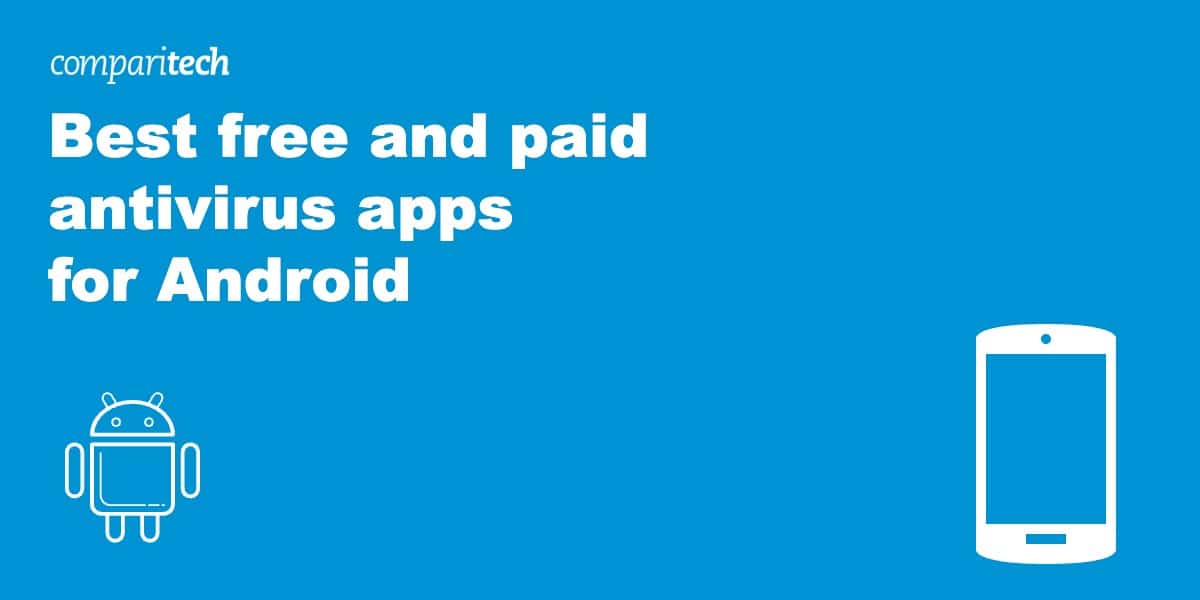


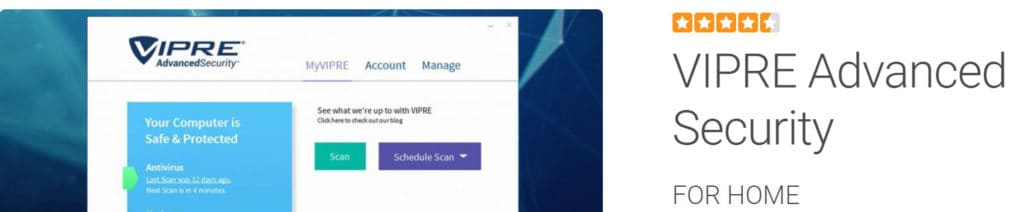


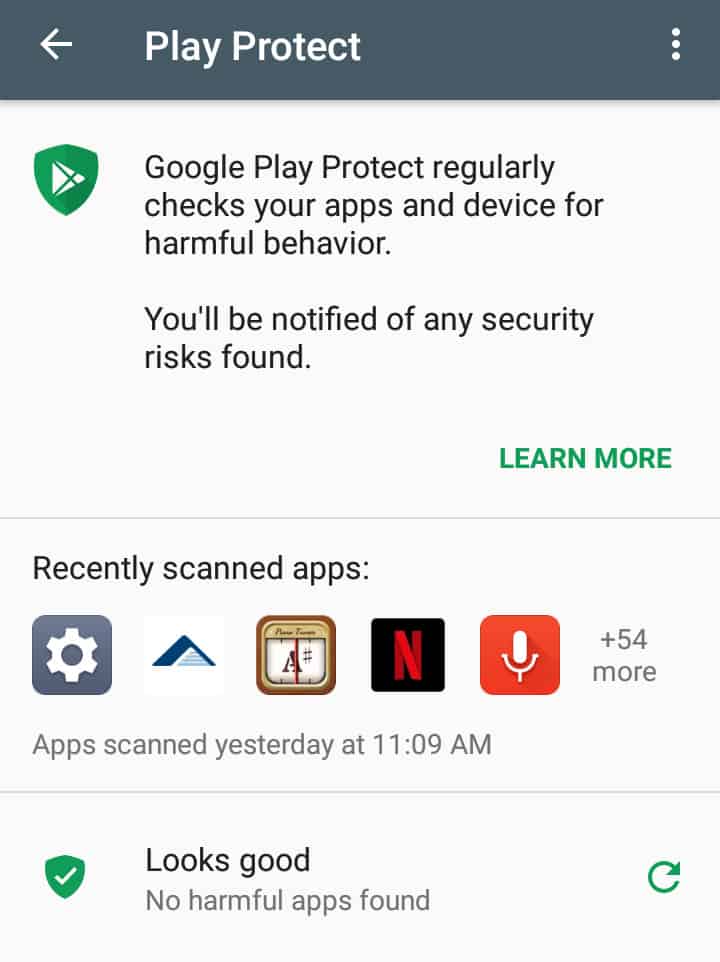
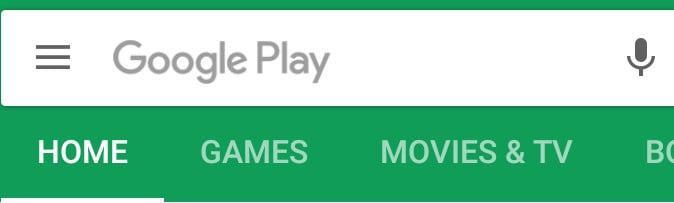
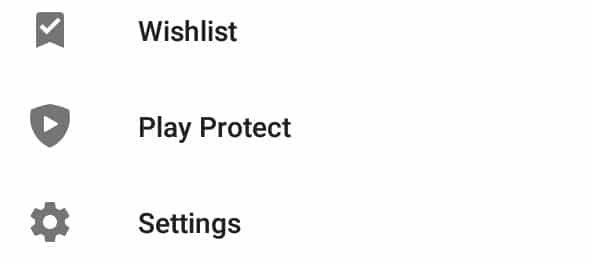

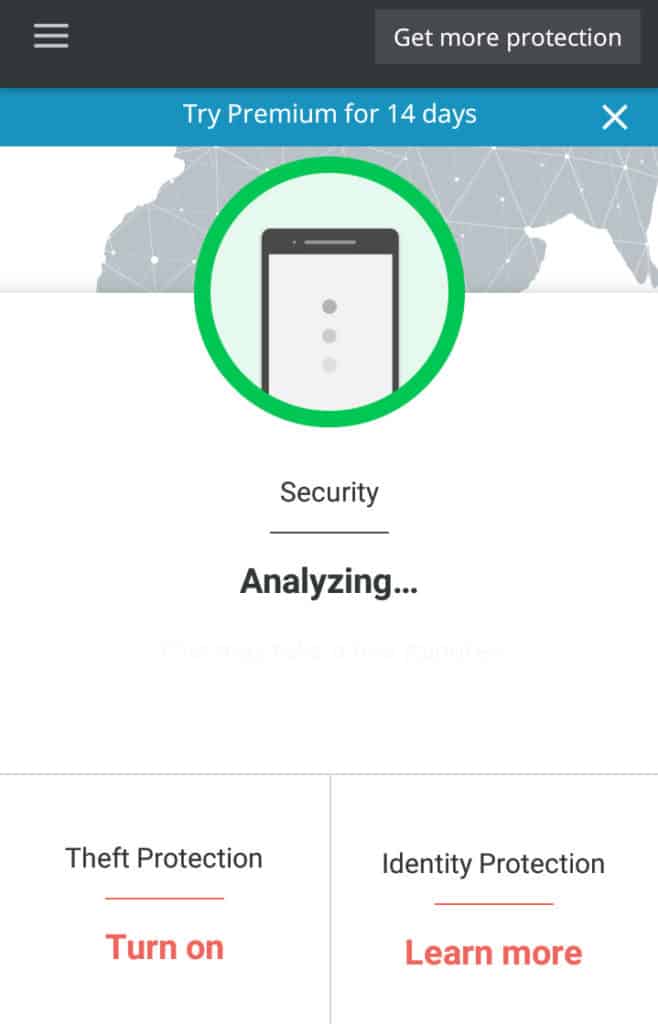
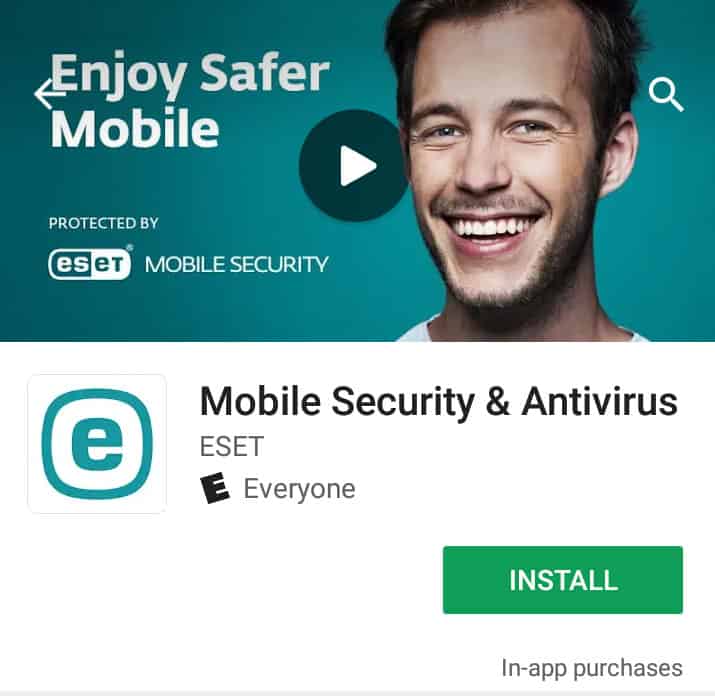
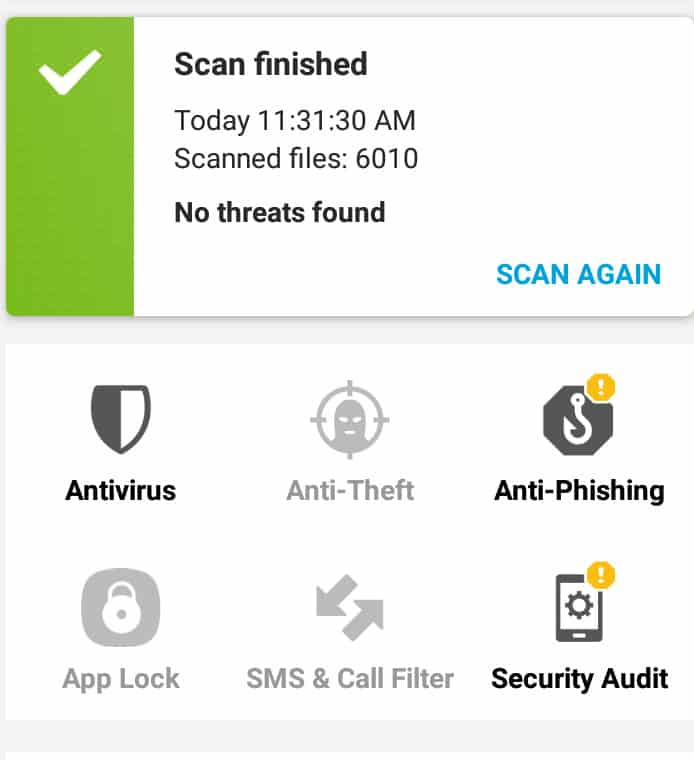

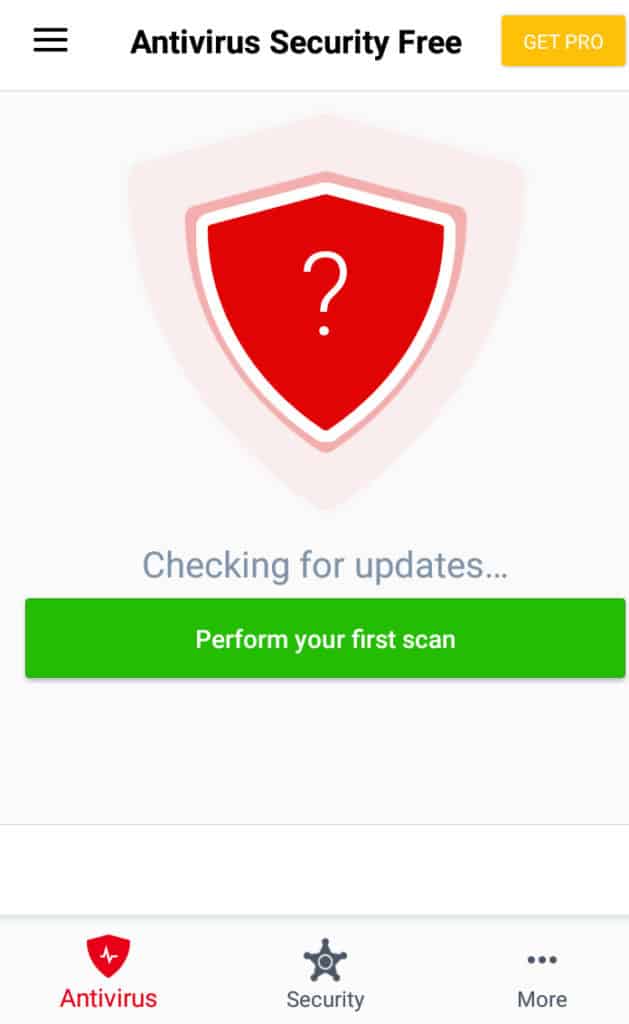

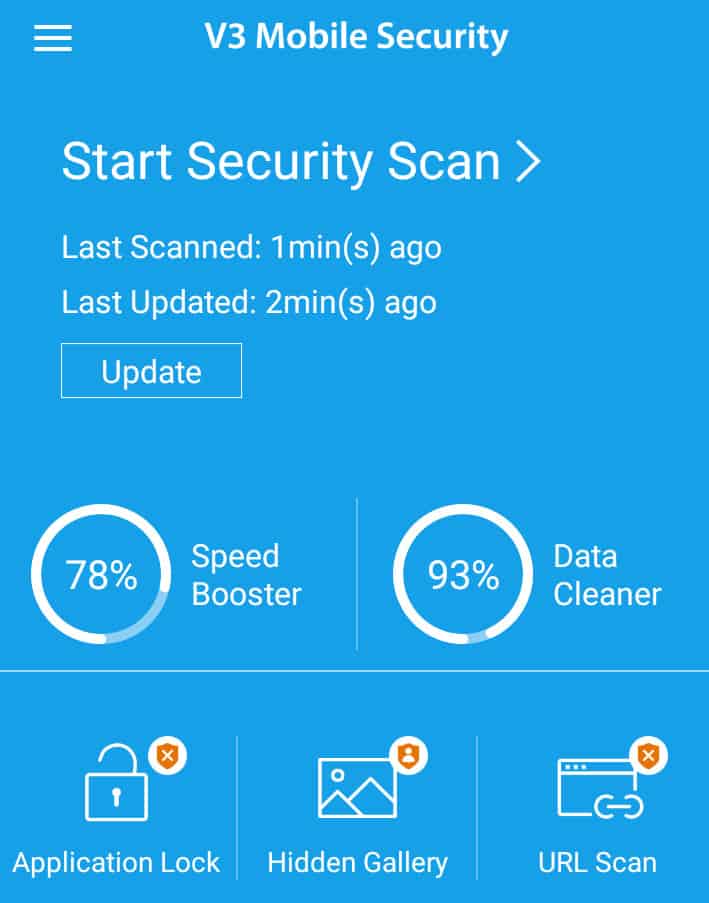
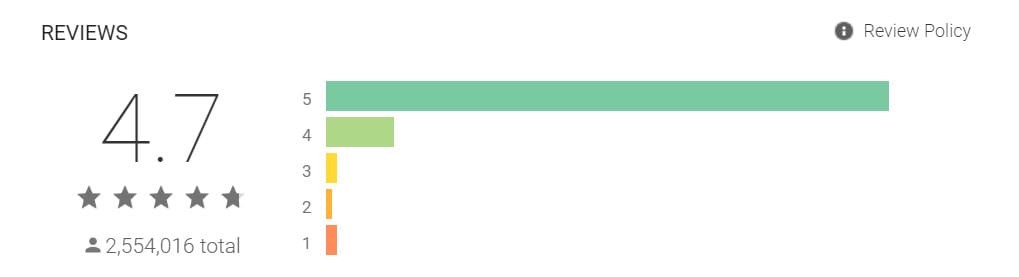

Nice article !!
Cheers!