Malwarebytes and Avast are two credible options for anyone thinking about bolstering the security of their devices. In this Malwarebytes vs Avast comparison, I’ll go much deeper than threat detection capabilities.
With both providers having so many users, it’s assumed they must be going the extra mile to protect the security of their customers, so I wanted to put their protection efforts to the test. I performed tests to check how easy the software is to use, how it affects PC performance, the support available when things go wrong, and more.
Want a quick answer? Avast came out on top in its heavily discounted pricing for first-year customers, its range of customer support options, and its ability to detect and block the malware test samples I threw at it. It includes features like a VPN with all plans, a password manager, and webcam protection to enhance your online privacy further. If you want to know more about each provider, stay tuned for the full comparison below.
Summary: Malwarebytes vs Avast
Malwarebytes
- Regularly updated malware database
- VPN is included
- Malicious links/phishing protection
Avast
- Strong malware protection scores
- Webcam protection
- Automatically updates apps
| No value | Malwarebytes | Avast One |
| Website | malwarebytes.com | avast.com | Antivirus and Antispyware | Ransomware protection | Banking and Payment Protection | Network Attack Protection | Secure data encryption | Automatically update apps | File Shredder | Performance Optimization | Real-time protection | Web protection/anti phishing | Webcam protection | Parental controls | Dark web monitoring |
|---|---|---|
| Best deal (per month) | $2.81 SAVE 25% | $2.80 GET 66% off 2 year plans |
BEST DEAL FOR MALWAREBYTES:Save 25% on Malwarebytes Premium and protect yourself from all online thereats.
BEST DEAL FOR AVAST:Save 50% on Avast One and benefit from the highest levels of security.
Background
Malwarebytes
Malwarebytes, founded in 2008 by CEO Marcin Kleczynsk, began as an anti-malware detection tool. Around a decade later, the California-based company introduced additional protection to its software, such as spyware detection, and more recently added VPN to its premium security offering.
Avast
Avast, another well-known name in the IT security space, has been in business since 1998 and operates from the Czech Republic. In 2006, Avast acquired AVG, allowing it to combine the best bits of both businesses to offer a more enhanced internet security product.
Malwarebytes vs Avast pricing
Kicking pricing off is Malwarebytes, which has four different pricing tiers, each with additional features to align with the added cost. Something to note about Malwarebytes is that there’s no incentive to sign up for an annual plan rather than paying monthly as there are no deals or discounts for new users.
| No value | Malwarebytes Free | Malwarebytes Premium | Malwarebytes or Avast – which is best? | Malwarebytes |
| Website | malwarebytes.com | malwarebytes.com | malwarebytes.com | One year price | Free | $39.99 | $99.99 | Renewal price | N/A | N/A | N/A |
|---|---|---|---|---|
| Best deal (per month) | Free FREE download | $2.81 GET 25% OFF | $2.81 SAVE 25% |
Malwarebytes Free is a fundamental anti-malware tool without the bells and whistles of its premium plans. With its free plan, you’ll be able to run on-demand malware scans to check for existing threats on your system. If you need protection beyond malware detection, its premium plans might be better.
Malwarebytes Premium comes in at $39.99 per year and includes the base features of the free plan plus much more. Instead of only checking for existing threats, this plan uses real-time scanning to detect and block malware the moment it reaches your device. You’ll get a malicious link scanner that warns of dangerous websites and phishing protection that scans for websites ready to trick you into handing over sensitive data. It comes with ransomware, zero-day exploits, brute force, and uninstall protection. Malwarebytes Browser guard is also included, blocking ads and trackers from following you around the web. This plan lets you install and use the software on a single device.
Malwarebytes Premium Plus Privacy is the provider’s top subscription, costing $99.99 annually. Premium Plus Privacy is essentially the same as the other two premium plans with the addition of a VPN. While this may not be a game-changer for some, a VPN (Virtual Private Network) bolsters your online privacy by hiding your online activities from your ISP with a virtual IP address. A VPN will also enable you to enjoy the content and TV channels you already pay for at home worldwide.
Malwarebytes gives users a 30-day money-back guarantee, allowing you to get a refund within a month of signing up if you’re not entirely satisfied. It has apps available for Windows, macOS, iOS, and Android, and its browser guard has extensions for Chrome, Firefox, Edge, and Safari.
Avast has a slightly broader range of subscriptions to choose from and, in the same way, includes different features with each pricing tier.
| No value | Avast One Free Antivirus | Avast One | Avast Premium Security | Avast One Individual | Avast One Family |
| Website | avast.com | avast.com | avast.com | avast.com | avast.com | One year price | Free | $39.99 | $50.28 | $50.28 | $69.48 | Renewal price | N/A | $69.99 | $75.99 | $99.99 | $139.99 |
|---|---|---|---|---|---|
| Best deal (per month) | Free FREE download | $2.80 GET 66% off 2 year plans | $2.10 GET 66% off 2 year plans | $2.80 GET 66% off 2 year plans | $3.95 GET 66% OFF 2 YEAR PLANS |
Avast One Free antivirus is the provider’s base software and arguably the most popular among free antivirus users. Unlike Malwarebytes Free, Avast’s free offering goes way beyond malware protection, offering useful features like online banking protection, leaked password monitoring, and tools to optimize system performance. Its performance optimization tools are also limited, meaning it’ll show you improvements with the option to apply them when you upgrade. Avast One Free Antivirus also includes a VPN as standard – although this does have a 5 GB data cap which you’ll often use quickly when watching shows on platforms like BBC iPlayer.
Next is Avast Premium Security, costing a subtle $39.99 for the first year before raising the price to $69.99 after twelve months. This plan is a step up from its base subscription as it includes additional features such as malicious website scanning, which will redirect to a secure page if dangerous links are detected. Ransomware protection is also included, which checks for RDP exploits, brute force login attempts, and patches any vulnerabilities found on your OS. Avast Premium Security can be installed on a single device.
The Avast One Individual plan comes next at $50.28 in year one, increasing to $99.99 after it renews. This plan lets you install the software on up to five devices with a single account and for users who want the next level of cybersecurity for their devices. Advanced performance optimization tools are included to speed up your system. Unlike Avast One Free, you’ll get unlimited VPN usage that lets you binge media and surf the web without limits. Data breach alerts, ad tracker blocking, and a smart firewall are also included.
Avast one Family lets you install the software on up to thirty devices with six individual accounts for those that need protection for the whole family. That’s not to say you could only share the account with family. It could be with anyone you trust to split the $69.48 first-year subscription fee. After twelve months, it goes up to $139.99 and offers the same features as the Avast one Individual plan.
All Avast subscriptions include a 30-day money-back guarantee for you to try the software before committing long-term. Apps are available on Windows, macOS, iOS, and Android.
Effectiveness against malware
If you’re thinking of choosing Malwarebytes or Avast for their anti-malware capabilities, it is vital to ensure they’re up to finding common and more sophisticated threats hidden deep in your file system.
With both providers performing regular malware database updates to keep up with the latest threats, I used my own PC to perform some test lab experiments to see how each held up when I put them up against some test malware samples.
I performed several tests, including real-time malware scanning, to see how the software would react to malware samples downloaded from the internet. I then performed quick and full on-demand scans to look for threats already lurking on my system.
For context, I downloaded three live virus samples consisting of compressed executables containing adware and trojans. I also downloaded four test malware samples from the EICAR (The European Institute for Computer Antivirus Research), including an executable, a .txt file, and two zipped executables.
Real-time test
First up, I enabled real-time scanning for both software providers (individually to avoid software conflicts) and proceeded to download the EICAR samples.
| No value | Avast One | Malwarebytes |
| Website | avast.com | malwarebytes.com | Eicar Sample 1 | Allowed | Blocked | Eicar Sample 2 | Allowed | Allowed | Eicar Sample 3 | Allowed | Blocked | Eicar Sample 4 | Allowed | Allowed | Live Sample 1 (Adware) | Blocked | Blocked | Live Sample 2 (Trojan) | Blocked | Blocked | Live Sample 3 (Trojan) | Blocked | Blocked |
|---|---|---|
| Best deal (per month) | $2.80 GET 66% off 2 year plans | $2.81 SAVE 25% |
Malwarebytes didn’t perform too poorly, picking up the raw executable and the first compressed executable, but it missed the .txt and the second zipped executable. However, it did block all of the live samples without me having to unzip the files.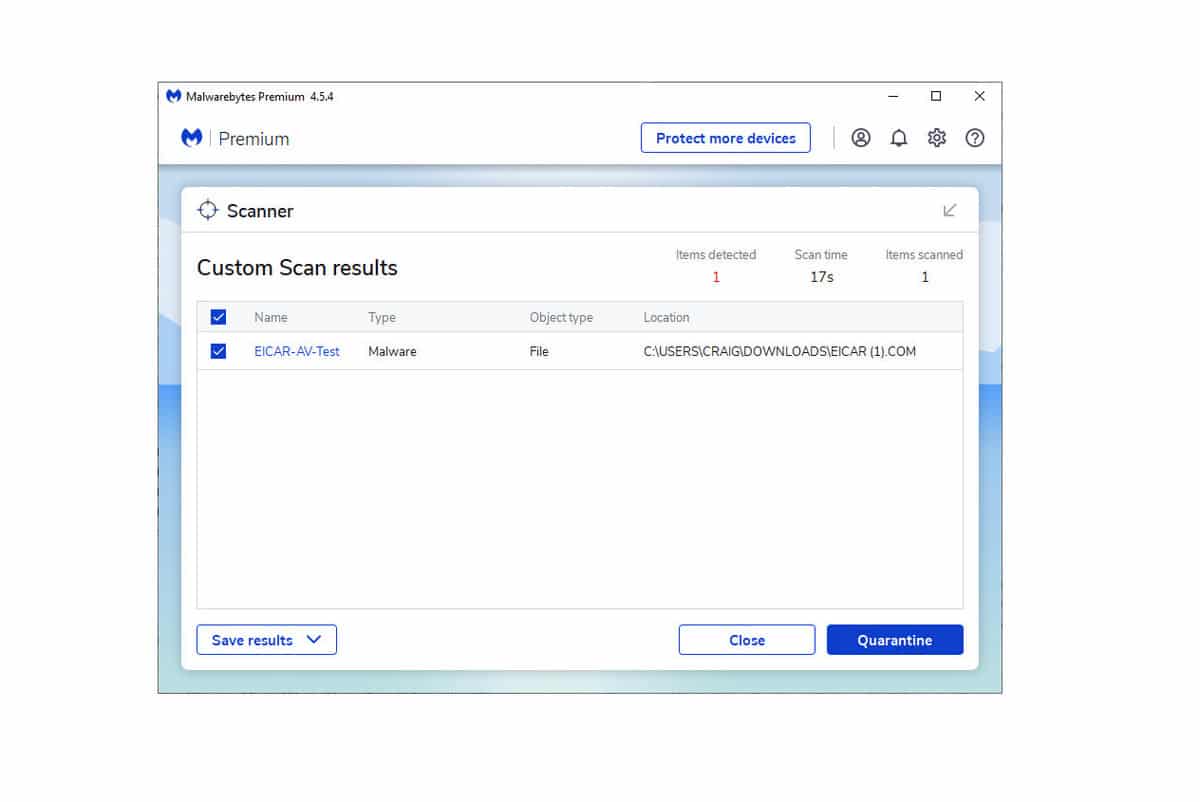
On the other hand, Avast missed all of the samples during the real-time testing phase, which was a little concerning.
On-demand scan results (quick)
I turned off the real-time scanning feature for both providers and proceeded to run a quick scan with each software. Unfortunately, both Avast and Malwarebytes allowed all virus samples during this stage.
On-demand scan results (full)
For my last test, I let a deep scan of my system run for each provider to see how they reacted.
Malwarebytes Premium performed identically to how it did during real-time scanning, blocking all live samples and only detecting two of the EICAR samples.
However, Avast One performed exceptionally, blocking every one of the EICAR and live samples – which is interesting considering it didn’t see all of these in real-time.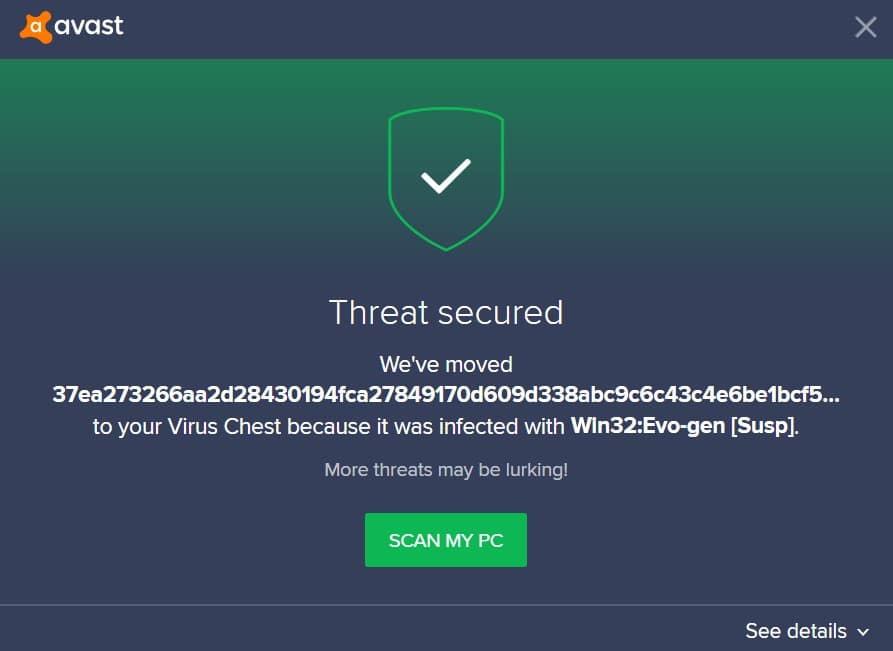
To put some weight behind my own tests, I took my research to another level by checking out what some of the leading antivirus test labs, AV-Comparatives, and AV-Test had to say about each of the providers I tested.
AV-Test carries out several antivirus benchmarking tests each year, but for the purposes of my research, I was mainly interested in the Malware Protection Test. This test uses deep analysis to understand how antivirus products detect and quarantine malware threats in an offline environment, such as those aiming to infect systems through an external drive.
Meanwhile, the Real-World Protection Test from AV-Comparatives measures the effectiveness of antivirus products based on how they react to threats obtained online from malicious websites.
AV-Comparatives
I checked AV-Comparatives July-October 2021 Real-World Protection Test to understand the false positives (erroneously blocked files) from Malwarebytes and Avast. The test used around a thousand popular applications to see how each software classified them, and Avast scored 3.5 (lower is better), whereas Malwarebytes produced a much higher 12.0.
Additionally, the Real-World Protection Test puts antivirus providers up against 743 online malware samples to score a protection rate out of 100 percent. Malwarebytes blocked 740 of the threats producing a protection rate of 99.6 percent, while Avast blocked 742 of the samples to achieve a 99.9 percent protection score.
AV-Test
One of the latest Malware Protection Reports from AV-Test scored Avast 100% for protection against zero-day malware attacks, including web and e-mail threats for September and October 2021. It also achieved 100% in September and October 2021 for the detection of widespread and prevalent malware discovered in the last four weeks.
In contrast, a report from Av-Test for the same period scored Malwarebytes 98.5 percent for protection against 0-day malware attacks, inclusive of web and e-mail threats in September 2021 and 98.5 percent in October 2021. For detection of widespread and prevalent malware discovered in the last 4 weeks, it scored 100% in September and October 2021.
This aligns with the detection rates performed in my own tests where Avast picked up all of the threats during on-demand scanning – making it the clear winner of this category.
Impact on PC performance
Nobody wants any software to grind their system to a halt, even if the application (like anti-malware) is intended to help your system by removing malware that “could” slow down your PC. To ensure this doesn’t happen to you with Avast One or Malwarebytes, I conducted a series of tests to see how each provider affected my PC during on-demand scanning and while they ran in the background.
I ran each test in unison with Windows Performance Monitor to capture real-time resource utilization to monitor my CPU usage, memory, and disk resources.
First up, I ran full and quick on-demand scans to see how long each software would take to complete. Malwarebytes took 256 minutes to finish a full scan, scanning 859,819 items in total. It completed the quick scan in 90 seconds.
| No value | Malwarebytes | Avast One |
| Website | malwarebytes.com | avast.com | Full Scan Time (minutes) | 256 | 60 | Number of scanned objects | 859,819 | 1870000 | Full Scan CPU Utilization % | 6 | 42 | Full Scan Memory Utilization % | 26 | 73 | Full Scan Disk Utilization (seconds) | 38 | 5801 | Control CPU Utliization % (no scan) | 10 | 64 | Control Memory Utilization % (no scan) | 51 | 72 | Control Disk Utilization (seconds) (no scan) | 14 | 28 | Quick Scan CPU Utilization % | 52 | 32 | Quick Scan Memory Utilization % | 79 | 72 | Quick Scan Disk Utilization (seconds) | 64 | 300 | Quick Scan Time (seconds) | 90 | 19 |
|---|---|---|
| Best deal (per month) | $2.81 SAVE 25% | $2.80 GET 66% off 2 year plans |
Avast took just 60 minutes to complete the full system scan but didn’t go into as much depth, scanning 1870000 files. It ended the quick scan in 146 seconds.
These are interesting results considering Malwarebytes went into more depth with its scan, yet Avast was the provider that detected the most malware samples.
While each scan ran, I recorded my findings in the table above to depict how the scans used the resources on my PC.
While Malwarebytes ran in the background (with real-time scanning), its control CPU, memory, and disk utilization percentages were lower than those observed with Avast. Likewise, Malwarebytes was also lower in its CPU, disk, and memory utilization during full scans.
I took my research to AV-Test and AV-Comparatives to understand how my results stood up against the lab test benchmarks produced by the two leading antivirus testing providers.
First off, I looked at AV-Comparatives’ Performance Test for October 2021. For context, the test breaks results down into the following categories:
- Downloading files
- Browsing websites
- File Copying: first and subsequent run
- Installing and uninstalling applications
- Archiving and unarchiving
- Launching applications: first and subsequent run
The report showed that Avast One achieved an almost perfect performance score, with the only areas for improvement being during first runs when launching applications.
Malwarebytes didn’t perform well, failing on first and subsequent runs when launching applications.
Malwarebytes vs Avast Features
While antimalware is crucial for finding threats that infect your system through malicious links and existing threats lurking on your system, Avast and Malwarebytes software go beyond basic malware detection. Check out a list of the features each provider offers below.
Malwarebytes Premium Plus Privacy
- Anti-Spyware
- Antivirus and antimalware
- Ransomware Protection
- Online Threat Protection
- Secure VPN
- Anti-phishing and link scanning
- Block malware
- Safely run suspicious apps
- Permanently shred sensitive files
- Secure passwords
- Block spam and phishing emails
- Safer shopping
- Webcam protection
- Lock out hackers with an advanced firewall
- Scan for wi-fi security weaknesses
- Get an extra layer of ransomware security
- Automatically update apps
- Install on all your devices
While some features overlap, both providers have some exclusive tools. I’ve explained some of them below to help you understand how they’ll benefit you.
- Online Threat Protection: Malwarebytes Browser Guard prevents trackers from following you around the web, blocks ads, and restricts dangerous content to provide you with a safer browsing experience.
- Secure VPN: Malwarebytes includes a VPN to bolster your online privacy. Choose from one of the available locations when you’re abroad, and you’ll be able to enjoy the content you already pay for at home from anywhere. It’ll also add a layer of protection on public wifi to encrypt your connection, hiding your activity from hackers trying to spy on your connection.
- Anti-phishing and link scanning: Many websites appear online to steal your sensitive activity by appearing as an authentic website you trust. Malwarebytes scans your web activity for malicious websites and blocks the connection to ensure you never fall victim to a scam.
- Permanently shred sensitive files: When you move a file to your recycle bin and empty it, hackers can retrieve those files with the know-how to access them. Avast’s file shredder deletes all traces of your sensitive files so they’ll never fall into the wrong hands.
- Automatically update apps: Malware and viruses are evolving every day, so your software must keep up with the latest malware definitions. Avast keeps your app and database updated automatically, so you’re never left open to vulnerabilities.
- Safely run suspicious apps: Some apps downloaded from the internet contain malicious code even if they appear to be from a trusted source. Avast scans these apps and blocks them if suspicious behavior is detected, and if you choose to run them anyway, Avast will continue to monitor usage for signs of dangerous activity.
Sign up & Installation
No user wants to jump through hoops to sign up for a subscription, so getting up and running with your new antivirus software should be more accessible than ever. I went through the signup process for each provider to see how easy it was to get started.
Malwarebytes was reasonably straightforward to get up and running, consisting of the typical checkout and payment experience, with options like Paypal, debit, and credit card to complete payment. Auto-renewal is enabled by default, so you’ll need to turn this off if you don’t intend to renew.
Download and installation involved obtaining the free version of Malwarebytes (which was installed within a couple of minutes) and then entering a license key to upgrade to the premium experience.
I tested the money-back guarantee to request a refund that required me to create a ticket. It took over a week to get a response after nudging support on their Twitter account.
Avast One Individual had a similar story with an easy signup process with the usual payment methods. I downloaded and installed the software within a few minutes, and I was able to run a scan within the first ten minutes of signing up.
I contacted Avast live support to test the money-back guarantee, and my refund was processed the same day.
How easy is the interface to use?
Running scans, enabling protection, and seeing the threats that have been picked up shouldn’t be a painful process. To test how user-friendly each software was, I worked through the options available with Avast one and Malwarebytes Premium.
Malwarebytes uses a simple dashboard that allows you to access everything you need when you open the application. You can use a toggle to enable features like malware and web protection, and the scan options let you run an on-demand scan and show reports of previous scans.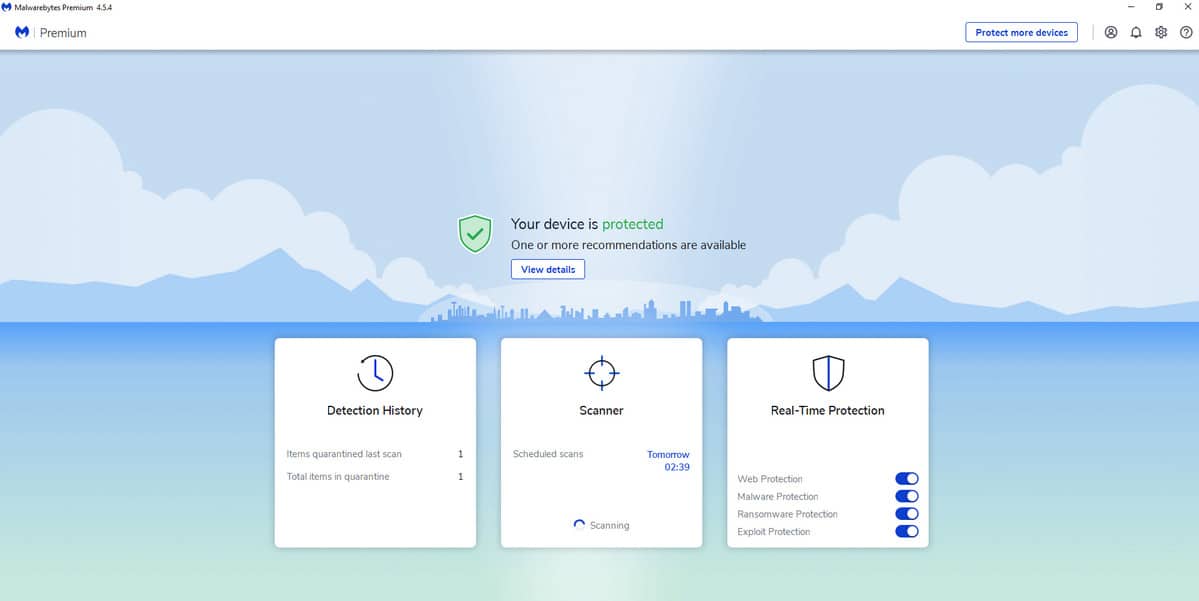
Turning on the VPN is also straightforward, allowing you to connect quickly or select from a specific location.
While the interface is basic and includes all the functions advertised, some advanced users may feel the lack of customization leaves much to be desired.
Avast Antivirus has a much more intuitive and feature-rich dashboard to align with the additional features of the security suite. Advanced users will find a wealth of options to set up a customized protection experience, and beginner users will also find it easy enough to perform basic actions without any effort.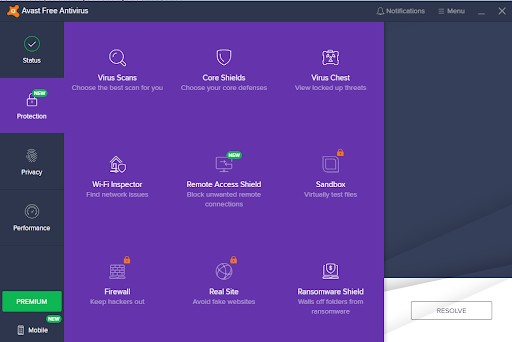
From the main dashboard, you’ll see your protection at a glance. When things are running well, you won’t see any actions, but if there are priority items, this is where they’ll appear first.
Additional utilities are listed in the left-hand menu, including security protection features beyond malware scans and reporting.
Customer Support
Knowing someone is available to help when things don’t go as you expected is vital, especially when you’re paying a fee for software to protect you from online cyber threats. I checked out the support channels available with both providers to see what support options were available.
Malwarebytes support can be accessed by clicking the question mark in the app. While there’s a LiveChat option, this puts you through to a bot that asks you to open a ticket when it doesn’t have an automated response for your query. There are many video tutorials and how-to guides, but these aren’t ideal when you have an urgent inquiry.
There is a Facebook and Twitter account for Malwarebytes, but these are geared towards sales, in my opinion. When I reached out on Twitter, for example, I was advised to raise a support ticket to answer my query.
Avast Premium Security is more of what I expect to see in terms of customer support. While there isn’t an option to talk to a human over the phone, a 24/7 LiveChat option puts you in touch with an agent instead of a chatbot.
For less urgent questions, Avast offers a jam-packed knowledge base aimed to resolve most issues, and if you can wait a while, they also have support available by email.
Malwarebytes vs Avast conclusion
If you missed the winner earlier in this article, Avast One leaped ahead of Malwarebytes Premium. Not only does Avast offer more advanced features like performance optimization tools, a password manager, and wifi vulnerability scanning, but it bundles these into discounted pricing packages to suit every budget.
Customer support with Avast is available when you need it, and most importantly, it does exactly what it’s meant to as an antimalware product – detecting and blocking every malware sample it came up against during on-demand scans.
See also:


