Malwarebytes and Norton are brands that everyone across the globe has heard of, but how do they stand up when they’re put through rigorous testing? Will they protect all of your devices from online threats? Let’s dig in and find out.
A great internet security product does more than just remove malware and viruses. In my testing, I’ve also taken the additional features of each product for a spin to see which are the best and offer the better value for money.
In a rush and don’t have time to read the whole thing? Norton came out on top. Norton performed substantially better than Malwarebytes in its malware and virus detection, and it also bundled lots more useful features like a built-in password manager and webcam protection.
Keep reading for the full analysis of everything I found during my research on Malwarebytes and Norton.
Summary
- Regularly updated malware database
- VPN is included
- Malicious links and phishing protection
- Excellent malware protection
- Good password manager
- Includes a VPN & cloud backup
BEST DEAL FOR MALWAREBYTES:Get Malwarebytes for as little as $5 per month for one device, with discounts for larger packages.
BEST DEAL FOR NORTON:Get up to 83% off your first year with Norton, our highest-rated antivirus.
Background
Malwarebytes
Malwarebytes has been around since 2008 and is headquartered in Santa Clara, California. Malwarebytes started out protecting devices from malware for more than a decade and added virus prevention tools to its security roster in more recent years. In 2020, Malwarebytes has a global reach of 60,000 corporate customers. The company is owned by CEO Marcin Kleczynsk, an ex-computer engineer, and was co-founded by Bruce Harrison.
Norton
The Norton brand has been around for 28 years, having built a solid reputation as the best-known security name in the industry.
The Norton 360 portfolio was released towards the end of 2006, providing consumers with an all-in-one internet security suite and antivirus protection available on a variety of platforms. Fast forward to 2017, and Norton acquired LifeLock Identity Protection, which it rebranded as Norton LifeLock. In its quest to dominate the internet security market, Norton purchased Avira Antivirus in 2020 followed by the acquisition of Avast a year later. Avast took the reigns of AVG in the years previous to this, resulting in Norton being able to be selective about which parts of some of the best internet security brands it would use. Avast and AVG had completed syncing cloud and behavioral monitoring ahead of the takeover by Norton.
Malwarebytes vs Norton pricing
Malwarebytes’ premium plans consist of three different pricing tiers at the time of writing. Norton, on the other hand, has four plans.
| Norton AntiVirus Plus | Norton 360 Deluxe | Norton 360 + LifeLock Select | Norton 360 + LifeLock Ultimate Plus |
|---|---|---|---|
| $19.99-first year | $49.99-first year | $99.48-first year | $299.98-first year |
| Malwarebytes Premium (1 device) | Malwarebytes Premium (5 devices) | Premium + Privacy |
|---|---|---|
| $39.99 / year | $79.99 / year | $99.99 / year |
As shown in the above tables, Malwarebytes’ base tier is slightly lower than the cost of Norton’s standard antivirus suite.
However, Norton offers an incentive for users signing up for annual plans instead of monthly subscription terms. The Norton Antivirus Plus (1 device) plan would usually cost $59.99, but Norton offers a discount on annual plans that brings the cost down to $19.99 for first-year users.
Malwarebytes meanwhile doesn’t offer any reason to sign up for its annual plans, so you’ll pay the $39.99 whether you pay per month or annually, without any discounted pricing.
Norton gives its users a lengthy 60 money-back guarantee, allowing you to take its products for a test drive, and cancel for a full refund if you’re not 100% satisfied. Malwarebytes rivals Norton 360 with its own 60-day money-back guarantee.
For those looking for a VPN, Malwarebytes base premium plans don’t include this feature as standard. Instead, you’ll need to upgrade to its pricier Premium+Privacy plan at $99.99 per year to get a VPN. The same applies to Norton Antivirus Plus, meaning you’ll need to opt for Norton 360 to get privacy-shielding features costing $104.99 annually.
Both providers have apps available on iPhone, Android, Windows, and macOS.
Effectiveness against malware
It’s important that antivirus is up to the task of detecting and removing viruses and malware living on your device, so I installed both Malwarebytes and Norton on my Windows PC to see how they performed. I started my malware detection research with a couple of different tests.
My initial test runs in real-time to scan for malware threats in the background while using my computer. Test two involved downloading controlled malware from the EICAR (The European Institute for Computer Antivirus Research) to see how each provider detected them in an offline environment.
Real-time test
| Test File | Eicar Sample 1 | Eicar Sample 2 | Eicar Sample 3 | Eicar Sample 4 | Live Sample 1 (Adware) | Live Sample 2 (Trojan) | Live Sample 3 (Trojan) |
|---|---|---|---|---|---|---|---|
| Malwarebytes | Blocked | Allowed | Blocked | Blocked | Blocked | Blocked | Blocked |
| Norton | Blocked | Blocked | Blocked | Blocked | Blocked | Blocked | Blocked |
As you can see in the table above, Norton had no trouble blocking all four Eicar samples from the moment I downloaded them, although I had to extract the zip file of sample three. Norton also made short work of the adware and trojans contained in the live samples without any issues.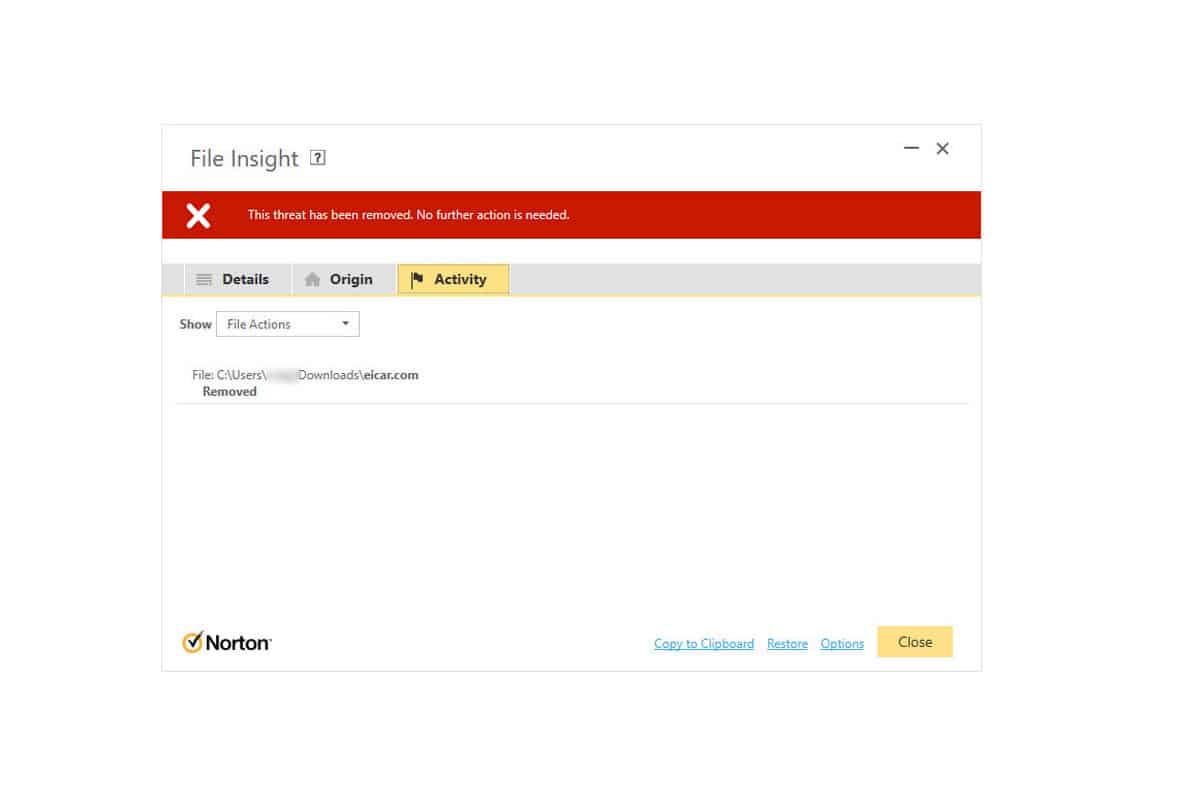
Malwarebytes on the other hand blocked the first and third Eicar malware samples, but struggled to detect the second zip .text samples and the zipped file in the fourth sample. It did block every one of the live samples though.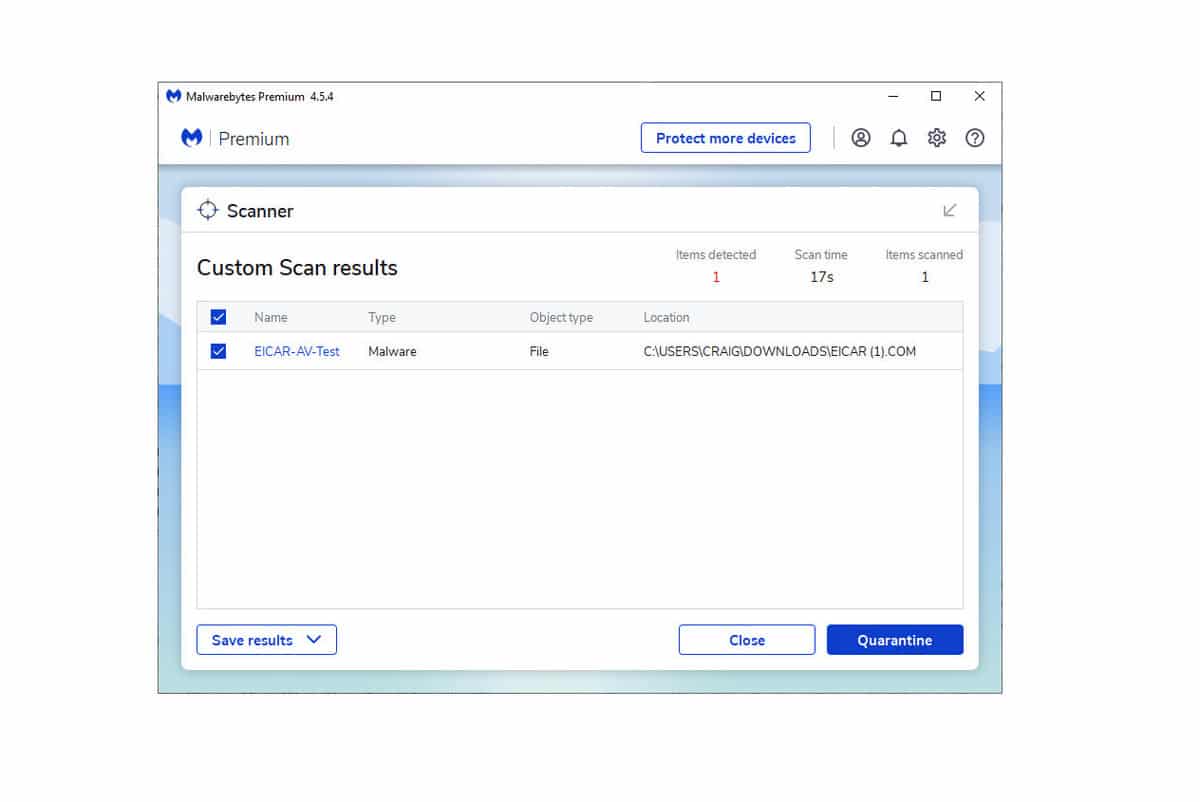
On-demand scan results (quick)
I disabled Malwarebytes and Norton’s real-time scanning utilities before downloading the test samples from EICAR again and ran a quick scan to see the results.
Neither Norton nor Malwarebytes detected any of the offline samples during a quick scan.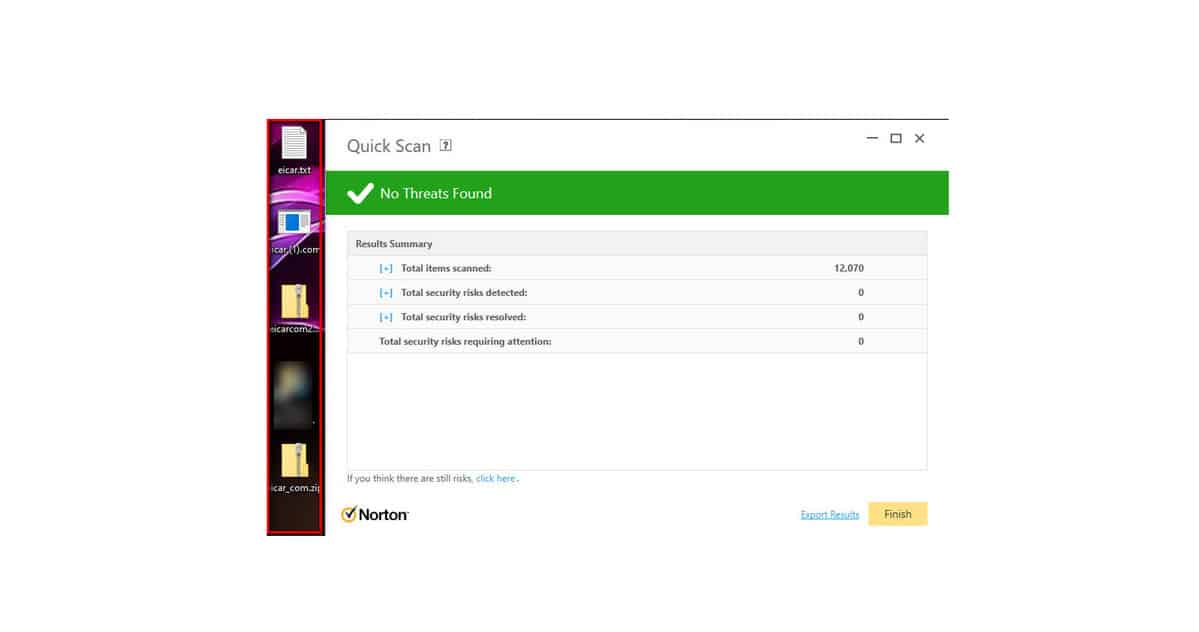
On-demand scan results (full)
I proceeded to run a full system scan which then detected the same files as those in the real-time tests. Manually right-clicking the location and telling Norton and Malwarebytes to scan the folder they were contained in also identified the infections.
That’s not to say Norton wouldn’t have prevented them at all. It just means they were allowed to be downloaded and would be detected the moment real-time protection was enabled.
Impact on PC performance
While antivirus is there to protect your system from nasty threats, you’ll know it’s great if it doesn’t slow down your device in the process. My next set of tests was to see how Norton and Malwarebytes performed on my PC, and I’ve included my results below.
| Test Type | Full Scan Time (minutes) | Full Scan # Items Scanned | Quick Scan CPU Utilization % | Quick Scan Disk Utilization % | Full Scan Memory Utilization % | Quick Scan Time (seconds) |
|---|---|---|---|---|---|---|
| Malwarebytes | 10 | 51 | 14 | 6 | 26 | 38 |
| Norton | 14 | 72 | 13 | 84 | 75 | 381 |
When I ran the full system scan with Norton it took 121 minutes to complete. While the scan ran, I carried on with my usual activities like streaming and noticed a very slight delay with navigating to another website or launching an app. I then ran Norton’s quick scan, which was completed in an impressive 97 seconds.
I then performed a full scan with Malwarebytes, which took a lot longer than Norton at 256 minutes. I did have an occurrence where Windows Explorer stopped responding, requiring me to restart the Explorer.exe (file explorer) process. The quick scan I ran with Malwarebytes completed faster than Norton in just 63 seconds.
I also looked out how resource-heavy each provider was, and you can see the results in the table below.
| Test Type | Control CPU Utilization % (no scan) | Control Memory Utilization % (no scan) | Control Disk Utilization (seconds) (no scan) | Full Scan CPU Utilization % | Full Scan Memory Utilization % | Full Scan Disk Utilization (seconds) |
|---|---|---|---|---|---|---|
| Malwarebytes | 10 | 51 | 14 | 6 | 26 | 38 |
| Norton | 14 | 72 | 13 | 84 | 75 | 381 |
When Norton is running in the background, its memory and CPU control utilization is higher than Malwarebytes. Malwarebytes also produced a lower CPU and memory utilization result during scans compared to Norton.
To understand how both security suites impacted the performance of my PC, I used the benchmarks available with AV-Comparatives and AV-Test.
The Performance Test measures how installing the antivirus affects PC speed during some common tasks. This includes:
- Downloading files
- Browsing websites
- File copying
- Installing/uninstalling applications
- Archiving / unarchiving
- Launching applications
AV-Comparatives October 2021 report showed that Malwarebytes performed well in every category except for first-run and subsequent scans which would explain the issues I experienced during scanning. In contrast, Norton performed exceptionally in the benchmark tests, and only slipped up on performance during the installation process.
AV-Test gives an overall performance score out of 6.0 which shows how providers perform with standard and high-end PCs.
AV-Test’s report from November 2021 shows that Norton performed excellently across all speed testing categories. Norton achieved full marks, putting it above the industry standards in terms of performance.
Meanwhile, AV Test’s Malwarebytes report showed that the antimalware software achieved the full 6/6 too.
These findings back up what I’ve experienced during my own tests with minimal impact on speed and performance when running scans and while real-time protection is running in the background.
Malwarebytes vs Norton features
Putting virus and malware protection to one side, Malwarebytes and Norton bundle additional features for a more fulfilling internet security suite. Which one wins in terms of features? Norton 360 or Malwarebytes Premium+Privacy?
Norton 360
- Anti-Spyware
- Antivirus
- Malware & Ransomware Protection
- Online Threat Protection
- Smart Firewall
- PC Cloud Backup 50 GB
- Password Manager
- Parental Controls
- Secure VPN
- PC SafeCam
Malwarebytes Premium Plus Privacy
- Anti-Spyware
- Antivirus and antimalware
- Ransomware Protection
- Online Threat Protection
- Secure VPN
- Anti-phishing and link scanning
Although both products share some similarities in their features, each has their own exclusive security add-ons. I’ve detailed a breakdown of the exclusive Norton extras that Malwarebytes doesn’t have and vice versa, although which you’ll find beneficial will depend on your individual requirements.
Here’s a little more detail on some of the key features:
Norton 360
- PC Cloud Backup 50 GB – never lose your files again. Norton’s cloud backup solution backs up 50 GBs worth of your most important files to its cloud storage, so if your system fails you’ll have a backup with immediate access.
- PC SafeCam – This useful feature keeps your webcam secure from attackers looking to hijack your device and use the cam for blackmailing purposes.
- Parental Controls – As a parent, it’s vital to keep children safe online. Parental controls allow you to supervise your child’s web use and protect them from online threats.
- Secure VPN – A virtual private network adds a layer of protection between you and the outside world. It prevents prying eyes like your ISP and advertisers from tracking your movements across the web and also lets you watch the content you already pay for at home from anywhere worldwide.
Malwarebytes
- Anti-phishing and link scanning – Real-time scanning analyzes the websites you visit to check for dangerous links and attempts to fool you into entering sensitive details into a compromised website. Once detected, Malwarebytes blocks the connection to the website with a warning.
- Ransomware Protection – With ransomware attacks on the rise, installing malicious files on your system that enable an attacker to lock down your files, this detection and removal feature is a welcome addition to Malwarebytes.
Sign up & installation
The Norton 360 sign-up process was straightforward with the first-year discount applied automatically at checkout. Please note: you need to leave the auto-renewal option checked to benefit from the discount.
The software was downloaded swiftly, and the installation was simple and completed efficiently. I was up and running ready to perform a full system scan within a few minutes.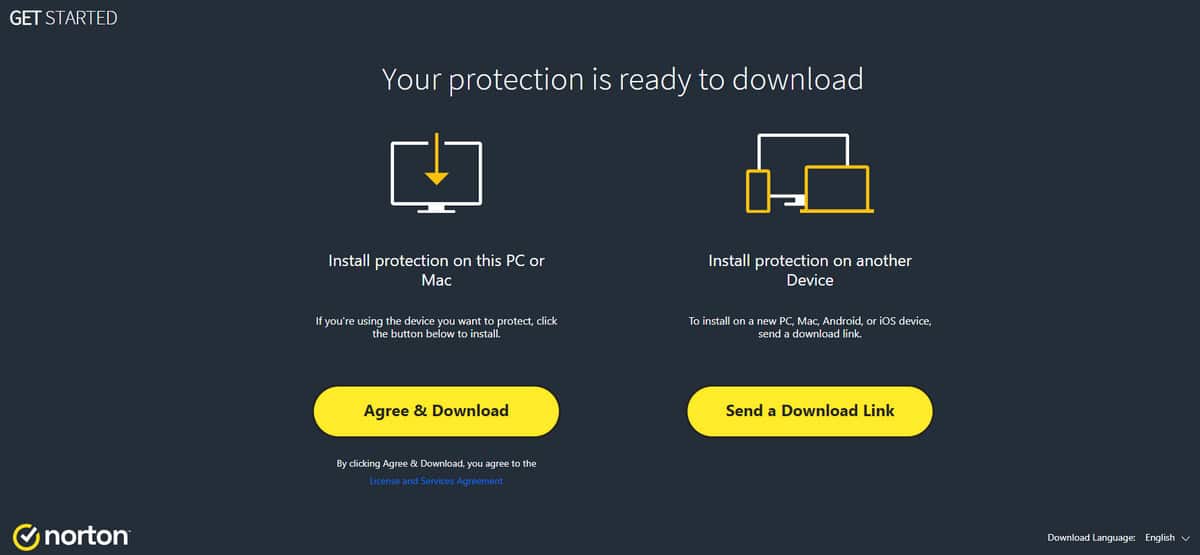
The Malwarebytes checkout was easy to follow, although no annual discount is applied regardless of which plan you choose. I used PayPal at the checkout and no signup details were required to get started.
Malwarebytes requires you to download the free version of its application and then upgrade it using an activation key provided on the order confirmation screen. The applications were downloaded in seconds, and the installation and product activation were seamless.
How easy is the interface to use?
With both brands having been around for more than a decade, Norton and Malwarebytes have listened to the feedback from their users to continuously improve and improve the user experience of their products. Even with all that feedback though, how does each provider stand up in terms of usability?
The Norton 360 portfolio encompasses colors of black, white, and yellow which gives it a cleaner feel than some other internet security suites I’ve tested.
From its main dashboard, Norton 360 gives you easy access to some of its most popular features, including a tab for security which includes a plethora of scanning tweaks and SafeCam options when you expand it. There’s an internet security tab that is useful for protecting your browsing activities. Backup options let you select which files and folders you’d like backed up to the cloud, while the performance tab lets you optimize your system, and finally, My Norton helps you see account-related info.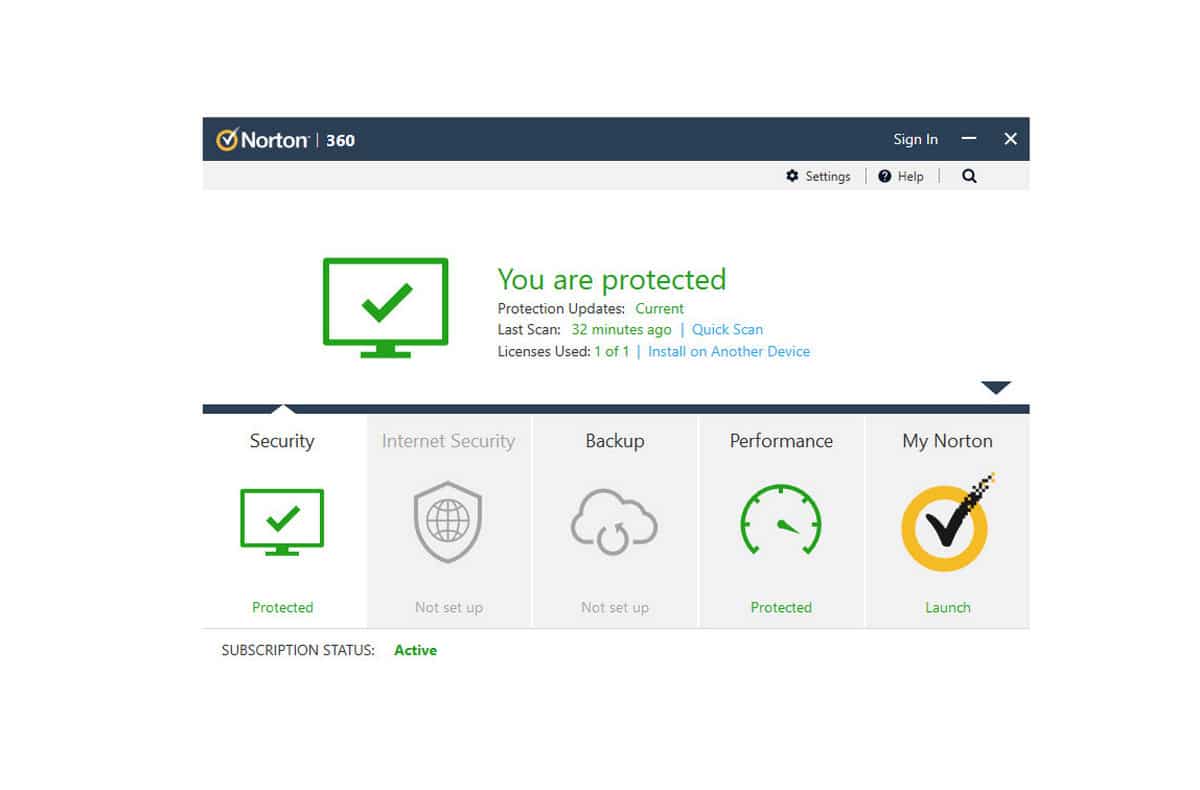
The Malwarebytes interface is much more minimalistic, allowing you to turn on settings like malware and web protection using a toggle without leaving the main dashboard. There’s a scan option that lets you see your currently running scans or start a new quick or custom scan. While there’s also an option to see reports from previous scans and any detections found.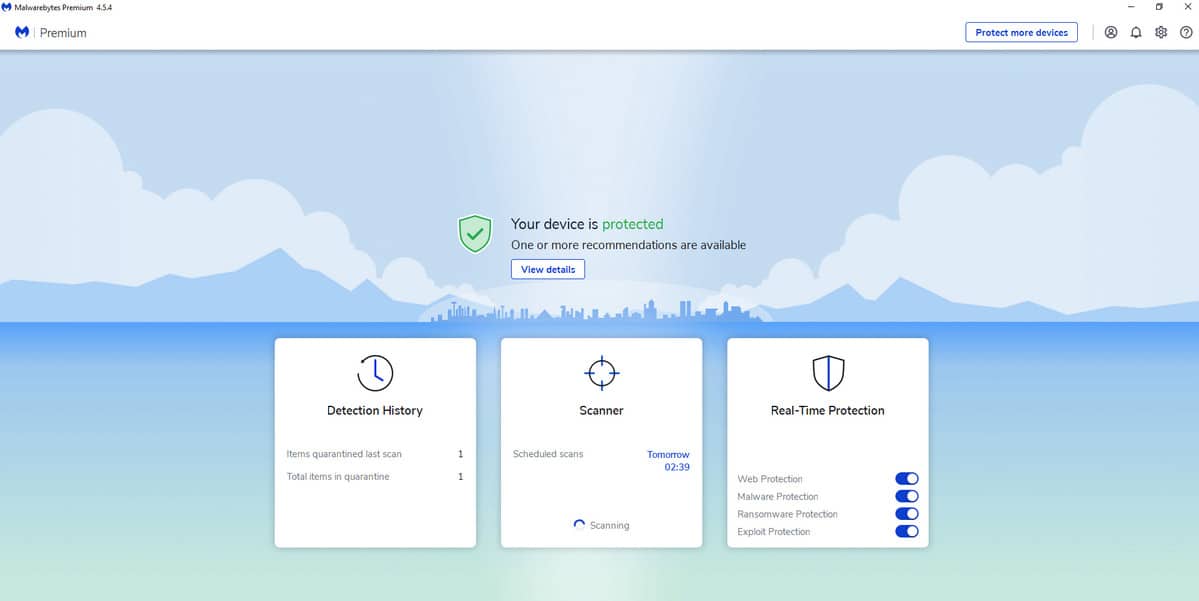
Although the cleaner interface may be sufficient for most, some users may miss the advanced options like those available with Norton.
Customer support
Norton offers 24/7/365 support on all of its product tiers with the exception of Norton Antivirus Plus, which has fewer support options available. The FAQ section of Norton’s website is quite limited, but when you log in to your account the support channel opens up significantly with a searchable knowledge base on the main screen of the support area.
If you don’t feel like your query is urgent but it’s not answered within the FAQs, there’s also a useful community forum where common questions are responded to. For those logged in to their account, a chat icon appears at the bottom-right of the screen where you can access an agent day or night. It also operates a call center for those who prefer to get in touch by phone, and a Facebook and Twitter account to reach out on social media if that’s more your thing.
Malwarebytes Premium Plus Privacy support is a little underwhelming. You can access support using the question mark in the software’s dashboard which opens up a browser window. You then have the option of live chat or the option to raise a ticket. I asked a question on live chat and got an automated response from a bot asking if I wanted to create a ticket, so it’s not really live chat as you’re not connected with a human.
Malwarebytes does have lots of user guides and an FAQs section for non-urgent queries, but ultimately you’ll need to raise a ticket if these guides don’t answer your query. Malwarebytes is available on Twitter, Instagram, and Facebook, but these don’t appear to be for support queries but more for pre-sales inquiries.
Malwarebytes vs Norton conclusion
If you haven’t gathered already, Norton 360 takes the crown on this one. Although Malwarebytes Premium Plus Privacy ticks a lot of the boxes for fundamental internet security requirements, it lacks a lot of the depth and extra features provided by Norton.
For starters, each of the Norton 360 packages may come in at a higher price than any of Malwarebytes’ premium options, but with its heavily discounted first-year rates, it wins hands down on pricing. Malwarebytes Premium Plus Privacy plan is the only one of its kind to offer a VPN, while all of Norton’s subscription tiers except its base plan include a VPN as standard.
Norton outweighs Malwarebytes vastly in terms of its system enhancing features, with a built-in password manager, smart firewall, cloud backup, and optimization tools to bolster your system experience. In terms of security features, Norton excels here too thanks to its webcam protection, parental controls, and secure VPN to further protect your privacy while you surf, download and stream online.
Antivirus FAQs
Can I use a free antivirus solution? Free vs a paid app?
Many of us install a free antivirus without another thought about upgrading to a paid product, assuming free protection will be enough so long as you’re careful about the websites you visit and what you download.
Is there a benefit to using multiple antivirus apps simultaneously?
No, generally there’s no real reason to have multiple antivirus apps running at the same time. The virus scanning process is pretty intrusive at the best of times, often slowing down your system as a result, so running two or more apps can put some pretty heavy strain on your system. Additionally, antivirus apps look for similar infections, so you’ll unlikely benefit from two apps if they’re searching the same file systems. Lastly, because of how antivirus programs work, two or more programs running simultaneously will often flag each other as malware.
Is it necessary to use a VPN?
Although it’s not compulsory to use a VPN, we’d recommend it to anyone who cares about their online privacy. When you access the web with your direct connection, your ISP records your IP address, which is linked to all of the websites you visit, the files you download, and the media you stream. When you enable a VPN, you are assigned a new IP address that is unrecognizable by your ISP, meaning your activities are not recorded online.
How do I uninstall Norton?
- Download the Norton Remove and Reinstall tool.
- Double-click the NRnR icon.
- Read the license agreement and click Agree.
- Click Advanced Options.
- Click Remove Only.
- Click Remove.
- You may be prompted to restart your machine. Click Restart Now.
How do I Uninstall Malwarebytes?
- (On a Windows device) click Start>Settings>Apps
- Locate Malwarebytes in the list of installed applications on your device
- Select “Uninstall” and run the setup to remove the application
See also:



Wonderful explanation of the differences between the two anti-virus programs. I have Norton 360 and thought it was too expensive compared to Malwarebytes. But now I am convinced that I am getting my money’s worth. Thanks!