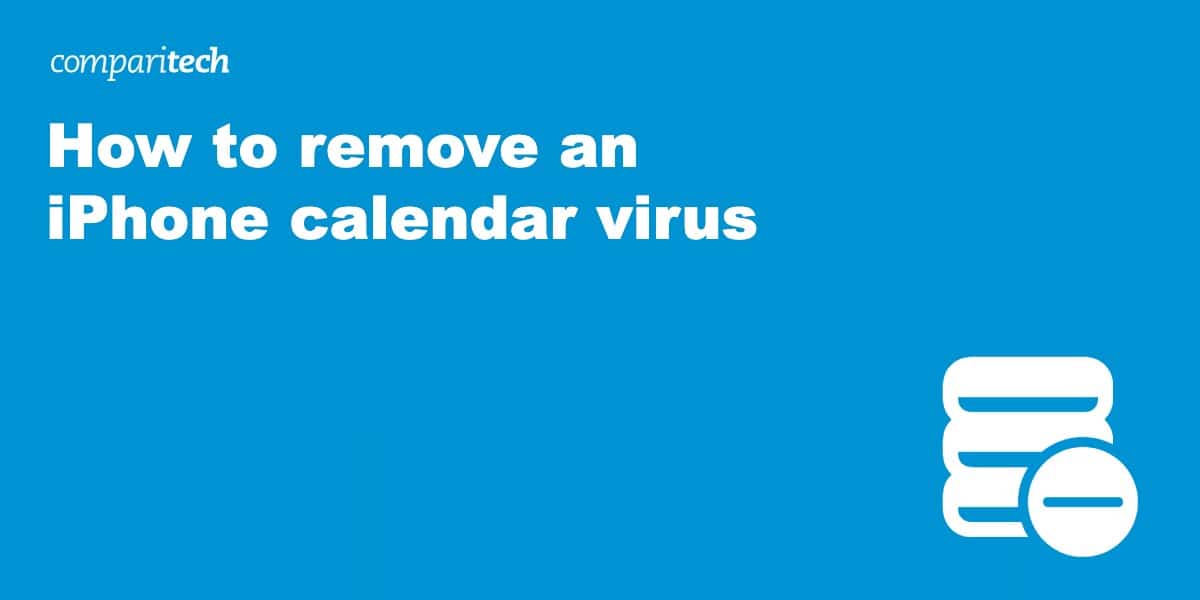Managing a hectic life becomes a bit more manageable with the iPhone’s calendar – until it doesn’t. Cyber attackers have exploited Apple’s user-friendly calendar invites to flood users with unsolicited events. If you’re tired of swiping away endless spam notifications, you’ve come to the right place.
We’ll guide you through a straightforward process to purge these spam events from your iPhone calendar and make sure they don’t make an encore. But first, let’s demystify what an iPhone calendar virus really is.
What is an iPhone calendar virus?
First off, let’s clear the air: the term “iPhone calendar virus” is a bit of a misnomer. It’s not a virus in the traditional sense, as it doesn’t infect your device or compromise its core functions. Instead, it’s a form of calendar spam that exploits the open nature of the iPhone’s calendar app to push unsolicited events and notifications to your device.
Here’s how it usually works: Cybercriminals send calendar invites embedded with malicious links or deceptive messages. These invites automatically populate your calendar without your approval, leading to a barrage of spammy event notifications. While these events are annoying, the real risk comes into play if you interact with them. Clicking on any links within these fake events could redirect you to phishing sites or trigger the download of malicious software, putting your data at risk.
So, while it may not be a virus in the textbook definition, the iPhone calendar spam can serve as a gateway to more severe security threats if not handled properly.
How do you get an iPhone calendar virus?
Apple lets users easily share their calendars with one another. This is supposed to help you see when friends or family are free, and to make this process as streamlined as possible, you only have to click a link, then a confirm button to be fully synced with someone else’s calendar.
The problem is that if there is a way to get your attention, malicious third parties will take advantage of it. They might send you an email or show a popup saying that you’re due a refund or that your device has been hacked, and ask you to click a link for more information. This is a common online scam, but this time, instead of sending you straight to a phishing page, the link asks you to subscribe to the attacker’s calendar. You’re likely not thinking clearly at this point, and might just click “Confirm” just to get rid of the message, which is when the spam starts.
It’s not just a single event, either. Subscribing to someone else’s calendar means that every event they add also shows up on your calendar. This can quickly become overwhelming, especially if you’ve inadvertently added several spam calendars.
So what’s the point of this? Well, people are becoming more aware of terms like “phishing”, and many companies now offer training on how to spot this type of message. Additionally, your email provider likely filters out a lot of spam before it ever reaches you. In short, it’s slowly becoming harder to get people to click on shady emails. However, even an internet-savvy iPhone owner will probably click on a spam notification in their calendar, if only to try and delete it. This gets the attacker one step closer to their actual goal: having you click on a malicious link in the event description.
How to remove an iPhone calendar virus
Here’s how to remove an iPhone calendar virus on iOS 14.6 and above:
- Open your Calendar app
- Find a spam event and tap it once
- Click Unsubscribe from this Calendar
- Select Unsubscribe and Report Junk
- Now, repeat this process for any remaining spam notifications
The process is very similar for older versions of iOS:
- Go to your calendar app and find a spam event. Make a mental note of its color
- Select Calendars at the bottom of the page
- Tap the information button on the calendar that has the same color as the spam event
- Click Delete Calendar
- Repeat for all remaining spam events
Still having problems? Sometimes, events persist until the calendar is deleted directly in the settings menu. To do this, just follow these steps:
- Open your iPhone settings app
- Select Calendar, then Accounts (Password & Accounts in older versions of iOS)
- Open the Subscribed Calendars submenu
- Check for any calendars you don’t recognize. If there are any, click them, and hit Delete Account. Just be sure you’re not deleting a calendar that you actually need – we suggest giving any legitimate calendars (work schedules etc) a name to avoid any confusion.
How to protect yourself against spam calendar notifications in the future
The main way to prevent this from happening again is to be conscious of what you’re clicking as you browse on your phone. Calendar invite links can come from almost anywhere, be it an email, a sketchy popup, or a shortened URL disguised as something else. We actually have a beginner-friendly guide to computer security in case you’d like to learn more.
If you haven’t already, we’d suggest switching to a browser with an ad-blocker as these remove one of the main ways attackers can reach you. Currently, Safari and Firefox both include this feature as standard, though you’ll have to turn it on via the browser settings.
iPhone calendar spam: FAQs
My calendar is full of events I didn’t add - have I been hacked?
No, your device hasn’t been hacked, and your data is not at risk unless you click the link in one of the event descriptions. This spam is the result of accidentally subscribing to a spam calendar, often by clicking a link in a spam email or inadvertently tapping a pop-up. Returning your iPhone calendar to normal is as simple as unsubscribing from the calendar (or calendars) in question.
What happens if I click a spam link in my iPhone calendar?
Scammers want two things: your money and information that will help them get it. There’s always a story involved, though. Maybe they’ll promise you riches, a tax refund, or love, but a payment will always be involved somewhere along the line.
Clicking a spam link, whether it’s in your calendar or inbox, is likely to take you to a phishing page. If you enter your private information here, it will be stolen and used to access your account. You may instead see an error popup with a phone number to call for tech support. In this case, the team will try and take control of your device before stealing any data they can. Suffice it to say, it’s best not to click spam iPhone calendar links. If you have been a victim of identity theft, we have a list of steps you can follow to protect yourself in the aftermath.
Why does Apple let just anyone send me calendar invites?
Users get frustrated when it takes several steps to do something fairly simple, like syncing calendars, so the people who design user interfaces try to make these tasks as easy as possible. It just so happens that attackers realize they can abuse this particular convenience.
In fairness, this problem isn’t exclusive to iOS. Any system with a calendar-sharing function is vulnerable, and asking one company to stop this problem is like asking Microsoft to end all spam. While annoying, spam calendar events aren’t system-critical vulnerabilities and are relatively easy to remove, so this is likely a low priority for those in charge.
Related: Best VPNs for iPhones and IOS