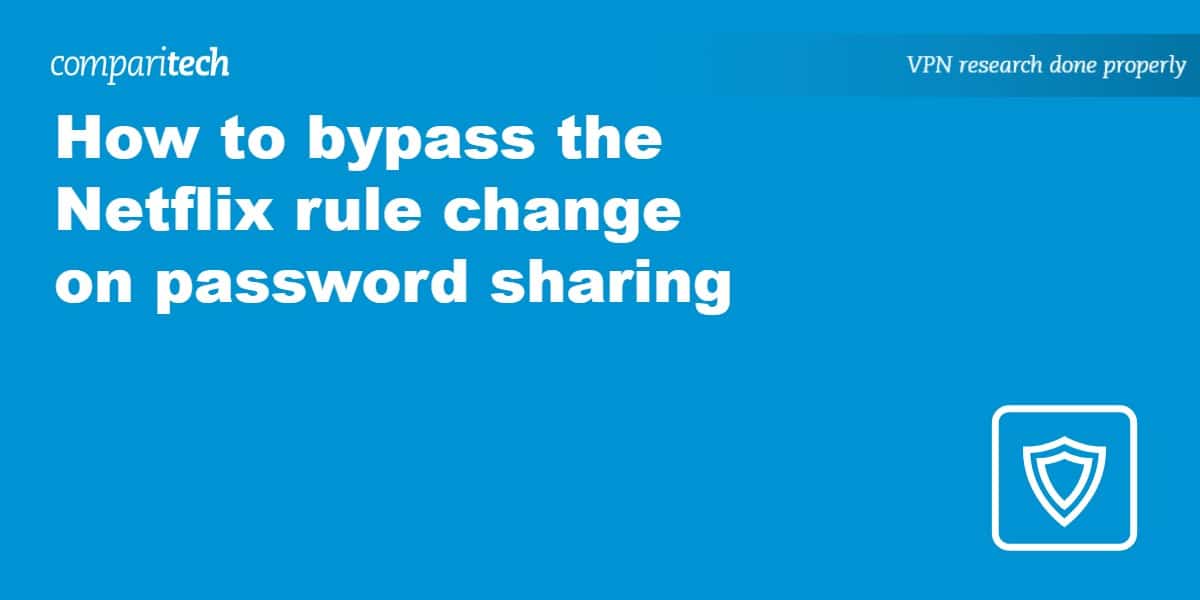For many years, Netflix subscribers could easily share their accounts with friends and family, which led to password sharing. Netflix once tweeted, “love is sharing a password,” and founder Reed Hastings even said in 2016 that “We love people sharing Netflix. That’s a positive thing, not a negative thing.
Now, strict new anti-sharing measures have shifted the balance. If your kids have gone away to university or you have traveled abroad to work for a few months, you could find that members of your household are locked out of Netflix.
If this happens, you could find yourself paying an additional surcharge to allow your family to continue using the account while away from home. Thankfully, there is a way to share not only your Netflix login details but also your home IP address. This lets you bypass the Netflix rule change on password sharing, while allowing trusted third parties to appear to be physically located in your family home.
What is Meshnet, and how can it help with Netflix password sharing?
Every device connected to the internet is assigned a unique IP address, which is associated with an approximate location and internet service provider. If Netflix sees the same account logging in from IP addresses in a dozen different locations, then it might flag the account for password sharing.
To bypass the Netflix password-sharing crackdown, you need a VPN (Virtual Private Network) that routes your connection to Netflix through your home. The proxy will make it seem to Netflix as though remote users are logging in from home, and assign them all the same IP address.
Unfortunately, this remote access feature is not available with the majority of VPNs. You need a specific Netflix VPN provider: NordVPN.
NordVPN has a snazzy remote access feature that allows any two users to connect to each other remotely via the VPN. This NordVPN feature is called Meshnet, and it allows you to use your home IP address even when you are located in a different house, a student dorm, a hotel, or any other location that is currently blocking you from logging into your Netflix account.
How to bypass Netflix rule change on password sharing
If you are new to VPNs and have never used a feature like Meshnet before, you may be wondering how it works. To help you out, we have explained the entire process below.
How to bypass the Netflix password-sharing ban:
- Subscribe to NordVPN. By following the link in this guide, you can get a subscription to NordVPN at the lowest possible cost. This will give you and your family the ability to use NordVPN on up to 10 devices simultaneously.
- Download and install the NordVPN application. You can get access to NordVPN’s Meshnet feature by heading over to its website and downloading the NordVPN app for your device. NordVPN has custom apps for Windows, Mac, iOS, Android, and Android TV, which means you can set up a Meshnet connection between the vast majority of devices.
- Find the Meshnet feature in the NordVPN app.

- Turn the Meshnet feature to the on position.
- Click Link devices to send a Meshnet invitation to your friend or family member, they will receive the invitation by email. Alternatively, you can install NordVPN on each device you own that you want to use for streaming Netflix. Once NordVPN is installed, access the Meshnet feature and set up the connection between your devices by clicking Route traffic.

- Once the invite has been accepted, you will be able to connect through the host computer and be assigned the IP address needed to stream Netflix.
- Launch Netflix in your app or browser. You will now be able to log in and stream as if you were located in the family home.
As soon as you have linked your remotely located devices using NordVPN’s Meshnet feature, you will have access to your home IP address in that location. Once you have logged into Netflix using the correct IP address, you should be able to keep using that account for around 31 days. After that time, you will need to use Meshnet to log in from the correct IP address again.
The Netflix password-sharing ban does allow you to travel to your friend’s or family’s house and log in while you are connected to their WiFi. This should provide you with access to the account for 31 days. If you live too far away, though, Meshnet will be the best option. Read more about watching Netflix with a VPN here.
WANT TO TRY THE TOP VPN RISK-FREE?
NordVPN is offering a fully featured, risk-free 30-day trial if you sign up at this page. You can use the VPN rated #1 for watching Netflix with no restrictions for a month—great if you need time to test if it’s the right VPN for you.
There are no hidden terms—just contact support within 30 days if you decide NordVPN isn't right for you, and you'll get a full refund. Start your NordVPN trial here.
Where is the Netflix password-sharing crackdown in effect?
Initially, Netflix tested its account-sharing crackdown in just a few countries: Canada, New Zealand, Portugal, and Spain. Now that the trial is over, Netflix has implemented its anti-sharing measures in around 100 different countries, including the US, the UK, Australia, France, Germany, Singapore, Mexico, Brazil, and many others.
You may end up unable to use your Netflix account outside of the family home, meaning that any friends or family that you have shared your account with will suddenly be locked out.
How does Netflix prevent password sharing?
Netflix limits account usage to either one, two, or four consecutive streaming devices, depending on your subscription plan.
These streaming devices usually need to periodically “check in” by logging into Netflix from the same household. A device that checks in from the household can then stream from another location for about a month. Then the user will be required to log back in from the home location again. NordVPN’s MeshNet allows remote users to reroute their connection to Netflix through home and successfully log in without triggering the password sharing ban.
To keep tabs on the number of people who are using (or attempting to use) your Netflix account – and block any devices that it believes are sharing your account illegally – Netflix monitors the following important details:
- Device ID
- IP Address
- Geographic location
- Netflix account activity information (total number of simultaneous connections, total number of devices that have logged into and used the account)
If any of these checks set off Netflix’s alarm, the system will log out any unauthorized devices and prevent them from logging back in At this stage, you will need to check how many devices you have logged into Netflix.
Log out of any devices that don’t currently require access to your account, and use NordVPN’s Meshnet feature to get an IP address in the correct location for those devices that you do want to log in and use your Netflix account.
Once the number of accounts attached to your account is back within the acceptable limit, and each account that is connected appears to have originated on the home IP for that account, you should be able to continue using your Netflix account remotely without issues.
Read related articles here:
Netflix Password Sharing FAQs
Does the password-sharing block apply to computers?
At the moment, it seems that the Netflix password crackdown only applies to smart TVs and streaming devices running the main Netflix app (for example, Roku and Firestick devices). You should still be able to share your Netflix account with anybody who streams using the desktop website on a Windows PC, Mac, iOS, or Android device.
As long as the friends and family you share your account with understand that they can’t stream using a smart TV or streaming device that has the Netflix app installed, they should still be able to enjoy streaming your Netflix account without the need for NordVPN’s Meshnet feature. However, Netflix might expand its password sharing ban to other platforms in the future.
How often will I need to use Meshnet to log in?
The Netflix password crackdown requires each device to log in to Netflix from the account’s primary IP address at least once every 31 days. You will need to Meshnet approximately once each month to remain logged into the Netflix account you are sharing.
What does Netflix consider a “Household”?
Netflix defines a household as “you and the people you live with.” You are allowed to share your account with anybody living in the same physical location, using the same internet connection as the primary account holder. You can share an account with anybody who can log in to Netflix using the account holder’s WiFi connection.
Can I stream Netflix on vacation?
Yes. Netflix understands that people must travel for work and go on vacation. Netflix wants people to be able to use their Netflix account legitimately regardless of where they are. This includes using their account abroad, at work, or while connected to public WiFi.
Due to this fair use policy, Netflix does not expect people to always connect and stream from the primary IP address. Instead, it requires each verified device to log in from the primary IP address at least once every 31 days.
However, it is important to remember that if you go on vacation the Netflix library will update automatically. Licensing restrictions mean that the Netflix library varies greatly around the globe. Some TV shows and movies are blocked to ensure that they can only be streamed in licensed regions.
Some countries, such as the US, have a much larger Netflix catalog. When you go on vacation, you may notice that some TV shows and movies suddenly disappear. If this happens, you will want to connect to a VPN server back home. This will ensure that you can watch your regular content library from abroad.
Check out our full guide of the best VPNs for Netflix to learn how to connect to a VPN server and access the Netflix catalog from a remote location.
Is it illegal to share your Netflix password?
The issue of Netflix password sharing exists within a legal gray area. Netflix’s terms of service explicitly prohibit the sharing of passwords outside of your household. However, the legality of password sharing hinges primarily on your jurisdiction and the specific circumstances of the sharing.
While password sharing could potentially be deemed illegal in some jurisdictions, there’s no known precedent of Netflix pursuing charges against users for sharing passwords. Instead, Netflix has implemented automated systems to detect devices suspected of password sharing and may log them out.
In the United States, despite claims to the contrary, sharing a Netflix account password is not typically considered a prosecutable offense.
Some have cited the 2016 United States Court of Appeals for the Ninth Circuit ruling in the case of United States v. Nosal as a precedent, which found an employee guilty of illegal password sharing in violation of the Computer Fraud and Abuse Act (CFAA).
However, it’s essential to understand that the Nosal case involved specific circumstances, notably an employee who had left their job but continued to use a coworker’s login credentials to access company data. These circumstances differ significantly from willingly and consensually allowing someone to use your Netflix account.
It would be inaccurate to conclude that the United States v. Nosal case establishes a precedent that makes all password sharing illegal. It is crucial to differentiate between this case and Netflix account password sharing. Sharing a password with a friend or family member for legitimate purposes, such as allowing them to watch content on a streaming service like Netflix, is highly unlikely to be pursued as a criminal offense under the CFAA.
We are not lawyers and nothing in this article should be taken as legal advice.
Can I access regional Netflix libraries with a VPN
Yes. Besides logging in to your home Netflix account remotely to bypass the password-sharing ban, a VPN also lets you access regional Netflix libraries.
With a VPN you can connect to a server in many different places around the world. This allows you to sidestep any region locks to regain access to shows on your home Netflix while traveling abroad.
Not all VPNs work with Netflix, especially the US catalog – which is the one that most people want to access. The good news is that a handful of VPN providers have made it part of their core mission to keep providing access to Netflix.
These select VPNs invest heavily in IP addresses that are hard for Netflix to block – giving their users the ability to log in and stream their Netflix account abroad or at work. To find out more about how to stream Netflix abroad check out our in-depth guide.