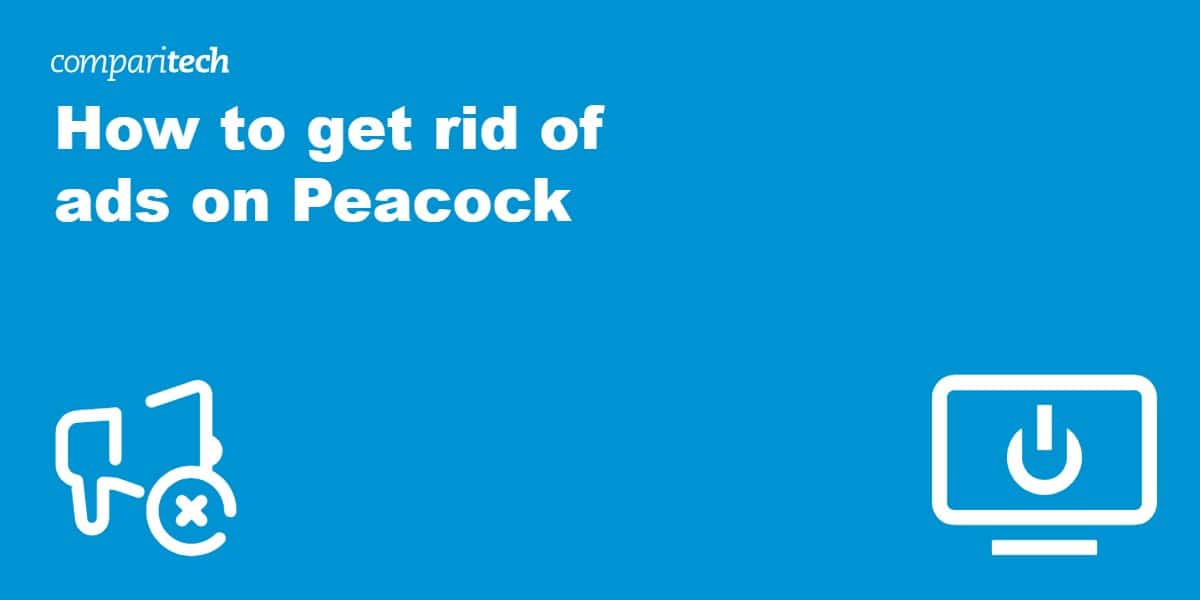Peacock used to have a free, ad-supported plan. This isn’t available anymore, but even if you upgraded to a paid subscription, you still have to sit through a few minutes of commercials every hour. Nothing breaks immersion like having a tense scene interrupted by something completely unrelated, but to make matters worse, Peacock often shows the same ads on repeat.
Below, we’ll reveal several ways to get rid of Peacock’s ads once and for all. These work on just about every popular device, too. In other words, whether you stream on your PC, Android tablet, or iPhone, you’ll be able to watch as much as you like, without wondering when the next ad break is coming.
How to block ads on Peacock
The simplest way to remove Peacock’s commercials is to just install an ad-blocker. Follow the steps below to stream ad-free, both at home and on the go:
- Start by signing up for a high-quality ad-blocker. We recommend Total AdBlock: it supports just about every device you can think of and works with Peacock, Spotify, and YouTube to name but a few services. And, at the moment, it’s available at 80 percent off!
- Download and install Total AdBlock, then log in
- Tap the power button on the main page to start blocking ads
- Open Peacock and play a video. Normally, you’d see a short pre-roll ad, but if this doesn’t appear, everything’s working perfectly.
- Still having problems? In that case, we’d recommend getting in touch with your ad-blocker’s support team. Total AdBlock staff are on-hand 24/7 via live chat, meaning you’re never more than a few minutes away from getting help.
BEST PEACOCK AD-BLOCKER:Total Adblock is a reliable, easy-to-use service that completely removes ads on Peacock. There’s a seven-day trial, plus a 30-day money-back guarantee, allowing you to try it for yourself, completely risk-free.
Are there any other ways to get rid of ads on Peacock?
Don’t feel like installing a dedicated ad-blocker? No problem, here are a couple of other ways to stream in peace:
Upgrade to Premium Plus
The Premium Plus subscription removes most of Peacock’s ads, but not all of them. For instance, you’ll still see commercials while watching live broadcasts, major events like NFL fixtures, and specific movies. Of course, mostly ad-free viewing isn’t the only benefit. You can also stream your local NBC channel live and download certain titles for offline playback.
At $13.99 USD per month, Premium Plus is close to twice the price of the $7.99 Premium plan. Still, if you’re looking for a quick way to cut down on the number of commercials, this is a solid option. Keep an eye out for special deals from Peacock, as in recent months, I’ve seen several special offers that greatly reduce the price of a Peacock subscription if you’re willing to subscribe for a year.
Use a VPN with automatic ad-blocking
VPNs (or Virtual Private Networks) are useful tools for anyone looking to stay anonymous online. That’s because their encryption stops snoopers from seeing which sites you visit, and as all of your traffic is sent through a server in another country, there’s no way to tell where you really are. You can use a VPN to access platforms like Peacock while traveling outside of the US.
Some VPN providers have even started including their own ad and tracker blockers for more comprehensive protection. We suggest NordVPN as the best VPN with adblock: it’s fast, reliable, and extremely security-conscious.
Surfshark is an attractive budget-priced alternative to NordVPN, and it provides similarly impressive performance for users on a smaller budget.
Both providers offer 24/7 assistance over live chat and apps for popular Peacock-compatible devices.
Set up a DNS filtering system
If you’re willing to spend a little time tinkering, it’s possible to block ads on every device on your network. Without getting too technical, Peacock tries to load content from two places: one stores the TV show or movie you’re trying to watch, and the other stores the ads. By changing your router’s DNS settings, it’s possible to block the ad-storage address, preventing them from ever being shown.
There are a few ways to go about this. You could try out a DNS filtering system like NextDNS or AdGuard, both of which have a free plan; just replace your device’s default DNS address with the one that they provide, and you’re good to go.
Your other option is to set up your own DNS filter using Pi-Hole. This gives you more control, but is a fairly involved process, and not one we’d recommend for novices.
Pi-hole turns your Raspberry Pi into a DNS server that will automatically block mobile ads on any device you connect to your wi-fi network. This not only works with mobile ads, but also with ads on some Smart TV models.
Ads on Peacock TV: Frequently Asked Questions
Why am I still getting ads on Peacock Premium?
Peacock doesn’t offer a way to completely get rid of commercials. Its Premium Plus subscription does remove most of them, but there’s a piece of small print on the sign up page that says, “Due to streaming rights, a small amount of programming will still contain ads (Peacock channels, events and a few shows and movies)”.
If the amount of commercials shown is bothering you, you might want to try out an ad-blocker. These won’t remove ads shown on live channels, but should get rid of just about any others.
Can I watch Peacock for free?
Peacock used to have a pretty robust free plan that would let you watch quite a lot of content. This isn’t available anymore. Instead, Peacock lets you stream the first episode of two pre-selected shows without signing up. To continue watching, view the full library, or even just see what the service is like, you’ll have to pay.
There is one way to stream Peacock for free, though. If you’re an Xfinity, NOW TV, or Flex customer, you may qualify for two years of Peacock Premium at no added cost. We recommend getting in touch with your TV provider to see if you’re eligible.
Will Peacock ban me for using an ad-blocker?
Peacock’s terms of service specifically forbid you from using an ad-blocker, saying “You may not use any technology, software, or services… that are intended or function to (i) block or obstruct any advertisements of any kind”.
There are a couple of things to remember, though. First, Peacock simply can’t detect all ad-blockers – that’s why they still work! Second, according to Insider Intelligence, around 37 percent of all internet users rely on ad-blockers for day-to-day browsing. No company is going to ban one-third of its customers, even if they are technically breaking the rules.