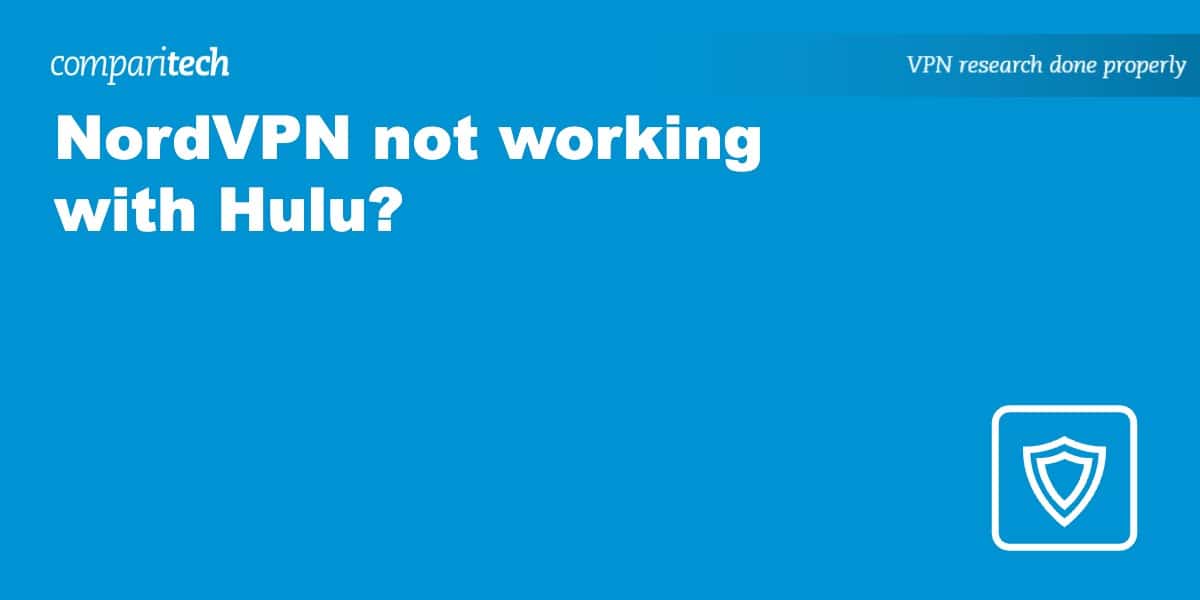The region-locked Hulu streaming service is only available in the United States, aside from a smaller Japanese offshoot. This can be frustrating for users traveling abroad who find that they can’t watch their favorite content outside the US or Japan. The solution is to first connect to a server in your home country using one of the Virtual Private Networks (VPN) that are also able to access Hulu. Even then, there are occasions when you’ll find that otherwise reliable services like NordVPN are not working with Hulu.
In this article, we’ll talk you through the common issues that you could run into while using NordVPN with Hulu and, most importantly, how to fix them. Plus, we’ll list some other VPNs that work with Hulu and answer some common VPN questions.
Why isn’t NordVPN working with Hulu?
NordVPN has been able to access Hulu streams consistently in the past, but it occasionally comes up against minor issues.
Here are some of the most common reasons why NordVPN is not working with Hulu:
- It’s possible that the VPN server you’ve connected to has been blocked by Hulu
- Hulu could have previously stored cookies on your device, which tell the service that you’re based outside of the US
- On mobile devices, your GPS location might not match the US
- You’re not connected to the VPN or to a US server location
If you’re using a VPN that isn’t NordVPN, then another possibility is that the service is leaking your IP address. This is easy to check by using a tool such as whatismyipaddress.com to compare your IP address when connected and not connected to the VPN. If the IP addresses are the same, then there’s a leak. Contact the VPN’s support team and consider switching to a different provider.
How to fix NordVPN not working with Hulu
Luckily there are easy ways to fix all of these issues above. Just follow these steps, and you’ll be watching your favorite content in no time.
Here’s how to fix NordVPN not working with Hulu:
- Clear your browser’s cache and cookies. This will ensure that Hulu won’t remember your previous IP address when you sign in. You can also try a different browser or your browser’s incognito window.
- If you’re still running into issues, there’s a chance that the IP address that you’ve been assigned by NordVPN has been blocked by Hulu. Switch to a different server in the same country and try again. NordVPN has 1,970+ servers in its US server network, so there are plenty to choose from. Start with those nearest your current location.
- In the unlikely event that Hulu still isn’t working with NordVPN, it’s best to contact the provider’s customer support team. They can often advise you of which servers are working with which streaming platforms.
How to sign in to Hulu with NordVPN
No matter which VPN you’re using, the process for signing in to Hulu outside of the US will be similar to the instructions seen below.
Here’s how to sign in to Hulu with NordVPN from anywhere in the world:
- If you haven’t done so already, sign up with NordVPN. If you’re looking for an alternative service for Hulu, we recommend either Surfshark or ExpressVPN.
- Make a note of your login credentials, and download the VPN app for the device you want to stream Hulu with. The NordVPN app is available for Windows, Mac, Linux, Android, iOS, or Android TV. NordVPN also has browser extensions for Chrome, Edge, and Firefox.
- Open the VPN app, and select a server in the United States. This will assign you a US IP address for Hulu.
- Head to Hulu on your device, and sign in/sign up with the service.
- You should now be able to watch content on the platform.
- If you’re still having issues, check out the fixes listed above. Have you cleared your browser’s cookies?
WANT TO TRY THE TOP VPN FOR HULU RISK FREE?
NordVPN is offering a fully-featured risk-free 30-day trial if you sign up at this page. You can use the VPN rated #1 for Hulu with no restrictions for a month—great if you want to binge your favorite show or are going on a short trip.
There are no hidden terms—just contact support within 30 days if you decide NordVPN isn't right for you, and you'll get a full refund. Start your NordVPN trial here.
Which are the best VPNs for streaming Hulu?
Streaming services may block a VPN server without any warning. This is because Hulu and platforms such as Netflix and Amazon Prime Video actively try to prevent people using VPNs to access content with geographical restrictions. However, some VPNs are far better than others at avoiding getting their IP addresses blacklisted by services like Hulu.
Best VPNs for streaming Hulu:
- NordVPN: Our top VPN for streaming Hulu. It’s unlikely to let you down, thanks to 2,000+ high-speed US servers and unlimited bandwidth. Comes with a 30-day money-back guarantee.
- Surfshark: Best value VPN for Hulu. Fast speeds and thousands of servers. Consistently works with streaming services like Hulu, Netflix, and more. Unlimited simultaneous connections and solid security features.
- ExpressVPN: Another worthy contender for Hulu, despite a higher price tag. Expert at unlocking websites and online services, with great apps and 24/7 support.
- CyberGhost: Best-known for its huge network of servers, with over 1,300 in the US alone. Can be used on seven devices simultaneously, and it easily unlocks Hulu. Strict no-logs policy.
- PrivateVPN: Great for accessing sites like Hulu, iPlayer, and Disney+. Capable speeds, excellent apps, and a no-logs policy.
- Hotspot Shield: Works with US streaming services like Hulu and Amazon Prime. Comes packed with additional features like a password manager and a spam call blocker.
- VyprVPN: Numerous US-based server locations to access Hulu streams. High speeds, unlimited bandwidth, and it’s an audited no-logs service.
If you want to find out more about these VPNs, check out our article on the best VPNs for Hulu.
NordVPN & Hulu FAQ
Can I use a free VPN to watch Hulu?
It’s technically possible to use a free VPN to watch Hulu. However, since many paid VPNs lack the ability to access Hulu, it’s unlikely that you’ll find a free one that can do so. Plus, if you do find one, it’s not likely to be great for streaming since free VPNs tend to have fewer servers overloaded with users. This translates to slower speeds and lots of lag while streaming. Free VPNs may also limit bandwidth or connection speeds.
Then there are the various security risks associated with using a free VPN. A 2020 study looking at iOS VPN applications found that nearly 40 percent leaked personally identifiable information, while others store user data and sell it to third parties. So, we’d be wary of trusting free services with your data.
What can I watch on Hulu?
Hulu has a wealth of content to choose from, including live streams and catch-up. It includes access to Disney+ and ESPN+, Unlimited DVR, movies, shows, and sports, along with 75+ live TV channels. You’ll also be able to watch the latest Hulu Originals.
Will using a VPN slow my connection while streaming?
A VPN will encrypt all data sent to and from your device, which could have an impact on your overall connection speeds. It’ll depend on various factors, but you shouldn’t see much difference while using the fastest VPNs on the market.
For example, Hulu recommends speeds of at least 3.0 Mbps for streaming content from their library, 8.0 Mbps for live streams, and 16.0 Mbps for 4K content.
NordVPN recorded an average download speed of 369 Mbps across all locations and times tested, so it’s more than quick enough for Hulu. The VPN’s North American servers had average speeds of 460 Mbps, which is what you’ll be using to access Hulu.
Why does Hulu block VPNs?
Hulu and other streaming services like Netflix, Amazon Prime Video, and Disney+ are obliged to region-lock some content. Hulu is only available in the US, and broadcasting rights vary depending on the region. For example, a UK broadcaster might have paid for the rights to show Hulu content in that region, preventing Hulu from doing so.
Hulu region locks its content to avoid any potential copyright violations and to protect existing licensing agreements. For this reason, it blocks any international IP addresses that attempt to connect to the service. And it also blocks VPNs in an attempt to prevent people from using a VPN to bypass this restriction.