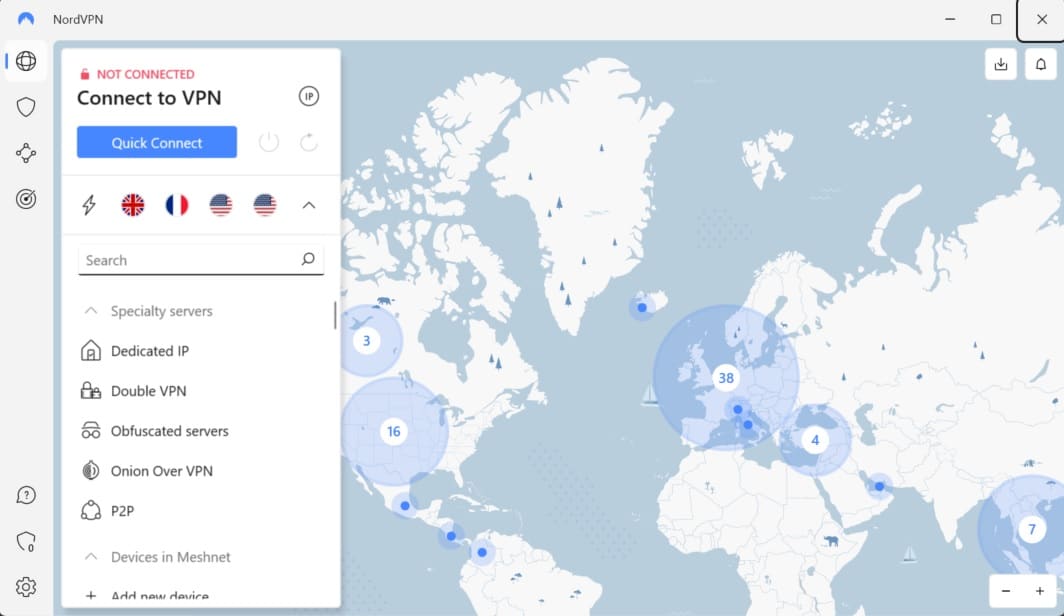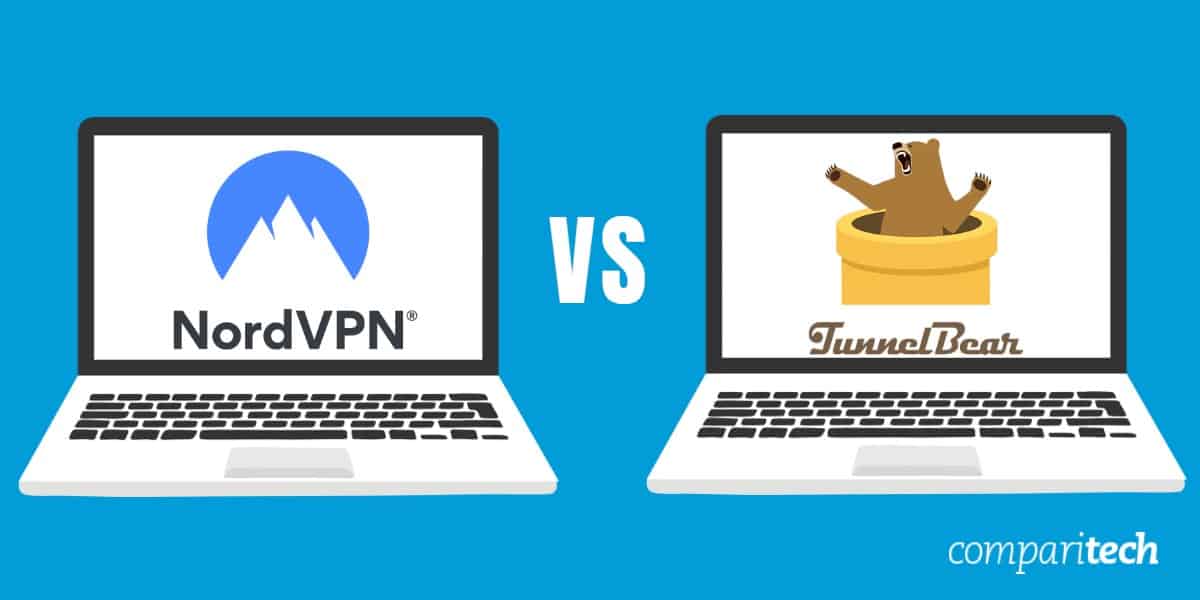
Choosing a VPN can be tricky for new users. After all, there are dozens of different providers, all claiming to be the best, and they often use technical terms that you likely won’t understand unless you have a background in computer networking.
To simplify things we compare two major VPNs side by side, NordVPN vs. TunnelBear. This way, you’ll be able to tell exactly what NordVPN and TunnelBear offer at a glance. We’ll also be cutting through the jargon and explaining in simple terms what each feature does so that you know exactly what you’re paying for.
If you’re on the fence about whether to go for NordVPN or Tunnelbear, we’d suggest trying NordVPN first. It’s faster, has more security features, and is currently offering a huge discount on long-term plans.
Tunnelbear is still a viable option depending on your needs, especially if you’re looking for something novice-friendly that’ll let you try it for free. If you decide to upgrade to the paid plan, you can take advantage of our exclusive Tunnelbear discount code.
To really compare these services, we decided to take a close look at their features, functionality, and privacy policies. Here’s what we found:
Summary: NordVPN vs Tunnelbear
NordVPN
|
Tunnelbear
|
NordVPN vs Tunnelbear pricing
| No value | NordVPN | TunnelBear |
| Website | NordVPN.com | Tunnelbear.com | Subscription periods | One month, one year, two years | One month, one year, two years, three years | Special offer | Up to 76% discount on the 2-year plan | 67% discount on three-year subscriptions | Highest price per month | $17.99 | $9.99 | Lowest monthly cost | $3.39 | $2.50 | One year price | $59.88 | $39.99 | Money back guarantee | 30 days | 30 days |
|---|---|---|
| Best deal (per month) | $3.39 Up to 76% off 2 year plans + free eSIM data | $2.50 |
If you’re just looking for one month of protection, TunnelBear is cheaper, at $9.99 instead of $12.99. This service has also slashed the price of its annual plan lately, bringing it down to just $39.99 (an average of $3.33 per month).
NordVPN does catch up over longer periods of time, though. For instance, if you sign up for a two-year plan, you’ll lower the monthly price to $3.49 — just 16 cents more than TunnelBear each month.
That said, TunnelBear has one highly attractive offering: a free version. However, this is far less appealing than you might first think. Free users are limited to 500MB of data every month. For context, this is enough to watch about half an hour of standard-definition video on Netflix (although if you’re only browsing the web, 500MB will last quite a bit longer).
It’s worth mentioning that Tunnelbear does not offer a concrete money-back guarantee. This places it in sharp contrast to its rivals (including NordVPN) who’ll issue a refund for any reason, so long as you cancel within 30 days. Tunnelbear processes claims on a case-by-case basis, so be aware that you may not be able to get your money back.
Best Deal for NordVPN:Cut the cost by 66% with NordVPN’s two-year subscription.
Best Deal for TunnelBear:Choose TunnelBear’s three-year plan to save 67%.
NordVPN vs Tunnelbear features
| No value | NordVPN | TunnelBear |
| Website | NordVPN.com | Tunnelbear.com | Simultaneous Connections | 10 | Unlimited | Devices Supported | Windows, MacOS, iOS, Android, Linux | Windows, MacOS, iOS, Android, Browser | Manual install devices | Select routers | Select routers | Free extras | Ad-blocking, Dark Web Monitor, MeshNet, malware-scanning, automatic wifi protection, browser extensions for Chrome, Edge, and Firefox | Automatic wifi protection, extensions for Chrome, Firefox, and Opera |
|---|---|---|
| Best deal (per month) | $3.39 Up to 76% off 2 year plans + free eSIM data | $2.50 |
At first glance, these services seem to offer similar features but in practice, there are a few important differences. Both VPNs offer apps for the most common platforms, although NordVPN is included in the Amazon app store and TunnelBear has to be manually installed on Linux. Additionally, TunnelBear recently scrapped its connection limit, whereas NordVPN allows a maximum of six connections at a time.
On the other hand, TunnelBear has a browser extension for Opera, which NordVPN doesn’t. That said, the value of this is questionable since only around one percent of internet users rely on Opera. Further, it’s important to note that VPN browser extensions only secure traffic from your browser and not any of your other programs (P2P clients, messaging apps, and so on).
Then there are the more advanced options. Both VPNs include automatic wifi protection, but NordVPN also allows you to block ads and scan files for malware automatically, making it easier to browse safely.
TunnelBear’s Android app includes a split-tunneling feature, which lets you select specific programs to bypass the VPN. Split tunneling is available on Nord’s Windows, Android, and Android TV apps.
NordVPN also includes Tor over VPN, multi-hop connections, and a free Smart DNS service that you can use to access US streaming services on smart TVs, consoles, and any other device that won’t let you install a VPN directly.
Streaming capabilities
| No value | NordVPN | TunnelBear |
| Website | NordVPN.com | Tunnelbear.com | Unblocks Hulu | Unblocks Sky Go | Unblocks Prime Video | Unblocks BBC iPlayer | Unblocks ABC | Unblocks CBS | Unblocks NBC | Unblocks ITV | Unblocks Channel 4 |
|---|---|---|
| Best deal (per month) | $3.39 Up to 76% off 2 year plans + free eSIM data | $2.50 |
TunnelBear has plenty of strengths but accessing streaming platforms isn’t one of them. This VPN struggles to work with any major streaming platforms (and notably, doesn’t support Netflix at all), although it does allow you to watch BBC iPlayer and Amazon Prime Video abroad, which is something.
By contrast, NordVPN excels in this area. It has no issues with services like Netflix, and is able to access more than 15 different regional Netflix catalogs. If NordVPN can’t connect to the Netflix library you’ve chosen, you’ll be redirected to Netflix US. It also works to watch Amazon Prime Video, BBC iPlayer, Hulu, HBO Max, Disney Plus, and dozens of other streaming platforms from around the globe.
China
China’s internet restrictions are some of the strictest in the world, and perhaps unsurprisingly, most VPNs just won’t work. However, both NordVPN and TunnelBear work in China once they’ve been properly configured.
NordVPN has special servers designed for use in countries with strict internet censorship. However, you have to change a setting in order to use them. Once you enable this (Settings > Advanced > Obfuscated Servers), you’ll find suitable servers in the list on the left of the main screen. TunnelBear has a similar setting (Settings > Security > GhostBear), and data-cloaking can be used with any server.
While these VPNs work perfectly in China, their websites are blocked by the Great Firewall. As a result, you have to install your VPN before arriving in China.
Setup and interface
| No value | NordVPN | TunnelBear |
| Website | NordVPN.com | Tunnelbear.com | Automatic setup wizard | Linux, Windows, MacOS, iOS, Android | Windows, Mac, iOS, Android | Main location selection | Map-based/List-based | Extra settings pages | Mobile-friendly |
|---|---|---|
| Best deal (per month) | $3.39 Up to 76% off 2 year plans + free eSIM data | $2.50 |
Desktop apps
Both NordVPN and TunnelBear offer intuitive, user-friendly desktop apps. TunnelBear’s app walks you through the process of connecting to the VPN every time you log in, and the map on the main screen makes it easy to see which servers are available. Settings are on a separate page and broken up into three categories, so it’s relatively simple to find what you’re looking for.
The most recent version of the app introduced a new feature named SplitBear. This is just a fancy name for split-tunneling functionality, which lets you allow certain apps to pass through the VPN unencrypted. You might want to download game updates as quickly as possible, for instance, and can sacrifice security for speed to get this done.
NordVPN’s desktop app is split into two sections: a list of available servers on the left, and a map on the right. Users can connect to specialized servers (such as those designed for P2P file-sharing) right from the home screen, which is excellent. We also like that NordVPN allows you to zoom in and out of the map since, with servers in 60 countries, it can get pretty cluttered.
TunnelBear’s mobile apps are almost identical to the desktop ones. You can still scramble your traffic, activate the kill switch, and use split tunneling (on Android), but can’t enable TCP override. We had previously complained that most of the app’s settings seemed to be for pointless things like enabling fluffy clouds on the map. The developers seem to have toned this down a bit lately, though, which is great.
NordVPN’s mobile app retains most of the desktop app’s functionality, and simply rearranges the interface to better suit small screens. Some features have been removed, like the kill switch (on Android) and obfuscated servers, but overall, it remains versatile and easy to use.
Servers and performance
| No value | NordVPN | TunnelBear |
| Website | NordVPN.com | Tunnelbear.com | Server countries | 118 | 47+ | Total number of servers | 7,425 | 5000+ | Mobile-friendly |
|---|---|---|
| Best deal (per month) | $3.39 Up to 76% off 2 year plans + free eSIM data | $2.50 |
NordVPN explicitly tells its users that it operates over 5,000 servers in 60+ countries. Tunnelbear is a little cagier and doesn’t reveal the scale of its network, though it does claim to have over 40 supported locations. Notably, Tunnelbear seems to have prioritized locations that its larger rivals tend to ignore, such as Kenya and Nigeria.
In addition to its general-purpose servers, NordVPN offers mult-hop, Onion over VPN, and obfuscated servers. The table below shows where NordVPN and TunnelBear have servers:
| NordVPN | Tunnelbear | |
|---|---|---|
| Albania | ✔ | |
| Argentina | ✔ | ✔ |
| Australia | ✔ | ✔ |
| Austria | ✔ | ✔ |
| Azerbaijan | ✔ | |
| Belgium | ✔ | ✔ |
| Bosnia and Herzegovina | ✔ | |
| Brazil | ✔ | ✔ |
| Bulgaria | ✔ | ✔ |
| Canada | ✔ | ✔ |
| Chile | ✔ | ✔ |
| Colombia | ✔ | |
| Costa Rica | ✔ | |
| Croatia | ✔ | |
| Cyprus | ✔ | ✔ |
| Czech Republic | ✔ | ✔ |
| Denmark | ✔ | ✔ |
| Estonia | ✔ | |
| Finland | ✔ | ✔ |
| France | ✔ | ✔ |
| Georgia | ✔ | |
| Germany | ✔ | ✔ |
| Greece | ✔ | ✔ |
| Hungary | ✔ | ✔ |
| Iceland | ✔ | |
| Indonesia | ✔ | ✔ |
| Ireland | ✔ | |
| Israel | ✔ | |
| Italy | ✔ | ✔ |
| Japan | ✔ | ✔ |
| Kenya | ✔ | |
| Latvia | ✔ | ✔ |
| Lithuania | ✔ | |
| Luxembourg | ✔ | |
| Macedonia | ✔ | |
| Malaysia | ✔ | ✔ |
| Mexico | ✔ | ✔ |
| Moldova | ✔ | ✔ |
| Netherlands | ✔ | ✔ |
| New Zealand | ✔ | ✔ |
| Nigeria | ✔ | |
| Norway | ✔ | ✔ |
| Peru | ✔ | |
| Philippines | ✔ | |
| Poland | ✔ | ✔ |
| Portugal | ✔ | ✔ |
| Romania | ✔ | ✔ |
| Serbia | ✔ | ✔ |
| Singapore | ✔ | ✔ |
| Slovakia | ✔ | |
| Slovenia | ✔ | ✔ |
| South Africa | ✔ | ✔ |
| South Korea | ✔ | ✔ |
| Spain | ✔ | ✔ |
| Sweden | ✔ | ✔ |
| Switzerland | ✔ | ✔ |
| Taiwan | ✔ | ✔ |
| Thailand | ✔ | |
| Turkey | ✔ | |
| United Arab Emirates | ✔ | |
| United Kingdom | ✔ | ✔ |
| United States | ✔ | ✔ |
| Ukraine | ✔ | |
| Vietnam | ✔ |
The last time we speed-tested TunnelBear, we were a little underwhelmed. There’s no denying it has improved since then, though. In fact, with average speeds of 222 Mbps, it’s faster than NordVPN (and most others on the market). NordVPN isn’t too far behind, though, averaging around 200 Mbps.
| No value | NordVPN |
| Website | NordVPN.com | Average Connection Speed - North America (USA) | 93 Mbps | Average Connection Speed - Europe (UK) | 91 Mbps | Average Connection Speed - Asia (Hong Kong) | 72 Mbps |
|---|---|
| Best deal (per month) | $3.39 Up to 76% off 2 year plans + free eSIM data |
| No value | TunnelBear |
| Website | Tunnelbear.com | Average Connection Speed - North America (USA) | 245 Mbps | Average Connection Speed - Europe (UK) | 221 Mbps | Average Connection Speed - Asia (Japan) | 200 Mbps |
|---|---|
| Best deal (per month) | $2.50 |
Security
| No value | NordVPN | TunnelBear |
| Website | NordVPN.com | Tunnelbear.com | VPN protocols | OpenVPN, NordLynx | OpenVPN, WireGuard, IKEv2 | OpenVPN data encryption | 256-bit AES | 256-bit AES | OpenVPN control channel encryption | RSA-4096 | RSA-2048 | Kill Switch | All platforms | Private DNS servers |
|---|---|---|
| Best deal (per month) | $3.39 Up to 76% off 2 year plans + free eSIM data | $2.50 |
Both of these services support the OpenVPN and IKEv2 protocols but Tunnelbear supports WireGuard as well. NordVPN, meanwhile, has its own protocol named NordLynx. This is based on WireGuard, though its double NAT system fixes some of the privacy issues that this ultra-fast protocol has as standard.
NordVPN uses 4096-bit RSA keys to securely communicate with your device, whereas TunnelBear uses 2048-bit keys. Both are effectively uncrackable (as is the 256-bit encryption each of these VPNs uses), although hypothetically, it would take even longer to compromise NordVPN’s RSA keys, Otherwise, NordVPN and TunnelBear have similar advanced features including tracker-blocking and malware protection. NordVPN does offer a feature called MeshNet that allows you to securely link devices across multiple networks.
Both use Obfsproxy to reshape your traffic and hide the fact that you’re using a VPN, for instance. Additionally, each service owns its own DNS servers, meaning your data is never seen by any third parties. They each offer a kill switch too, although TunnelBear has a slight advantage here. Its kill switch, named VigilantBear, is available in every version of the app.
Privacy
| No value | NordVPN | TunnelBear |
| Website | NordVPN.com | Tunnelbear.com | HQ base of operation | Panama | Canada | Connection logs | No logging policy | Activity logs | No logs stored | User details for signup | Email address | Anonymous payment options | Bitcoin, Ethereum, Ripple | Bitcoin |
|---|---|---|
| Best deal (per month) | $3.39 Up to 76% off 2 year plans + free eSIM data | $2.50 |
When it comes to privacy, NordVPN is one of the best. This service is based in Panama, a country with no mandatory data retention laws, for a start. It keeps no activity or connection logs and allows you to pay with cryptocurrency. You can also buy NordVPN gift cards at major big box stores, which is a much easier, equally privacy-conscious way to sign up. It’s worth mentioning that NordVPN does store advertising IDs on mobile, so we’d suggest clearing these regularly to keep yourself as anonymous as possible.
TunnelBear records some information including whether you’ve used the service in the last month and how much data you’ve transferred. It does not log any details of your activities, however. This VPN is based in Canada, a member of the Five Eyes intelligence partnership. This means your information could, in theory, be requested by one of the other member nations (the US, the UK, Australia, or New Zealand) and shared with all the others.
Both of these providers have been audited multiple times, which means you don’t have to accept their privacy claims at face value. Tunnelbear has released the results of a professional audit for the last six years while NordVPN has had its infrastructure, apps, and logging policy audited in the last three years alone.
Like NordVPN, TunnelBear accepts Bitcoin. It also accepts jars of honey as payment, which is technically anonymous, provided you don’t include a return address. It’s worth bearing in mind that the cost of shipping a jar of honey to Canada is likely to be higher than the monthly subscription price, however.
TunnelBear vs NordVPN for Gaming
When it comes to gaming, both VPNs offer decent performance. In our tests, both VPNs had lightning-fast connection speeds and minimize lag.
TunnelBear posted a slightly faster average download speed of 222 Mbps. NordVPN was not far off, averaging 198 Mbps in our tests.
This is sufficient speed for most games. What sets NordVPN apart is that it has slightly better reliability across its entire network, and also offers more server locations for you to pick from. This can help when searching for easier lobbies – or for accessing servers in a specific region.
If you suspect that your Internet Service Provider (ISP) is intentionally throttling your gaming connection, both of these VPNs will work to prevent your ISP from detecting your activities. This can elevate your gaming experience by returning your speeds to their unthrottled levels.
Customer service
| No value | NordVPN | TunnelBear |
| Website | NordVPN.com | Tunnelbear.com | 24/7 live chat | Ticket support | Email support | Average email response time | 3 hours, 45 mins | Searchable knowledge base | Phone support | Video guides |
|---|---|---|
| Best deal (per month) | $3.39 Up to 76% off 2 year plans + free eSIM data | $2.50 |
TunnelBear’s support is decent, but it pales in comparison to NordVPN’s. There’s no live chat support, for instance, which means you often have to wait several hours for answers to relatively simple questions. That’s acceptable for a free service but we do expect more from one that costs $9.99 per month. TunnelBear does, however, include a solid knowledge base with answers that explain things in layman’s terms.
NordVPN offers 24/7 live chat-based support, and the staff usually responds to messages in a matter of seconds. There’s also a searchable knowledge base, or if you’d prefer, a selection of video guides on NordVPN’s YouTube channel.
To accurately compare the responsiveness of these services, we sent each three questions over email. TunnelBear should have a slight advantage here, as email is its primary customer support channel. Email response times will vary based on the time of day and the number of users experiencing problems. You can find the results of our tests below:
| NordVPN | |||
|---|---|---|---|
| Question | Initial response time | Number of emails | Question answered |
| What kind of logs does NordVPN keep? | 3 hours, 8 minutes | 1 | Yes |
| Can I install NordVPN on my Raspberry Pi? | 12 hours, 1 minute | 1 | Yes |
| Can NordVPN automatically protect my wifi? | 6 hours, 52 minutes | 1 | Yes |
| Tunnelbear | |||
|---|---|---|---|
| Question | Initial response time | Number of emails | Question answered |
| What kind of logs does TunnelBear keep? | 5 hours, 59 minutes | 1 | Yes |
| Can I install TunnelBear on my Raspberry Pi? | 4 hours, 35 minutes | 1 | Yes |
| Can TunnelBear automatically protect my wifi? | 4 hours, 14 minutes | 1 | Yes |
As expected, TunnelBear’s email support team had a lower and more consistent average reply time. Both services tended to reply with pre-written responses, which is understandable given how common our questions were. However, TunnelBear’s replies were loaded with bear references, which isn’t exactly what you need when you’re looking for technical support.
NordVPN vs Tunnelbear: the winner
Apps Available:
- PC
- Mac
- IOS
- Android
- Linux
- FireTV
Website: www.NordVPN.com
Money-back guarantee: 30 DAYS
TunnelBear is a better-than-average free VPN but it fails to live up to its more secure, more versatile paid rivals. It markets itself as a simple, easy-to-use service for beginners, but without 24/7 live chat, users could find themselves unable to browse safely for hours, awaiting a response from support.
Due to this and several other factors, NordVPN is the better choice for the average user. It has far more servers, a much more comprehensive security offering, and significantly better streaming abilities. Best of all, NordVPN, while not free, is one of the most affordable VPNs on the market, with a money-back guarantee that lets you try it with no risk.
Methodology: How we compared NordVPN and Tunnelbear
It’s more difficult than you might think to accurately compare competing VPNs. After all, two services that seem very similar might be completely different under the hood. To be as fair and thorough as possible, we took an in-depth look at every feature NordVPN and Tunnelbear had to offer, carefully considering how they held up in the following areas:
- Network scale: In general, the larger the network, the more users a VPN can support before performance issues arise. We considered how many server locations were available, whether these were in highly sought-after locations, and whether they were spread out enough to provide a reasonably close server no matter where the user is located.
- Speed: Slow speeds cause problems no matter whether you’re trying to stream, play games, or torrent. We performed multiple speed tests at different times of day, using servers in three different locations. These were then averaged out to get a representative speed we could use to compare NordVPN and Tunnelbear.
- Streaming ability: Streaming services are getting very good at detecting VPN usage. To see which VPN was better at flying under the radar, we pit them against platforms like Netflix, Peacock, Disney Plus, Hulu, and BBC iPlayer. This would allow us to see which worked the most consistently.
- Security and privacy: The main purpose of a VPN is to keep your online activities hidden. That’s why uncrackable encryption, a kill switch, and protection against DNS and IPv6 leaks are non-negotiable. We also looked at each service’s privacy policy and audit history to see whether they kept any logs of personally identifiable information.
- User-friendliness: The perfect VPN is easy enough for a complete beginner to use. That’s why we look for features that streamline the process of getting connected. This might be a clean settings menu, the provision of 24/7 live chat, or simply removing connection limits altogether.
- Value for money: We’ve been reviewing VPNs for years so it’s incredibly obvious when a provider is trying to charge more than it’s worth. We carefully considered the price differences between these services, how they hold up against the wider market, and whether a free trial, money-back guarantee, or long-term discount was available.
Want to learn more? Our testing methodology post breaks down exactly how we put VPNs through their paces at Comparitech.
NordVPN vs Tunnelbear: Frequently Asked Questions
Can I install Tunnelbear on my router?
At the time of writing, Tunnelbear cannot be installed on a router, even if you’re willing to configure it yourself. However, most other commerical VPNs (including NordVPN) can be. While a little trickier than simply installing an app, this route has a few major benefits.
For instance, it’ll protect every device on your network, allowing you get around connection limits. Additionally, you’ll be able to encrypt traffic from system that don’t normally support VPNs, such as older Smart TVs and games consoles. If you’re unsure about how to install a VPN on your router, just contact your provider’s support team and ask for help — they should be happy to walk you through the process.
Which is more secure: NordVPN or Tunnelbear?
NordVPN and Tunnelbear both use 256-bit encryption, leak protection, private DNS servers, and a kill switch. In other words, it’s effectively impossible for anyone to see what you’re getting up to online. What’s more, both companies have been repeatedly audited by outside investigators, so you don’t have to take their security claims at face value.
These services have a few extra tools as well, such as ad-blocking, tracker-blocking, and malware-detection. NordVPN even offers a MeshNet tool that’ll let you create a secure point-to-point connection for LAN parties or safe file access, even when you’re away from home.
Is Tunnelbear free to use?
Yes, Tunnelbear does offer a free plan. This does come with a restriction that might stop you using it regularly, though. Surprisingly, free users get the same speed and server access as paid ones, though you are limited to just 500 MB of data each month (or 1,500 MB if you tweet about the service).
So what exactly can you do with this? Well, assuming you have the higher 1.5 GB cap, you’d be able to securely stream about two hours of standard-definition video each month. Alternatively, you could browse the web (assuming no video-heavy sites) for about 100 hours.
Do NordVPN and Tunnelbear keep logs?
Tunnelbear’s privacy policy specifically says that it doesn’t log IP addresses, DNS queries, or any details about the apps, services or websites you use while connected. It does keep some information, such as total data used each month, in order to enforce data limits and diagnose networking issues.
NordVPN doesn’t keep any logs either, a fact that has been verified by auditors multiple times. It does store advertising identifiers, though, which could be used to identify you specifically over a long enough period. Still, these can (and should) be cleared out regularly, and NordVPN actually provides instructions for this in its help section.