- BBC iPlayer only allows users within the UK to access and view content, and strict VPN detection mechanisms mean that, even when using a VPN, you may be blocked when outside the UK.
- iPlayer constantly works to detect and ban VPNs from the service, but a few VPNs invest in keeping users totally anonymous and avoiding these blocks.
- We regularly test the 78 best-known VPNs to determine which ones reliably provide access to BBC iPlayer, while also offering a fast and stable connection for streaming.
- NordVPN is our top recommendation for iPlayer. It is the most consistent VPN at unblocking iPlayer and is risk-free to try as it has a 30-day money-back guarantee.
There’s nothing more frustrating than sitting down to watch your favorite show and being hit with an error like “BBC iPlayer only works in the UK. Sorry, it’s due to rights issues,” or “This content is not available in your location.” Normally, you’d be able to regain access by connecting to a Virtual Private Network (VPN), but what if even that doesn’t help? Don’t worry, we’ve got you covered. Here, we list the most common issues and how to fix them.

Our team of experts has personally tested dozens of leading VPNs to find out which ones work the most reliably with BBC iPlayer. Not only that, but we’ve also drawn upon our years of experience to put together a list of potential fixes that might help if you keep running into problems when streaming BBC iPlayer from outside of the UK with a VPN.
Why doesn’t my VPN work with BBC iPlayer?
As one of the UK’s largest broadcasters, the BBC has invested significant amounts of time and money into making sure that you can only access its platform from within the UK. As a result, it can be difficult to access BBC iPlayer with a VPN.
Here are the potential reasons your VPN isn’t working with BBC iPlayer:
- Your VPN’s servers have been blacklisted by the BBC.
- Your device’s GPS location and IP address location don’t match.
- Your VPN doesn’t have the resources to keep finding workarounds when BBC iPlayer’s geo-blocking system is upgraded.
- BBC iPlayer has stored a cookie on your device, which is telling its services that you’re not in the UK.
- Your VPN is using virtual servers, and BBC iPlayer can see the server’s actual location.
- Your real IP address is leaking.
- The server you’re using simply isn’t able to unblock BBC iPlayer.
If it’s any of these issues, don’t worry, read on for some easy fixes.
How to fix VPN problems with BBC iPlayer
Now you know some of the potential causes of your problem, it’s time to try and rectify them. Following the steps below will fix most playback issues and let you stream BBC iPlayer live from anywhere in the world. Be sure to reload the site or app after each step to see if your problem has been resolved. If not, just keep making your way down the list.
Here’s how to fix your VPN not working with BBC iPlayer:
- Make sure you’re using the latest version of your VPN software.
- Clear your cookies and cache, or try a different browser.
- If possible, avoid virtual servers and use one that’s physically located in the UK.
- Ask your VPN’s customer support team which server to use, since sometimes only certain ones can unblock the most popular streaming services.
- Enable leak protection in your VPN’s settings menu to prevent BBC iPlayer from discovering your real location.
- Turn on your VPN’s stealth mode (if available). While you’re at it, try deactivating its ad and tracker-blocking tools since these have been known to cause problems sometimes.
- Try watching on a desktop PC instead of a mobile device. This way, GPS location data can’t be cross-referenced with your IP address.
- If none of the above steps helped, your VPN will likely not work with BBC iPlayer. Instead, try using one of the VPNs below; they have all been proven to consistently work with BBC iPlayer.
WANT TO TRY THE TOP BBC VPN RISK FREE?
NordVPN is offering a fully-featured risk-free 30-day trial if you sign up at this page. You can use the VPN rated #1 for BBC iPlayer without restriction for a month. Needless to say, this is great if you're looking to binge British TV shows during a short trip abroad.
There are no hidden terms or conditions—just contact support within 30 days if you decide NordVPN isn't right for you and you'll get a full refund. Start your NordVPN trial here.
Which VPNs still work with BBC iPlayer?
We’ve found these VPNs to be the most consistent at working with BBC iPlayer:
- NordVPN Our top choice for streaming BBC iPlayer. Particularly fast, with a no-logs policy and excellent unblocking ability. Comes with a risk-free 30-day money-back guarantee. TIP In our testing we found that the cheapest NordVPN plan (Standard) works perfectly for BBC iPlayer.
- Surfshark Best budget VPN for iPlayer. Quick and reliable, with a major focus on privacy, it offers lots of advanced features. There are apps for all popular platforms, and you can connect as many devices as you like.
- TotalVPN Beginner-friendly option with fast British servers, robust security, and a solid set of privacy features. Works with most popular streaming services and subscriptions, include free antivirus software.
- ProtonVPN Provides top-notch security and privacy features. Plenty of speedy servers in the UK. Great for streaming and torrenting.
- ExpressVPN Great all-rounder. Easy-to-use and security-conscious VPN with servers in 105 countries. Works with various popular platforms, including iPlayer, Netflix UK, ITVX, and All 4.
- IPVanish A fast VPN with servers in the UK that works well with BBC iPlayer. Has a proven no-logs policy and lets you secure as many devices as you like.
- CyberGhost Highly versatile and novice-friendly provider. Large presence in the UK and even has servers specially designed to unblock BBC iPlayer. Good set of security tools and 24/7 customer support.
- PrivateVPN Capable of accessing BBC iPlayer, Netflix, and ITVX without any issues. Boasts a stealth mode, no-logs policy, and advanced security features.
Many VPNs claim to work with BBC iPlayer but most (especially free VPNs) are often blocked.
We regularly test the top 70 VPNs with all major streaming sites and this list only includes VPNs which reliably unblock BBC iPlayer and offer a full money-back guarantee, allowing you to try them risk-free.
Best VPNs for BBC iPlayer: At a glance
We’ve tested and compared the most important features of the top VPNs here. Prefer to read the in-depth reviews? Start with NordVPN — our #1 choice for BBC iPlayer.
No value NordVPN Surfshark TotalVPN Proton VPN ExpressVPN IPVanish CyberGhost PrivateVPN Website NordVPN.com Surfshark.com Total VPN ProtonVPN.com ExpressVPN.com IPVanish.com Cyberghost.com PrivateVPN.com BBC iPlayer 1 2 3 4 5 6 7 8 Simultaneous Connections 10 Unlimited 5 Free: 1, VPN Plus: 10 8 Unlimited 7 10 Devices Supported Windows, MacOS, iOS, Android, Linux Windows, MacOS, iOS, Android, Linux, Amazon Fire TV, Apple TV Windows, MacOS, Android, iOS, Apple TV Windows, Linux, MacOS, iOS, Android, Chromebook Windows, MacOS, iOS, Android, Linux, Smart TVs, Routers Windows, MacOS, iOS, Android Windows, MacOS, Linux, iOS, Android Windows, MacOS, iOS, Android, Amazon Fire TV Best deal (per month) $3.39
Up to 76% off 2 year plans + free Amazon Gift Card$1.99
87% OFF + 3 months free$1.58
SAVE $80 on an annual plan$3.59
SAVE 64% on a 2-year plan$4.99
SAVE: 61% + 4 months free on 2 year plans$6.49
Best MONTHLY deal$2.19
SAVE 83% on the 2 year plan + 2 months free!$2.00
Save 85% on a one year plan + 24-months free
Why do streaming services region-lock their content?
Usually, streaming services don’t own exclusive worldwide broadcast rights for their shows, although there are some exceptions, such as with Netflix Originals. This means that, for instance, the BBC might have the rights to broadcast a particular title in the UK while another network has the rights to show it in the US. As such, major streaming services often use region-locking to stick to their end of the bargain and prevent users in other countries from watching anything they aren’t supposed to.
Of course, region-locking doesn’t help much if your broadcast schedule punishes the viewer for living outside of a certain country. Killing Eve, for instance, had different release dates for the UK and the US, meaning British fans not only had to wait longer but also had to avoid spoilers for several months. To prevent having one of the UK’s biggest shows in recent years spoiled for them, many fans resorted to using VPNs to watch new episodes as they were released on American TV.
How to watch BBC iPlayer with a VPN
With the right VPN, it’s easy to watch geo-blocked content abroad. Just follow the steps below to get a British IP address and stream BBC iPlayer from outside the UK.
Here’s how to use BBC iPlayer with a VPN:
- First, sign up for a suitable VPN. We recommend NordVPN. We tested using the Standard plan (the cheapest), which worked without issues. Surfshark is a great value option, too.
- Download and install the VPN app, taking care to get the appropriate version for your device.
- Connect to one of your VPN’s British servers (ideally in London or another major city).
- Now, create a BBC iPlayer account. You’ll be asked for your postal code, but the BBC doesn’t actually check whether you live there or not, so any valid UK postal code will work. Note that due to British law, you’ll need a TV license to watch anything on BBC iPlayer, regardless of whether it’s live or not.

Any of your VPN’s British servers should work with BBC iPlayer, but in our experience, those in London are usually the most reliable - Finally, try playing a video. If it doesn’t start right away, clear your browser’s cookies and cache, then reload the page. Still having trouble? Head back up to the troubleshooting section and work your way through the steps to fix the most common problems.
How to fix BBC iPlayer error code 02066
Encountering BBC iPlayer error code 02066 can be quite frustrating, especially when you’re eager to stream your favorite shows. However, the solution is often more straightforward than it seems. This error usually stems from network connectivity issues, app cache corruption, or the use of VPNs.
To resolve error code 02066, follow the simple steps below:
- Start by clearing your browser’s cache and cookies, a straightforward process.
- Ensure your internet connection is stable; consider using an Ethernet cable for a more reliable connection.
- If you’re using a VPN, disable it, as BBC iPlayer’s geo-restriction measures can block VPN traffic. For VPN users wanting to use iPlayer outside the UK, try switching to a different UK server or use a different VPN from our list above.
- Updating the BBC iPlayer app to the latest version can resolve compatibility issues.
- Reboot your device to clear up any potential glitches that may have occurred.
- If these steps fail, uninstall and reinstall the app.
By following these simple steps, you can often overcome error code 02066 and enjoy uninterrupted streaming of your favorite British shows and movies.
Methodology: How we chose the best VPNs for BBC iPlayer
▼
Recent updates to our top VPNs
We closely monitor our recommended VPNs and update our posts to reflect any new additions or improvements that they roll out. Here are a few of the biggest changes to our top VPNs for BBC iPlayer that were introduced recently:
NordVPN
- Reworked server list to make it easier to tell which were virtual versus physically located in their respective countries. (September 2024)
- Incorporated automatic detection system for unsecured wireless networks. (September 2024)
- Unveiled updated Threat Protection Pro™ control center. (October 2024)
- Launched restructured browser extension with reinforced security measures. (December 2024)
- Released a new NordWhisper VPN protocol (January 2025).
- Added a GUI to Linux app (May 2025).
Surfshark
- Completed server system upgrade to 10Gbps architecture for superior performance. (September 2024)
- Began allowing users to get a static IP address. (September 2024)
- Introduced a free personal information compromise scanner. (October 2024)
- Added seven new dedicated IP locations, including Istanbul, Warsaw, and Las Vegas. (April 2025)
Total VPN
- Android security strengthened with “always on” killswitch protection.
- iOS and macOS automation enhanced via “connect on demand”.
- Performance benefits realized through WireGuard protocol adoption.
- Traffic management improved with Android split tunneling.
Proton VPN
- Delivered Windows ARM-native client with complete feature set, including: (November 2024)
- Implemented advanced tools including an integrated ad elimination system, custom routing options, and speed enhancement technology.
- Enhanced NetShield Ad-blocker with phishing attack detection. (Spring 2025)
ExpressVPN
- Deployed ARM-compatible software for Windows Copilot+ platforms. (September 2024)
- Introduced Identity Defender suite for U.S. users with identity monitoring, insurance coverage, data purge, and credit tracking features. (November 2024)
- Improved the account cancellation process. (March 2025)
IPVanish
- Extended network coverage to include 108 nations and over 135 urban centers. (December 2024)
- Added an Advanced Plan that includes 1TB of storage and a secure web browser (December 2024)
- Launched a new QR code scanner tool to quickly check links for threats (April 2025)
See also:
- How to watch ITV abroad
- How to watch All 4 abroad (Channel 4)
- How to watch Sky Go abroad
- How to watch Now TV abroad
- How to get Netflix UK in any country
Watching BBC iPlayer with a VPN: FAQ
Is it legal to watch iPlayer with a VPN?
Using a VPN to access geo-restricted services like iPlayer while on vacation abroad is not illegal, and there is no precedent of UK residents being prosecuted for using a VPN to watch iPlayer while traveling abroad.
That said, it is technically in breach of the BBC’s terms of service, and you could theoretically have your login revoked. Despite this, the BBC does not spend time blocking accounts or chasing up VPN users.
Instead, it uses technical means to detect IP addresses associated with VPNs and blacklists them to prevent users from being able to watch iPlayer abroad. This is why only a few VPNs work and why it is essential to use a recommended VPN that knows how to stay one step ahead of those blocks.
The only instance in which using a VPN to access iPlayer could be construed as illegal is if a UK resident attempted to cover up their use of iPlayer to avoid paying their TV license. In this case, the user would be breaking UK law and could be fined. Nothing in this article constitutes legal advice, so please do your own research before using a VPN to bypass geo-restrictions.
Are there any free VPNs that work with iPlayer?
It’s possible you’ll be able to find a free VPN that unblocks BBC iPlayer, but not likely. This service has poured a lot of resources into its VPN-detection systems so that many major VPN providers still can’t access it.
However, even if you find one that works, you will likely encounter other issues. There’ll almost certainly be a monthly bandwidth cap preventing you from streaming regularly, for instance, and as most free VPNs tend to have small networks, your connection may not even be fast enough to watch at all. Free VPNs often lack basic encryption measures and some store your data to sell to third parties. In short we recommend avoiding the risk and avoiding free VPNs.
What devices does BBC iPlayer support?
You can access and stream BBC iPlayer on a wide range of devices. This includes desktop and mobile devices, smart TVs, set-top boxes, and games consoles. Here’s a full list of devices that BBC iPlayer supports:
- Desktop (Windows 7 and above, Mac OS 10.10 and above, and Linux)
- Mobile (Android 5.0 or above, iOS 7 or above, Blackberry 10, Windows 10)
- Browser (Chrome, Firefox, Edge, and Safari)
- Set-top boxes (Fire TV, Android TV, Apple TV, Roku)
Games consoles (Xbox One, Xbox Series X and Series S, PlayStation 4 and PlayStation 5)
Can I use a free proxy for BBC iPlayer?
Yes, you can use a free proxy for BBC iPlayer, but it’s not a secure option. A VPN is a better option. A proxy server acts in the middle between a user and the web, hiding the user’s IP address from a web server the user visits, but it does not secure the sent and received data. On the other hand, a VPN encrypts all your internet traffic and runs it through an encrypted tunnel, making it an effective solution for ensuring network security.
While proxies and VPNs can help you access BBC iPlayer from outside the UK, most free VPNs have severe limitations like data caps, small networks with few/no UK servers, poor unblocking abilities, and slow speeds. Even worse, they can risk your security by exposing you to malware or selling your data to third parties.

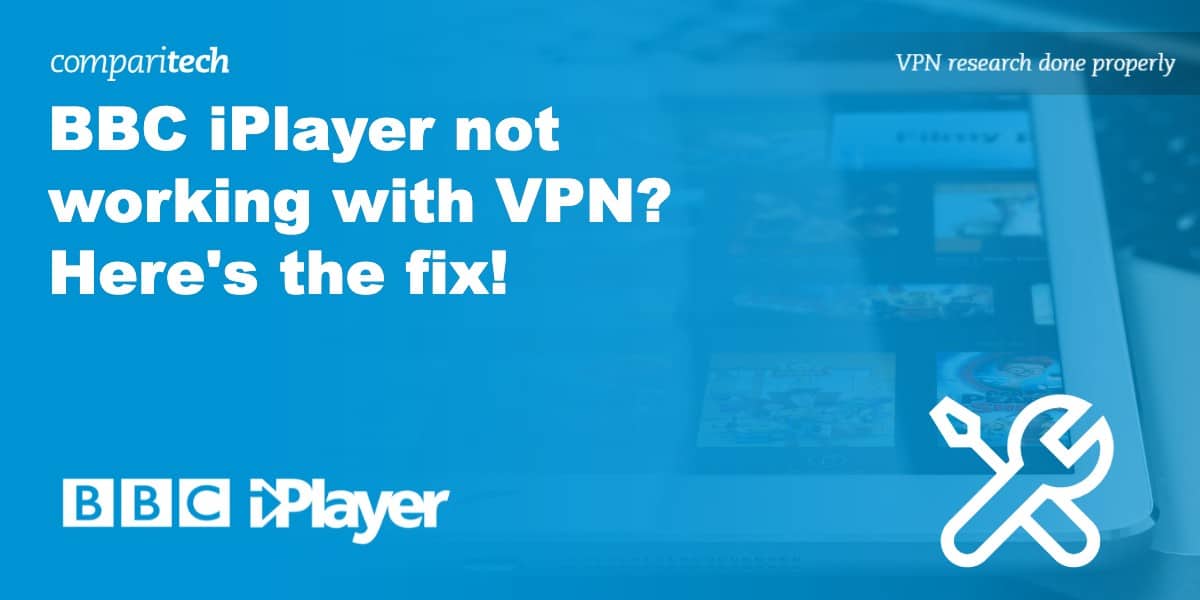








My vpn connects BBC Iplayer on two devices but recently bought a new Dell laptop and it does not work on this but says I am outside the UK any ideas ?
Hi Joe, it could be that BBC iPlayer is picking up old location data. If so, clearing your cookies and trying again should solve the problem. You might want to try turning off your laptop’s location services too. It’s a good idea to make sure that you’re using the same server on all three devices, just to rule server choice out as a possible cause. Hope this helps, Ian
Yes, this is a running battle. Using a good VPN and ensuring you don’t have a DNS leak is good. Test your connection by ensuring you can use bbc.co.uk and don’t get redirected to bbc.com. For the iPlayer app, make sure your time is set to UK time and that ‘location services’ are off otherwise it’ll stop working after a few minutes. Tricky!
Hi,
I have been running a VPN (Surfshark) and accessing iPlayer until a couple of months ago when I couldn’t download anymore. I can still watch programs using iPlayer but when I attempt to download one I get a message ‘media selector failed’. I have been in touch with the BBC and have followed their instructions and also downloaded their latest release but to no avail. Do you have any ideas on this?
thanks
Hi Jeremy, we’ve had several reports of people struggling to download iPlayer shows while connected to a VPN. The BBC uses particularly strict VPN-detection measures, and unfortunately, there’s no workaround as yet. Thanks, Ian
I’ve started having a problem with iPlayer having sound but picture freezing on playback content. Live tv works fine! Using android app and nord vpn
Hi Ian,
I have a very strange issue with the iPlayer client. I can download using Nord VPN without a problem on my Windows 10 laptop. I can also stream direct from the BBC to my TV using Chromecast. When I attempt to play a downloaded video the playback never starts, I just have a revolving circle on the client.
Question about BBC I player, Would it work if I took computer device to England and downloaded all the content and then returned to the United States? Also What about connecting with someone in England and they record the shows then email them to me?
Hi Jason, your first idea should work: https://www.bbc.co.uk/iplayer/help/questions/watching-outside-the-uk/watching-dl-outside-uk
Thanks, Ian
I just downloaded express VPN and am able to connect to iPlayer – it recognizes me as being from the UK – but content just won’t play. The buffering circle never stops and content does not begin. Also tried the download feature. Also tried the Channel 4 site.
Any ideas?
Hi there – I’ve just tested this and am getting the same issue. It’s possible that the BBC have recently upgraded their VPN-detection system, which could explain why ExpressVPN is having problems at the moment. I was, however, able to access All 4 without any issues – I’d recommend clearing your browser’s cookies and trying again or contacting support for further assistance. Hope this helps, Ian
i got a dns leak. problem solved with google dns.
Confirmed that it is the app that uses some kind of a hole (vulnerability ?) in the Android system. Removed the app, now the Chrome itself is forced to stream the video (if there is iPlayer app on the system it will always use the app!) and streaming via browser works. Perhaps a clumsy workaround for those having problems. Will upgrade Android to 7 and check if this prevents the app of exploiting the hole.
did you been able to get de bbc iplayer android app working with vpn? i can get iplayer in chrome browser play with vpn, but it’s been impossible with the android app!!
Hi Gonzalo, I’ve just tested this for you. Using ExpressVPN, I was able to watch live and on-demand content on the Android app without any problems. Thanks, Ian
Hi Ian.
I’m on holiday at the moment in the USA and using Express VPN successfully to download BBC iPlayer to my iPad. I am then trying to screen mirror or airplaythe content to my larger tv but it won’t work. The same problem with All4 and IT. hub. Is this a known problem and is there a workaround that you know of?
Many thanks,
Mike
Hi Mike, this is actually a known issue. As you’ve rightly identified, many larger streaming apps prevent you from mirroring the screen during a broadcast. The only reliable workaround I’ve found is to physically connect your device to the TV using a USB-to-HDMI cable. If you’re using an iPad, you’ll need a special adapter to do this. Hope this helps, Ian
I have exactly the same problem. Having dedicated streaming IP from provider not in the above list, using it on 3 Android devices and VPN router. It stopped working on one device and all attempts to make it work were unsuccessful. The same goes for My5. I guess we see new, yet unknown method of detection being deployed. The device that stopped working runs Android 6, others Android 7. It works on any device through VPN router, so there must be some leak in the Android system, possibly fixed in the newer versions. It is definitely not GPS and not the browser – Chrome reports the restriction only after it runs the app for the actual playback, so proofing Chrome is not needed.
Unlocator used to be great. Now I cannot watch the BBC iPlayer with the app on my iPad or with Safari or chrome browser. Their VPN worked for a while in January but the subtitles have disappeared. Do you think the Nordic VPN plus the Unlocator might work? Do you know why there are no more Subtitles? The S is gone. Is it just me? Sigh. So fed up. TY.
Hi
I am unable to stream bbc I player currently. I am using express vpn and linksys router. On vpn I only have the option to connect via dock lands where previously I had option of 4 locations.
Hi Derek, I’m still seeing four locations and can still unblock the iPlayer without any issues. I’d recommend contacting customer support directly to see if there might be an issue with your setup. Thanks, Ian
Hi Ian – I’m having a problem I can’t fathom the logic of, and I wonder if, based on your obviously extensive knowledge, you might have an idea.
I’m in Spain. I have a BBC TV licence. I have been using, for probably three years now, Overplay (DNS, not VPN).
Until recently, I could watch iPlayer on all my devices (PC, iPad, iPhone AND SAMSUNG Smart TV.)
Last week, and with no apparent explanation, I could no longer get iPlayer on my TV (“this content is not available at this moment”), yet I can still access iPlayer on all other devices.
Any ideas please?
Thanks.
David
Hi David, I can’t say I’m familiar with this exact software but since iPlayer still works on your other devices, I suspect that the iPlayer app for your TV has had its geo-restriction features upgraded. There are a couple of possible solutions to this problem:
1) Try a different Smart DNS service
2) Install a VPN on your router (ExpressVPN has custom firmware to make this as simple as possible)
2) Plug an Amazon Fire Stick, Roku, or other streaming device into your TV and watch via this instead
3) Connect one of your working devices to the TV using a USB-C to HDMI cable or screen mirroring app.
Hope this helps,
Ian
I can view bbc tv on iplayer out of uk on my pc but i cannot use my Samsung tablet. Any way around this problem?
I know bbc require using android greater than 4.1 which I do but still am not able to connect. Tablet was working on
november but not now. Will I have togive upon my tablet or just use my pc?
Hi there – it could be that the iPlayer is checking your tablet’s location as well as your IP address. You may be able to watch directly on the iPlayer website instead of the app, but I’d recommend clearing your cookies first. Hope this helps, Ian
ExpressVPN is also now not accessing iplayer on its UK servers. There’s no manual server addresses for routers that are working. It’s been like this for a few days now.
Hi Paul, I’ve just checked and was able to access iPlayer via the East London server. If you’re having problems, I’d recommend contacting customer support for assistance. Thanks, Ian
Hi Ian. I am having problems using an Asus Router using both L2TP and Open VPN on all UK servers and IP addresses accessing both BBC iPlayer and Amazon Prime on my Roku Express. I have had absolutely no problems until a few days ago. I have contacted Express Support and as yet there is no fix available which is a shame as I have been using Express for 12 months now. I don’t really want to change VPN providers but will have to if the issue is not resolved in the near future. I believe Nord have Fixed IP programs available and if so would this help resolve my issues?
Hi Derek, I’m not entirely sure what could be causing this issue but if I had to guess, it’d be that the apps are able to see your true location somehow (perhaps by checking your account region). ExpressVPN unblocks iPlayer and Amazon Prime Video just fine on my PC, so it could be that the Roku platform itself could be the issue. Without a clear cause, it’s difficult to say whether switching to NordVPN would help fix this issue – there is a 30-day money-back guarantee, though, so if you’d like, you could try it and claim a refund if it doesn’t work. Hope this helps, Ian
This all assumes you watch via browser but not via the app, do these work around also apply to the app? Seems unlikely as surely the cookies in say chrome won’t be referenced by the app?
Hi Sam, I’ve just checked and was able to unblock the Android app using this method. Hope this helps, Ian
This is misleading, in that BBC asks for far more than just your post code. They also want your tv licence number as you can’t watch it unless you have a licence. So there’s no point in me using the VPN as I don’t have a licence number.
Hi there – the BBC iPlayer does not ask for your TV Licence number. It does ask whether you have a licence or not, but doesn’t actually verify this in any way. In fact, as far as I’m aware, no major streaming platform in the UK asks for a TV License number. Ian
How good is avast. mac upgrade vpn no good.
Hi Graham, Avast Secureline struggles to unblock major streaming services like the BBC iPlayer. It’s better for just general encrypted browsing. Thanks, Ian