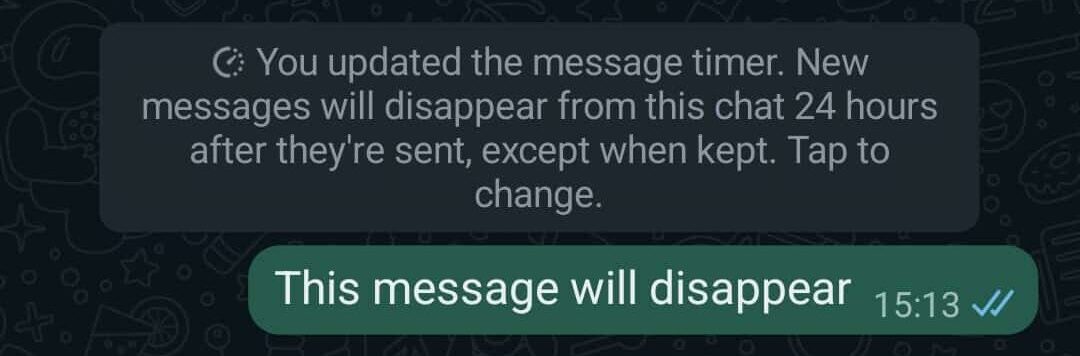WhatsApp is the latest messaging service to introduce a disappearing messages feature. It’s a plus for privacy and handy if storage space is tight on your phone.
However, the “disappearing” part of the feature has caveats that might be confusing to some users. We’ll examine the pros and cons of using disappearing messages and tell you how to easily enable the feature.
What are disappearing messages?
Disappearing messages allow you to specify how long a message can be read after it’s been sent: either 24 hours, seven days or 90 days. It’s essentially a privacy feature that deletes old conversations for both sender and receiver.
You can turn on disappearing messages for a specific chat or group chat. 
Or you can set it as the default for all chats. 
At the time of writing, disappearing messages aren’t available in certain countries for payment or order-related messages.
Important exceptions
If you plan on trying disappearing messages, it’s a good idea to know exactly how they work—particularly in the instances where the message doesn’t actually disappear.
Firstly, be aware that the feature doesn’t work on messages that have already been sent. You can’t retroactively delete a normal message. Also note that someone who wants to save a disappearing message can forward it to a chat with disappearing messages turned off – in which case the message won’t disappear in the forwarded chat. A message set to disappear will also be retained if it’s quoted as part of a response.
Why should you use disappearing messages?
A permanent record of what you’ve said to another person isn’t great for privacy. Intimate or incriminating exchanges can be shared or made public without your permission, and seemingly innocuous messages you send now may not appear in the same light at a later date.
Proponents of disappearing messages say that they allow people to speak more freely and remove the need to second-guess how a message might be interpreted at a later, non-specified date.
Another plus for disappearing messages is that they help reduce the amount of storage used by WhatsApp on your device. They are particularly useful for limiting the photos and videos downloaded onto your device that have been shared by contacts.
So, are there any reasons not to use disappearing messages?
As it happens, yes. A store of messages on your device can be useful for extracting information that you might otherwise forget, such as mentions of birthdays, future arrangements, anniversaries, and addresses. If you’re buying or selling something via WhatsApp, stored messages can serve as a record of what has and hasn’t been agreed. It can be similarly useful to have a record of any work-related conversations.
Parents who are still keeping an eye on their children’s devices prefer to be able to see who’s been in contact with their child and what has been said. Those involved in safeguarding children are particularly vocal about the dangers of disappearing messages – rightly pointing out that young people may not realize how loose the definition of “disappearing” actually is.
According to the INEQE Safeguarding Group, this may lead to “children and young people may use disappearing messages to share intimate messages, photos, or videos with the misperception that they will not be permanent”.
Concerns have also been raised that disappearing messages can facilitate cyberbullying or discussions of illegal activity among kids.
How to turn disappearing messages on
It’s easy to turn disappearing messages on – whether it’s for one or many existing chats, or for future chats.
Turn disappearing messages on or off in a specific chat:
- Open a chat.
- Tap the contact’s name at the top of the screen.
- Scroll down and tap “Disappearing messages”..
- Choose a duration: either “24 hours”, “7 days”, “90 days”, or “Off”.
Turn disappearing messages on or off by default:
- Tap the three vertical dots in the top right of the screen
- Tap “Settings”
- Select “Privacy”
- Tap “Default message timer”
- Choose a duration: either “24 hours”, “7 days”, “90 days”, or “Off”.
Which other messaging services have disappearing messages?
Snapchat was the first instant messaging service to popularize ephemeral messages back in 2011. Its popularity among young users – in 2023, some 60% of teenagers said that they used Snapchat, while only 21% used WhatsApp – has no doubt encouraged other platforms to add a similar feature.
Facebook Messenger and Instagram introduced a Vanish Mode in 2020. To turn it on, users swipe up on their mobile device in an existing chat thread. Telegram Messenger allows users to send and receive messages with expiration dates via its Secret Chat function, which contains an optional self-destruct timer.
Disappearing messages are also available elsewhere. For example, Gmail allows you to send messages with an expiration date in confidential mode.
Related: The best VPNs for WhatsApp