The Internet connects us to a world of information, entertainment, and convenience. But lurking within its vastness are dangers designed to exploit the unsuspecting. Scam websites masquerading as legitimate sources are a persistent threat, constantly evolving to steal your sensitive information and money.
These shadowy traps are designed to deceive. They might mimic official websites, offer too-good-to-be-true deals, or exploit urgent situations to trick you into handing over valuable data. Anyone can fall victim, especially those less familiar with online threats.
The stakes are high. Scam websites aren’t just a nuisance; they target the core of your digital identity:
- Financial Details: Credit cards, bank accounts, and even social security numbers – are prime targets for identity theft and fraud.
- Login Credentials: Usernames and passwords handed over to fake sites compromise your accounts across the web.
- Personal Information: Addresses and other private details can be sold to spammers or used for targeted blackmail scams.
Understanding these threats is the first step to protecting yourself. Learn the tell-tale signs of fraudulent websites and give yourself the knowledge to navigate the internet safely and confidently.
What to do if you’ve been tricked by a scam site
Start by taking a deep breath. This problem requires urgent action but it’s more common than you might think. Start by visiting the site you thought you were on and changing your password. If you use the same password on other sites (and you really shouldn’t), change these too.
Did the fake site ask for payment information or get you to log into your online bank or PayPal account? If so, contact the service and let them know. This way, they’ll be able to keep an eye out for suspicious activity and prevent (or possibly revert) suspicious transactions.
Last but not least, you should run an antivirus scan to make sure that the shady site didn’t install malicious software on your device. We recommend Norton Security and TotalAV: these are two of the most reliable providers on the market and they excel at detecting commonly-used types of malware. Best of all, they both offer a risk-free money-back guarantee, so if you’re not impressed, you can get a full refund.
How to check the site you’re on is genuine
As scammers are getting more sophisticated in their tricks, it’s occasionally difficult to tell when a website might actually be a scam or a conduit to fraudulent material intended to steal your information. Here are a few, easy things to look out for when you feel that a website might not be entirely trustworthy.
Check the website address against the page content
Always check the URL if you ended up on that page after you clicked on a link that redirected you there. This is often the case if you receive links in emails, or click on links from advertisements or those hosted on other websites.
This might be the most obvious way to spot a fake. Scam websites often try to spoof real ones, especially from big name websites, in order to collect your username and password from those sites. These websites are often known as phishing sites. The name should help clue you into what that entails.
A phishing website is one that’s designed to lure you in through its design and then catch your private and sensitive information after you hand it right over.
Social media sites are among the most commonly scammed sites for phishing attempts. Here’s an example of what this looks like in an image posted on the Expr3ss blog:
See the problem? Hopefully you would, even without the helpful arrow pointing it out. The page design looks exactly like what you’d find for Facebook, except for the clearly wrong URL. Unfortunately, this kind of spoofing is not entirely difficult to do, and indeed, the internet is replete with hacking websites providing tips and tricks for how to properly create Facebook phishing sites.
Make checking the URL of websites you visit a common practice, especially if you got to that website from an external link. At times, the link may very similar to the real link, with only some subtle differences, such as “www.face-book.com”. Look for things such as dashes, underscores or extra words in places where there normally would not be.
See also: How to avoid common phishing scams
Check for an SSL/TLS certificate and padlock symbol
If there’s one thing internet pirates hate, it’s SSL/TLS certificates. Look specifically for the green padlock symbol next to a website address:
If you see the green lock symbol, that means the website owners have applied for and received a secure SSL/TLS security certificate from a company authorized to sell them. Some security companies, such as Symantec (makers of Norton Antivirus) issues these certificates after extensive background checks on the and verification of website ownership. While the primary purpose of this security is to prevent hacking, the other benefit is that only legitimate websites can obtain them.
We’ve written in detail about what SSL/TLS security means for websites and consumers. In summary, it means the site is not likely to have been hacked, but in principle, it also means that if a site has this type of security legitimately in place, it’s not likely to be a scammed or fake website. So if you see the lock symbol, an HTTPS in the website address, and everything looks as it should (address matches page content), you’re likely good to go.
That said, some scam sites are even getting tricky with SSL/TLS certificates. Take a look at this scam PayPal site, for example:
It certainly looks legit. It even has a legitimate lock symbol with SSL/TLS encryption. Unfortunately, some certificate issuing authorities are not exactly reputable. In this case, the authority that issued the certificate to this clearly fake website is one of those. This shows that even this method is not fully secure and that you’ll need to stay vigilant by matching on-page content with the URL. If you’re going to a popular, well-known site, always just type in the site address directly before trying to log in.
Look for a site map or website search bar
Nothing says “This website is a scam” than a site that only has one page. Sure, the 90s was full of one-page websites that involved endless amounts of scrolling, such as the infamous Time Cube, but in today’s time, that sort of thing is just not done. An empty website that’s trying to collect your information is one that you simply can’t and should not trust.
Check for an “About” page
Legitimate websites want you to know all about who they are. As such, they’ll have an “About” page at the bottom detailing who they are and usually laying out a pretty standard company or website ethos. It’s a standard practice, and most websites will build their About page in the early stages of website development. If you don’t see an About page, that should raise some serious red flags for you.
Here at Comparitech, for example, you can easily find a link to our About page and many other pages telling you all about who we are at the bottom of every page:
Alternatively, if the About page is listed but empty, or the word is there as if it’s a link but you can’t actually click on it, it’s likely a scam.
Check for a “Contact” page or contact information
If there’s one thing that scammers and fraudsters don’t want, it’s you contacting them (unless they’ve gotten you to install a nasty piece of ransomware that you’re trying to pay to get rid of). This is why you’ll almost never see a legitimate Contact page on a fake website. Secure sites will almost always have some type of method for contacting the site owners, even if you have to dig around the site a bit. The most reputable sites have multiple means of communication made available to you, typically including physical addresses, email addresses, phone numbers and online chat systems.
Take the website smallwebsites.co, for example:
The site is extremely small, and for many might raise a few flags just based on overall design alone. However, a quick look shows it has some positive, trustworthy aspects, in particular, a very prominent contact phone number. The site also includes a small About section at the bottom, as well as multiple pages that outline what they do. I still have many questions about the site’s legitimacy after exploring some other options, such as the fact that you can actually submit a payment without ever actually signing up for any actual service, but the site does make it past the some of the more obvious fraud and scam tests.
If the website you’re on has no contact information or only provides an email address that doesn’t look official, don’t trust it.
Check for proper spelling and grammar
Hoo boy. This is a touchy subject. Does bad spelling and grammar on a website mean that the site is fake? Not necessarily. Many websites that are published in English content writers from countries where English is not spoken as a first language. Couple that with the fact that many sites are really just content mills, pumping out cheap, low-quality material to get a load of money through ads, and you’re likely to find a lot of websites that are certainly not scams or frauds, but that are riddled with poorly written English.
However, websites that are presenting themselves as something legitimate and official, but have poor grammar and spelling should be raising your red flags for you. If that’s the case, go back to the other steps we’ve laid out and do a bit more investigating.
Check for a social media presence
Online fraudsters follow a simple principle: the quickest path with the least time involvement possible. To that end, creating and maintaining an active or even semi-active social media presence sites takes a lot of time and effort, something scammers simply don’t enjoy. Not every website will have a social media presence, and the lack of one is by no means any indication that the site is fake. However, if you do see an active social media presence, the chances that that site is fake go down to zero.
On that end, check for fake social media presence. Some fraudulent sites will have fake social media posts included on the website as images that you can’t actually interact with or will have fake, paid posts to make the site seem more legit. In this case, use your better sense and check for other website features that indicate a secure, real site.
If it’s an online marketplace, look for a returns or refund policy
Similar to the Contacts page, any website that sells goods should have a returns policy that includes information on where and how to return items you’ve purchased. You can see an example of this on the website AliExpress, which has a page called “Buyer Protection”. There, you can find the returns and refunds policy:
A fake website will likely not have any such page. If it does, it won’t have any actual contact information or any way to actual exercise those policies.
Look for trust marks and security seals
We cover a little bit about trust marks and security seals in our piece on how to stay safe when paying online. E-commerce trust marks and security symbols will appear at the bottom of web pages and are utilized to indicate that the site you’re on is both legitimate, secure and, of course, trustworthy. In general, these marks and seals are given to a site after that site has been thoroughly reviewed for authenticity and had its security features verified.
Here’s what some of these symbols and marks look like:
Many trust symbols and security seals come from the company that issues the SSL/TLS certificate. Others do not.
Either way, you can’t always put your trust in the legitimacy of these marks and seals. In many cases, they’re simply images that you cannot click to bring up any verifying information. It’s good to check to see if a website has them, but don’t place your faith in them as a true security method.
Look for reviews from multiple ranking sites or forums
Most sites, even those with moderate levels of traffic, have been rated and ranked somewhere. You may be able to find reviews from others on just how trustworthy or untrustworthy the site actual is. If you can’t find anything about that site, you should proceed with caution — if you proceed at all.
Avoid sites making claims that seem too good to be true
Everyone wants to get rich quick. It’s just human nature. But if the site you’re on is advertising what seems like a deal that’s too good to be true, trust us: It is. There’s no such thing as a legit get-rich-quick scheme. They just don’t exist. And even those advertisements and sites that try to get you to sign up for what seems like easy ways to make money, such as this:
…well, they’re just not really trustworthy. There’s always more to it, and quite frankly, more than you bargained for. Many fraud sites will rope you right into a nasty pyramid scheme.
On the same token, avoid websites that present offers in an extremely pushy way, or that use fear and scare tactics to get you to sign up. These are almost never real, and your scam meter should be going off like a bell once you read them.
Reject sites that say you have a virus or that you’re in trouble with the law
These sites are all about fear tactics are always a scam. Whether it’s in a pop-up or on the whole page if the site claims that you have a virus and need to remove it now, or that you’ve been identified by the FBI and you can pay your way out of a crime, don’t fall for it:
These sites and messages will play on your fears and attempt to get you to hand over money or personal information. However, your web browser is never going to be the place to find out if your computer has a virus. That’s what virus scanners are for. If you see any such web page or pop-up, ignore it.
Check the copyright status
Scammers can often be a fairly lazy bunch. In many spoof websites, the scammers forget to include a copyright at the bottom of the page or forget to update it to the current year. No website from any legitimate company will have an out-of-date copyright, and none will fail to provide the copyright on every page. In the earlier example with the fake PayPal website, the bottom of the page includes a copyright that ends in 2016;
This is not the case on the real PayPal website, which includes a fully updated and current copyright:
If there’s one thing you can always count on with online scammers is their general lack of complete attention to details. They will always miss something and even when they don’t, there are certain obvious fraudulent features that they can’t avoid.
Is the site asking you for a direct bank transfer? Don’t do it
Unless you’re on an official government website to pay your taxes or a parking ticket, or on a site for paying your rent or loans, avoid direct bank transfers. Giving away your bank account number and routing number is extremely risky, even when you’re entering that information on official sites. If you can avoid submitting this type of information on a website, do so. If those sites get hacked, your sensitive data could get lost.
Just take a look at this phishing website designed to look like Wells Fargo:
Not only is it asking for your entire SSN, it also wants your driver’s license number, credit card CVV, phone number, and email address and password. The amount of information being asked for here is almost ludicrous. Not even your bank will require this information to verify your identity, and especially not when you’re logging in online. Avoid any site that’s asking for the entirety of your private information. If that site already has your SSN, for example, they will only ask for the last 4 digits to verify the account, not the whole number all over again.
“Chrome phishing notification” by Christiaan Colen licensed under CC BY 2.0
Can iPhones Get Viruses from Websites?
While the term “virus” isn’t strictly accurate for iPhones, your device can still be infected with malware from compromised or malicious websites.
Here’s how it happens:
- Drive-by-Downloads: Just visiting a shady website can trigger an automatic download of malicious code without your knowledge.
- Exploits: Websites may exploit vulnerabilities in your iPhone’s operating system (iOS) or browser, allowing attackers to access your device.
- Phishing Attacks: Fake websites mimicking trusted services (like your bank) can trick you into entering sensitive login credentials or other personal information.
Staying Safe on iOS
Apple’s security measures make it harder for iPhones to be infected, but not impossible. Here are essential tips:
- Regular Updates: Keep your iOS and apps updated. Updates often contain security patches for known vulnerabilities.
- Use Safari: Apple’s built-in browser offers robust security features, including anti-phishing measures.
- Be Wary of Links: Avoid clicking on suspicious links in emails, text messages, or social media posts. Always double-check the sender’s address for authenticity.
FAQs
Is there a list of unsafe websites I should avoid?
Unfortunately, there’s no single “master list” of every dangerous website. Scammers and cybercriminals constantly create new sites. Here are the best ways to stay informed:
- Google Safe Browsing: Google’s tool lets you check the safety status of any website: https://transparencyreport.google.com/safe-browsing
- Security Communities: Forums like Reddit’s r/scams or security blogs often highlight recently discovered scams and malicious sites.
- Use Your Judgment: Be wary of websites with suspicious offers, poor design, typos, or unusual URLs. If it feels unsafe, it probably is!


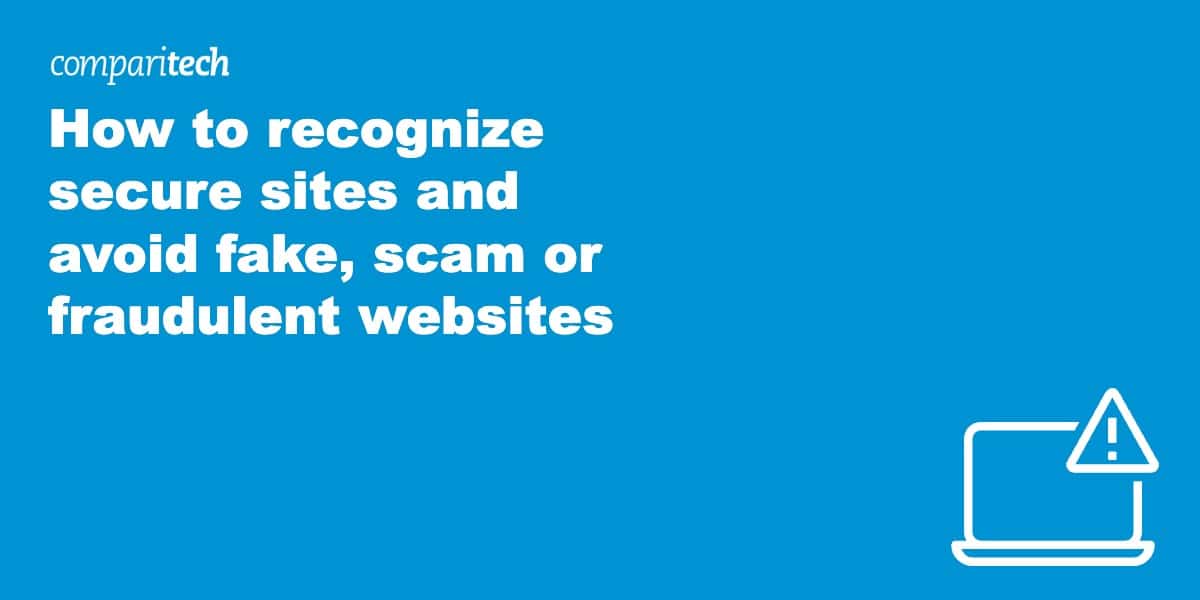
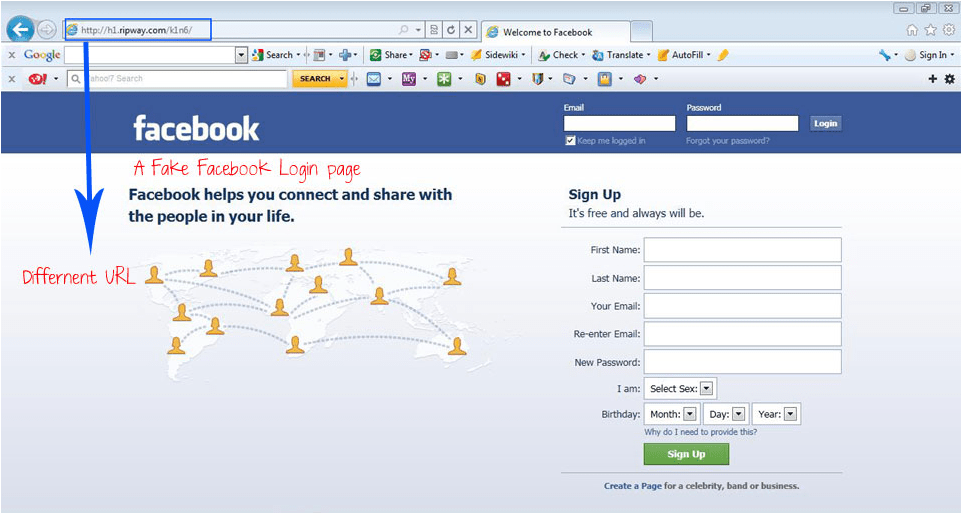
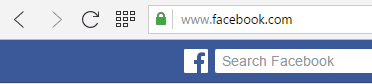
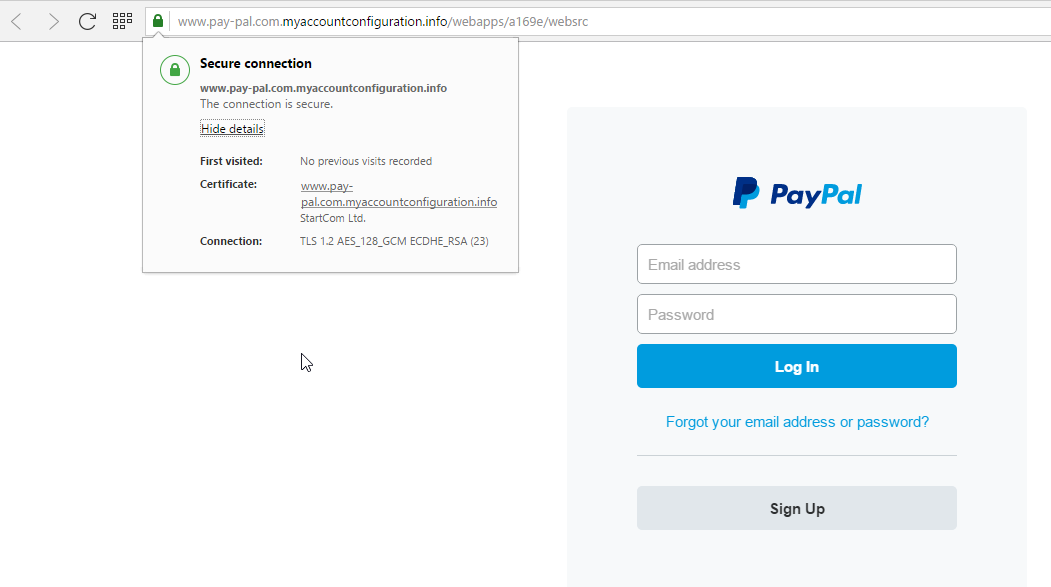
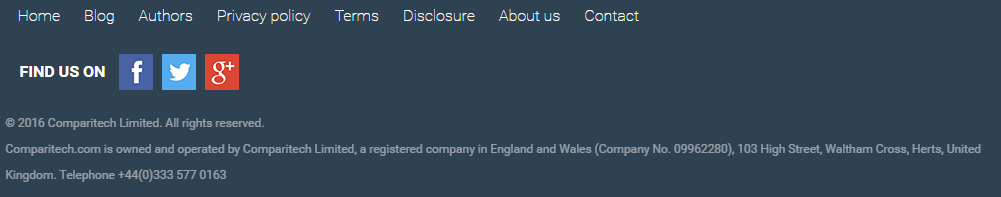

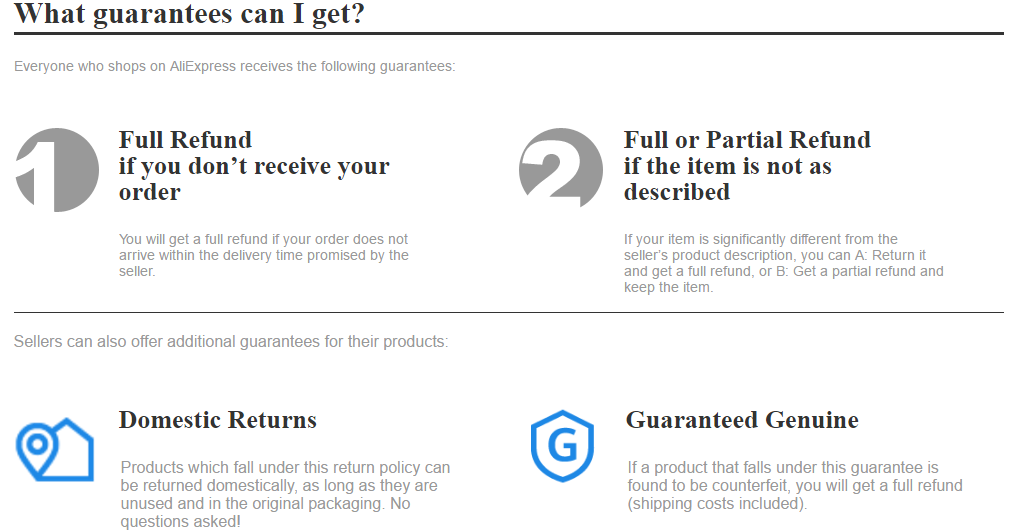

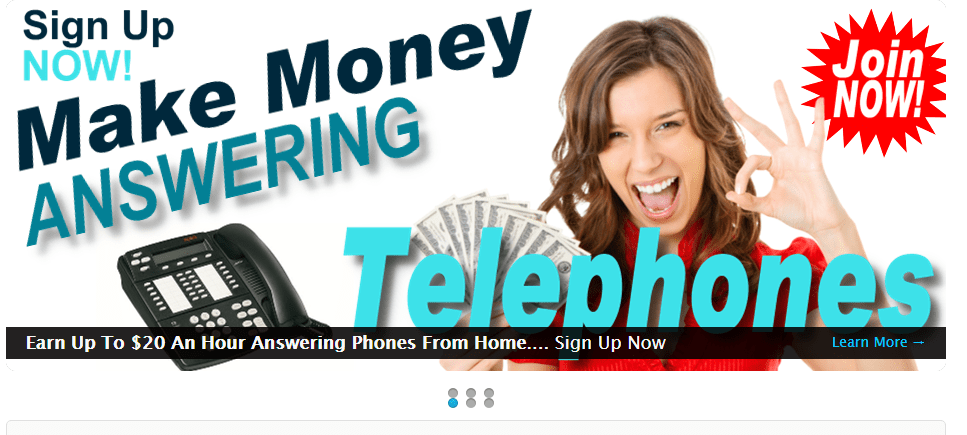
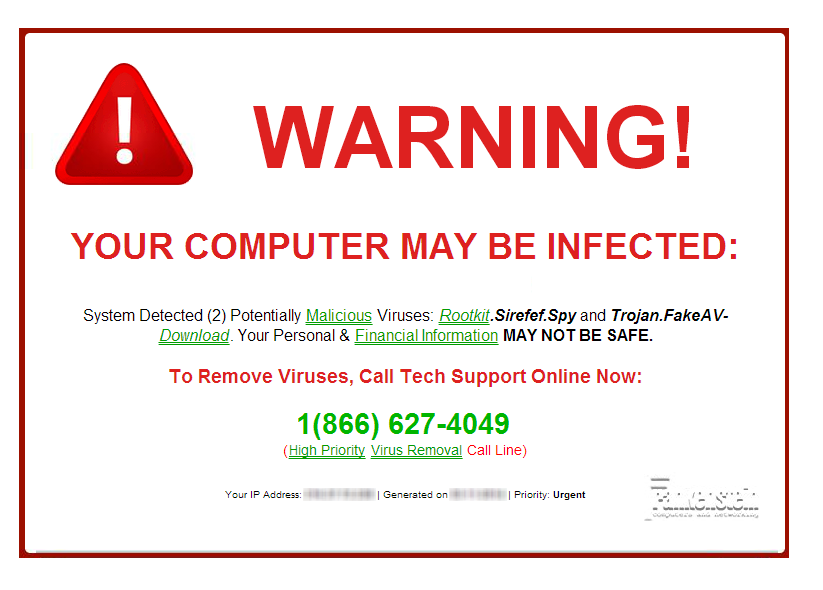
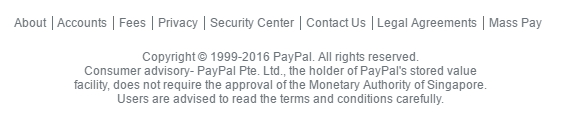

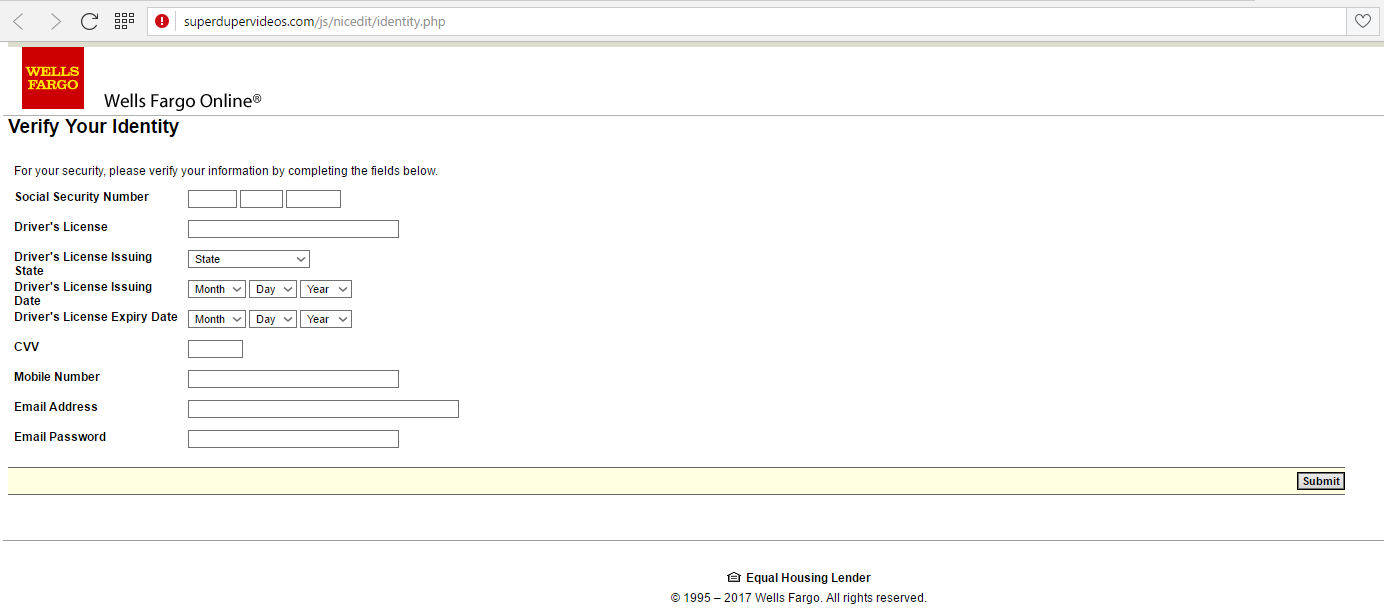
Hi Sam Cook, this site for you is suspicious? the price is very account (they say it’s because of the month). It seems to be legitimate, they have social networks, Youtube channel, phone and email to contact.
Site: https://www. wolfshop.online
Hi Sr. Peterson! Although the site is newly, it seems to pass the test on some of the common factors that scam sites tend to use. I’d tentatively mark it down as trustworthy, but website’s UI and design don’t exactly put me at ease, either. Having social media pages and contact information are big pluses, but it is fairly new and the design is a bit confusing. But, the prices for the products make sense (e.g., they’re not heavily discounted), so the sellers are far less likely to be trying to scam people by selling computer parts that are marked up in price. Personally, I’d order from elsewhere and give this site some time to get its format worked out more.
I just noticed a new Facebook posting by website FAIRLYPARKS. COM that has the identical content as ANAJARY. COM (also on a FB posting). Same identical content with new name. And just now I see another one: VICATORY. COM. Same thing. Appealing clothing on clearance. One says company is going out of business due to Covid crisis. One says factory outlet clearance. Huge savings, etc.
Hi Awottokat:
There are several possibilities here. Particularly, I’ve written about this issue roaming around Facebook before (https://www.comparitech.com/blog/information-security/online-shopping-scams-data/). There are two more-likely possibilities here: 1) these sites could be scams, particularly with identical layout and content, so you may want to avoid them. 2) they could be run-of-the-mill dropshipping sites, in which case, they may be scams, or they may not be, but many dropshipping sites struggle to get the orders to customers on time, or at all, and the content you receive often doesn’t match the image. Can’t say that that’s the case with these sites specifically, but if you do proceed, do so with caution. If you don’t feel comfortable, I’d just stick to more well-known shopping websites.
hey,there is this site and the deal sounds too good to be true,i think it is fake,i have not bought yet.what should i do?the site is https://c.tarikhcinta. com/ the name does not sound right.
Hi Alvin,
The pricing on that site does seem suspiciously low. Also strange is the fact that the site appears to only sell one product. And it’s curious why the payment network links at the bottom are all to the UK sites of those networks, while the listing is in dollars (with incorrect punctuation to match; we use periods to mark the decimal places in money for USD, not commas). I probably wouldn’t shop there.
hi Sam hi Sam I recently bought a bikini on a website called “ punch fit Cyprus” it sold billabong products. After I purchased the product it went straight to PayPal screen with a totally different t price than what was quoted on the punch website. And I never got a email receipt from the website it’s been three days and nothing. I emailed the contact on PayPal asking if this was a scam and he or she took three days and gave me a tracking number from China it just isn’t sitting right with me. Can u check that site out.
Hi Lisah,
Sorry to hear you had a bad online shopping experience! Happens to many of us, it seems. I took a look into that site. The site has been registered for about 2 years, which generally indicates that it’s not a fly-by-night scam site. It’s more likely just a dropshipping website (more on dropshipping here). These sites tend to offer mixed results, and the quality of service somewhat depends on who they’re sourcing their products from. They are almost certainly ordering products from a Chinese-based company after you order from them, and the delay in getting the tracking information is most likely because whoever they’re buying from was slow in getting it to them.
As for the price differences, I couldn’t tell you. Might be an error in their system displaying the wrong price on the front end of the site, or could be bad business practices in general. Hard to say. But, 90% of dropshipping websites fail, so people who purchase from dropshipping sites far too often don’t get what they ordered.
hello anybody know if
damfit.co.uk
is fake?
Margaret
hi Sam please is this site a scam 247forexprime.com?
thx
Hi nmdiba! It doesn’t sound my “scam alarms”, so to speak, but there’s a whole classification of Forex scams that I’m not well-versed on. Here’s some information on that: https://www.investopedia.com/articles/forex/09/spot-a-forex-scam.asp
thx i’ll check
Is Wish a legit trustworthy shopping website? TYIA. Mary M.
Hi Mary! You may or may not have success using Wish. The site itself is legitimate, but various sellers offer their goods through Wish. Experiences will vary, but that depends on who you’re buying products from via Wish.
You can find certain websites on internet that are spam. Before making any deal on a website one must check the online status of the Website. I haven’t really dealt with any of these websites but found many of them in the comment section.
Thanks for making us aware.
Hi Sam! A great definitive guide to going through a whole sort of content proves very much informative…
Certain websites uses scam these days to perform frauds and ultimately snatch all the money you have. To avoid these fraudulent proper knowledge about websites architecture is necessary as it can save you against these scams.
Hi Sam,
is this a scam site?
misacute. com
Hi SJ
That one sent back a 503, so I’m guessing it probably was.
Is website shown below is fake?
topsaleboots. site/
Probably one of the least credible shopping sites I’ve seen.
I want to report a supposedly Paris, France online store that looks legit. However, I know I was scammed; unfortunately, I only realized it after the fact which really irritates me. What triggered my suspicions is that I never received any follow up email regarding my order. The email address they provided bounced back. And I just found out that I have no recourse in France! Why? Because the idiotic European Consumer Centre France will not help anyone who is not residing in the EU! Not even if it concerns a fraudulent website that originates in the EU! They are really disgusting to wash their hands of fraud that originates from their countries. This is EU’s website with the complaint page stating that they will not help foreign consumers: https://www.europe-consommateurs.eu/en/requests/
The eshop I believed to be legitimate is this one: https:// www. frenchlingerieshop.com/en/conditionsofuse. They claim to be under parent company, Lily Marquise SARL. In doing some research I do believe there was a real company which went out of business, these scammers know about this fact and are using their info. and website as a front to scam internet consumers. They also use PayPal to snatch away one’s payments. That got me suspicious, but I know that since many merchants deal with PayPal I just let it go. Wrong. I even contacted one of the designers named in the supposed shop’s website info. via their own personal store’s website (they are physically located in Lyon, France); either that person is also a fake or just could care less about any issues that they have no part of regardless that the scammers are using their likeness and information.
It’s ironically funny that the page I linked above mentions about French law and purchases. Right. I did see misspelled words, however, I gave them the benefit of the doubt as it’s true legitimate businesses sometimes make mistakes in English. I am posting this message in order to publicize this scam, warn others that they need to be extra vigilant if purchasing from any EU merchant as the EU will not help foreigners at all.
As for myself, it’s a lesson learned well. And my credit card company is investigating my claim so at least they’re helping somewhat.
Hey Sam, how’s it going? Do you think mamaxone. com is a scam site? It has the https:/ but the www doesn’t appear once loaded. I’ve exchanged emails a few times but have been given the same identical response. They have a physical address listed on their website but you can only contact them by email which seems odd. They were selling a computer monitor…it showed up at the top of my google “shopping” through a basic search. It showed up in the top 5 with amazon ebay and best buy. The website was only selling them for about one week and they had the best deal. I’ve been more than patient. I get same response…you will receive in 6-8 business days. Today was officially the 8th business day and this is not including weekends either. Anyway, please let me know what you think! Appreciate it:) I’ll give it until the end of the week (the business is even located in the same state as me) and then I’ll call my credit card company, but ahhhhh I hope I really receive it or at the very worst at least get my money reimbursed.
Did you ever get your item? I am wondering the same thing right now…
If you look at Reddit many of us have been scammed by Mamaxone that ‘started business’ on March 3rd . Now there is a new one called Alobaza that is a 100% exact clone of the Mamaxone site except the suite number for their fake office location is different. You might want to read what has been posted on Reddit…https://www.reddit.com/r/Scams/comments/b2ysxk/is_this_website_legit/
My bank requires that I wait 15 days for delivery and then the dispute process will begin.
Thank you – I searched for info before placing the order and couldn’t find any bad reviews. I guess Reddit doesn’t pop up in searches (and I’m not a reddit user). Now I know of another place to check. At least I thought to pay with my credit card and they’re super good about settling disputes quickly. I guess the old adage of “if it sounds too good to be true, it probably is” is really one I should keep in mind if more sites like this pop up.
These fly-by-night shopping website scams seem to be really taking off. We’ll be taking a closer look at these soon.
Hi Kam,
Thanks for asking! The website itself doesn’t appear to be a phishing or scam site, put it appears to be a bit suspicious. The site was recently registered according to its WhoIs, and its owner is protected behind a service called Privacy Protect. The site may have been set up by someone outside the US as a quick and easy way to scam people out of money without consequence, but there’s no way to verify that. However, I do see reports from others who have had a similar problem with the site, so you may be out of luck regarding getting your merchandise or your money back, unfortunately.
Hi Sam is www. ratemypoo.com a safe site? It seems to good to be true…. PEOPLE!! What is the title of this post? For chrissakes read the article, use your newly acquired 1337 skillz, and answer your own questions….
Physician, heal thyself.
// WWJD?
Based on my considerable experience with looking at poo (I have a toddler), I can with some certainty determine that that site is full of viruses. Typhoid, in particular.
Hi Sam
Can you tell me if exclusivereviews-bonuses.com is a safe site
The information provided is too good to be true.
Thank you for your attention.
It is not a scam site EFT the $$$ to me now.
Hello Sam.
Can you tell me anything about a work from home program called; secretcomcode.com.
Appreciate you emailing me back as soon as possible. They’re asking for a $97.00 fee.
Thank you Sam.
Hi Joseph!
Unfortunately, I can’t seem to locate that site. The link you provided doesn’t appear to exist. From a professional perspective, however, I will say that it sounds a bit suspicious. Legitimate work-from-home opportunities shouldn’t require any fee to get started, let alone such a large one.
Site crescinrete.it/aswd/ cheats on pc games
Is elvessupply a legit website?
Hi Cassie,
Seems to pass the smell test on my end.
Has anyone been scammed by companies like btcmt4? I was in February 2017 and then another pingpipe company in June 2018, both companies under the same way of operating each scam: Selling hosting / mt4 systems and after that request a one month advance payment, when it is done the payment they cancel the hosting or the system stops working, no matter how many complaints are made and that they try to contact them, they do not give answers.
Pingpipe Internet Corporation the hosting company in Canada is a fraud, they scammed me by making me pay a month in advance for the website I needed, but after making the payment, the server stopped working and they did not answer me, they did not tell me anything In this regard, they did not tell me what to do, nor did they give me a solution. I’ve been waiting 3 months for a response from the administrators of this company: Bob Dillon and Philippe Ballesio. I need help to expose or solve, thank you.
PingPipe is a well respected web hosting company; it is not PingPipe that is the cause of your problems.
The two people that you mention and/or btcmt4 are *NOT* and *HAVE NEVER* been associated with PingPipe Internet Corporation. Furthermore, there is *no record of anyone with your name ever being a client of PingPipe*, or of anyone with your name ever contacting our company in any manner.
If you have a question about PingPipe products or services please contact us directly from our website.
Hi Luke,
There’s not much we can really do here other than publish your comment. Without more details or other users experiencing these issues, it may just be a matter of bad business practices versus a legitimate scam website.
Has anyone of heard of buybacktronics? I want to sell my phone back to them but I’m nervous. I seen they had reviews on Trustpilot but idk if it’s that’s real.
same i’m also wondering
Hi Ciera, from what I can tell it’s a legitimate business. That said, it’s only about 2 months old as a website. The company is officially registered as an LLC in Florida, however, and the owner appears to own several other websites, including another one that basically has the same business model. I’d say tentatively you can trust it as there’s a lot of public records for the site owner and a fairly clean paper trail.
is regiongroups.co/us/ — a scam website ?
That link appears to be dead, so I couldn’t tell you.
What about the website www. cigaroutlett.com?
I see it’s a newer business.
Hi Tonya,
I personally wouldn’t trust them at this time. I don’t think it’s a scam, but it may be a case where you’re getting pretty poor quality goods, or where the goods that come take a long time to get there, if at all. From what I can tell, it’s registered to Chinese firm Alibaba which tends to run a lot of these somewhat lower-quality goods sites.
Is nvvs.com a fake site?
Hi Gustavo. Just taking a look around, I’m not sure that site is so much fake, as it is not entirely trustworthy. There are a lot of China-based clothing and electronics websites popping up that make a quick profit but often result in high shipping costs, poor-quality goods that don’t look like the images, and at times don’t send the product requested in a timely way, or at all. I’d personally avoid them, but I won’t go so far as to call them fake.
They also appear to be the same people who own this site:
csek.com, which apparently has all of the same page layout and items. It’s shady, to say the least.
Hi Sam,
I see in that website smartphones with a very cheap price. All smartphone prices are mostly the same (between 35$ and 49$). It looks very strange and not serious. I would also not buy on the online shop but I see that they accept PayPal as payment method and the domain is protected by SSL certificate (https). I would say: the risk to dont’t get any product at all is quite big but in that case I should get a full refund from PayPal, so I should not risk so much. What do you think?
Thank you!!
Please, is ontega a scam?
Getting scammed by people they will try to hack my account on fortnite
Sorry i post in french in my previous comment; i was thanking you about your advices; i check all your advices on fortrade.com website, everything seems be okay, but i would like to know if you can give me advices about it, because i see on google that many persons have been taken by a website like that(don’t know if it was the original or a fake site) ; and is it normal they call you after an inscription? what must i do please?
security.com-0.site
Have you found this to be reliable or a scam? It showed up on me Google pixel. Thanks!
Hi Carla,
I’m not sure what that is exactly. It appears to be a somewhat nonsense XML file. If it is a scam, someone failed to code it correctly as the site just leads to an “access denied” error message code.