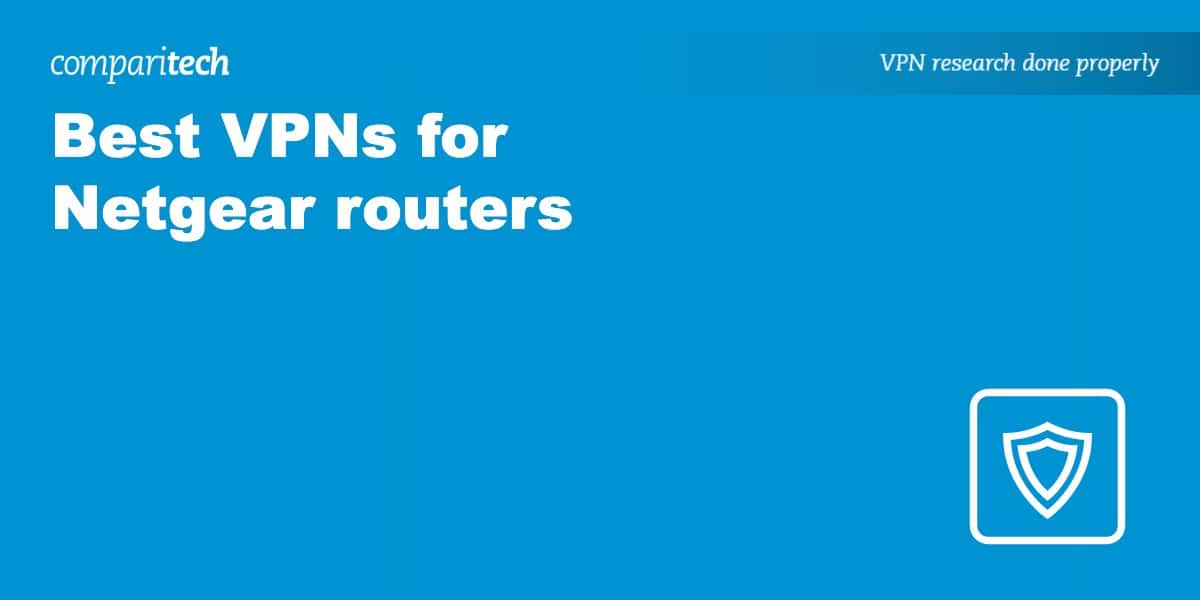Netgear routers, depending on the model, can work with VPNs in one or two ways:
- You can set up a VPN server on the router itself, allowing remote access to your home network and all of your devices
- You can set up a secure connection to a VPN server in another location
Netgear routers only include the first option by default, which gives you secure, remote access to a computer, IoT devices, or a media server in your home. Basically, the router is the VPN server.
The second option secures the internet connections of all your home devices and lets you unblock region-locked content. It is for you if you want private torrenting, geo-unblocking, and added security. It also allows you to prevent any simultaneous device connection limits, often found with most VPN plans.
Unfortunately, the VPN function built into Netgear router firmware doesn’t work with the second option. So if you want to connect your Netgear router to a VPN server in another location, you’ll need to replace the firmware with something like DD-WRT or Tomato.
Adding new firmware to your router is free and not particularly difficult, but it does carry certain risks, such as potentially damaging the router or voiding the warranty. If you want to mitigate these risks, the best solution is a VPN for Netgear routers.
Best VPN for Netgear routers:
NordVPN

Apps Available:
- PC
- Mac
- IOS
- Android
- Linux
- FireTV
Website: www.NordVPN.com
Money-back guarantee: 30 DAYS
We highly recommend NordVPN if you want to securely connect your Netgear router to a VPN server in a remote location.
If your router is compatible with DD-WRT firmware, you can follow the instructions for manual configuration on NordVPN’s website. Another option is to purchase a configured NordVPN Netgear router from FlashRouters.
NordVPN is the fastest VPN we’ve tested and is great for unblocking region-locked content like Netflix, Hulu, and BBC iPlayer. It’s also very secure and doesn’t store any identifying logs. Customer support is available 24/7 via a live chat feature on the website.
Although NordVPN is our top choice, Surfshark and ExpressVPN are also good choices if you’re looking for alternatives.
Methodology: How we find the best VPNs for Netgear Routers
At Comparitech, we use a scientific VPN testing methodology to test and review VPNs. This allows us to compare services and locate VPNs that are ideal for routers. We test for IP and DNS leaks and check the VPN apps for important privacy and security features. This includes checking the VPN’s protocols and encryption implementation.
To find the best VPN for Netgear Routers, we compared the market in search of a provider with reliable apps and guides for setting up the VPN on a router. Below, we have included the key criteria we used to find the best VPN for Netgear:
- Excellent router compatibility and setup guides to get the VPN working effortlessly
- Large global server network with fast speeds to let you access vast amounts of content from around the world
- Lots of advanced privacy and security features to protect every device on your network. This includes 256-bit AES encryption and DNS leak protection
- Superb ease of use and reliability for accessing popular services like Netflix, Hulu, and more
- Outstanding live chat support and a money-back guarantee to test the service
- Good value for money with discounts for longer commitments
WANT TO TRY THE TOP VPN RISK FREE?
NordVPN is offering a fully-featured risk-free 30-day trial if you sign up at this page. You can use the VPN rated #1 for Netgear routers with no restrictions or limits for a month. This allows you to try out all of its powerful security features first-hand.
There are no hidden terms—just let support staff know that NordVPN isn't right for you within 30 days and you'll get a full refund. Start your NordVPN trial here.
Netgear router VPNs explained
Many Netgear router models support Virtual Private Networks, but that might not mean what you think it means. A VPN setup on a stock Netgear router is much different than a typical VPN app on your phone or laptop.
Netgear lets users set up their own VPN server on the router itself. This allows you to access your home network from some other location through the internet. For example, if you’re out of the house and want to access your home PC, internet-of-things devices, or a media server, you can do so.
However, this setup does not secure your internet connection while at home or let you access region-locked content.
That’s where a VPN provider like NordVPN comes in. VPN providers operate servers all around the world and let you connect to them via encrypted tunnels. This enables you to access content that’s only available in other countries, for example. It also protects your privacy by preventing your ISP, government agencies, and hackers from snooping on your browsing activity and downloads.
Unfortunately, Netgear routers don’t support the option to connect to a remote VPN server. If you want to do that, you must replace the firmware.
How to set up a VPN to your home network on a Netgear router
This setup, which comes as a stock option on many Netgear router models, allows remote access to your home network, not the internet. This is useful for smart home and IoT devices, home media servers, and remote access to computers. It is not intended to give you an encrypted tunnel to the internet or a different public IP address.
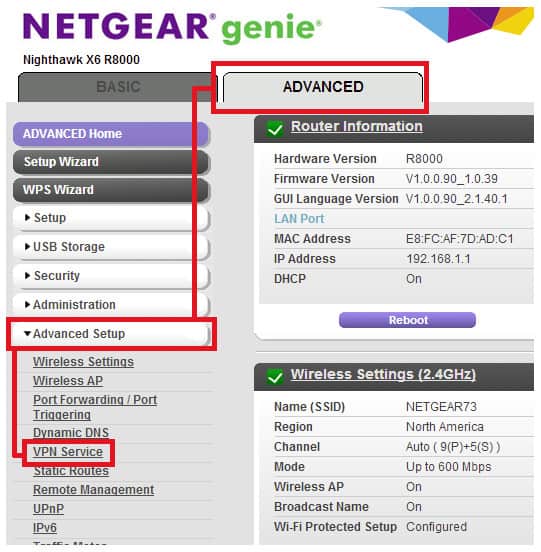
Not every Netgear router comes equipped with this feature, but many do, including all ProSafe and Nighthawk models.
Because you’re setting up both a client and server, you’ll need to set up the VPN on both the router and the device with which you want to connect.
Here’s how to set up a VPN on a Netgear router:
- Open a web browser and go to http://www.routerlogin.net.
- Enter the username and password for your router admin panel (Netgear Genie). By default, the username is admin and the password is password, but you should change these if you haven’t already.
- Go to Advanced > Advanced Setup > VPN Service.
- Check Enable VPN Service and click Apply
- Specify the VPN service settings you want. This depends on what you want to use the VPN for.
- Download the OpenVPN configuration files for the type of device with which you want to connect, such as For Windows or For Smart Phone.
- Move the files onto the device you want to connect to the VPN and import them into your OpenVPN app of choice.
- Choose the OpenVPN profile you’ve created in the app and connect!
You can use the free, official OpenVPN apps available for most major operating systems. They are usually available from your device’s app store or default repository.
How to replace firmware on a Netgear router
If you want to connect your router to a remote VPN server, you’ll have to replace the firmware with something that offers this capability. This process, called “flashing,” can permanently damage your router and void the warranty if not performed correctly, so proceed with caution.
- Download VPN-compatible firmware that works with your specific Netgear router model. We recommend something of the DD-WRT or Tomato varieties.
- Open a web browser and go to http://www.routerlogin.net.
- Enter the username and password for your router admin panel (Netgear Genie). By default, the username is admin and the password is password, but you should change these if you haven’t already.
- Select Advanced > Administration > Router Update.
- Click Browse and navigate to the firmware you downloaded in step 1.
- Click Upload to flash the router.
- Restart the router.
With your new firmware in place, you can set up a VPN connection. Check out our articles on the best VPNs for DD-WRT and best VPNs for Tomato routers for more information.
Are there any free Netgear router VPNs?
As discussed above, you can turn some Netgear routers into VPN servers that let you connect to your home network. This is a built-in feature, and you can connect to it using free and open-source VPN apps on your phone or laptop.
If you want to connect your router to a VPN server in another location, however, we know of no free options. Most free VPNs only work with phones and laptops on major operating systems.
At any rate, free VPNs are best avoided. They cap your data, throttle downloads, and force users to wait in queues to connect. Many track your online activity and sell the data to third parties such as advertisers. Some can even infect your device with malware or sell your bandwidth for use in botnet attacks.
Opt for a paid VPN if you want a quality service.
VPN for Netgear Routers FAQ
Will a VPN work on my Netgear Nighthawk router?
VPNs will work on your Netgear Nighthawk router, but the quality of the connection may vary depending on the VPN provider. If you’re planning to use your VPN for travel, make sure to choose a provider with servers in countries around the world so that you’ll have access to local content no matter where you go.
If I install a VPN on my router do I still need to use a VPN client on my computer?
No, if you have a VPN router, your devices will automatically be protected by the VPN, there is no need to install VPN clients on every device you own.
However, if you leave your home, then you may want to install VPN clients on your mobile devices, as these won’t be protected when you leave your home network.
How do I know if my Netgear router is VPN compatible?
As we’ve covered, Netgear routers come with a built-in VPN function. However, you’ll need to replace the firmware with DD-WRT or Tomato if you want to connect your Netgear router to a VPN server in another location. The best VPNs for Netgear routers provide step-by-step instructions for manual configuration. However, if you’re having trouble, you can purchase a Netgear router that’s pre-configured with a VPN from FlashRouters.
How many devices can I use with a Netgear router VPN?
The good news is that you can use as many devices as you like with a Netgear router VPN. Most top-rated VPN services let you have at least five or six simultaneous connections. However, one of the many benefits of using a router VPN is that you can protect every device that connects to the router because the router only counts as one connection.
Which Firmware is Better, DD-WRT or OpenWRT?
Unless you’re an experienced user, you probably won’t notice much of a difference between DD-WRT and OpenWRT firmwares. DD-WRT is better-known, so there’s a ton of support available and it’ll work on just about any router you can find. OpenWRT, on the other hand, offers a higher level of flexibility, provided you’re willing to spend time tinkering around in the settings.
If you’re on the fence, we’d suggest giving DD-WRT a try first. After all, you can always flash different firmware later if you decide it’s not what you’re looking for.