The 2025-26 NBA regular season tipped off on Tuesday, Oct. 21, 2025, when the Oklahoma City Thunder raised its championship flag before its game with the Houston Rockets.
If you’re a basketball fan who has decided to eliminate cable TV and get all of your content online, you may have found it hard to find all of the games you want. However, with the NBA International addon, you’ll be able to stream the majority of the season directly from Kodi.
This addon isn’t actually the first to offer access to League Pass games. There was previously a very popular add-on called NBA League Pass, but that hasn’t worked in over a year and shows no signs of making a comeback. It’s also worth mentioning that to use NBA International, you’ll need a League Pass subscription ($14.99 USD per month or $99.99 per season).
So, how can you get NBA International? We’ll explain this, and plenty more, below.
Comparitech does not condone or encourage any violation of copyright restrictions, including illegal streaming through Kodi. Kodi can be used for many excellent, legal online streaming purposes. Please consider the law, victims, and risks of piracy before downloading or streaming copyrighted material without permission.
Always use a VPN with Kodi
Although there are a lot of advantages to using Kodi, there are also some risks. Because Kodi uses addons created by independent developers, there’s no easy way to make sure an addon is really secure. Some might contain malware or be configured to monitor a user’s activities. In addition, ISPs have been known to throttle the speeds of people who stream often, even if you only use legitimate sources.
The best way to solve these two problems is to use a Virtual Private Network (VPN). These encrypt your data and send it through a server elsewhere in the world. This not only disguises your IP address, it also prevents ISP throttling (and the buffering issues this can cause).
We recommend NordVPN. This provider boasts a stellar reputation, a strong set of privacy features, and some of the fastest speeds around. Not only that, but it works with every Kodi addon we’ve tested and has its own Firestick app.
For NBA fans on a tight budget (and aren’t we all these days), we recommend Surfshark. The provider offers the same comprehensive features offered by other VPNs, while also allowing unlimited connections to its server network.
NBA International addon installation guide
Installing the NBA League Pass Kodi add-on is easy. Just follow these instructions:
- First, you’ll need to navigate to the developer’s GitHub account.
- Click the green Code button, then click Download ZIP

- Open Kodi, highlight “Add-ons” in the left-hand menu, then click on “Install from zip file” in the right-hand pane.

- Next, navigate to the folder where you saved the .zip file you downloaded in step 2.
- Scroll through until you find the one named “plugin.video.nbainternational-dev.zip” or whatever you named it. Double-click on the file or click it and then click the “OK” button.

- After a moment, NBA International will be installed.

- Right-click the icon and select Settings

- Enter your NBA League Pass login details, click OK, and start streaming!

What can I watch on the NBA International add-on?
NBA International allows NBA League Pass subscribers to watch live matches, whether they’re on NBA TV or League Pass. If you’d rather watch at a different time, don’t worry; recent games will be added to the on-demand library in a couple of hours.
Speaking of this library, there’s tons to keep you busy, including seasons from previous years, promos, and interviews. In short, if you’re looking to watch NBA on Kodi, this addon is your best bet.
Are there any other ways to stream NBA on Kodi?
- ESPN: Stream live matches from ESPN channels. Requires a cable or ESPN+ subscription to log in. Available from the SlyGuy repo.
- Hulu: Access NBA live streams with this add-on from the SlyGuy repository. Users can stream ABC, and ESPN this way, but will need a Hulu with Live TV account.
- PlayOn: Lets you watch content from a variety of different streaming services in one place. In this case, you can use it to follow ABC’s matches live. Requires a PlayOn subscription, plus login details for any service you’d like to access.
- As you’re aware, NBA League Pass doesn’t actually show all of a season’s fixtures. These are shared between ESPN, ABC, Peacock, NBC, and NBA TV. Luckily, there are several other add-ons that’ll let you stream these channels on Kodi. These include:
- Peacock: NBC has secured an 11-year rights deal with the NBA. NBC-owned Peacock will stream games in addition to NBC’s broadcast of NBA games. Peacock will stream NBA games on Monday and Tuesday nights, Peacock will stream Sunday night games following the end of the NFL season, in the same time slot as Sunday Night Football. You’ll need a Peacock subscription to view games.
Streaming sports on Kodi: FAQs
Is it legal to watch the NBA on Kodi?
We have found that Kodi is a legal media player, but the legality of watching NBA games on it depends on the add-ons you use. Official add-ons, like NBA League Pass, are legal and may require a subscription to the broadcaster’s streaming service. Unofficial third-party add-ons that stream copyrighted content are in a legal gray zone. In the U.S. and Canada, streaming copyrighted content is not illegal, but obtaining and storing it is. While using unofficial add-ons may be technically legal, they can threaten your privacy. We recommend using a VPN for your protection when streaming NBA games on Kodi.
What exactly is Kodi?
Kodi is open-source software that helps you collect, categorize, and stream your favorite TV shows, music, and movies. Because it’s free and works with just about any device (including Roku Box, Apple TV, and Amazon Fire Stick), a lot of people use it to create home media centers.

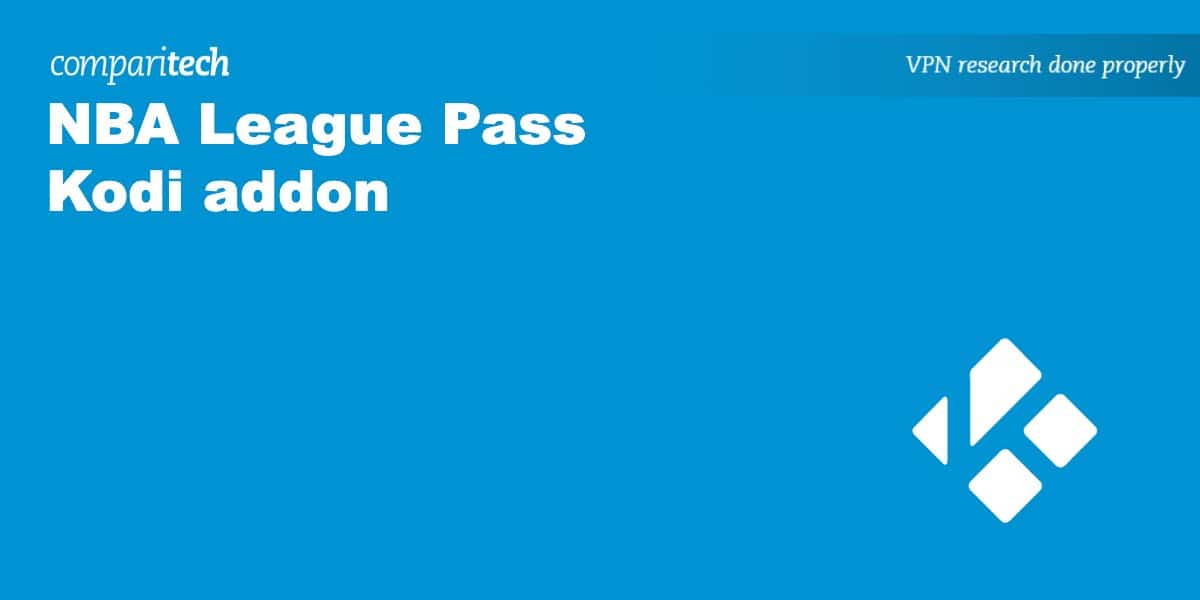
The NBA League Pass addon for Kodi is presently only working for archived games, not for live games. I’m quite sure that it’s not because of blackouts as I am outside of the US and the NBA League Pass app for Android is able to play live games with no issues other than that the video quality isn’t quite as good as Kodi.