
Although Apple rolled out a new direct-to-voicemail feature for unwanted calls in its iOS 13 update, iPhone users are still getting flooded with phone spam. Industry research shows Americans receive an average of 17 spam calls per month, while millions of us receive multiple spam calls per day.
Unfortunately, signing up to a ‘do not call’ list simply won’t help. To stop unwanted calls, iOS users should consider installing one of the best spam call blockers for iPhone.
Not only can spam call and robocall filtering apps help block unwanted calls, but they also make you part of a quickly growing community dedicated to finally putting a stop to phone spam.
10 best spam call blockers for iPhone and iOS
Based on our research into spam call blockers for iPhone we’ve put together a list of the best spam call and robocall blocking apps for iOS.
Best spam call blockers for iPhone:
- Robo Shield Our top pick for spam blocking. Robo Shield combines an array of phone security features to create a holistic spam blocking and phone security approach.
- Truecaller Best free option. Among the most-used free spam blocking apps on the market with a large number of useful features.
- Nomorobo Robocall Blocking Good for complete blocking. It allows you to send spam calls directly to voicemail.
- YouMail Voicemail & Spam Blocker Great for business users. Offers a selection of voicemail-centric blocking options and business-focused pricing tiers.
- RoboKiller Well-known blocking method with a twist. Sends spam callers to a robot answering machine to waste their time (and records their antics).
- Malwarebytes Mobile Security Well-rated option for mobile security. Great for those who need web protection alongside spam blocking.
- Hiya One of the most-used spam blocking tools on the market. Multiple services (including AT&T and T-Mobile) rely on Hiya’s spam blocker for their own services.
- Mr. Number Lookup and Call Blocker A good number lookup option. It also offers spam blocking and is owned/operated by Hiya.
- AT&T ActiveArmor℠ An option for AT&T users. A well-received tool that may benefit AT&T network users.
- T-Mobile Name ID An option for T-Mobile users. Worth exploring if you’re on the T-Mobile network.
Each of these services is effective in its own right, and you’ll find a wide variety of features offered across this list of iOS spam blocking apps.
How to find the best spam call blocker for iOS and iPhone
Apple has fairly strict standards regarding which apps it allows in the App Store. As a result, most robocall and spam call blockers for iPhone are fully-vetted in regard to user safety.
However, you’ll find notable variations in everything from price to features. To help you better understand which apps might be worth checking out, we’ve given each of these apps our own Spam Killing Score based on the following criteria:
- App Store user rating and reviews (minimum 1,000 reviews threshold, minimum 4-star rating)
- Customer service (helpfully responds to critical reviews on the App Store)
- Quality of features
- Price (as it relates to quality)
We’ve also assigned a 5-point scale for each category to give some elbow room for slight differences, for a total of 20 possible points.
While no spam blocking app on our list gets a perfect score, every app we’ve identified scores well based on these criteria and is worth checking out.
With that in mind, it’s important to note: no spam call blocking app will block 100 percent of spam calls. Many scammers and telemarketers will regularly change the numbers they’re using, or spoof new and different numbers to avoid getting blocked.
Your best hope is not to get every spam call blocked (technically speaking, this is currently impossible), but to both reduce the volume of spam calls and have more foresight into when a call might be spam.
1. Robo Shield
Although a new entry in the market among spam blocking apps for iPhone, Robo Shield has quickly distinguished itself as a highly effective tool for blocking unwanted calls. This app uniquely comes as part of a larger package of desirable privacy and security tools you may already be considering or may already be paying for individually.
Here’s how Robo Shield fares in our review:
- App Store ratings/reviews: 5 points
- Customer service: 5 points
- Quality of features: 5 points
- Price: 4 points
SPAM KILLING SCORE: 19/20 (95%)
Robo Shield ratings and customer service
This app hits it out of the park when it comes to offering an appealing approach to robocall and spam call blocking on the iPhone. Robo Shield has garnered 4.5 out of 5 stars on the Apple App Store across 6,000+ user ratings. The app easily met our criteria to be included on the list, with the following upsides in terms of ratings and customer service:
- We were immensely impressed with how Robo Shield’s developer Pango handles critical reviews. Almost every critical review you’ll find on the company’s App Store page has a positive and helpful response from a Pango (formerly AnchorFree) agent. That alone makes this app noteworthy, as we found that approach to customer service is unfortunately uncommon
- Users give Robo Shield high ratings and good reviews because of the effectiveness of its spam-blocking tool. And while this app doesn’t have a tremendously large number of features, those that it does offer are all purposeful—nothing feels extraneous or unnecessary
Robo Shield features:
This app includes:
- Caller ID
- Automatic call filtering based on its hourly-updated spam database
- Number lookup tool
- Automatic number blocking
Unique to Robo Shield (as in, no other option we’ve examined has this) is a category based blocking option that helps you stop specific types of spam calls, such as robocalls from charities, political agencies, and account management services. You can send those calls directly to voicemail and not have to worry about picking up the phone.
Robo Shield pricing
The biggest gripe we have with Robo Shield is the price, but there’s a caveat on that end. While Robo Shield costs $12.99 per month, its service comes with a premium subscription to Hotspot Shield VPN, the well-regarded 1Password password management tool, and the Identity Guard identity theft protection service.
With multiple tools rolled into one package, a subscription to Robo Shield results in a higher price. But it also results in significant cost savings if you’re already in the market for the tools that are part of its exclusive package.
Hopefully, the company will offer its spam call blocking app as a standalone service in the future. Until then, it’s one of the best options for privacy-conscious iPhone users.
2. Truecaller
Truecaller commands a lot of respect in the phone spam blocking industry, and with good reason. It’s one of the largest and most-used spam blocking apps in the world. It’s also one of the few options on our list with a 100 percent free subscription tier that is also effective at blocking spam calls on iPhones.
Here’s how Truecaller fares in our review:
- App Store ratings/reviews: 5 points
- Customer service: 5 points
- Quality of features: 4 points
- Price: 5 points
SPAM KILLING SCORE: 19/20 (95%)
Truecaller ratings and customer service
This service has more than 200,000 user ratings on the App Store. Even with that many, it’s managed to retain a very respectable 4.5-star rating. Its ability to sustain such a high score speaks to the immense effectiveness of its tool and to its solid customer service.
Truecaller is promising because:
- It is one of the only apps that we see responding not just to critical star reviews, but positive ones as well
- The company is constantly delivering helpful tips and responses in its App Store review section, even for those who have had a positive experience with the app
Truecaller features
On Truecaller’s features list, you’ll find:
- Caller ID (free)
- Spam call blocking (free)
- Profile creation (free)
- Extensive and detailed call history (free)
- Who Viewed My Profile (premium)
- Contact requests
- Incognito mode (premium)
- Call recording (premium)
You’ll find that this app is absolutely overflowing with features. In some ways, that’s to its own detriment. In fact, we gave Truecaller a slightly lower rating because most of the premium features feel somewhat gimmicky and unnecessary.
For example, the premium service comes with social-media-like features that let you see who viewed your Truecaller profile or allow you to get a gold-colored caller ID symbol that only appears for other Truecaller users.
Thankfully, the core features (call blocking, caller ID) are all free and work extremely well. If the ad-supported model is not to your liking, the premium options do remove ads. Premium also adds a call recording feature, although that’s a feature you could get free with other apps.
Truecaller pricing
This app is a great option if you have limited funds and don’t mind ads. And if the features truly interest you, the Truecaller premium version is relatively inexpensive at just $2.99 per month or discounted to $26.99 per year for annual payments.
3. Nomorobo Robocall Blocking
A previous winner of the FTC’s Robocall Challenge, Nomorobo is certainly not the most widely-known app for blocking unwanted calls. That doesn’t mean it’s a bad option. In fact, Nomorobo is a strong contender on our list and one every iPhone user should probably try out. Thanks to its 14-day free trial, you’ll have a hard time justifying not giving it a shot.
Here’s how Nomorobo fares in our review:
- App Store ratings/reviews: 4 points
- Customer service: 5 point
- Quality of features: 5 points
- Price: 5 points
SPAM KILLING SCORE: 19/20 (95%)
Nomorobo ratings and customer service
There’s very little fault we could find with this service. It maintains a 4.5 rating on the iOS App Store, with over 12,000 reviews as of this time of writing. Nevertheless, the service claims to have over 2.5 million users, which is somewhat debatable considering the small number of app reviews it has.
All the same, if you’re an iOS user, you’re getting the absolute best that this app has to offer, especially compared to its altogether lackluster Android version.
Nomorobo is also extremely responsive to its users. The developer responds quickly and helpfully to comments in the App Store, earning high marks from us on that end.
Nomorobo features
The Nomoborob app offers the following features:
- Spam call blocking
- Spam text blocker
- Adblocker
- Anti-tracking for web browsing
- Phone number lookup tool
The app lets you toggle between automatically blocking robocalls and sending them directly to voicemail, or simply identifying suspected numbers as a “Robocaller” when the calls come in.
Nomorobo pricing
All of those desirable features with the added bonus of great customer service are available for just $1.99 per month. Taken together, this makes Nomorobo one of the best “bang for your buck” spam blockers for iPhone users.
4. YouMail Voicemail & Spam Blocker
YouMail differentiates itself in the spam blocking market by focusing on voicemail services. The YouMail Voicemail & Spam Block app will match numbers calling your phone against a “bad number” database, and automatically deliver a “this number is not in service” message to spam callers on your behalf. It even offers its service for free.
Here’s how YouMail Voicemail & Spam Blocker fares in our review:
- App Store ratings/reviews: 5 points
- Customer service: 4 points
- Quality of features: 4.5 points
- Price: 5 points
SPAM KILLING SCORE: 18.5/20 (92.5%)
YouMail Voicemail & Spam Blocker ratings and customer service
This service comes in strong with a 4.7 out of 5 stars on the App Store across over 75,000 user reviews.
Particularly impressive is just how well this company responds to comments. We discovered the following in terms of customer service:
- YouMail takes the time to reply to a high percentage of negative reviews.
- It also gives attention to positive reviews, as well, with a note of thanks.
However, customer service was by no means faultless:
While this service is excellent at taking the time to respond to users, YouMail far too often responds to negative comments in a snarky and sometimes mean-spirited manner. That kind of behavior results in points lost for an otherwise high-quality app.
YouMail Voicemail & Spam Blocker features
On the features side of things, YouMail offers:
- Separate voicemail service (free)
- Robocall blocking pulled from YouMail’s database of 100,000+ known spam numbers (free)
- 100 voicemail inbox limit (free)
- 10 voicemail-to-text transcripts (free)
- Unlimited blacklisting (free)
- Unlimited personalized voicemail greetings for your contacts (free)
The paid plans add in some potentially useful bonus features, but are mostly only worth the spend if you’re using your phone for business purposes. Most consumers don’t need a voicemail limit of 1,000 (Plus plan) or 10,000 (Professional plan) messages.
Additionally, spam blocking is simply not the core service that YouMail provides. Its database is strong, and its method of pushing spammers to automated messages is more helpful than some other services.
But its user base is smaller, making its user-generated database of spam numbers also smaller. It’ll catch fewer robocalls than its bigger rivals, making it less effective than options like Truecaller and RoboKiller.
YouMail Voicemail & Spam Blocker pricing
The free option for YouMail Voicemail & Spam Blocker is great. But if you’re planning to use the service for more business-centric purposes, it offers multiple paid tiers that increase your voicemail limits, drop ads, and offer other nifty business-centric goodies.
The Plus plan is $5.99 per month, the Professional plan is $10.99 per month, and the Small Business plan is $24.99 per month.
5. RoboKiller
Once honored as “App of the Day” by The Washington Post, RoboKiller is one of the most widely used spam blocking apps made available for iPhones and iOS devices.
Its favorable reviews and user ratings are a strong indication of how effective it is at doing its job, and stand in stark contrast to the somewhat lackluster reviews it’s been given by Android users on Google Play.
Here’s how RoboKiller fares in our review:
- App Store ratings/reviews: 5 points
- Customer service: 3.5 points
- Quality of features: 5 points
- Price: 5 points
SPAM KILLING SCORE: 18.5/20 (92.5%)
Robokiller ratings and customer service
As with many of the best apps on the market, RoboKiller started on the iPhone. It’s also fully optimized for the iPhone, which helps create an impressive 4.5 out of 5-star rating on the App Store. Notably, it’s maintained that high rating across over 300,000 customer reviews, edging out the competition in both longevity on the market and popularity.
Our biggest problem with this service is its customer service history:
- Although it responds to a fair number of critical reviews on the App Store, most comments come off as just a bit condescending.
- While RoboKiller understandably doesn’t attempt to provide answers to more complex problems brought up app reviews, it also tends to just default to telling people to contact support instead of answering complaints in a more useful way.
Robokiller features
With Robokiller, you’ll get access to:
- Call blocking
- A regularly-updated spam number list
- Whitelisting for trusted numbers
- SMS spam blocking
- Spam call recording
- Create your own answer bot
- Listen to yours and others’ recorded scam calls
RoboKiller’s blocking method is wholly unique. Instead of just scanning calls for known numbers and blocking them, this service reroutes all calls to its own exchange service. Using conditional port forwarding, RoboKiller employs an army of bots that answer your spam calls and force the scam callers to waste their time. None of your own phone time is used in the process.
And for those who like to get back at the scammers and spammers, RoboKiller’s tool is designed around offering a bit of mischief. Not only does it waste robocall and scam callers’ time, but it also records those calls and lets you listen to (and laugh at) those calls later. You can even use RoboKiller to disable your voicemail and send scam callers into an endless loop of ringing.
Robokiller pricing
RoboKiller comes in at $29.99 per year, equivalent to about $2.50 per month. Given it works so effectively on the iPhone, it’s a strong contender on our list for iPhone users.
6. Malwarebytes Mobile Security
Well-known for its antivirus software, Malwarebytes also offers a well-rated mobile security app that carries scam and spam blocking features.
Here’s how Malwarebytes Mobile Security fares in our review:
- App Store ratings/reviews: 5 points
- Customer service: 5 point
- Quality of features: 3.5 points
- Price: 5 points
SPAM KILLING SCORE: 18.5/20 (92.5%)
Malwarebytes Mobile Security ratings and customer service
One of the best options on our list, Malwarebytes Mobile Security carries a 4.6 out of 5-star rating with over 20,000 customer reviews on the App Store. The service is highly respected in the antivirus market and now extends its reach to mobile security in the form of web protection and call protection.
Malwarebytes also has excellent customer service, based on the following behavior:
- The company takes the time to respectfully respond to user complaints in the App Store
- From what we can tell, responds to almost every complaint
- In many cases, users have changed their rating of the app after getting troubleshooting help in the review section
Malwarebytes Mobiles Security features
With this app, you’ll get the following features:
- Adblocking (free)
- Malicious site blocking (free)
- SMS fraud filter (free)
- Spam call blocking (premium)
- Caller ID (premium)
Notably, there’s no automatic blocking or sending calls directly to voicemail, which you’ll find with the services on this list that are more focused and designed around dealing with robocalls.
Malwarebytes Mobile Security pricing
Apparently, this service is free. But if you want to use it as a spam call blocking tool, you’ll need to pay for the premium service. For $1.49 per month or $11.99 per year, you can upgrade to the premium option that delivers the effective spam call blocking with the Call Protect feature.
7. Hiya
Even if you don’t download Hiya as your go-to robocall blocking app, you may already be benefiting from the company’s spam blocking technology. Hiya’s software is applied across the AT&T and T-Mobile mobile networks to deliver their built-in spam call identification services.
Samsung also partners with Hiya to offer the Samsung Smart Call app that comes included with every current Samsung device.
Here’s how Hiya fares in our review:
- App Store ratings/reviews: 5 points
- Customer service: 1 point
- Quality of features: 5 points
- Price: 5 points
SPAM KILLING SCORE: 16/20 (80%)
Hiya ratings and customer service
Based on our scoring metric, there’s much to like about Hiya. The app is particularly well-received among iPhone users. The spam blocking tool is sitting pretty with a 4.6 out of 5-star rating with over 200,000 reviews as of this time of writing. That easily puts it on equal footing with RoboKiller and Truecaller.
The biggest problem we found with Hiya’s tool is its customer service:
- Hiya has very limited troubleshooting options
- Almost never responds to critical feedback on the App Store
Thankfully, Hiya’s rating and reviews indicate very few technical problems.
Hiya features
With the Hiya app, you’ll get:
- Caller ID (free)
- Suspected spam notifications (free)
- Unlimited number lookups (free)
- Neighborhood spoof warnings for up to 25 area codes and prefixes (NPA-NXX) (free)
- Automatic call blocking (premium)
- 200 monthly premium business and personal name lookups (premium)
- 3x daily database updates (premium)
- Automatic blocking of up to 25 area codes and prefixes (NPA-NXX) (premium)
The specific area code and prefix blocking is a unique approach that allows the Hiya app to pay particularly close attention to the first six digits in a caller’s phone number. A large percentage of spam calls now mimic these numbers to persuade call recipients to pick up the phone. By filtering and blocking suspected spoofed numbers using your NPA-NXX digits, Hiya helps remove some of the temptation to pick up.
Hiya pricing
Hiya’s primary functions (fraud and spam number identification) are completely free. The upgraded premium option, with spam blocking, is fairly inexpensive at just $2.99 per month.
8. Mr. Number Lookup & Call Blocker
Hiya’s reach extends even further with its Mr. Number Lookup & Call Blocker app. While Mr. Number Lookup offers essentially the same features you’ll find with the Hiya app, its focus is a bit different.
Here’s how Mr. Number Lookup fares in our review:
- App Store ratings/reviews: 5 points
- Customer service: 1 point
- Quality of features: 5 points
- Price: 5 points
SPAM KILLING SCORE: 16/20 (80%)
Mr. Number Lookup & Call Blocker ratings and customer service
There’s little to say about this app that hasn’t already been covered under Hiya. The Mr. Number Lookup app has a sturdy 4.6 on the App Store with nearly 100,000 reviews.
The similarities between the two services also carry over to the poor customer service. Hiya employs the same lack of interaction with its customers in the App Store that it does with Hiya.
Mr. Number Lookup & Call Blocker features
The features available for this service include:
- Caller ID (premium)
- Suspected spam notifications (premium)
- Unlimited number lookups (premium)
- Neighborhood spoof warnings for up to 25 area codes and prefixes (NPA-NXX) (premium)
- Automatic call blocking (premium)
- 200 monthly premium business and personal name lookups (premium)
- 3x daily database updates (premium)
- Automatic blocking of up to 25 area codes and prefixes (NPA-NXX) (premium)
As stated in the section intro, the key feature for this app is the number lookup tool. You can look up any number that you find and get an instant ID. Indeed, it’s effectively a digital app version of the WhitePages/YellowPages.
Mr. Number Lookup & Call Blocker pricing
Unlike Hiya, Mr. Number Lookup & Call Blocker has no free tier. Instead, you’ll pay $2.99 per month or $14.99 per year, despite the fact that it also incorporates the same list of premium features that exist under the Hiya app.
We wouldn’t be surprised if Hiya eventually phased out Mr. Number Lookup, as it’s currently offering nothing different than the Hiya app.
9. AT&T ActiveArmor
AT&T ActiveArmor is not an option for everyone, as it only works if you’re on the AT&T mobile network. However, if you’re transferring your phone over from a different service, you can install and use AT&T ActiveArmor as your go-to spam-blocking tool. What’s more, this service has overall good ratings from its large user base.
Here’s how AT&T ActiveArmor fares in our review:
- App Store ratings/reviews: 4.4 points
- Customer service: 1 point
- Quality of features: 5 points
- Price: 5 points
SPAM KILLING SCORE: 15.5/20 (77.5%)
AT&T ActiveArmor ratings and customer service
This service makes it on our list thanks to offering an effective spam blocking service that most users rate well. A 4.4-star rating and over 47,700 user reviews show that this app works effectively for its core purpose. It certainly helps that AT&T ActiveArmor employs Hiya’s call blocking technology.
Perhaps unsurprisingly, AT&T offers no real customer service on the App Store. Users with legitimate issues are not given any responses or any guidance. Not that the app store is the only avenue for tech support, but AT&T doesn’t even bother, which is an altogether poor business practice.
AT&T ActiveArmor features
The features available through this app include:
- Automatic fraud and spam call blocking (free)
- Suspected spam call warnings (free)
- Nuisance call warnings (telemarketers, non-profits, political organizations, etc.)
- Detailed caller ID (premium)
- Direct-to-voicemail for unknown numbers (premium)
- Personal blocklist (premium)
- Reverse number lookup (premium)
- Custom call controls (premium)
Uniquely, you can use Siri to turn call blocking on or off with this app.
AT&T ActiveArmor pricing
The subscription option is thankfully unnecessary, but if you do subscribe for $3.99/mo, you’ll have a more detailed caller ID, more refined call controls (blocking or sending to voicemail by caller category), and access to a number lookup tool with 200 queries every 24 hours.
10. T-Mobile Name ID
Much like AT&T Call Protect and Verizon Call Filter (the latter did not make our list due to poor reviews), you can’t use T-Mobile Name ID unless you’re on the T-Mobile network. But if you’re bringing along your phone from another service, this is a good robocall blocking app to consider.
This service is also powered in large part by Hiya, which ultimately results in a similar experience.
Here’s how T-Mobile Name ID fares in our review:
- App Store ratings/reviews: 4.5 points
- Customer service: 1 point
- Quality of features: 5 points
- Price: 5 points
SPAM KILLING SCORE: 15.5/20 (77.5%)
T-Mobile Name ID ratings and customer service
This app is marginally different than the AT&T Call Protect service. In fact, T-Mobile Name ID also uses Hiya’s call blocking technology. The result is a similar experience to AT&T Call Protect. This app has gained a 4.7 user rating on the App Store, with over 70,000 user reviews as of this time of writing.
The biggest issue we have with T-Mobile Name ID is T-Mobile’s notoriously bad customer service. The company almost never responds to critical app reviews, and if you’ve used T-Mobile before, you’ll know that getting through to their customer service agents is a huge headache.
T-Mobile Name ID features
With T-Mobile Name ID, you’ll get:
- Enhanced caller ID, even for numbers not in your phone book
- Dangerous caller identification
- Network-based call blocking and block list
- Scam call blocking
- Direct-to-voicemail based on self-selected caller categories
- Reverse phone lookup
Perhaps the best part of this service is the fact that it keeps blocking numbers on your block list even if you switch phones. T-Mobile keeps your blocklist in place and applies it on the network, not on your phone, so you don’t have to worry about the number of spam calls going back up when you upgrade to the next iPhone.
T-Mobile Name ID pricing
Unlike AT&T Call Protect, there’s technically no free option with T-Mobile Name ID. You’ll get Name ID included as part of the package if you’re a T-Mobile Magenta Plus or ONE Plus customer. However, if you’re using a postpaid plan or Metro by T-Mobile, the service comes in at $4 per month after a 10-day free trial.
What about Verizon Call Filter?
While we included the call blocking apps from T-Mobile and AT&T, we left Verizon Call Filter off our list.
As a minimum requirement, apps we listed as recommended had to have at least a 4-star rating on the iOS App Store. The Verizon Call Filter received a decent 4.2 stars, but this is still lower than the lowest-rated app here, so it didn’t make the top 10.
We should note some weaknesses in the Verizon Call Filter that help explain why it didn’t make our list:
- The App Store reviews are fairly mixed regarding different issues users have experienced, but most of the reviews we examined pointed to the app’s failure to effectively block calls. In some cases, users reported calls were blocked that should have been trusted
- There’s also a fair amount of griping from Verizon customers who feel the app should be included free considering what they’re already paying Verizon for mobile phone service, although Verizon can certainly be excused for that one
By comparison, T-Mobile and AT&T both managed to receive far better reviews on the App Store from customers. Since Verizon, T-Mobile, and AT&T are equivalently placed in the market, it stands to reason that customers are indeed experiencing poor quality with the Verizon Call Filter app.
Perhaps Verizon should take a hint from T-Mobile and AT&T and just incorporate Hiya’s service into their own, as well.
Isn’t the National Do Not Call Registry enough?
If you’re in the US, you may have heard about the National Do Not Call Registry. This government-run registry is designed to punish any business that sends unsolicited calls to any consumer who registers a number with the service.
While seemingly a good idea, the National Do Not Call Registry only impacts official businesses. Even then, it won’t block telemarketing calls as it’s designed to only punish businesses that get reported. That means a business can get away with violating numbers if consumers never bother to report them.
Additionally, some organizations may find ways around the DNCR, such as using VoIP services to mask their true caller ID. In fact, this is one of the key reasons why do not call lists and registries do not work. Most spam callers hide their real location and identity.
Limitations of the Do Not Call Registry
Most spam callers are not official businesses at all. The vast majority of robocalls and spam calls are generated by scam artists in other countries who care very little about the potential legal consequences, as they aren’t bound by US law.
Furthermore, the National Do Not Call Registry is public information. By registering your number, you may expose your number and receive more spam calls to your iPhone. Your chances of getting more calls are even greater if the registered numbers on the do not call registry (including yours) subsequently stolen from an official business due to a data breach.
That said, legitimate businesses do still use the National Do Not Call Registry to avoid any potential fines from the FTC. If the risks are worth it to you, you may want to still register to reduce spam calls from some businesses.
Are you outside of the US? Other nationalized “do not call” lists exist in several other countries, as well:
- Canada: National Do Not Call List
- United Kingdom: Telephone Preference Service
- Australia: Do Not Call Register
- New Zealand: Do Not Call
- India: National Customer Preference Register
- Singapore: Do Not Call Registry
How to set up Apple’s built-in spam call blocker
If you’re using an iPhone running the latest version of iOS, you have exclusive access to Apple’s built-in spam call blocker. This free service will automatically push all unrecognized numbers to voicemail. This means if a number isn’t in your contacts, mail, or messages, your iPhone will send the caller directly to voicemail.
Apple’s call blocker is a fairly aggressive tool and may, in fact, be too aggressive for some users. Thankfully, Apple makes using it voluntary. If you want to give it a try, you can easily set it up.
Here’s how to set up the Apple spam call blocker:
- Go to Settings
- Select Phone
- Tap Silence Unkown Callers to turn the feature on
You’re all set! There’s no intensity adjustment for the built-in iOS spam call blocker. It will block unwanted calls, but it may also block calls you want due to the lack of nuance in its blocking method. You’ll need to make sure to check your voicemail more frequently to ensure you aren’t missing legitimate calls that might be important.


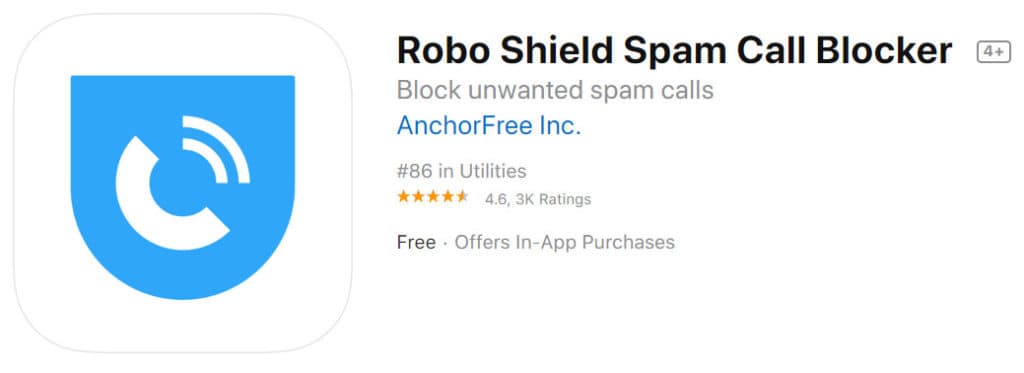
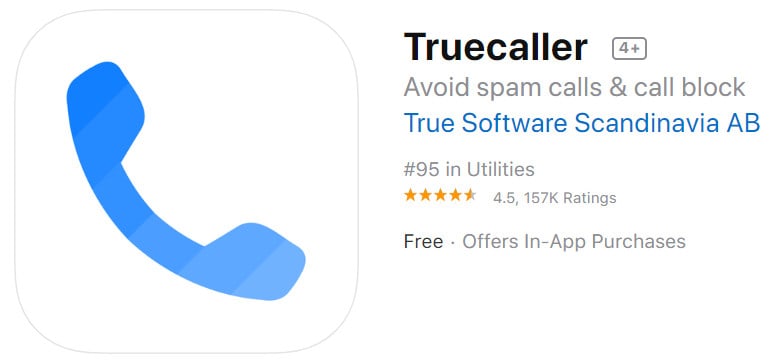
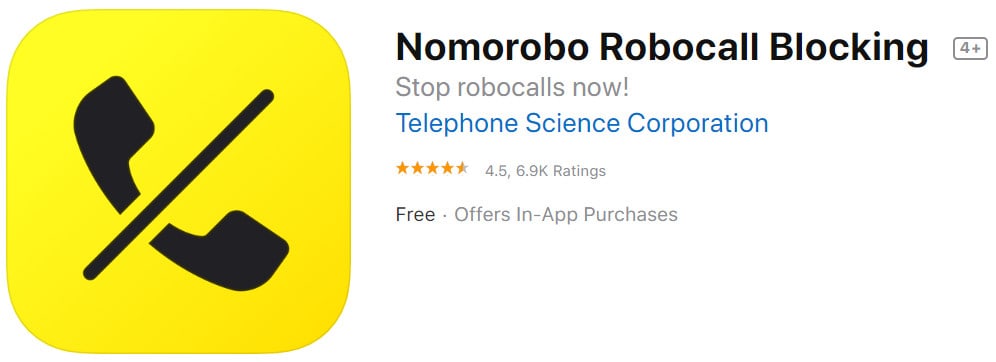
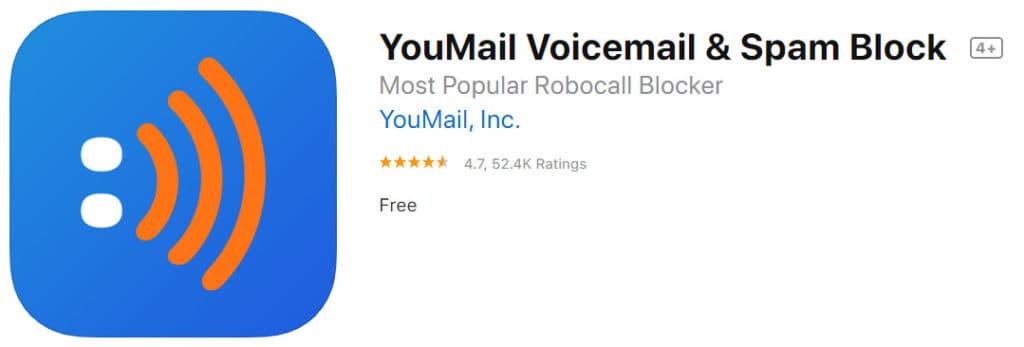



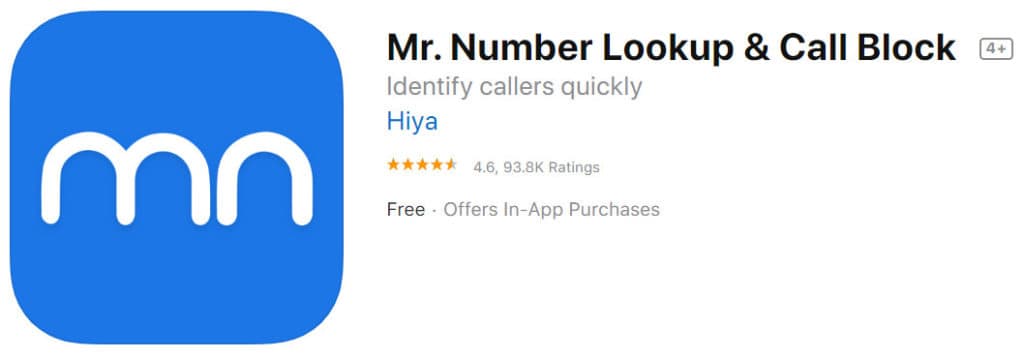

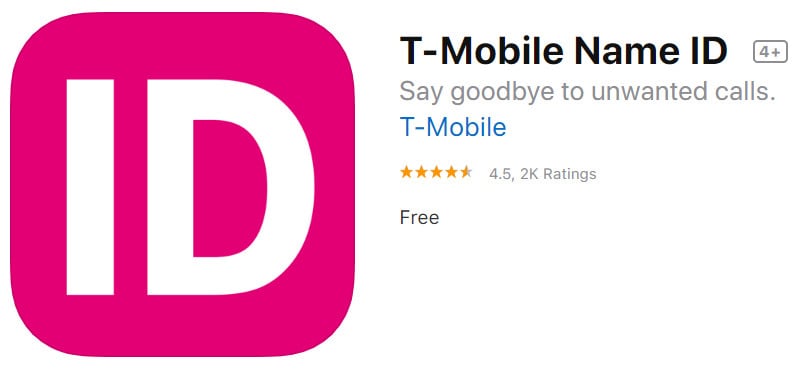

Thanx for the info. It helps a lot.
Our land line service provider has “Call Control” whereby unknown callers are required to respond to a verbal instruction to press a specified number. This means that current automated Robocallers cannot get through. As far as I can see no mobile service provider does this. Would be nice…
Thank you for posting this ..info it’s been very helpful.I’m a senior and need this service ie caller ID and no spam calls
Can you install and employ two or more of these spam apps simultaneously?
You can conceivably have two installed at the same time, but you may not get the full benefit of their features at the same time. Depending on your device, you may not be blocked from having multiple installed simultaneously, but similar to antivirus apps on a PC, only one is likely going to give you the spam blocking functions at a time.
Thanks very much for providing this useful information!
Truecaller IS NOT FREE! Just a free trial.
Truecaller is completely free. The Basic option provides the spam blocking and caller ID features. At that tier, it uses an ad-supported model. You can get a free trial to the premium versions, but the most important features are available in the free version.
What a helpful list!
The four rating categories provide a useful format for comparing the services
and the information about them is detailed without going overboard.
Thanks!
Like but didn’t download them because I don’t have a SIM card
Yes I receive phone calls every day from scammers info malware telemarketers you name it I get them I like it to stop orbi switch somewhere else
I wanted to thank you for providing the information above. It is very helpful. I wanted you to know I appreciated the way you broke everything down and simply explained the facts. I get frustrated when there is extra “fluff” descriptively when I’m trying to research a service or product I am interested in.
You got straight to the point, Pinpointing the exact information I was looking for to easily compare and see what was available. You even added the costs. I appreciate that/you efforts very much. Thought you’d like to know. 😊
Spamcall thankyou
Thank you for all the detailed information. You have made it easier to chose an app.
Spamcall