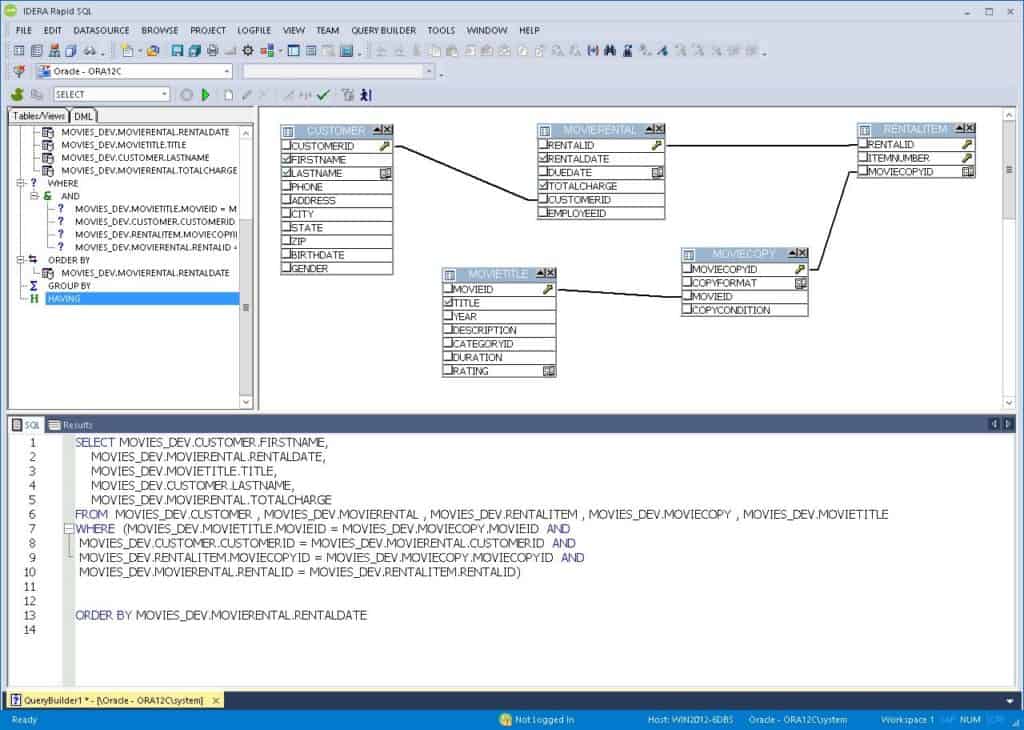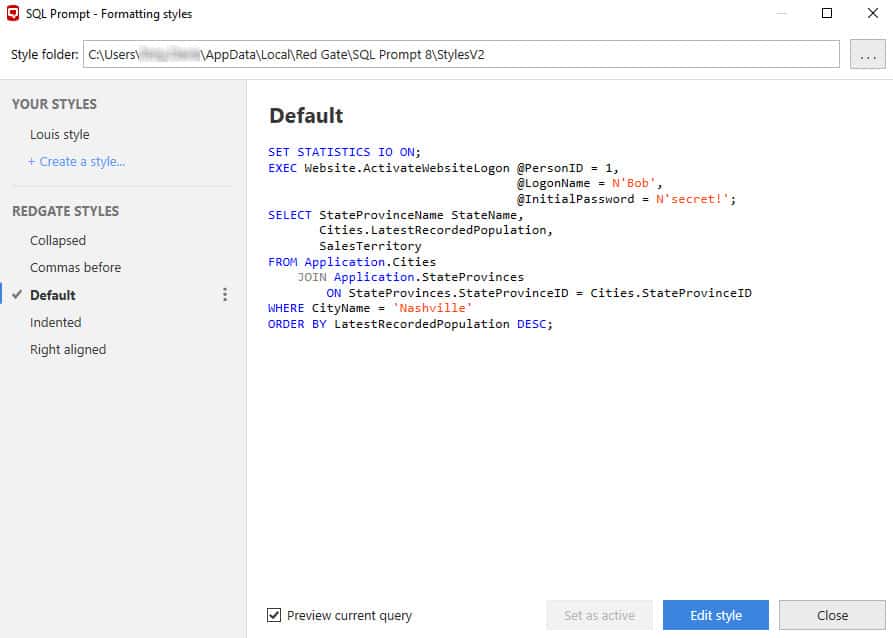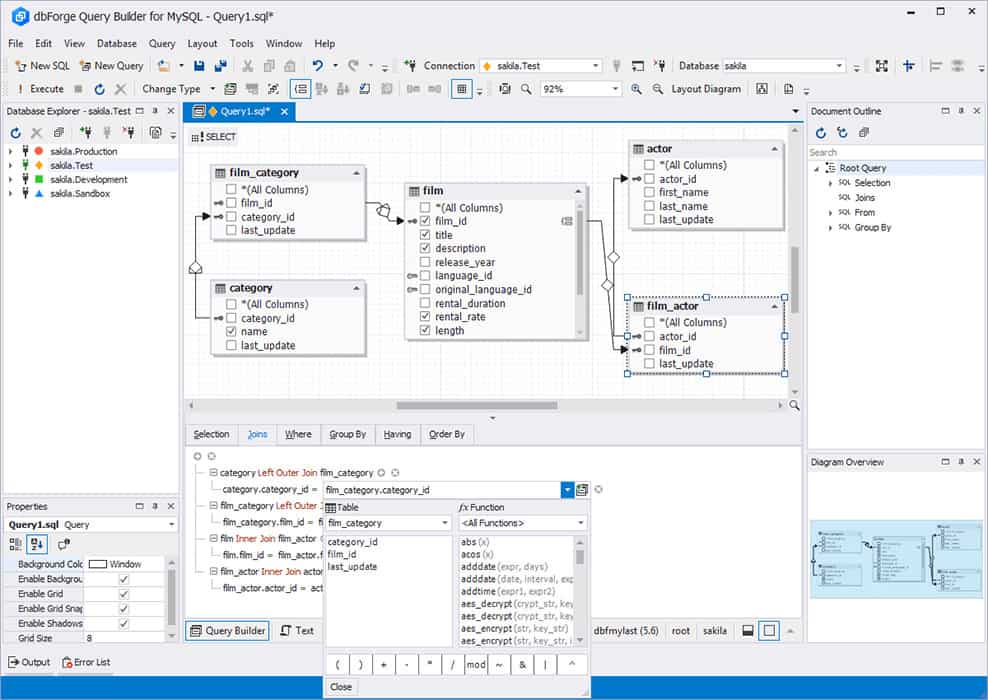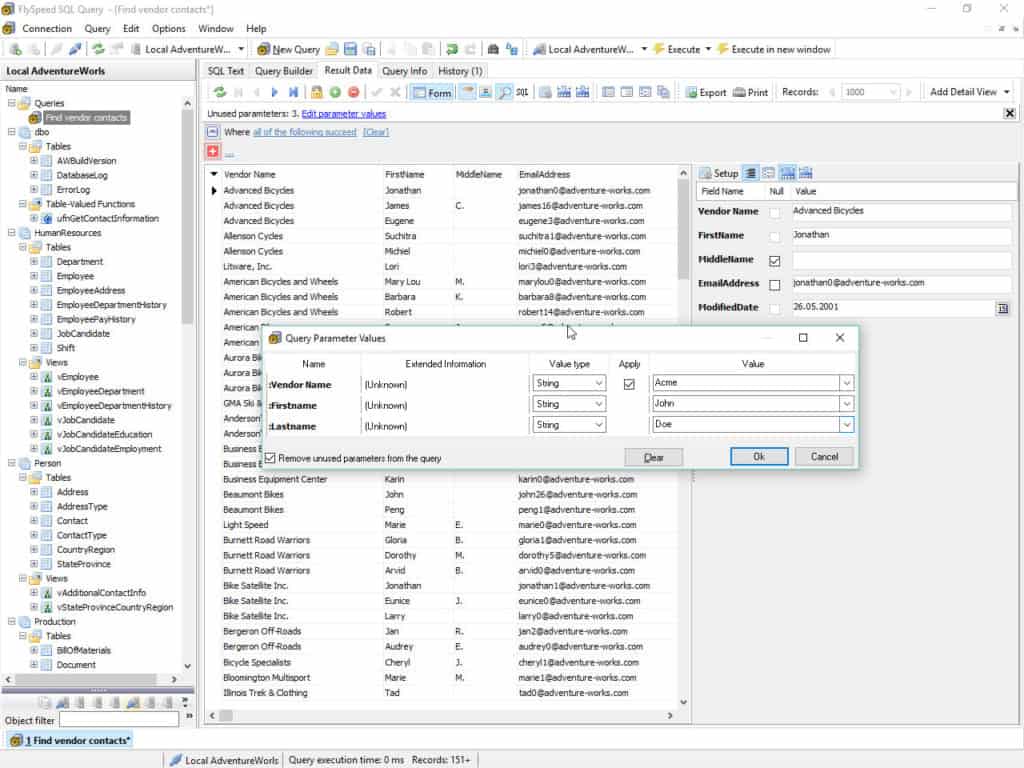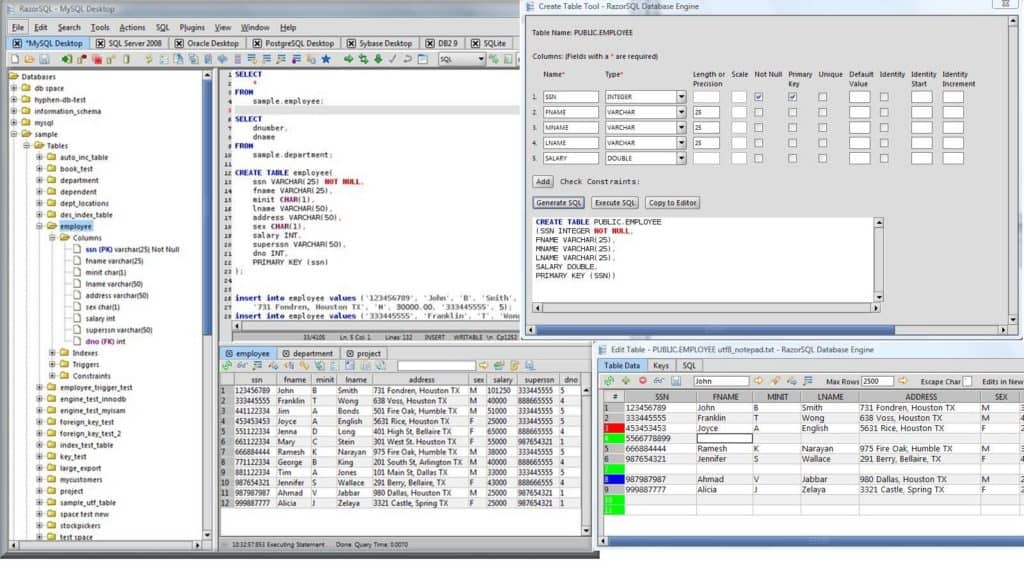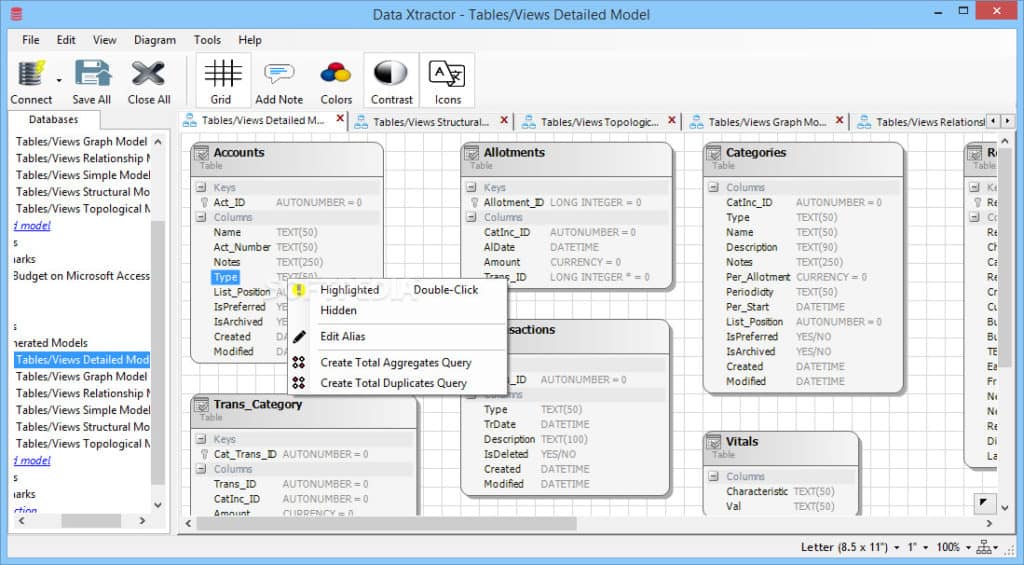No matter how you slice it, creating manual code and SQL queries from scratch is incredibly time-consuming. It is often more efficient to use a SQL query builder to develop SQL queries instead. Many tools offer features like drag-and-drop GUI’s and dashboards to help speed up development.
Here is our list of the best SQL Query Builders:
- Idera Rapid SQL EDITOR’S CHOICE A visual SQL builder alongside a text statement editor. The editor includes syntax color coding and error highlighting. Register for a 14-day free trial.
- Redgate SQL Prompt An SQL editor with contextual predictive text that can suggest the next keyword that you need for your statement.
- dbForge Query Builder A visual SQL builder that includes drag-and-drop and list-picking elements to help you create statements.
- FlySpeed SQL Query An SQL editor that has drag-and-drop visual features as well as spell-checking and suggestions for written SQL statements.
- SentryOne SQL Sentry A database performance analyzer that spots inefficient queries to help your scripts run faster. Runs on Windows.
- SQL Query Tuner (SQL Diagnostic Manager) An add-on to SQL Diagnostics Manager, this tool analyzes queries and spots mistakes.
- RazorSQL A visual SQL query builder that includes syntax color coding and bracket matching to help you avoid common mistakes.
- Data Xtractor A visual SQL builder aimed at those who have no SQL experience. Available in free and paid versions.
See also: Database Diagram Tools
The best SQL Query builders
Our methodology for selecting an SQL query builder tool
We reviewed the SQL query editor market and analyzed tools based on the following criteria:
- Automated indentation for nesting
- Color-coding for different keyword categories
- Predictive text for keywords and functions
- Syntax error correction
- A query test function
- Access to the relevant database instance
- A free trial for no-cost assessment
- A good price for the standard of service offered
1. Idera Rapid SQL (FREE TRIAL)
Idera Rapid SQL is a SQL code creation tool that you can use to build complex SQL statements with a visual query builder. When you are typing, you can benefit from contextual recommendations that suggest elements such as tables, functions, and columns you could use.
Key Features
- Reads a database structure: Creates an ERD
- Visual query builder: Click on objects to generate a query
- Query trialing: Run a query in the environment to test it before release
- Compatible with multiple DBMSs: SQL Server, Azure SQL, Oracle, Db2, MySQL, and PostgreSQL, plus others
Why do we recommend it?
Rapid SQL is a development environment for SQL in all of the major RDBMSs, including SQL Server, MySQL, PostgreSQL, and Oracle. This tool gives you the option of generating an SQL statement by selecting columns from a database diagram or you can write a query with the assistance of a syntax library. Run and test queries within the environment or open existing SQL files and test them for improvement opportunities.
Idera Rapid SQL is compatible with SQL Server, Oracle, Db2, and SAP Sybase. The platform is excellent for newer users because it offers source code templates so that you don’t need to memorize SQL syntax. Navigation is one of the strongest aspects of Idera Rapid SQL. Auto Formatting and syntax coloring make it easy to find your way around code and manage SQL files of all sizes.
SQL IDE also provides a development environment. The user can create code and view real-time feedback on issues and fixes to improve their code. Similarly, there is a SQL Debugger that locates coding errors so that you can debug them.
Who is it recommended for?
An experienced developer can find a use for this package, particularly the reference screens to see the database table structure. New and infrequent coders will be able to use the visual SQL query assembly system.
Pros:
- Spelling error correction: Checks a query against the database objects
- Debugger: Load in a file and improve SQL
- Inserted code: Improve view creation, triggers, and stored functions and procedures
- Version control: Recover previous versions of queries
Cons:
- No SaaS version: Only available for installation on Windows and Windows Server
If you’re looking for a SQL builder that’s easy to use and navigate then Idera Rapid SQL is a good choice. However, if you want to view the price for Idera Rapid SQL you will have to contact the sales team directly. You can download the 14-day free trial.
EDITOR'S CHOICE
Idera Rapid SQL is our top pick for an SQL query builder and editor tool because it provides a supportive environment for writing, editing, and optimizing SQL queries across multiple database platforms. With its comprehensive features and user-friendly interface, Rapid SQL helps developers, DBAs, and IT professionals streamline their workflow, reduce errors, and improve the overall efficiency of database management tasks. One of the important facilities of Idera Rapid SQL is its cross-platform compatibility, supporting major relational databases such as SQL Server, MySQL, Oracle, and PostgreSQL. This versatility allows users to work with various databases in a unified interface, making it easier to manage and query diverse systems without switching between different tools. The tool offers a powerful query builder with drag-and-drop functionality, making it easy to construct complex SQL queries without needing to manually write each statement. The syntax highlighting and auto-completion features help users write error-free code faster, enhancing productivity and reducing the likelihood of mistakes. Idera Rapid SQL also excels in query optimization, offering advanced features such as execution plans and performance analysis tools. These features help users identify slow-running queries and optimize them for better performance, ensuring that database operations are as efficient as possible.
Download: Get a 14-day free trial
Official Site: https://www.idera.com/rapid-sql-ide/freetrialsubscriptionform/
OS: Windows and Windows Server
2. Redgate SQL Prompt
Redgate SQL Prompt is a SQL creation tool that can provide code suggestions as you type. The software makes contextual recommendations based on code analysis rules and there is a code snippet library for the user to refer to. There are also extensive formatting options so you can choose precisely what scripts you want formatted or block certain blocks from being formatted.
Key Features
- Development environment: Connect to a database to get code validated
- Autocomplete: The editor fills in keywords and database structure names
- Formats: Creates indentation for clarity
Why do we recommend it?
Whereas the SolarWinds system looks at the performance of existing queries that are running on your databases, Redgate SQL Prompt is an SQL query development tool. The system provides an editor in which you develop queries, assisted by autocomplete and a clause library and syntax checker. It can also recommend improvements to the query structure within the editor.
It is also very easy to analyze your code with Redgate SQL Prompt. You can hover over a piece of code to view code issues and then click on the lightbulb icon for more information. There are over 90 rules available out-of-the-box that can be managed through the options menu.
SQL Prompt Pro can integrate with SQL Server Management Studio and Visual Studio so you can create accurate SQL queries more efficiently. There are a few features that are unique to the SSMS version of SQL Prompt Pro. You can save, preview, and restore tabs from your last session.
Who is it recommended for?
The Redgate tool is aimed at developers or the Jack-of-all-trades database administrator of a small business.
Pros:
- Code snippet library: Shows how to perform tasks
- Development environment plugin: Available for SQL Server Management Studio and Visual Studio
- Keyword color coding: Different elements of a statement are identified with different text colors
Cons:
- No online version: Only available for Windows and Windows Server
SQL Prompt is available as a standalone product as well as in its plugin format. The system is priced per user per year with the price falling for multi-user licenses. A single-user subscription costs $210 (£166), the price comes down for five to nine users to $177 (£140) per user and the lowest price is for a license that covers 10 or more at $168 (£133)per user. The tool is part of the SQL Toolbelt Essentials package, which has a price that ranges from $1,281 (£1011) per user for a single license to $1,152 (£910) for a multi-user license for 10 or more users. Download a 14-day free trial of the SQL Prompt utility.
3. dbForge Query Builder
dbForge Query Builder is a query builder designed to help create complex SQL queries. You can draw queries through the visual query diagram and add sub-queries to build on the foundations of the main query. There is also a drag-and-drop feature so you can add tables easily. However, you can also use code completion to build high-quality code with this database designer.
Key Features
- Connects to a database: Compatible with SQL Server
- References database: Assists in building queries by referencing table structures
- Adds joins to queries: List two tables and the tool will add the joins
Why do we recommend it?
A nice feature of the dbForge Query Builder is the fact that it pulls in the database structure and shows it as a schema within the developer. When you are assembling a SELECT statement, you just check the columns that you want to get out, and then the system guides you through the construction of the WHERE clause.
To assist with editing code, dbForge Query Builder has an automatic SQL syntax check. For larger queries, you can use the Document Outline window to navigate faster. There is also the option to use more general SQL editing features like bookmarking, text searching, and coloring.
The window layout can be customized, with highlighting and toolbar customization. You can even choose what UI skin you want to use. Once you’ve finished coding you can then export data in 10 different formats including HTML, CSV, XML, PDF, MS Excel, MS Access, DBF, ODBC, and Text.
Who is it recommended for?
As SQL is a little different in each DBMS, there are adaptations of dbForge Query Builder for different SQL systems. Options include SQL Server, MySQL, Oracle, and PostgreSQL. This is a good tool for infrequent query creators but expert coders will find that this tool’s visual assistance just slows them down.
Pros:
- Formats statements: Provides indentation
- ERD display: Shows the database structure
- Runs queries: Access or update table data
Cons:
- No cloud version: Available for Windows, Windows Server, macOS, and Linux
dbForge Query Builder is aimed at those who want to make the coding experience as painless as possible. The price is also very competitive. The Standard edition of dbForge Query Builder starts at $149.95 (£111.62) for one license. There is also a 30-day free trial.
4. FlySpeed SQL Query
FlySpeed SQL Query is a Windows-based relational database query builder that you can use to create SQL queries through drag-and-drop and a visual query builder. Build complex queries and edit subqueries in visual and SQL text modes. Formatting is customizable so you can decide how code is presented.
Key Features
- Connects to a database: Compatible with SQL Server, MySQL, MariaDB, PostgreSQL, and many other DBMSs
- View database objects: See a list of tables and views
- Query table data: Use a search box to filter data
Why do we recommend it?
FlySpeed SQL Query is a helpful SQL query creation environment that will run trial queries with the tool and show you the output in a table. This system is very similar to the format of dbForge Query Builder. It reads in the database structure and lets you check the columns that you want to extract.
To improve the coding experience the SQL Text Editor offers code completion to speed up code building. There is also a syntax highlighting to aid navigation. Your query execution history is also regularly saved so you can find where you left off after at the end of a session.
The software supports SQL syntax for Microsoft SQL Server, MySQL, PostgreSQL, Oracle, InterBase, Firebird, MS Access, MS Excel, SQLite, Advantage DB, and more. It is also multi-threaded with each query running in a different thread.
Who is it recommended for?
This tool is able to work with SQL for SQL Server, Oracle, MySQL, plus other SQL versions. As with dbForge Query Builder, this tool is recommended for those who have little experience in creating SQL queries. More experienced developers would be hampered by the structure of the tool.
Pros:
- Generate queries: Check boxes next to table and column names
- Automatically formats queries: Produces neat code
- Suitable for end users: Requires little training to query data
Cons:
- Not a tool for experienced developers: A programmer would be slowed down by the query builder
The free version allows you to create SQL queries and browse result data but you need the full version to save and export the data. The FlySpeed SQL Query Desktop version costs $49 (£36.47) and the FlySpeed SQL Query Portable version costs $69 (£51.36). There is also a 30-day free trial.
5. SentryOne SQL Sentry

SentryOne SQL Sentry is a database performance tool that helps to fix slow SQL queries. The product can diagnose and optimize poorly performing SQL queries. With the Top SQL view, you can view execution plan diagrams and query history to find queries that need to be fixed.
Key Features
- Performance Monitoring: SQL Server and Azure SQL
- Query tracking: Looks for slow-running and inefficient queries
- Explain plan: Represents the step-by-step database actions of a query
- Database design examination: Suggests alterations to improve performance
- Resource requirements planning: Forecasts storage needs
Why do we recommend it?
SolarWinds SQL Sentry is a very comprehensive SQL query analyzer that will examine the interactions between your queries and your database objects and recommends any changes that either or both need to improve performance. This tool is specifically marketed to work with all of the different implementations of SQL Server.
Automated alerts notify you when a query matches particular conditions or parameters. For example, if a query is running slowly you will be sent an alert. There are over 100 alert conditions available out-of-the-box. You can combine alerts with automated responses so after generating an alert the program can automatically execute a command to fix the problem.
SentryOne SQL Sentry can also resolve SQL server deadlocks. The deadlock tab shows you the processes involved in the deadlock so you can find the root cause. To make things easier there are deadlock diagrams so you can view the problem in a format that’s easy to understand.
Who is it recommended for?
This tool is a performance monitoring system for SQL Server as well as a query analyzer. It installs on Windows but it will monitor SQL Server implementations that operate on AWS, Azure, and Linux as well as Windows and Windows Server.
Pros:
- Records wait times: Correlates queries to access needs
- Logs resource contention: Writes each event to a calendar
- Assess environment issues: Identifies the influence of the supporting OS or virtual system
- Influences query rewrites: Gives guidance on changes for optimized performance
Cons:
- Not a query-building environment: Use the recommendations on query optimization to build queries in other environments
SolarWinds SQL Sentry installs on Windows. The system can be adapted by add-ons, which make it compatible with SQL Server on Azure, Hyper-V, VMWare, and AWS. The price for the software package starts at $1,628 (£1,285). You can try SQL Sentry on a two-week free trial.
6. RazorSQL
RazorSQL has a SQL Query Builder Tool that allows the user to visually build queries. You can choose the type of SQL statement you want to generate by selecting the columns and operations to be included. The tool is easy to navigate with four tabs to make statement changes; select, insert, update, and delete. For example, by pressing the insert tab users can pick what columns they would like to add to the statement.
Key Features
- Multi-function package: SQL query tool and database manager
- Connects to a database: Compatible with 40 DBMSs, including SQL Server, Azure SQL, DB2, PostgreSQL, MySQL/MariaDB, and Oracle
- Shows database objects: Also gives access to data
Why do we recommend it?
Richardson Software has gone to great lengths to make Razor SQL suitable for use with just about every relational database management system on the planet. It also goes the extra mile to create versions that will run on Windows, macOS, and Linux. The result is there is an impressive and busy tool. You can write and run SQL and DDL within the environment, see the results and get timings on execution, and also explore tables and other structures.
The SQL Editor is another tool that can be used to simplify code creation. There is syntax highlighting to make code easier to navigate and an autocomplete function to speed up code production.
To further support navigation there is an auto-lookup feature so that when the user types a query a list of columns with tables will come up for the user to click on. The lookup function is compatible with SQL, Transact-SQL, SQL PL, PL/SQLm HP, Java, JavaScript, HTML, XML, CSS, and more.
Who is it recommended for?
Developers will love this utility that lets you explore and create or get guidance. So, whether you are a learner or a seasoned developer, you can get useful assistance from RazorSQL.
Pros:
- Query builder form: Click a checkbox of available columns
- Runs SQL: Execute queries within the environment
- Manage data: Import and export data
Cons:
- No cloud option: Runs on Windows, macOS, Linux, and Solaris
RazorSQL is a software package that is available for Windows, macOS, Linux, and Solaris. The tool is sold as a yearly subscription per user with a price that reduces with more users. A single-user license costs $129 (£102). For two to nine users, the price is $126 (£99.50) per user. A license for 10 to 19 users costs $124 (£98) per user and you would pay $122 (£96) per user for 20 or more users. You can examine RazorSQL with a 30-day free trial.
7. Data Xtractor
Data Xtractor is a SQL query tool that enables users to produce queries with no knowledge of SQL. Data Xtractor comes with a visual SQL query builder called Query Xtractor. Query Xtractor can produce read-only and supports databases including MySQL, PostgreSQL, Oracle, SQL Server, Amazon Redshift, SQLite, and Azure. Once you’ve executed the query you can review the results in a spreadsheet format.
Key Features
- Connects to the database: Creates an ERD
- Lists all database objects: Shows tables and views
- Query builder: Click checkboxes to add columns to a query
Why do we recommend it?
Data Xtractor is a great suite of database and query creation and analysis tools that is well worth buying. However, you don’t need to buy it because each module can be downloaded individually for free. The query builder in the package is called Query Xtractor and it provides some really useful services, such as a database explorer and a visual query builder. The WHERE clause assembler in this system is much better than that offered in dbForge or FlySpeed.
The SQL Query Generator automatically generates SQL queries for individual vendors. You also don’t need to install anything to generate code for another platform making it more efficient to create SQL queries.
Data Xtractor is compatible with a long list of DBMSs. A Free edition gets you connectivity with SQL Server, CE, Microsoft Access, SQLite, and Firebird. The paid edition, called the Full Plan, also includes the use of those DBMSs plus MySQL, MariaDB, Amazon Aurora, PostgreSQL, Amazon Redshift, Snowflake, SQL Server, Azure SQL, Oracle, DB2, Sybase/SAP ASE, and Sybase/SAP SQL Anywhere.
Who is it recommended for?
Query Xtractor is a good tool for people who are infrequent creators of SQL queries or are new to the job. Experienced developers will enjoy the database explorers and ERD generators in the other modules of the Data Xtractor bundle. All of the modules will work with a long list of RDBMSs, including SQL Server, MySQL, Oracle, SAP, and Sybase.
Pros:
- A long list of DBMSs: Can connect to on-premises and cloud databases
- Data viewer: Click on a table in the side menu to open it and see its contents
- Select where clause filters: Options are presented in a series of submenus
Cons:
- No cloud hosting option: Will connect to cloud databases from your Windows PC
Data Xtractor is a software package for Windows. You can download a 7-day free trial of the Full Plan and if you don’t buy, you will get the Free edition with compatibility for a smaller list of DBMSs. If you want to keep the Full Plan running, the price is $132 (£104) per year.
Choosing an SQL Query Builder
Ideally, you want to use a tool that’s easy to deploy so you spend less time adjusting to the software and more time improving the performance of your code.
Tools such as RedGate SQL Prompt, dbForge Query Builder, and SQL Diagnostic Manager all help to manage your code. While some can be used to build queries from scratch others simply highlight poorly performing queries. Finding a tool that fits most closely with your use case will deliver the best results.
SQL Query Builders FAQs
What is a unique identifier in SQL?
A unique identifier is a numeric field in a database table. It is populated by a sequence that ensures that each record has a unique value in that field. Foreign keys in other tables should reference the unique identifier column in order to get accurate joins to records in the target table.
Is SQL a programming language?
In its original form, SQL is not a programming language, as is explained by its full name, it is a query language. There are many adaptations of SQL, however, and some of these qualify for the definition of a traditional “procedural” programming language, such as PL-SQL.
How do you create a database schema?
There are four types of schemas in databases. So, the task of creating a schema is different, depending on which type of schema you have been asked to create. The diagram that shows the plan of all of the objects that will go into a database is called a schema. You create that with a drawing tool – this is the Logical Schema. The space that contains all of those objects is also called a schema – this is an industry term that describes the workspace that holds a database. Different DBMSs offer different methods to create that type of schema.
The mapping between the database and the physical storage is called the Physical Schema and that is usually generated by the DBMS when it sets up a schema for holding tables.
The mapping between a front-end that gives access to the database to users and how that relies on the logical objects in the database is called the View Schema. That is usually created by a systems analyst as part of the spec to pass to a programmer.
Related post: Best Tools for Oracle Database Management & Troubleshooting