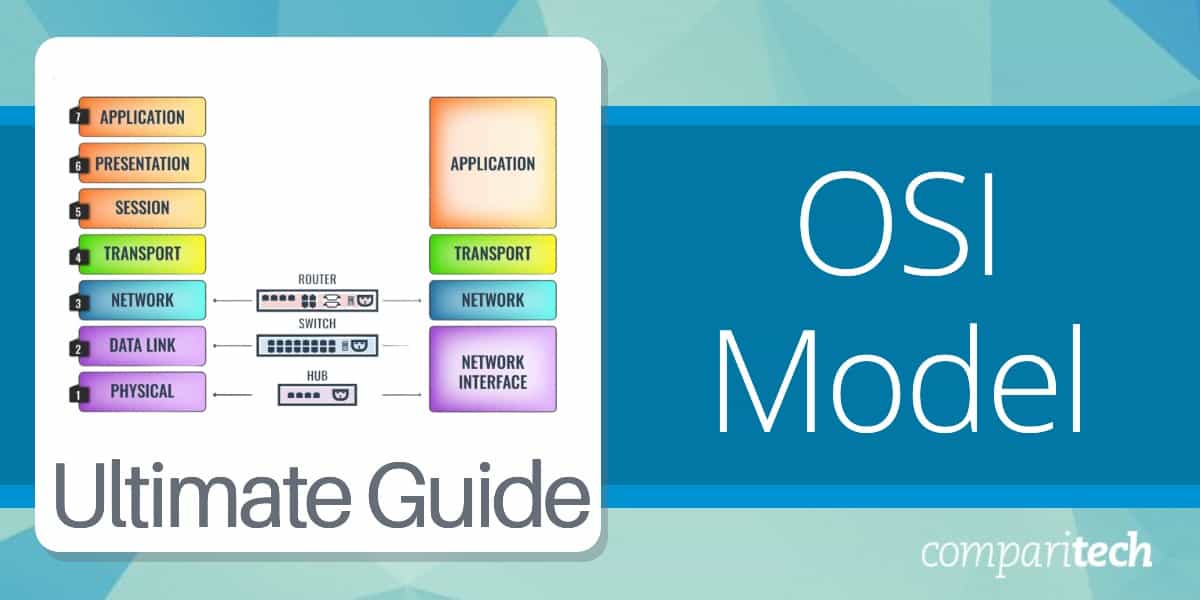The Open System Interconnection (OSI) model is a conceptual framework used to understand and implement network protocols across seven distinct layers. This structured approach facilitates interoperability and communication between different network systems and devices.
The systems that are collected by each layer are protocols rather than actual programs. That is, the protocols define standards for interoperability, such as codes to use and the layout of data structures. Different companies working independently of each other can produce software that will be compatible without having to liaise directly as long as they follow the guidance of the relevant protocols in the stack.
Another point to note is that each layer is not a protocol, rather it is a categorization into which existing protocols are fitted by definition and the creators of new protocols can quickly communicate the general purpose of the standard by referring to its relevance to a specific layer of the OSI stack.
The OSI model is built on the concept of abstraction, where each layer serves a specific category of functions and provides services to the layer above it, while receiving services from the layer below. This stratified model simplifies the work needed on a network software package.
OSI vs TCP/IP
OSI wasn’t the first network protocol stack, it was preceded by the TCP/IP stack. In comparison, the TCP/IP stack, also known as the Internet Protocol Suite, consists of fewer layers and is more streamlined for practical use. It is designed to handle specific tasks such as logical addressing, routing of packets, reliable data transfer, and application-specific networking tasks.
The TCP/IP stack is the foundation of the internet, providing a practical and widely adopted model for network communications. While the OSI model offers a detailed theoretical approach, the TCP/IP stack is favored for its simplicity and effectiveness in real-world applications.
Understanding both models helps network professionals design, troubleshoot, and optimize network communication systems effectively. The OSI model was created to provide finer granularity to the definition of network systems. You will often hear that a switch is a “Layer 2 device” and a router is a “Layer 3 device” – these terms refer to the layers of the OSI stack, not TCP/IP.
What is the OSI Model?
The OSI model refers to a computer network framework that is comprised of seven layers. The layers of the OSI model along with summaries of the layers are as follows:
| Layer Number | Layer Name | Description |
|---|---|---|
| 7 | Application | Home of the protocols and services that comprise an application |
| 6 | Presentation | Makes sure that the information is presented in a format that the device can understand |
| 5 | Session | Manages connections and terminations between connected computers |
| 4 | Transport | Manages data transfers and checks transmitted data is the same as received data |
| 3 | Network | Addresses data and delivers in between networks |
| 2 | Data link | Transfers data across network media |
| 1 | Physical | Provides the physical connection between devices |
You’ll notice that these are listed from 7-1 rather than 1-7, the reason for this is that the application layer is the one that is most visible, and most interacted with by users.
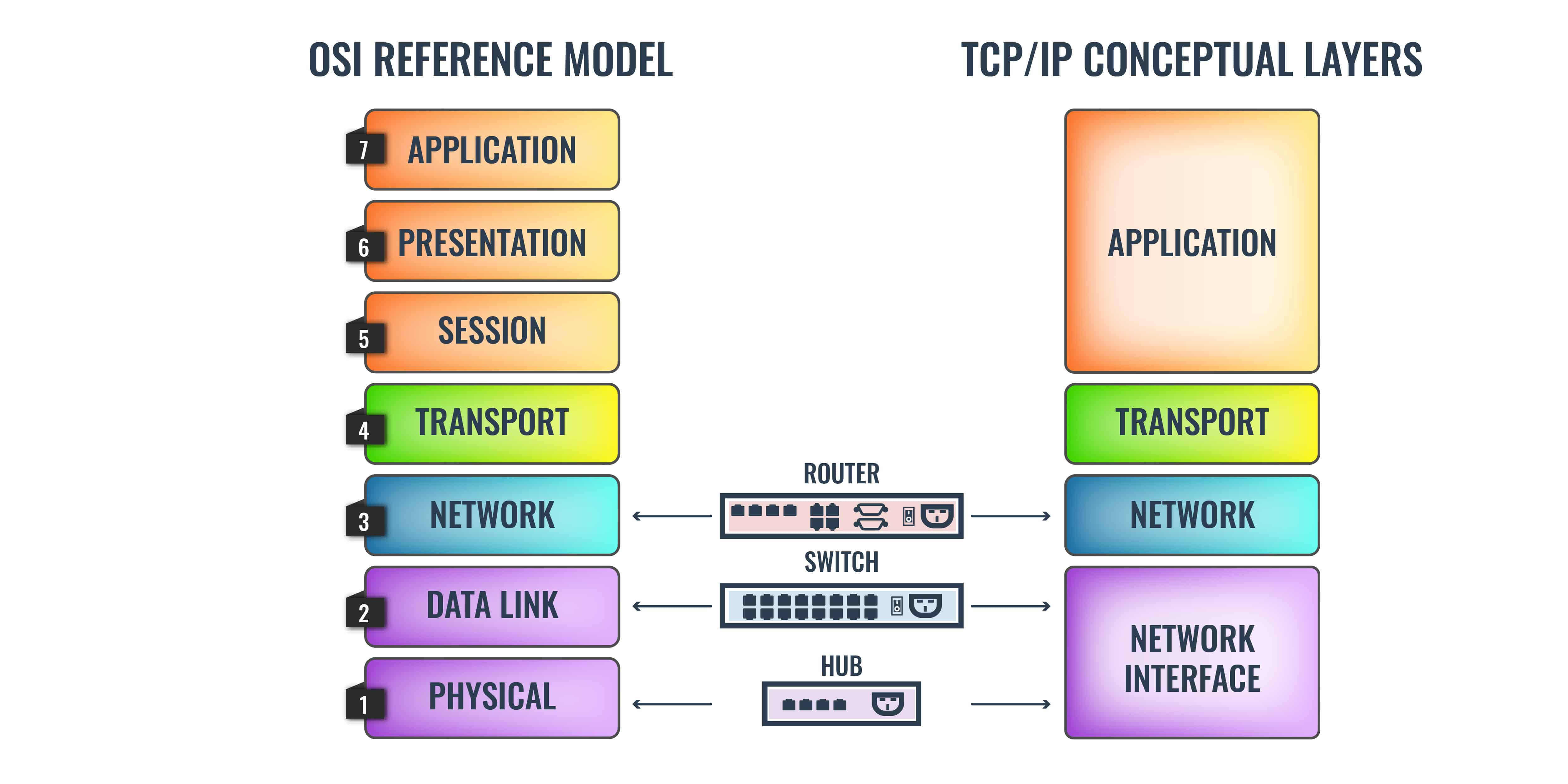
The Application Layer (Layer 7)
As mentioned above, the Application layer is the one that the user actually interacts with. Whenever you’re interacting with an application on your computer you’re active on the Application layer. For example, if you use Google Chrome or Skype then you’re interacting with an application at Layer 7. This layer utilizes protocols like HTTP, Telnet, and FTP. In a nutshell, this layer is focused on end-user processes and delivering any application the user wants to access.
The Presentation Layer (Layer 6)
The Presentation Layer or Layer 6 of the OSI model is designed to prepare and translate data from the network format to the application format or vice versa. This layer determines how data is presented for each of these entities in terms of syntax and structure. In many cases, the Presentation Layer can be seen through the encryption and decryption of data. Other examples include ASCII, TIFF, JPEG, GIF, ESBCDIC, PICT, JPEG, MPEG, and MIDI.
The Session Layer (Layer 5)
Layer 5 of the OSI model is referred to as the Session Layer. The Session Layer is the layer responsible for establishing, maintaining, and ending connections between different applications. This layer controls the terms on which applications interact with each other. A key part of this is simple coordination, as the Session Layer will dictate how long a system will wait for a response from another application. Typically you’ll see protocols such as NetBios, NFS, RPC, and SQL operating on this layer.
The Transport Layer (Layer 4)
The Transport Layer is one of the most well-known OSI layers of the OSI model as it is the layer responsible for transferring data between end systems and hosts. It dictates what gets sent where, and how much of it gets sent. At this level, you see protocols like TCP, UDP, and SPX. In the event that something goes wrong, the Transport Layer also has the responsibility of end-to-end error recovery.
The Network Layer (Layer 3)
The Network Layer of the OSI model has the job of dealing with most of the routing within a network. This layer deals with packet forwarding and sets the route that packets travel through a network. In simpler terms, the Network Layer determines how a packet travels to its destination. Protocols like TCP/IP, AppleTalk, and IPX operate at this layer.
See also: Using Wireshark to get the IP address of an Unknown Host
The Data Link Layer (Layer 2)
At Layer 2 of the OSI model, you have the Data Link Layer. The Data Link Layer handles node-to-node data transfers and can be divided into sublayers; The Media Access Control (MAC) Layer and Logical Link Control (LLC) Layer. The MAC Layer determines how a connected computer accesses data in terms of permissions. On the other hand, the LLC layer controls elements like flow control, frame synchronization, and scans for errors. Switches work at this layer.
The Physical Layer (Layer 1)
At Layer 1 we have the Physical Layer. The Physical Layer is the hardware layer of the OSI model which includes network elements such as hubs, cables, ethernet, and repeaters. For example, this layer is responsible for executing electrical signal changes like making lights light up. At this layer, you will encounter Ethernet, RS232, ATM, and FDDI. Most of the time administrators use the Physical Layer to check that cables and devices are connected correctly.
Why is the OSI Model Important?
If you’re studying for a networking exam such as the CCNA, having sound knowledge of the OSI model is very important for passing the exam and getting your certification. However, beyond that basic utility, knowing the OSI model inside and out gives you a better understanding of how devices throughout your network connect to each other.
In many ways, the OSI model acts as a guide map from the Physical Layer straight up to the Application Layer that you interact with on your computer. This guide tells you everything from how protocols interact with the OSI layer to how your network is actually structured. Understanding this guide well will allow you to navigate your way around administrating your network and troubleshooting for faults in your service. By knowing the OSI model inside and out you are in a strong position through which to monitor your network.
How is the OSI Model used?
- Unified Standards for Manufacturers – The OSI model defines a set of standard models for manufacturers to build products around. The end result is products that can work together rather than disparate products that don’t recognise any common ground.
- Easier to Understand – Using a layered model makes it much easier to understand how a network works. Separating layers helps to differentiate between important processes on a network.
- Troubleshooting – Any protocols or data that occupy a single layer of the OSI can be targeted during the troubleshooting process. This allows administrators to find problems and pinpoint solutions much quicker.
See also: CCNA Ultimate guide
OSI Model Mnemonics: Remember the Layers
The OSI model can be very tricky to memorize once you first learn about it. However, there are some tricks you can do to make this process much easier. The easiest way to remember the OSI model is to use mnemonics. These help you turn OSI model into a memorable sentence. We’ve included some OSI mnemonics below to help you memorize the OSI model:
- All People Seem to Need Data Processing
- A Penguin Said that Nobody Drinks Pepsi
- All Pros Search Top Notch Donut Places
- Please Do Not Throw Sausage Pizza Away
- People Don’t Need to See Paul Allen
- Please Do Not Tell Salespeople Anything
- Please Do Not Teach Stupid People Acronyms
As you can see, the OSI model can be memorized, both forwards and backward. It is also a good idea to come up with your own to help you remember. The best mnemonics are easy to remember and add an element of humor as well.
OSI Model: Networking Basics
Learning the OSI model can seem daunting but by reading over the general principles of the model and using a couple of light-headed mnemonics you can make sure that you can always recall the layers. Whether you’re preparing for an exam or simply looking to improve your networking knowledge, the OSI model is a useful system that will help you tremendously throughout the process of troubleshooting your network.
The OSI model is as important if you are working within a networking or telecommunication system. Knowing it like the back of your hand allows you to conduct informed network monitoring. After all, if you don’t understand the OSI model then you don’t have complete visibility over what is happening at each layer of your network. This leaves you in a poor position to maintain your network over the long term.
OSI model FAQs
What are the 7 layers of the OSI model starting with Layer 7 at the top and layer 1 at the bottom must be in the correct order?
The seven layers of the OSI model are:
7. Application
6. Presentation
5. Session
4. Transport
3. Network
2. Data Link
1. Physical
How do you memorize network layers?
The best way to memorize network layers, whether OSI or TCP/IP is to think up a mnemonic which can be a memorable phrase that is made up of words that start with the first letter of the name of each layer. It is better to make up the phrase yourself because a personalized system will include words that you will find easy to remember. Putting in your own name, if possible, or the names of your nearest and dearest is a good idea. Make the phrase as silly as possible so it will stick in your mind. Make sure to keep all of the phrases in the right order. It doesn’t matter if you work from top to bottom or bottom to top just as long as you remember which direction you chose.
Why does the OSI model have 7 layers?
The levels in the OSI stacks are known as “layers of abstraction.” The contents of each layer are not programs or software packages, but guides and rules. The concept of abstraction makes each module easier to design because you don’t have to reinvent the wheel every time. If the designer of a protocol is fully conversant with the services offered by the next layer down, these can be slotted into the new protocol as stubs. It is not necessary to know anything about any of the layers other than the one above or below the system currently under consideration.
See also:
The Ultimate Guide to TCP/IP
How to get started as a Network Administrator