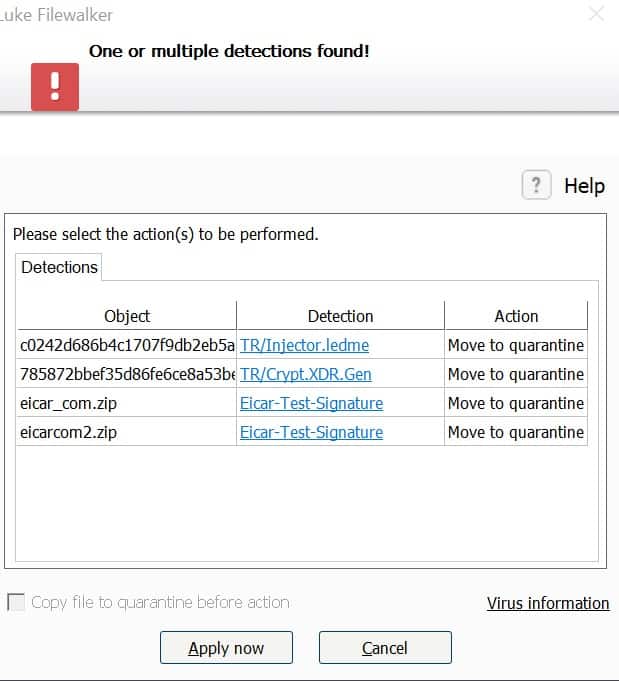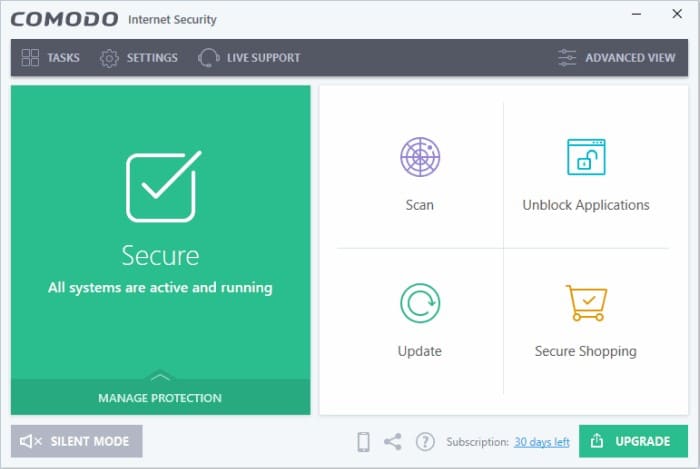Which is the best antivirus? In this comparison, I’ll look at the home versions of Comodo and Avira antivirus software to see which one offers the greatest malware protection. To evaluate this, I will conduct two independent malware tests to see how successfully Comodo and Avira prevent both real-time and offline threats on my PC.
That’s not all; choosing the best antivirus also necessitates going beyond malware-blocking capabilities. Another key factor is how the program impacts PC performance. I also ran some speed tests to see how much Comodo and Avira would slow down your computer during scans. Which is the quickest? In addition, I will compare Avira and Comodo’s cost, support, user interface, UI, and other features.
Just want the outcome so you know which one to choose? I can tell you that Avira wins. Avira is a reasonably priced service that fared well in my malware testing.
Do you want to know all there is to know about both providers? Continue reading for the full comparison.
Summary: Comodo vs Avira
Comodo
- Low cost solution
- Performs well against malware
- Secure shopping feature
Avira
- Strong performance in real-time scanning test
- Automatically updates your apps
- Password protection
| Feature | Avira Internet Security | Comodo Complete Antivirus |
|---|---|---|
| Antivirus and antispyware | ✔ | ✔ |
| Firewall | ✖ | ✔ |
| Webcam protection | ✖ | ✖ |
| Password manager | ✔ | ✖ |
| Anti-phishing | ✔ | ✔ |
| Ransomware protection | ✔ | ✖ |
| Banking and payment protection | ✔ | ✖ |
| Parental control | ✖ | ✖ |
| Network attack protection | ✖ | ✔ |
| Encrypted storage | ✖ | ✖ |
| Automatically update apps | ✔ | ✖ |
| VPN | ✖ | ✖ |
| PC cloud backup | ✖ | ✔ |
| File shredder | ✖ | ✖ |
| Performance optimization | ✖ | ✖ |
| Identity theft protection | ✔ | ✖ |
| Run suspicious apps in sandbox | ✔ | ✔ |
BEST DEAL FOR COMODO:Get a free trial of Comodo to try all of the features before you commit to a subscription.
BEST DEAL FOR AVIRA:Save 40% on Avira Prime and benefit from the highest levels of protection.
Background
Comodo
Comodo rose to prominence as a result of its free antivirus software. Its creator, a Turkish-American engineer, once challenged other antivirus companies to a fight, arguing that free antivirus was equally as good as expensive versions.
Comodo is now owned by a separate company and provides a premium antivirus package that includes a number of performance and security advancements.
Avira
Avira has risen in popularity over the years. Its products safeguard over 300 million devices, and it provides a variety of free and paid products to accommodate a variety of consumers.
Comodo vs Avira pricing
Avira Free Security is a free antivirus application. Avira software’s free version includes a virus and malware scanner as well as a few restricted supplementary features.
The included VPN only allows you to transfer 500MB of data each month. As a result, it is only helpful for a few specialized tasks.In addition to the free version, Avira provides three premium suites, each of which adds different features to the core antivirus scanner.
| Avira Free Security | Avira Antivirus Pro (1 device) | Avira Internet Security | Avira Prime |
|---|---|---|---|
| Free | $40.00 per year | $52.00 per year | $114.78 per year |
Avira Antivirus Pro is available in three configurations: one, three, or five devices.
Coverage for one device is $40.00 per year. It costs $64.00 for three devices and $74.74 for five.
A software updater and a password manager are also included with Avira Internet Security. The yearly subscription for this package is $52.00 per year for one device. Users may cover up to five devices for one, two, or three years.
Avira Prime is the most costly package offered by the firm. The annual fee climbs to $114.78, however this covers up to five devices. Avira Prime is now available in a version that protects up to 25 devices, making it perfect for a family. The yearly charge is $149.67.
If you’re wondering what you get for the additional money, Avira Prime offers an unlimited VPN service as well as tools to improve PC speed.
Comodo Free
Comodo provides a free antivirus application for home users that incorporates real-time scanning for internet security. Comodo employs a dual-scanner strategy, which includes a proactive malware protection scanner, a sandboxing tool, and a spyware scanner.
Comodo Complete Antivirus
Comodo Complete Antivirus is the premium version of Comodo’s product. It includes everything from the free version as well as a firewall, web filtering tool to prevent access to harmful websites, and a secure purchasing function.
Comodo Complete Antivirus costs $29.99 for one PC per year or $39.99 for three PCs. Mac and Linux versions are also available for the same pricing as indicated above.
Comodo is the less expensive of the two providers, but it does not have as many functions as Avira. Avira’s premium version contains first-year savings that bring the price down to a level comparable to Comodo’s.
Effectiveness against malware
Are Comodo and Avira’s malware scanners effective? I tested the efficacy of on-demand and real-time scans against a variety of malware test scenarios. The findings will show how successfully each application defends against dangers obtained via the internet, as well as how they cope with typical infections and threats like trojans.
Real-time scanning results
I will download a variety of virus test files from EICAR (The European Institute for Computer Antivirus Research) to assess antivirus performance. The first test I’ll run will examine how well the real-time scanner works with four EICAR files.
Two of the EICAR files were in a zipped folder, and the other two were unzipped. As seen in the table below, both programs performed well.
| Test File | EICAR Sample 1 | EICAR Sample 2 | EICAR Sample 3 | EICAR Sample 4 | Live Sample 1 (Adware) | Live Sample 2 (Trojan) | Live Sample 3 (Trojan) |
|---|---|---|---|---|---|---|---|
| Avira | Blocked | Allowed | Blocked | Blocked | Blocked | Blocked | Blocked |
| Comodo | Blocked | Blocked | Blocked | Blocked | Blocked | Blocked | Blocked |
Avira performed well in my real-world testing, but not perfectly. Avira’s real-time scanning banned all three active files and three of the four EICAR files.
It accepted one EICAR file in a ZIP folder, but it refused the file when I tried to extract it. 
On-demand scans
If you’ve ever had an antivirus product installed on your computer, you’ll be acquainted with the on-demand scan features. On the AV dashboard, there is usually a button labeled ‘Run Scan.’ This is an on-demand scan, which means you get to pick when it scans the files on your computer. These system scans can also be scheduled to run when your computer is not in use.
On-demand scans are designed to examine your system and detect any viruses or malware that may already be present on your device. To do this, I disabled real-time scanning and downloaded the malware files to my device to check whether the on-demand scan could detect them.
I had four EICAR files and three live malware files downloaded onto the PC for this test. After that, I conducted on-demand scans to check how successfully they discovered dangerous files.With its on-demand scan, Avira discovered three of the seven files on my PC.
Because Comodo does not enable me to disable real-time scanning in its software, I am unable to obtain malware samples from the internet while Comodo is installed.
One last thing I wanted to look at was how thorough each antivirus’s scan was on my PC and how long it took to finish the scan. When compared to other antivirus applications I’ve tried, Comodo and Avira both had rather speedy complete scan times. Comodo checked 495,365 items in 24 minutes. Avira examined 612,851 files and was only slightly longer, taking just 29 minutes to finish.
| Test Type | Full Scan Time (minutes) | Full Scan # Items Scanned |
|---|---|---|
| Comodo | 24 | 495365 |
| Avira | 29 | 612851 |
I reviewed third-party antivirus lab findings for Avira and Comodo from AV-Test and AV-Comparatives to confirm my own malware testing were delivering an accurate picture.
AV-Comparatives
The Real World Protection Test and the Malware Protection Test are the two major tests used by AV-Comparatives. One looks at real-time protection, while the other looks at on-demand and offline protection, which is similar to my own experiments. These studies are carried out on a far greater scale than I am capable of using many more viral samples.
The most recent AV-Comparatives Real World Protection Test was held between July and October of 2021.
The test matched 17 antivirus software companies against a collection of 743 internet-based threats.
Avira was able to defend against 99.2% of threats and detected just one false positive.
A false positive occurs when an antivirus tool marks a file as a possible danger when it is really innocuous. A high number of false positives irritates users because they generate unneeded alarm and disruption.
The Malware ProtectionTest measures how effectively an antivirus product identifies threats that are already on a device’s hard drive rather than being downloaded from the internet. The most current malware protection tests, which were conducted in September 2021, 10,020 recent and prevalent malware samples were used.
Avira’s offline detection rate was 91.6 percent, online detection rate was 95.3%, and online protection rate was 99.98 percent. It triggered four false alarms throughout the test.
Comodo has not been tested for real-world or malware protection by AV-Comparatives.
AV-Test Results
AV-Test has two primary tests. The first is security against newly found zero-day threats, while the second is defense against known malware that is already pervasive and ubiquitous and was detected in the past four weeks.
Comodo was last tested in July and August 2019 and showed 100 percent success against 0-day real-world attacks in both months. In both July and August 2019, Comodo earned 100 percent protection in the test to identify widespread and common malware.
Avira was most recently tested in September and October of 2021. In September, Avira provided 100 percent protection in the test, and in October, it provided 99.5 percent protection. In the widely used malware test, it achieved a score of 99.9 percent in September and 100 percent in October.
Based on my testing, it’s evident that both Comodo and Avira worked well in real time, blocking all of the malware threats I threw at them. Comodo’s on-demand scanning is more difficult to validate, and test results from independent laboratories are not as readily available for Comodo.
Impact on PC performance
Is it Avira or Comodo that has the most impact on PC performance and speed? I’ll monitor how much system resource use rises during malware scans to find out. The table below displays the results of a fast scan.
| Test Type | Control CPU Utilization % (no scan) | Control Memory Utilization % (no scan) | Control Disk Utilization (MB/s) (no scan) | Quick Scan CPU Utilization % | Quick Scan Memory Utilization % | Quick Scan Disk Utilization (MB/s) | Quick Scan Time (seconds) |
|---|---|---|---|---|---|---|---|
| Avira | 9 | 65 | 31 | 32 | 70 | 36 | 41 |
| Comodo | 12 | 77 | 25 | 100 | 66 | 52 | 101 |
After my Avira performance testing, I saw a 5 percent increase in memory use during a fast scan.
There was also a 5 MB/s increase in disk usage and a 23 percent increase in CPU demand. Comodo saw a somewhat intense spike in CPU use, but a decline in memory utilization and a relatively moderate increase in disk utilization of 22 MB/s.
This table displays the results of a thorough scan.
| Test Type | Control CPU Utilization % (no scan) | Control Memory Utilization % (no scan) | Control Disk Utilization (MB/s) (no scan) | Full Scan CPU Utilization % | Full Scan Memory Utilization % | Full Scan Disk Utilization (MB/s) |
|---|---|---|---|---|---|---|
| Avira | 9 | 65 | 31 | 39 | 72 | 170 |
| Comodo | 12 | 77 | 25 | 93 | 74 | 3006 |
Avira’s CPU use rose throughout the entire system scan, from 9 percent before the scan to 39 percent during the scan. Memory consumption increased by 7 percent, while disk utilization increased by 139 megabytes per second. Comodo’s CPU usage increased by 81 percent. Disk consumption climbed dramatically as well, rising from 25 MB/s to 2006 MB/s, but memory utilization fell by 4 percent.
I examined the most current available lab tests to see how AV-Comparatives rated Avira and Comodo’s performance. AV-Comparatives’ test measures how fast a PC can do routine activities while running antivirus software. The following tasks were evaluated by the lab:
- Downloading files
- Browsing websites
- File Copying: first and subsequent run
- Installing and uninstalling applications
- Archiving and unarchiving
- Launching applications: first and subsequent run
The most current PC performance data was gathered in October 2021.
Avira was scored as extremely fast in seven of the tests; only its performance on file copying on the first run was evaluated as poor.
Although Comodo was not tested, performance data was available in AV-antiviral Test’s performance tests, which function by assessing the speed of typical operations while the AV software is operating.
Comodo received a 5.5 out of 6 overall performance grade in the most recent AV-Test results.
Because there isn’t much data from the laboratories, I can only rate it based on my own experiments and the data I collected. Overall, I found Avira to have a smaller impact on PC performance.
Comodo vs Avira features
Do Avira and Comodo have useful extra features? Which service provider offers the most beneficial features for the ordinary home user? The features are mentioned below, along with a short summary of a handful of each program’s noteworthy characteristics.
- Anti-ransomware
- Device Control
- Real-time protection
- Secure surfing
- Data and identity protection
- Next-gen AI for real-time threats
- Gaming mode
- Sandbox
- Firewall
- Secure shopping
- WiFi hotspot protection
- 50GB Online storage
- Unlimited live expert virus removal
Here’s a little more information on a few of the key features:
- Ransomware protection: Adds an extra layer of defense against ransomware-specific attacks. Ransomware encrypts your data and prevents you from accessing it unless you pay a ransom.
- Data and identity protection: This mechanism protects your personal information while making online transactions by making it more difficult for hackers to see and use your data.
- Device Control: Examines and handles all removable devices that have been connected to your computer. Prevents substantial harm from being caused by an external disk.
- Gaming mode: Assures that Comodo does not slow down, interrupt, or stop you while you are gaming.
- Remote assistance: This tool provides you with remote support from a professional who can delete any harmful files from your device if it is ever infected.
- 50GB online storage: Comodo provides customers with up to 50GB of online storage to help safeguard and save critical assets such as images in the cloud.
Signup and installation
Both Comodo and Avira have a quick sign-up and installation procedure. Each website merely requires a few clicks to go to the program installation pages.Once you’ve arrived at the Comodo checkout page, you can easily subscribe and download the software installation file to your computer.
The Avira website is well-designed, and the installation procedure is simple. After three clicks and some scrolling, I arrived at the checkout page, and it was a standard four-step procedure to buy the program.
How easy is the interface to use?
Comodo has a color scheme of light green, gray, and white. It has a modest appearance, but it works really well, with all of the essential features easily accessible from the home screen. When you run the Comodo app, there’s a useful status bar that shows you whether your device is now secured or if any problems need to be fixed.
The Avira UI is basic and minimalistic. Non-techies will find it simple to use, but there is plenty of customization possible with some of the functions, so those who want to customize their antivirus software will be pleased as well.
It’s quite simple to see your PC’s health status and if it’s currently secure or if there are any issues that need to be addressed.
Customer support
Do Avira and Comodo provide decent post-purchase customer support? Let’s take a look at each provider’s support choices to see how effectively they take care of their customers.
Avira provides customer assistance through phone, email, and video lessons on its website’s help page. There’s also a website devoted to software updates and notifying users of major changes.
On its website, Comodo offers a live chat, a forum, and a knowledge base. It also has a ticket help system as well as a phone support line.
To get antivirus assistance on the Comodo website, first, go to the antivirus products page and then click through to support.
Comodo vs Avira conclusion
In conclusion, I liked the performance of both Avira and Comodo and I was impressed with both providers’ results in my own real-time malware tests.
Comodo is cheaper than Avira, though it does fail to excite with its extra features which are limited and fairly basic. There’s also a lack of recent data from independent labs available for Comodo.
Avira offers more useful extra features and has a number of product tiers for users to choose from, therefore I make it my choice in this comparison.
See also: