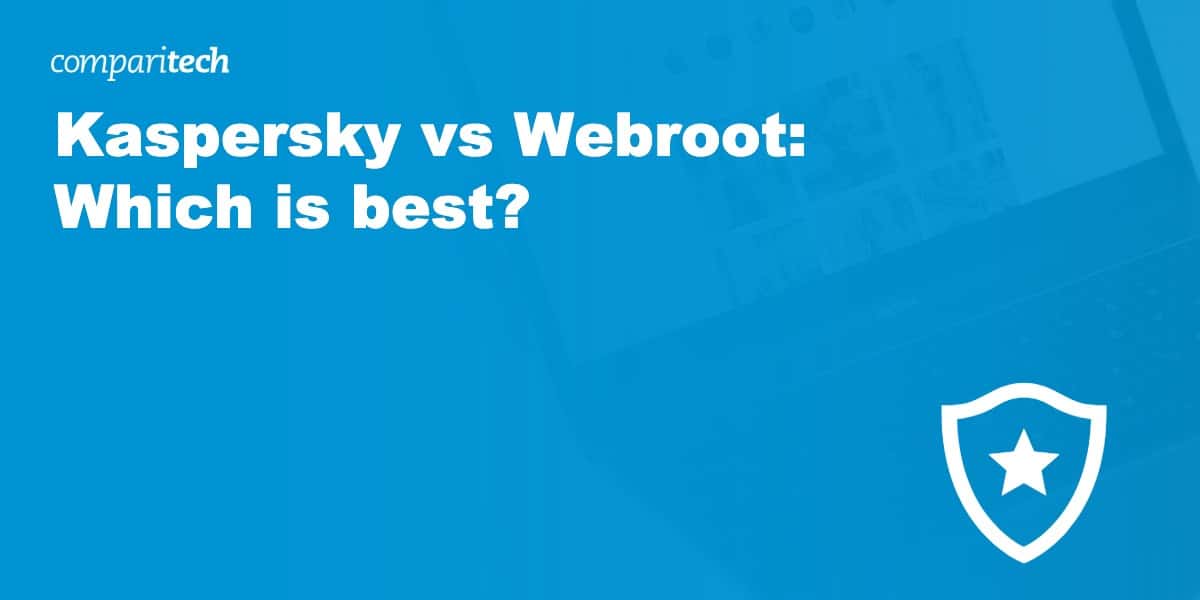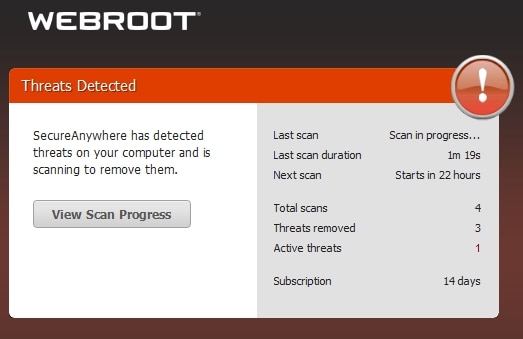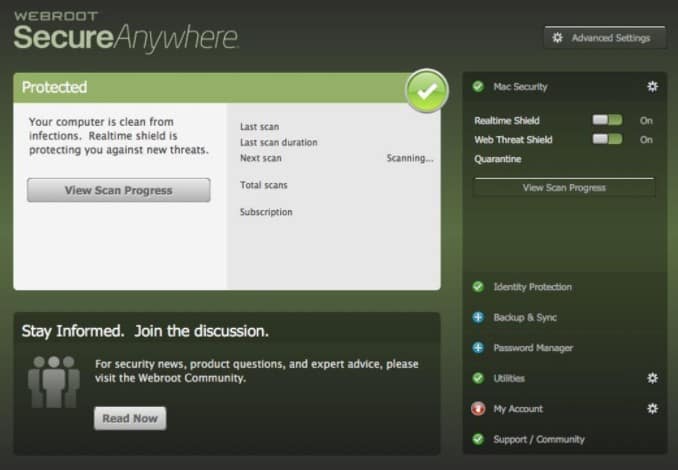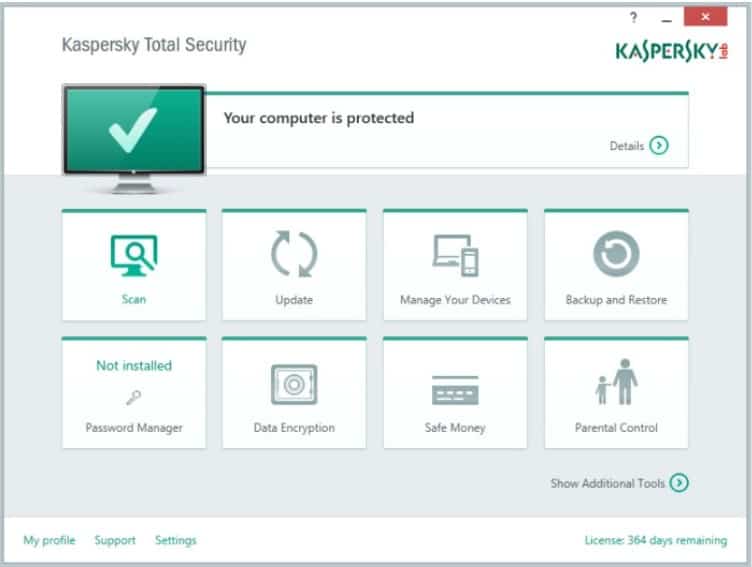There are lots of things to consider when deciding which antivirus software is best for you. Kaspersky and Webroot both offer reliable products with plenty of additional features. So how do you choose between Kaspersky and Webroot?
To help you decide which is best, I performed my own malware protection tests that gauge how well each antivirus software blocks common threats. To verify my findings, I took a look at tests conducted by leading antivirus testing websites. I also looked at pricing, performance, and other perks to see which antivirus comes out on top.
Kaspersky and Webroot take different approaches. Kaspersky uses a traditional style of antivirus software protection, whereas Webroot uses a cloud-based solution. The latter method can speed up scanning and provide greater efficiency for your device.
Don’t have time to read the full comparison? I’ll give you the quick version here. Webroot is my winner. It has outstanding security features and recorded some outstanding system performance results. Webroot’s product isn’t just an antivirus scanner; it’s a whole package to keep you safe online.
Read on for the full in-depth analysis.
Summary
Kaspersky
- Ransomware protection
- Banking protection
- File backup (PC)
Webroot
- Anti-phishing
- Password manager
- Identity theft protection
| No value | Kaspersky | Webroot |
| Website | kaspersky.com | webroot.com | Antivirus and Antispyware | Firewall | Web protection/anti phishing | Parental controls | Password Manager | Webcam protection | PC Cloud Backup | VPN | Ransomware protection | Banking and Payment Protection | Network Attack Protection | Secure data encryption | Automatically update apps | File Shredder | Performance Optimization | Identity Theft Protection |
|---|---|---|
| Best deal (per month) | $2.49 GET 70% OFF | $4.33 SAVE 35% on a 1 year plan |
BEST DEAL FOR KASPERSKY:Save 70% on all Kaspersky packages and protect up to 10 devices at the same time.
BEST DEAL FOR WEBROOT:Save 40% on Webroot Antivirus and VPN for the highest levels of protection for your device and internet connection.
Background
In 2019, Webroot and its parent company Carbonite were acquired by OpenText, a global leader in Enterprise Information Management. Webroot secures businesses and individuals worldwide with threat intelligence and protection for endpoints and networks. It’s a market leader in cyber resilience for businesses of any size and offers a range of home antivirus products.
Kaspersky is well-recognized in the antivirus world, protecting more than 400 million users. It was founded in Russia in 1997 and has since helped to fight a range of sophisticated threats. Despite its impressive portfolio, many people are wary of the company itself due to alleged links with the Russian government.
Pricing and compatibility
Not all antivirus software is low-cost, and some of the highest tier packages from providers like Norton can set you back hundreds of dollars per month.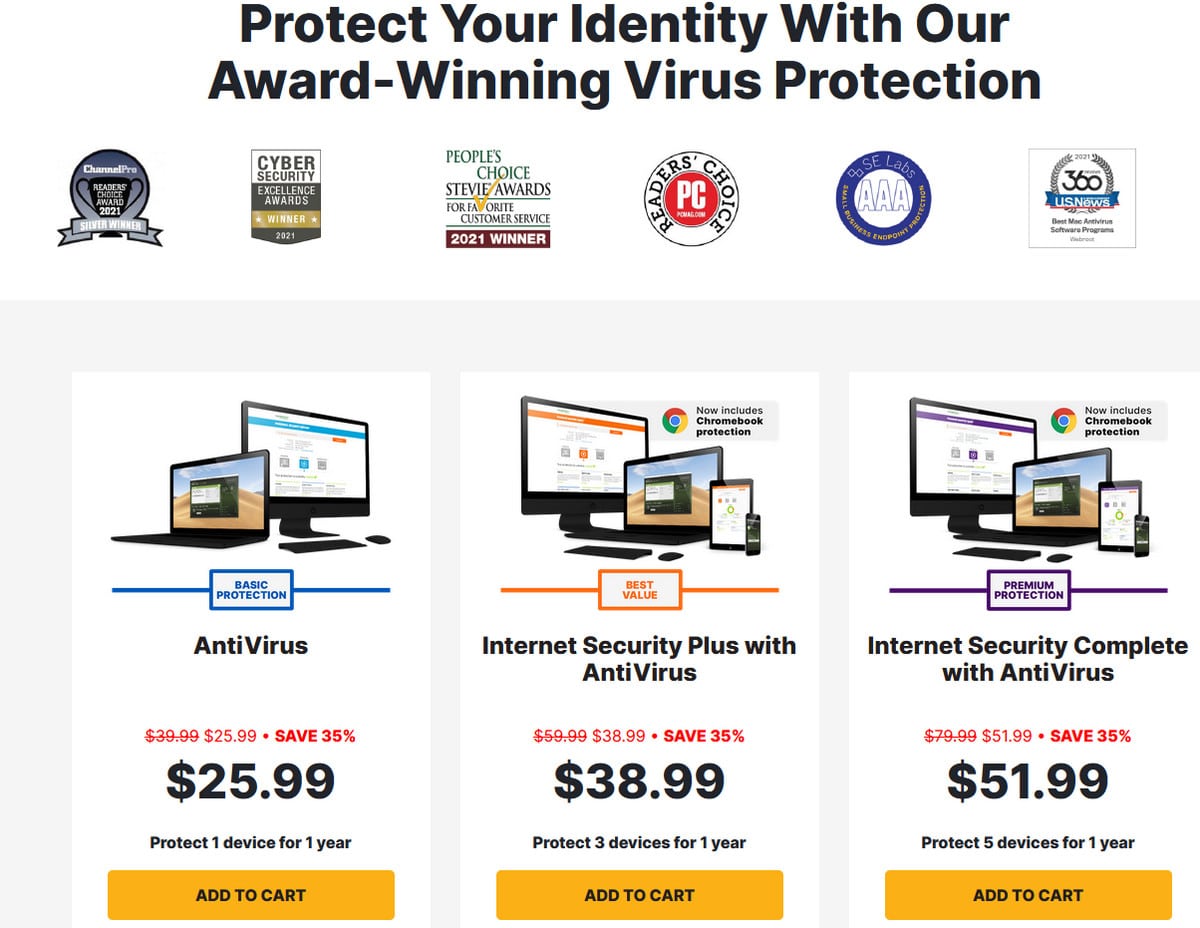
I’ll weigh up the affordability of the package and what you get for your money, including the protection it offers you. The table below highlights the products and packages offered by Kaspersky and Webroot.
| No value | Kaspersky Security Cloud | Kaspersky Antivirus | Kaspersky Internet Security | Kaspersky Total Security | Kaspersky Security Cloud Personal |
| Website | https://kaspersky.ca/ | https://kaspersky.ca/ | https://kaspersky.ca/ | https://kaspersky.ca/ | https://kaspersky.ca/ | One year price | Free | $17.99 | $23.99 | $26.99 | $26.99 | Renewal price | N/A | $59.99 | $79.99 | $89.99 | $89.99 |
|---|---|---|---|---|---|
| Best deal (per month) | Free Free download | $2.49 Save 70% on Antivirus solutions | $1.99 70% OFF - 1 year - 3 devices | $2.49 GET 70% OFF | $2.24 70% first year discount |
| No value | Webroot AntiVirus | Webroot Internet Security Plus | Webroot Internet Security Complete |
| Website | webroot.com | webroot.com | webroot.com | One year price | $25.99 | $38.99 | $51.99 | Renewal price | $39.99 | $59.99 | $79.99 |
|---|---|---|---|
| Best deal (per month) | $2.16 Save 35% | $3.24 SAVE 35% on a 1 year plan | $4.33 SAVE 35% on a 1 year plan |
Kaspersky offers a free version (Security Cloud), which protects against the most basic threats. If you want more than just the basic level of protection, you can get additional features at an extra cost. The Total Security package costs $89.99 per year and will protect up to five devices.
Webroot only offers three packages to its users, providing less flexibility than Kaspersky. Webroot Security Complete is the most expensive package, coming in at $79.99 (GBP £57.97) per year, which is lower than the price of Kaspersky’s top-tier product.
Kaspersky and Webroot offer great discounts on the first year of subscription. Kaspersky has a generous 70% discount on its Total Protection suite. This reduces the total price to $26.99 for the first year. Webroot is offering a 35% discount on Internet Security Complete, making it $51.99 for the first year.
With the discounts applied, Kaspersky’s top package comes in at almost half of Webroot’s plan for the first year.
What if you’re not satisfied with the product after installing it? Kaspersky will give you your money back within 30 days from purchase. Webroot offers a 70-day money-back guarantee giving you the option to test out the software for longer.
If you’re looking at protecting more than just a Windows PC, both work with all the major operating systems which include Windows, Mac, and Android devices.
Effectiveness against malware
In this section, I’ll conduct my own tests to see how effective Webroot and Kaspersky are against malware. Malware is malicious software, including adware, worms, or trojans. In this test, I downloaded samples from the EICAR (European Institute of Computer Antivirus Research) and used live samples to see how Webroot and Kaspersky fared.
| No value | Kaspersky | Webroot |
| Website | kaspersky.com | webroot.com | Eicar Sample 1 | Blocked | Allowed | Eicar Sample 2 | Blocked | Allowed | Eicar Sample 3 | Blocked | Allowed | Eicar Sample 4 | Blocked | Allowed | Live Sample 1 (Adware) | Blocked | Blocked | Live Sample 2 (Trojan) | Blocked | Blocked | Live Sample 3 (Trojan) | Blocked | Blocked |
|---|---|---|
| Best deal (per month) | $2.49 GET 70% OFF | $4.33 SAVE 35% on a 1 year plan |
Kaspersky successfully identified and blocked all EICAR samples. It then detected all three live samples, immediately deleting them after they were unzipped. Webroot managed to block all live samples automatically, but it allowed all of the EICAR samples in real time. It’s clear that Kaspersky is the winner here.
Now for some independent tests. AV-Test does real-world testing and looks at protection against zero-day malware threats. During the most recent tests in May and June 2020, Kaspersky recorded a perfect 100 percent protection score in both months. Webroot was not included in this test, so I could not compare the results.
AV-Comparatives conducts reliable independent antivirus tests. I started with the most recent real-world protection test from February to May 2020. The results show Kaspersky earned a very impressive 99.9 percent protection rate. Again, Webroot was not included in these tests.
AV-Comparatives also undertakes a false alarm test, which records if anything is incorrectly flagged as a threat. Kaspersky had no false alarms, registering yet another impressive result.
As Webroot was not included in any of the online tests from leading websites, I can’t compare results.
Impact on PC performance
PC performance is often overlooked when deciding which antivirus software to buy, but it’s essential to do your research to make sure that a particular software doesn’t slow your device down. I did some tests by running full and quick scans with both software. The data collected during the scans is cited in the table below.
| No value | Kaspersky | Webroot |
| Website | kaspersky.com | webroot.com | Full Scan Time (minutes) | 227 | 72 | Number of scanned objects | 2100000 | 11938 | Full Scan CPU Utilization % | 100 | 95 | Full Scan Memory Utilization % | 76 | 63 | Full Scan Disk Utilization (seconds) | 316 | 721 | Control CPU Utliization % (no scan) | 46 | 25 | Control Memory Utilization % (no scan) | 70 | 67 | Control Disk Utilization (seconds) (no scan) | 12 | 10 | Quick Scan Time (seconds) | 273 | 1 | Quick Scan CPU Utilization % | 71 | 37 | Quick Scan Memory Utilization % | 73 | 78 | Quick Scan Disk Utilization (seconds) | 531 | 97 |
|---|---|---|
| Best deal (per month) | $2.49 GET 70% OFF | $4.33 SAVE 35% on a 1 year plan |
As shown, Kaspersky took more time to perform a full scan at 227 minutes, compared with Webroot’s 72 minutes. Remarkably, Webroot took just one second to complete a quick scan. This is impressive, but not that surprising. Webroot’s goal is to be the leader in speed when detecting threats, and quick scans only look at the areas of a device where malware is most commonly found.
While no scan was taking place, Kaspersky’s CPU utilization was much higher than Webroot’s at 46 percent. This shows Webroot had minimal impact on my device. Even so, when a full scan was taking place, Webroot recorded higher disk utilization at 721 MB/s.
To summarize, Webroot uses fewer system resources when the programs are not running a scan (as seen in the control numbers in the tables above).
During scans, the numbers are much closer and there’s not much to choose between the two programs’ performance. Both are very fast and allow me to run tasks while a scan is in progress.
From my own tests, it’s clear that Webroot is more efficient in the quick-scan setting. Kaspersky’s full scan was more thorough, scanning 2,100,000 items compared to only 11,938 in Webroot’s full scan mode.
AV-Comparatives’ performance test has some useful data that allows me to further analyze speed and PC impact. The test shows how an antivirus impacts PC performance during eight common tasks:
- Downloading files
- Browsing websites
- File copying: first and subsequent run
- Installing and uninstalling applications
- Archiving and unarchiving
- Launching applications: first and subsequent run
Each task is given a rating between very fast and slow. The latest test from April 2020 gives Kaspersky a very fast rating for all of the above common tasks, confirming my own findings. Webroot is not included in the recent lab tests, so it’s harder to fully compare both programs here. Based on my own results, it’s too close to call and both perform equally well.
Features
While the antivirus scanner itself is important, additional features should factor into your decision too. With most of us using the internet for online payments and other activities involving sensitive information, any extra security is welcomed. Below, I’ve highlighted what you can expect from each product and picked out a few of my favorite features.
- Defends against viruses, ransomware, and more
- Protects without slowing you down
- Easy to set up and use
- Works on PC, Mac, and mobile
- Blocks phishing
- Encrypted browser
- Safe Kids
- Password Manager
- File Protection
- Advanced threat protection
- Protection that stops ransomware
- Anti-phishing
- Lightning-fast scans
- Protects account logins and passwords (LastPass)
- Eliminates traces of online activity
- 25GB of secure online storage
- Safe Kids parental controls – This feature is a must if children use your device as it enables you to ensure they browse safely online.
- Safe banking – Kaspersky will launch an encrypted browser to protect online transactions on PC and Mac when you use online banking.
- Privacy – Stops webcam hijacks and hides browsing activity on PC and Mac.
- LastPass – LastPass is the most trusted name in secure password management. It encrypts all usernames and passwords to help keep you safe online.
- Lightning-fast scans – The scans are up to 60 times faster than other competitors, making the program extremely quick.
- 25GB of secure online storage – Protect up to 25GB of photos, music, and other files from damage or loss.
Weighing up these features, Webroot offers a couple of interesting tools, including LastPass and the handy 25GB of online cloud storage. Kaspersky contains lots of important features to help you stay safe, no matter what you’re using your device for. Kaspersky has the edge here as it offers more features that everyday PC users can benefit from.
Signup and installation
Signup and installation are simple for both Webroot and Kaspersky. Webroot lays out all of the information on one webpage, where you can add your bank and customer information easily. It also shows you your discount and gives you the option to amend how many devices you want to protect. The only thing I don’t like is that it automatically adds a software CD at a charge of $9.99 (GBP £7.23). If you do not want this, click the x button to remove the item.
Kaspersky’s signup page shows your discount and allows you to upgrade to more devices and add expert installation. This is a preferred method for offering extras compared to Webroot’s as it’s not automatically added to your basket. The auto-renewal is toggled on by default, so if you’re not planning to renew, then turn it off to avoid a surprise in a year’s time.
How easy is the interface to use?
The useability of the software is important, especially with the number of additional features each antivirus comes with. I have included screenshots of the main dashboard that you’ll be greeted with when opening up the software.
Webroot’s design is simple, with a green colorway that looks a bit dated compared to other modern interfaces out there. The main screen shows the protection status of your device, when your last scan was performed, and when the next one is due. On the right-hand side, you’ll find additional features including backup and a password manager. This makes navigation to different tools fairly easy, although the links to these important features could be given more prominence.
Kaspersky’s design is clean and minimalistic. Each additional feature comes with an associated thumbnail, providing a visual idea of what each does. You can easily navigate to the features and see how long you have left on your subscription.
Customer support
If you can’t solve a problem, it’s important to have dedicated support to guide you. Webroot has an FAQ section and ticketing system on its website, or you can contact support through phone or the company’s social feeds.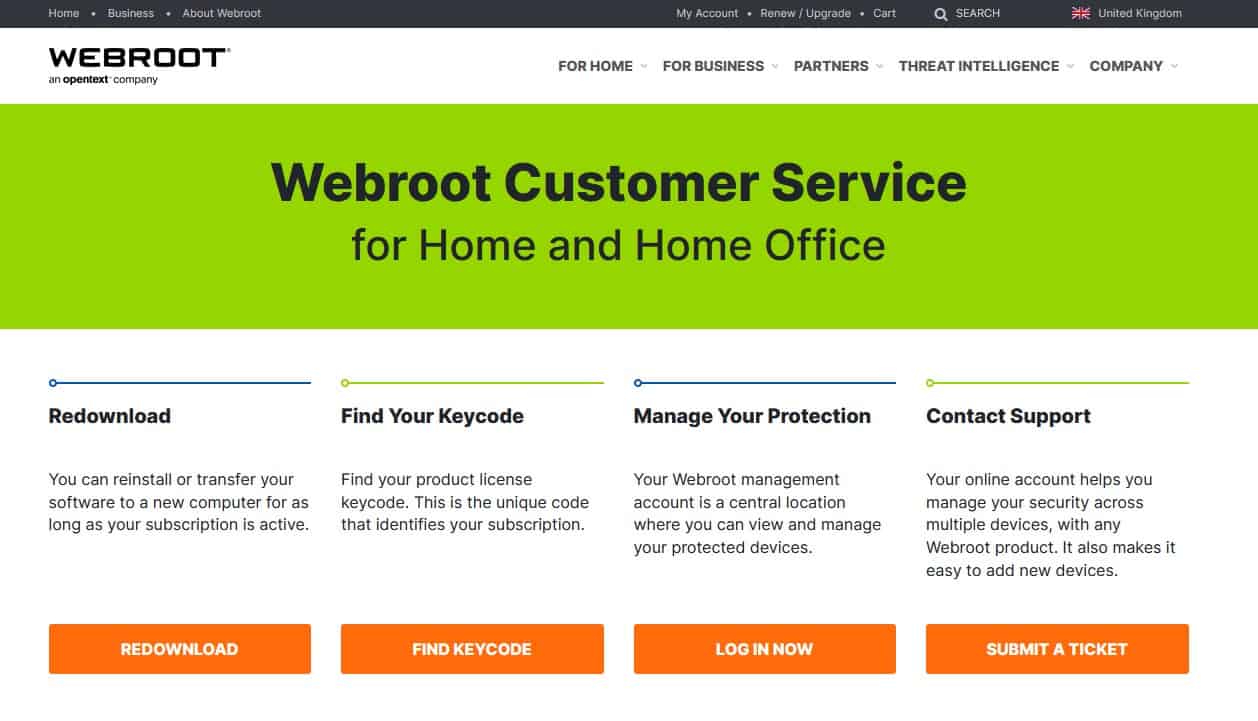
Kaspersky has a great support hub with videos and other useful information that will hopefully answer your query. Alternatively, you can call between the hours of 7am and 1am, seven days a week, or reach a representative via email or online chat.
Conclusion
If you missed the big reveal at the start of this article, let’s recap; Webroot is my chosen winner for antivirus vs. Kaspersky. Webroot has the lowest impact on PC resources I’ve ever seen, making it stand out right away – no one wants antivirus software that introduces unnecessary system lag. Webroot’s rapid quick scan technology is an interesting and valuable feature, alongside its performance optimization options to speed up your device and secure data encryption to protect your files from unauthorized access.
Webroot doesn’t overcomplicate its security packages, with attractive prices for new subscribers. Its user interface is basic but effective, and customer support options are plentiful for most users.
See also: