With our increasingly digitized world, cyberattacks are more frequent than ever. If you’re looking to protect your devices from malware and viruses, you’re in luck. I’ll be taking you through a detailed comparison between two big players in the antivirus software market: Webroot and TotalAV.
In this comparison, I’ll guide you through my own virus protection and performance tests, helping you understand exactly how the software will perform for you. I’ll also run you through key features, like pricing and speed, and provide an overview of how to install and use the software.
Don’t have time and just want the outcome? TotalAV gets the crown today, thanks to its deep scans, additional features, and 24/7 customer support.
Alternatively, if you want the full details on how I’ve come to this conclusion, keep reading.
Summary: TotalAV vs Webroot
- Secure data encryption
- VPN included
- System tune-up
- 25GB cloud storage
- Identity theft protection
- Secure password storage
| Feature | TotalAV | Webroot Complete |
|---|---|---|
| Antivirus and antispyware | ✔ | ✔ |
| Firewall | ✔ | ✔ |
| Webcam protection | ✖ | ✔ |
| Password manager | ✖ | ✔ |
| Anti-phishing | ✔ | ✔ |
| Ransomware protection | ✔ | ✔ |
| Banking and payment protection | ✖ | ✔ |
| Parental control | ✖ | ✖ |
| Network attack protection | ✔ | ✔ |
| Encrypted storage | ✖ | ✔ |
| Automatically update apps | ✔ | ✖ |
| VPN | ✖ | ✖ |
| PC cloud backup | ✖ | ✔ (25GB) |
| File shredder | ✖ | ✖ |
| Performance optimization | ✔ | ✖ |
| Identity theft protection | ✖ | ✔ |
| Run suspicious apps in sandbox | ✖ | ✖ |
BEST DEAL FOR TOTAL ANTIVIRUS PRO:Get 80% off a TotalAV subscription that’s compatible with Mac, IOS and Android devices.
BEST DEAL FOR WEBROOT:Save 25% on Webroot Internet Security Complete and get an additional 25GB of storage for your files.
Background
TotalAV
Although TotalAV was only founded in 2014, it’s been making waves in the antivirus market, having won awards for its innovation. It protects more than 25 million users worldwide and is recognized for running stringent tests on its own software.
Webroot
Founded in 1997, Webroot now protects thousands of customers across the world, including small businesses, technology vendors, and individuals. Webroot’s parent company has now been acquired by OpenText, a Canadian company that sells business information management software. This proved a great strategic move for the expansion of Webroot antivirus.
Pricing and compatibility
The age-old phrase that you get what you pay for definitely applies to free antivirus software. Cybersecurity experts work constantly to keep your antivirus software updated and ready to fight off the newest malware threats. That’s why the antivirus subscription model works: so that you continue to remain secure with continuously updated programs.
TotalAV does have a free option, but I would recommend paying for a monthly subscription to take advantage of important features like the VPN, ad blocker, and password vault. TotalAV offers a little more incentive to go for the paid version, with discounts on the first year of subscription. There’s $29, $39, and $59 (GBP £21.01, £28.26, and £42.77) off the paid plans, with the higher discounts corresponding to higher-cost packages.
| TotalAV Antivirus Pro | TotalAV Antivirus Pro (3 devices) | TotalAV Antivirus Pro (5 devices) | TotalAV Antivirus Pro (6 devices) |
|---|---|---|---|
| Free | $99.99 per year | $119.99 per year | $149.99 per year |
Although Webroot doesn’t have a free option, its pricing otherwise sits below TotalAV. You’ll be pleased to know that Webroot offers the first-year discount too. There’s $10, $15, and $20 (GBP £7.25, £10.87, and £14.50) discounts on the respectively tiered packages.
With Internet Security Plus, you are upgraded to smartphone and tablet protection, as well as a password manager. With Complete, you have the option to make your online activity completely untraceable.
| Webroot Antivirus | Webroot Internet Security Plus | Webroot Internet Security Complete |
|---|---|---|
| $39.99 per year | $59.99 per year | $79.99 per year |
If you’re trying to choose between the two, you can download a free 30-day trial of both software programs. What’s more, Webroot adheres to a generous 70-day money-back guarantee should you be unsatisfied. TotalAV gives you 30 days to change your mind.
Both Webroot and TotalAV work across your whole array of devices, supporting all major operating systems, including Windows 10, macOS, and Android.
Effectiveness against malware
Technological advancements continue to benefit our lives. At the same time, hackers find more ingenious solutions to perform cyberattacks. Malware can cause real damage to your device, and, more importantly, it can invade your privacy by stealing your personal information. Therefore, one of the most important things to consider when choosing your antivirus software is its effectiveness against malware.
I undertook my own tests to ascertain whether TotalAV or Webroot would protect your device better. I used four EICAR (European Institute for Computer Anti-Virus Research) malware samples, as well as three live malware samples, including adware and Trojans.
| Test File | EICAR Sample 1 | EICAR Sample 2 | EICAR Sample 3 | EICAR Sample 4 | Live Sample 1 (Adware) | Live Sample 2 (Trojan) | Live Sample 3 (Trojan) |
|---|---|---|---|---|---|---|---|
| TotalAV | Allowed | Blocked | Allowed | Allowed | Detected | Detected | Detected |
| Webroot | Allowed | Allowed | Allowed | Allowed | Blocked | Blocked | Blocked |
We can judge the best antivirus software as the one that blocked the most malware samples. As the table shows, neither antivirus software blocked all of the samples. Webroot blocked all three live samples but allowed all the EICAR samples. In comparison, TotalAV did block one of the EICAR samples, but it only detected the live samples.
Therefore, neither software performed particularly well on the tests. Webroot certainly performed better for live samples, and TotalAV performed marginally better for EICAR samples.
In order to validate my results, I cross-referenced them with two independent testing websites, AV-Test and AV-Comparatives. Webroot was not tested in either of these sites’ most recent reports.
According to the latest figures, AV-Test gave TotalAV a 98.2 percent protection score in May 2020 and a 98.9 percent score in June. These scores are similar to the most recent score on AV-Comparatives. Here TotalAV scored a 98.5 percent protection rating.
AV-Comparatives also measure the prevalence of false alarms. TotalAV performed well overall, registering just a few false alarms. This is a good performance compared with some other leading antivirus brands tested.
It’s difficult to judge a clear winner on malware protection, particularly given the lack of recent independent data for Webroot. Due to the high protection scores gained in independent lab tests, I found TotalAV to be the winner in this section.
Impact on PC performance
Those new to antivirus software might focus solely on the software’s ability to protect against malware. But performance should also be a major consideration. Antivirus software that slows down your device can be very frustrating. To understand the impact of Webroot and TotalAV on PC performance, I ran tests on my PC and cross-referenced these with leading antivirus research websites.
| Test Type | Full Scan Time (minutes) | Full Scan Items Scanned | Control CPU Utilization % (no scan) | Control Memory Utilization % (no scan) | Control Disk Utilization (MB/s) (no scan) | Quick Scan CPU Utilization % | Quick Scan Memory Utilization % | Quick Scan Disk Utilization (MB/s) | Quick Scan Time (seconds) |
|---|---|---|---|---|---|---|---|---|---|
| TotalAV | 199 | 120000 | 81 | 75 | 332 | 94 | 154 | 75 | 1740 |
| Webroot | 72 | 11938 | 25 | 67 | 10 | 31 | 78 | 97 | 1 |
As you can see from the table above, I recorded numbers to see how TotalAV and Webroot impacted my PC while they ran a full and quick scan, as well as when they were not running a scan.
Both of TotalAV’s scans took significantly longer than Webroot’s. TotalAV did scan over 10 times more items than Webroot in the full scan.
Webroot’s quick scan is significantly faster, taking just one second compared to TotalAV’s 1,740 seconds. Predictably, TotalAV also had higher disk and memory utilization scores during scans.
The table below displays figures on the utilization of PC resources during a full scan.
| Test Type | Control CPU Utilization % (no scan) | Control Memory Utilization % (no scan) | Control Disk Utilization (MB/s) (no scan) | Full Scan CPU Utilization % | Full Scan Memory Utilization % | Full Scan Disk Utilization (MB/s) |
|---|---|---|---|---|---|---|
| TotalAV | 81 | 75 | 332 | 100 | 82 | 101 |
| Webroot | 25 | 67 | 10 | 95 | 63 | 721 |
Webroot performed better across the board for disk utilization and memory utilization. With no scan running, Webroot recorded a CPU utilization of 25 percent, much lower than TotalAV’s 81 percent. With a full scan, CPU utilization was high, at 95 percent, but TotalAV’s was even higher at 100 percent.
To make my verdict on performance more reliable, I also checked AV-Comparatives’ most recent performance tests. It provides data on how antivirus software performs in eight common tasks:
- Downloading files
- Browsing websites
- File copying: first and subsequent run
- Installing and uninstalling applications
- Archiving and unarchiving
- Launching applications: first and subsequent run
Unfortunately, AV-Comparatives did not test Webroot. TotalAV scored a very fast score on all of the tasks, apart from installing and uninstalling applications, which gained a decent score and downloading files, which scored as fast.
Although Webroot performs faster scans and utilizes less disk and memory, overall, TotalAV is the winner in this round. TotalAV’s higher utilization and scan times are justified by the fact it goes much deeper into your PC, scanning 10 times more items than Webroot.
Features
If you’re paying for your antivirus solution, you’re paying for a package, not just the antivirus scanner itself. Therefore, as well as the above data, you should consider the additional functionality provided. Here are some standout features from each package.
- Ransomware protection
- Protection against phishing scams
- Protection against adware and spyware
- Free up system space
- System tune-up
- Web shield extension
- Browser cleaner and manager
- Cloud scanning
- Advanced threat protection
- Protection that stops ransomware
- Anti-phishing in real-time
- Lightning-fast scans
- Password protector
- Eliminates traces of online activity
- 25GB of secure online storage
- Secures smartphones and tablets
- Firewall and network connection monitor
These are some of the best features of both TotalAV and Webroot:
- Cloud scanning: Cloud scanning is the fastest protection against zero-day malware threats, ensuring your device is scanned and protected quickly.
- System tune-up: This tool identifies any potential areas that could lead to maximizing the performance and speed of your device.
- Protection against phishing scams: This tool blocks the latest phishing URLs to protect you against malicious scams that may target your device.
- LastPass: LastPass is the most trusted password protector and will securely hold all of your passwords and other personal information.
- Secure storage: Secure cloud storage and backup for your files and photos is a very handy feature, and Webroot offers a generous 25GB of space.
- Eliminates traces of online activity: Webroot can help keep your identity private by eliminating traces of online activity that could be accessed by fraudsters.
Both TotalAV Antivirus Pro and Webroot Complete offer an extensive package of additional features. TotalAV is the winner here though, due to its innovative performance-enhancing features. For example, TotalAV includes a system-tune-up feature and uses a proactive cloud scanning approach.
Signup and installation
Once you’ve decided which antivirus software is right for you, you now need to sign up and install it. But don’t worry—it’s an easy process.
TotalAV takes you straight to checkout once you’ve selected your product. Although it states that you’ve saved money on a free system tune-up and additional devices, these aren’t time-sensitive discounts, but they are great extra features.
Webroot’s selection wizard will guide you through a series of multiple-choice questions—like the number of devices you’d like to protect and if you need a password manager—to determine what you need from your package. Once you’ve answered five short questions, Webroot will suggest a package for you. You can even edit the number of years you want to pay upfront, to save in the long run. Make sure you delete the software CD from the checkout—it’s automatically added to your order for an additional fee, but most users don’t need it.
How easy is the interface to use?
To get the most out of your antivirus software, you’ll have to interact with the software interface often. It’s crucial you pick software that you find easy to understand.
TotalAV’s interface is sleek and simple, with a green, black, and gray color scheme. This interface will appeal to most antivirus users. By hovering over the icons to the left of the window, you are able to run malware protection, adjust settings, and more.
Webroot’s interface is a bit clunkier than TotalAV’s. Aesthetically, it’s not as pleasing, with a more dated appearance. The interface allows you to access identity protection, backups, and passwords, but the links could be more prominent.
Customer support
For both new and seasoned antivirus software users, customer support is often essential for you to get the most out of your product.
TotalAV has a freephone number and you can reach the support team by email and 24/7 live chat. If you don’t get an immediate response, an agent endeavors to reach out to you within 24 hours.
Webroot is only available to contact via phone during business hours, which can be a problem for those who work unsociable hours or who need a quick solution. You can alternatively log a support ticket on the website and hope someone gets back to you quickly. Webroot’s community boasts over 60,000 users and over 5,000 topics so you may find what you’re looking for there.
TotalAV vs Webroot Conclusion
In conclusion, I would recommend TotalAV over Webroot. A lack of recent independent tests on Webroot means there is not enough information to sufficiently validate my results. In contrast, TotalAV scored solid results for malware protection in the independent lab tests. In terms of both full and quick scans, TotalAV takes longer, but it scans significantly more files than Webroot, meaning it goes deeper into the PC to weed out malware.
See also:

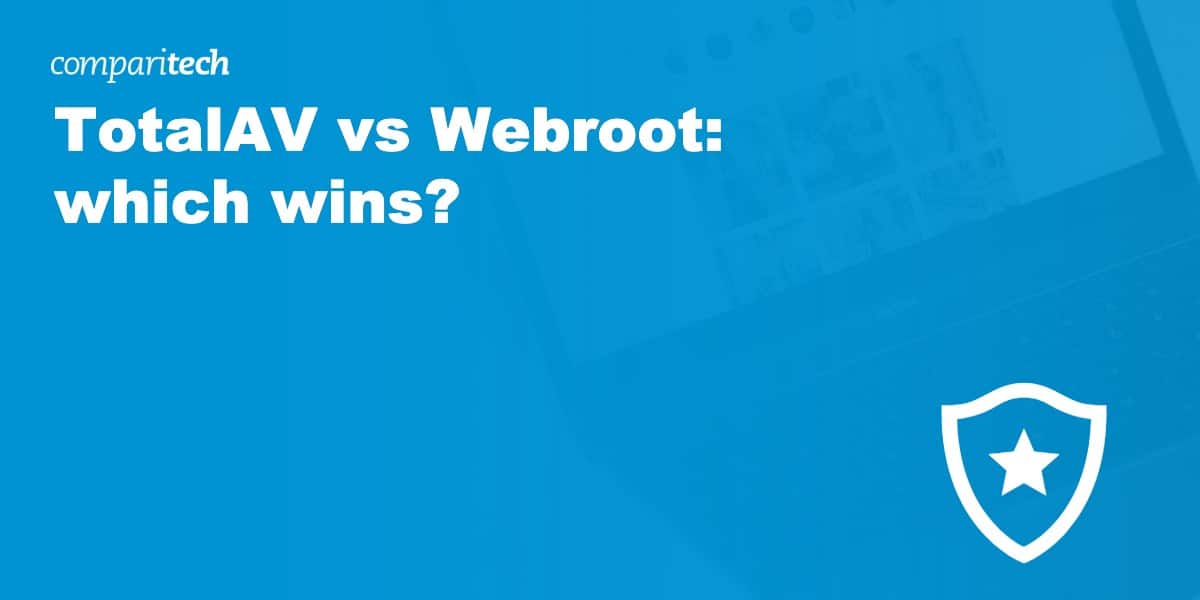
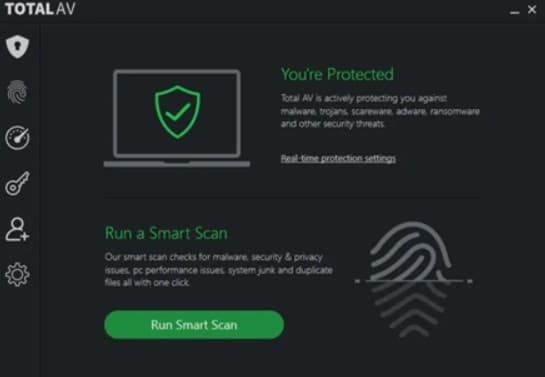
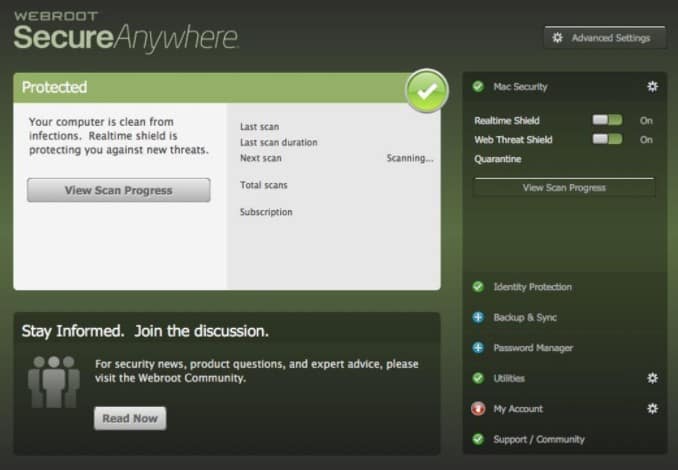


Steve, I have had Webroot for years, but I am a listener of Kim Komando and she dances around this stuff easily while my eyes glaze over and my head hurts. I can see that I am doubling up on several items having inadequately understood what I am buying. Your analysis helps me navigate the decision process. Based upon your information I will be going with Total AV. Thank You and Thank Kim Komando