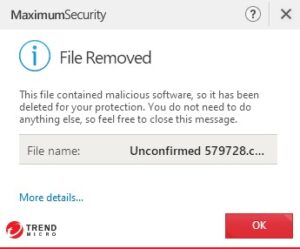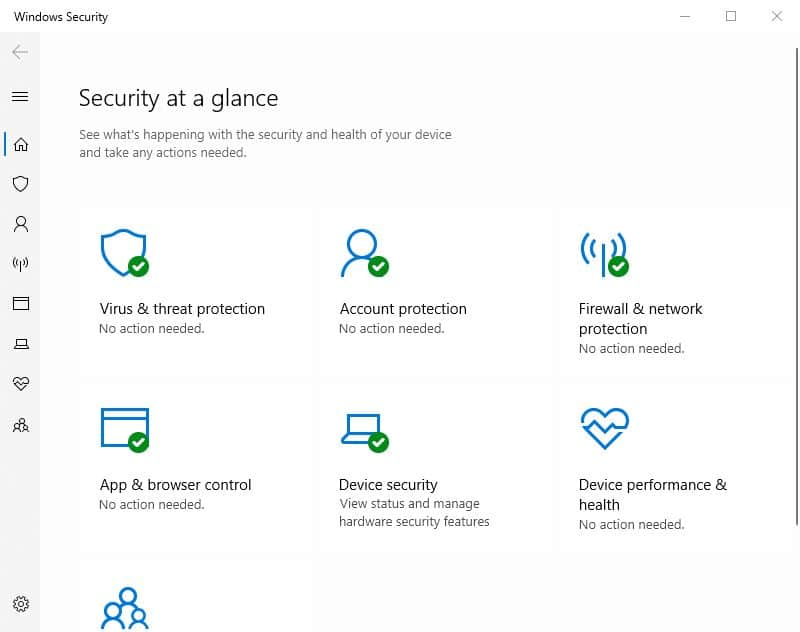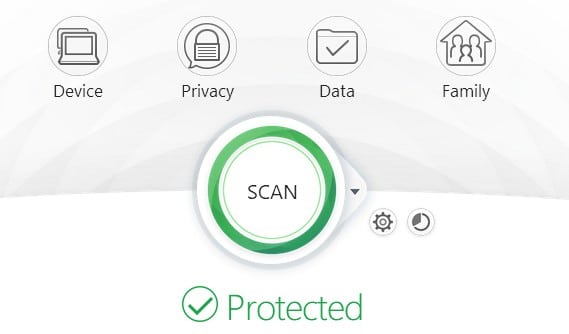Trend Micro, a stalwart in the antivirus industry for over three decades, faces off against Microsoft Defender – integrated antivirus protection in Windows 10 and 11. This comprehensive analysis aims to determine which antivirus solution offers superior performance and features.
To establish this, I executed a battery of tests focusing on the efficacy of each program’s malware prevention mechanisms. These tests evaluated real-time scanning, on-demand scans, and their impact on system performance.
I also considered additional criteria such as cost, customer support, user interface, and bundled security features.
The verdict is clear for those short on time: Trend Micro takes the lead.
Interested in the details that led to this conclusion? Continue reading for an in-depth comparison.
Summary: Trend Micro vs Microsoft Defender
Trend Micro
- Reasonably fast performance
- Advanced antivirus program
- Several useful free tools
Microsoft Defender
- Parental controls
- Protection against phishing
- Real-time threat detection
| Feature | Microsoft Defender | Trend Micro Maximum Security |
|---|---|---|
| Antivirus and antispyware | ✔ | ✔ |
| Firewall | ✔ | ✔ |
| Webcam protection | ✖ | ✖ (webcam protection currently only on the Mac version) |
| Password manager | ✖ | ✔ |
| Anti-phishing | ✔ | ✔ |
| Ransomware protection | ✖ | ✔ |
| Banking and payment protection | ✖ | ✔ |
| Parental control | ✔ | ✔ |
| Network attack protection | ✔ | ✔ |
| Encrypted storage | ✖ | ✖ |
| Automatically update apps | ✖ | ✖ |
| VPN | ✖ | ✖ |
| PC cloud backup | ✖ | ✖ |
| File shredder | ✖ | ✖ |
| Performance optimization | ✖ | ✔ |
| Identity theft protection | ✖ | ✖ |
| Run suspicious apps in sandbox | ✖ | ✖ |
BEST DEAL FOR TREND MICRO:Save up to 44% on Trend Micro Maximum Security and protect five devices.
BEST DEAL FOR MICROSOFT DEFENDER:Microsoft Defender is completely free so you don’t need to worry about any monthly fees.
Background
Trend Micro
Trend Micro uses powerful anti-ransomware AI learning as part of its security defense to fight online threats with a high success rate.
It protects around 250 million computers around the world and offers protection from viruses and malware, alongside PC performance and online privacy tools. For the average consumer, Trend Micro provides three cybersecurity solutions, as well as a wide range for small businesses.
Microsoft Defender
Microsoft Defender Antivirus is a component of Microsoft Windows. It was first made available as a free anti-spyware download for Windows XP. It was then pre-installed with Windows Vista and Windows 7. It has evolved into a full antivirus solution, replacing Microsoft Security Essentials in Windows 8 and later versions.
Trend Micro vs Microsoft Defender pricing
Price and value for money are important factors when you are looking around and comparing antivirus packages. What options do Windows Defender and TrendMicro have to offer?
Trend Micro
Antivirus+ Security, Trend Micro’s entry-level package, includes an AI learning engine that adapts to new infections, as well as ransomware protection, Trend Micro’s online banking security, and phishing email protection.
Antivirus+ Security costs $39.95, but it is reduced to $29.95 at the time of writing thanks to a $10 discount for the first year’s subscription.
This package covers one Windows device, and Antivirus+ Security protection is only compatible with Windows OS.
Internet Security
Trend Micro Internet Security, the next plan up, protects up to three devices. Internet Security, like Antivirus+ Security, incorporates ransomware protection, email security, Trend Micro’s PayGuard, and AI learning software. This bundle also includes parental controls, safe browsing for children, social media security, and a system tuner.
For the first year, the bundle is discounted from $79.95 to $39.95 at the time of writing. The Internet Security bundle can protect up to three devices. This suite, once again, is only compatible with Windows PCs.
Maximum Security
The Trend Micro Maximum Security version of the antivirus is the top of the range, and as a result also the most expensive option.
It can cover up to 10 devices, however three or five devices may be secured for a lower cost if you don’t have a large household with lots of devices to protect. This edition contains all of the functions included in Antivirus+ and Internet Security, as well as a few more advantages.
It includes a password manager, mobile device cybersecurity, and 24/7 premium help. Maximum Security is normally $89.95 for five devices, but it’s presently on sale for $39.95 for the first year.
Trend Micro Maximum Security is available for the following operating systems: Windows, Mac, iOS, and Android.
| Trend Micro Antivirus+ Security | Trend Micro Internet Security | Trend Micro Maximum Security |
|---|---|---|
| 39.95 | 79.95 | 89.95 |
Microsoft Defender
Microsoft Defender is a bundled component of the Windows OS so there’s no ongoing subscription cost. Microsoft Defender includes a few useful features including real-time protection, which means it automatically scans files upon download to stop malicious threats reaching your system and causing damage.
The software includes a parental control feature so you can manage content and provide protection for younger users who have access to the device. There’s also firewall and network protection to stop attacks against your PC and provide protection for your data.
Microsoft Defender includes Phishing protection to block malicious websites, system performance reports, and hardware security.
The Microsoft Defender software is also used as part of a commercial solution and is branded as Defender for Endpoint (formerly known as Microsoft Defender Advanced Threat Protection). This version provides enterprise-level protection to endpoints to prevent, detect, investigate, and respond to advanced threats.
Effectiveness against malware
When evaluating antivirus software, the most important element to evaluate is whether it can guard against common malware and virus threats so I wanted to see how effective Microsoft Defender and Trend Micro were against different kinds of threats.
To test how successful each scanner was, I performed a few trials with several sample malware files and three live zip files that included malware such as adware and trojans.
Real-time scanning results
First, I put the programs through their paces with four EICAR files (The European Institute for Computer Antivirus Research).
All the EICAR test files were blocked effectively by Windows Defender, and its real-time scanner stopped all the threats from the PC.
Microsoft Defender also blocked the three live malware files successfully in my tests.
| Test File | EICAR Sample 1 | EICAR Sample 2 | EICAR Sample 3 | EICAR Sample 4 | Live Sample 1 (Adware) | Live Sample 2 (Trojan) | Live Sample 3 (Trojan) |
|---|---|---|---|---|---|---|---|
| Microsoft Defender | Blocked | Blocked | Blocked | Blocked | Blocked | Blocked | Blocked |
| Trend Micro | Blocked | Allowed | Allowed | Allowed | Blocked | Blocked | Blocked |
Trend Micro’s real-time scan was able to detect and block the first sample, a simple EICAR test file. Trend Micro’s real-time scanning security did not discover or block the other three EICAR sample files concealed in ZIP folders.
The files were bits of dangerous files hidden in ZIP packages, indicating that Trend Micro may fail to identify malware inserted in this manner. However, it was effective in preventing the three live malware samples from running on the system and blocked them upon download.
On-demand scans
On-demand scans go through your PC’s existing files for viruses and malware that need to be removed. To put this to the test, I ran a quick system scan and a more thorough scan to see how effective each was in detecting EICAR malware and the three samples.
Microsoft Defender’s quick scan took just 19 seconds to complete and found none of the files. The full system scan delivered some strange results. The full scan only detected one EICAR test virus and none of the live samples. That’s interesting considering Windows Defender effectively blocked installations of all EICAR and live samples when the real-time blocker setting was turned on. The full system scan ran for 186 minutes and checked 302,823 files in that time.
Trend Micro’s fast scan took 1020 seconds, making it one of the slowest antivirus programs I’ve used. Regardless, no possible dangers were discovered during its assessment.
Trend Micro’s full scan checked 667,000 items and took 110 minutes to finish. Trend Micro missed all four EICAR samples during the on-demand scan, but the three live malware files were found.
| Test Type | Full Scan Time (minutes) | Full Scan # Items Scanned |
|---|---|---|
| TrendMicro | 110 | 667000 |
| Microsoft Defender | 186 | 302823 |
Trend Micro performs a fairly thorough scan of a computer system in a reasonable amount of time, and actually goes deeper checking more files on the system than Microsoft Defender even though its scan was completed in more than an hour less than the Microsoft scan.
I wanted to examine how well Trend Micro and Microsoft Defender were regarded by the top professional antivirus testing sites, AV-Comparatives and AV-Test, to see if the results were similar to my own.
AV-Comparatives
AV-Comparatives does various tests on antiviral software for both personal and business usage. I will concentrate on the Real World Protection Test and the Malware Protection Test for Home Windows software for this study.
Between July and October 2021, AV-Comparatives’ Real-World Protection Test evaluated several antivirus programs against 743 malware samples.
In this test, Microsoft Defender safeguarded against 99.7 percent of the threats, with no false positives.
Trend Micro could stop 100 percent of the attacks in the Real World Protection test, but it registered 17 false positive results.
The most recent findings for the second type of test, Malware Protection, were released in September 2021. Windows Defender recorded a 68.8 percent offline detection rate, a 96.0 percent online detection rate, and an online protection rate of 99.7.
Trend Micro had a 52.4 percent offline detection rate, a 92.3 percent online detection rate, and a 98.79 percent online protection rate in the same test.
The offline protection rate is a little alarming from both providers, as Trend Micro came in second to last in this category, and Microsoft was third last, with only Panda scoring lower (50.3 percent).
In the test category, most providers scored around 90 percent or higher, so the two competitors lagged behind.
AV-Test Results
In AV-Test’s most recently available data, Microsoft Defender scored a result of 99.5 percent protection in November 2021 and 100 percent in December 2021 in the lab’s examination against 0-day real-world threats.
In the November and December 2021 tests against widespread malware discovered in the previous four weeks, Microsoft Defender scored 100 percent protection in both months.
In the same tests, Trend Micro scored 100 percent protection in November and December 2021 in the zero-day malware test, and in the widespread malware test it again scored 100 percent protection in both months.
Both Microsoft Defender and Trend Micro do a good job of safeguarding home users from malware and viruses, according to my tests and those of independent laboratories.
Overall despite Microsoft Defender performing slightly betterver a larger sample of test files gives the edge to Trend Micro which managed to protect against 100 percent of threats in both AV-Comparatives and AV-Test’s recent results.
Impact on PC performance
Nobody likes to use software that causes their machine to slow down. I measured how much system resource usage increased during scans to see how big of an effect Trend Micro and Microsoft Defender had on my PC. The quick scan findings on system resources are provided in the table below.
Trend Micro reports a 13 percent rise in CPU utilization, no change in memory utilization, and no change in disc utilization from the control statistics during the quick scan. During the scan, Microsoft Defender’s stats show that CPU utilization remains stable while disc utilization shows a moderate increase from 3 MB/s to 88 MB/s.
| Test Type | Control CPU Utilization % (no scan) | Control Memory Utilization % (no scan) | Control Disk Utilization (MB/s) (no scan) | Quick Scan CPU Utilization % | Quick Scan Memory Utilization % | Quick Scan Disk Utilization (MB/s) | Quick Scan Time (seconds) |
|---|---|---|---|---|---|---|---|
| Microsoft Defender | 64 | NA | 3 | 64 | N/A | 88 | 19 |
| Trend Micro | 59 | 71 | 2 | 72 | 71 | 2 | 1020 |
The results of a full scan for both providers are shown in the table below. The complete scan by Microsoft Defender had a bigger influence on CPU consumption, which climbed by 36 percent. Disc utilization jumped from 3 MB/s to 300 MB/s.
Trend Micro recorded an 18% rise in CPU utilization, an eight percent decrease in memory use, with a small spike in disc utilization from 2 MB/s to 10 MB/s.
| Test Type | Control CPU Utilization % (no scan) | Control Memory Utilization % (no scan) | Control Disk Utilization (MB/s) (no scan) | Full Scan CPU Utilization % | Full Scan Memory Utilization % | Full Scan Disk Utilization (MB/s) |
|---|---|---|---|---|---|---|
| Microsoft Defender | 64 | NA | 3 | 100 | NA | 300 |
| Trend Micro | 59 | 71 | 2 | 77 | 63 | 10 |
I’d like to compare my performance data findings to those of a respected testing facility.
The speed with which a user can do ordinary operations on a PC while an antivirus scan is running in the background is used to gauge AV performance. Let’s take a look at how quick each software is according to AV-Comparatives.
The following are the tasks that were measured:
- Downloading files
- Browsing websites
- File Copying: first and subsequent run
- Installing and uninstalling applications
- Archiving and unarchiving
- Launching applications: first and subsequent run
The latest Performance test took place in October 2021. During the test Microsoft Defender was rated as slow for file copying on the first run and slow for archiving and unarchiving. It was rated mediocre for installing applications and fast for all other tasks.
In the same test Trend Micro was scored as very quick for loading websites, downloading files, archiving/unarchiving, and file copying. For the remaining four categories, it was classified as fast.
While my own tests revealed that Trend Micro or Microsoft Defender had no dramatic effect on PC speed, lab data indicates that Trend Micro has the smaller impact on system resources.
Features
Which provides the most beneficial features for customers? Each has its own set of extra tools and features, which are outlined below.
Trend Micro Maximum Security Antivirus
- Protects against ransomware
- Safeguards against email scams
- Includes premium 24×7 support
- Keeps children safe online
- Trend Micro PayGuard
- Fixes and optimizes systems
- Protects and manages passwords
- System performance reports
- Hardware security
- Parental controls
- Real-time threat detection
- Firewall & network protection
- Protection against phishing sites
Here’s a little more information about some of the key features:
- Parental Controls: Keeps minors safe online and allows children to explore the web safely, with both time and content limits.
- Trend Micro PayGuard: Secure your transactions with this feature. Bank online with Pay Guard to ensure the legitimacy of financial sites.
- Password manager: Protect and manage passwords, create and store complex passwords and security logins for your favorite websites.
- Hardware security: Microsoft Defender System Guard helps protect and maintain the integrity of the system as it starts up and validate that system integrity has truly been maintained through local and remote attestation
- Parental controls: The family options section in Microsoft Defender lets you set controls on what your children can access, keeping them safe.
- Phishing protection: Blocks dangerous websites that will attempt to steal your personal data or payment credentials.
Signup and installation
Navigating Trend Micro’s website is a breeze, thanks to its intuitive design that facilitates seamless transitions between pages. The checkout and installation processes are straightforward, taking only a few minutes to complete. Trend Micro provides a dedicated tool that simplifies the process for those looking to uninstall the software. However, the uninstallation requires accessing your Programs directory, so a basic understanding of system directory navigation would be advantageous.
Microsoft Defender comes pre-installed on new Windows devices, serving as the default antivirus solution that operates unobtrusively in the background. This eliminates the need for manual signup or installation, allowing you to focus on other tasks while Defender automatically scans for threats.
How easy is the interface to use?
How do the interfaces of both programs compare? Is one easier to use than the other? Are they easy to navigate and are tools simple to launch?
Microsoft Defender uses a clean and modern UI and the main interface has sections linking to various kinds of device security. Each section features a green checkmark so you know if that aspect is secure and up to date. A yellow warning triangle appears on top of the icon if you need to take action or run an update.
Trend Micro’s UI is all really straightforward to navigate. There is no superfluous clutter, since each function is carefully divided into distinct icons, and the interface has a clean and unique structure that makes it extremely easy to explore and discover what you’re looking for.
Customer support
Is it easy to receive technical support and information? Let’s examine how TrendMicro and Microsoft Defender treat their customers.
Customers may contact Trend Micro through the company’s website in many ways. Each product has its own support page with different FAQs, search options, and directories. For live help, you may contact the phone number.
Trend Micro’s billing process adds in a premium service plan automatically to the basket which costs $39.95 and you have to click to remove it from the basket. This is quite annoying, and I would prefer they didn’t use this tactic.
Premium 24/7 coverage is only offered to Trend Micro customers who have bought Maximum Security.
Microsoft Defender has a basic FAQ on the Microsoft Website, but I found it difficult to find much else in the way of support beyond that.
Trend Micro vs Microsoft Defender conclusion
In conclusion, I found that Trend Micro is the superior antivirus program. Both providers offer protection against viruses and malware but the independent lab tests results had Trend Micro as a 100 percent detection rate in most of the recent tests.
While Microsoft Defender is a good free solution, Trend Micro also gives users more options, and a wider selection of security and privacy tools. The performance tests also put Trend Micro ahead in terms of speed compared to Microsoft’s offering.
See also: