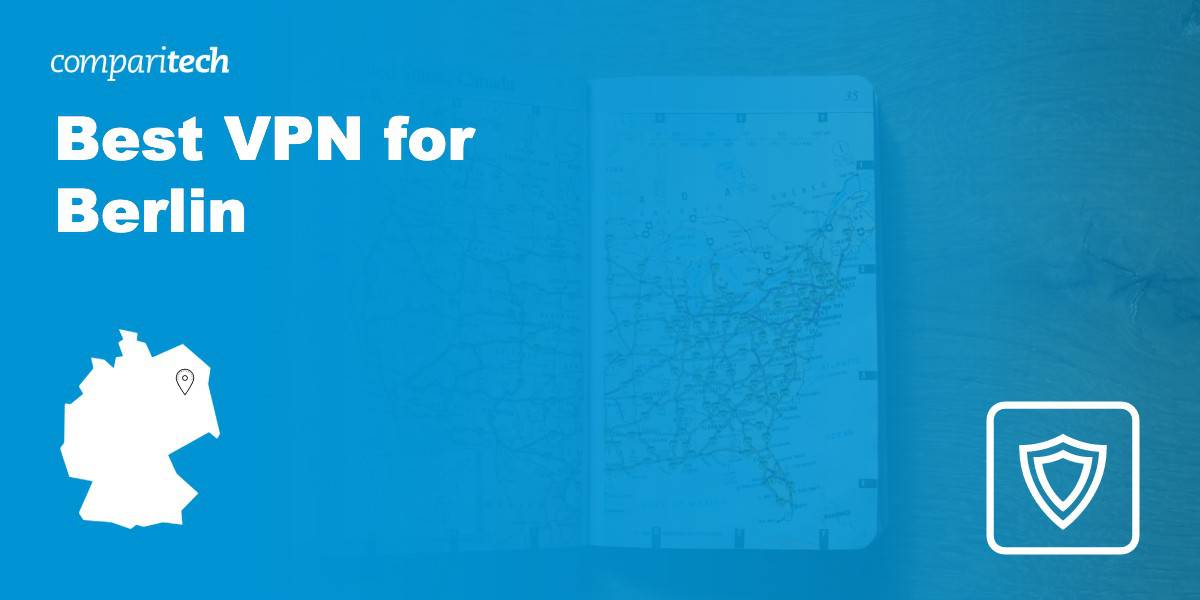Trying to find a Virtual Private Network (VPN) for Berlin? We reveal the best VPNs for Berlin so you can keep your online activities private plus stream your favorite channels from back home while traveling abroad.
After a long day of sightseeing, many of us like to unwind by streaming a few episodes of our favorite show. However, due to regional restrictions, this isn’t always possible. Some services simply aren’t available in Germany, and others (like Netflix) change their content from one country to another, meaning the local library can be wildly different from the one back home.
The good news is that with a VPN, you can access just about anything, anywhere. This works because geo-restricted services rely on your IP address to find your location. However, a VPN replaces this with the address of the server you’re using. As such, you can simply connect to a server in your home country to access all of your usual services while staying in Berlin. Best of all, VPNs encrypt your data, hiding it from snoopers and ensuring that you’ll be able to browse safely during your visit.
You can also use a VPN to get a Berlin IP address from abroad, we’ll reveal exactly how to do this later in the article.
Want the short version? Here’s our condensed guide to the top VPNs for Berlin. If any stand out to you, just scroll down for a more in-depth review.
Best VPNs for Berlin:
- NordVPN: Our #1 pick VPN for Berlin. Has more than 200 very fast servers in Germany as well as the ability to unblock all manner of region-locked services. Best in class for security. Strict no-logs policy. All plans include a risk-free 30-day money-back guarantee.
TIP In our testing we found that the cheapest NordVPN plan (Standard) works perfectly for Berlin. - Surfshark: The best budget VPN for Berlin. A quick and reliable provider that lets you connect all of your devices at once. Very strong security. Unblocks a whole host of services.
- ExpressVPN: An exceptionally fast service that’s able to access popular region-locked platforms in Germany. Offers top-tier security and privacy tools and 24/7 support.
- CyberGhost: Ideal for novices. 1,000+ high-speed German servers, including some designed for streaming Netflix US. Pre-configured security means total privacy from the get-go.
- IPVanish: A great everyday VPN that boasts some of the strongest security features around. Keeps no logs, has no connection limit, and provides steady, reliable speeds.
- PrivateVPN: A particularly fast service that’s known for its ability to access stubborn geo-restricted platforms abroad. Puts your privacy first with a true no-logging policy.
- Hotspot Shield: A strong all-rounder that balances speed, security, and unblocking ability. Plenty of fast German servers to choose from, as well as round-the-clock support.
Many VPNs claim to protect your privacy and offer a fast, reliable connection but most (especially free VPNs) limit your connection speed or leak information.
We regularly test the top 70 VPNs for security and speed and this list only includes VPNs which are fast, reliable and are highly rated for privacy and security. Plus we only recommend VPNs which offer a full-money back guarantee allowing you to try them risk free.
WANT TO TRY THE TOP VPN RISK FREE?
NordVPN is offering a fully-featured risk-free 30-day trial if you sign up at this page. You can use the VPN rated #1 for Berlin without any restrictions for a month. This is ideal for anyone hoping to access their usual services during a short vacation abroad.
There are no hidden terms—just contact support within 30 days if you decide NordVPN isn't right for you and you'll get a full refund. Start your NordVPN trial here.
Choosing a VPN can be a chore, but it doesn’t have to be. The important thing to remember is that services that excel in one particular area (speed or security, for instance) might not fare as well in others. For this reason, we recommend opting for a more rounded VPN. This way, your chosen service will be able to deal with just about any task reasonably well. Here’s a shortlist of criteria we used to narrow down the available options and find the best VPNs for Berlin:
- Provides access to speedy servers in Berlin or the surrounding area
- Works with a good range of geo-restricted services
- Keeps you safe using cutting-edge security and privacy tools
- Refuses to keep any logs that could identify you
- Comes with apps for all of the most popular operating systems
Best VPN for Berlin
Take a look below for a quick look at the best VPNs for Berlin:
1. NordVPN
Apps Available:
- PC
- Mac
- IOS
- Android
- Linux
- FireTV
Website: www.NordVPN.com
Money-back guarantee: 30 DAYS
NordVPN is our top pick for a Berlin VPN. It offers access to around 5,400 servers across 59 countries. Of these, around 240 are in Germany, split between Berlin and Frankfurt. This service’s speeds are more than a match for HD live streaming, and in fact, you should even be able to watch 4K content without any issues. Users can access a huge range of geo-blocked services (including Netflix) and connect up to six devices at once.
This provider’s security toolkit is second to none. For a start, it uses 256-bit AES encryption and protection against WebRTC, IPv6, and DNS leaks to keep your activities hidden. There’s also a customizable kill switch, privacy-optimized servers, and a built-in malware scanner. Notably, NordVPN follows a no-logs policy and as such, can’t tell anyone what you do online. If you need any assistance, you can reach support, day or night, over live chat.
NordVPN apps are available for Linux, MacOS, Windows, iOS, and Android. It’s also possible to manually configure this service to work with your wireless router.
Pros:
- Huge network of reliable, high-speed servers
- Easily unblocks a wide range of geo-locked sites
- Packed with high-end security features
- Zero-logs policy
- Accepts three cryptocurrencies
Cons:
- Desktop apps can take slightly longer to connect
Our score:
BEST VPN FOR BERLIN:NordVPN is our top choice for anyone traveling in Berlin. It combines fast speeds with an exceptional security toolkit to create a service that can handle anything you throw at it. What’s more, its 30-day money-back guarantee allows you to try it risk-free.
Take a look at the full NordVPN review.
2. Surfshark
Apps Available:
- PC
- Mac
- IOS
- Android
- Linux
Website: www.Surfshark.com
Money-back guarantee: 30 DAYS
Surfshark is an excellent budget alternative. It has 3,200 servers in 65 countries, with clusters in four locations across Germany: Berlin, Munich, Nuremberg, and Frankfurt. As such, there’ll always be a high-speed server nearby, regardless of where you are in the country. This VPN is great at helping you access geo-restricted streaming platforms like Netflix and Hulu, but its standout feature is that, unlike most other VPNs, it has no connection limits whatsoever.
It puts in a strong showing where security is concerned too. There’s 256-bit encryption built in, as well as DNS, IPv6, and WebRTC leak protection, a kill switch, and a NoBorders mode that’s designed to help you browse without restriction in places like China. Surfshark is a zero-logs provider, so it can’t divulge details of your activities under any circumstances. Customer support is on hand 24/7 via email and live chat.
Surfshark offers easy-to-use apps for Windows, Android, Linux, MacOS, and iOS. Further, it can be manually configured to work with supported network routers.
Pros:
- Offers consistently high speeds
- Works well with services like Netflix
- Fantastic set of security features
- Keeps no logs whatsoever
- No connection limit
Cons:
- Customer support has room for improvement
Our score:
BEST BUDGET VPN:Surfshark might be an affordable option but it boasts a fantastic set of security and privacy tools, access to speedy servers, and excellent unblocking potential. Connect as many devices as you like. Comes with a 30-day money-back guarantee.
Read our complete Surfshark review.
3. ExpressVPN
Apps Available:
- PC
- Mac
- IOS
- Android
- Linux
Website: www.ExpressVPN.com
Money-back guarantee: 30 DAYS
ExpressVPN is a well-known provider with 3,000 servers in 94 countries around the world including Germany. So why choose this service? Simply, it’s the fastest one we’ve tested, which makes it ideal for anyone looking to stream TV from back home during their trip abroad. In fact, this service is even able to unblock notoriously tricky platforms like Netflix and Amazon Prime Video. A five-connection limit means you can protect all of your most-used devices at once.
This VPN clearly values its users’ privacy. It includes a wide range of security features, such as a kill switch, DNS and IPv6 leak protection, 256-bit encryption, and the option to block local connections outright. ExpressVPN doesn’t log any personally identifiable data but if you’d prefer even greater anonymity, you can choose to pay in Bitcoin. Support staff are ready to help at any time via the 24/7 live chat help desk.
ExpressVPN provides apps for Linux, Windows, MacOS, Android, and iOS. There’s also custom router firmware that allows you to bypass the connection limit and secure a whole network at once.
Pros:
- Faster speeds than any other VPN we’ve tested
- Able to unblock plenty of geo-blocked services abroad
- Strong security and privacy features
- Pay anonymously with Bitcoin
Cons:
- Has a slightly higher price than some of its rivals
Our score:
GREAT SPEEDS:ExpressVPN boasts higher speeds than any of its rivals, making it ideal for live streaming and torrenting. It also offers a solid set of security features, a 30-day money-back guarantee, and the ability to unblock stubborn services like Netflix from anywhere.
Interested? Why not check out our in-depth ExpressVPN review?
4. CyberGhost
Apps Available:
- PC
- Mac
- IOS
- Android
- Linux
Website: www.Cyberghost.com
Money-back guarantee: 45 DAYS
CyberGhost has a staggeringly large network, with almost 7,000 servers in 90 countries, and more than 1,000 spread throughout Berlin, Dusseldorf, and Frankfurt. These servers are fast and some are even configured to unblock services like ZDF, ARD, and Netflix abroad. Up to seven devices can be secured at once and there are no bandwidth limits to speak of.
Since this VPN’s security features are all enabled by default, you can just jump right in and start browsing safely right away. With 256-bit encryption, an always-on kill switch, and protection against DNS and IPv6 leaks, as well as an ad-blocker and malware-scanner, your privacy is clearly in good hands. On that note, CyberGhost refuses to log any data that could be used to identify you. Customer support can be reached, day or night, via live chat.
CyberGhost has intuitive, user-friendly apps for Linux, Windows, iOS, MacOS, and Android. If you’d prefer, it can be manually installed on a wide range of supported routers.
Pros:
- Quick and reliable connections
- Some servers designed for streaming
- Comes with a suite of pre-configured security features
- Offers 24/7 live chat
Cons:
- Could offer more control over advanced functionality
Our score:
HIGHLY VERSATILE:CyberGhost has nearly 7,000 servers in 80 countries, meaning it’s a great choice for accessing geo-restricted content. It’s highly secure too, yet easy enough for complete beginners to use. Best of all, this VPN offers a 45-day money-back guarantee.
Take a look at our complete CyberGhost review.
5. IPVanish
Apps Available:
- PC
- Mac
- IOS
- Android
- Linux
Website: www.IPVanish.com
Money-back guarantee: 30 DAYS
IPVanish operates around 1,600 servers in 60+ countries. It has more than 60 to choose from in Frankfurt alone, and these are fast enough for just about any job you give them. This VPN works well with services like Netflix US and Das Erste, plus it has no connection limit. As such, it’s a particularly strong choice for families or those looking to secure more devices than other providers permit.
Here’s a service that punches above its weight on security. It boasts effectively uncrackable 256-bit encryption, a kill switch, DNS and IPv6 leak protection, and the ability to block local connections outright. Additionally, there’s a traffic scrambling feature that may help you bypass stubborn VPN-detection systems. IPVanish follows a true no-logs policy and offers 24/7 customer support over email and live chat.
IPVanish users can install iOS, MacOS, Android, and Windows apps. Manual installation is required for Linux and supported wireless routers.
Pros:
- Operates 50+ fast servers in Germany
- Secure any number of devices
- Very strong security offering
- No-logs policy
Cons:
- Can’t unblock as many streaming platforms as some others on this list
Our score:
ZERO LOGS KEPT:IPVanish puts your privacy first. As well as a true no-logs policy and a wide range of security features, it gives you the freedom to browse safely across all of your devices. With high speeds and a 30-day money-back guarantee, this provider certainly has a lot to offer.
Read our full review of IPVanish.
6. PrivateVPN
Apps Available:
- PC
- Mac
- IOS
- Android
- Linux
Website: www.PrivateVPN.com
Money-back guarantee: 30 DAYS
PrivateVPN has a smaller network than its rivals (with around 200 servers in 63 countries), but what it lacks in quantity, it makes up for with above-average speeds and excellent unblocking ability. There are very few services that this VPN can’t access; it even works with tricky platforms like Amazon Prime Video, DAZN, and BBC iPlayer. Further, with up to six simultaneous connections permitted, you can watch both at home and on the go.
It should come as no surprise that this provider values its users’ privacy. To this end, it offers a customizable kill switch, 256-bit encryption, and protection against IPv6 and DNS leaks. A stealth mode is also included, which can help you get around especially strict online restrictions. PrivateVPN doesn’t keep any logs, which means it can’t tell anyone what you get up to online. Customer support is on hand over live chat most (but not all) hours of the day.
PrivateVPN offers apps for MacOS, Linux, Windows, Android, and iOS devices. It also works with supported routers through manual configuration.
Pros:
- One of the fastest VPNs around
- Unblocks almost all geo-restricted streaming content that we’ve tested
- Good range of security features
- Keeps no logs whatsoever
Cons:
- Fairly small network
- Doesn’t have 24/7 live chat
Our score:
WATCH TV ANYWHERE:PrivateVPN unblocks a huge list of streaming platforms and is fast enough for you to watch in the highest possible quality. There are plenty of powerful security features to ensure you’re streaming safely. A 30-day money-back guarantee is also included.
Check out our in-depth PrivateVPN review.
7. Hotspot Shield
Apps Available:
- PC
- Mac
- IOS
- Android
- Linux
Website: www.Hotspotshield.com
Money-back guarantee: 45 DAYS
Editor's Note: Hotspot Shield is owned by Point Wild, Comparitech's parent company.
Hotspot Shield gives its users the choice of more than 1,800 servers in 80+ countries including Germany. Its speeds are more than a match for data-intensive tasks like torrenting and streaming. Further, this VPN works with on-demand services like Netflix, Disney+, and HBO Max. You can connect up to five of your devices at once, which means that you’ll be able to browse safely wherever you go.
Naturally, this service comes packed with features. These include DNS and IPv6 leak protection, a kill switch, and 256-bit encryption, but that’s not all. There’s also automatic wifi protection, which connects to the VPN whenever you start using an unsecured network. Hotspot Shield doesn’t keep any identifiable logs once your session is over. Need help? Customer support staff can be reached, day or night, via email and live chat.
Hotspot Shield provides user-friendly apps for MacOS, Windows, Linux, iOS, and Android. Also, it offers manual setup guides for supported wireless routers.
Pros:
- Very fast connections
- Excellent unblocking potential
- Strong focus on security
Cons:
- Doesn’t accept cryptocurrency payments
- Some past privacy concerns
Our score:
BROWSE SAFELY:Hotspot Shield is speedy enough for almost any task, and its powerful security features ensure that your activities remain private at all times. Further, this provider offers a very generous 45-day money-back guarantee.
Take a look at the complete Hotspot Shield review.
How to protect your traffic in Berlin using a VPN
Don’t worry: even if you’re new to VPNs, they make it quite easy to browse the web safely. In fact, you can get a German IP address and start encrypting your traffic in just a few minutes.
Here’s how to use a VPN in Germany:
- Start by signing up for one of the services above (we recommend NordVPN).
- Download and install the VPN app. You’re usually allowed six or so connections at once, so feel free to install it on any device you use regularly.
- Sign in and connect to one of the available German servers. Remember: to access geo-restricted services, you have to use a server from the required country instead. For example, only Canadian servers will unblock Crave. If you’re looking for a Berlin IP address make sure you select a server in Berlin.
- Congratulations — your internet traffic is now safe from prying eyes. If you run into any issues, we’d recommend trying a different server or getting in touch with your VPN’s customer support team for more advice.
Choosing the best VPNs for Berlin: our methodology
You shouldn’t trust just any old VPN to keep you safe as you travel. After all, plenty claim to have stronger security than they actually do, and ultimately, if your VPN keeps logs, your activities aren’t really private at all. With this in mind, we used the criteria below to help find the best VPNs for Berlin:
- Security: We look for services with advanced security features, such as encryption, leak protection, a stealth mode, and a kill switch. Without these, your traffic is simply not adequately protected.
- Privacy: All of the VPNs we recommend should have a zero-logs policy, or failing that, shouldn’t log any personally identifiable data. We especially like services that accept anonymous payment methods like Bitcoin.
- Speed: If a VPN is too slow, people simply won’t use it. As such, we require all of our top services to be fast enough for flawless torrenting and live streaming.
- Unblocking abilities: Which geo-blocked services can this VPN unblock? We conduct a battery of tests with platforms like Netflix, HBO Max, and Disney+ to find out.
- Value for money: We won’t waste your time with providers who charge more than they’re worth. We consider all of the features a service offers, see how it stacks up against its rivals, and make a decision as to whether it’s appropriately priced before recommending it.
- Ease of use: We cater to readers of all skill levels, and as such, our recommendations should be easy enough for anyone to use. If a service can be easily installed on a wide range of devices or allows unlimited connections at once, so much the better.
Naturally, these aren’t the only tests we perform. Here’s a more detailed guide to our VPN testing methods.
Berlin VPN FAQ
Are free VPNs worth using?
Free VPNs are usually a poor choice regardless of what you need them for. To begin with, they often only have a handful of servers to choose from, which means they’re quickly overwhelmed by the number of people trying to use them. In other words, you can expect very slow speeds and often, monthly data limits that are only waived if you pay. Additionally, these services are almost always blacklisted by major streaming platforms, so even if you find one that’s relatively fast, you still might not be able to watch anything.
Unfortunately, there are significant security concerns to be aware of as well. A study of over 200 free VPN apps found that almost 40 percent came packaged with malware, and that 18 percent never used any encryption at all. In other words, their users were no safer than when browsing normally and had likely compromised their device’s security. Instead of choosing a VPN just because it’s free, we strongly recommend you check its reputation and privacy policy first.
Are VPNs legal in Germany?
Germany, like most other countries in the world, allows its citizens to use VPNs freely, and doesn’t limit the services they can use, or the purposes that VPNs can be used for. In other words, VPNs are completely legal in Germany.
Remember: these are designed to protect your privacy, not to make you impervious to legal repercussions. If you’re caught doing something illegal (harassing someone or downloading copyrighted material, for instance), you’ll still have to deal with the consequences of your actions, and the fact that you used a VPN could lead to a harsher sentence. As long as you only use VPNs for legal endeavors, you shouldn’t have any issues.
How can a VPN help keep me safe while traveling?
Here’s the thing: when you’re at home, you have full control of your network. You can install the strictest firewalls, only allow connections from specific IP addresses, and even restrict the types of files that can be downloaded. When traveling, however, you’re often stuck using public networks with much more relaxed privacy settings. This makes them an attractive target for hackers. That said, with a VPN active, even if the network is compromised, the attacker still won’t be able to see what you get up to online.
You likely know that VPNs can help you spoof your location, but this can be used for more than just unblocking streaming services. For instance, many online banking platforms have automated systems that can tell if you’re trying to log in from a country other than the one you live in. Often, these login attempts are deemed fraudulent, and your account access is temporarily restricted. However, by connecting to a server in your home country, for example, you reduce the likelihood that your bank will even realize you’re away from home.