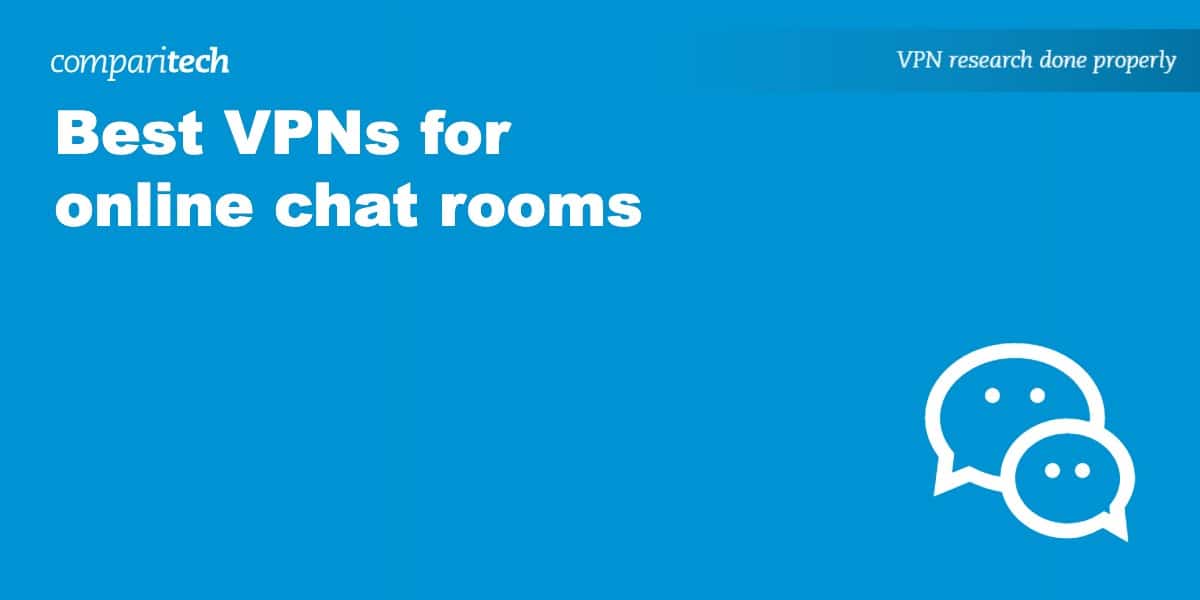Chat platforms like Omegle, Discord, and Chatroulette make it easy to meet new people but there’s no guarantee that your favorite service will adequately encrypt your data. Further, you might end up chatting with someone tech-savvy who’d like to find out more about you than you’re comfortable with. This is where a Virtual Private Network (VPN) can be a huge help.
These services make your internet traffic unreadable, so even if a hacker is monitoring your network, they won’t be able to tell which sites you visit or what you talk about. Additionally, VPNs let you change your IP address, making it seem like you’re actually browsing from a different country. This prevents anyone from finding your true location and can help you access chat services that are only normally available in cert
We’ll cover the best VPNs for chat services in more detail further down. In the meantime, here’s a quick overview of which VPNs are best and why:
Best VPNs for online chat rooms
- NordVPN: Our #1 VPN for online chat rooms. Security-focused, with exceptionally high speeds and a zero-logs policy. Also includes a risk-free 30-day money-back guarantee.
TIP In our testing we found that the cheapest NordVPN plan (Standard) works perfectly. - Surfshark: The best budget VPN for chat rooms. Speedy and capable of accessing all kinds of regionally-restricted services. Allows any number of connections.
- IPVanish: Lightweight zero-logs services that punches above its weight on security and privacy. Connect as many devices as you like. Works with plenty of popular chat services.
- ExpressVPN: A highly-versatile VPN with a strong security offering and servers in 94 countries. Can easily be installed on a router to secure your entire home network.
- CyberGhost: Novice-friendly provider with top-tier speeds and task-specific servers. Provides 24/7 support and takes its users’ privacy seriously.
- PrivateVPN: A logless VPN that goes the extra mile to keep your activities secure. Effortlessly unblocks a huge range of geo-blocked services and allows up to 10 connections at once.
Many VPNs claim to protect your privacy and offer a fast, reliable connection but most (especially free VPNs) limit your connection speed or leak information.
We regularly test the top 70 VPNs for security and speed and this list only includes VPNs which are fast, reliable and are highly rated for privacy and security. Plus we only recommend VPNs which offer a full-money back guarantee allowing you to try them risk free.
WANT TO TRY THE TOP VPN RISK FREE?
NordVPN is offering a fully-featured risk-free 30-day trial if you sign up at this page. You can use the VPN rated #1 for online chat rooms with no restrictions for a month. This way, you can see exactly what a VPN has to offer before making a decision.
There are no hidden terms—just contact support within 30 days if you decide NordVPN isn't right for you and you'll get a full refund. Start your NordVPN trial here.
It’s a good idea to do a little research before signing up for a VPN. That’s because every service is configured differently, and some are more suitable for online chat rooms than others. For instance, a VPN with slow speeds will likely struggle with video chat, while one with weak encryption is essentially useless from a privacy perspective. Here are the key features we looked for when choosing the best VPNs for chat rooms:
- Must work with popular chat services like Talk.chat, Chatroulette, and Discord
- Provides consistently high speeds
- Secures your connection with effectively uncrackable encryption
- Doesn’t log any data that could identify you
- Has apps for all major operating systems
Best VPN for online chat rooms
Here’s our list of the best VPNs for online chat rooms:
1. NordVPN
Apps Available:
- PC
- Mac
- IOS
- Android
- Linux
- FireTV
Website: www.NordVPN.com
Money-back guarantee: 30 DAYS
NordVPN is the best VPN overall for chatting online. To begin with, it offers more than 5,000 servers to choose from. Better still, many of these are specially configured for tasks like browsing anonymously, torrenting, or using the internet in places with strict online censorship. NordVPN is also extremely fast, with an average speed of over 300 Mbps in our latest tests. We’ve used this service on platforms like Chatroulette, Omegle, and Discord, and can personally vouch for its effectiveness.
One of this VPN’s biggest strengths is its security offering. User traffic is kept hidden with 256-bit encryption and protection against IPv6, WebRTC, and DNS leaks. That’s not all, though: there’s also a customizable kill switch, a tool that blocks ads and trackers automatically, and a monitoring feature that’ll let you know if your details are leaked on the dark web. NordVPN follows a proven no-logs policy and provides 24/7 help over live chat.
NordVPN has its own Linux, MacOS, Windows, Android, and iOS apps. It can also be manually installed on some routers in case you’d like to bypass the six-connection limit.
Pros:
- Fast provider with a great reputation
- Verified zero-logs policy and lots of security-enhancing features built-in
- Easily evades detection, meaning it’s ideal for geo-blocked chat rooms
- Accepts three cryptocurrencies
- Connect up to 5 devices simultaneously
- 24/7 live chat support available
Cons:
- No way to favorite servers that you know work with a given service
Our score:
BEST VPN FOR CHAT ROOMS:NordVPN is our first choice for chat rooms. It has the speed, security credentials, and unblocking ability required to access just about any service you’d like. Further, it comes with a 30-day money-back guarantee so you can try it risk-free.
Read our complete NordVPN review.
2. Surfshark
Apps Available:
- PC
- Mac
- IOS
- Android
- Linux
Website: www.Surfshark.com
Money-back guarantee: 30 DAYS
Surfshark is our top budget provider but its performance rivals that of much pricier VPNs. It delivered an average speed of over 300 Mbps in our most recent tests, and works with all manner of services, from Netflix to Omegle. There are over 3,200 servers to choose from in over 60 locations. Best of all, Surfshark has no connection limit, meaning you can secure every device you own with a single account.
Privacy-conscious users will find a lot to like here. With effectively uncrackable 256-bit encryption, leak protection, a kill switch, and a CleanWeb tool (that blocks ads, trackers, and malware), Surfshark makes it easy to chat anonymously. Naturally, it follows a zero-logs policy too, and can’t reveal what you do online even in the face of legal pressure. In the unlikely event of any problems, you can contact support in minutes using the free 24/7 live chat service.
Surfshark provides apps for iOS, Android, Windows, Linux, and MacOS. It supports a wide range of router firmware too, but you’ll have to follow manual setup instructions.
Pros:
- Competes with pricier rivals on speed and performance
- Excellent security and privacy toolkit including zero logs
- Works with most streaming services
- Allows unlimited devices
- 24/7 live chat support
Cons:
- Some features require Surfshark One, a paid add-on
Our score:
BEST BUDGET VPN:Surfshark is the best low-cost option. With top-tier security features and speeds that rival much more expensive providers’, it’s ideal for anyone looking to chat securely on a budget. Better still, all plans include a 30-day money-back guarantee.
Check out our comprehensive Surfshark review for more info.
3. IPVanish
Apps Available:
- PC
- Mac
- IOS
- Android
- Linux
Website: www.IPVanish.com
Money-back guarantee: 30 DAYS
IPVanish is a reputable provider capable of securing all of your devices at the same time. It currently owns and operates over 2,000 servers in 60+ countries. With exceptionally high speeds and no bandwidth limits, it’s perfect for secure chatting, torrenting, or video calling. Further, it’s able to fly under the radar pretty well, so you’ll be able to access platforms like HBO Max, Disney Plus, and Chatroulette with ease.
If you’re looking to chat privately, IPVanish is a great choice. It uses 256-bit AES encryption, a kill switch, and protection against IPv6 and DNS leaks to keep your activities hidden from snoopers. There’s also the option to scramble OpenVPN traffic, which might help you use the VPN on networks that usually block them outright. IPVanish follows a strict no-logs policy, so there’s no need to worry about having your activities revealed after the fact. 24/7 support is available, free of charge, over live chat and email.
IPVanish has its own iOS, Android, MacOS, and Windows apps. However, you’ll have to manually configure it for use with Linux systems or supported routers.
Pros:
- One of the fastest VPNs around
- Keeps no logs whatsoever
- Plenty of security features
Cons:
- Doesn’t accept Bitcoin
- Lacks some advanced features available elsewhere (multi-hop, Tor over VPN)
Our score:
NO DEVICE LIMIT:IPVanish can protect every device you own simultaneously. Not only that, it provides best-in-class speeds and is packed with advanced security tools. Annual plans come with a 30-day money-back guarantee.
For more information, check out our detailed IPVanish review.
4. ExpressVPN
Apps Available:
- PC
- Mac
- IOS
- Android
- Linux
Website: www.ExpressVPN.com
Money-back guarantee: 30 DAYS
ExpressVPN has more than 94 server locations to choose from, making it ideal for accessing services that are only usually available in certain countries. For instance, this VPN lets you safely chat using Discord, Skype, and WhatsApp, even in places like China. It’s fast too, so you shouldn’t have any trouble even while video chatting over long distances. Up to five simultaneous connections are permitted but you can bypass this limit by installing ExpressVPN directly on your router (something that’s remarkably easy to do thanks to its custom firmware).
There’s no need to worry about your privacy with ExpressVPN. It uses 256-bit AES encryption, protects against DNS, IPv6, and WebRTC leaks, and refuses to log any personally identifiable data. What’s more, this service has its own protocol, Lightway, and can block other devices on the network from communicating with your device. Live chat is available day and night, and in our experience, you’ll usually receive a reply in seconds.
ExpressVPN offers apps for Windows, Android, MacOS, iOS, and Linux.
Pros:
- Servers in 94 countries
- Fast and reliable connections
- Clearly values user security
- Independently-verified no-logs policy
- Pay anonymously with Bitcoin
Cons:
- Not the cheapest choice on this list
Our score:
CHAT SAFELY ANYWHERE:ExpressVPN offers everything you need to chat securely, even in places like China, Russia, or the UAE. It’s also one of the fastest around, making it a solid choice for streaming, torrenting, or gaming. This VPN has a 30-day money-back guarantee.
Take a look at the full ExpressVPN review.
5. CyberGhost
Apps Available:
- PC
- Mac
- IOS
- Android
- Linux
Website: www.Cyberghost.com
Money-back guarantee: 45 DAYS
CyberGhost is a great choice for anyone new to VPNs. To begin with, it has over 8,000 servers in 90+ countries and specifically says which are best for unblocking services like Hulu, HBO Max, and more. It’s one of the fastest providers around too, averaging more than 500 Mbps last time we tested. Up to seven simultaneous connections are permitted, meaning you’re free to chat safely across all of your devices.
Despite its user-friendly design, this service is no slouch where security is concerned. It uses 256-bit AES encryption, a kill switch, and leak protection to keep your traffic hidden, and can even block malware, trackers, and ads automatically. CyberGhost doesn’t keep any logs that could identify you, but you can always pay in Bitcoin for an extra layer of privacy. Need help? No problem: staff are ready to help at any time over email or live chat.
CyberGhost apps are available for iOS, Android, Windows, MacOS, and Linux. There’s also the option of manually installing it on your router, which would protect every device on the network.
Pros:
- First-rate speed and server choice
- Wide range of security and privacy features
- No issues with most chat rooms
- Free live chat available 24/7
Cons:
- Not suitable for use in China
- Lacks advanced features for super users
Our score:
LARGE NETWORK:CyberGhost has more than 90 locations to choose from, so it’s perfect for regaining access to region-exclusive services while traveling. Also offers a fantastic set of security tools, around-the-clock support, and a 45-day money-back guarantee.
Read our in-depth review of CyberGhost.
6. PrivateVPN
Apps Available:
- PC
- Mac
- IOS
- Android
- Linux
Website: www.PrivateVPN.com
Money-back guarantee: 30 DAYS
PrivateVPN has around 200 self-owned and hosted servers in 63 countries. What it lacks in network scale, however, it makes up for in unblocking ability. This is one of the few providers that works reliably with Omegle, and it’ll even let you chat securely in China. What’s more, PrivateVPN boasts very high speeds, so you can video call on all but the slowest connections. This VPN recently increased its connection limit and can now secure 10 devices at once.
Few services offer as much privacy as this one. PrivateVPN is its own ISP, which means your data never passes through a third party, greatly reducing the chance of interference. It also follows a true no-logs policy. The apps themselves include 256-bit encryption, a customizable kill switch, a stealth mode, and protection against DNS and IPv6 leaks, as well as a Stealth mode. Live chat unfortunately isn’t available 24/7, but it’s pretty close; you shouldn’t be waiting more than a few hours to get help with any issues.
PrivateVPN apps are available for MacOS, iOS, Windows, and Android. You can also manually install this VPN on supported routers and Linux distributions.
Pros:
- Great at unblocking region-locked services
- Fast enough for almost any task
- Leads the industry on privacy
Cons:
- Fairly small network
- Support isn’t available 24/7
Our score:
COMPLETELY LOGLESS:PrivateVPN, as you might expect, prioritizes your privacy. It keeps no logs and goes above and beyond to keep your data secure. Additionally, this service has quick speeds, a high connection limit, and a 30-day money-back guarantee.
Why not read the full PrivateVPN review?
How to chat securely with a VPN
It’s easier than you might think to protect your browsing habits and conversations. Here’s how to safely chat online with the help of a VPN:
- Start by signing up for one of the VPNs above (we recommend NordVPN)
- Download the VPN app onto whichever devices you use for chatting. Most services let you connect around five at a time, though this limit varies from one VPN to another
- Sign in and select a server. If you’re trying to access a geo-restricted site, you’ll need a server in the appropriate country, otherwise you’ll usually find that nearby servers provide the best performance
- Wait a second while the VPN connects. Once it has, your activities are encrypted and unreadable to anyone who might be watching. All that’s left is to start chatting!
- If you have any issues, you should try clearing your browser cookies.
Methodology: How we found the best VPNs for chat rooms
Even if two VPNs appear similar and offer similar functionality, there can be huge differences in the way they operate behind the scenes. With this in mind, we required all of our top VPNs to have all of the following characteristics:
- Lots of servers: The closer your chosen server is, the faster it’ll usually be. In other words, the more countries your VPN has a presence in, the easier it is for you to get a fast, low-latency connection. This also has an impact on the platforms you can access, but more on that shortly.
- High speeds: We regularly speed test VPNs to find out which is currently the fastest. After all, nobody wants to wait for websites to load. Getting a speedy VPN is particularly important if you’re looking to video chat or use VoIP services, since slow speeds can cause laggy video, dropped calls, and robotic-sounding audio.
- Strong unblocking ability: Chat sites, like streaming services, have gotten very good at blocking VPN users. We prioritized VPNs that worked with lots of stubborn services, from Omegle to Netflix. We also prefered VPNs that worked in China, since most Western chat apps (even Facebook Messenger and WhatsApp) are blocked outright there.
- Powerful security tools: Plenty of chat sites claim to be encrypted or anonymous but there’s really no way for users to verify that. Instead, all we can really do is make sure nobody is monitoring our traffic to and from the site. That’s why our top VPNs must include 256-bit encryption, a kill switch, leak protection, and a no-logs policy at a bare minimum. Of course, additional security and privacy tools are greatly appreciated.
- Multi-platform apps: It’s not enough for you to be able to chat securely some of the time. We require the best VPNs for online chat rooms to offer apps for all major operating systems, and ideally, 24/7 support.
- Value for money: The best chat room VPNs should be good value for money. This means fair monthly and annual pricing, a money-back guarantee and sometimes even a free trial. We also consider the number of simultaneous device connections supported under one account when evaluating value and only recommend the VPNs that score the highest marks.
It might surprise you to learn that this is just one part of our larger testing methodology. We have a whole post that breaks down how we test VPNs in case you’d like to find out more.
Chatting anonymously using a VPN: Frequently Asked Questions
Can I use online chat rooms with a free VPN?
We don’t recommend using free VPNs for anything, and especially not tasks where you’re trying to remain anonymous. That’s because these services have been known to vastly overrepresent how secure they are, and in some cases, simply lie about whether they keep logs or not. After all, while paid VPNs rely on their reputation to survive, free providers can just disappear and re-emerge later with a different name if people start to complain.
Still not convinced? There are more practical reasons to avoid free VPNs too. They usually have fairly low monthly bandwidth limits (often under 500 MB) which means you won’t be able to chat as much as you like. Further, since free providers tend to have very few servers, they’re easy to identify, which means services like Omegle and Chatroulette can block them easily.
Are online chat rooms really anonymous?
This really depends on the chatroom. For instance, some BBS-style sites pride themselves on their ability to keep your identity hidden whereas Clubhouse requires you to share your contact list before you can even use the service.
For simplicity’s sake, it’s a good idea to assume that the chat room you’re using is not actually anonymous. After all, there’s no guarantee that a service’s encryption is up to scratch (or even up to date), and it could well be collecting data about you in the background.
Additionally, any halfway reputable chat room will have some system in place to ban problematic users. At the very least, this requires services to log IP addresses, which can reveal data including who your ISP is and which city you live in.
How can I stay safe when chatting with strangers online?
The easiest way to protect yourself when chatting online is to keep the person you’re talking to at an arm’s length. That means refusing to reveal information such as:
- Your full name
- Your date of birth
- Where you live (or what school you attend)
- Social media handles or gaming usernames
- Passwords
- Social security numbers or other unique identifiers
Remember: if someone is pressuring you to share information you aren’t comfortable with, you can always just report them and move on to the next conversation.