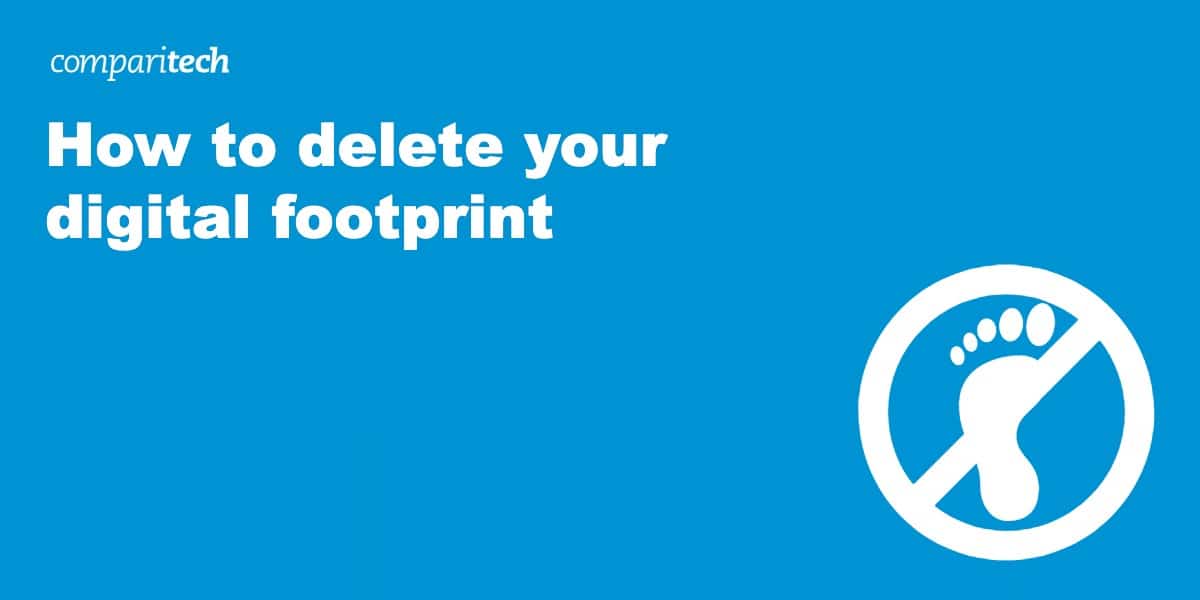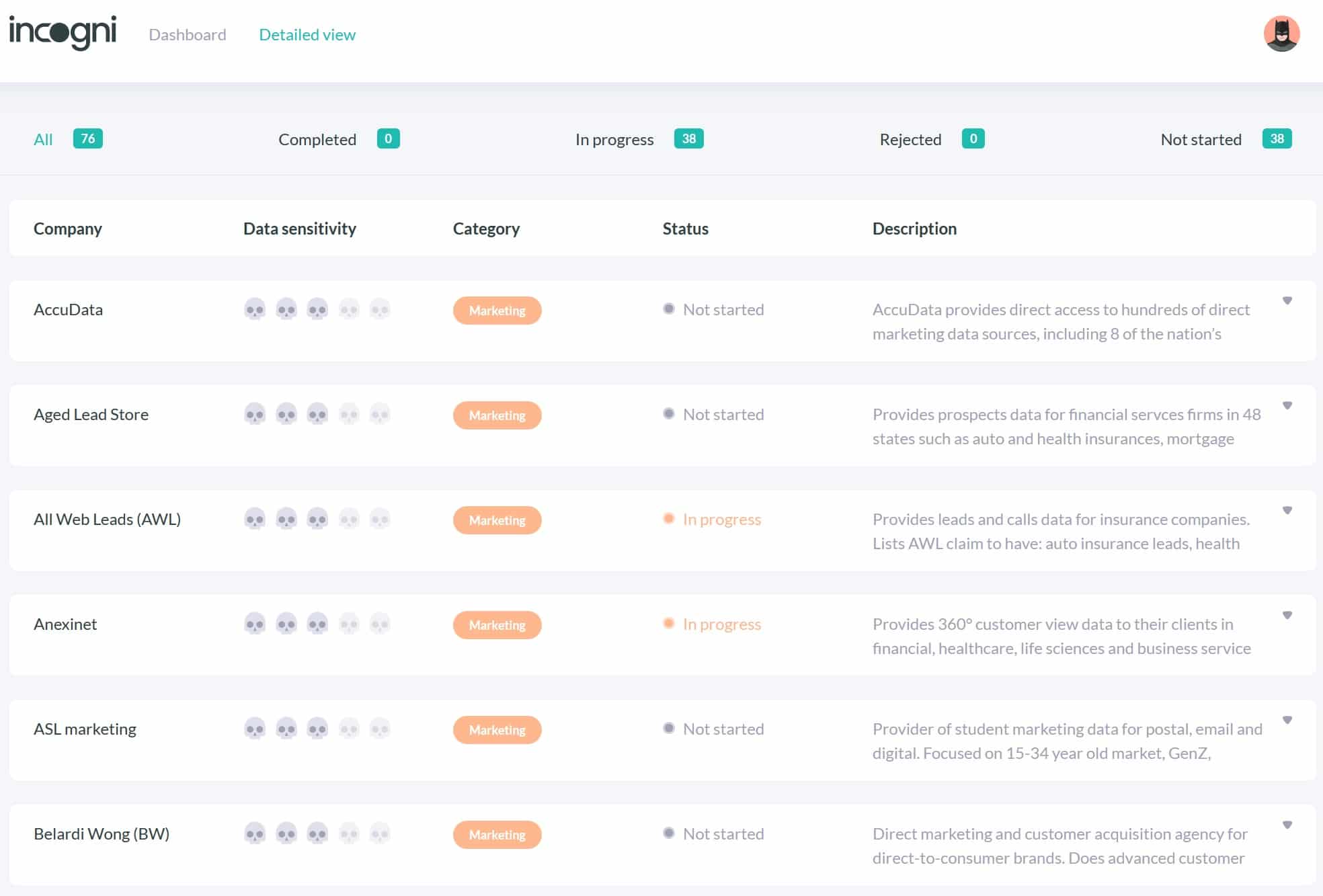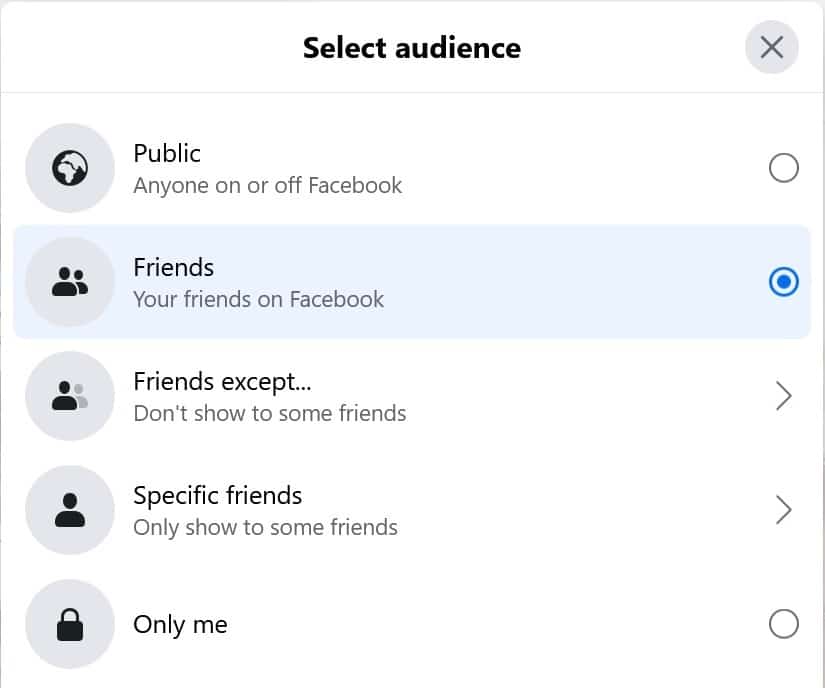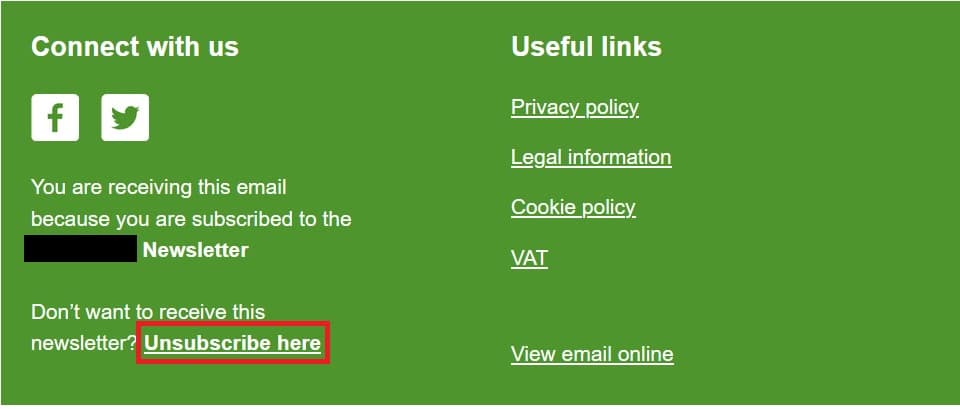Digital privacy used to be so simple: you’d be fine so long as you didn’t post any personally identifiable details online. Times have changed, though, and it’s now almost expected that the websites you visit will try to harvest as much information about you as possible. You don’t have to accept this.
Public opinion is beginning to turn against bulk-data collection, and there are now tools that can help you delete your digital footprint with minimal effort. In other words, it’s never been easier to reduce the amount of spam you’re receiving or prevent telemarketing companies from getting your phone number. Here are a couple of options for removing as much of your data as possible automatically:
- Incogni: Removes you from over 180 data broker databases and people-search sites. A hands-off service with a very attractive price point.
- DeleteMe: Data-deletion tool with a focus on US brokers. Recently launched in a few other locations, and now rechecks your profile every two months.
- Privacy Bee: A more comprehensive data-removal service that costs a little more. Works with over 200 brokers and people-search sites, and can alert you if your information is leaked online.
Why is your digital footprint even worth thinking about?
Your online presence is a problem with several layers of complexity. In its simplest form, a prospective employer could be put off by photos of a night out you’ve posted on social media. This could have been prevented by taking a few minutes to adjust your privacy settings.
Now, let’s go a level deeper. We know that some social media services categorize users to better provide advertisers access to specific demographics. It’s possible then, that you’ll begin seeing more ads for alcohol or nightclubs shortly after posting the pictures mentioned above. Maybe you subscribe to a couple of these, or sign up for a mailing list along the way.
Let’s say a couple of months later your health insurance needs renewed. Insurance companies pull data from all kinds of places to make their decisions and it’s entirely possible that some of their sources have noticed you engaging more with alcohol-related content lately. This represents a risk, so perhaps, just to be safe, they decide to increase your premiums this year.
This obviously isn’t ideal, so you might decide to check online to see if you can get a cheaper deal with a different provider. However, to do this, you have to enter enough personal info to get a quote, and there’s no telling which companies will gain access to this data down the line. In other words, you could effectively end up right back at square one.
Our top data-removal tool: Incogni
Incogni is a new service from digital privacy company, Surfshark. Incogni contacts a growing list of data brokers on your behalf and asks them to delete your records under the terms of your country’s data protection legislation. Further, while most data-removal services focus exclusively on US-based websites, Incogni works with brokers across the US, the UK, and Europe.
This service is very hands-off so once you’ve signed up, your job is done. It’ll automatically send out and follow up on deletion requests, and can even escalate complaints to consumer protection agencies in the event of a conflict. Incogni even checks back regularly to make sure that brokers haven’t re-acquired your information.
3 simple steps to reducing your digital footprint
Here are 3 ways that you can reduce your digital footprint:
1. Cut off the spread of your data at the source
The moment you accept cookies on a website, it can begin collecting information about you. The problem is that while you can grant consent in a single click, it can take weeks or months to reverse the process.
To make matters worse, sooner or later, your data will usually make its way into the hands of one of the many data brokers, organizations that make money by selling access to info such as contact details, addresses, or browsing habits. This complicates things even further, as brokers know the relevant laws significantly better than most individuals.
If you’re looking to go down this route, we’d suggest signing up for one of the many data-removal tools like Incogni or DeleteMe. These can save you a huge amount of time and effort, since they do all the legwork for you and constantly recheck to see if your data has been reacquired.
2. Do a digital deep clean
Before we can change our browsing habits for the better, we must first address the data that’s already accessible. For most people, the biggest source of publicly available personal info will be social media. We’d recommend digging into the privacy settings and only allowing friends to view your posts, while preventing anyone else from seeing anything other than your profile photo. After all, scammers will take any scrap of personal information they can get, and often, this is used to trick victims into thinking the scammer knows more about them than they actually do.
Next, use Google’s password checkup tool to see if any of your account details have been posted online. If you’ve been using the internet for a while, it’s almost certain you’ll get some sort of result here. Note that if you use a password manager or non-Chrome browser, you might get some false positives since Google may still think you’re using passwords that were actually changed a long time ago.
For each result, you should log into the affected site and either delete the account (if it’s something you haven’t used in a long time) or change the password. If deleting the account isn’t possible, you might want to replace all of your personal information with gibberish to remove any link to yourself.
By this point, you’ll probably want to take a break. The good news is that this final step is extremely satisfying and will have immediate results. Open your email inbox and see if there are any companies that won’t leave you alone. Click their latest email, search for the word “Unsubscribe”, and opt out of all messages.
While you’re at it, if any spam or phishing attempts have snuck their way past your filter, be sure to mark it as such and block the sender. If you’re getting spam with lots of the same keywords (“Bitcoin”, “crypto”, etc), you can even set up a rule to block these automatically.
3. Take a more mindful approach moving forward
We often get so used to scrolling that we forget to really think about what we’re doing. The problem is that you can’t really say you’re protected if you haven’t carefully considered your existing, ongoing web presence. Here are a few easy ways to keep your activities private that you might not have thought about:
- Consider switching to privacy-focused tools like DuckDuckGo instead of Google or Brave instead of Chrome
- Spend a few minutes installing browser extensions that block ads and trackers
- Consider denying apps certain permissions if you don’t feel they’re necessary
- Create a second email address that’s just for signing up to things (or start taking advantage of a disposable email service like 10minutemail)
- Change your usernames to something less personally identifiable (for instance, “John1234” is better than “JohnSmith1980”)
- Try thinking a little more about how much personal information you’re revealing in social media posts
- Learn how to spot phishing, social engineering, and other common online scams
- Set up two-factor authentication on all of your accounts
- Begin using a password manager to keep all of your passwords unique
- Consider using a VPN when on public wi-fi networks