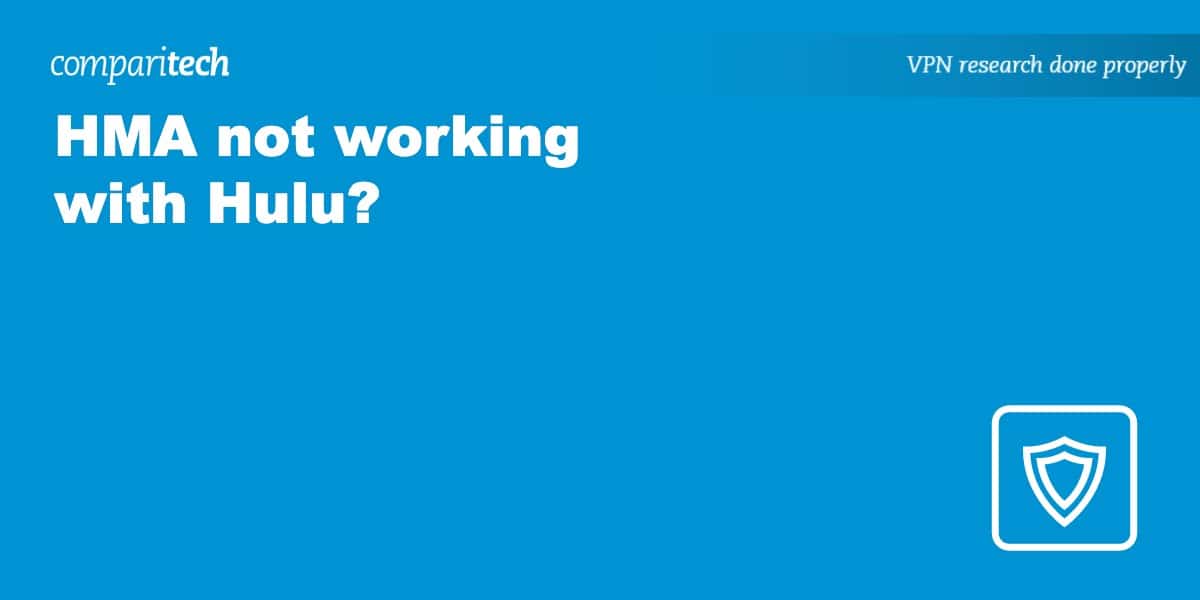If you’re trying to access Hulu using HMA (Hide My Ass) but find it’s not working, don’t worry: we’ve got you covered! In this article, we’ll be exploring exactly why Hulu might be blocking HMA – and, more importantly, what can be done about it.
So stay tuned for some tips and tricks on successfully streaming your favorite shows without experiencing any disruption while using HMA VPN.
Why is Hulu not working with Hide My Ass?
Many users have recently experienced issues accessing Hulu while using Hide My Ass IP address. below, we explore the potential reasons for this and provide some alternative solutions you can try in the next section.
Here’s why Hulu might be blocking Hide My Ass:
- Hulu may be blocking Hide My Ass servers from accessing their service, making it impossible to watch with an HMA connection. Unfortunately, this means you won’t be able to enjoy your favorite shows or movies on Hulu as HMA’s IP addresses have been detected and blacklisted. You will need to consider using a different Hulu VPN.
- Hulu is only available in the United States. So if you’re located outside US borders, chances are your IP address won’t let you access the platform. Even if you set up HMA to make it look like you’re inside the US, there’s no guarantee that the video streaming service will allow access if it checks your IP address against your GPS location.
- Sometimes, when you change server locations with a VPN, Hulu picks up your previous location due to caching – preventing you from accessing the service with HMA.
Whatever the reason, we’ve got a few fixes up next.
Fixing HMA not working with Hulu
If you use Hide My Ass but have been having trouble accessing Hulu, don’t worry – we’ve got your back. Below are some tips for getting Hide My Ass working with Hulu.
Here’s how to fix HMA not working with Hulu:
- Firstly, we’d recommend checking you’re connected to a US server so that you have an American IP address. If you are, try switching between server locations and trying Hulu again.
- Next, clear your cookies and browser cache to ensure your previous location isn’t stored and picked up by the Hulu servers.
- You could also contact Hide My Ass support and check if they are aware of any temporary issues that could prevent access to Hulu.
So give these different approaches a try – who knows? Maybe with one of these methods, you’ll finally get to binge-watch your favorite shows without interference from pesky geo-blocks or content restrictions!
Still not working? Never fear! Other options are available if Hide My Ass isn’t working for you when trying to watch Hulu. For example, you could try out NordVPN, Surfshark, or ExpressVPN, which have proven track records for providing reliable access to online channels such as Netflix or YouTube TV and Hulu.
WANT TO TRY THE TOP VPN RISK FREE?
NordVPN is offering a fully-featured risk-free 30-day trial if you sign up at this page. You can use the VPN rated #1 for Hulu with no restrictions for a month—great if you want to binge your favorite show or are going on a short trip.
There are no hidden terms—just contact support within 30 days if you decide NordVPN isn't right for you, and you'll get a full refund. Start your NordVPN trial here.
How to watch Hulu with NordVPN
Hulu is pretty clever with blocking, so if you’re not up and running with Hide My Ass, we’d advise switching to NordVPN. Getting started is easy.
Here’s how to watch Hulu with NordVPN:
- Visit our NordVPN discount page for the best deal today. Sign up and create an account.
- Log in and download the VPN app from the VPN’s website.
- Select any server in the US to connect and get a US IP address.
- Use the Hulu app, or hook up with a browser and start watching!
- Error messages popping up? Clear your browser cache and cookies and retry.
Hide My Ass not working with Hulu FAQs
How much does Hulu cost in the US?
Hulu plans start from as little as $7.99 per month ($79.99 annually), giving you access to a wealth of great TV shows and movies, with exclusives that aren’t available on any other platform. Its ad-free plan includes a 30-day free trial, so you can see if you like it before you commit!
Why does Hulu block VPNs?
Hulu blocks VPN users because they have only licensed content for viewing in the US. This is known as geo-blocking or geographical content restrictions. To achieve this goal, IP address deny lists and other measures ensure that many VPNs are blocked.
See also: